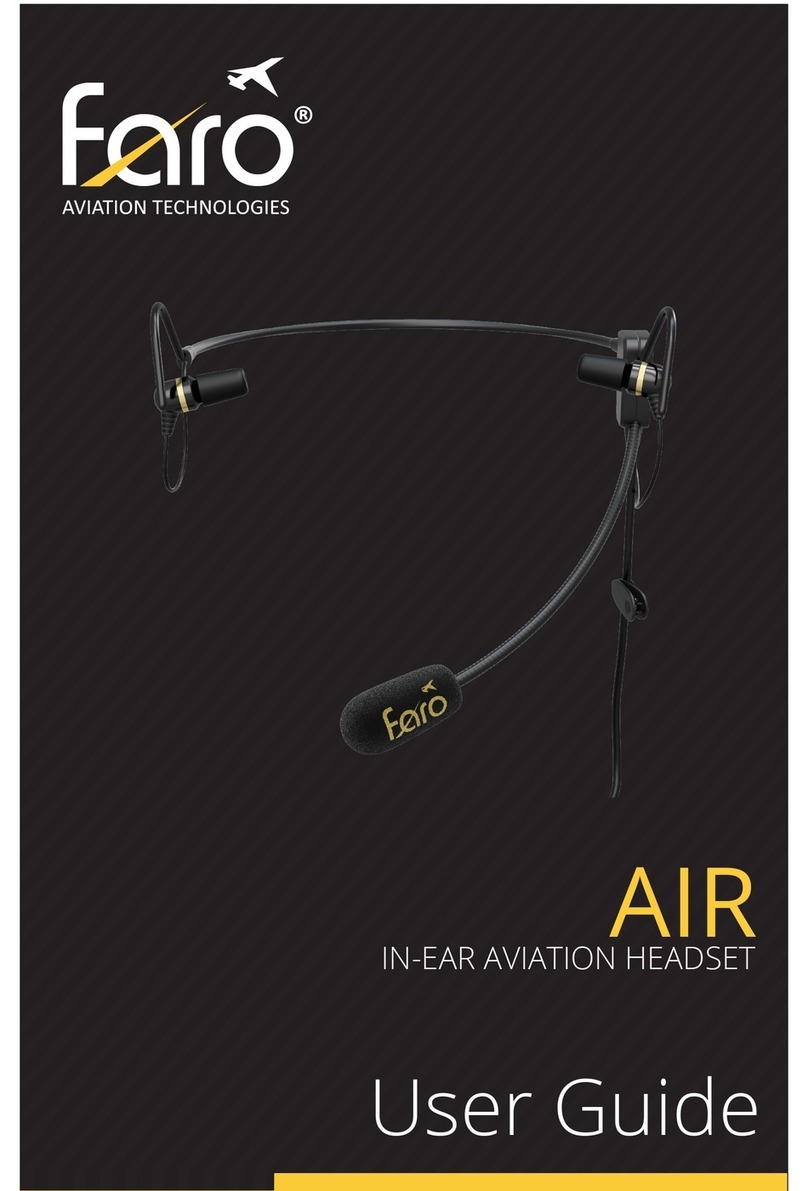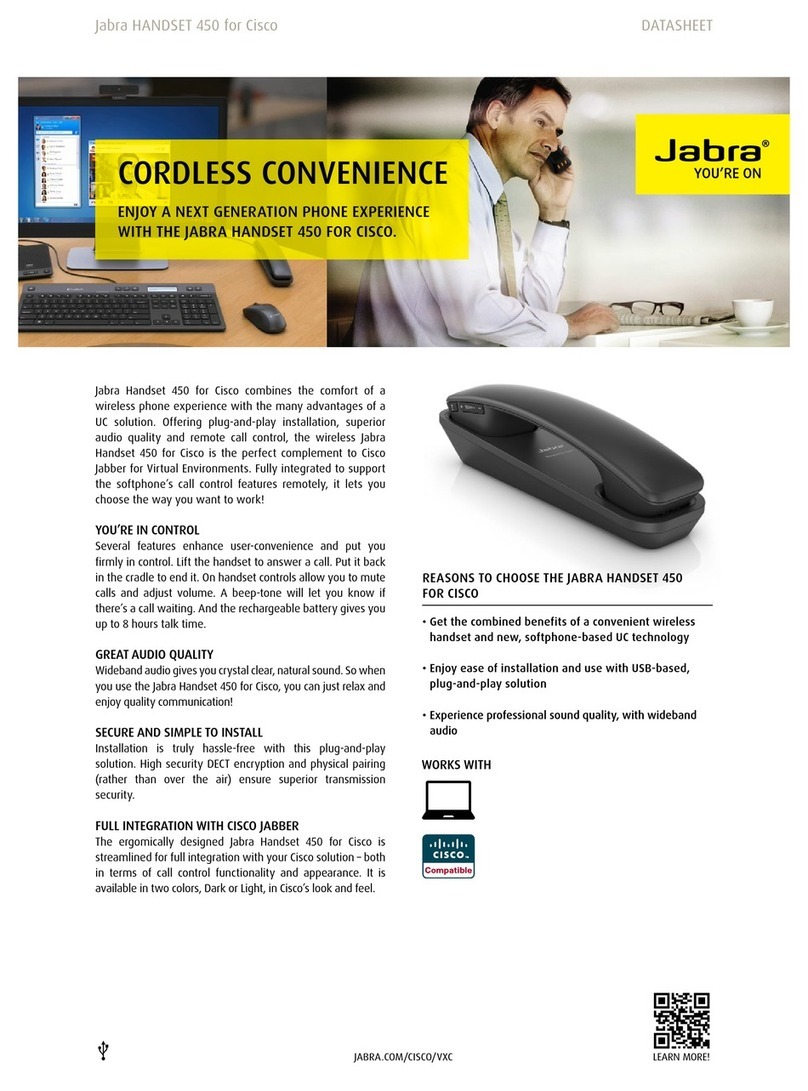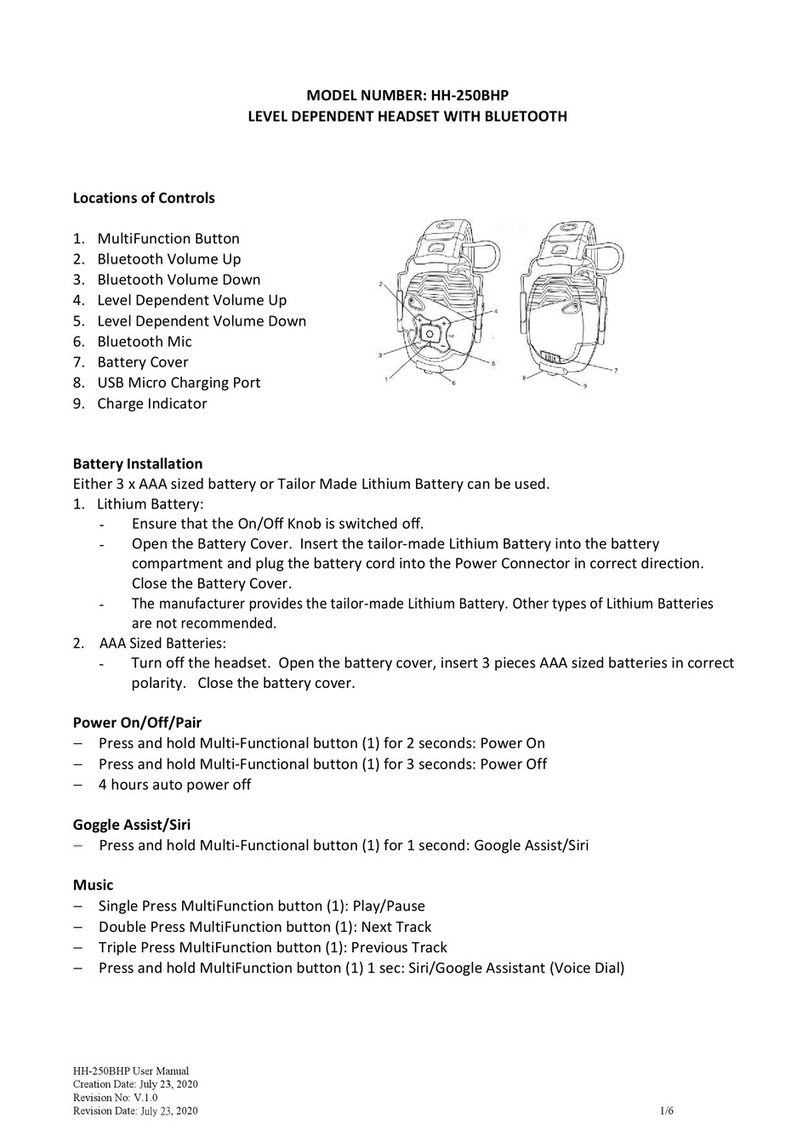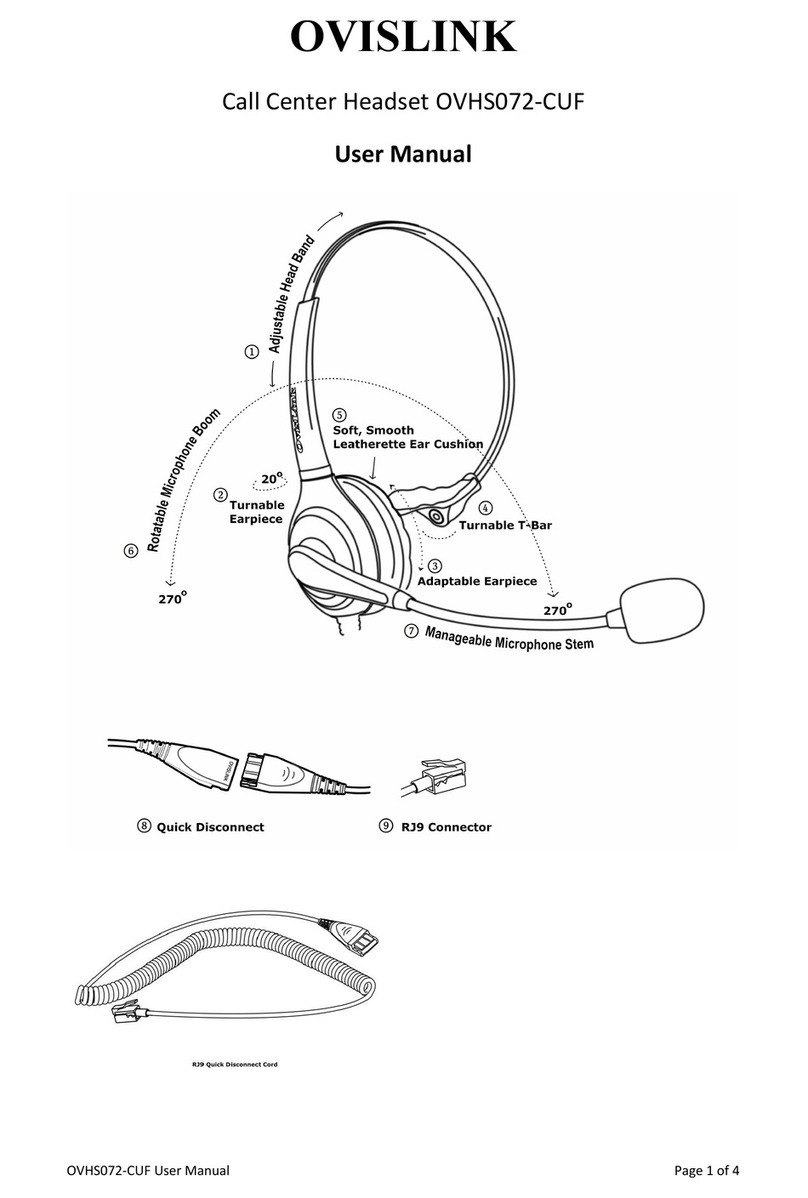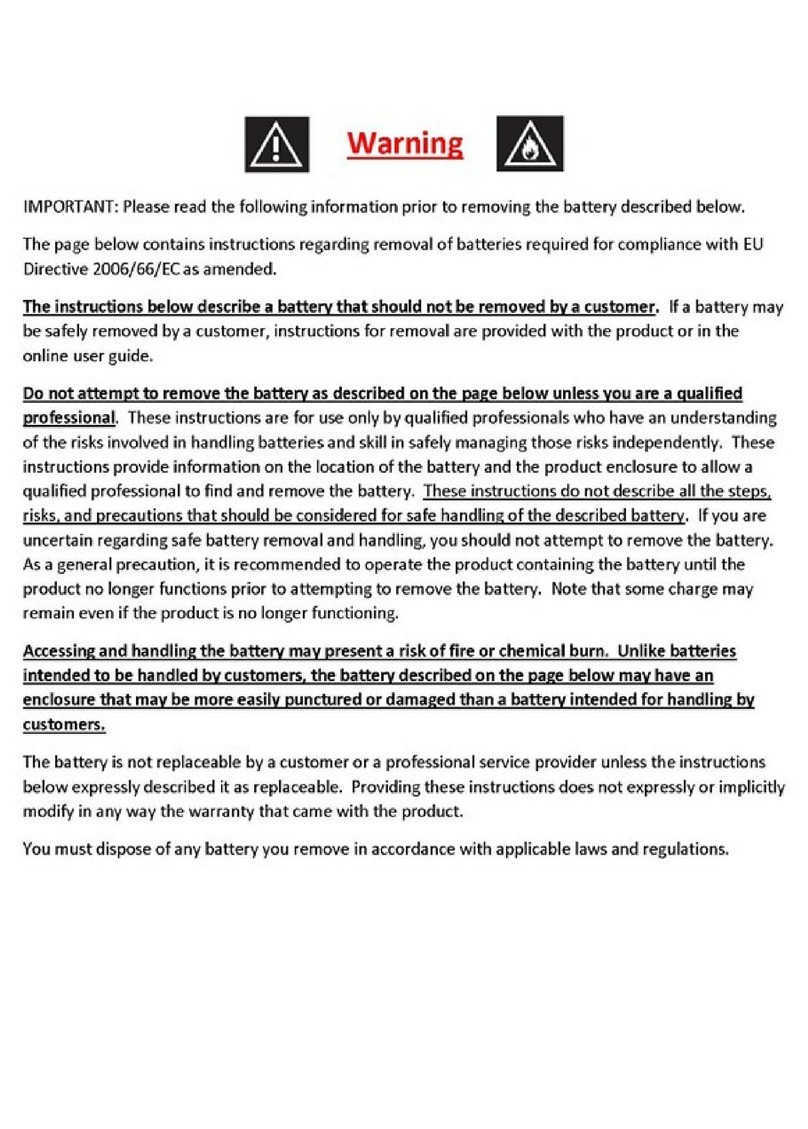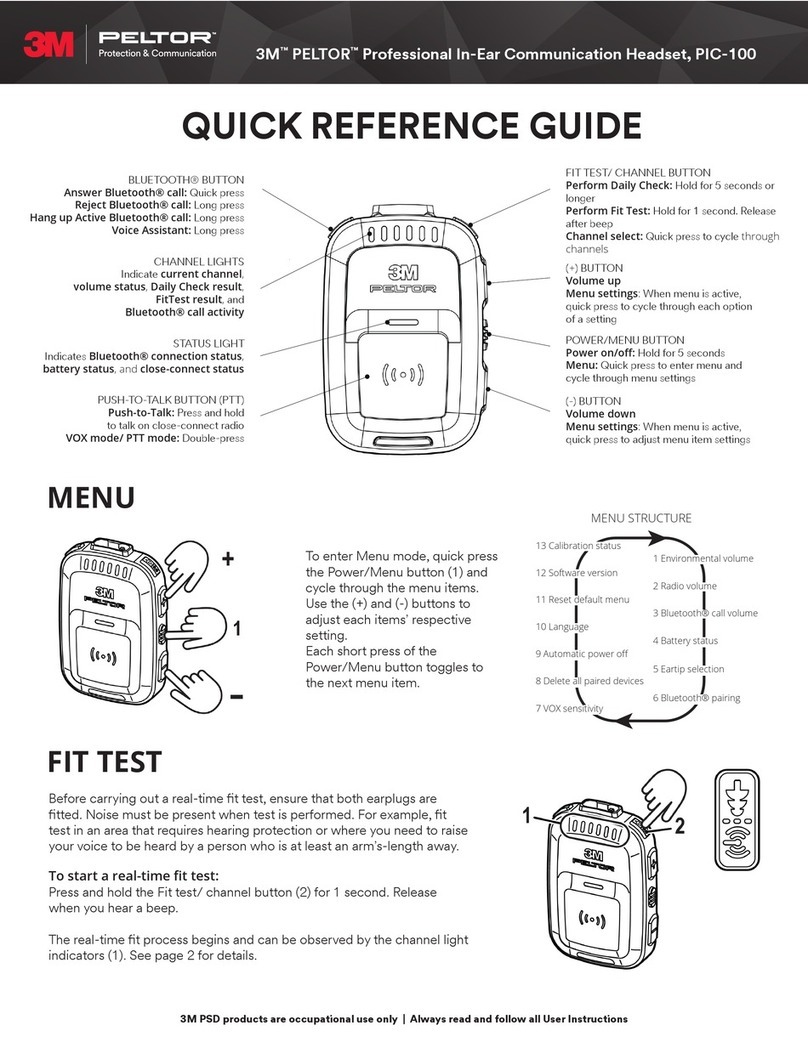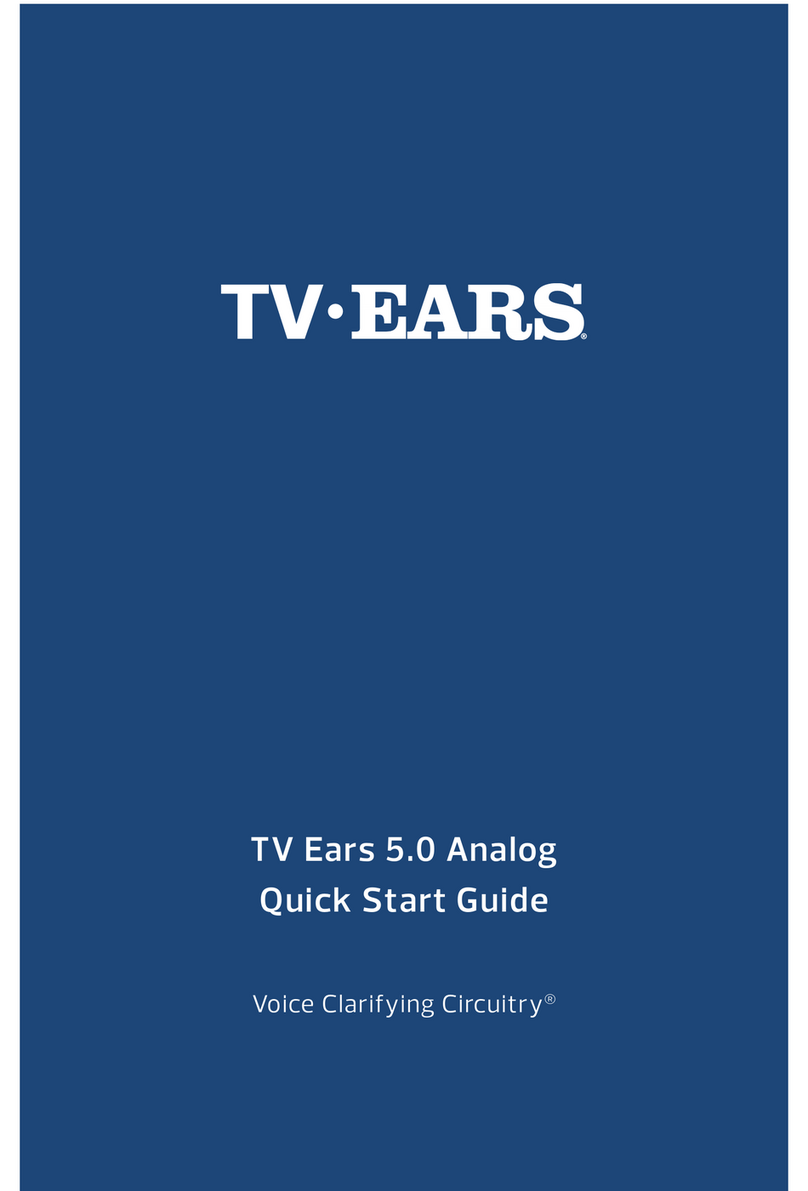Channel Enterprises TouchSense UA-07 User manual

Channel Enterprises (H.K.) Ltd.
UA-07 TouchSense Bluetooth Headset User Manual 1
UA-07 TouchSense Bluetooth Headset User Manual
Introduction:
Thank you for choosing UA-07, TouchSense Bluetooth Headset. It supports
Bluetooth v2.1, which increase voice quality and product range, also reduce
power consumption.
Inside the package, we should find:
1x TouchSense Bluetooth Headset
1x Charger
1x User Guide
1x Ear Hook
1x Ear Cushion
Product Specification
Bluetooth Version V2.1 and with backward compatible V2.0, V1.2
and V1.1
Bluetooth Profile
Supported
Headset and Hands-free
Dimensions 48.5(L) x 17(W) x 10(H) mm
Weight 10 grams
Charging Time Around 1.5 hours
Talk Time Up to 7 hours
Standby Time Up to 160 hours
Product Range 10 meters with no obstructions
Operation Temperature 0-50℃
Battery Type and
Capacity
Rechargeable Li-Polymer 100mAh
Charging the headset:
Before using the headset, please insert the charger into the power source and
connect the other end to micro USB charging socket of the headset to charge
the battery fully.
To extend the battery life, we recommended re-charging the battery every 6
months. Charging indication will be delayed in a few seconds if the headset
has not been used for a long period of time.

Channel Enterprises (H.K.) Ltd.
UA-07 TouchSense Bluetooth Headset User Manual 2
Status Status Indicator Audio
1. Charging Red LED
2. Fully charged
The LED goes off
3. Low battery Red LED for every
five seconds
A short beep every
20 seconds
Turning Your Headset On and Off:
Turning On the Headset
Press and hold the MFB until the LED flashes blue.
Turning Off the Headset
Press and hold the MFB until the LED flashes red.
Pairing Your Headset / Pairing Procedure:
The headset must be paired with the mobile phone (or other Bluetooth-enable
device) before use.
A. With a Bluetooth mobile phone
1. Turn on the Bluetooth function in the mobile phone.
2. Place the headset and the phone where they are visible, within arm’s
length from each other.
3. Ensure the headset is OFF.
4. Press and hold the MFB until the headset LED flashes blue and red
alternately, the headset is now at the pairing mode.
5. Search the headset by choosing the search function in the phone and
select “TouchSense”.
6. Enter “0000” if you are prompted to enter the passcode and press “OK”. If
yours supports Bluetooth v2.1, no code is required due to “Simple pairing”
function.
7. When pairing is complete, the LED will flash blue and follows by beeps. A
headset icon appears on the screen.
8. For some phones, you may need to manual press “connect” to connect the
headset.
9. If the pairing is not complete within about 2 minutes, the headset will
automatically go to standby mode and will turn off after 5 minutes. Do steps
2 through 7 repeatedly until succeed.

Channel Enterprises (H.K.) Ltd.
UA-07 TouchSense Bluetooth Headset User Manual 3
B. With two mobile phones (Multi-point)
Retractable Bluetooth headset supports a Multipoint function that allows
simultaneous pairing with two phones.
1. Pair with the first phone (according to the pairing procedure part A).
2. Turn off the headset and the first paired phone is then disconnected
automatically.
3. Pair with the second phone (according to the pairing procedure part A). The
LED flashes blue once the second phone is paired.
4. Again, for some phones, you may need to manual press “connect” to
connect the headset.
5. Go back to reconnect the first paired phone manually, press “connect” in
the phone Bluetooth menu.
Reconnecting Your Headset:
1. If the headset has powered off, press the MFB once to reconnect manually
with the phone after switching on the headset.
2. If the phone has powered off and headset is then disconnected, the
headset will reconnect automatically when phone turns on again within 5
minutes. Otherwise, the headset will switch off.
Headset Features:
All features below are applicable to mobile phones with Bluetooth Hands-free
profiles.
Reset / Remove the pairing history
The headset must be plugged to the power source. Press and hold the MFB
until the red LED flashes once, then release it.
No network covered
If the service provider network is not available, headset will beep every 20
seconds.
Out of range alert
When the distance of the headset and mobile phone is nearly out of range, you
will hear a beep from the earphone. The headset will automatically reconnect
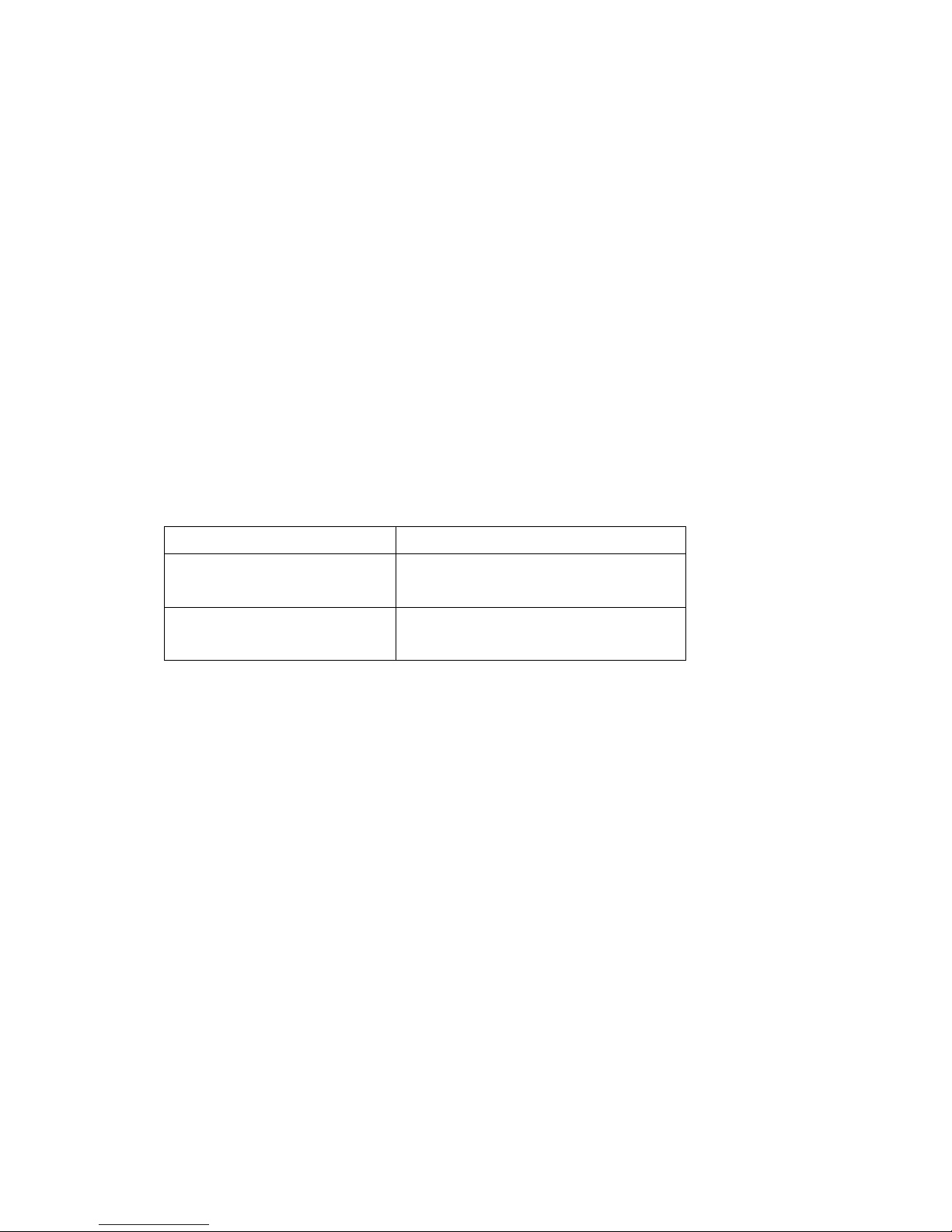
Channel Enterprises (H.K.) Ltd.
UA-07 TouchSense Bluetooth Headset User Manual 4
within 15 minutes, otherwise it will off. If auto-connect is not supported, press
the MFB once.
Transfer call from headset to mobile phone / or vice versa
During a conversation, press the MFB twice to transfer call from headset to
phone. In contrary, press MFB twice for call transferring from phone to
headset.
To End a Call
Press the MFB once to end an active call.
LED indication
Mode Status indicator
Without mobile phone
connection
Blue LED flashing 2 times for every
3 seconds
With mobile phone
connection
Blue LED flashing 1 time for every
10 seconds
A. Headset is paired with a mobile phone
To Answer a Call
When there is an incoming call, the LED flashing blue and the ringtone will be
heard on the headset, press the MFB once to accept.
To reject an incoming call
Press the MFB twice to reject (or reject the call directly on the phone).
Voice-activated dialing
If phone comes with a voice-activated dialing function, press the MFB once.
When you hear a beep, say the voice tag.
Redialing last number called
If phone is equipped with redialing feature, press the MFB twice to redial the
last number called.

Channel Enterprises (H.K.) Ltd.
UA-07 TouchSense Bluetooth Headset User Manual 5
B. Headset is paired with two mobile phones
To Answer / Reject a second incoming call
When you are on the call with first connected phone and another call coming
from second connected phone, press MFB once to terminate the first call. You
will then hear the ringtone from the earphone again, press MFB once to shift to
second call. Alternately, reject it directly on the second connected phone.
Voice-activated dialing
Voice redialing is only allowed for those saved voice tag into the second
connected phone.
Redialing last number called
Redial for the last call on the second connected phone.
Volume adjustment:
This headset designs with the external touch-sensitive controls, giving a
simple and convenient volume adjustment.
Slide your finger up or down along the headset surface:
A. Increase the Volume
Slide your finger up
(From point A to point B)
B. Decrease the Volume
Slide your finger down
(From point B to point A)
The compatibility of some features is not guaranteed for some phones in
different operating system.
Safety Precautions:
1. If you must use the headset while driving, ensure your attention is fully
focused on driving safely. Be a responsible driver and abide by the local
laws.
2. Place in children's unreachable area, never allows them to play with the
headset. Small parts pose as a choking hazard.

Channel Enterprises (H.K.) Ltd.
UA-07 TouchSense Bluetooth Headset User Manual 6
3. Obey all designated areas such as hospitals, electronically restrictive and
hazardous environment that require an electrical device be switched off.
4. Turn off your headset prior to boarding on an aircraft. Do not use it while
being asked by the flight attendant.
5. Do not attempt to disassemble the headset as it does not contain
serviceable components.
6. Headset builds with battery inside and should dispose of it according to
local regulations, not as a household waste.
Maintenance:
1. Consider turning your headset off before placing it in your pocket or bag. If
the MFB is accidentally pushed, your mobile phone may place an
unintended call.
2. Do not expose the headset to liquid or humidity, as it is not waterproof.
3. Do not use abrasive cleaning solvents to clean the headset.
4. Do not expose the headset to extremely high or low temperatures.
5. Do not contact your headset with sharp objects as this will cause
scratches and damages.
6. Do not stick anything inside the headset as this may damage internal
components.
7. Do not attempt to replace the headset's battery. It is built-in and is not
removable.
8. Use only with the supplied charger when charging the headset.
9. Do not disassemble the charger as it may expose you to dangerous
voltages or other risks. Incorrect reassembly can cause electric shock
when the headset is subsequently used.
Table of contents