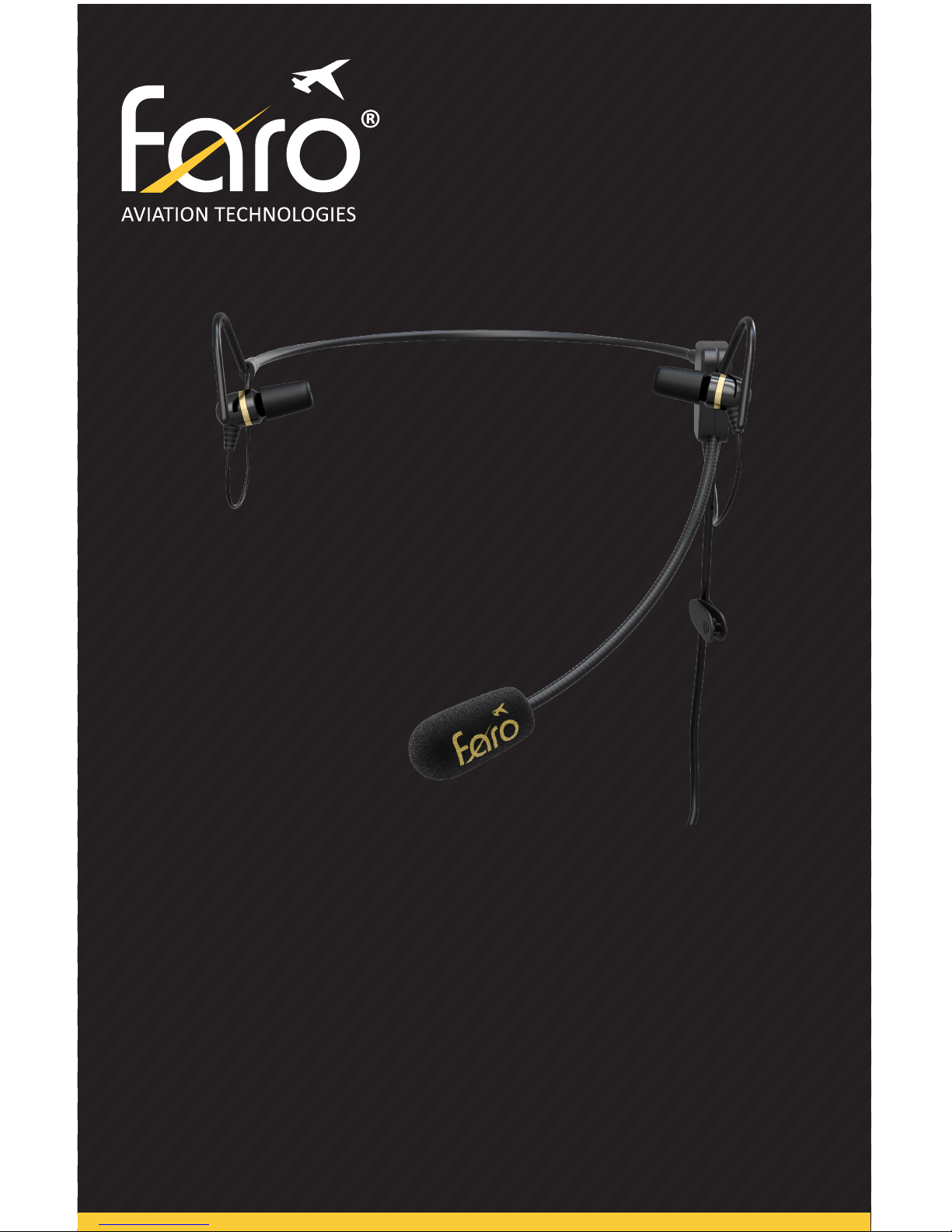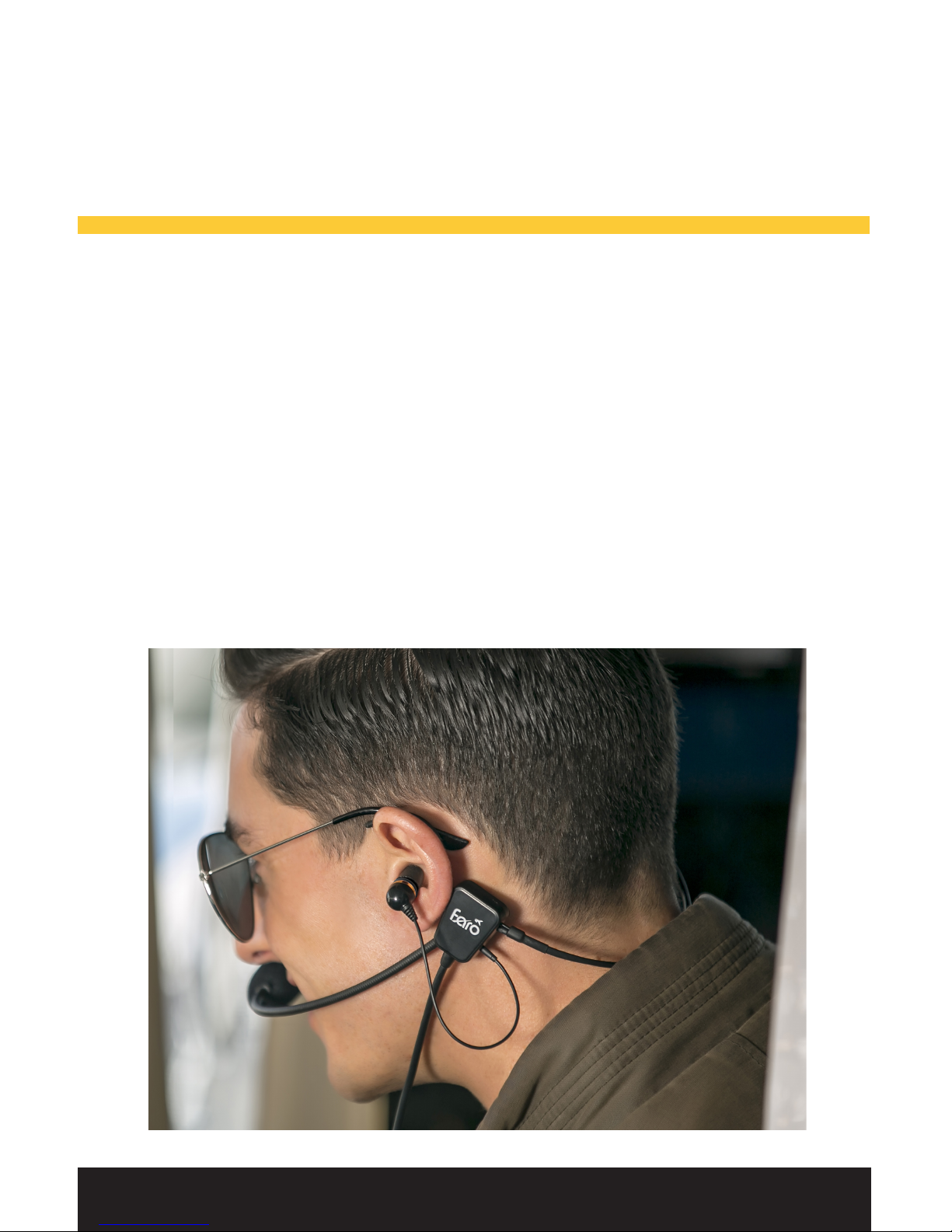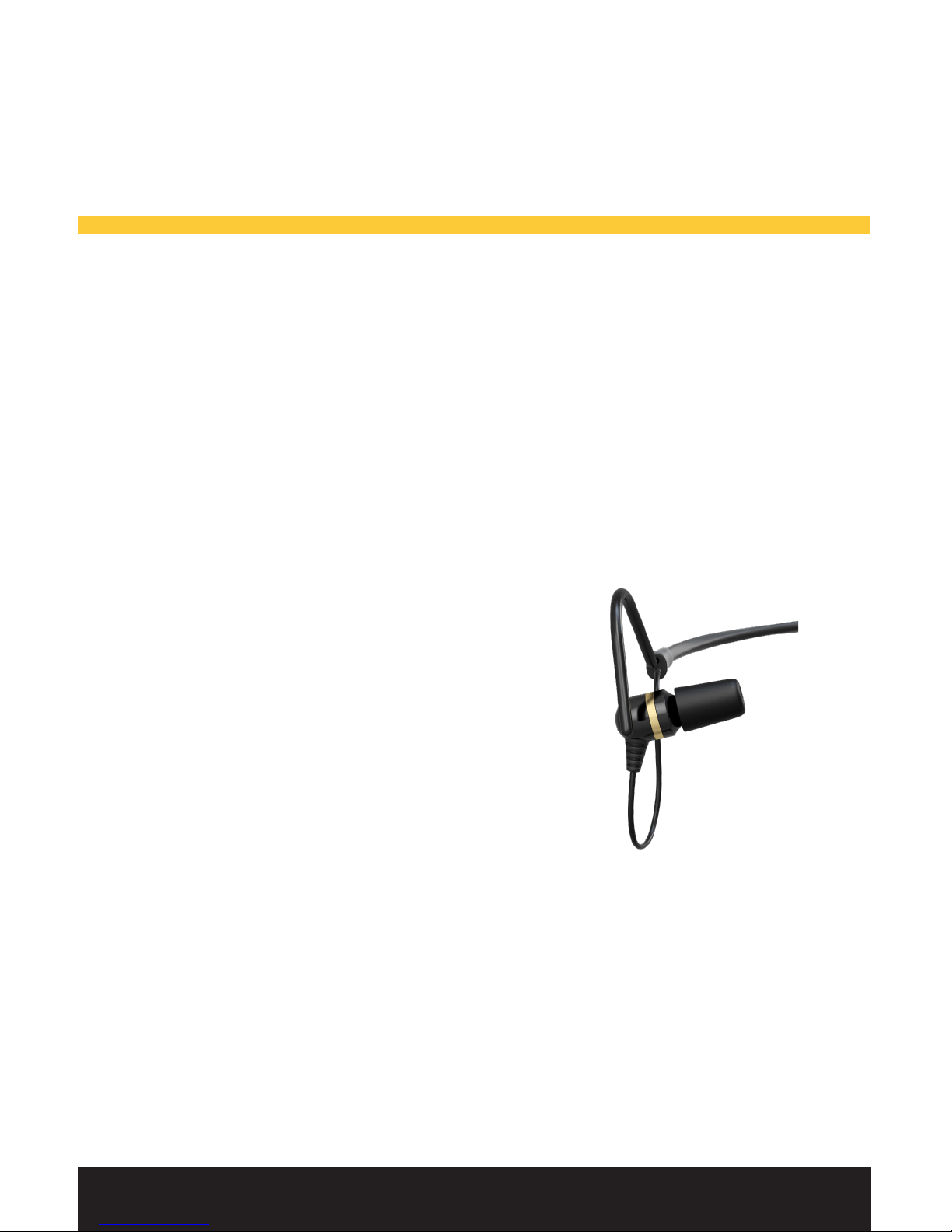Getting Started.
Advisories.
Please carefully and completely read the information in
this booklet before using your headset. Keep these
instructions and make them easily accessible to all other
users. Always include this booklet when giving the
headset to third parties.
In the unlikely event of a problem with your headset, it is
recommended to switch to an alternate communication
method and to use standard cockpit resource
management skills to minimize distraction.
Aircraft sounds, such as engines, propellers, warning
alarms, and other sound sources may sound dierently
when using a new headset.
When listening to an audio source via your Faro AIR
headset, please limit the volume to safe levels to ensure
you are able to hear communication and warning alarms
from your aircraft.
Do not attempt to disassemble or service the inside of the
ear tips or others parts of the headset. This will void your
warranty and may result in unexpected performance of
your headset.
54