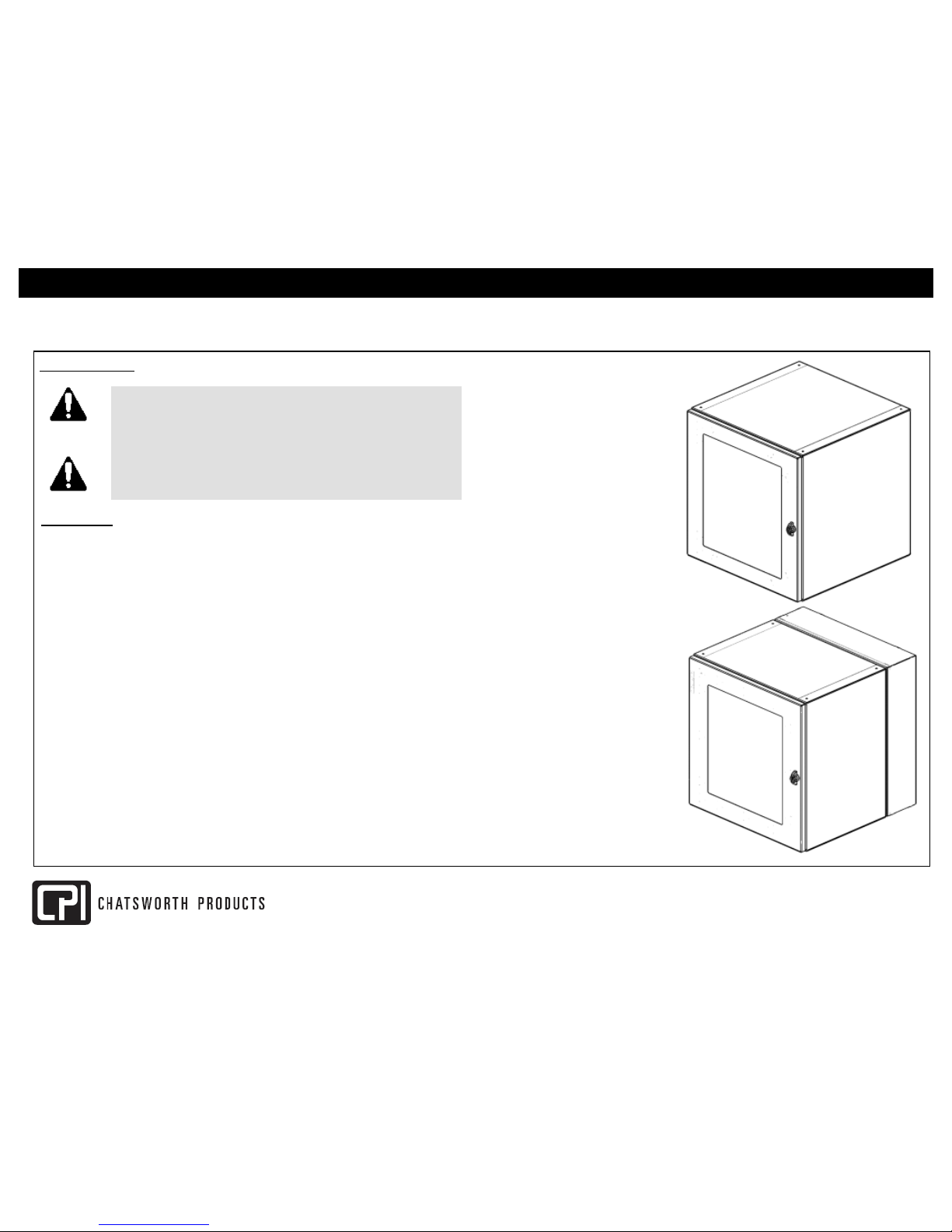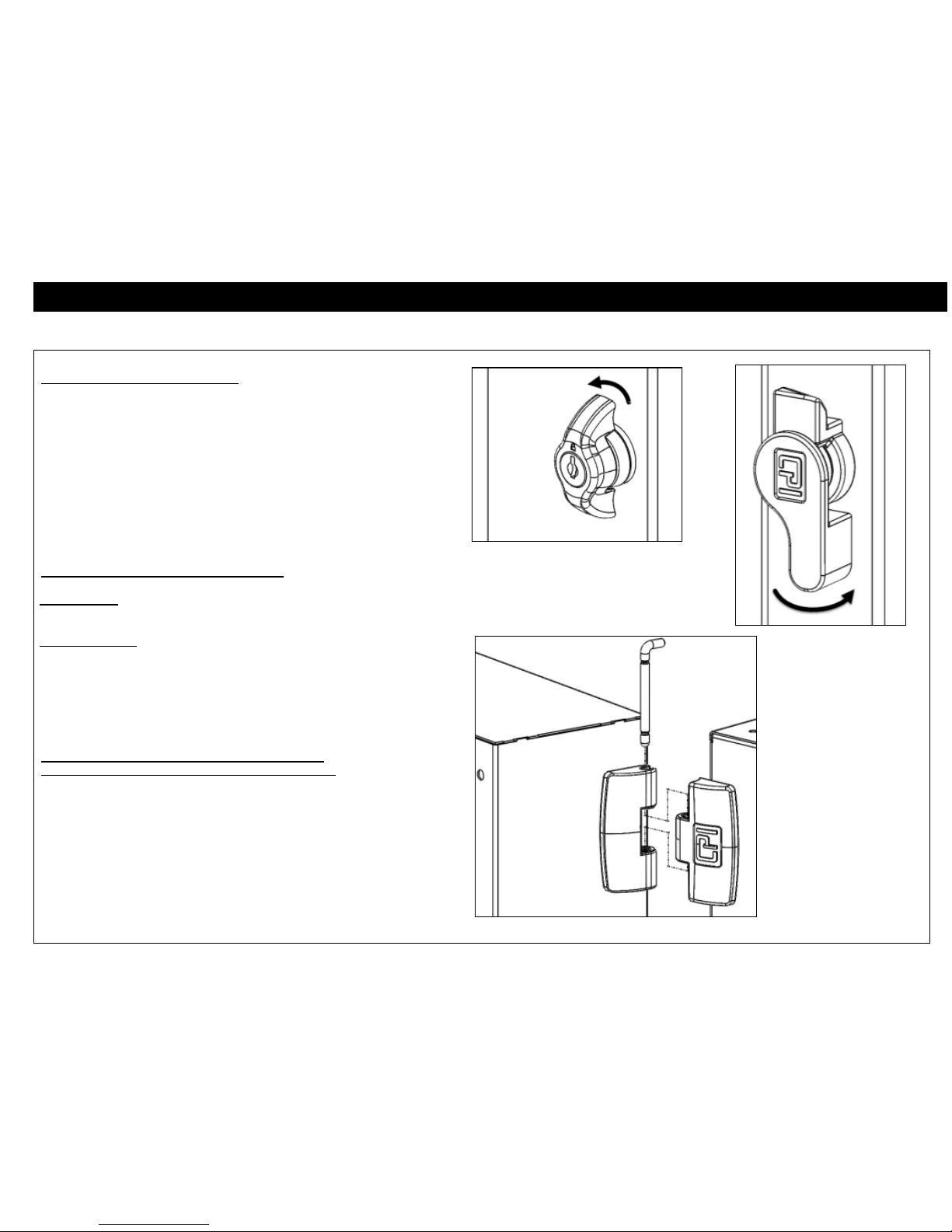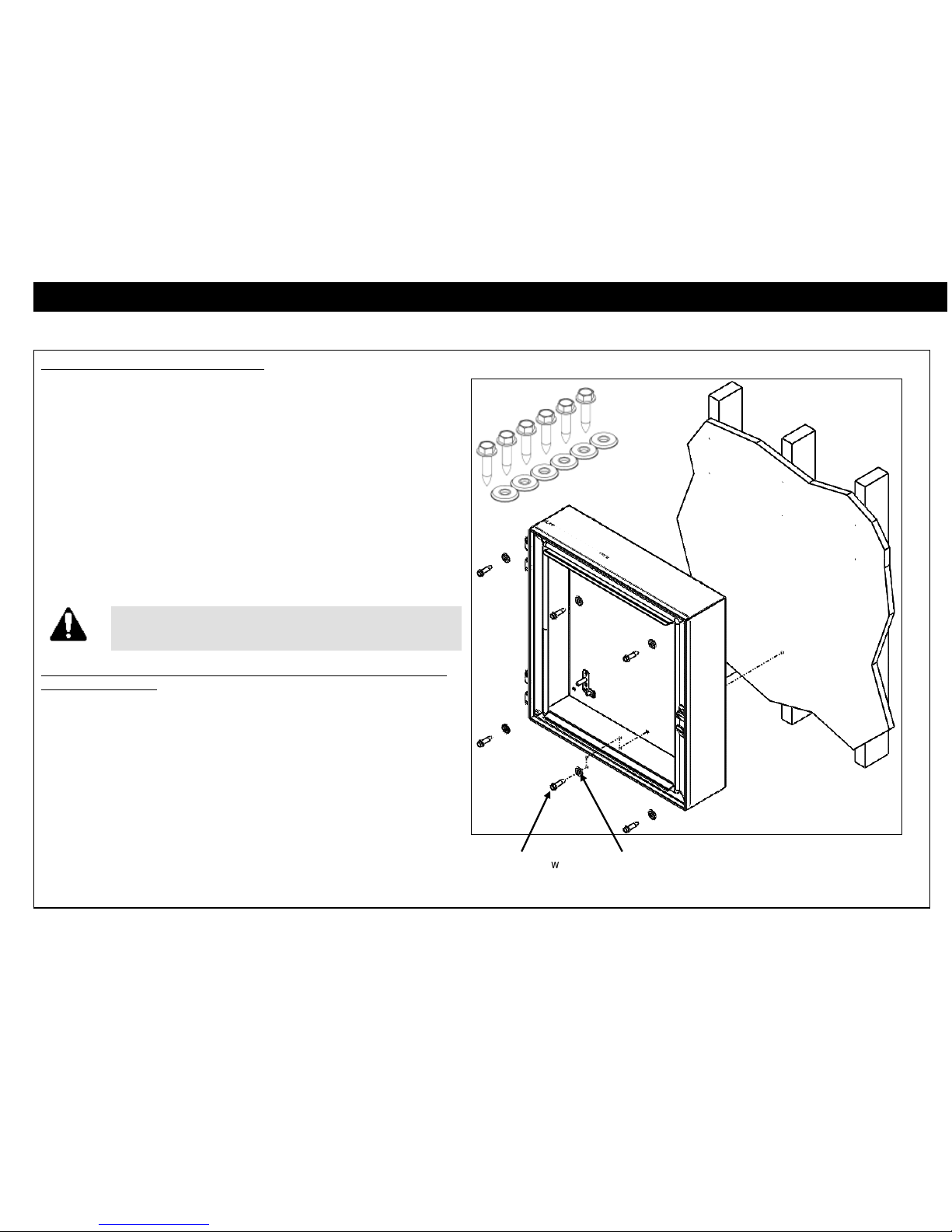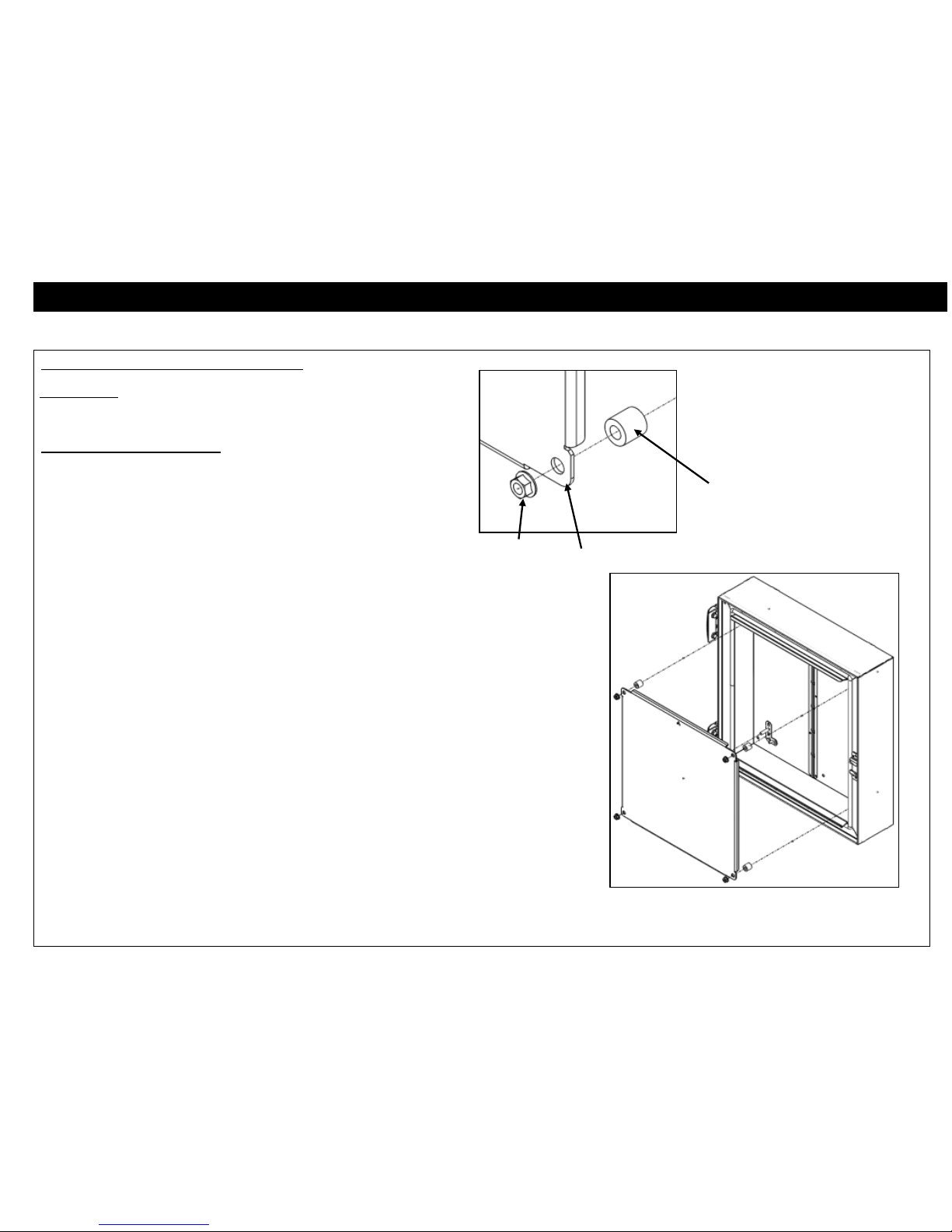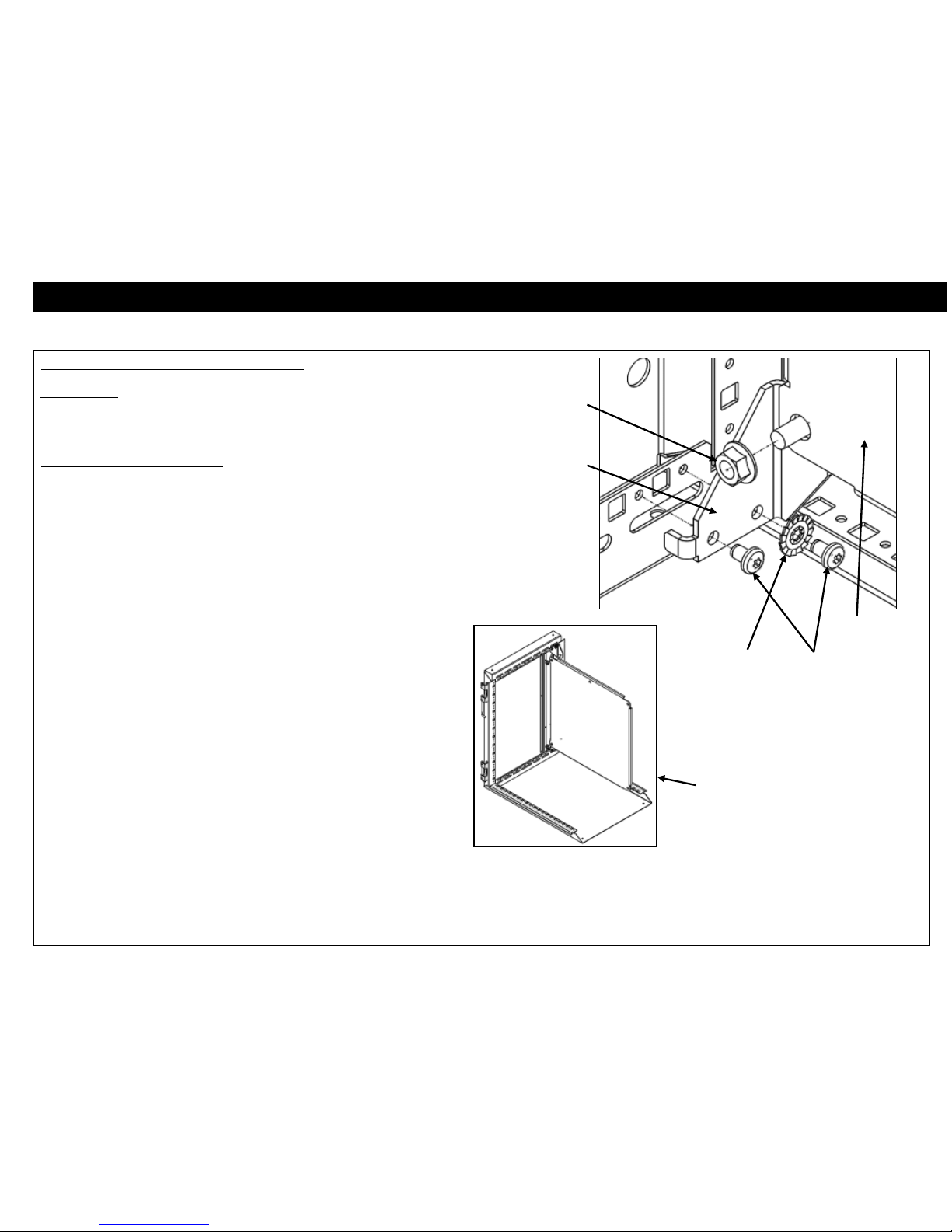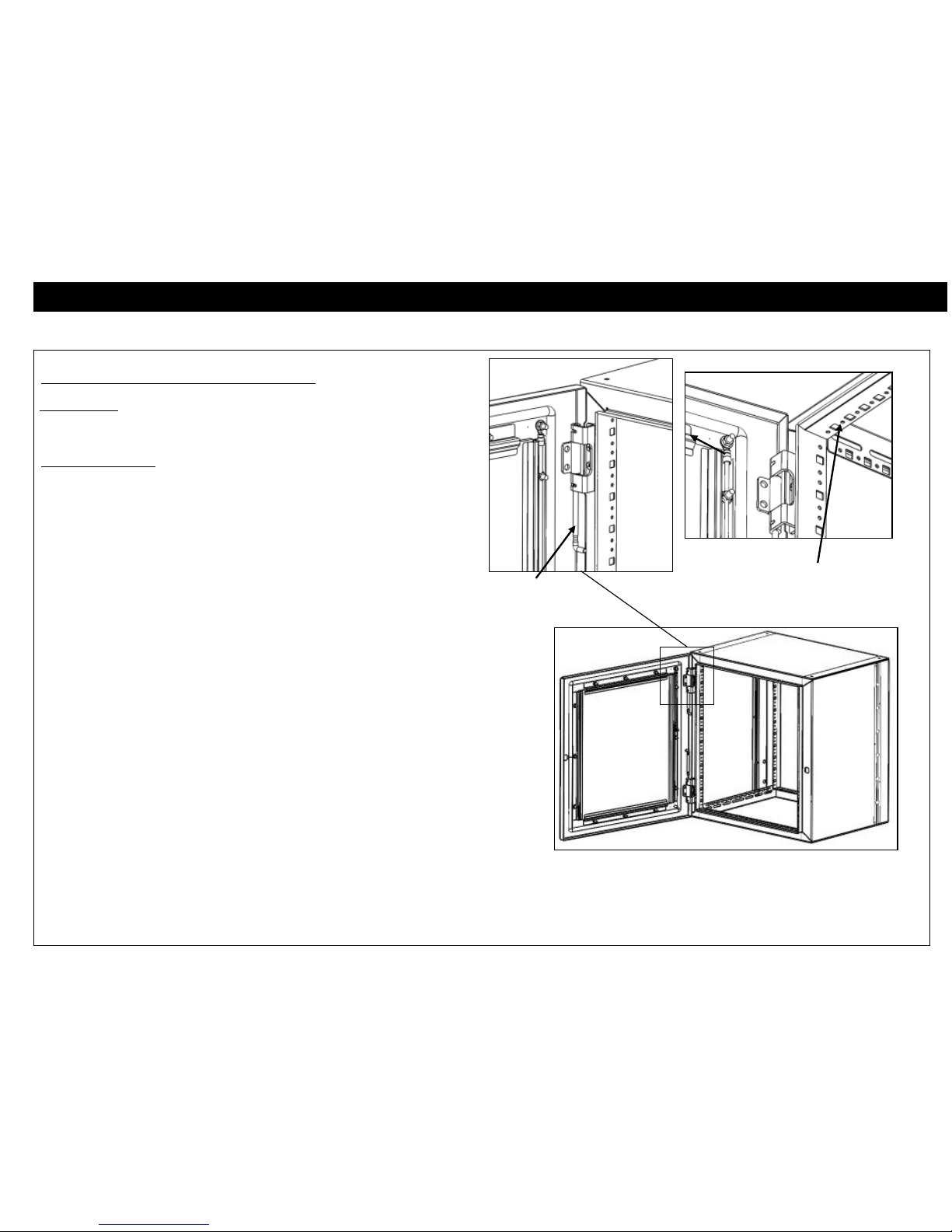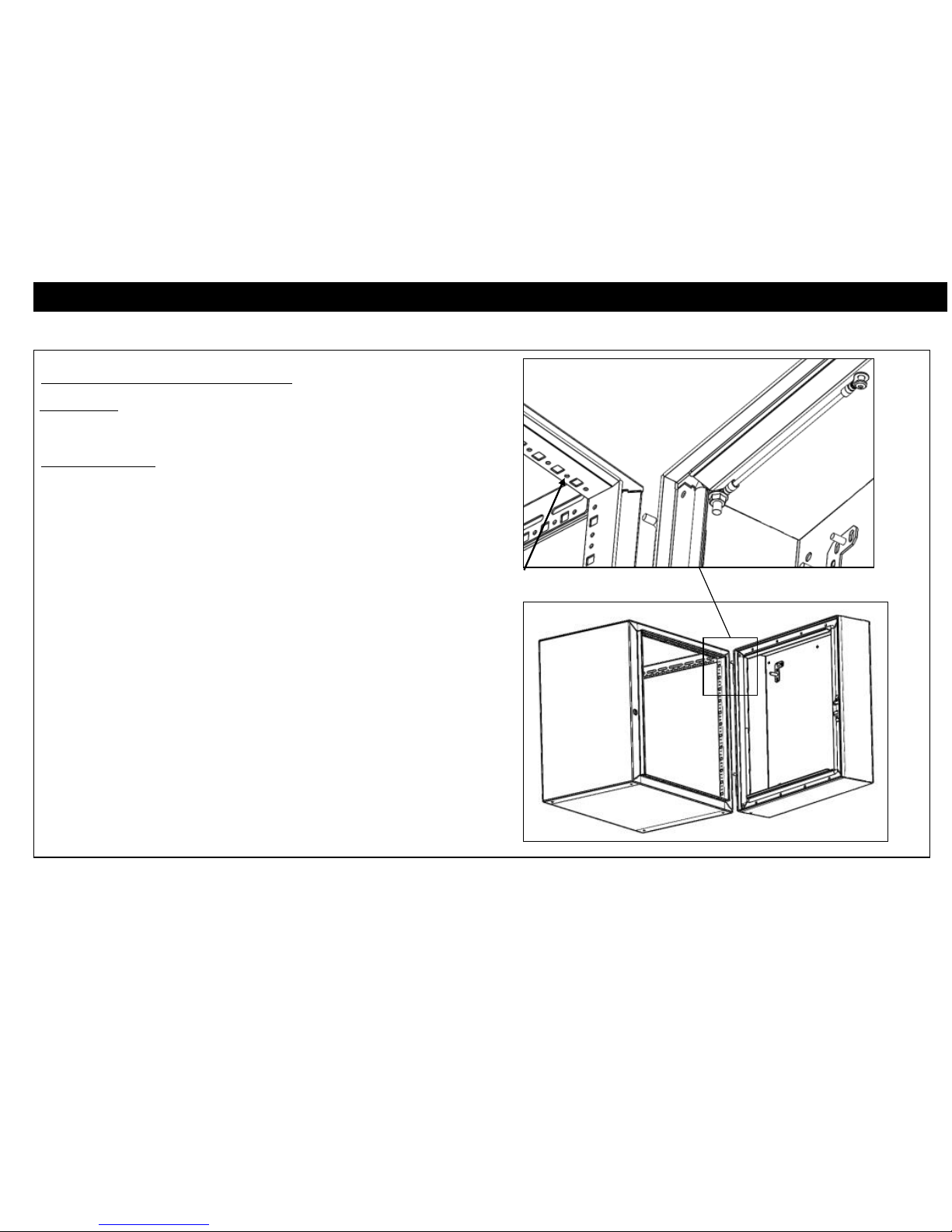Assembly Sequence –Wall Mounting
Before installing the cabinet, ensure that the wall or mounting surface has
sufficient strength to support the cabinet and the expected cabinet payload.
The mounting surface must also be flat and extend beyond the top, bottom,
left, and right edges of the cabinet.
RECOMMENDED: Use RMR Quick Wall-Mounting Kit (ordered separately)
for quick and easy mounting of RMR Wall-Mount Enclosures.
See IIS-737045-001 for details.
Jump to “Assembly Sequence – Equipment Rails” (page 4) if using RMR
Quick Wall-Mounting Kit
Assembly Sequence –Standard Mounting Kit
Tools Required
M13 Socket Driver
Included Hardware
(6) Sealing Washer
(6) M8x40 Lag Screw
Note: For A2 model RMR Fixed Wall-Mount - Start on step 2. Skip thesesteps and
jump to “Assembly Sequence – Equipment Rails” (page 4) if using RMR Quick Wall-
Mounting Kit.
Step 1: Separate Center Chassis from Rear Chassis-
For A3 models, RMR Swing Wall-Mount Enclosure only
1. Determine which side the cabinet will hinge from. The cabinet is
shown with the hinge on the left side. Invert the cabinet to position
the hinge on the right side.
2. Rotate front door latch counterclockwise to open Front Door to gain
access to center chassis latch.
3. Rotate center chassis latch(es) counter-clockwise and swing open
center chassis 120 degrees.
4. Pull out hinge pins to separate center chassis from rear chassis.