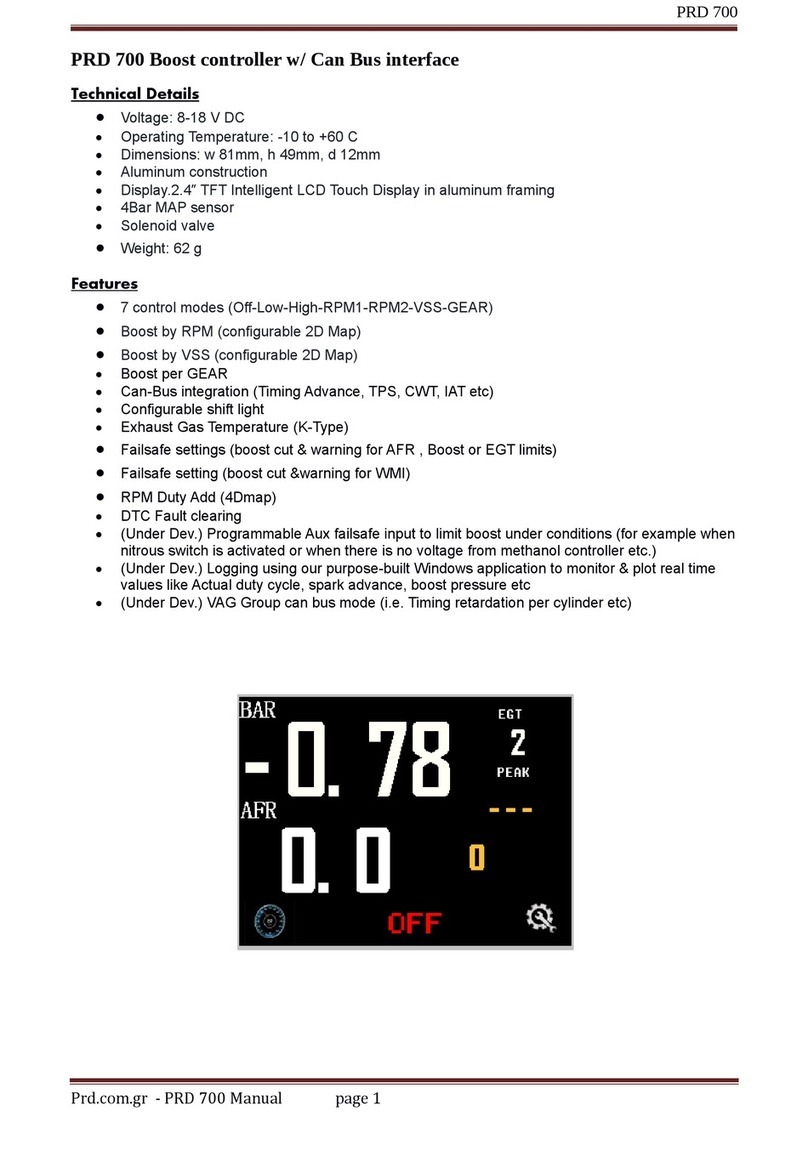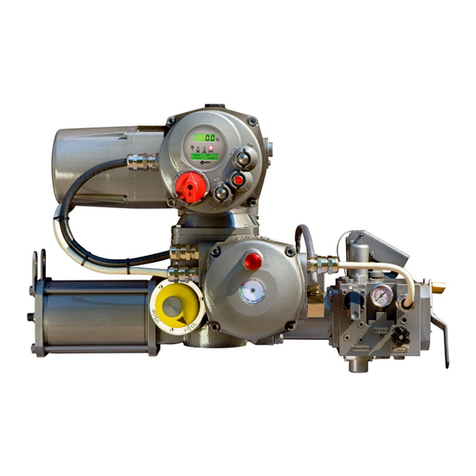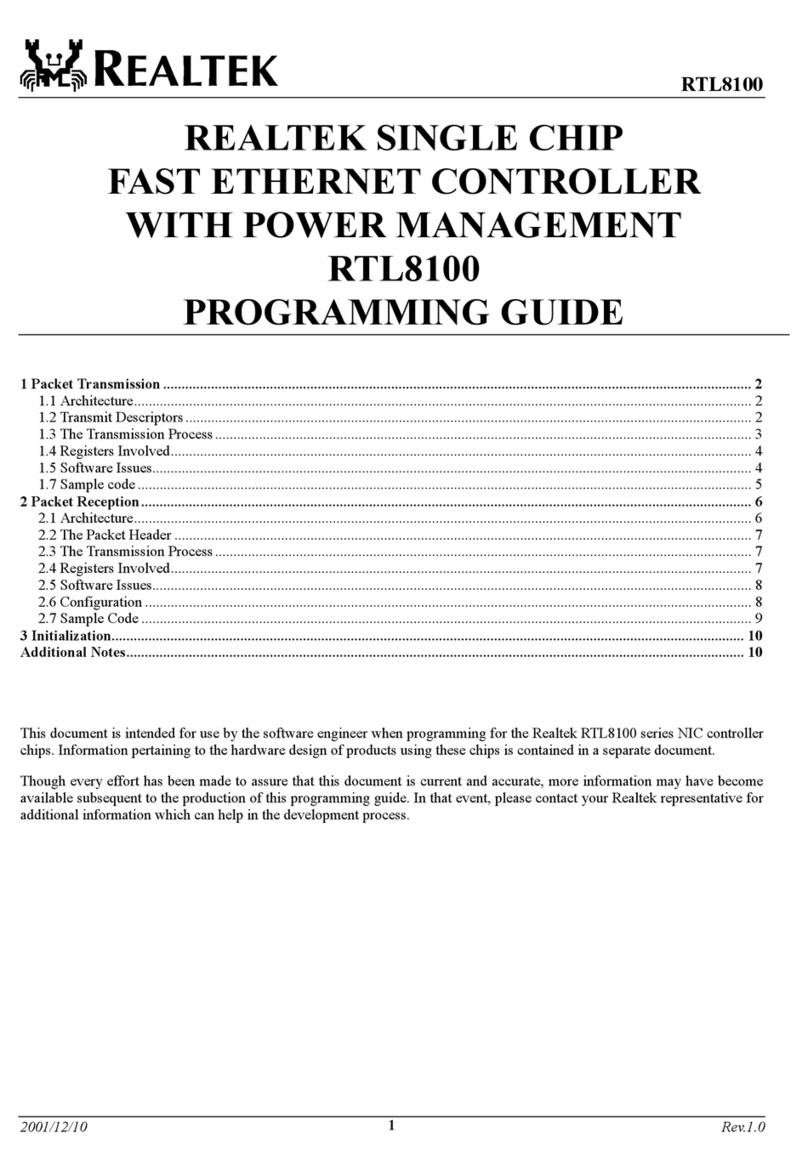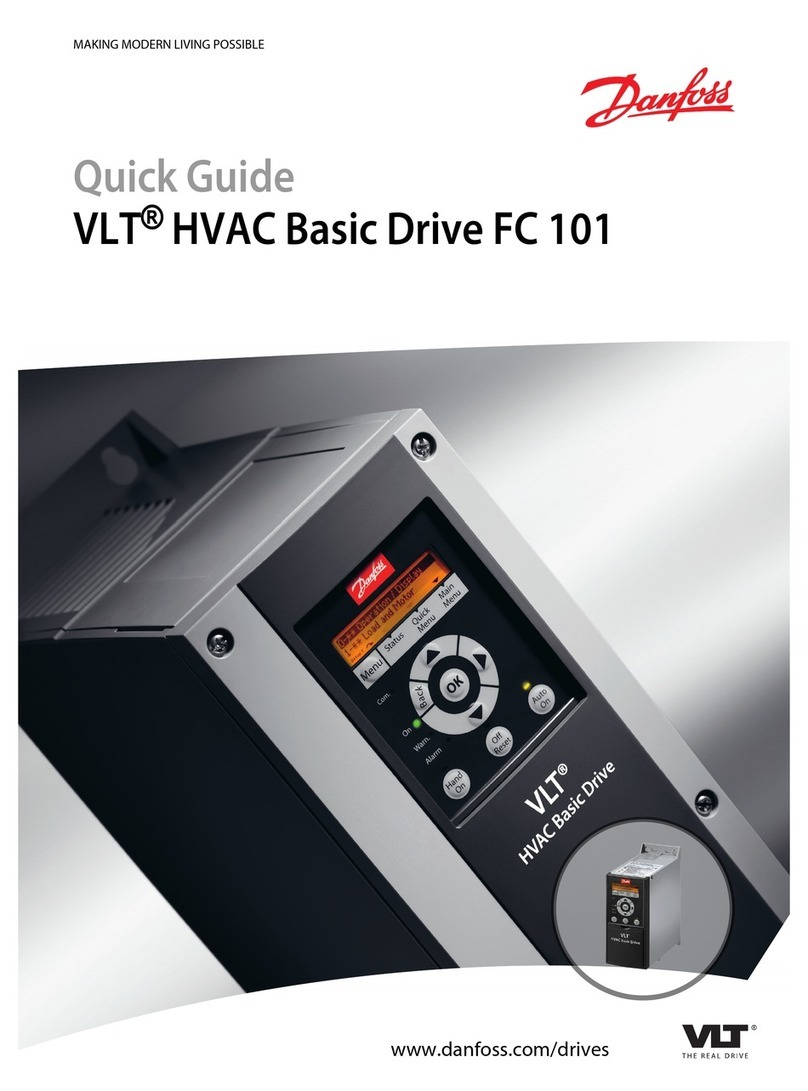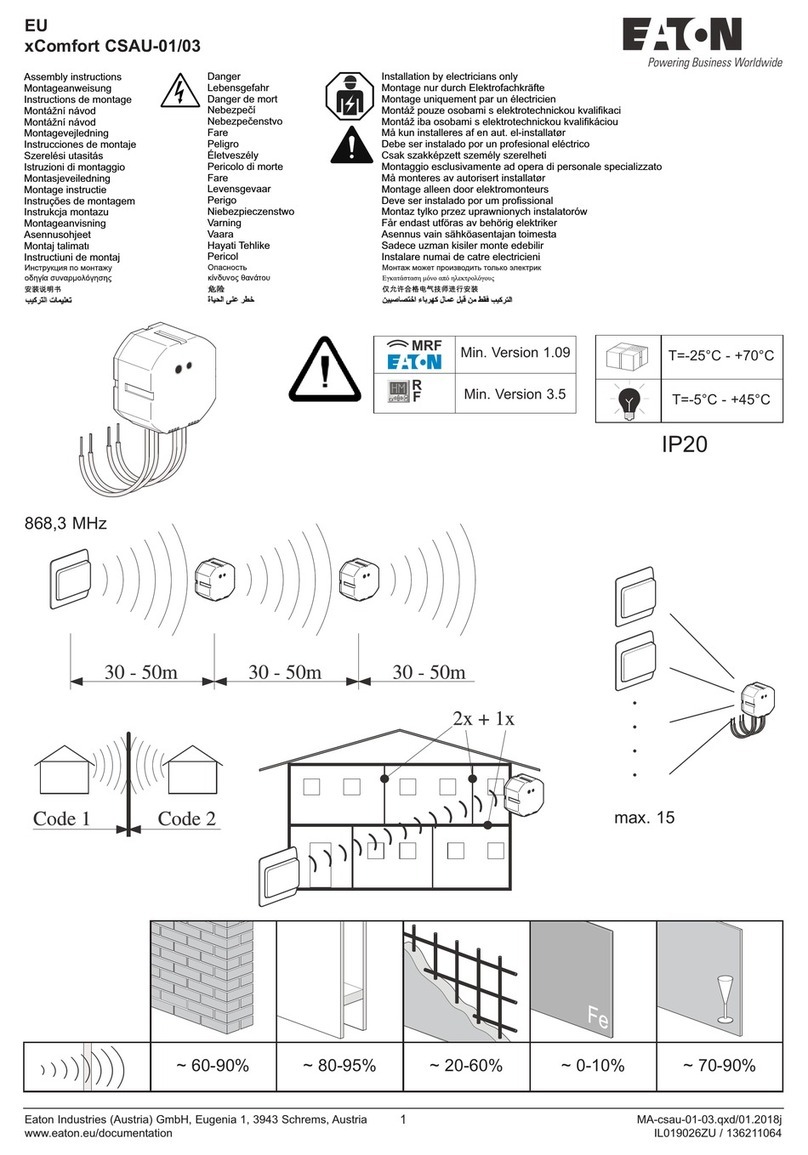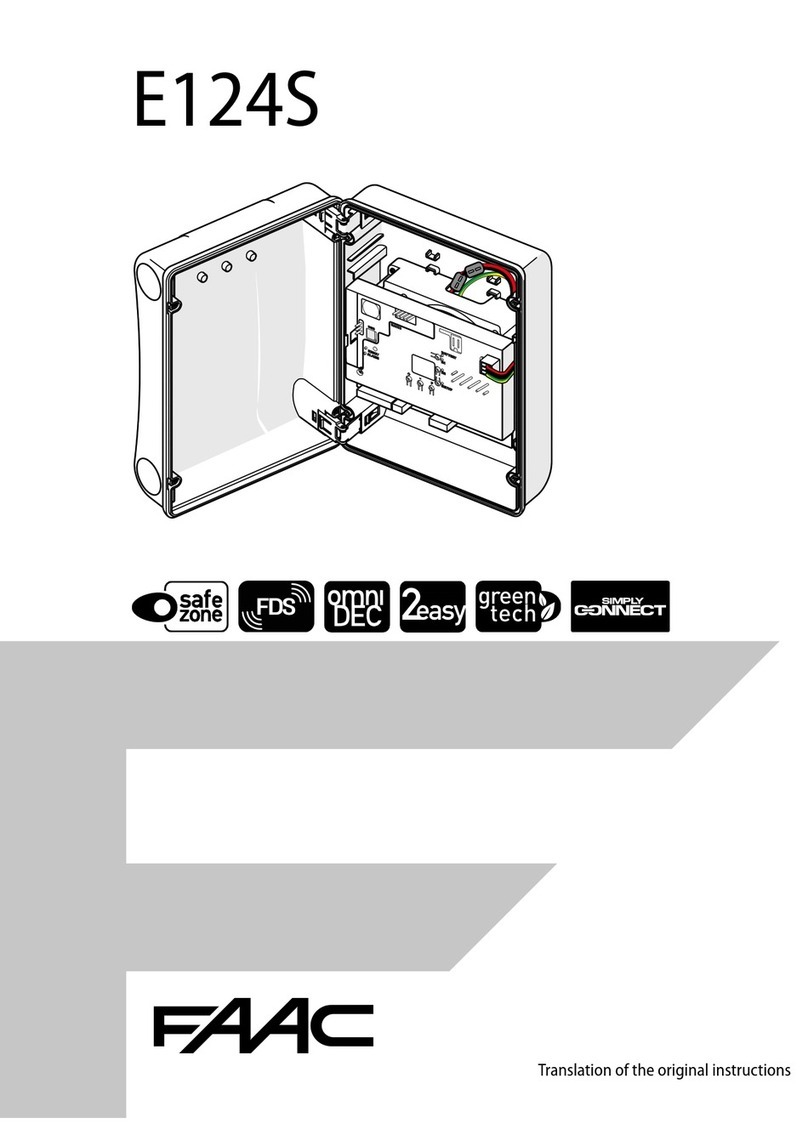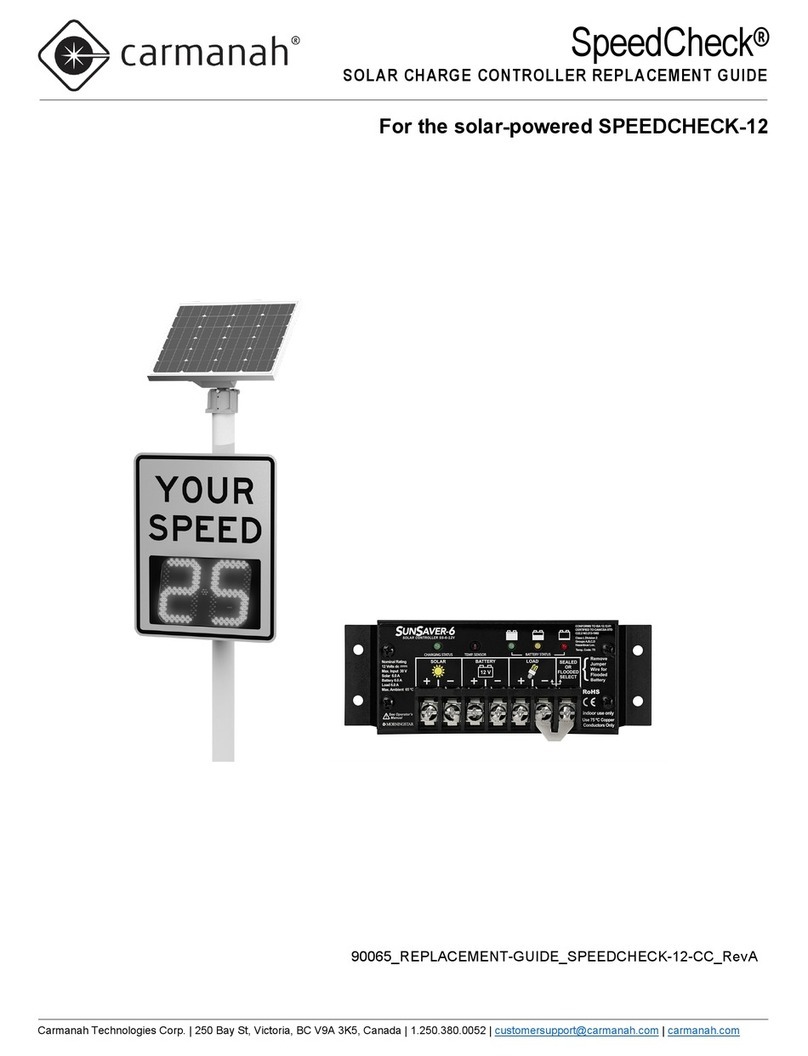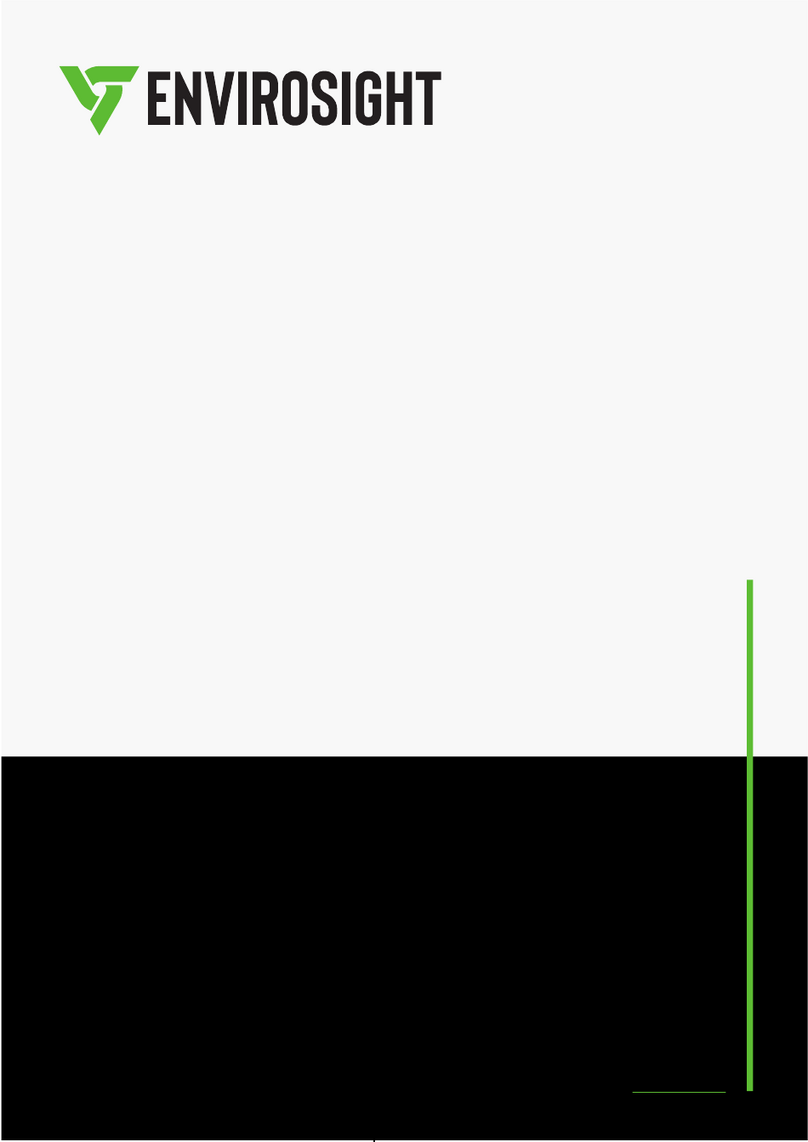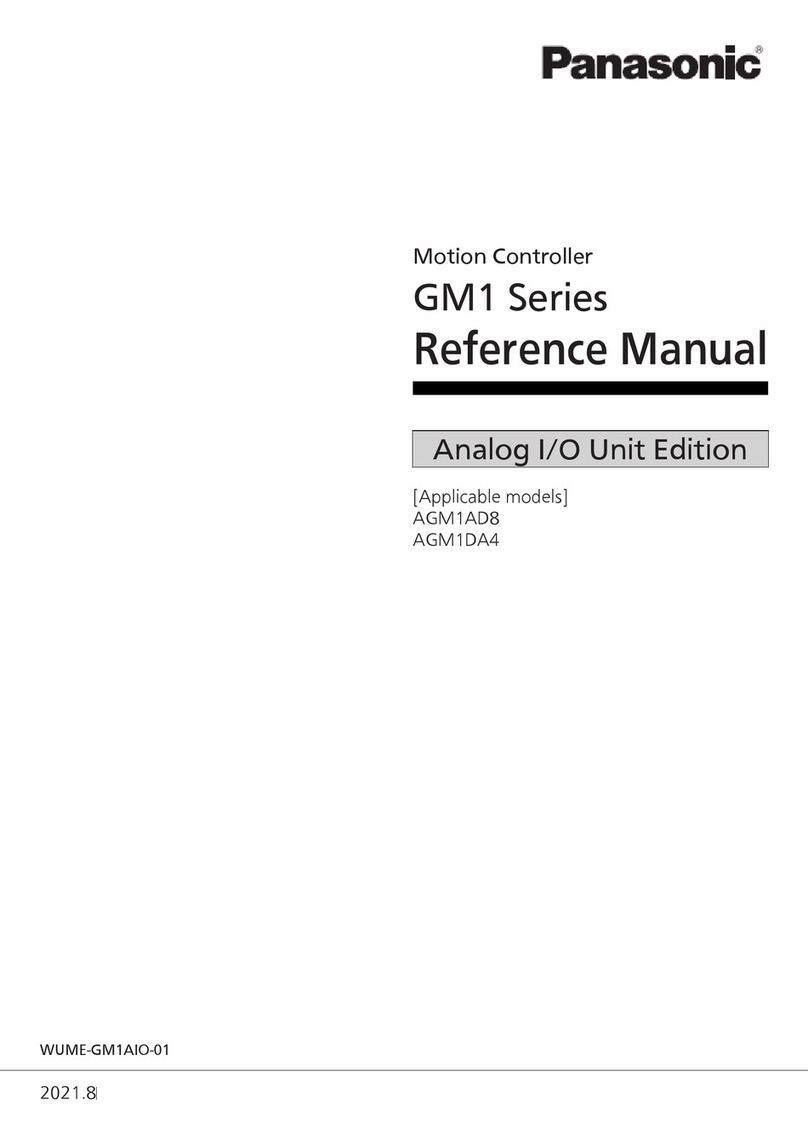CHD Elektroservis TPE-1 User manual

Tone Parameters
Tone ParametersTone Parameters
Tone Parameters
Editor
EditorEditor
Editor &
&&
& Controller
ControllerController
Controller
Version 1.0
Version 1.0Version 1.0
Version 1.0
Owner’s Manual
Owner’s ManualOwner’s Manual
Owner’s Manual
© 2018 CHD Elektroservis
© 2018 CHD Elektroservis© 2018 CHD Elektroservis
© 2018 CHD Elektroservis

Tone Parameters Edit
Tone Parameters EditTone Parameters Edit
Tone Parameters Editor
or or
or & Controller
& Controller& Controller
& Controller
Owner’s Manual
Owner’s ManualOwner’s Manual
Owner’s Manual
Model TPE
Model TPEModel TPE
Model TPE-
--
-1 / BIOS ver. 1.00
1 / BIOS ver. 1.001 / BIOS ver. 1.00
1 / BIOS ver. 1.00
Copyright © 2018 CHD Elektroservis. All rights reserved.
No part of this publication may be reproduced in any form without the written permission of CHD Elektroservis.
2
2
2
2
Contents:
Contents:Contents:
Contents:
1
11
1
SPECIFICATION AND FEATURES
SPECIFICATION AND FEATURESSPECIFICATION AND FEATURES
SPECIFICATION AND FEATURES________________________________
________________________________________________________________
______________________________________________________
____________________________________________
______________________ 3
33
3
1.1
MAIN FEATURES _____________________________________________________________________ 3
1.2
CONTROL AND INDICATION ELEMENTS ___________________________________________________ 4
1.3
OPERATIONAL SYSTEM (OS) STRUCTURE __________________________________________________ 4
1.3.1
SYSTEM PARAMETERS_________________________________________________________________ 4
1.3.2
INSTRUMENT PARAMETERS ____________________________________________________________ 5
1.3.3
TONE DATA _________________________________________________________________________ 6
2
22
2
INITIAL SET
INITIAL SETINITIAL SET
INITIAL SET-
--
-UP
UPUP
UP ________________________________
________________________________________________________________
________________________________________________________________
________________________________________________________________
_________________________________
__
_6
66
6
2.1
POWER SUPPLY______________________________________________________________________ 6
2.2
MIDI SYSTEM CONNECTION ____________________________________________________________ 6
3
PREPARE SAVVY FOR USE ______________________________________________________________ 7
3.1
LOAD THE OPERATIONAL SYSTEM _______________________________________________________ 7
3.2
LOAD THE TONE BANK ________________________________________________________________ 8
4
44
4
BASIC OPERATION
BASIC OPERATIONBASIC OPERATION
BASIC OPERATION ________________________________
________________________________________________________________
_______________________________________________________________
______________________________________________________________
_______________________________ 9
99
9
4.1
INITIALIZATION SEQUENCE _____________________________________________________________ 9
4.2
COMMUNICATION DIRECTION __________________________________________________________ 9
4.3
SELECT TONE_______________________________________________________________________ 10
4.4
EDIT TONE_________________________________________________________________________ 10
4.5
SAVE TONE ________________________________________________________________________ 10
4.6
COPY TONE ________________________________________________________________________ 11
4.7
SEND TONE ________________________________________________________________________ 11
4.8
SELECT THE PATCH LAYER _____________________________________________________________ 11
4.9
MEMORY BACKUP - BULK DUMP _______________________________________________________ 12
4.10
HARDWARE WARM RESET ____________________________________________________________ 12
4.11
FACTORY RESET_____________________________________________________________________ 12
5
55
5
RECOMMENDED SET
RECOMMENDED SETRECOMMENDED SET
RECOMMENDED SET-
--
-UP EXAMPLES
UP EXAMPLESUP EXAMPLES
UP EXAMPLES ________________________________
________________________________________________________________
_________________________________________________
__________________________________
_________________ 13
1313
13
5.1
EXAMPLE 1 – MIDI MEMORY EXPANDER _________________________________________________ 13
5.2
EXAMPLE 2 – INSTRUMENT CONTROLLER (MIDI CC to SysEx Translator)_________________________ 13
5.3
EXAMPLE 3 – PC/DAW INTEGRATED SET-UP_______________________________________________ 14
5.4
EXAMPLE 4 – COMBINED SET-UPs ______________________________________________________ 15
5.5
EXAMPLE 5 – USB MIDI CONTROLLERS___________________________________________________ 16
6
66
6
MIDI IMPLEMENTATION
MIDI IMPLEMENTATIONMIDI IMPLEMENTATION
MIDI IMPLEMENTATION________________________________
________________________________________________________________
__________________________________________________________
____________________________________________________
__________________________ 17
1717
17
6.1
CHANNEL COMMANDS_______________________________________________________________ 17
6.1.1
MIDI CCs __________________________________________________________________________ 17
6.1.2
PROGRAM CHANGE _________________________________________________________________ 17
6.2
SYSTEM EXCLUSIVE MESSAGES_________________________________________________________ 17
6.2.1
TRANSMISSION OF SYSEX _____________________________________________________________ 17
7
77
7
TECHNICAL SPECIFICATION
TECHNICAL SPECIFICATIONTECHNICAL SPECIFICATION
TECHNICAL SPECIFICATION________________________________
________________________________________________________________
________________________________________________________
________________________________________________
________________________ 18
1818
18
8
88
8
WARRANTY CONDITIONS
WARRANTY CONDITIONSWARRANTY CONDITIONS
WARRANTY CONDITIONS ________________________________
________________________________________________________________
_________________________________________________________
__________________________________________________
_________________________ 18
1818
18
9
99
9
APPENDIX
APPENDIX APPENDIX
APPENDIX –
––
– MIDI IMPLEMENTATION CHART
MIDI IMPLEMENTATION CHART MIDI IMPLEMENTATION CHART
MIDI IMPLEMENTATION CHART ________________________________
________________________________________________________________
___________________________________________
______________________
___________ 19
1919
19
10
1010
10
APPENDIX
APPENDIX APPENDIX
APPENDIX –
––
– ERROR STATUS INDICATION
ERROR STATUS INDICATION ERROR STATUS INDICATION
ERROR STATUS INDICATION ________________________________
________________________________________________________________
______________________________________________
____________________________
______________ 20
2020
20
11
1111
11
APPENDIX
APPENDIX APPENDIX
APPENDIX –
––
– IMPORTANT SAFETY INSTRUCTIONS
IMPORTANT SAFETY INSTRUCTIONS IMPORTANT SAFETY INSTRUCTIONS
IMPORTANT SAFETY INSTRUCTIONS ________________________________
________________________________________________________________
________________________________________
________________
________ 20
2020
20

Tone Parameters Editor
Tone Parameters EditorTone Parameters Editor
Tone Parameters Editor & Controller
& Controller& Controller
& Controller
Owner’s Manual
Owner’s ManualOwner’s Manual
Owner’s Manual
Model TPE
Model TPEModel TPE
Model TPE-
--
-1 / BIOS ver. 1.00
1 / BIOS ver. 1.001 / BIOS ver. 1.00
1 / BIOS ver. 1.00
Copyright © 2018 CHD Elektroservis. All rights reserved.
No part of this publication may be reproduced in any form without the written permission of CHD Elektroservis.
3
3
3
3
1
11
1
SPECIFICATION AND FEATURES
SPECIFICATION AND FEATURESSPECIFICATION AND FEATURES
SPECIFICATION AND FEATURES
SAVVY is a MIDI CC to Sysex Translator, SysEx to MIDI CC Translator, Macro Programmer, Intelligent Random
Patch Generator and Memory Expander for various MIDI Instruments.
1.1
1.11.1
1.1
MAIN FEATURES
MAIN FEATURESMAIN FEATURES
MAIN FEATURES
MIDI CC to SysEx Translator
MIDI CC to SysEx TranslatorMIDI CC to SysEx Translator
MIDI CC to SysEx Translator
! Translates standard MIDI CC controllers to MIDI SysEx command
Translates standard MIDI CC controllers to MIDI SysEx commandTranslates standard MIDI CC controllers to MIDI SysEx command
Translates standard MIDI CC controllers to MIDI SysEx commands
ss
s for various synthesizers (any
connected MIDI controller can be used as dedicated synthesizer programmer).
! Open system
Open systemOpen system
Open system with easily updatable operational system profiles for various instruments
for various instrumentsfor various instruments
for various instruments
1
11
1
(one SAVVY can
be used for various instruments).
! Each instrument profile is carefully designed and tested for smooth and
smooth andsmooth and
smooth and user
useruser
user-
--
-friendly operation
friendly operationfriendly operation
friendly operation.
! Pre
PrePre
Pre-
--
-defined map of MIDI CCs
defined map of MIDI CCsdefined map of MIDI CCs
defined map of MIDI CCs for instant use (maximum effort to unify the map of assigned MIDI CCs
e.g. LP Filter cutoff or equivalent function always use the MIDI CC Nr. 50).
! Web based application for user definable MIDI CC maps
application for user definable MIDI CC mapsapplication for user definable MIDI CC maps
application for user definable MIDI CC maps (i.e. to map your modern virtual analog
synthesizer to control your vintage instrument).
MIDI SysEx to CC Translator
MIDI SysEx to CC TranslatorMIDI SysEx to CC Translator
MIDI SysEx to CC Translator
! Translates incoming MIDI SysEx commands
Translates incoming MIDI SysEx commandsTranslates incoming MIDI SysEx commands
Translates incoming MIDI SysEx commands from the instrument to standard MIDI CCs. These can be
recorded in your DAW, easily edited and played back (i.e. any editings from instrument panel are
transmitted in real time as MIDI CCs).
Macro programmer
Macro programmerMacro programmer
Macro programmer
! Except of the original parameters
original parametersoriginal parameters
original parameters of supported synthesizers, each instrument profile includes special
specialspecial
special
set of Modifiers and Macro parameters
set of Modifiers and Macro parametersset of Modifiers and Macro parameters
set of Modifiers and Macro parameters (e.g. All Envelope Times shift, Tone Brilliance, Bass Boost and
other previously unavailable functions).
! Single MIDI CC
Single MIDI CCSingle MIDI CC
Single MIDI CC can control predefined set
can control predefined setcan control predefined set
can control predefined set of
ofof
of individual parameters
parametersparameters
parameters (e.g. simultaneous control of all
envelope times to immediately change your Bass preset into Evolving Pad with just one).
! SAVVY analyzes the actual patch
analyzes the actual patchanalyzes the actual patch
analyzes the actual patch and uses special calculation algorithms for smooth macro operation
for smooth macro operationfor smooth macro operation
for smooth macro operation.
Intelligent random generator
Intelligent random generatorIntelligent random generator
Intelligent random generator
! Each instrument profile includes set of specially designed Random generator functions
specially designed Random generator functionsspecially designed Random generator functions
specially designed Random generator functions (e.g. separate
random algorithms for oscillators, filters, envelopes as well as full random).
! The individual random algorithms are tailored for more predictable results
tailored for more predictable resultstailored for more predictable results
tailored for more predictable results (e.g. Oscillator random
controlling the Waveform, Coarse Tune, PWM, avoiding unwanted pitch modulation effects, etc.).
Memory expander
Memory expanderMemory expander
Memory expander
! Large internal
Large internalLarge internal
Large internal battery backed memory
memorymemory
memory to save user edited tones (“MIDI cartridge
MIDI cartridgeMIDI cartridge
MIDI cartridge” function).
! Saved tones are sent in real time to your instrume
sent in real time to your instrumesent in real time to your instrume
sent in real time to your instrument
ntnt
nt directly from the SAVVY´s control panel.
! The entire memory can be easily backed up
easily backed upeasily backed up
easily backed up in the computer with single button press
single button presssingle button press
single button press.
1
For actual list of supported instruments check our website www.chd-el.cz

Tone Parameters Editor
Tone Parameters Editor Tone Parameters Editor
Tone Parameters Editor & Controller
& Controller& Controller
& Controller
Owner’s Manual
Owner’s ManualOwner’s Manual
Owner’s Manual
8
88
8-
--
-361
361 361
361 -
--
- TPE
TPE TPE
TPE-
--
-1 / BIOS v. 1.00
1 / BIOS v. 1.001 / BIOS v. 1.00
1 / BIOS v. 1.00
Copyright © 2018 CHD Elektroservis. All rights reserved.
No part of this publication may be reproduced in any form without the written permission of CHD Elektroservis.
4
44
4
1.2
1.21.2
1.2
CONTROL AND INDICATION ELEMENTS
CONTROL AND INDICATION ELEMENTSCONTROL AND INDICATION ELEMENTS
CONTROL AND INDICATION ELEMENTS
Figure 1
Figure 1 Figure 1
Figure 1 -
--
- Control and indication eleme
Control and indication eleme Control and indication eleme
Control and indication elements
ntsnts
nts
(1) Segment LED display
(2) Tone number increment button
(3) Tone number decrement button
(4) tone indication LED (red)
(5) communication direction
indication LED (green)
(6) communication direction
indication LED (yellow)
(7) communication direction select
button
(8) tone button
(9) tone button
(10) External power supply connector
(11) button
(12) memory backup button
(13) from an instrument
(13) to an instrument
(15) from a controller
(16) to a controller
1.3
1.31.3
1.3
OPERATIONAL SYSTEM (OS) STRUCTURE
OPERATIONAL SYSTEM (OS) STRUCTUREOPERATIONAL SYSTEM (OS) STRUCTURE
OPERATIONAL SYSTEM (OS) STRUCTURE
SAVVY´s operational system (OS) consists of three basic parts: System Parameters
System ParametersSystem Parameters
System Parameters, Instrument Parameters
Instrument ParametersInstrument Parameters
Instrument Parameters and
Tone Data
Tone DataTone Data
Tone Data.
OS installation package includes factory default values predefined for instant use. However expert users can
redefine them accordingly to their needs. A simple web based application can be used to change the predefined
values (e.g. MIDI CCs assignment, System parameters and Default tone Data) – see supplemental MIDI System
Exclusive Communication Manual for your instrument.
1.3.1
1.3.11.3.1
1.3.1
SYSTEM PARAMETERS
SYSTEM PARAMETERSSYSTEM PARAMETERS
SYSTEM PARAMETERS
System parameters
2
22
2
control basic functions of the SAVVY´s hardware and data transfer functions.
The System parameters are divided in three sub-groups:
• Global Parameters
Global ParametersGlobal Parameters
Global Parameters define basic functions of SAVVY: MIDI channel for communication, tone number display
format, LED brightness, etc.
2
The system parameters differ for each instrument operational system (OS). Detailed description of each OS, including default setting, is listed in
Manual Supplement for your Instrument.

Tone Parameters Editor
Tone Parameters EditorTone Parameters Editor
Tone Parameters Editor & Controller
& Controller& Controller
& Controller
Owner’s Manual
Owner’s ManualOwner’s Manual
Owner’s Manual
Model TPE
Model TPEModel TPE
Model TPE-
--
-1 / BIOS ver. 1.00
1 / BIOS ver. 1.001 / BIOS ver. 1.00
1 / BIOS ver. 1.00
Copyright © 2018 CHD Elektroservis. All rights reserved.
No part of this publication may be reproduced in any form without the written permission of CHD Elektroservis.
5
5
5
5
• Inst
InstInst
Inst →Ctrl Data Transfer Parameters
→Ctrl Data Transfer Parameters→Ctrl Data Transfer Parameters
→Ctrl Data Transfer Parameters control MIDI communication from instrument to SAVVY and to a MIDI
controller. These include the method of MIDI CCs processing, MIDI Program/Bank Change commands and
Device ID number for SysEx communication.
• Ctrl
CtrlCtrl
Ctrl →Inst Data Transfer Parameters
→Inst Data Transfer Parameters→Inst Data Transfer Parameters
→Inst Data Transfer Parameters control MIDI communication from a MIDI controller to SAVVY and to
controlled instrument. These define the method of MIDI CCs processing and MIDI Program / Bank Change
commands.
1.3.2
1.3.21.3.2
1.3.2
INSTRUMENT PARAMETERS
INSTRUMENT PARAMETERSINSTRUMENT PARAMETERS
INSTRUMENT PARAMETERS
Instrument parameters define MIDI CCs numbers assigned to the tone parameters of an instrument. These
include:
• Individual tone parameters
Individual tone parametersIndividual tone parameters
Individual tone parameters -
--
-
MIDI CCs assigned to control individual tone parameters.
• Modifiers
ModifiersModifiers
Modifiers - MIDI CCs assigned to tone modifications controls (+/- offsets), that affect more tone parameters
simultaneously accordingly to the fixed algorithms. The tone is not affected in the middle position (i.e. value
64).
• Macros
MacrosMacros
Macros – MIDI CCs assigned to macro functions that simplify control of more tone parameters simultaneously
(e.g. all Envelopes timing simultaneous control, etc.).
• Random functions
Random functionsRandom functions
Random functions - MIDI CC assigned to intelligent random functions set random values of selected tone
parameters.
Each instrument OS uses factory predefined set of the MIDI CCs. For a complete list of used MIDI CCs see the
Manual Supplement for your Instrument.
Remarks:
Remarks:Remarks:
Remarks:
-
Factory predefined MIDI CCs assignment can be changed by user (e.g. to use your modern Virtual analogue
synthesizer to control a vintage instrument - Clavia instruments Nord Leads, A1
3
etc. use MIDI CC #74 for
Filter Cutoff and #42 for Filter Resonance. If you set the user parametr map for Cutoff and Resonance to CCs
#74 and #42, you can use your Nord to control the cutoff and resonance parameters of your vintage
instrument).
-
The same MIDI CC can be assigned to more parameters / functions at once for a simultaneous control.
-
The parameters / functions may not be assigned to a MIDI CC. To exclude the parameter from the MIDI CC
control assign CC number 127.
-
It is recommended to avoid the use of standard MIDI CCs (e.g. 1: Modulation Wheel, 7: Volume, 64: Hold,
etc.). If any of these standard MIDI CCs is assigned to a parameter / function, it controls the parameter /
function and is no longer transmitted to the instrument as a standard MIDI CC!
-
Values of all assigned CCs can be in full range 0 to 127. SAVVY automatically converts the values to required
range of assigned tone parameters if necessary.
3
Nord Lead and A1 are trademarks of Clavia Digital Musical Instruments AB, Sweden. Check the respective produc t manuals for the list of
transmitted MIDI CCs.

Tone Parameters Editor
Tone Parameters Editor Tone Parameters Editor
Tone Parameters Editor & Controller
& Controller& Controller
& Controller
Owner’s Manual
Owner’s ManualOwner’s Manual
Owner’s Manual
8
88
8-
--
-361
361 361
361 -
--
- TPE
TPE TPE
TPE-
--
-1 / BIOS v. 1.00
1 / BIOS v. 1.001 / BIOS v. 1.00
1 / BIOS v. 1.00
Copyright © 2018 CHD Elektroservis. All rights reserved.
No part of this publication may be reproduced in any form without the written permission of CHD Elektroservis.
6
6
6
6
1.3.3
1.3.31.3.3
1.3.3
TONE DATA
TONE DATATONE DATA
TONE DATA
SAVVY has its own independent memory bank for storing the tones (sounds). The tone data include all
individual instrument parameters and values of offset Modifiers.
The number of available memory locations for single tones is different for each Instrument OS profile
4
44
4
. In
general, for the synthesizers with less tone parameters, SAVVY can store more tones a vice versa. However the
SAVVY´s memory capacity is much larger than the instrument´s internal or cartridge memory banks.
2
22
2
INITIAL SET
INITIAL SETINITIAL SET
INITIAL SET-
--
-UP
UPUP
UP
2.1
2.12.1
2.1
POWER SUPPLY
POWER SUPPLY POWER SUPPLY
POWER SUPPLY
The device is powered from external DC power supply unit
5
55
5
.
The device has no power switch. It starts
immediately after the power supply is connected
Figure 2
Figure 2 Figure 2
Figure 2 -
--
- Power supply unit
Power supply unit Power supply unit
Power supply unit
Use any standard 8 to 15 volts, 250 mA (at least) PSU. The connector should be
standard axial “barrel” (diameter 5,5 / 2,1 mm) with positive pole on inner pin
and negative pole (GND) on outer pin (see Figure 2).
The device has built-in reverse polarity protection. Incorrect polarity cause no
damage, however the device will not work in such case.
2.2
2.22.2
2.2
MIDI SYSTEM CONNECTION
MIDI SYSTEM CONNECTIONMIDI SYSTEM CONNECTION
MIDI SYSTEM CONNECTION
The editor has four MIDI connectors. and for the instrument and
and for MIDI controller, computer, sequencer etc. (see Figure 3).
Figure 3
Figure 3 Figure 3
Figure 3 –
––
– MIDI sockets on rear panel
MIDI sockets on rear panel MIDI sockets on rear panel
MIDI sockets on rear panel
4
Detailed description of each OS, including default setting, number of memory locations, assigned MIDI CCs is listed in Manual Supplement for your
Instrument.
5
The power supply unit is not included.

Tone Parameters Editor
Tone Parameters EditorTone Parameters Editor
Tone Parameters Editor & Controller
& Controller& Controller
& Controller
Owner’s Manual
Owner’s ManualOwner’s Manual
Owner’s Manual
Model TPE
Model TPEModel TPE
Model TPE-
--
-1 / BIOS ver. 1.00
1 / BIOS ver. 1.001 / BIOS ver. 1.00
1 / BIOS ver. 1.00
Copyright © 2018 CHD Elektroservis. All rights reserved.
No part of this publication may be reproduced in any form without the written permission of CHD Elektroservis.
7
7
7
7
3
33
3
PREPARE SAVVY FOR USE
PREPARE SAVVY FOR USEPREPARE SAVVY FOR USE
PREPARE SAVVY FOR USE
Note that the device has no power switch. It starts working immediately after power supply adapter is
connected.
When switched on for the first time, the device does not have any operational system (OS)
installed. It is indicated by error status (E.01
E.01E.01
E.01).
To use SAVVY, you have to load the operational system (OS) for your instrument first. SAVVY
SAVVYSAVVY
SAVVY can control one
can control onecan control one
can control one
instrument
instrumentinstrument
instrument at a time. Operational system (OS) for another instrument can be changed (reloaded) anytime by
the user.
3.1
3.13.1
3.1
LOAD THE OPERATIONAL SYSTEM
LOAD THE OPERATIONAL SYSTEMLOAD THE OPERATIONAL SYSTEM
LOAD THE OPERATIONAL SYSTEM
To load operational system (OS):
1. Visit our website www.chd
www.chdwww.chd
www.chd-
--
-el.cz
el.czel.cz
el.cz
and download the “mid” file
①
①①
①
with required OS for your
instrument
6
66
6
.
2. Launch your DAW or MIDI dump
software
7
77
7
in your computer and
open the previously
downloaded OS file.
3. Connect the SAVVY with a computer
8
88
8
as shown on the picture
.
...
4. Connect power supply
④
④④
④
while pressing and holding the button
③
③③
③
. Display indicates
“” for “OS load ready”
⑤
⑤⑤
⑤
.
5. Release the button.
6. Send the OS file to SAVVY (Play the MIDI file in DAW or Send the dump)
⑥
⑥⑥
⑥
. During this
procedure, the display
⑤
⑤⑤
⑤
counts correctly loaded parts of the OS.
7. When successfully finished, the OS is stored in internal battery backed memory. This is
indicated by “L.ok
L.okL.ok
L.ok” – “Load OK”.
8. All memory locations are initialized with default data then (display indicates “ini
iniini
ini” –
“Initialization”).
9. SAVVY starts the normal working mode and is ready for use now.
If any error occurs during the above described procedure, display indicates “E.
E.E.
E.” symbol – “Error”
and its code number. (For the Error messages see Appendix 10.)
In such case, press button shortly. The editor automatically returns to “L.
L.L.
L.--
----
--” for “OS load ready” state and
the above paragraphs 6. - 8. can be repeated.
6
All available files are standard SMF0 format compatible with any MIDI sequencer or MIDI SysEx Dump utilities. The library of supported instruments
is continuously increasing.
7
Recommended MIDI dump software: MS Windows
MS WindowsMS Windows
MS Windows -
--
-
Bome Send SX (www.bome.com/products/sendsx), Apple OSX
Apple OSXApple OSX
Apple OSX -
--
-
Snoize SysEx Librarian
(www.snoize.com/SysExLibrarian) … or any MIDI sysex capable DAW.
8
Certain cheap MIDI interfaces are known for unreliable transmitting of MIDI SysEx data. Please use only professional products for MIDI SysEx
communication i.e. MOTU, Roland, Edirol, Yamaha, Steinberg, Emagic, etc. All above mentioned products are copyright of their respective owners.

Tone Parameters Editor
Tone Parameters EditorTone Parameters Editor
Tone Parameters Editor & Controller
& Controller& Controller
& Controller
Owner’s Manual
Owner’s ManualOwner’s Manual
Owner’s Manual
Model TPE
Model TPEModel TPE
Model TPE-
--
-1 / BIOS ver. 1.00
1 / BIOS ver. 1.001 / BIOS ver. 1.00
1 / BIOS ver. 1.00
Copyright © 2018 CHD Elektroservis. All rights reserved.
No part of this publication may be reproduced in any form without the written permission of CHD Elektroservis.
8
8
8
8
3.2
3.23.2
3.2
LOAD THE TONE BANK
LOAD THE TONE BANKLOAD THE TONE BANK
LOAD THE TONE BANK
SAVVY has its own independent memory bank for storing the tones (sounds). After the factory reset (new
operational system (OS) load), default tone is stored in all tone memory locations!
It is recommended to load basic set of tones to the internal memory. We have prepared tone banks for each
supported instrument
9
99
9
from available factory presets.
To load tone memory bank:
1. Visit our website www.chd
www.chdwww.chd
www.chd-
--
-el.cz
el.czel.cz
el.cz
and download the “mid” file
①
①①
①
with required tone bank for
your instrument
10
1010
10
.
2. Launch your DAW or MIDI dump
software
11
1111
11
in your computer and
open the previously
downloaded tone bank file.
3. Connect the SAVVY with a computer
12
1212
12
as shown on picture
②
②②
②
.
4. Set communication to direction by SLCT button
③
③③
③
. It is indicated by green LED
④
④④
④
.
5. Play the MIDI file in DAW or Send the dump
⑤
⑤⑤
⑤
.
6. DUMP decimal point on display indicates receiving of the data
⑥
⑥⑥
⑥
.
9
Note: You can not load the original or third party sound banks dedicated for your instrument. SAVVY has its own bank format to accomodate larger
quantities of tones and special parameters originally not available on your instrument (Modifiers values are stored alongisde the original tone data).
Chec k the chapter 5.3 to see how t o use the standard tone banks w ith SAVVY.
10
All available files are standard SMF0 format compatible with any MIDI sequencer or MIDI SysEx Dump utilities. The library of supported
instruments is continuously increasing.
11
Recommended MIDI dump software: MS Windows
MS WindowsMS Windows
MS Windows -
--
-
Bome Send SX (www.bome.com/products/sendsx), Apple OSX
Apple OSXApple OSX
Apple OSX -
--
-
Snoize SysEx Librarian
(www.snoize.com/SysExLibrarian) … or any MIDI sysex capable DAW.
12
Certain cheap MIDI interfaces are known for unreliable transmitting of MIDI SysEx data. Please use only professional products for MIDI SysEx
communication i.e. MOTU, Roland, Edirol, Yamaha, Steinberg, Emagic, etc. All above mentioned products are copyright of their respective owners.

Tone Parameters Editor
Tone Parameters EditorTone Parameters Editor
Tone Parameters Editor & Controller
& Controller& Controller
& Controller
Owner’s Manual
Owner’s ManualOwner’s Manual
Owner’s Manual
Model TPE
Model TPEModel TPE
Model TPE-
--
-1 / BIOS ver. 1.00
1 / BIOS ver. 1.001 / BIOS ver. 1.00
1 / BIOS ver. 1.00
Copyright © 2018 CHD Elektroservis. All rights reserved.
No part of this publication may be reproduced in any form without the written permission of CHD Elektroservis.
9
9
9
9
4
44
4
BASIC OPERATION
BASIC OPERATIONBASIC OPERATION
BASIC OPERATION
After all necessary data are loaded to SAVVY, it is prepared for normal operation. All functions of the editor can
be controlled by buttons on the front panel of the device.
4.1
4.14.1
4.1
INITIALIZATION SEQUENCE
INITIALIZATION SEQUENCEINITIALIZATION SEQUENCE
INITIALIZATION SEQUENCE
When the SAVVY is switched on, the reset sequence is executed. During this
sequence, display indicates the actual operational system and its versions.
The communication is set automatically to direction indicated by
green LED
①
①①
①
and the display shows number of the actually active tone
②
②②
②
.
4.2
4.24.2
4.2
COMMUNICATION DIRECTION
COMMUNICATION DIRECTIONCOMMUNICATION DIRECTION
COMMUNICATION DIRECTION
SAVVY can only work in one direction
only work in one directiononly work in one direction
only work in one direction in real time. It can either transfer data from a controller to an instrument
or from an instrument to a controller, not
notnot
not in both directions simultaneously!
simultaneously!simultaneously!
simultaneously!
To set the communication direction:
1. To change the communication direction press button
①.
①.①.
①.
2. The actual direction is indicated by two LEDs – green LED
②
②②
②
for
direction or yellow LED
③
③③
③
for direction.
Figure 4
Figure 4Figure 4
Figure 4
-
--
- Controller to instrument communication direction
Controller to instrument communication directionController to instrument communication direction
Controller to instrument communication direction
Figure 5
Figure 5Figure 5
Figure 5 -
--
- Instrument to controller communication direction
Instrument to controller communication directionInstrument to controller communication direction
Instrument to controller communication direction
For the instruments that use dual tone Patches (e.g. Roland MKS-80), display
indicates request to select the tone layer first (“A
AA
A-
--
-B.
B.B.
B.” or “U
UU
U-
--
-L.
L.L.
L.”)
①
①①
①
.
The required tone layer has to be selected by or button
②
②②
②
.

Tone Parameters Editor
Tone Parameters EditorTone Parameters Editor
Tone Parameters Editor & Controller
& Controller& Controller
& Controller
Owner’s Manual
Owner’s ManualOwner’s Manual
Owner’s Manual
Model TPE
Model TPEModel TPE
Model TPE-
--
-1 / BIOS ver. 1.00
1 / BIOS ver. 1.001 / BIOS ver. 1.00
1 / BIOS ver. 1.00
Copyright © 2018 CHD Elektroservis. All rights reserved.
No part of this publication may be reproduced in any form without the written permission of CHD Elektroservis.
10
1010
10
4.3
4.34.3
4.3
SELECT TONE
SELECT TONESELECT TONE
SELECT TONE
Actual selected tone number is shown on display
③
③③
③
. Tone number can be changed / selected manually or by
Bank Select and Program Change MIDI commands from an instrument or a connected controller / PC (see
chapter 1.3.1 for system parameter description).
To manually change the tone:
1. Press
button
①
①①
①
to increment the tone number.
2. Press
button
②
②②
②
to decrement the tone number.
3. To browse the memory bank, press and hold either or button.
The browsing speed is gradually increased when holding the button for
a longer time.
4. Display indicates selected tone number
③
③③
③
and SAVVY automatically transmits the new tone data to the
instrument (if direction is active) or to the controller/PC as MIDI CCs
13
1313
13
(if
direction is active).
4.4
4.44.4
4.4
EDIT TONE
EDIT TONEEDIT TONE
EDIT TONE
Tone data (individual tone parameters) can be edited either from MIDI controller or instrument (see chapter 4.2
and Manual Supplements for the supported instruments).
If the tone data are changed / edited, it is indicated by red LED
①
①①
①
.
All such changes of tone parameters are temporary in the tone edit buffer!
LED indicates that the tone has been changed and should be saved to
keep edited values.
4.5
4.54.5
4.5
SAVE TONE
SAVE TONESAVE TONE
SAVE TONE
Edited tone can be saved in any of the SAVVY´s internal memory locations
14
1414
14
. SAVVY´s internal Tone memory
bank is independent on the tone memory of the instrument. It works as a MIDI Memory Expander or
“Cartridge” thus
.
To save the tone:
1. Press button
①
①①
①
. LED
②
②②
②
starts blinking.
2. Use
③
③③
③
and
④
④④
④
buttons to select desired memory location
number
⑤
⑤⑤
⑤
in which the tone will be stored
15
1515
15
.
3. Press button again. The LED
②
②②
②
turns off.
4. The tone is saved now.
To interrupt the saving procedure press the button
⑥
⑥⑥
⑥
. The LED stops blinking and the display
shows original tone number. Tone in edit buffer remains unchanged and can be further edited or saved later.
13
The data tramission to controller / PC can be deactivated by system parameter for details see chapter 1.3.1
.
14
For the available number of memory locations see the manuals of the instrument´s profiles
15
If the selected tone number is dif ferent from the ac tual tone number, the number blinks.

Tone Parameters Editor
Tone Parameters EditorTone Parameters Editor
Tone Parameters Editor & Controller
& Controller& Controller
& Controller
Owner’s Manual
Owner’s ManualOwner’s Manual
Owner’s Manual
Model TPE
Model TPEModel TPE
Model TPE-
--
-1 / BIOS ver. 1.00
1 / BIOS ver. 1.001 / BIOS ver. 1.00
1 / BIOS ver. 1.00
Copyright © 2018 CHD Elektroservis. All rights reserved.
No part of this publication may be reproduced in any form without the written permission of CHD Elektroservis.
11
1111
11
4.6
4.64.6
4.6
COPY TONE
COPY TONECOPY TONE
COPY TONE
It is possible to copy a tone in another memory location.
To copy the tone:
1. Select the tone number
①
①①
①
to be copied with
②
②②
②
and
③
③③
③
buttons.
2. Press button
④
④④
④
– red LED starts blinking
⑤
⑤⑤
⑤
.
3. Select the target tone number with and buttons
16
1616
16
.
4. Press button
④
④④
④
again. The LED turns off.
5. The tone is copied now.
To interrupt the copying procedure press the button
⑥
⑥⑥
⑥
. The LED stops blinking and the display
shows original tone number.
4.7
4.74.7
4.7
SEND TONE
SEND TONESEND TONE
SEND TONE
The button
①
①①
①
transmits tone data from SAVVY´s edit buffer either to
instrument (if direction is active) or to controller / PC
17
1717
17
(if
direction is active)
②
②②
②
.
The data transfer is indicated by decimal point on the display
③
③③
③
.
4.8
4.84.8
4.8
SELECT THE PATCH LAYER
SELECT THE PATCH LAYERSELECT THE PATCH LAYER
SELECT THE PATCH LAYER
Certain instruments i.e. Roland MKS-80, JX-10, MKS-70 use Patch / Tone system. The patch includes two
individual tones (A / Upper and B / Lower). SAVVY can manage both tones
separately.
To select the tone layer:
1. Press button
①
①①
①
twice
18
1818
18
.
2. The display indicates the request for tone layer choice
②
②②
②
.
3. Now, select requested layer by button or button
③
③③
③
.
If the selected layer is “B” / “Lower” it is indicated by decimal point in the right corner of the
display.
16
If the selected tone number is dif ferent from the ac tual tone number, the number blinks.
17
The data tramission to controller / PC can be deactivated by system parameter for details see chapter 1.3.1.
18
First pressing of the button changes communication direction and the second one returns the original direction.

Tone Parameters Editor
Tone Parameters EditorTone Parameters Editor
Tone Parameters Editor & Controller
& Controller& Controller
& Controller
Owner’s Manual
Owner’s ManualOwner’s Manual
Owner’s Manual
Model TPE
Model TPEModel TPE
Model TPE-
--
-1 / BIOS ver. 1.00
1 / BIOS ver. 1.001 / BIOS ver. 1.00
1 / BIOS ver. 1.00
Copyright © 2018 CHD Elektroservis. All rights reserved.
No part of this publication may be reproduced in any form without the written permission of CHD Elektroservis.
12
1212
12
4.9
4.94.9
4.9
MEMORY BACKUP
MEMORY BACKUPMEMORY BACKUP
MEMORY BACKUP -
--
- BULK DUMP
BULK DUMPBULK DUMP
BULK DUMP
The button is active only in the direction (see chapter 4.2), indicated by yellow LED
③
③③
③
.
To backup the internal memory
19
1919
19
:
1. Connect SAVVY
①
①①
①
to a computer
20
2020
20
as described on Figure 5.
2. Launch the DAW or MIDI SysEx software
21
2121
21
in your computer.
3. Select direction by button
②
②②
②
- yellow LED lights
③
③③
③
.
4. Press Receive or record the data in DAW.
5. Press the button
④
④④
④
.
6. Execution of the sending procedure is indicated by lighting decimal point on the display
⑤
⑤⑤
⑤
.
7. When successfully finished, SAVVY is backed up in your PC/DAW (i.e. General Parameters, Instrument
Parameters and all Tones Data).
8. Do not forget to save the received file.
4.10
4.104.10
4.10
HARDWARE WARM RESET
HARDWARE WARM RESETHARDWARE WARM RESET
HARDWARE WARM RESET
If necessary, a warm hardware reset of the device can be executed. The
reset is launched by pushing button
①
①①
①
.
When the process is launched, the device stops operation and indicates
“rSt
rStrSt
rSt” message
②
②②
②
. When finished, the device returns to initialization
sequence (see chapter 4.1) and continues the normal operation.
4.11
4.114.11
4.11
FACTORY RESET
FACTORY RESETFACTORY RESET
FACTORY RESET
This procedure restores the system parameters memory, instrument parameters memory and all tone
memories with original factory data (as described in chapter 3.1 – paragraph 8).
All user data will be rewritten
All user data will be rewrittenAll user data will be rewritten
All user data will be rewritten during the factory reset - it is recommended to back up all data before thefactory
reset (see chapter 4.9).
To execute the factory reset:
1. Press and hold button
①
①①
①
.
2. Turn the device on – connect power supply adapter
②
②②
②
.
3. Display indicates “ini
iniini
ini” symbols
③
③③
③
.
4. Release the button – the device is now initializing the memory.
5. When finished, the device starts automatically with factory default
values of all parameters.
19
Use this f unction to archive content of whole memory of the device in a MIDI sequenc er.
20
Certain cheap MIDI interfaces are known for unreliable transmitting of MIDI SysEx data. Please use only professional products for MIDI SysEx
communication i.e. MOTU, Roland, Edirol, Yamaha, Steinberg, Emagic, etc.
21
Data are transmitted as SysEx messages. Recommended MIDI SysEx software: MS Windo ws
MS WindowsMS Windows
MS Windows -
--
-
Bome Send SX (www.bome.com/products/sendsx),
Apple
AppleApple
Apple OSX
OSXOSX
OSX -
--
-
Snoize SysEx Librarian (www.snoize.com/SysExLibrarian) or any DAW.

Tone Parameters Edit
Tone Parameters EditTone Parameters Edit
Tone Parameters Editor
or or
or & Controller
& Controller& Controller
& Controller
Owner’s Manual
Owner’s ManualOwner’s Manual
Owner’s Manual
Model TPE
Model TPEModel TPE
Model TPE-
--
-1 / BIOS ver. 1.00
1 / BIOS ver. 1.001 / BIOS ver. 1.00
1 / BIOS ver. 1.00
Copyright © 2018 CHD Elektroservis. All rights reserved.
No part of this publication may be reproduced in any form without the written permission of CHD Elektroservis.
13
1313
13
5
55
5
RECOMMENDED SET
RECOMMENDED SETRECOMMENDED SET
RECOMMENDED SET-
--
-UP EXAMPLES
UP EXAMPLES UP EXAMPLES
UP EXAMPLES
Following examples explain various recommended setups.
5.1
5.15.1
5.1
EXAMPLE 1
EXAMPLE 1 EXAMPLE 1
EXAMPLE 1 –
––
– MIDI MEMORY EXPANDER
MIDI MEMORY EXPANDER MIDI MEMORY EXPANDER
MIDI MEMORY EXPANDER
SAVVY can fully replace expensive and sometimes hard-to-find memory cartridges.
Most of the supported instruments transmit tone parameters to MIDI output automatically during editing and
tone
22
2222
22
change. The tone data can be saved in SAVVY´s internal memory bank and recalled instantly.
To use SAVVY as a MIDI Memory Expander (or “MIDI Cartridge”) simply connect the
with the MIDI terminals of your synthesizer as shown on the following picture.
Figure 6
Figure 6 Figure 6
Figure 6 -
--
- MIDI Memory Expander
MIDI Memory Expander MIDI Memory Expander
MIDI Memory Expander
To receive and save the single tone from the instrument (Figure 6, part A):
1. Set the communication direction to .
2. Select a tone on the instrument (the tone data is automatically transmitted).
3. SAVVY indicates received tone data by red LED .
4. The received tone can be saved in any of the SAVVY´s internal memory locations now and recalled later.
(for details, see chapter 4.5).
Any further parameter editing on the instrument is also automatically transmitted and can be saved.
To recall the tone (Figure 6, part B):
1. Set the (7) communication direction.
2. Use / buttons to browse the memory.
3. The single tones from SAVVY´s memory are automatically sent to the instrument and instantly available
for playing (for details, see chapter 4.3).
5.2
5.25.2
5.2
EXAMPLE 2
EXAMPLE 2 EXAMPLE 2
EXAMPLE 2 –
––
– INSTRUMENT CONTROLLER (MIDI CC to SysEx Translator)
INSTRUMENT CONTROLLER (MIDI CC to SysEx Translator) INSTRUMENT CONTROLLER (MIDI CC to SysEx Translator)
INSTRUMENT CONTROLLER (MIDI CC to SysEx Translator)
Besides the memory expander function, the system can be further expanded with any MIDI CC capable
controller. MIDI CCs are translated to System Exclusive commands to control the individual tone parameters of
the connected instrument as well as specially designed modifiers, macro and random functions.
To use SAVVY as a MIDI CC to SysEx Translator, connect the SAVVY as shown on the following Figure 7.
22
e.g. Roland Juno series, Roland JX-8P, Kawai K-3, Yamaha DX, and many others. For details see the Manual Supplement for your synthesizer.

Tone Parameters Editor
Tone Parameters EditorTone Parameters Editor
Tone Parameters Editor & Controller
& Controller& Controller
& Controller
Owner’s Manual
Owner’s ManualOwner’s Manual
Owner’s Manual
Model TPE
Model TPEModel TPE
Model TPE-
--
-1 / BIOS ver. 1.00
1 / BIOS ver. 1.001 / BIOS ver. 1.00
1 / BIOS ver. 1.00
Copyright © 2018 CHD Elektroservis. All rights reserved.
No part of this publication may be reproduced in any form without the written permission of CHD Elektroservis.
1
4
141
4
14
Figure 7
Figure 7Figure 7
Figure 7 -
--
- MIDI CC to SysEx Translat
MIDI CC to SysEx TranslatMIDI CC to SysEx Translat
MIDI CC to SysEx Translator
oror
or
To control the instrument tone parameters:
1. Set the communication
direction.
2. Map your connected controller device
(sliders, pots, etc.) accordingly to the list of
assigned parameters
23
2323
23
.
3. Move the assigned controllers to adjust the parameters of the instrument.
The SAVVY´s MIDI Memory Expander function works the same way as described in chapter 5.1, so you
can
adjust the parameters of a tone and save it in any of SAVVY´s or Instrument´s memory locations.
5.3
5.35.3
5.3
EXAMPLE 3
EXAMPLE 3EXAMPLE 3
EXAMPLE 3 –
––
– PC / DAW INTEGRATED SET
PC / DAW INTEGRATED SETPC / DAW INTEGRATED SET
PC / DAW INTEGRATED SET-
--
-UP
UPUP
UP
Basic MIDI Memory Expander setup can be expanded with PC/DAW. With the following setting you can easily
create user tone library from downloaded tone banks or to record any parameter editing as MIDI CCs for easier
DAW work
24
2424
24
.
To use SAVVY with PC / DAW, connect the SAVVY as shown on the following Figure 8.
Figure 8
Figure 8Figure 8
Figure 8 -
--
- PC / DAW integrated set
PC / DAW integrated setPC / DAW integrated set
PC / DAW integrated set-
--
-up
upup
up
To record tone parameters editing in PC / DAW:
1. Set the communication direction to .
2. Adjust tone parameters directly on your instrument (SAVVY is translating the tone tweaks in real-time to
MIDI CCs - Figure 8, Part A).
3. Record incoming MIDI CCs in your DAW.
4. Recorded data can be easily edited as any other MIDI CCs in your DAW and played back (to do so the
communication direction has to be set to - Figure 8, Part B).
There are many tone banks for various synthesizers available on the internet. To create user library from
various tone banks:
23
The detailed description of available parameters and assigned MIDI CCs is described in Manual Supplements for individual supported instruments.
The map of MIDI CCs is defined with maximum effort on unification, so you can use the same controller mapping for various instruments. However
the map can be user changed (e.g. to use your modern virtual analog synthesizer to control your vintage instrument).
24
All DAW systems have many tools to handle MIDI CCs e.g. step sequencers, various MIDI processors, etc.

Tone Parameters Editor
Tone Parameters EditorTone Parameters Editor
Tone Parameters Editor & Controller
& Controller& Controller
& Controller
Owner’s Manual
Owner’s ManualOwner’s Manual
Owner’s Manual
Model TPE
Model TPEModel TPE
Model TPE-
--
-1 / BIOS ver. 1.00
1 / BIOS ver. 1.001 / BIOS ver. 1.00
1 / BIOS ver. 1.00
Copyright © 2018 CHD Elektroservis. All rights reserved.
No part of this publication may be reproduced in any form without the written permission of CHD Elektroservis.
15
1515
15
1. Set the communication direction.
2. Send the tone bank file
25
2525
25
(usually in *.mid or *.syx format) from PC / DAW to instrument
26
2626
26
(the data
throughput the SAVVY).
3. Set the communication direction to .
4. Check the new tone bank on your instrument.
5. Selected favorite tones can be instantly saved in SAVVY´s memory (for details, see chapter 4.5).
6. You can repeat the above procedure as many times as you want until you fill the SAVVY´s tone memory
27
2727
27
which is much larger than the capacity of the Instrument´s internal memory.
5.4
5.45.4
5.4
EXAMPLE 4
EXAMPLE 4EXAMPLE 4
EXAMPLE 4 –
––
– COMBINED SET
COMBINED SETCOMBINED SET
COMBINED SET-
--
-UPs
UPsUPs
UPs
Previous examples can be combined in various ways. The operation instructions are combination of the above
described procedures. Combined set-up with direct controller connection, PC/DAW backup and MIDI CC
recording:
Figure 9
Figure 9Figure 9
Figure 9
-
--
- Combined Set
Combined SetCombined Set
Combined Set-
--
-up 1
up 1up 1
up 1
Combined set-up with PC/DAW as a MIDI Thru device:
Figure 10
Figure 10Figure 10
Figure 10
-
--
- Combined Set
Combined SetCombined Set
Combined Set-
--
-up 2
up 2up 2
up 2
25
Be careful, the original tone bank in your instrument will be rewritten. It is recommended to backup your original tone bank prior this operation.
26
Recommended MIDI SysEx software: MS Windows
MS WindowsMS Windows
MS Windows -
--
-
Bome Send SX (www.bome.com/products/sendsx), Apple OSX
Apple OSXApple OSX
Apple OSX -
--
-
Snoize SysEx Librarian
(www.snoize.com/SysExLibrarian) … or any DAW
27
For the available number of memory locations, see the manuals of the inst rument´s profiles

Tone Parameters Edit
Tone Parameters EditTone Parameters Edit
Tone Parameters Editor
or or
or & Controller
& Controller& Controller
& Controller
Owner’s Manual
Owner’s ManualOwner’s Manual
Owner’s Manual
Model TPE
Model TPEModel TPE
Model TPE-
--
-1 / BIOS ver. 1.00
1 / BIOS ver. 1.001 / BIOS ver. 1.00
1 / BIOS ver. 1.00
Copyright © 2018 CHD Elektroservis. All rights reserved.
No part of this publication may be reproduced in any form without the written permission of CHD Elektroservis.
16
1616
16
This is the most advanced set-up that requires PC / DAW with two MIDI IN / OUT terminals. The PC / DAW is
used as MIDI Thru device and as a MIDI CCs recorder in the opposite direction.
Figure 11
Figure 11 Figure 11
Figure 11 -
--
- Advanced Combined Set
Advanced Combined Set Advanced Combined Set
Advanced Combined Set-
--
-up
upup
up
5.5
5.55.5
5.5
EXAMPLE 5
EXAMPLE 5 EXAMPLE 5
EXAMPLE 5 –
––
– USB MIDI CONTROLLERS
USB MIDI CONTROLLERS USB MIDI CONTROLLERS
USB MIDI CONTROLLERS
SAVVY uses standard MIDI protocol and 5-pin DIN MIDI cables. Unfortunately, many modern MIDI controller
devices lack the MIDI terminals and have USB connector only. In such case, you have to use your PC / DAW as a
MIDI interface / thru-box
28
2828
28
.
Figure 12
Figure 12Figure 12
Figure 12
-
--
- USB MIDI Controller set
USB MIDI Controller set USB MIDI Controller set
USB MIDI Controller set-
--
-up
upup
up
28
MIDI Thru function has to be activated in your DAW. Any MIDI CCs filtering has to be deactivated. For details see documentation of your DAW. Also
keep in mind that all necessary USB and Controller drivers have to be correctly installed and working.

Tone Parameters Edit
Tone Parameters EditTone Parameters Edit
Tone Parameters Editor
or or
or & Controller
& Controller& Controller
& Controller
Owner’s Manual
Owner’s ManualOwner’s Manual
Owner’s Manual
Model TPE
Model TPEModel TPE
Model TPE-
--
-1 / BIOS ver. 1.00
1 / BIOS ver. 1.001 / BIOS ver. 1.00
1 / BIOS ver. 1.00
Copyright © 2018 CHD Elektroservis. All rights reserved.
No part of this publication may be reproduced in any form without the written permission of CHD Elektroservis.
17
1717
17
6
66
6
MIDI IMPLEMENTATION
MIDI IMPLEMENTATIONMIDI IMPLEMENTATION
MIDI IMPLEMENTATION
SAVVY uses MIDI channel commands and SysEx MIDI messages for communication. All Common System MIDI
commands are transferred through the device in both communication directions.
6.1
6.16.1
6.1
CHANNEL COMMANDS
CHANNEL COMMANDSCHANNEL COMMANDS
CHANNEL COMMANDS
SAVVY recognizes "MIDI CCs" and "Program Change" commands. Acceptable commands are received /
transmitted on selected MIDI channel defined by the MID
MIDMID
MIDI Channel
I ChannelI Channel
I Channel System Global parameter (see chapter 1.3.1
and Manual Supplement for corresponding instrument).
All other MIDI Channel commands are transferred through the device unaffected.
So-called Running Status mode of MIDI communication is supported.
6.1.1
6.1.16.1.1
6.1.1
MIDI CCs
MIDI CCsMIDI CCs
MIDI CCs
MIDI Control Changes (CCs) commands are accepted / transmitted in dependence on selected communication
direction (see chapter 4.2).
• If direction is selected, received CCs are translated to tone data parameters (see chapter 1.3.2)
for the controlled instrument at . Unassigned MIDI CCs are transferred through SAVVY.
• If direction is selected, tone data changes made directly on the controlled instrument are
converted to MIDI CCs (see chapter 1.3.2). All MIDI CCs transmitted from controlled instrument are
transferred through SAVVY to the .
6.1.2
6.1.26.1.2
6.1.2
PROGRAM CHANGE
PROGRAM CHANGEPROGRAM CHANGE
PROGRAM CHANGE
Program Change MIDI commands are accepted / transmitted / transferred accordingly to the system
parameters setting (see chapter 1.3.1). Program change can be set independently for both communication
directions.
6.2
6.26.2
6.2
SYSTEM EXCLUSIVE MESSAGES
SYSTEM EXCLUSIVE MESSAGESSYSTEM EXCLUSIVE MESSAGES
SYSTEM EXCLUSIVE MESSAGES
SAVVY uses System Exclusive communication protocol for bi-directional memory bulk dumps and system
functions settings
29
2929
29
.
6.2.1
6.2.16.2.1
6.2.1
TRANSMISSION OF SYSEX
TRANSMISSION OF SYSEXTRANSMISSION OF SYSEX
TRANSMISSION OF SYSEX
SAVVY can transmit whole contents of its internal memory as block of a Bulk Dump SysEx messages for data
bakup. It can be done either manually (see chapter 4.9) or requested from external MIDI device (Bulk Dump
Request SysEx message).
29
For detailed description, see System Exclusive communication manual.

Tone Parameters Editor
Tone Parameters EditorTone Parameters Editor
Tone Parameters Editor & Controller
& Controller& Controller
& Controller
Owner’s Manual
Owner’s ManualOwner’s Manual
Owner’s Manual
Model TPE
Model TPEModel TPE
Model TPE-
--
-1 / BIOS ver. 1.00
1 / BIOS ver. 1.001 / BIOS ver. 1.00
1 / BIOS ver. 1.00
Copyright © 2018 CHD Elektroservis. All rights reserved.
No part of this publication may be reproduced in any form without the written permission of CHD Elektroservis.
18
1818
18
7
77
7
TECHNICAL SPECIFICATION
TECHNICAL SPECIFICATIONTECHNICAL SPECIFICATION
TECHNICAL SPECIFICATION
Dimensions (W/H/D): 145 mm / 48 mm / 90 mm
Weight: 460 g
Power supply unit: External, standard “barrel“ axial connector 5,5 / 2,1 mm
+ pole on inner pin
Supply voltage: 8 to 15 V
DC
, need not be stabilized
Current consumption: 250 mA max
MIDI buses: fully according to MIDI Manufacturer Association standards
MIDI connectors: 4x DIN 41524 (5 pins / 180°)
Electrical design : under the regulations of the ČSN EN 60335-1+A55,
ČSN EN 60335-2-45, IEC 60065
EMC : under the regulations of the EN 55014, EN 55013, EN 55020
Operating environment : standard indoor
Range of operating temperature : +10 to +35 °C
Relative environmental humidity : up to 85 %
8
88
8
WARRANTY CONDITIONS
WARRANTY CONDITIONSWARRANTY CONDITIONS
WARRANTY CONDITIONS
The equipment is provided with thirty
thirtythirty
thirty-
--
-months warranty
months warrantymonths warranty
months warranty starting from the date of the equipment take-over by
the customer. This date must be specified on warranty list together with dealer's confirmation.
During this period of time, all defects of equipment or its accessories, caused by defective material or faulty
manufacturing, will be removed free of charge.
Warranty repair is asserted by the customer against the dealer.
Warranty period is to be extended for the time period, during which the product was under the warranty
repair.
The relevant legal regulations take effect in case of cancellation of purchase contract.
The customer will lose the right for free warranty repair, if he/she will not be able to submit properly filled out
warranty list or if the defects of the product had been caused by:
• unavoidable event (natural disaster),
• connecting the device to the incorrect supply voltage,
• inputs or outputs overloading by connecting the signals source or load source with not-corresponding
characteristics etc.,
• faulty equipment operation, which is at variance with the instructions referred-to in the operating manual,
• mechanical damage caused by consumer during transportation or usage of equipment,
• unprofessional interference with the equipment or by equipment modification without manufacturer’s
approval.

Tone Parameters Edit
Tone Parameters EditTone Parameters Edit
Tone Parameters Editor
or or
or & Controller
& Controller& Controller
& Controller
Owner’s Manual
Owner’s ManualOwner’s Manual
Owner’s Manual
Model TPE
Model TPEModel TPE
Model TPE-
--
-1 / BIOS ver. 1.00
1 / BIOS ver. 1.001 / BIOS ver. 1.00
1 / BIOS ver. 1.00
Copyright © 2018 CHD Elektroservis. All rights reserved.
No part of this publication may be reproduced in any form without the written permission of CHD Elektroservis.
19
1919
19
9
99
9
APPENDIX
APPENDIX APPENDIX
APPENDIX –
––
– MIDI IMPLEMENTATION CHART
MIDI IMPLEMENTATION CHART MIDI IMPLEMENTATION CHART
MIDI IMPLEMENTATION CHART
MIDI IMPLEMENTATION CHART
MIDI IMPLEMENTATION CHARTMIDI IMPLEMENTATION CHART
MIDI IMPLEMENTATION CHART
Device : SAVVY Editor
Device : SAVVY EditorDevice : SAVVY Editor
Device : SAVVY Editor
Date : 1 / 2018
Date : 1 / 2018Date : 1 / 2018
Date : 1 / 2018
Model : 8
Model : 8Model : 8
Model : 8-
--
-361
361361
361
Version : 1.0
Version : 1.0Version : 1.0
Version : 1.0
Function
FunctionFunction
Function
Transmission
TransmissionTransmission
Transmission
Reception
ReceptionReception
Reception
R
RR
Remarks
emarksemarks
emarks
Basic
BasicBasic
Basic
Channel
ChannelChannel
Channel
Default
Changed
1~16
1~16
1~16
1~16
1
)
1
)
Mode
ModeMode
Mode
Default
Messages
Mode 3
X
XX
X
Mode 3
X
XX
X
Not Altered
Note Number
Note NumberNote Number
Note Number
X
XX
X
X
XX
X
2
)
Velocity
VelocityVelocity
Velocity
Note ON
Note OFF
X
XX
X
X
XX
X
X
XX
X
X
XX
X
2
)
After
AfterAfter
After
Touch
TouchTouch
Touch
Key's
Channel's
X
XX
X
X
XX
X
X
XX
X
X
XX
X
2
)
Pitch Bender
Pitch BenderPitch Bender
Pitch Bender
X
XX
X
X
XX
X
2
)
Control Changes
Control ChangesControl Changes
Control Changes
0 to 127 O
OO
O
O
OO
O
Instrument specific
3
)
Program Change
Program ChangeProgram Change
Program Change
0 to 127 O
OO
O
O
OO
O
Tone change
3
)
System Exclusive
System ExclusiveSystem Exclusive
System Exclusive
O
OO
O
O
OO
O
See description
System
SystemSystem
System
Common
CommonCommon
Common
Song Position
Song Select
Tune
X
XX
X
X
XX
X
X
XX
X
X
XX
X
X
XX
X
X
XX
X
2
)
System
SystemSystem
System
Real Time
Real TimeReal Time
Real Time
Clock
Command
X
XX
X
X
XX
X
X
XX
X
X
XX
X
2
)
Others
OthersOthers
Others
Local ON/OFF
All Notes Off
Active Sensing
Reset
X
XX
X
X
XX
X
X
XX
X
X
XX
X
X
XX
X
X
XX
X
X
XX
X
X
XX
X
2
)
Notes :
1
) Can be changed by user
2
) Data are going through the device only
3
) See Manual Supplement for your Instrument.
Mode 1 : OMNI ON, POLY
OMNI ON, POLYOMNI ON, POLY
OMNI ON, POLY
Mode 3 : OMNI OFF, POLY
OMNI OFF, POLYOMNI OFF, POLY
OMNI OFF, POLY
Mode 2 : OMNI
OMNI OMNI
OMNI ON, MONO
ON, MONOON, MONO
ON, MONO
Mode 4 : OMNI OFF, MONO
OMNI OFF, MONOOMNI OFF, MONO
OMNI OFF, MONO
O
OO
O : Yes
X
XX
X : No

Tone Para
Tone ParaTone Para
Tone Parameters Editor
meters Editor meters Editor
meters Editor & Controller
& Controller& Controller
& Controller
Owner’s Manual
Owner’s ManualOwner’s Manual
Owner’s Manual
8
88
8-
--
-361
361 361
361 -
--
- TPE
TPE TPE
TPE-
--
-1 / BIOS v. 1.00
1 / BIOS v. 1.001 / BIOS v. 1.00
1 / BIOS v. 1.00
Copyright © 2018 CHD Elektroservis. All rights reserved.
No part of this publication may be reproduced in any form without the written permission of CHD Elektroservis.
20
2020
20
10
1010
10
APPENDIX
APPENDIX APPENDIX
APPENDIX –
––
– ERROR STATUS INDICATION
ERROR STATUS INDICATION ERROR STATUS INDICATION
ERROR STATUS INDICATION
In some extreme cases, an error can occur during the device operation. In such case, the device stops its
operation and user is informed about the error status by “E.xx
E.xxE.xx
E.xx” symbols on display where “xx
xxxx
xx” specifies the
error type (number) – see table 1.
Table 1
Table 1 Table 1
Table 1 –
––
– Error status indication
Error status indication Error status indication
Error status indication
Error description
Error descriptionError description
Error description
Error
Error Error
Error
number
numbernumber
number
Indicated problem
Indicated problemIndicated problem
Indicated problem
Solution
SolutionSolution
Solution
Automatic
Automatic Automatic
Automatic
reset
resetreset
reset
E.01 Invalid or missing operational system Load an operational system to the device. Rejected
E.02 Incorrect write to memory during Bulk
Dump – System Parameters
Turn the device off and then on again. If the problem
persists, the device must be repaired in a service
centre.
Rejected
E.03 Incorrect write to memory during Bulk
Dump – Instrument Parameters
Turn the device off and then on again. If the problem
persists, the device must be repaired in a service
center.
Rejected
E.04 Incorrect write to memory during Bulk
Dump – Tone Parameters
Turn the device off and then on again. If the problem
persists, the device must be repaired in a service
center.
Rejected
E.05
Inconvenient (lower) version of the SAVVY
device than loaded operational system
requires
Load correct (lower) version of operational system Rejected
E.11 Input MIDI Buffer Overflow Turn the device off and then on again or set “MIDI
Errors Auto Reset” global parameter to On Possible
E.12 Output MIDI Buffer Overflow Turn the device off and then on again or set “MIDI
Errors Auto Reset” global parameter to On Possible
Errors E.11 and E.12 do not allow correct processing of incoming and outgoing MIDI data. Further steps depend
on “MIDI Errors Auto Reset“ system global parameter setting (see chapter 1.3.1): If the parameter is “On“, the
device resets automatically and returns to normal working mode. If the parameter is “Off“, it is necessary to
turn the device off and on again.
If an error occurs during an operational system loading, the loading procedure is interrupted and the error
number is indicated on the display (see table 2). In that case, press button and repeat whole loading
procedure.
Table 2
Table 2 Table 2
Table 2 –
––
– Errors during an operational system loading
Errors during an operational system loading Errors during an operational system loading
Errors during an operational system loading
Error number
Error numberError number
Error number
Error description
Error descriptionError description
Error description
E.21 “Instrument ID” byte does not match the chosen instrument in a part of the MIDI file.
E.22 “Version ID” byte does not match the chosen instrument in a part of the MIDI file.
E.23 Total number of parts of the MIDI file exceeds maximal possible range.
E.24 Number of a part of the MIDI file exceeds valid value.
E.25 Order of a part of the MIDI file does not match the required number.
E.26 Wrong checksum of a part of the MIDI file.
E.27 Insufficient number of databytes in a part of the MIDI file than requested.
E.28 Excessive number of databytes in a part of the MIDI file than requested.
E.31 “Instrument ID” byte mismatch in loaded data.
E.32 “Version ID” byte mismatch in loaded data.
E.33 Wrong checksum of the loaded operating system.
E.34 Unable to store the operating system in memory.
E.35 Unable to clear unused area of memory.
Table of contents
Other CHD Elektroservis Controllers manuals