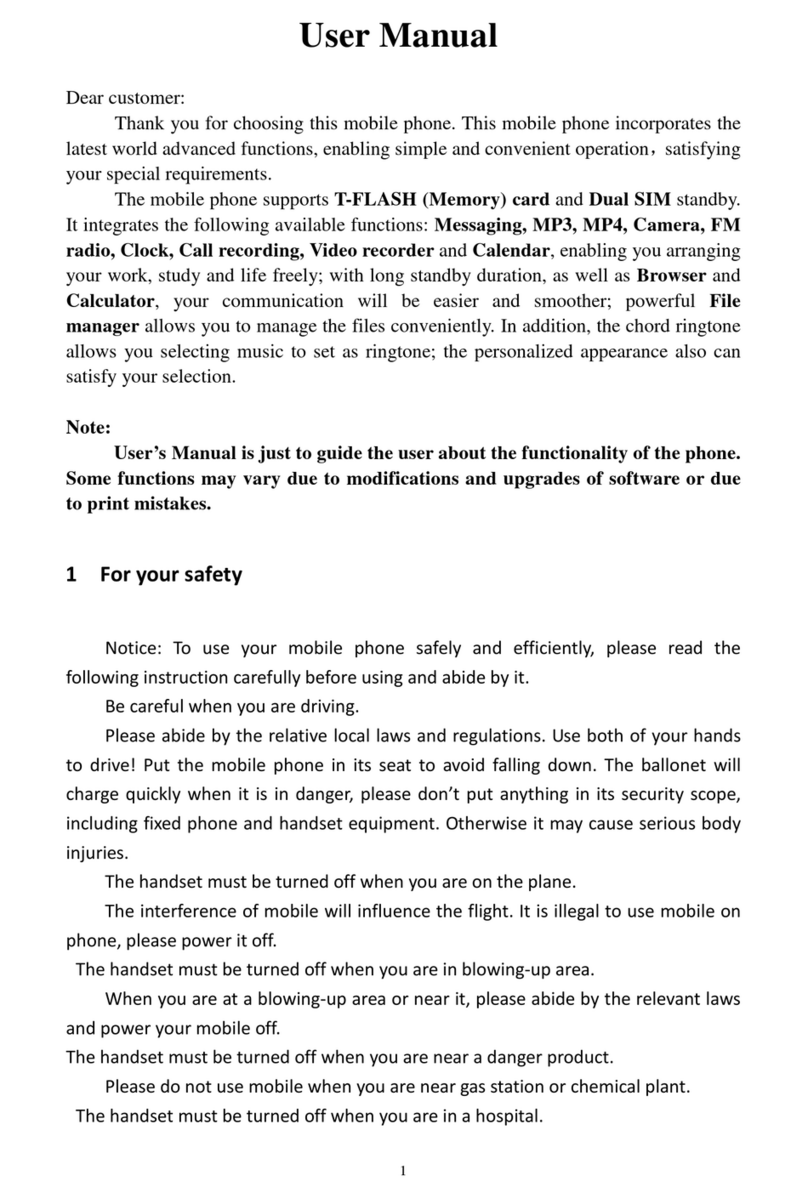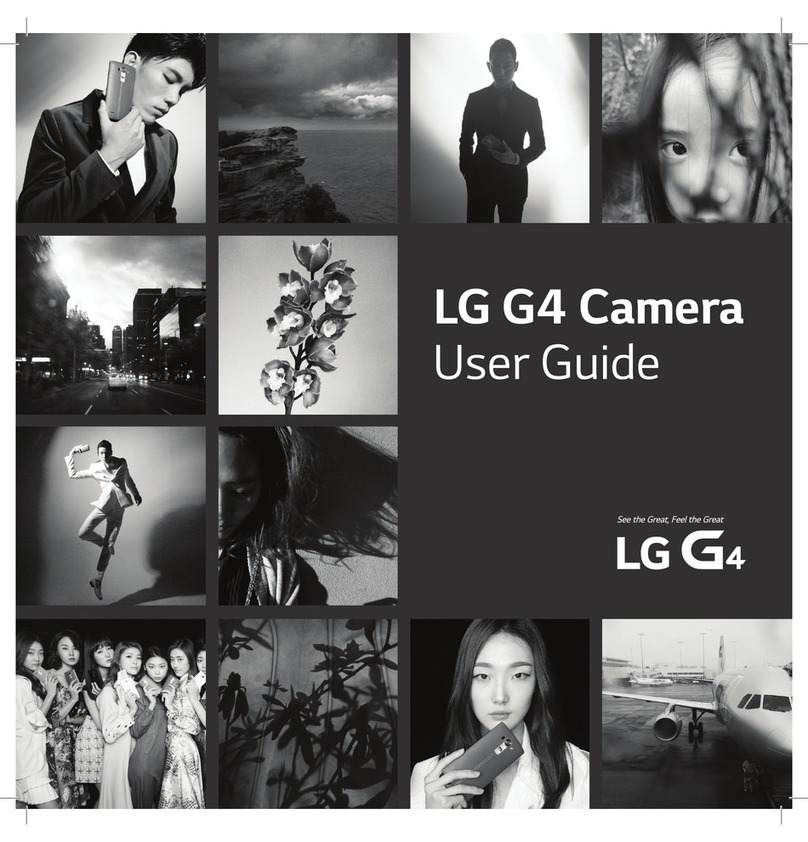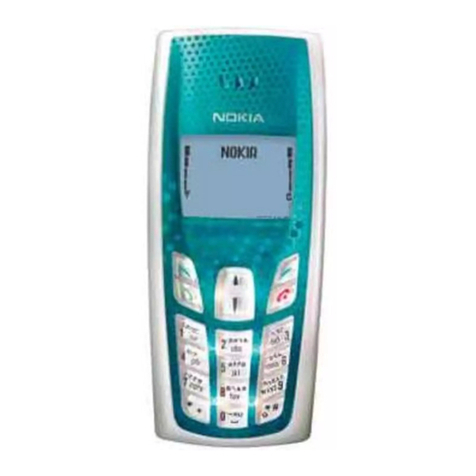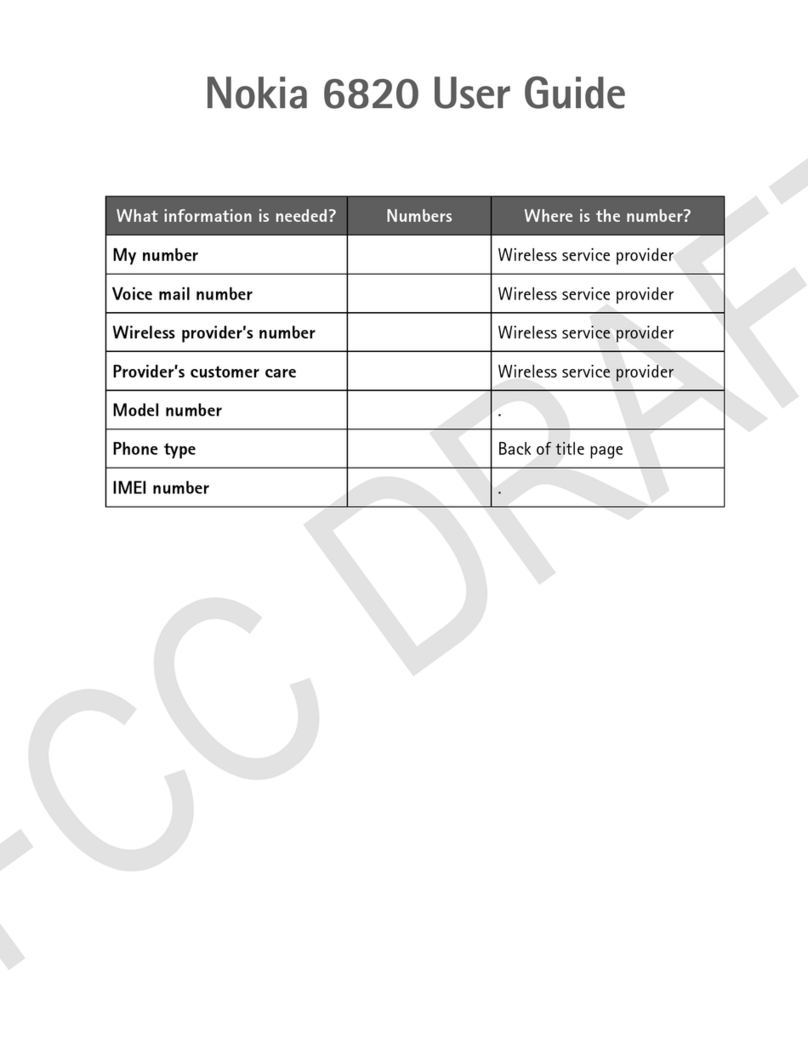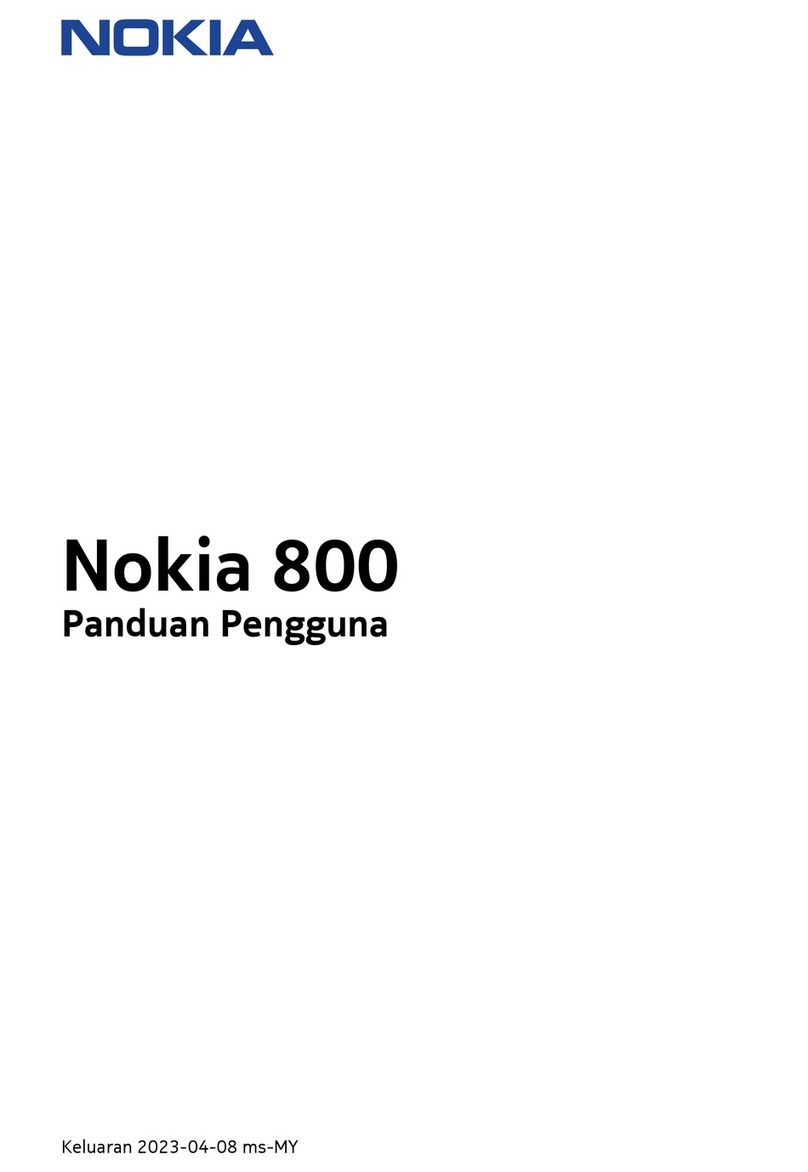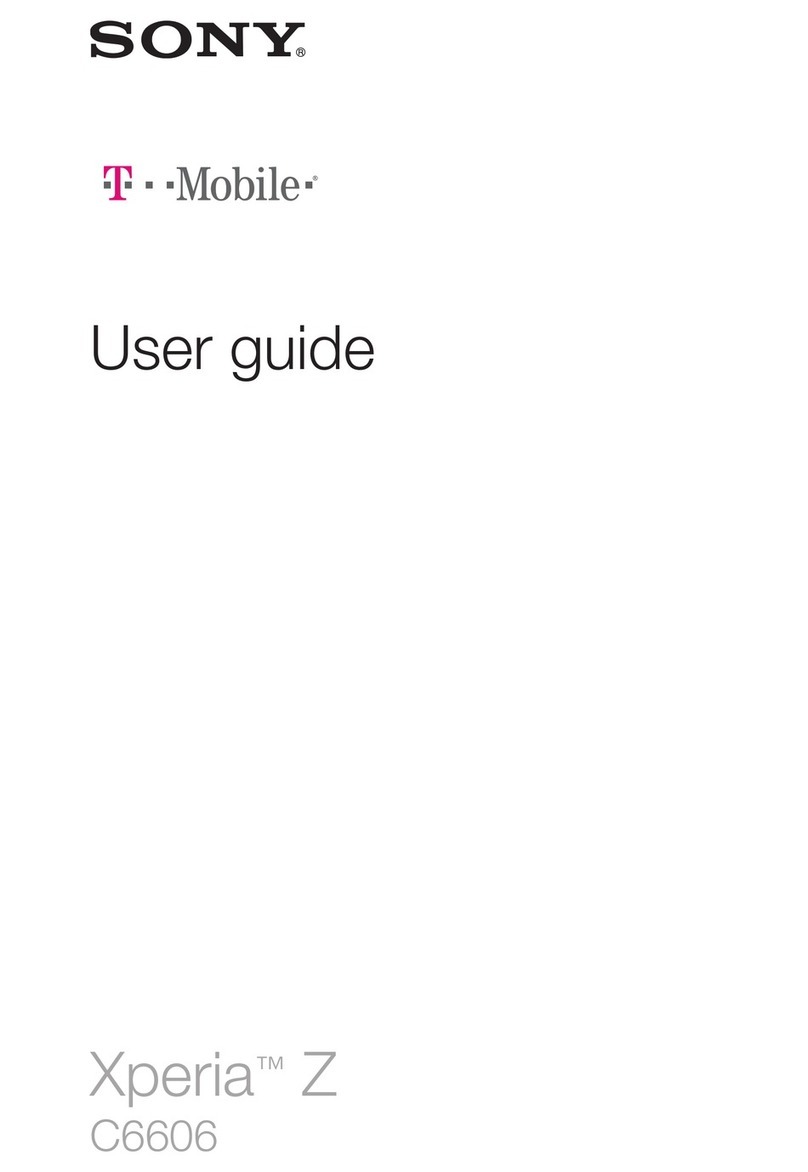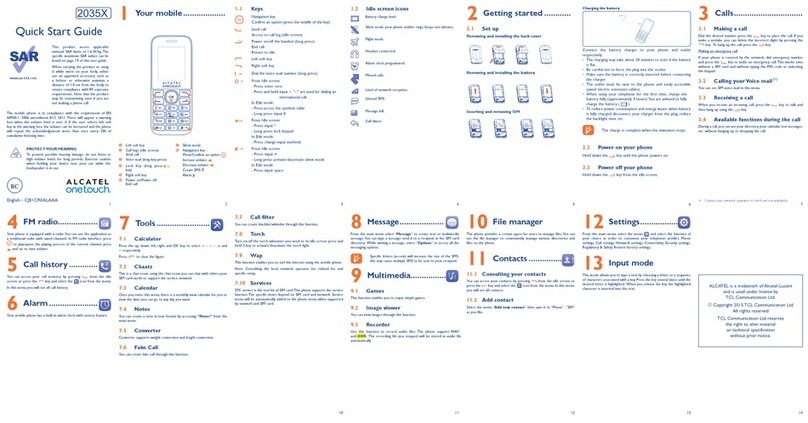Checkit Memo User manual

Cautions / Précautions
Medical Device Warning: If you use an implantable pacemaker or defibrillator,
or other medical device, consult your healthcare provider and the device
manufacturer’s directions before using this mobile device. Persons with a
pacemaker or defibrillator should observe the following precautions:
• ALWAYS keep the mobile device more than 20cm (8 inches) from the
pacemaker or defibrillator when the mobile device is turned ON
• use the ear opposite the pacemaker or defibrillator to minimise the potential
for interference
• turn OFF the mobile device immediately if you have any reason to suspect
that interference is taking place.
Avertissement concernant les appareils médicaux: Si vous utilisez un
stimulateur cardiaque, un défibrillateur ou un autre appareil médical
implantable, consultez votre prestataire de soins de santé et les instructions du
fabricant de l'appareil avant d'utiliser cet appareil mobile. Les personnes
portant un stimulateur cardiaque ou un défibrillateur doivent observer les
précautions suivantes:
• TOUJOURS tenir l'appareil mobile à plus de 20 cm de distance du
stimulateur cardiaque ou du défibrillateur lorsque l'appareil mobile est sous
tension
• utiliser l'oreille opposée au stimulateur cardiaque ou défibrillateur pour
réduire au minimum les risques d'interférences
• éteindre immédiatement l'appareil mobile si vous avez des raisons de
soupçonner une interférence quelconque.
Radio Frequency Exposure Warning: This product meets the applicable
national and international RF exposure guidance (SAR guideline) when used
normally against your head, or when worn or carried, at a distance of 1.5cm
from the body. The SAR guideline includes a considerable safety margin
designed to ensure the safety of all persons, regardless of age and health.
Avertissement relatif à l'exposition aux fréquences radioélectriques: Ce
produit est conforme aux directives nationales et internationales sur
l’exposition aux fréquences radioélectriques (directive DAS) en vigueur lorsqu’il
est utilisé normalement contre la tête, ou porté ou à une distance de 1,5 cm du
corps. La directive DAS prévoit une marge de sécurité considérable qui assure
la sécurité de toute personne, quel que soit son âge ou son état de santé.
FCC Caution: any changes or modifications not approved by the party
responsible for compliance may void your authority to operate the device.
Attention FCC: tout changement ou modification non approuvé par la partie
responsable de la conformité peut annuler votre droit à utiliser l'appareil.
Recharging: do not recharge if temperature in the operating environment is
below 0°C (32°F) or above 45°C (113°F). Use the supplied charger only: The
use of any other type may result in damage to the product.
Recharge : ne pas recharger si la température de l'environnement de
fonctionnement est inférieure à 0 °C (32 °F) ou supérieure à 45 °C (113 °F).
Utiliser uniquement le chargeur fourni : L'utilisation de tout autre type de
chargeur peut endommager le produit.
If the equipment is used in a manner not specified by the manufacturer, the
protection provided with the equipment may be impaired. Further details about
maintenance of the Memo are included in Care and Maintenance (overleaf).
Si les appareils sont utilisés d'une manière non spécifiée par le fabricant, la
protection fournie par ceux-ci peut en être altérée. De plus amples informations
sur l'entretien du Memo sont incluses sous Soin et Entretien (au verso).
What’s in the box
• Memo
• Memo Dock (including wall bracket
& locking pin)
• Memo Dock power supply (including
universal mains adapter)
• Memo Quick Start Guide
Intended use
This product is a communication device with a touchscreen interface, running
bespoke software to notify and guide users to complete work, using additional
hardware accessories as required. The unit records the results and forwards
the data to the Checkit Control Centre via Wi-Fi. When temperature
measurements are required the Memo is able to pair with a Checkit Probe and
record the measurement via a Bluetooth® connection. The Memo contains a
re-chargeable battery that is charged with the supplied Memo Dock which is
connected to electrical mains/grid supply.
The Memo is intended for indoor use.
Set Up
1. Ensure you have received an email from Checkit with your login credentials.
2. Using an internet-enabled PC or mobile, go to: www.Checkit.net and select
My Account
3. Log into the Control Centre with the login credentials (email address and
password) you received from Checkit.
4. Follow the on-screen instructions to set up your account.
5. Take the Memo into the area where you expect it to be used – the area must
have Wi-Fi coverage.
6. Switch the Memo on and follow the on-screen prompts to set up. (Once the
Wi-Fi connection is complete select ‘Back’ to continue the set up).
The Memo will automatically download its configuration and provide
notifications for any 'Work Due'. When a red/blue/grey Probe icon is shown, a
temperature Probe is required to complete the Checklist.
For more detail refer to www.tinyurl.com/chkt-memo-GS
Connect to a Probe
When a temperature Probe is required to complete a checklist, select the
checklist and follow the on-screen prompts. When requested, press the button
on the Probe, which will complete the pairing process and retrieve required
data from the Probe. The Probe vibrates when it is successfully paired with a
Memo.
Further Information
For more details about using your Checkit memo, please refer to the Checkit
support site: https://checkithelpdesk.zendesk.com
Mounting the Memo Dock
1. Before fixing in position, ensure a mains/grid power outlet is within 1.4m (4’
8”) and Wi-Fi is accessible.
2. Remove the locking pin from the side of the Dock and remove the circular
mounting plate in the back of the unit by turning it anticlockwise.
3. Fix the mounting plate in the desired position. Use the self-adhesive pad
(supplied) or screws (not supplied) through the holes included. If using the
self-adhesive pad, ensure the wall is free from dust and grease before fitting.
Peel off the covering sheet from the pad and fit to the wall: apply a little
pressure to ensure it is securely fixed to the wall. Then place the Dock onto
the mounting plate, turning clockwise, as indicated in the diagram on the
right.
4. Plug the power adapter into the mains/grid and plug its USB connector into
the Dock socket which is on the underside of the Dock.
5. Place the Memo in the Dock. Ensure the Wi-Fi connection is active: Wi-Fi
icon must be displayed on the top-left of the screen.
Charging socket
On / Off button

The images used in this document were correct at the
time of going to press: the final product may vary slightly.
Care and Maintenance
• Please be aware the Memo is splash proof but not air-tight or waterproof.
• Environmental pollution degree: 1 maximum.
• Keep the Memo and Memo dock clean and dry.
• To clean, wipe down with a damp soft cloth.
• DO NOT use alcohol or other aggressive solvent solutions.
• DO NOT wash in a dishwasher.
• Do not dry with an external heat source such as a microwave, conventional
oven or heated dryer.
• Do not store the Memo in temperatures below −5°C (23°F) or above 45°C
(113°F).
• Use at altitudes of less than 2,000 metres.
• Do not recharge the Memo if the temperature in the operating environment is
below 0°C (32°F) or above 45°C (113°F).
• For efficient charging locate the Memo Dock in an area where room
temperature is moderate.
• The charging system has circuitry to protect the battery from damage by
overcharging.
• We recommend storing the Memo in the supplied Dock with the mains/grid
power supply connected and turned on to ensure the device is always
charged and ready for use.
• The screen of the Memo is made of glass. The glass may break if the
product is subject to substantial impact forces. Do not drop the Memo or
expose it to strong vibration.
Technical Specification
• Screen type/size: 114.3 mm (4.5”) IPS LCD touchscreen
• Casing dimensions: 81.6 x 151.5 x 19.7mm (32 1/8” x 6” x 25/32”)
• Casing material: ABS & TPE polymers with anti-microbial additive
• Weight: 240g (529 lb)
• Water resistance: Splash-proof
• Certification: FCC, UL, CE and NSF compliant
• Operating environment temperature range: 0°C to +40°C (32°F to 104°F)
• Wireless communications: 802.11 b/g/n, Bluetooth® LE
• Software operating system: Android™
• On-board memory storage: up to 100,000 check responses
• Software update mode: Over The Air (OTA)
• Power source: built-in rechargeable battery.
• PSU: 5VDC 1A - use only Checkit P/N: CK-0117-GA-600202
• Universal mains PSU: 2 pin plug (EU/US), 3 pin plug (UK)
Wireless Communications
802.11 b/g/n:
RF Frequency: 2412-2484 MHz, maximum RF output power: 18.5 dBm
RF Frequency: 4910-5825 MHz, maximum RF output Power: 18 dBm
Bluetooth Smart BLE 4.0:
RF Frequency: 2379-2496 MHz, maximum RF output power: 0 dBm
Battery and Charger
• Battery type: 3.8V Lithium-ion 3.5Ah (non-replaceable).
• Charging dock: input 100-240 VAC 50/60Hz 0.18A, output 5.0V DC 1.0A.
• Charging: Memo Dock with mains/grid connection.
Radio Frequencies and Interference
We declare that the electrical components described in this document comply
with Directive 2014/53/EU. The full text of the EU declaration of conformity for
each component is available on the following internet page: www.tinyurl.com/
chkt-memo-doc
This equipment has been tested and found to comply with the limits for a class
B digital device, pursuant to part 15 of the Federal Communications
Commission (FCC) Rules. These limits are designed to provide reasonable
protection against harmful interference in a residential installation. This
equipment generates, uses and can radiate radio frequency energy and if not
installed and used in accordance with the instructions, may cause harmful
interference to radio communications. However, there is no guarantee that
interference will not occur in a particular installation.
Operation is subject to the following conditions:
1. the device may not cause harmful interference
2. the device must accept any interference received, including interference that
may cause undesired operation
3. This portable transmitter with its antenna complies with FCC/IC RF exposure
limits for general population / uncontrolled exposure.
If the Memo does cause harmful interference to radio or television reception
(which can be determined by turning the equipment off and on) we suggest you
try to correct the interference as follows:
1. reorient or relocate the receiving antenna
2. increase the distance between the equipment and receiver
3. connect the equipment into an outlet on a circuit different from that to which
the receiver is connected
4. consult the dealer or an experienced radio/TV technician.
Product Disposal
The Memo complies with European Directives 2011/65/EC and
2012/19/EC on the restrictions of the use of dangerous substances
in electric and electronic equipment as well as their waste disposal.
The Waste Electrical and Electronic Equipment (WEEE) symbol on
the product and packaging indicates that the product must not be disposed of
with normal household waste: it must be disposed of by arranging to return to a
designated collection point for the recycling of waste electrical and electronic
equipment. Doing so helps ensure that the equipment is recycled in a manner
that protects human health and the environment and conserves natural
resources.
Acknowledgements
The Bluetooth® word mark and logos are registered trademarks owned by
Bluetooth SIG, Inc. and any use of such marks by Checkit is under license.
Wi-Fi® is a registered trademark of Wi-Fi Alliance. Android is a trademark of
Google Inc.
Other trademarks and trade names are those of their respective owners.
© 2020 Checkit and Checkit logo are registered UK trademarks of Checkit
Limited, Cambridge. All rights reserved.
Please retain these instructions for future reference
More Information
For information and support visit https://checkithelpdesk.zendesk.com
Contact Details
Website: www.checkit.net
Phone: +44 (0)1223 941450 Email: help@checkit.net
Address (USA): Checkit Inc., 11849 Telegraph Road, Santa Fe Springs, CA
90670, USA
Address (ROW): Checkit Ltd, Broers Building, JJ Thomson Avenue, Cambridge
CB3 0FA, UK
Document Reference
Memo Product Info CK-017983-AW Issue 1
Read online at: www.checkit.net/memo-productinfo.pdf
Locking pin
Power socket