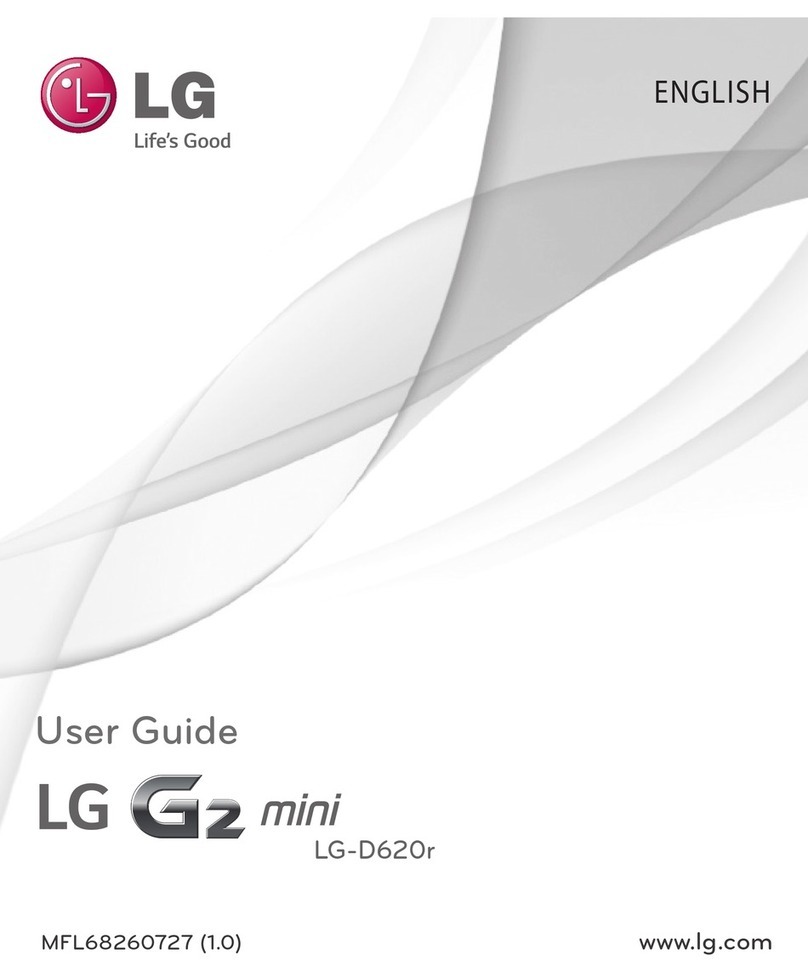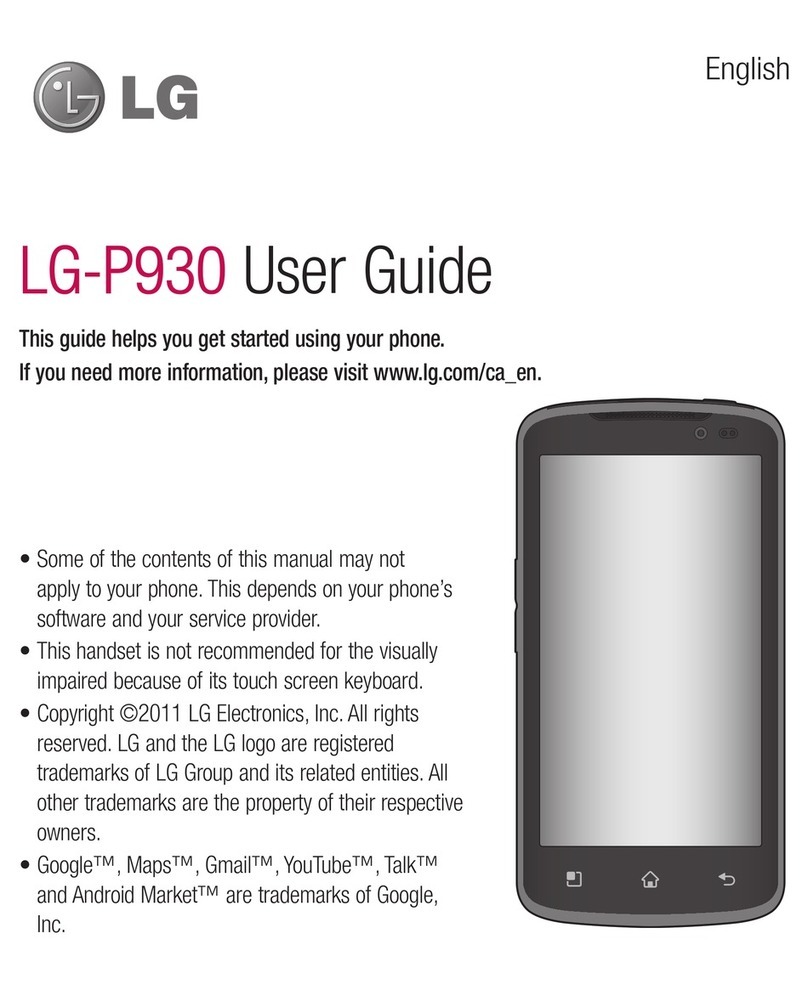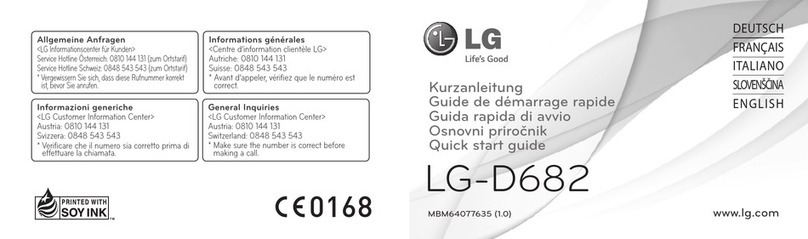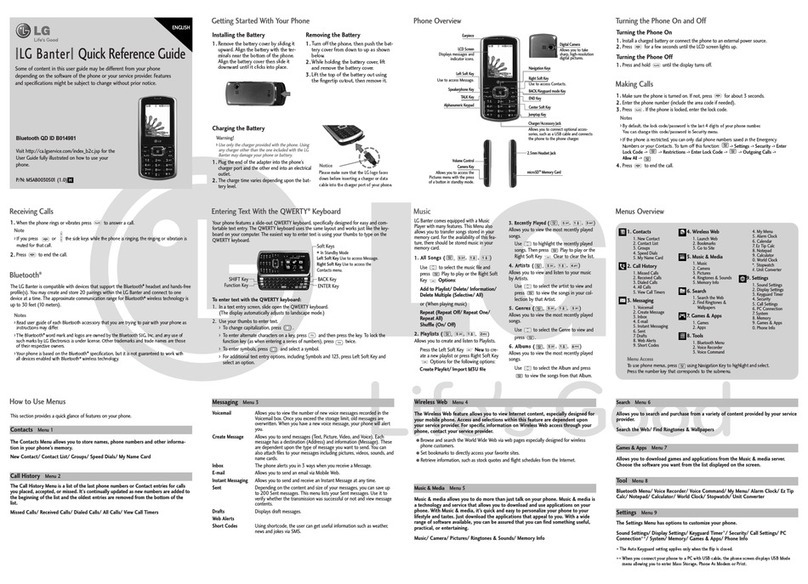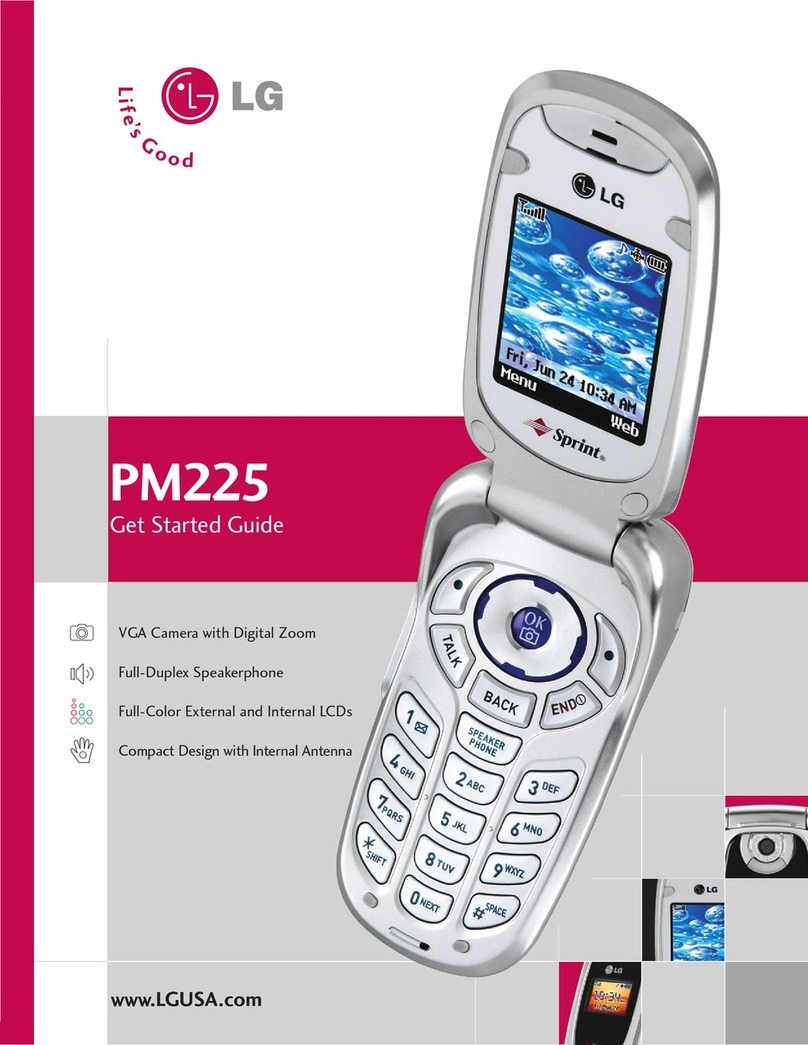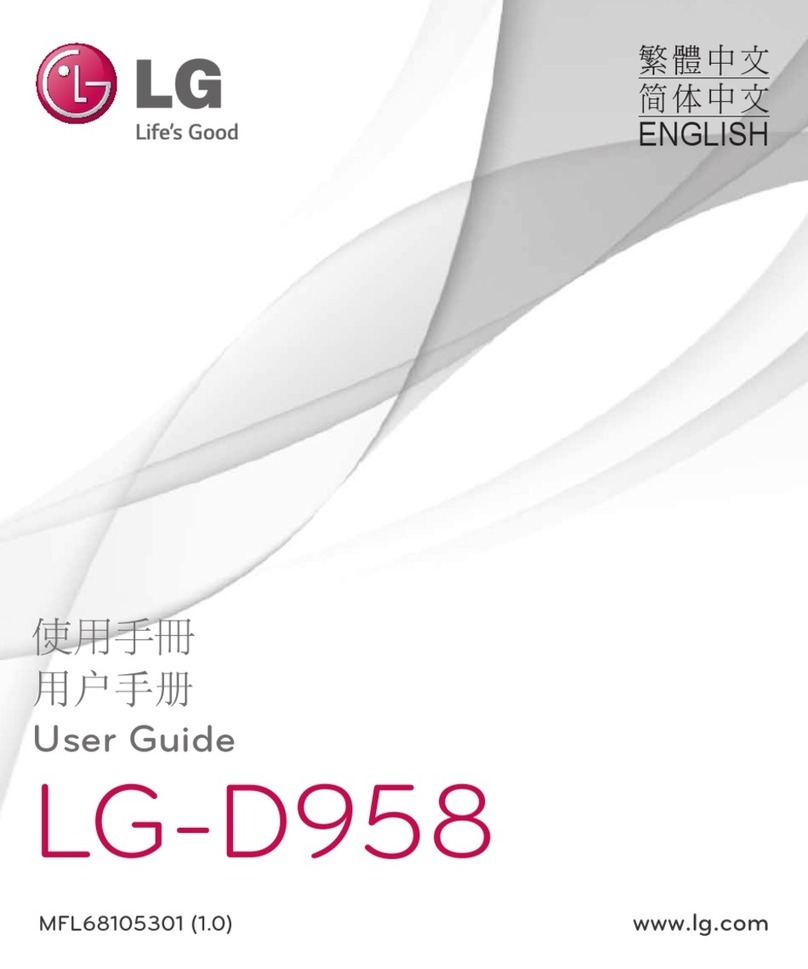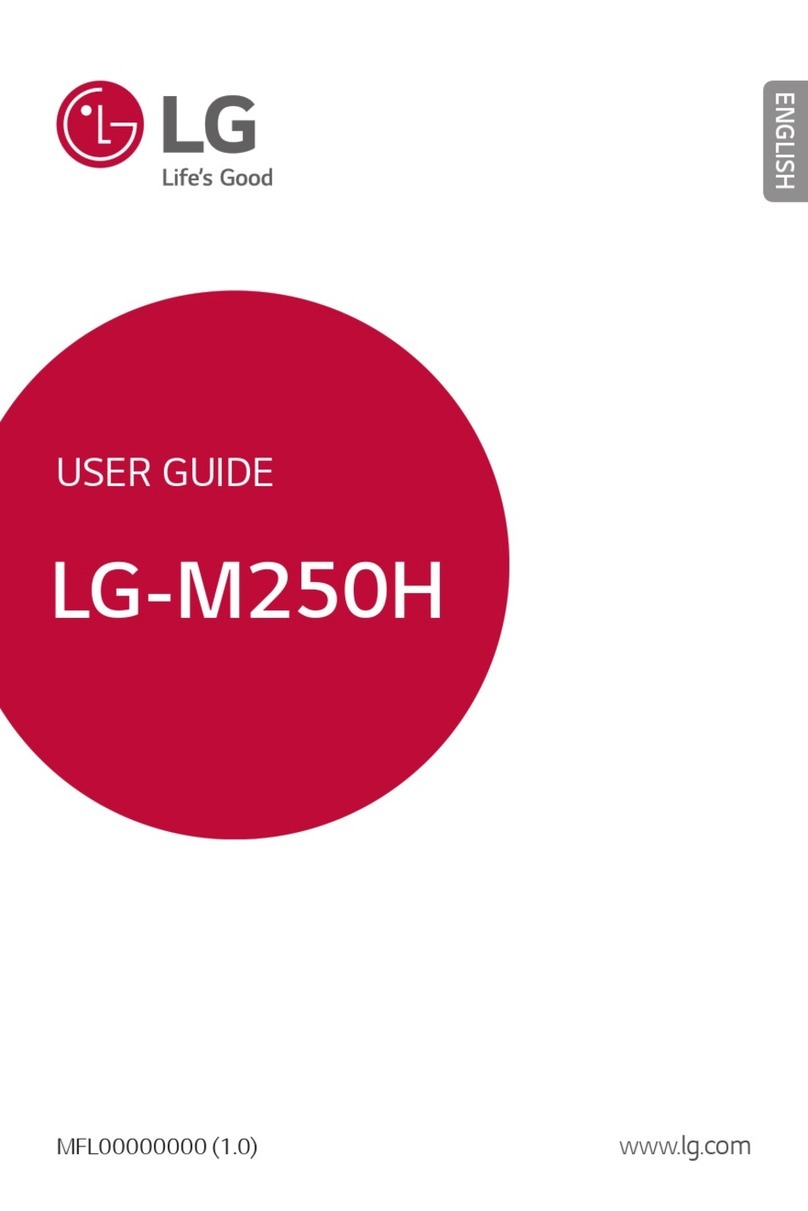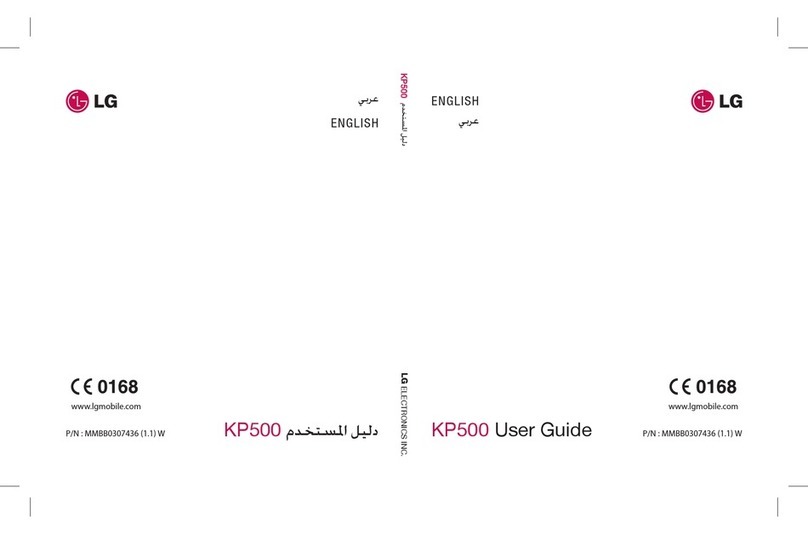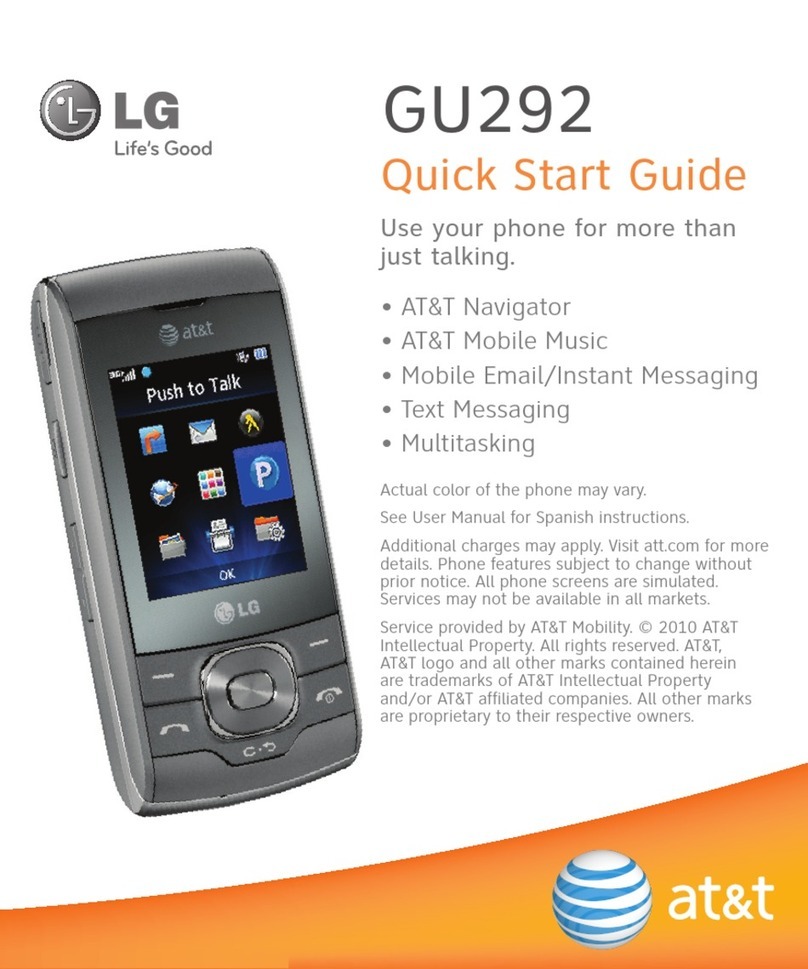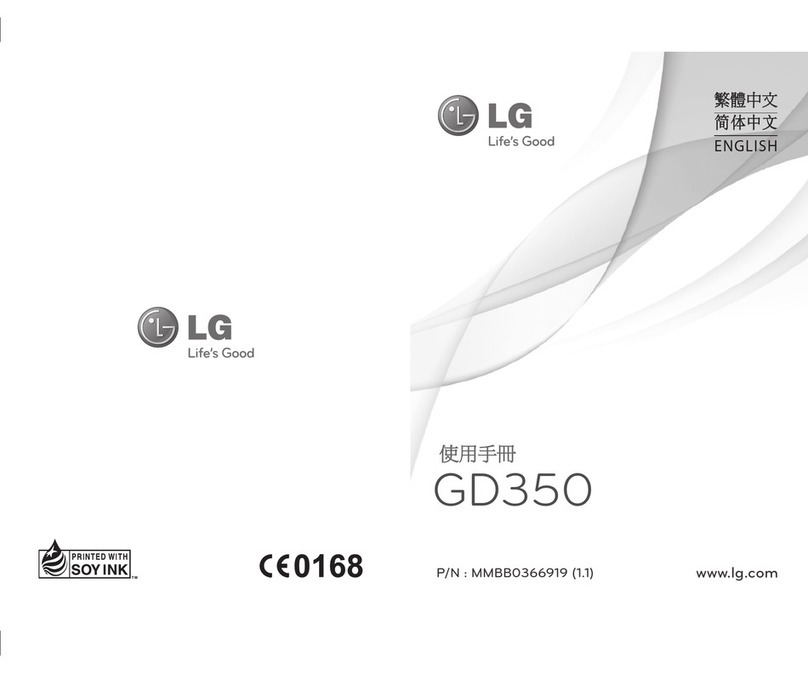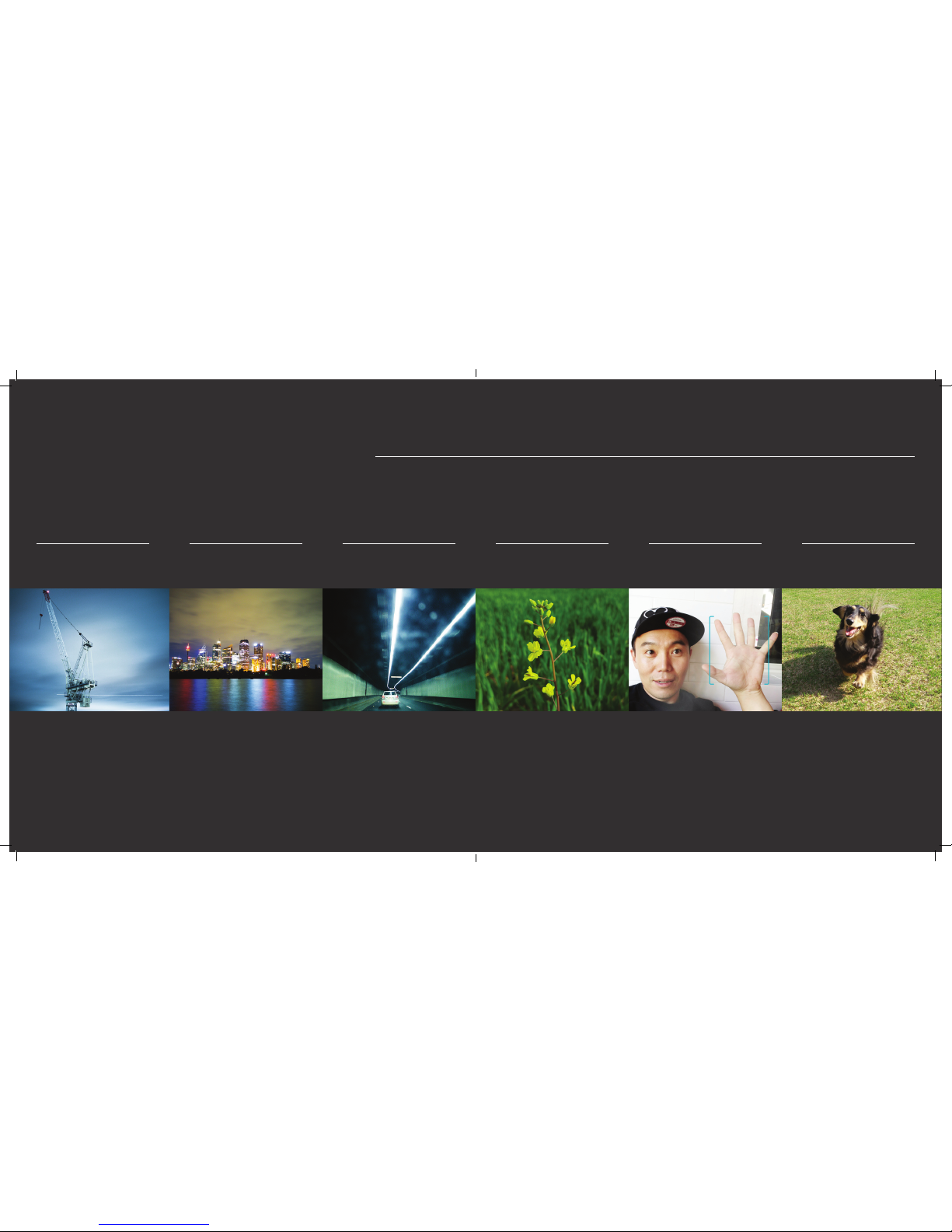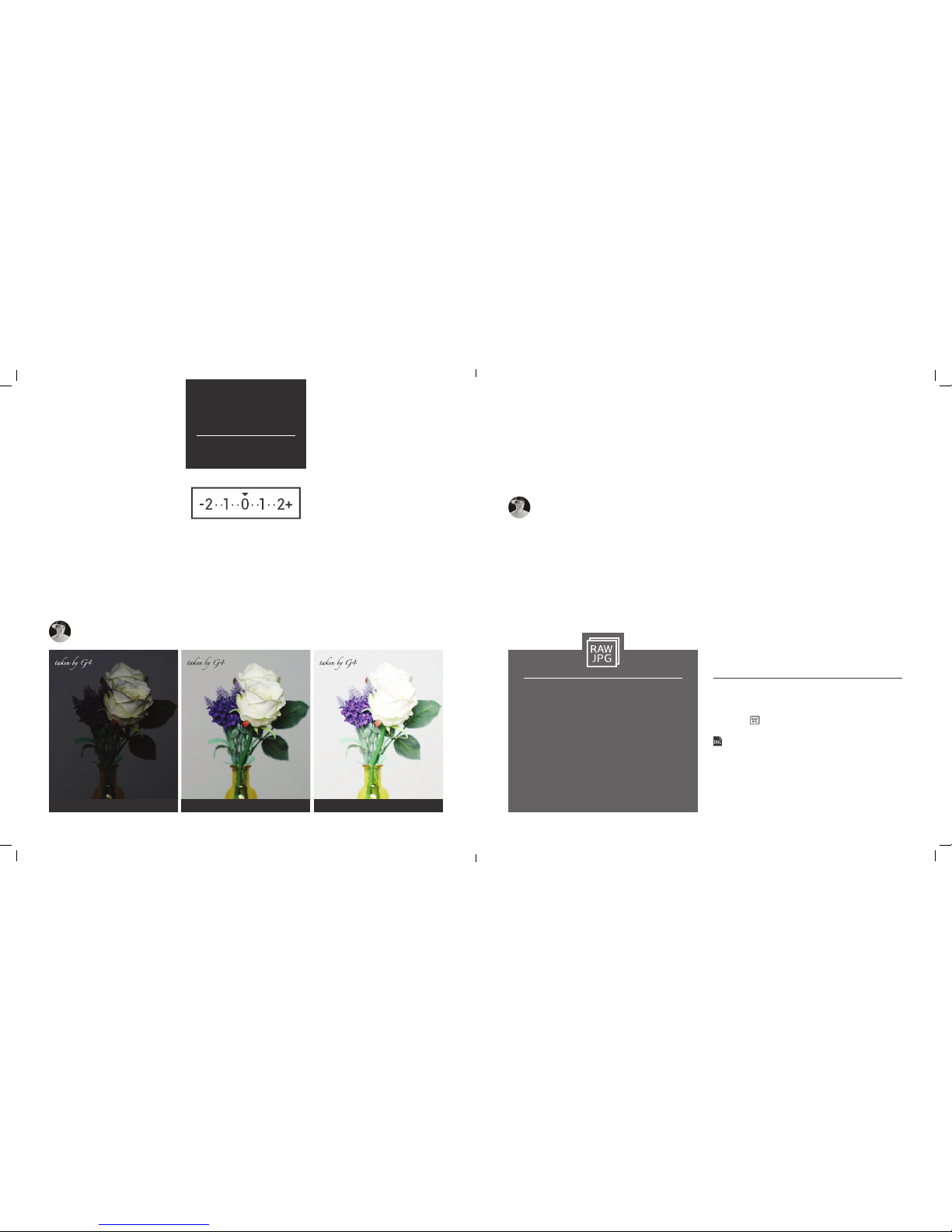You can save pictures in RAW format to be corrected later.
If you touch , DNG will be generated with JPG when shooting.
Big storage space could be needed if you save in RAW format.
icon will be displayed once the picture is taken in RAW
format. DNG also will be deleted once you erase the picture
from the gallery and you can only erase DNG from the File
Manager or PC.
Exposure Adjustment
Exposure is a function to adjust the amount of light exposed to the image sensor. Exposure is affected by both the shutter speed
and the aperture. Aperture controls the amount of light received at once and the shutter speed controls the amount of light overall
by adjusting the time of exposure. Besides this, exposure is also affected by ISO (sensitivity). In other words, you have to utilize the
aperture, shutter speed, and ISO in order to adjust the exposure. In the case of over exposure, the sensor receives too much light
resulting in the brightening of pictures. Conversely, in the case of under exposure, the sensor receives too little light resulting in the
darkening of pictures. By using G4’s exposure adjustment function, you can take a picture as you intend to, with true-to-life quality.
Under exposure (-2)Optimum level (0)Over exposure (+2)
It has more light and color information compared to
JPG les it can be changed to JPG through
exposure, white balance, and various modications.
The most popularly used image le format that can
be shared quickly on PCs or printers because of its
compatibility and small size compared to picture quality.
JPG
RAW
★
Save as RAW format
The word "RAW", as you can already induce from the word itself; is a le format that is stored without
processing. If you compare it to cooking, a JPG would be processed food that has been rened to suit the
needs of the public which limits the taste that can be produced by a chef. On the other side, a RAW would be
fresh ingredients that have the advantage to allow for the creation of taste without restrictions.
RAW & JPG Picture le format
genius Oh's Tip
In the case of having to take a picture with low light, set the exposure value to +, when there is excessive brightness, set the exposure value to -.
genius Oh's Tip
Manual Mode
LESSON 4