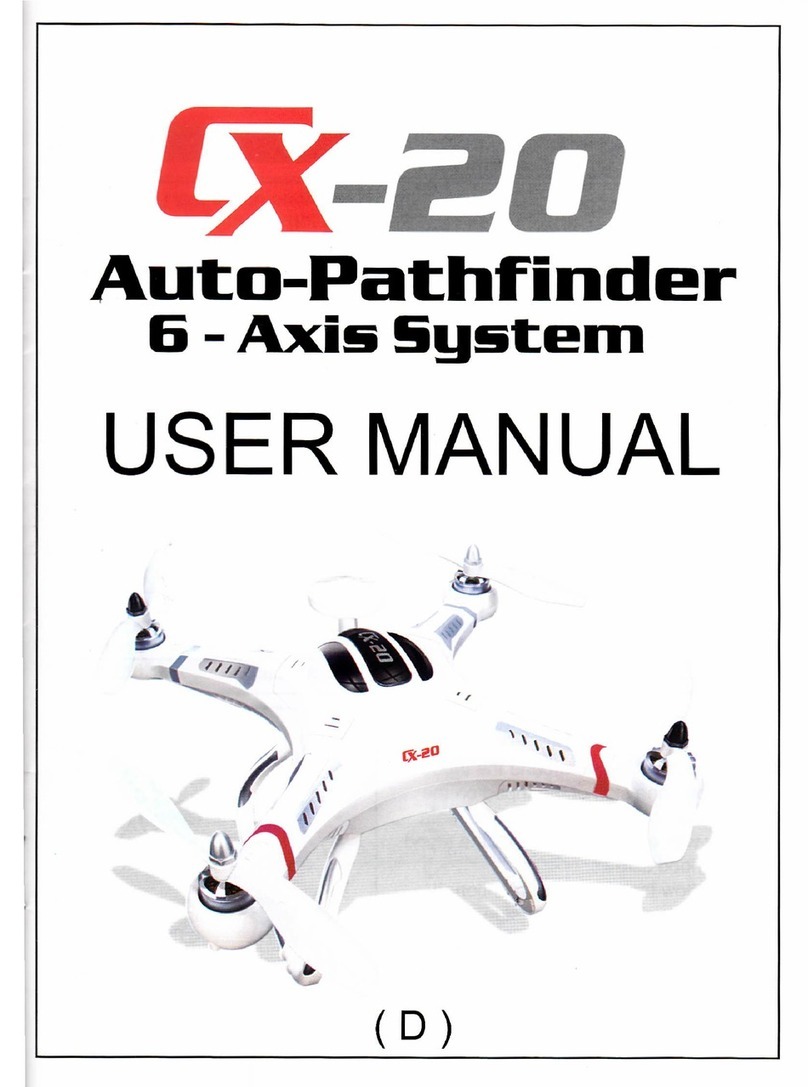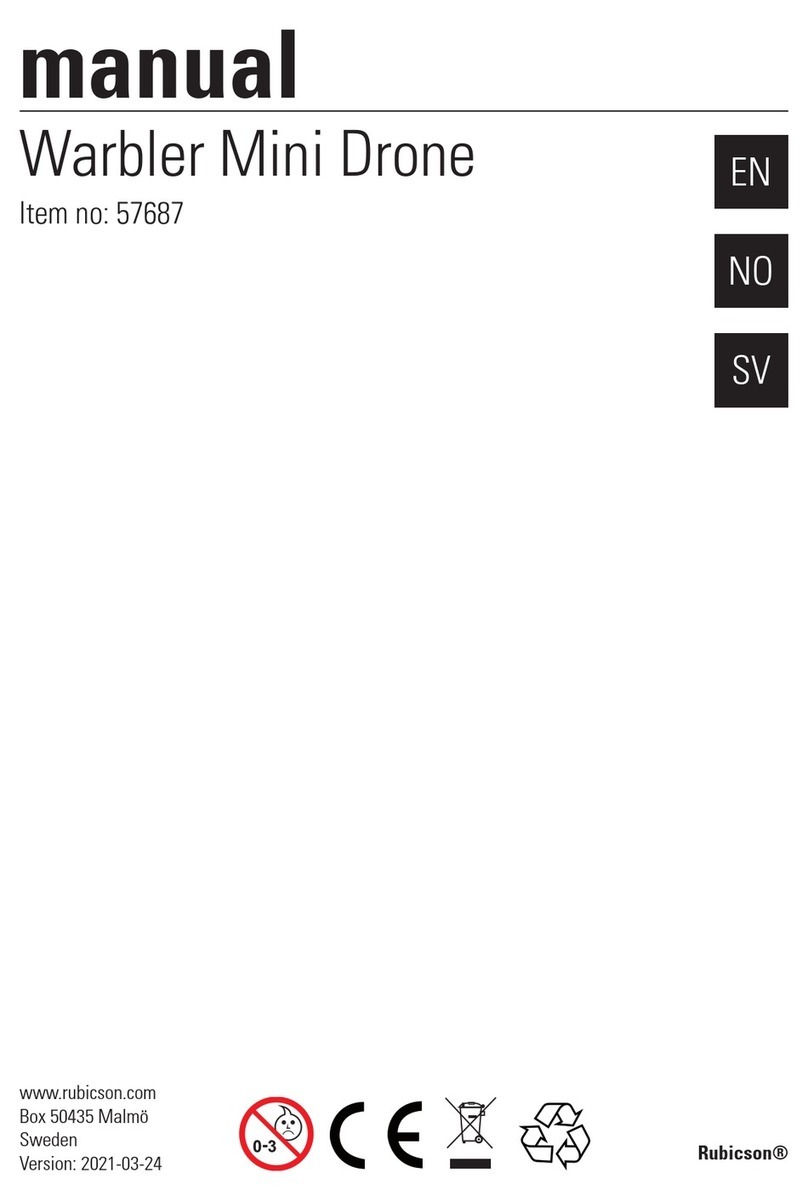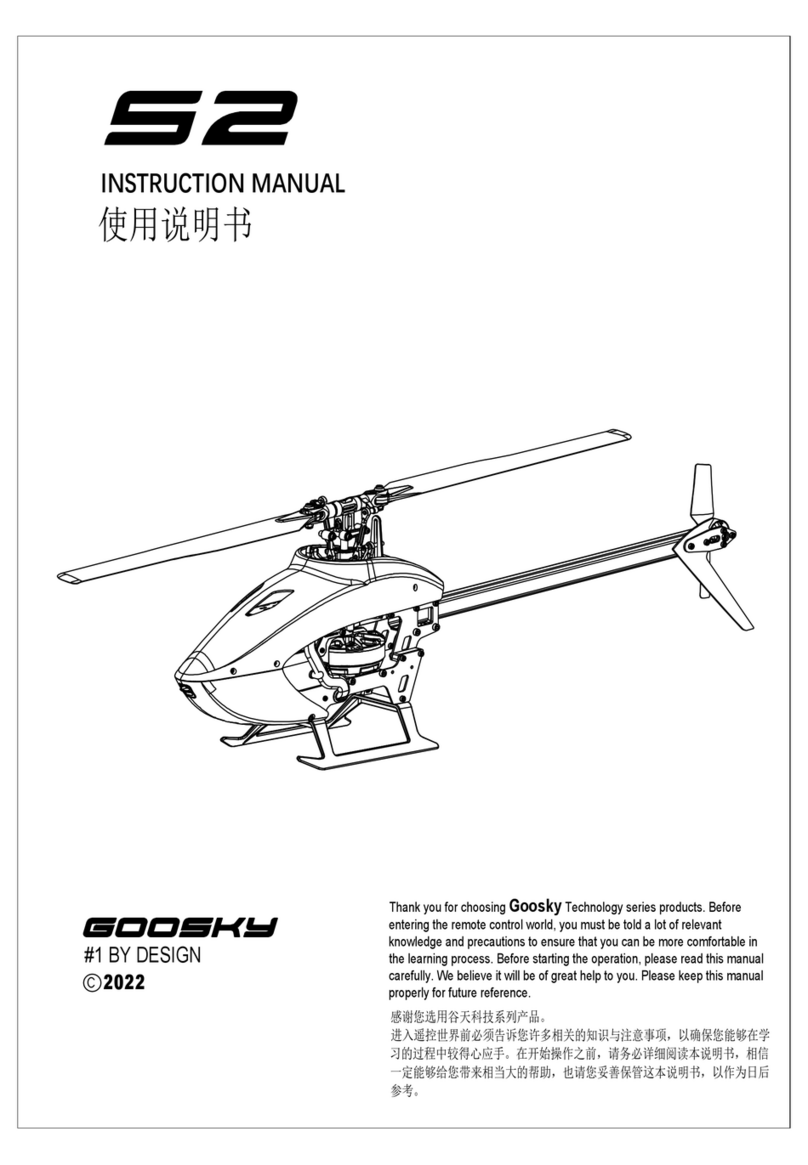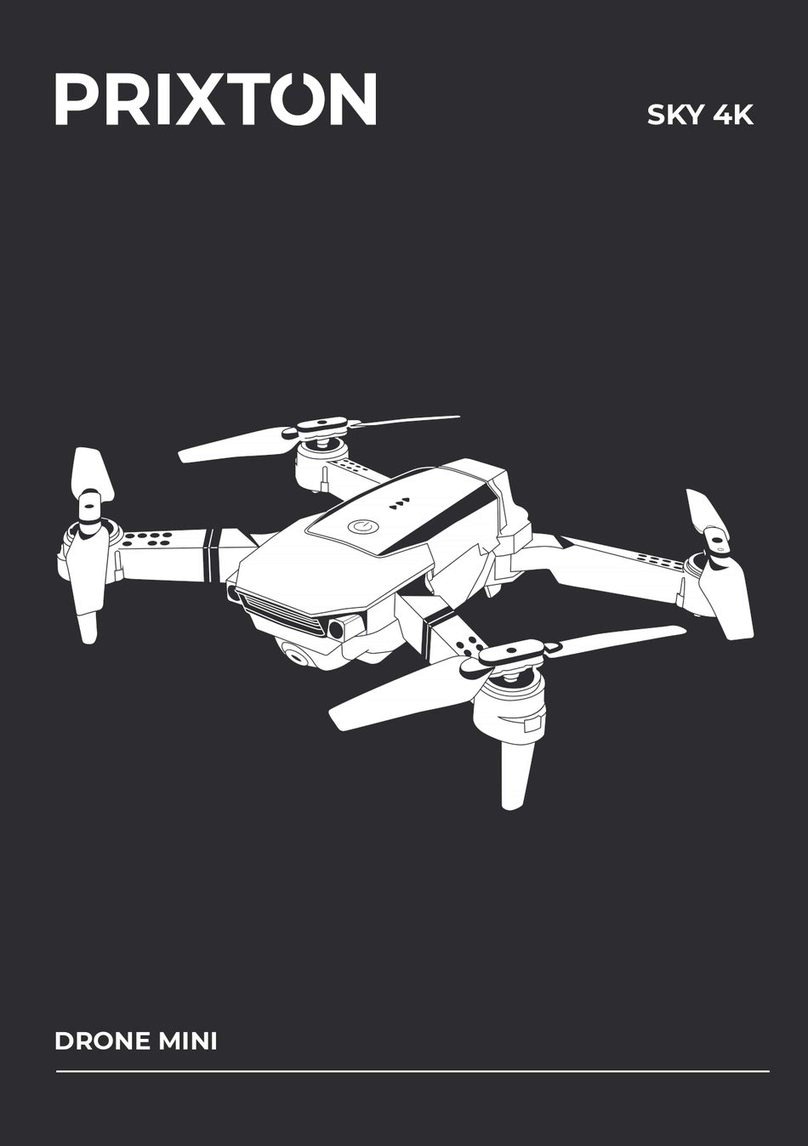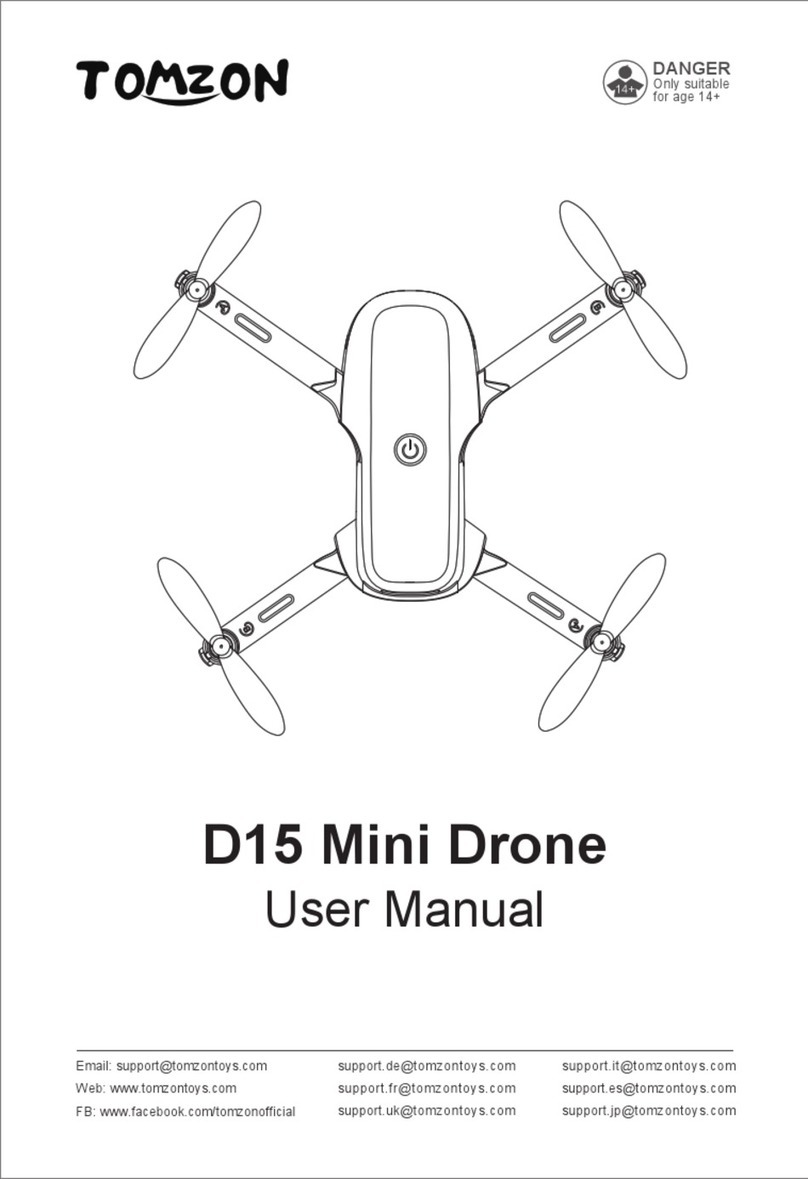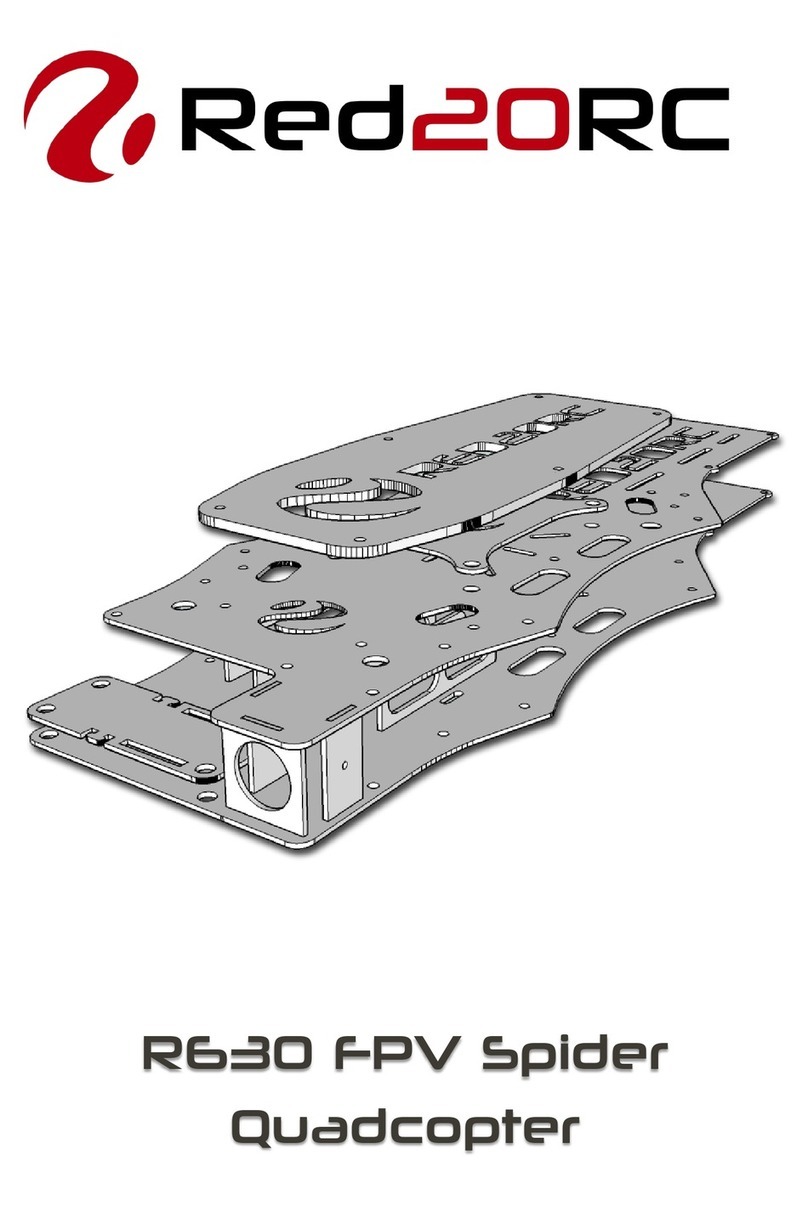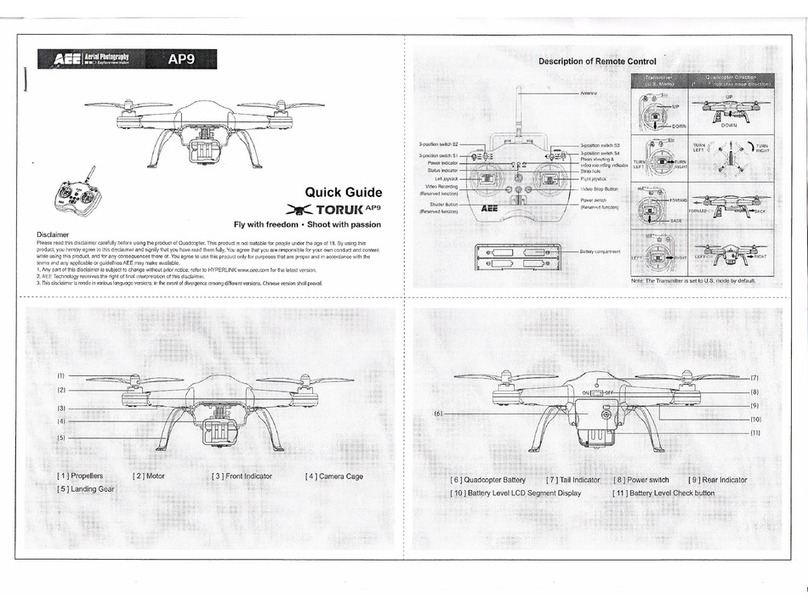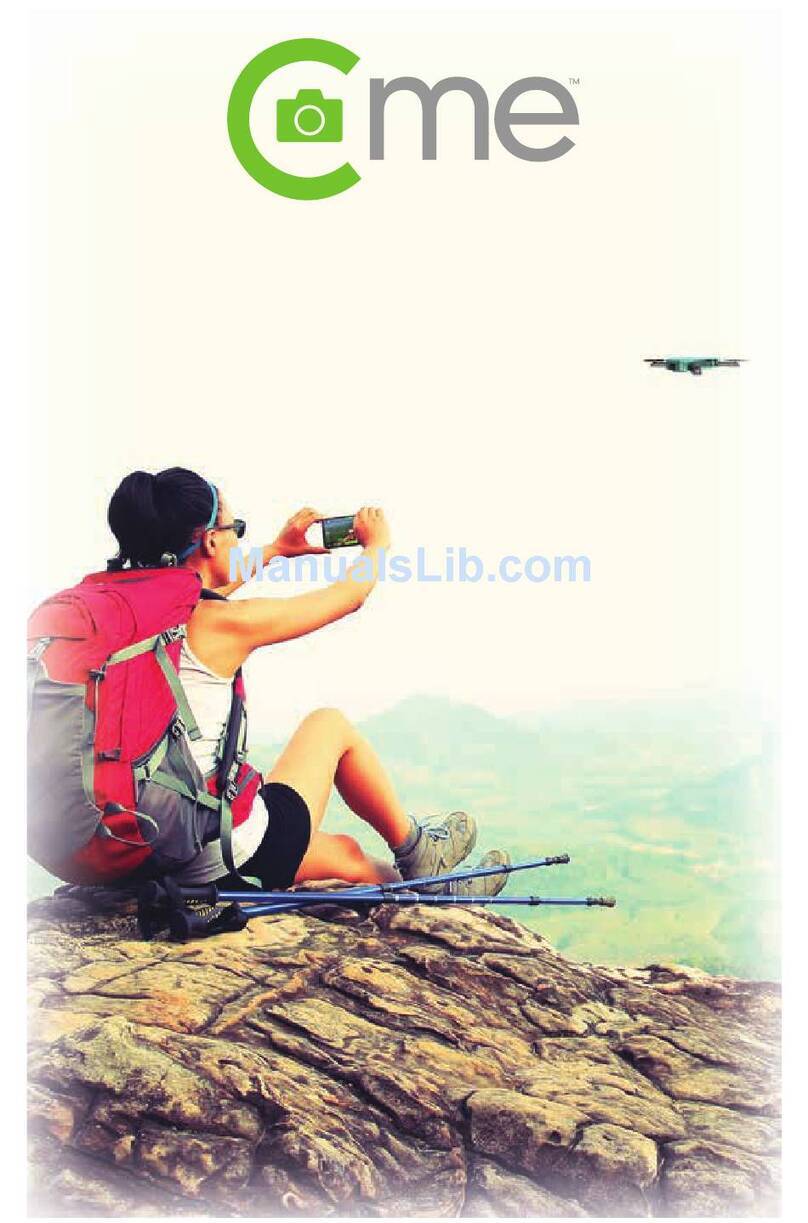Cheerson CX-30 User manual

TM
AGES
14+
EHEERSUN
USER MANUAL
NO.CX-30
Flight operation, please carefully read the operating manual

Infrared control
Main rotor
blade
USB charging line
Power switch
Throttle Trim
Size of the
rudder function
Chargers cover
Power Indicator
N
N.,...
,
Forward / backward
trimming
Parts Identification
Direction lever
(left / right / Forward
I backward)
Left /right side fly
fine-tuning
Camera function
Frequency
conversion
Throttle (up I
down / left
right)
Environment for flight
Please choose in the spacious indoor flight, and ensure that no obstacles, animals in
the surrounding crowd.
r
Note
L
-Please make sure the ambiences before fly.-Do not make the
UFO
fly out of sight when flying
-Child playing must be guided by adult.
Control of Attention
-
1. The UFO
on a level surface, turn on the power.
-
2 Make sure the tail from the UFO's have at least one meter (facing the spiral tail wing).
-
3 reconfirm the flight environment away from people, animals and other obstacles.
-
4 Open the remote control of the power indicator
light
starts blinking while connecting
aircraft, when they heard "DAILY DOUBLE" said the voice on the success of the code, you
can normally take off.
0

The charger into a socket for charging,
appears as a red light, the charge indicator
turns off when charging is completed.
Control of Attention
Control: a UFO flight range of about 50m, uFlo will be out of control out of range.
Warning: strong winds in flight, may be beyond the control of the UFO,causing the UFO out of control
Flight time: full power and light wind conditions, UFO flights with in
50 m
above the range,
If less than a minute of flying time, please re-charge..
Please refer to user manual in order to ensure the correct operation of the flight
AW;IC
dIV
..ri •
f
•
d.
.
OP'
X
UFO
flying height,
it can not immediately
release the throttle, this
will result in the rapid
OF
crashed,causing
O
the loss of parts
'
Should
than lm
flight operations
0
be maintained for more
UFO
.
de
i
--...
the
Number
obstacles
of flights,
in order
A
of local
to
prohibition
to avold loss
4
1IC •
. I..-
I
• ,,„
,r....
•
-- gob
k
1=
mm....
Alk•-.ZZM
Battery installation and charge
•
Batter installation
NOTE: for correct installation of battery polarity
0 Use screwdriver to open
the transmitter battery cover
USE
6X1.5V"AA"batteries
(not include)
(75b-c-cto
A
■
Be charged to the
UFO
UFO the charging port to connect the charger
4E
.
interface (Can also charge twoU FO)

0
t
Issued
when the frequency of failure BEEP sound
Perturbation of the function keys:
when pressed opens perturbation
function, the perturbation is complete,
press it again to save and close the
perturbation function.
uFoon the frequency
1.Transmitter off, the transmitter throttle stick to bottom,
push the switch to "ON" position,will automatically frequency
(Note: If you do not throttle stick to bottom, would not be
able to frequency).
■
Higher low-speed mode
Low-speed
mode
BEEP once
the low-speed
mode
1111
i
*Irak
...mor
--w
00°
.
.,..
I
'
1.—.
,,q
.di
11
15
I
w•NIMPE
,
■
•
11
TO
1.1
I
High-speed
mode
BEEP two
high-speed
mode
4
won
.111.
00,
or
-
'
,
1(
i
_,__
.-----
-
..---
,
w-
.0P
-
-
"I
L
--
'
it
,
._--
,
____..,„
-----
trapp
±,
..
e
gew--12
11
-
; ----
___--
-—
T
b
1
I
0
ii
0
,-----..\\
'
,
4
t
\,......./
_
i
Size of the rudder function: When you press the "GOD" sound is
low-speed mode, 'DAILY DOUBLE" two-speed mode is sound.
■
3D tumbling action:
■
Camera function
.the frequency of successful control UFO
Under the direction of flight status bar button (will issue a "B B B" sound) to reach full
speed, then push the lever under the direction of rolling around, do the action.
O

Control methods
Ascending
When you push up the left
control lever (throttle)
the
41111
-
S-
911
"
—
"
4111
:
1-
-Apb
•
,
.1
0
0
.
.
-
C
t
:
N
•
411h;.
:11110
spinning speed of the main
is
increase
the
rotor
and
i
UFO begin to ascending.
Descending
When you push down the
Ilailf:
311
'
.
"1111:
leftcontrol
lever(throttle),
ID
J
7---7\
0 w
0
.
_.
4 b:
_;k
1
,,
Iill
a
#
'
4
ill IP
thespinning speed of the
IN
mairirotor is decrease and
a
the UFO begin to descending.
Nose
turing
I
eft
, s
,
When the left control
e
N
lever (rudder) is moving to
4D
,
(0,
left,
the nose of the
C
—
'4
UF0turns to left.
loorh
0
•
Ar•
0
-.1
\:„
.
,
li
d
a
gftille,
-
Nose Wring
.
right
When the
the left control
A
ff
!
)
?.,
le
Vr
,
-
.
IR
lever rudder i
moin
to
() s
vg
right,
the nose of the
t
'4
4)
46.
UFO turns to right.
CM
ii
*owl' .
40
owl
0
0
'---
I,
.
/
,..._,
,
@
iftio.,
Forward
When you push up the
__
_,...
=i-!,,rido
right control
lever(fonNard
--
_
,
t
,-;c5.
,
---
--
___,,
-
-ri
...
„..c_w--
/backward rudder)
,
the nose incline to down,
1
the UFO is moving to forward
sow
,
410
\
.
4
-.1
,
15,,
(
)
.
:
,
Backward
When you push down the
w
...;:__;,,,
----,
right control lever(forward
,... -
L-....,-.5
,
,,,„
/backward
rudder)
I
1
.
o
C
_
N..
.
pr
i
---....
0
----,..,
oppo.
i
ill
the nose incline to up,
i
the UFO is moving to backward.
Left
qv
cipi
l
Flying
o MI o
Right
r ii
•
vA
w
4
r
1
0)
if
ie
/
•
t
)
11
1
'
1
1
;\
\
k
,
.
- •
....„,„
47

Trimmer
Backward
trimmer
41.
Forward
....
,-„,
_
-
_.-....ir-lido
____,
,--.
.311
le
•
•
_.-,_:-.7.--
--
-....ii,_
4
-23.
-7Ft4r------1..r.titzeo
-----0
1
in
io
Backward
1
v\
-
tri
mmer
0
0
m
•
bur
Forward
t
rimmer
--
i--.5v0
-
--.-_
Backward400.
0
......
' P
zr-vsb,
I
‘
-1,7...--
-
dorttiv
ir--
--N-_--
N
I
--
,
-L--ii
i
n
la
L.r
4
10
,
4110111k
I
Forward
f
‘
1
%
trimmer
I
711
N
Left turn
trimmer
.
e
r
,
1,
X
op.....#
v.%
re N
X
Left
trimmer
1
\
IPA
rill
.
01
,
•
0
4
6 j
e
-
,
-
f
-
46
(11
Right turn
trimmer
OP
(
1
4
r
,
'''‘
X.
r
N
1
t.•
-
1
X
Right
trimmer
ril
0,
2
0
.
0-
'
y
(
i‘
Left Flying
trimmer
1
1
,!'
I
s
,
,
.
,
("
----
'\
(-
1
,.
Left Flying
trimmer
,
.
)
(
)
(
.
<
4
D
L
-A . .Y.
.
‘,..
-4-i-
..._,.
Oe
-
•
(a.
4t, d
q
INII%
Ri
!
Flying
7.
it
,
1
3.1
NAlirr
0
Right Flying
trimmer
1.11
trimmer
trimmer
.
'
Oi
•
'
4
Table of contents
Other Cheerson Drone manuals