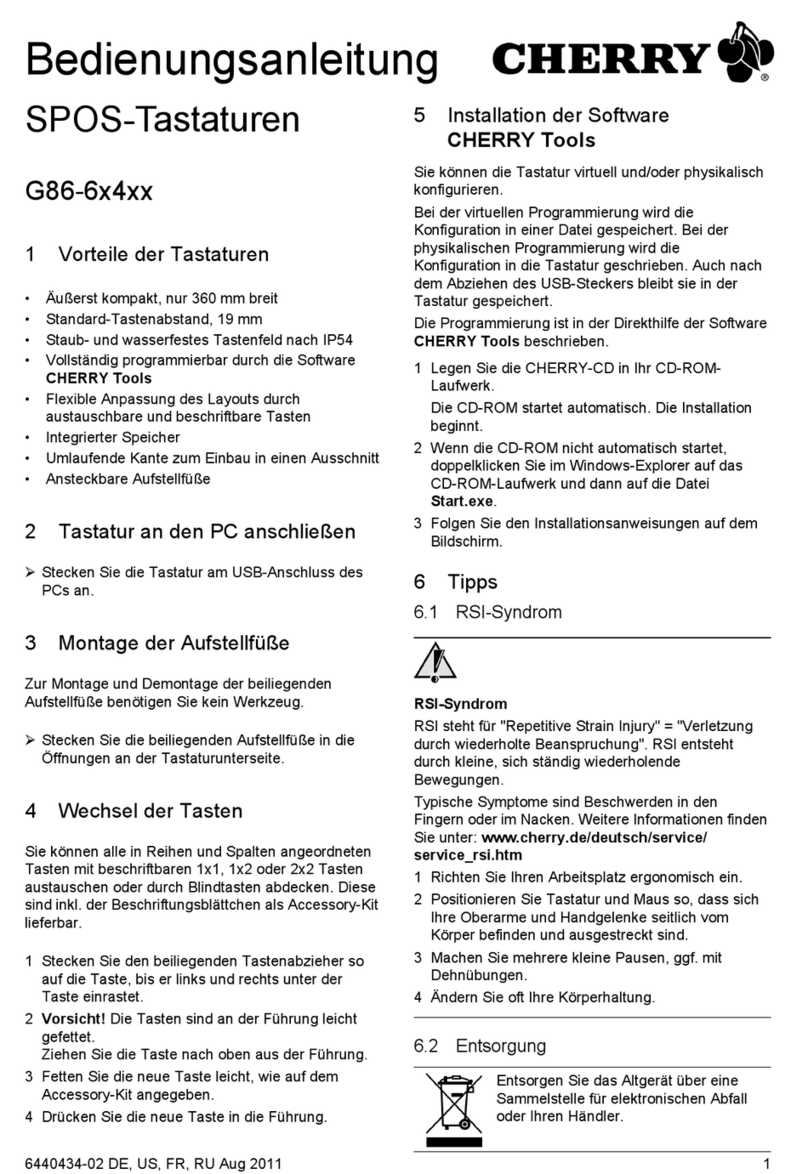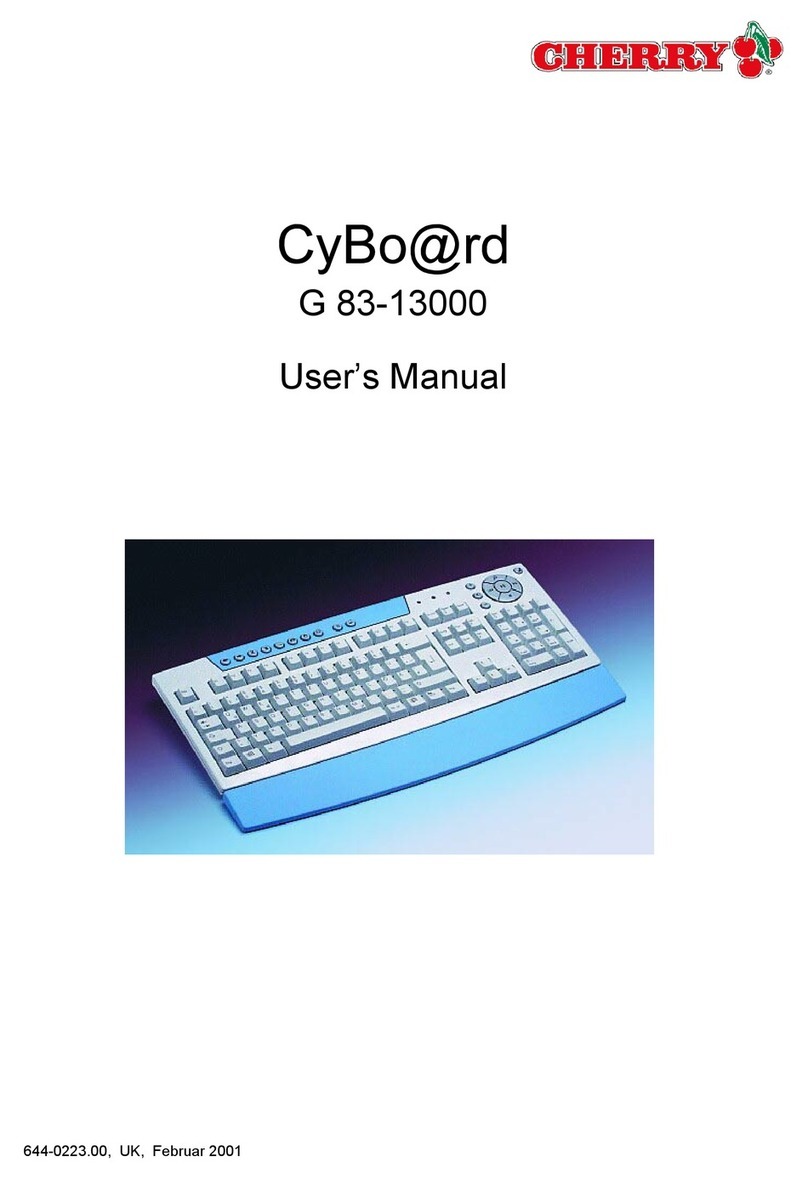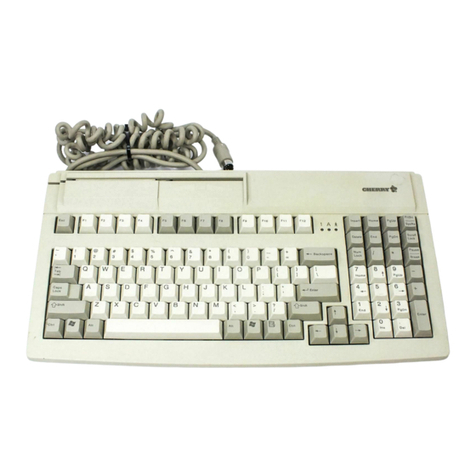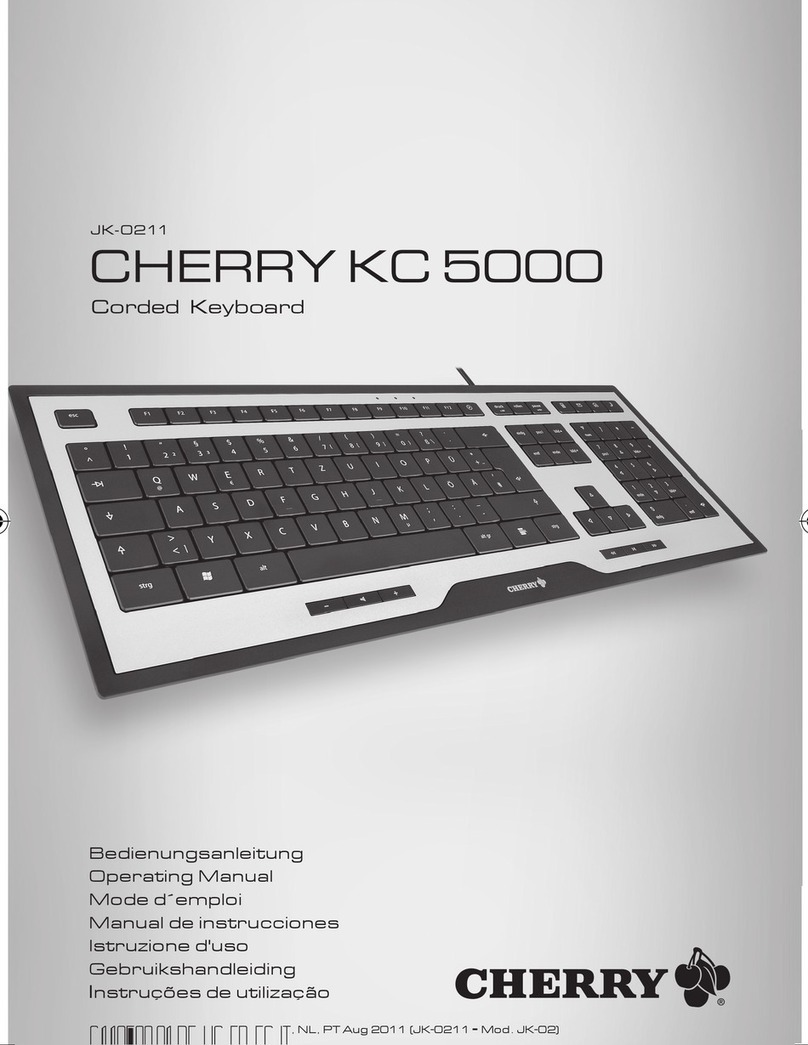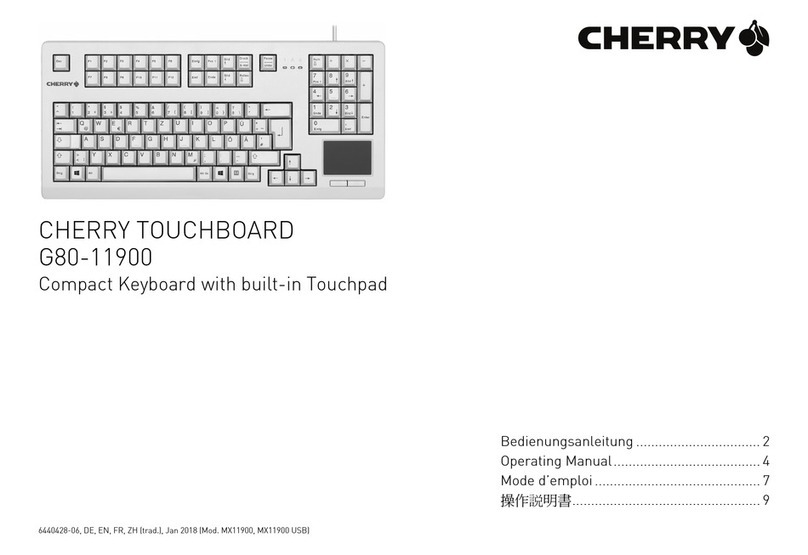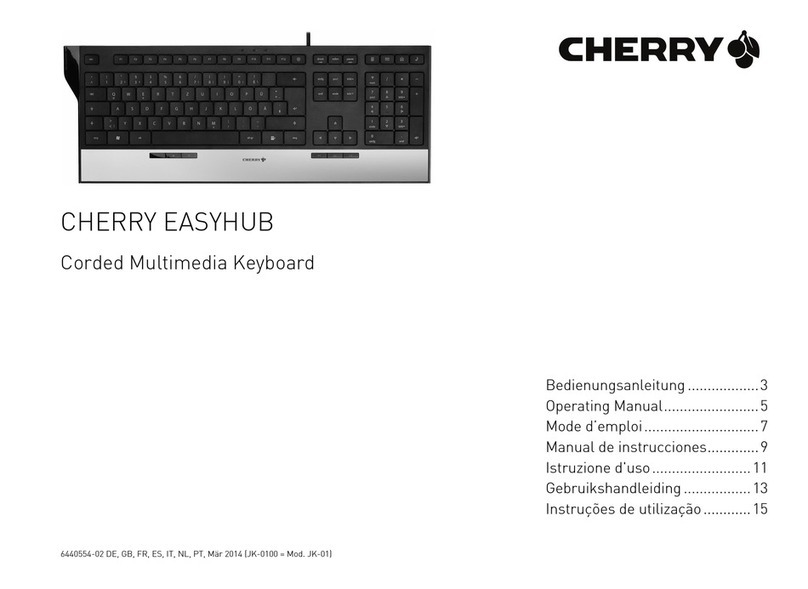Part Number Legend
Main Part Numbers
J84-2120LUAUS-2
Washable, Black 11" USB, QWERTY,
Adjustable LED Backlighting Keys, Clean
Key, NEMA 4, Integrated Pointing Device
J84-2120LUAUS-5
Washable, Lt Blue 11" USB, QWERTY,
Adjustable LED Backlighting Keys, Clean
Key, NEMA 4, Integrated Pointing Device
Technical Data
Interface
USB 1.1
Current Input
-5 VDC @ 250 mA typical with
backlighting at maximum brightness
-Radiated immunity: 20 volts/Meter
Cable Length
43.4”
1.102 Meters
Key Layout
83 key positions US key layout
including Windows keys
We ght
2 lbs, .9 kg (Approx)
D mens on
11.4” x 6.4” x 1.9” (Approx)
290 x 162 x 48 mm
Colors
-Black
-Medical Blue
Technology
-Feedback: tactile
-Material: industrial silicon rubber
Keysw tch L fet me
3 million operations
LED:
-Life = 200,000 hours continuous “on”
-Button-selectable 4 levels of brightness
-Color:
J84-2120LUAUS-2; Red LED Standard
J84-2120LUAUS-5; Green LED Standard
Hous ng
igh impact PC/ sealed for virtual
(NEMA 4 requirements)
Operat ng Temperature
-40°C to +70°C
Storage Temperature
-55°C to +70°C
Hum d ty
100%
Compl ance
CE, FCC Class B, UL 60950, NEMA 4
Pac aging Units
20 per Master Carton
For information on repairs or
warranty status contact:
Cherry Technical Support
Phone: 800.510.1689
J84-2120LUAUS-5
Washable Bac lit Keyboard
with Integrated Pointing
Device for Medical and
Industrial Applications
Medical and Industrial
J84-2120 Series
Bac lit Washable Keyboard
Contact
Call, fax or visit our
website for more information.
Last Update: 2/15/10
ZF Electronics Corporation
11200 88th Avenue
Pleasant Prairie, WI 53158
Phone:
262.942.6500
Web:
www.cherrycorp.com
E-Mail: keyb
oardsupport@zf.com
Fax:
262.942.6566
The manufacturer accepts no
li
ability for errors or non-availability,
and reserves the right to change
specifications without prior notice.
Technical data relates to product
specifications only. Features may
differ from those described.
Only drawings combined with
product specifications shall be
deemed binding.
© 2008ZF Electronics Corporation