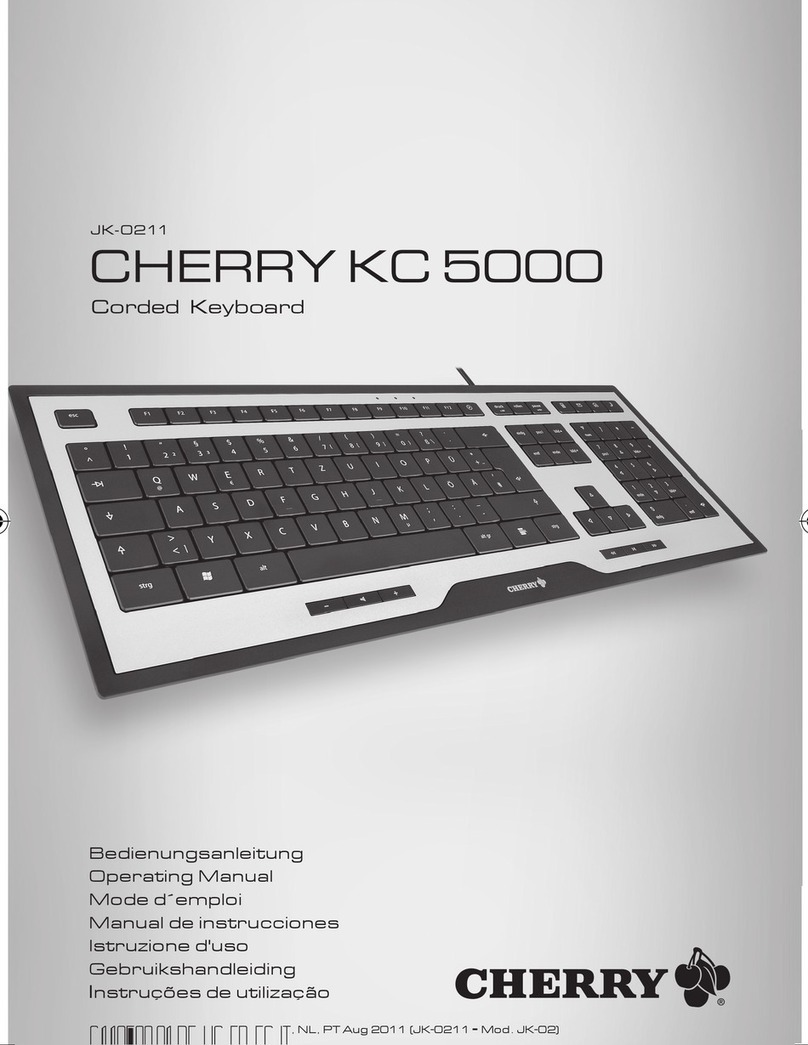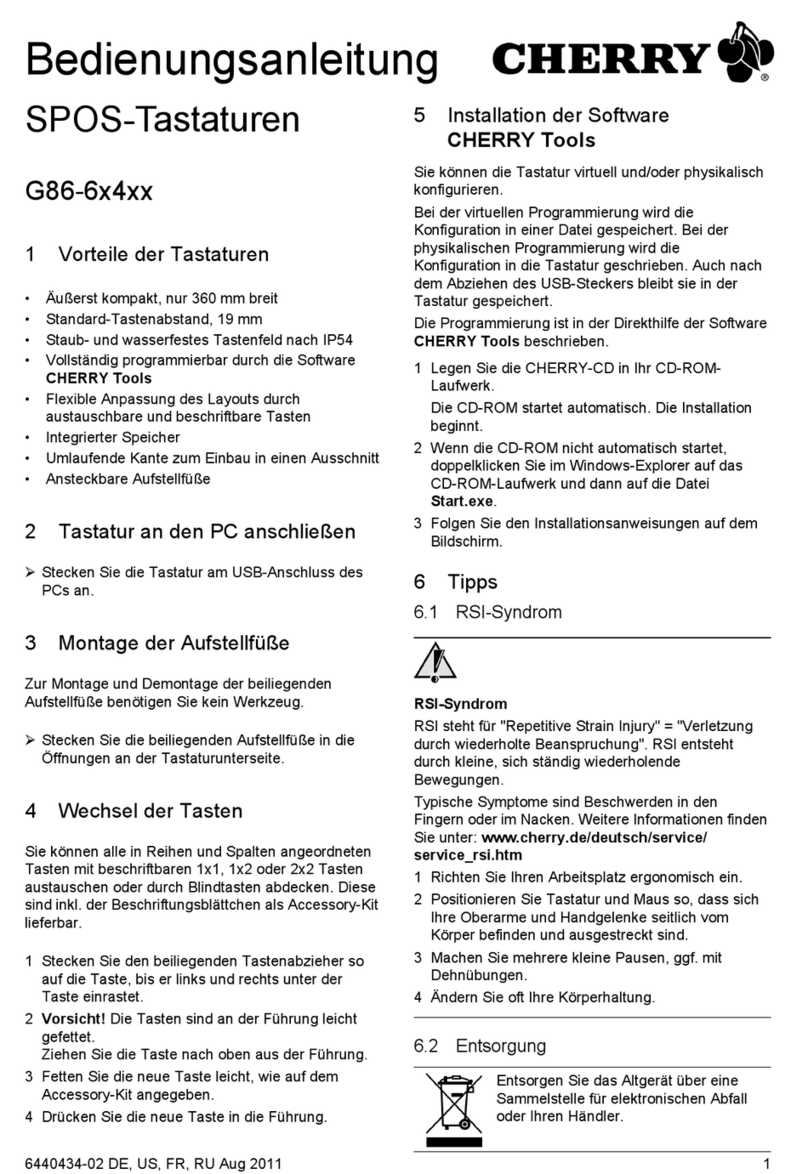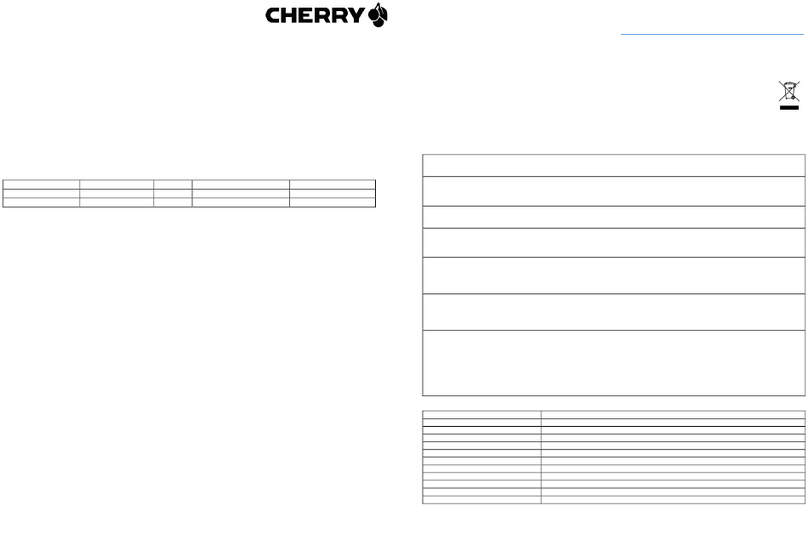1
①Rechner
②E-Mail Programm
③Browser, Startseite
④Standby
Bevor Sie beginnen ...
Die CHERRY KC 1068 ist eine Tastatur zur Bedienung
von Computern.
Für Informationen zu weiteren Produkten, Downloads
und vielem mehr, besuchen Sie bitte www.cherry.de.
1 Zu Ihrer Sicherheit
"Repetitive Strain Injury" = "Verletzung durch
wiederholte Beanspruchung"
RSI entsteht durch kleine, sich ständig
wiederholende Bewegungen.
• Richten Sie Ihren Arbeitsplatz ergonomisch ein.
• Positionieren Sie Tastatur und Maus so, dass sich
Ihre Oberarme und Handgelenke seitlich vom
Körper befinden und ausgestreckt sind.
• Machen Sie mehrere kleine Pausen, ggf. mit
Dehnübungen.
• Ändern Sie oft Ihre Körperhaltung.
2 Beschädigungen vermeiden
Beschädigung der Folie durch scharfe Gegenstände
• Verhindern Sie, dass die Folie durch scharfe
Gegenstände durchstochen oder zerschnitten
wird.
• Klappen Sie nicht die Aufstellfüße der Tastatur
aus.
3 Tastatur anschließen
• Stecken Sie die Tastatur am USB-Anschluss des
PCs/Notebooks an.
Die Tastatur ist ohne Softwareinstallation
betriebsbereit.
4 Schutzfolie der Tastatur
Durch die Folie ist die Tastatur gegen das Eindringen
von Staub, Schmutz und Wasser (bis 1 m Tiefe)
geschützt (IP68 geprüft).
Der USB-Stecker ist auch mit der beiliegenden
Kappe nicht nach IP68 geschützt.
Die Folie der Tastatur ist beständig gegen Wasser,
Spülmittel, Isopropylalkohol und Diesel.
Die Schutzfolie enthält keine polybromierten
Diphenylether und ist frei von Halogenen und Latex.
Wenn Sie die Schutzfolie entfernen, können Sie die
Tastatur nur noch wie eine gewöhnliche Tastatur,
ohne Schutz gegen Umwelteinflüsse, verwenden.
5 Reinigen der Schutzfolie
1 Schalten Sie den PC/das Notebook aus oder
ziehen Sie den Stecker der Tastatur.
HINWEIS! Beschädigung durch aggressive
Reinigungsmittel oder Flüssigkeit im Stecker
• Entfernen Sie nicht die Schutzfolie der Tastatur.
• Verwenden Sie zur Reinigung keine Scheuermittel
oder Scheuerschwämme.
• Verhindern Sie, dass Flüssigkeit in den Stecker
gelangt.
• Reinigen Sie die Tastatur nicht in der
Spülmaschine.
DE BEDIENUNGS-
ANLEITUNG
Jedes Gerät ist anders!
In der Bedienungsanleitung erhalten Sie
Hinweise zur effektiven und zuverlässigen
Verwendung.
• Lesen Sie die Bedienungsanleitung
aufmerksam durch.
• Bewahren Sie die Bedienungsanleitung auf und
geben Sie sie an andere Benutzer weiter.
2 Reinigen Sie die Schutzfolie mit einem leicht
feuchten Tuch und etwas mildem
Reinigungsmittel (z. B.: Geschirrspülmittel) oder
mit Isopropylalkohol.
3 Trocknen Sie die Schutzfolie mit einem
fusselfreien, weichen Tuch.
6 Desinfektion der Schutzfolie
Die Desinfektionsfähigkeit wurde durch Aufsprühen
verschiedener Desinfektionsmittel und einer
5-minütigen Einwirkzeit getestet.
Weitere Hinweise zur Reinigung und Desinfektion
erhalten Sie unter: www.cherry.de > Service >
Downloads > CHERRY KC 1068.
7 Falls die Tastatur nicht funktioniert
• Verwenden Sie einen anderen USB-Anschluss am
PC/Notebook.
• Um sicherzustellen, dass kein Defekt der Tastatur
vorliegt, testen Sie diese nach Möglichkeit an
einem anderen PC/Notebook.
• Setzen Sie im BIOS des PCs die Option "USB
Keyboard Support" bzw. "USB Legacy Mode" auf
"enabled".
8 Geräte entsorgen
• Entsorgen Sie Geräte mit diesem Symbol
nicht mit dem Hausmüll.
• Entsorgen Sie die Geräte, entsprechend
den gesetzlichen Vorschriften, bei Ihrem
Händler oder den kommunalen
Sammelstellen.
Bei der Entsorgung der Schutzfolie entsteht kein
polybromiertes Dibenzodioxin und kein Dibenzofuran.
9 Technische Daten
10 Kontakt
Cherry Europe GmbH
Cherrystraße 2
91275 Auerbach/OPf.
Internet: www.cherry.de
Telefon: +49 (0) 9643 2061-100*
*zum Ortstarif aus dem deutschen Festnetz, abweichende
Preise für Anrufe aus Mobilfunknetzen möglich
HINWEIS: Verformung der Schutzfolie bei
längerer Einwirkzeit der Desinfektions-
mittel
Die Verformungen schädigen nicht die Struktur
oder Desinfektionsfähigkeit der Schutzfolie und bil-
den sich nach einigen Stunden wieder zurück.
• Verwenden Sie die Desinfektionsmittel nach
Anleitung und lassen Sie Isopropanol 70 % und
Dentavon liquid nicht über längere Zeiträume
einwirken.
Desinfektionsmittel Bakterien Hefen
Isopropanol 70 %
Dentavon liquid
Incidin liquid
Kohrsolin FF
Sterillium
Desomed Rapid AF
Dismozon
Bezeichnung Wert
Versorgungsspannung 5,0 V/DC ±5 % SELV
Stromaufnahme 50 mA
Lagertemperatur -25 °C ... +65 °C
Betriebstemperatur 0 °C ... +50 °C
①Calculator
②E-Mail program
③Browser, home
④Standby
Before you begin ...
The CHERRY KC 1068 is a keyboard for operating
computers.
For information on other products, downloads and
much more, visit us at www.cherry.de.
1 For your safety
RSI stands for "Repetitive Strain Injury".
RSI arises due to small movements continuously
repeated over a long period of time.
• Set up your workspace ergonomically.
• Position the keyboard and mouse in such a
manner that your upper arms and wrists are
outstretched and to the sides of your body.
• Take several short breaks, with stretching
exercises if necessary.
• Change your posture often.
2Avoidingdamage
Damage to the film from sharp objects
• Avoid the film being pierced or cut by sharp
objects.
• Do not fold out the keyboard's adjustable feet.
3 Connecting keyboard
• Connect the keyboard to the USB port of the PC/
laptop.
The keyboard is ready to use without installing any
software.
4 Protective film for the keyboard
The film protects the keyboard against dust, dirt and
water (up to a depth of 1m) (IP68 tested).
The USB plug is not protected to IP68 even with the
supplied cap.
The keyboard film is resistant to water, detergent,
isopropyl alcohol and diesel.
The protective film does not contain polybrominated
diphenyl ether and is free from halogens and latex.
When you remove the protective film you can only use
the keyboard in the same way as a normal keyboard,
without protection against environmental influences.
5 Cleaning the protective film
1 Switch off the PC/laptop or pull out the keyboard
plug.
NOTE! Aggressive cleaning agents or liquid in the
plug may cause damage
• Do not remove the keyboard's protective film.
• Do not use any abrasive cleaners or scourers
when cleaning.
• Prevent any liquid from getting inside the plug.
• Do not clean the keyboard in the dishwasher.
2 Clean the protective film with a slightly damp
cloth and some mild detergent (such as washing-
up liquid) or isopropyl alcohol.
3 Dry the protective film with a soft, lint-free cloth.
6 Disinfecting the protective film
Disinfectability is tested by spraying on various
disinfectants and letting them act for 5 minutes.
You can find further information on cleaning and
disinfection at: www.cherry.de > Service >
Downloads > CHERRY KC 1068.
EN OPERATING
MANUAL
Every device is different!
The operating instructions contain
information on effective and reliable use.
• Read the operating instructions carefully.
• Keep the operating instructions and pass them
on to other users.
NOTE: The protective foil may become
deformed if the disinfectant is left to act
for longer periods.
These deformations do not damage the structure of
the foil or impair its disinfectability, and they
disappear after several hours.
• Use disinfectant according to the instructions
and do not leave isopropyl alcohol 70% or
dentavon liquid to act for too long.
Disinfectant Bacteria Yeasts
Isopropyl alcohol 70%
Dentavon liquid
Incidin liquid
Kohrsolin FF
Sterillium
Desomed Rapid AF
Dismozon
7 If the keyboard is not working
• Use another USB port on the PC/laptop.
• To make sure that the keyboard is not defective,
test it if possible with another PC/laptop.
• Set the option "USB Keyboard Support" or "USB
Legacy Mode" to "enabled" in the BIOS of the PC.
8Devicedisposal
• Do not dispose of devices with this symbol
in household waste.
• Dispose of the devices in accordance with
statutory regulations – at your local dealer
or at municipal recycling centers.
Disposing of the protective film does not produce
polybrominated dibenzodioxin or dibenzofuran.
9 Technical data
10 Certifications
10.1 Federal Communications Commission
(FCC) Radio Frequency Interference
Statement
This device complies with part 15 of the FCC Rules.
Operation is subject to the following two conditions:
(1) This device may not cause harmful interference,
and (2) this device must accept any interference
received, including interference that may cause
undesired operation.
Note: This equipment has been tested and found to
comply with the limits for a Class B digital device,
pursuant to part 15 of the FCC Rules. These limits
are designed to provide reasonable protection against
harmful interference in a residential installation. This
equipment generates, uses and can radiate radio
frequency energy and, if not installed and used in
accordance with the instructions, may cause harmful
interference to radio communications. However,
there is no guarantee that interference will not occur
in a particular installation. If this equipment does
cause harmful interference to radio or television
reception, which can be determined by turning the
equipment off and on, the user is encouraged to try to
correct the interference by one or more of the
following measures:
• Reorient or relocate the receiving antenna.
• Increase the separation between the equipment
and receiver.
• Connect the equipment into an outlet on a circuit
different from that to which the receiver is
connected.
• Consult the dealer or an experienced radio/TV
technician for help.
Caution: Any changes or modifications not expressly
approved by the party responsible for compliance
could void the user's authority to operate the
equipment.
10.2 For UL
For use with Listed Personal Computers only!
10.3 UKCA
UK Authorised Representative:
Authorised Representative Service
The Old Methodist Chapel
Great Hucklow
SK17 8RG
UK
①Calculatrice
②Programme E-Mail
③Navigateur, démarrage
④Mise en veille
Avant de commencer ...
Le CHERRY KC 1068 est un clavier permettant de se
servir des ordinateurs.
Pour obtenir des informations sur d'autres produits,
sur les téléchargements et bien d'autres choses,
consultez le site www.cherry.de.
1 Pour votre sécurité
LMR signifie "Lésion due aux mouvements
répétitifs"
Le syndrome LMR apparaît suite à de petits
mouvements se répétant en permanence.
• Organisez votre poste de travail de manière
ergonomique.
Designation Value
Supply voltage 5.0 V/DC ±5% SELV
Current consumption 50 mA
Storage temperature -25 °C ... +65 °C
Operating temperature 0 °C ... +50 °C
FR MODE D’EMPLOI
Chaque appareil est différent !
Le mode d’emploi contient des consignes
pour une utilisation efficace et fiable.
• Lisez attentivement le mode d’emploi.
• Conservez le mode d’emploi et transmettez-le
aux autres utilisateurs.
• Positionnez le clavier et la souris de telle façon
que vos bras et vos poignets se trouvent
latéralement par rapport au corps et soient
étendus.
• Faites plusieurs petites pauses, le cas échéant
accompagnées d’exercices d’étirement.
• Modifiez souvent votre attitude corporelle.
2 Éviter les dommages
Endommagement du film par des objets pointus
• Veillez à ce que le film ne soit pas percé ni coupé
par des objets pointus.
• Ne dépliez pas les pieds d’appui du clavier.
3 Raccorder le clavier
• Raccordez le clavier via la connexion USB du PC /
portable.
Le clavier est prêt à fonctionner sans installation
de logiciel.
4 Film protecteur du clavier
Le film permet de protéger le clavier contre la saleté,
la poussière et l’eau (jusqu’à 1 m de profondeur)
(contrôle IP68).
Le connecteur USB n’est pas protégé selon IP68,
même lorsque le cache est en place.
Le film du clavier est résistant à l’eau, aux liquides
vaisselle, à l’alcool isopropylique et au diesel.
Le film protecteur ne contient ni diphényléther
polybromé, ni halogène ou latex.
Si vous retirez le film protecteur, le clavier ne peut
alors être utilisé que comme un clavier traditionnel
sans protection contre les influences de
l’environnement.
5 Nettoyage du film protecteur
1 Éteignez le PC / l’ordinateur portable ou
débranchez le connecteur du clavier.
REMARQUE ! Les détergents corrosifs et les liquides
pénétrant dans le connecteur peuvent
l’endommager
• Ne retirez pas le film protecteur du clavier.
• N’utilisez pas de produit ni éponge à récurer pour
le nettoyer.
• Empêchez la pénétration de liquide dans le
connecteur.
• Ne mettez pas le clavier au lave-vaisselle.
2 Nettoyez le film protecteur avec un chiffon
légèrement humidifié de nettoyant doux (du
produit pour la vaisselle, par exemple) ou d’alcool
isopropylique.
3 Séchez le clavier avec un chiffon doux non
pelucheux.
6 Désinfection du film de protection
La capacité de désinfection a été testée en
pulvérisant différents désinfectants et en les laissant
agir durant 5 minutes.
REMARQUE : Déformation du film de
protection en cas de temps d’action
prolongé du désinfectant
Les déformations n’endommagent pas la structure
ni la capacité de désinfection du film de protection,
le film reprenant sa forme après quelques heures.
• Utilisez les désinfectants en respectant les
instructions et ne laissez pas agir les produits
Isopropanol 70 % et Dentavon liquid durant des
périodes prolongées.
Désinfectant Bactéries Levures
Isopropanol 70 %
Dentavon liquid
Incidin liquid
Kohrsolin FF
Sterillium
Desomed Rapid AF
Dismozon
Pour plus d’informations sur le nettoyage et la
désinfection, voir : www.cherry.de > Assistance >
Téléchargement > CHERRY KC 1068.
7 Si le clavier ne fonctionne pas
• Utilisez une autre connexion USB du PC /
portable.
• Afin de s’assurer de l’absence de défaut du
clavier, testez celui-ci si possible sur un autre
PC / portable.
• Dans le BIOS du PC, réglez l’option "USB
Keyboard Support" ou "USB Legacy Mode" sur
"enabled".
8 Élimination des appareils
• Ne jetez pas les appareils portant ce
symbole avec les ordures ménagères.
• Éliminez les appareils conformément aux
dispositions légales chez votre revendeur
ou dans les points de collecte municipaux.
Aucun dibenzodioxine polybromé ou dibenzofurane
n’est produit lors de l’élimination.
9 Caractéristiques techniques
①Calculadora
②Programa de correo electrónico
③Navegador, página de inicio
④Stand-by
Antes de empezar ...
El CHERRY KC 1068 es un teclado diseñado para el
manejo de ordenadores.
En la dirección www.cherry.de podrá, entre otros,
encontrar y descargar información sobre los
productos.
1 Para su seguridad
"Repetitive Strain Injury" = "Síndrome del túnel
carpiano"
El RSI se origina por movimientos pequeños,
repetidos continuamente.
• Organice su puesto de trabajo de forma
ergonómica.
• Coloque el teclado y el ratón de modo que los
brazos y las muñecas se encuentren a los lados
del cuerpo y estirados.
• Haga varias pausas cortas, cuando sea necesario
con ejercicios de estiramiento.
• Cambie con frecuencia la postura corporal.
2Evitardaños
Daños en la lámina protectora por objetos afilados
• Evite que la lámina se perfore o se corte con
objetos afilados.
• No despliegue las patas del teclado.
3 Conecte el teclado
• Conecte el teclado al conector USB del PC/
Notebook.
El teclado está dispuesto para el uso sin
instalación de software.
4 Lámina protectora del teclado
Esta lámina impide que en el teclado penetre polvo,
suciedad o agua (hasta una profundidad de 1 m)
(homologación IP68).
La cubierta adjunta no protege la clavija USB
conforme a IP68.
La lámina del teclado es resistente frente a agua,
detergente, alcohol isopropílico y diésel.
La lámina protectora no contiene polibromodifenil
éteres y está exenta de halógenos y látex.
Si se retira la lámina protectora, el teclado queda
entonces sin protección frente a las influencias del
entorno, como cualquier teclado normal.
Désignation Valeur
Alimentation 5,0 V/DC ±5 % SELV
Consommation de courant 50 mA
Température de stockage -25 °C ... +65 °C
Température de
fonctionnement
0 °C ... +50 °C
ES MANUAL DE
INSTRUCCIONES
¡Cada aparato es distinto!
En las instrucciones de uso encontrará
explicaciones sobre la utilización efectiva y
segura del aparato.
•Lea las instrucciones detenidamente.
• Guarde las instrucciones de uso y transmítalas
a otros usuarios.
5 Limpieza de la lámina protectora
1 Apague el PC o el portátil o bien desenchufe la
clavija del teclado.
¡NOTA! Se pueden producir daños si se utiliza un
producto de limpieza agresivo o si penetra líquido en
la clavija.
• No retire la lámina protectora del teclado.
• Para la limpieza no utilice ningún producto ni
esponja abrasivos.
• Evite que penetre líquido en la clavija.
• No lave el teclado en el lavavajillas.
2 Limpie la lámina protectora con un paño
ligeramente humedecido y un agente de limpieza
suave (por ejemplo: detergente de lavavajillas) o
con alcohol isopropílico.
3 Seque la lámina protectora con un paño suave que
no deje pelusa.
6 Desinfección de la lámina
protectora
El poder desinfectante se ha probado rociando
diferentes desinfectantes y dejándolos actuar durante
5 minutos.
En www.cherry.de > Asistencia > Descargas >
CHERRY KC 1068 encontrará más indicaciones sobre
la limpieza y desinfección.
7 Si el teclado no funciona
• Utilice otro conector USB en el PC/Notebook.
• Para asegurarse de que el teclado no tiene ningún
defecto, pruébelo cuando sea posible en otro
PC/Notebook.
• Marque la opción "USB Keyboard Support"
(Soporte del teclado USB) o "USB Legacy Mode"
(USB en modo legado) en el BIOS del PC como
"enabled" (activada).
8 Desecho de los aparatos
• No deseche con la basura doméstica los
aparatos que presenten este símbolo.
• Deseche los aparatos conforme a las
disposiciones legales a través de su
distribuidor o en los centros de recogida
municipales.
Durante la eliminación de la lámina protectora no se
originan dibenzodioxinas ni dibenzofuranos
polibromados.
9 Datos técnicos
①Calcolatrice
②Programma e-mail
③Browser, pagina iniziale
④Standby
Prima di cominciare ...
NOTA: la lámina protectora se deforma si
el desinfectante se deja actuar durante un
tiempo prolongado.
La deformación no daña la estructura ni el poder
desinfectante de la lámina protectora, que se
recupera al cabo de unas horas.
• Utilice los desinfectantes como se indica en las
instrucciones y no deje actuar el isopropanol
70 % ni el Dentavon liquid durante un tiempo
prolongado.
Desinfectante Bacterias Levaduras
Isopropanol 70 %
Dentavon liquid
Incidin liquid
Kohrsolin FF
Sterillium
Desomed Rapid AF
Dismozon
Denominación Valor
Suministro de tensión 5,0 V/CC ±5 % SELV
Consumo de corriente 50 mA
Temperatura de
almacenamiento -25 °C ... +65 °C
Temperatura de
funcionamiento 0 °C ... +50 °C
IT ISTRUZIONE D'USO
Ogni apparecchio è diverso!
Il presente manuale d’uso contiene
istruzioni per un uso efficiente e affidabile.
• Leggere il manuale d’uso con attenzione.
• Conservare il manuale d’uso e consegnarlo ad
altri utenti.
CHERRY KC 1068 è una tastiera per il comando di
computer.
Per informazioni su ulteriori prodotti, download e
molto altro ancora, visitate la pagina web
www.cherry.de.
1 Per la vostra sicurezza
RSI è l'acronimo di "Repetitive Strain Injury", ovvero
sindrome da tensione ripetuta
La sindrome RSI è causata da piccoli e continui
movimenti ripetuti.
• Allestire la postazione di lavoro in modo
ergonomico.
• Posizionare la tastiera e il mouse in modo tale che
l'avambraccio e l'articolazione del polso si trovino
ai lati del corpo e siano distesi.
• Fare piccole pause, eventualmente praticando
esercizi di allungamento.
• Cambiare spesso posizione.
2 Come evitare danni
Danneggiamento della pellicola dovuto a oggetti
appuntiti
• Evitare che la pellicola venga perforata o tagliata
da oggetti appuntiti.
• Non ribaltare i piedini di appoggio della tastiera.
3 Connettere la tastiera
• Collegare la tastiera alla presa USB del PC/
notebook.
La tastiera è pronta per l’uso senza dover
installare il software.
4 Pellicola protettiva della tastiera
La pellicola protegge la tastiera da polvere, sporco e
acqua (fino a una profondità di 1 m) (certificazione
IP68).
La porta USB, anche se dotata dell’apposito
cappuccio, non è protetta secondo la certificazione
IP68.
La pellicola della tastiera è resistente all'acqua, ai
detergenti, all’alcool isopropilico e al diesel.
La pellicola protettiva non contiene eteri di difenile
polibromurati e nemmeno alogeni o lattice.
Dopo aver rimosso la pellicola protettiva, la tastiera
può essere utilizzata come una normale tastiera priva
di protezione contro gli agenti atmosferici.
5 Pulizia della pellicola protettiva
1 Spegnere il PC/notebook o estrarre la spina della
tastiera.
NOTA! Danneggiamento in seguito a detergenti
aggressivi o alla presenza di liquidi nella spina
• Non rimuovere la pellicola protettiva della
tastiera.
• Per la pulizia non utilizzare prodotti abrasivi o
spugnette abrasive.
• Evitare che liquidi possano penetrare nella spina.
• Non lavare la tastiera nella lavastoviglie.
2 Pulire la pellicola protettiva con un panno
inumidito e una piccola dose di detergente
delicato (ad es.: detersivo per piatti) o utilizzando
alcool isopropilico.
3 Asciugare la pellicola protettiva utilizzando un
panno morbido che non rilascia pelucchi.
6 Disinfezione della pellicola
protettiva
La capacità disinfettante è stata testata spruzzando
diversi disinfettanti e lasciando agire per 5 minuti.
Per ulteriori indicazioni su pulizia e disinfezione,
consultare la seguente pagina Internet:
www.cherry.de > Service > Downloads >
CHERRY KC 1068.
NOTA: deformazione della pellicola
protettiva con tempi di azione più lunghi
dei disinfettanti
Le deformazioni non danneggiano la struttura o la
capacità disinfettante della pellicola protettiva e
regrediscono dopo alcune ore.
• Utilizzare i disinfettanti secondo le istruzioni per
l’uso e non lasciare agire l’alcool isopropilico al
70% e Dentavon liquid per periodi di tempo
prolungati.
Disinfettante Batteri Lieviti
Alcool isopropilico al 70%
Dentavon liquid
Incidin liquid
Kohrsolin FF
Sterillium
Desomed Rapid AF
Dismozon
7 Se la tastiera non funziona
• Utilizzare un'altra presa USB del PC/notebook.
• Per garantire che la tastiera non presenti difetti,
controllarne il funzionamento su un altro PC/
notebook.
• Nel BIOS del PC, attivare l'opzione "USB Keyboard
Support" o "USB Legacy Mode" selezionando
"enabled".
8 Smaltimento degli apparecchi
• Non smaltire gli apparecchi muniti di
questo simbolo con i rifiuti domestici.
• Smaltire gli apparecchi conformemente
alle disposizioni legali presso il proprio
rivenditore o i centri di raccolta comunali.
Lo smaltimento della pellicola protettiva non
determina il rilascio di dibenzodiossine
polibromurate o di dibenzofurani.
9 Dati tecnici
①Rekenmachine
②E-mailprogramma
③Browser, startpagina
④Standby
Voordat u begint ...
De CHERRY KC 1068 is een toetsenbord voor de
bediening van computers.
Informatie over verdere producten, downloads, etc,
vindt u op www.cherry.de.
1 Voor uw veiligheid
RSI staat voor "Repetitive Strain Injury" =
"Pijnklachten door herhaaldelijke overbelasting"
RSI ontstaat door kleine, zich voortdurend
herhalende bewegingen.
• Richt uw werkplek ergonomisch in.
• Plaats het toetsenbord en de muis op zo'n manier
dat uw bovenarmen en polsen zich aan de zijkant
van het lichaam bevinden en zijn gestrekt.
• Las meerdere kleine pauzes in en doe eventueel
een aantal rekoefeningen.
• Wijzig uw lichaamshouding zeer regelmatig.
2 Beschadigingen vermijden
Beschadiging van de folie door scherpe voorwerpen
• Vermijd dat de folie door scherpe voorwerpen
wordt doordrongen of gesneden.
• Klap de steuntjes aan de onderkant van het
toetsenbord niet uit.
3 Toetsenbord op de pc aansluiten
• Sluit het toetsenbord op USB-aansluiting van de
pc/notebook aan.
Het toetsenbord is zonder software-installatie
klaar voor gebruik.
4 Beschermfolie van het toetsenbord
Door de folie is het toetsenbord beschermd tegen
binnendringend stof, vuil en water (tot 1 m diepte)
(IP68 gekeurd).
De USB-stekker is ook met de meegeleverde
afdekking niet conform IP68 beschermd.
De folie van het toetsenbord is bestendig tegen water,
afwasmiddel, isopropylalcohol en diesel.
De beschermfolie bevat geen polybroomdifenylether
en is vrij van halogenen en latex.
Als de beschermfolie wordt verwijderd, kan het
toetsenbord alleen nog als een normaal toetsenbord,
zonder bescherming tegen omgevingsinvloeden
worden gebruikt.
5 Reinigen van de beschermfolie
1 Schakel de pc/de laptop uit of koppel de stekker
van het toetsenbord los.
LET OP! Beschadiging door agressieve
reinigingsmiddelen of vloeistof in het de stekker
• Verwijder de beschermfolie van het toetsenbord
niet.
• Gebruik voor het reinigen geen schuurmiddelen of
schuursponzen.
• Voorkom dat vloeistof de stekker binnendringt.
Denominazione Valore
Tensione di alimentazione 5,0 V/DC ±5% SELV
Corrente assorbita 50 mA
Temperatura di magazzinaggio -25 °C ... +65 °C
Temperatura d'esercizio 0 °C ... +50 °C
NL GEBRUIKS-
HANDLEIDING
Elk apparaat is anders!
De handleiding bevat aanwijzingen over
effectief en betrouwbaar gebruik.
• Lees de handleiding nauwkeurig door.
• Bewaar de handleiding en stel deze ter
beschikking voor andere gebruikers.
• Reinig het toetsenbord niet in een
vaatwasmachine.
2 Reinig de beschermfolie met een licht vochtige
doek en weinig reinigingsmiddel (bijvoorbeeld
Afwasmiddel) of met isopropylalcohol.
3 Droog de beschermfolie met een pluisvrije, zachte
doek.
6 Ontsmetting van de beschermfolie
De ontsmettingsmogelijkheden zijn door besproeien
met verschillende ontsmettingsmiddelen en een
inwerktijd van 5 minuten getest.
Ga voor meer informatie over reiniging en
ontsmetting naar: www.cherry.de > Service >
Downloads > CHERRY KC 1068.
7 Indien het toetsenbord niet
functioneert
• Gebruik een andere USB-poort op de pc/notebook.
• Als u er zeker van wilt zijn dat u geen defect
toetsenbord hebt, test u het toetsenbord zo
mogelijk op een andere pc of een andere
notebook.
• Stel in de BIOS van de pc de optie "USB Keyboard
Support" of "USB Legacy Mode" in op "enabled".
8 Apparaten afvoeren
• Geef apparaten met dit symbool niet mee
met het huishoudelijk afval.
• Voer de apparaten conform de wettelijke
voorschriften af bij uw dealer of de
milieustraat in uw gemeente.
Bij het afvoeren van de beschermfolie bestaat geen
polybroomdibenzodioxine en geen dibenzofuran.
9 Technische gegevens
①Kalkylator
②E-postprogram
③Webbläsare, startsida
④Standby
Innan du börjar ...
CHERRY KC 1068 är ett tangentbord som ska
användas tillsammans med datorer.
Besök www.cherry.de för information om övriga
produkter, nedladdningar och mycket mer.
LET OP! Vervorming van de beschermfolie
bij langere inwerktijd van het
ontsmettingsmiddel
De vervormingen hebben geen invloed op de
structuur of ontsmettingsmogelijkheid van de
beschermfolie en gaan na enkele uren weer terug
naar de oorspronkelijke vorm.
• Gebruik het ontsmettingsmiddel volgens de
gebruiksaanwijzing en laat isopropanol 70% en
Dentavon liquid niet over een langere periode
inwerken.
Ontsmettingsmiddel Bacteriën Gisten
Isopropanol 70%
Dentavon liquid
Incidin liquid
Kohrsolin FF
Sterillium
Desomed Rapid AF
Dismozon
Aanduiding Waarde
Voedingsspanning 5,0 V/DC ±5% SELV
Stroomverbruik 50 mA
Opslagtemperatuur -25 °C ... +65 °C
Bedrijfstemperatuur 0 °C ... +50 °C
SV BRUKSANVISNING
Alla enheter är olika!
I bruksanvisningen finns det information
om hur man använder enheten på ett
effektivt och tillförlitligt sätt.
• Läs noga igenom bruksanvisningen.
• Spara bruksanvisningen och överlämna den till
andra användare.
6440631-07, DE, EN, FR, ES, IT, NL, SV, NO, DK, FI, PL, CS, SK, © Jan 2023 (JK-IP1068 = Mod. JG-08)
CHERRY KC 1068
Corded Keyboard with IP68 Protection