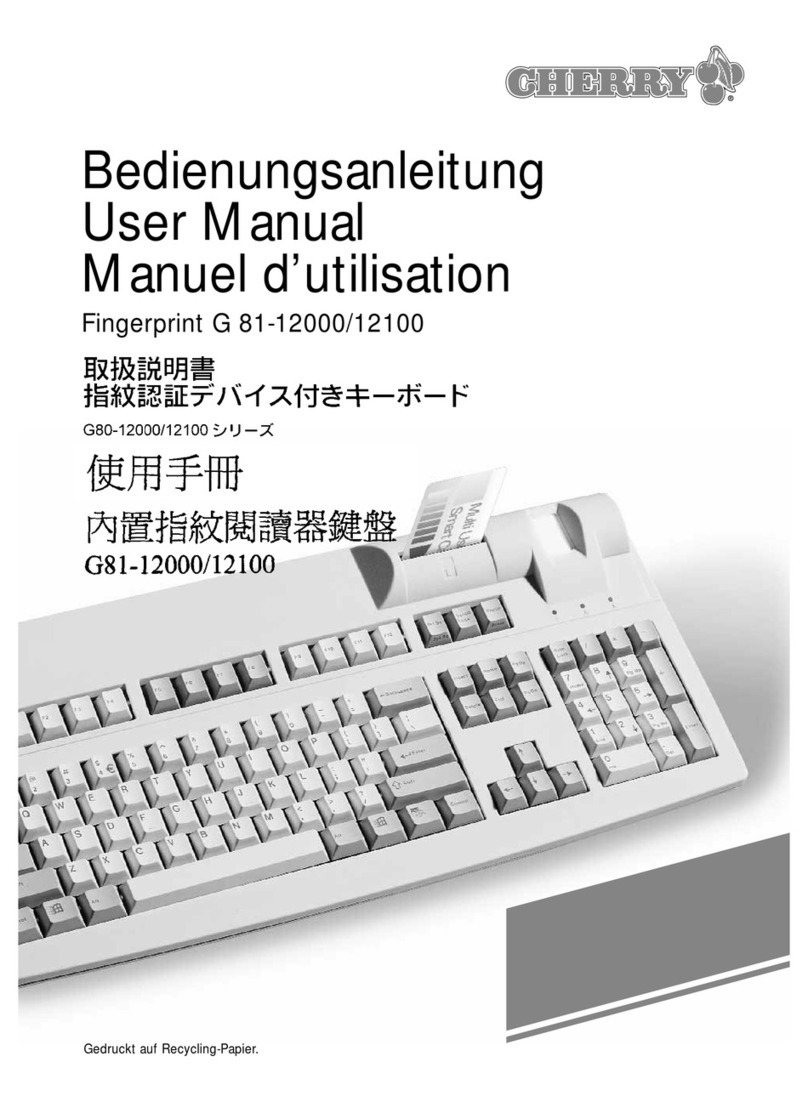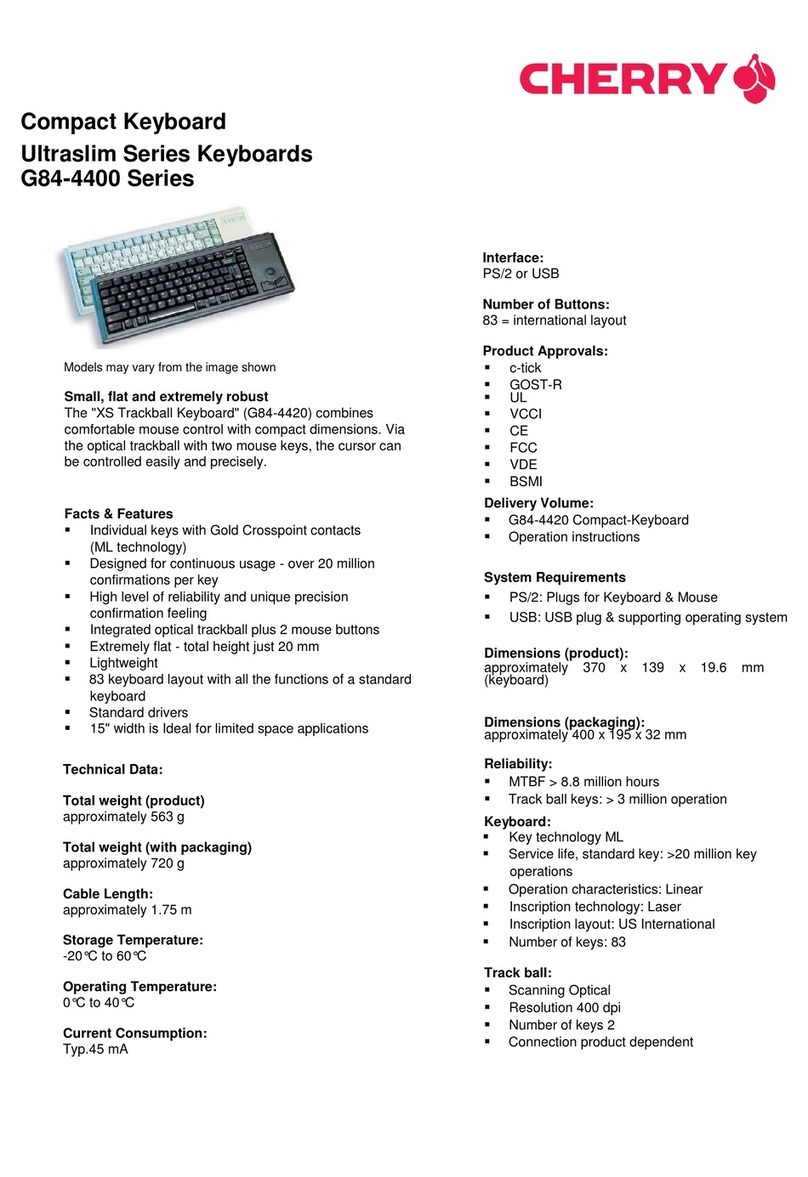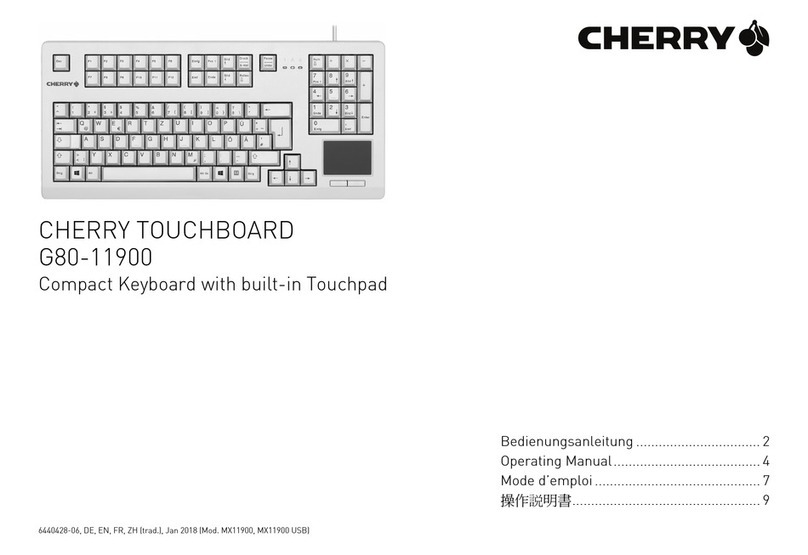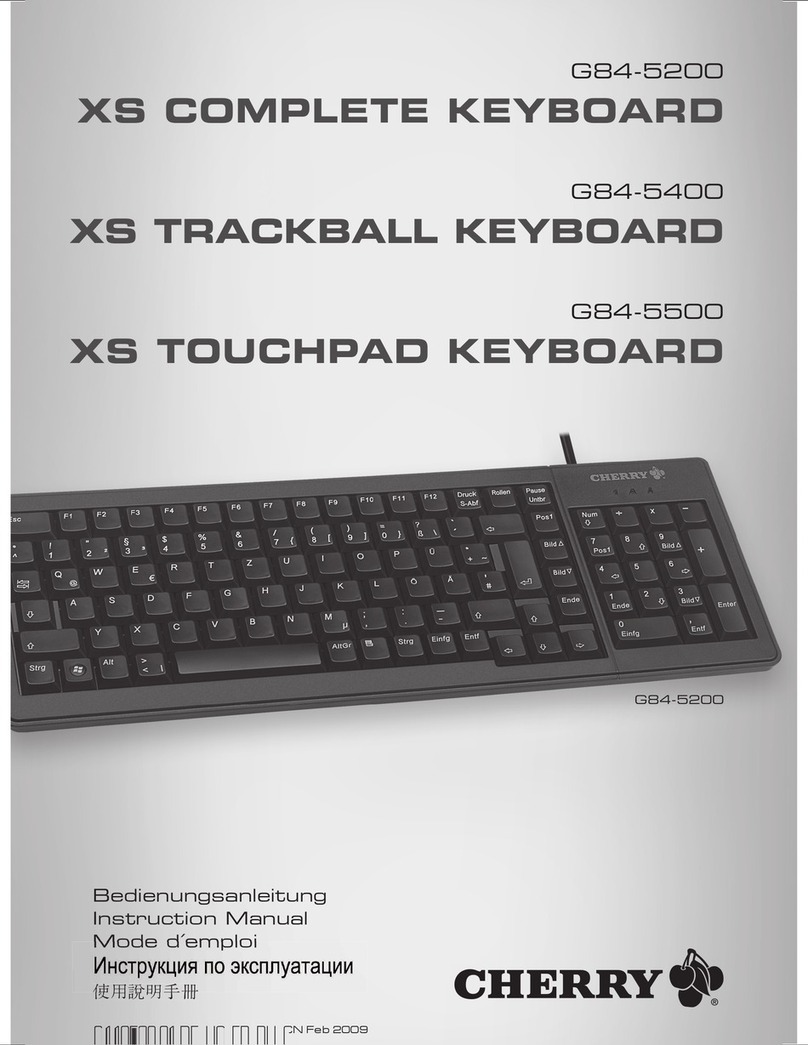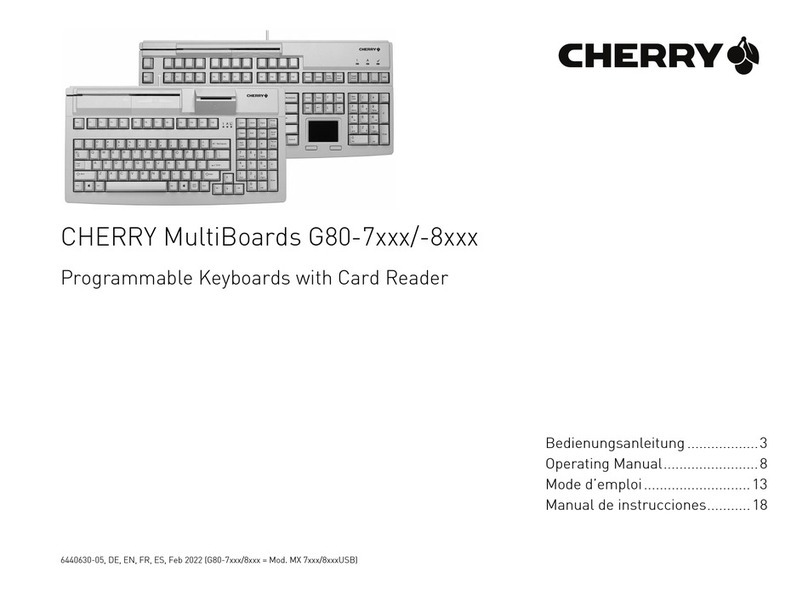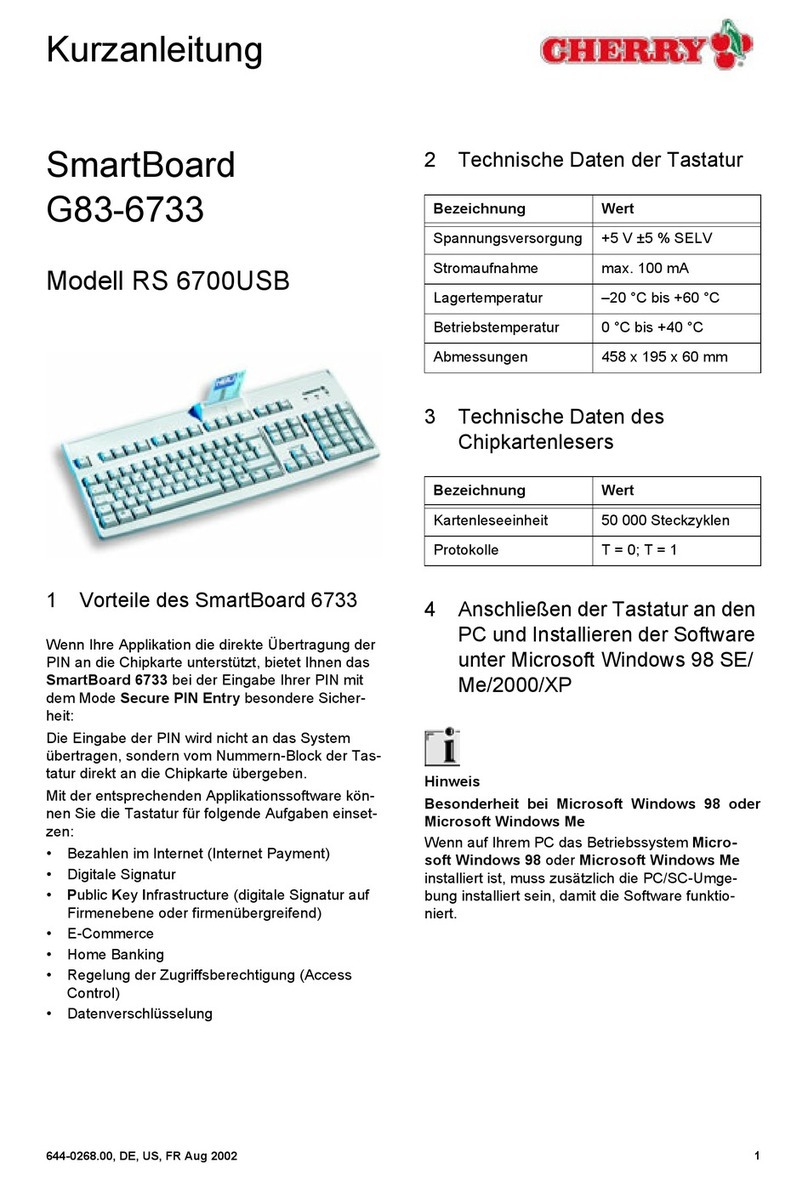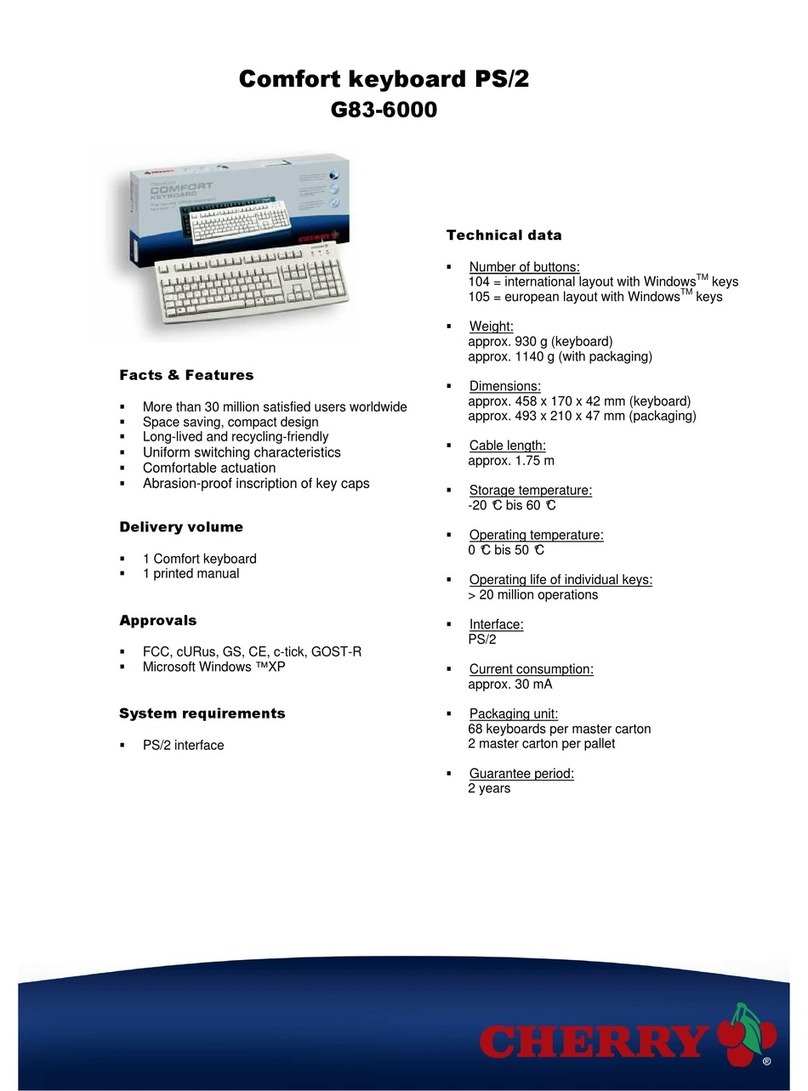1
①Ton leiser
②Ton an/aus
③Ton lauter
④Voriger Titel
⑤Start/Pause
⑥Nächster Titel
Bevor Sie beginnen ...
Das CHERRY STREAM KEYBOARD TKL ist eine
Tastatur zur Bedienung von Computern.
Für Informationen zu weiteren Produkten, Downloads
und vielem mehr, besuchen Sie bitte www.cherry.de.
1 Zu Ihrer Sicherheit
"Repetitive Strain Injury" = "Verletzung durch
wiederholte Beanspruchung"
RSI entsteht durch kleine, sich ständig
wiederholende Bewegungen.
• Richten Sie Ihren Arbeitsplatz ergonomisch ein.
• Positionieren Sie Tastatur und Maus so, dass sich
Ihre Oberarme und Handgelenke seitlich vom
Körper befinden und ausgestreckt sind.
• Machen Sie mehrere kleine Pausen, ggf. mit
Dehnübungen.
• Ändern Sie oft Ihre Körperhaltung.
2 Beschädigungen vermeiden
Beschädigung der Tastatur
• Entfernen Sie nicht die Tastkappen.
3 Tastatur anschließen
• Stecken Sie die Tastatur am USB-Anschluss des
PCs/Notebooks an.
Die Tastatur ist ohne Softwareinstallation
betriebsbereit.
4 Tastatur individuell konfigurieren
Mit der Software CHERRY KEYS können Sie viele
Tasten der Tastatur frei belegen. Dadurch können Sie
mit einem Tastendruck auf Apps, Dateien,
individuelle Textbausteine oder Makros zugreifen.
Sie erhalten CHERRY KEYS als kostenlosen
Download auf www.cherry.de.
Probieren Sie es aus!
5 Tastatur reinigen
1 Schalten Sie den PC/das Notebook aus oder
ziehen Sie den Stecker der Tastatur.
HINWEIS! Aggressive Reinigungsmittel und
Flüssigkeiten können die Tastatur beschädigen
• Verwenden Sie zur Reinigung keine Lösungsmittel
wie Benzin oder Alkohol und keine Scheuermittel
oder Scheuerschwämme.
• Verhindern Sie, dass Flüssigkeit in die Tastatur
gelangt.
2 Reinigen Sie die Tastatur mit einem leicht
feuchten Tuch und etwas mildem
Reinigungsmittel (z. B.: Geschirrspülmittel).
3 Trocknen Sie die Tastatur mit einem fusselfreien,
weichen Tuch.
DE BEDIENUNGS-
ANLEITUNG
Jedes Gerät ist anders!
In der Bedienungsanleitung erhalten Sie
Hinweise zur effektiven und zuverlässigen
Verwendung.
• Lesen Sie die Bedienungsanleitung
aufmerksam durch.
• Bewahren Sie die Bedienungsanleitung auf und
geben Sie sie an andere Benutzer weiter.
6 Falls die Tastatur nicht funktioniert
• Verwenden Sie einen anderen USB-Anschluss am
PC/Notebook.
• Um sicherzustellen, dass kein Defekt der Tastatur
vorliegt, testen Sie diese nach Möglichkeit an
einem anderen PC/Notebook.
• Setzen Sie im BIOS des PCs die Option "USB
Keyboard Support" bzw. "USB Legacy Mode" auf
"enabled".
7 Entsorgung
• Entsorgen Sie das Gerät entsprechend den
gesetzlichen Vorschriften.
8TechnischeDaten
9Kontakt
Cherry Europe GmbH
Cherrystraße
91275 Auerbach/OPf.
Internet: www.cherry.de
Telefon: +49 (0) 9643 2061-100*
*zum Ortstarif aus dem deutschen Festnetz, abweichende
Preise für Anrufe aus Mobilfunknetzen möglich
①Volume down
②Sound on/off
③Volume up
④Previous title
⑤Play/pause
⑥Next title
Before you begin ...
The CHERRY STREAM KEYBOARD TKL is a keyboard
for operating computers.
For information on other products, downloads and
much more, visit us at www.cherry.de.
1Foryoursafety
RSI stands for "Repetitive Strain Injury"
RSI arises due to small movements continuously
repeated over a long period of time.
• Set up your workspace ergonomically.
• Position the keyboard and mouse in such a
manner that your upper arms and wrists are
outstretched and to the sides of your body.
Schutz gegen Verschmutzung und
Flüssigkeiten
Zum Schutz der Tastaturoberfläche vor
Staub, Flüssigkeiten und Verschmutzung ist eine
speziell angepasste Folienabdeckung erhältlich
(CHERRY WetEx). Die Schutzfolie ist abwaschbar
und lässt sich desinfizieren.
Für weitere Informationen besuchen Sie bitte
www.cherry.de.
Bezeichnung Wert
Versorgungsspannung 5,0 V/DC ±5 % SELV
Stromaufnahme Max. 20 mA
Lagertemperatur -25 °C ... +65 °C
Betriebstemperatur 0 °C ... +50 °C
EN OPERATING
MANUAL
Every device is different!
The operating instructions contain
information on effective and reliable use.
• Read the operating instructions carefully.
• Keep the operating instructions and pass them
on to other users.
• Take several short breaks, with stretching
exercises if necessary.
• Change your posture often.
2 Avoiding damage
Damage to the keyboard
• Do not remove the key caps.
3 Connecting keyboard
• Connect the keyboard to the USB port of the PC/
laptop.
The keyboard is ready to use without installing any
software.
4 Customizing the keyboard
configuration
With the CHERRY KEYS software you can freely
assign many of the keys on the keyboard. This means
you can access apps, files, individual text modules or
macros at the touch of a key.
You can obtain CHERRY KEYS as a free download at
www.cherry.de.
Give it a go!
5Cleaningthekeyboard
1 Switch off the PC/laptop or unplug the keyboard.
NOTE! Aggressive cleaning agents and liquids can
damage the keyboard
• Do not use solvents such as gasoline or alcohol
and scouring agents or scouring sponges for
cleaning.
• Prevent liquids from entering the keyboard.
2 Clean the keyboard with a slightly damp cloth and
some mild cleaning agent (e.g. dishwashing
liquid).
3 Dry off the keyboard with a soft, lint-free cloth.
6 If the keyboard is not working
• Use another USB port on the PC/laptop.
• To make sure that the keyboard is not defective,
test it if possible with another PC/laptop.
• Set the option "USB Keyboard Support" or "USB
Legacy Mode" to "enabled" in the BIOS of the PC.
7Disposal
• Dispose of the device in accordance with
the legal regulations.
8 Technical data
9Certifications
9.1 Federal Communications Commission
(FCC) Radio Frequency Interference
Statement
This device complies with part 15 of the FCC Rules.
Operation is subject to the following two conditions:
(1) This device may not cause harmful interference,
and (2) this device must accept any interference
received, including interference that may cause
undesired operation.
Note: This equipment has been tested and found to
comply with the limits for a Class B digital device,
pursuant to part 15 of the FCC Rules. These limits
are designed to provide reasonable protection against
harmful interference in a residential installation. This
equipment generates, uses and can radiate radio
frequency energy and, if not installed and used in
accordance with the instructions, may cause harmful
interference to radio communications. However,
there is no guarantee that interference will not occur
in a particular installation. If this equipment does
cause harmful interference to radio or television
reception, which can be determined by turning the
equipment off and on, the user is encouraged to try to
correct the interference by one or more of the
following measures:
• Reorient or relocate the receiving antenna.
• Increase the separation between the equipment
and receiver.
• Connect the equipment into an outlet on a circuit
different from that to which the receiver is
connected.
• Consult the dealer or an experienced radio/TV
technician for help.
Caution: Any changes or modifications not expressly
approved by the party responsible for compliance
could void the user's authority to operate the
equipment.
9.2 For UL
For use with Listed Personal Computers only!
Protection against dirt and liquids
To protect the keyboard surface from dust,
liquids, and dirt, a specially adapted foil
cover is available (CHERRY WetEx). The protective
film can be washed and disinfected.
For more information, please visit www.cherry.de.
Designation Value
Supply voltage 5.0 V/DC ±5% SELV
Current consumption Max. 20 mA
Storage temperature -25 °C ... +65 °C
Operating temperature 0 °C ... +50 °C
9.3 UKCA
UK Authorised Representative:
Authorised Representative Service
The Old Methodist Chapel
Great Hucklow
SK17 8RG
UK
①Звук тише
②Звук вкл./выкл.
③Звук громче
④Предыдущий трек
⑤Старт/пауза
⑥Следующий трек
Прежде чем Вы начнете...
CHERRY STREAM KEYBOARD TKL — это клавиатура
для компьютеров.
Информацию о других продуктах, загрузках и пр.
можно найти на сайте www.cherry.de.
1 В целях вашей безопасности
«Repetitive Strain Injury» = «травма
повторяющихся нагрузок»
ТПН возникает вследствие небольших, постоянно
повторяющихся движений.
• Удобно оборудуйте свое рабочее место.
• Расположите клавиатуру и мышь таким образом,
чтобы ваши плечи и запястья располагались
параллельно туловищу и были вытянуты.
• Делайте небольшие перерывы, если
необходимо, с упражнениями на растяжку.
• Часто меняйте положение тела.
2 Предотвращение повреждений
Повреждение клавиатуры
• Не снимайте клавиши.
3 Подключение клавиатуры
• Подключите клавиатуру к USB-разъему
ПК/ноутбука.
Клавиатура готова к использованию без
установки программного обеспечения.
4 Индивидуальная настройка
клавиатуры
С помощью программного обеспечения CHERRY
KEYS можно свободно назначать многие клавиши
клавиатуры. Это позволит получить доступ к
приложениям, файлам, отдельным текстовым
модулям или макросам одним нажатием клавиши.
Вы можете загрузить CHERRY KEYS бесплатно на
веб-сайте www.cherry.de.
Попробуйте это ПО!
5 Очистка клавиатуры
1 Выключите ПК/ноутбук или отсоедините
коннектор клавиатуры.
ПРИМЕЧАНИЕ! Агрессивные чистящие средства и
жидкости могут повредить клавиатуру
• Не используйте для очистки растворители,
такие как бензин или спирт, а также абразивные
материалы или моющие губки.
• Не допускайте попадания жидкости в
клавиатуру.
RU ИНСТРУКЦИЯ ПО
ЭКСПЛУАТАЦИИ
Все устройства разные!
Инструкция по эксплуатации содержит
информацию об эффективном и
безопасном использовании.
• Внимательно прочитайте инструкцию по
эксплуатации.
• Сохраните инструкцию по эксплуатации и
передайте другим пользователям.
2 Очищайте клавиатуру слегка влажной тканью с
небольшим количеством мягкого моющего
средства (например, жидкости для мытья
посуды).
3 Вытирайте клавиатуру мягкой безворсовой
тканью.
6 Если клавиатура не работает
• Используйте другой USB-разъем ПК/ноутбука.
• Чтобы убедиться, что клавиатура не
повреждена, по возможности проверьте ее с
помощью другого ПК/ноутбука.
• В BIOS компьютера установите для параметра
«USB Keyboard Support» (Поддержка USB-
клавиатуры) или «USB Legacy Mode» (Режим
совместимости USB) значение «enabled»
(включено).
7Утилизация
• Утилизируйте устройство в соответствии
с законодательством.
8 Технические характеристики
①音量减小
②声音开/关
③音量增大
④上一首
⑤开始 / 暂停
⑥下一首
在开始操作之前 ...
CHERRY STREAM KEYBOARD TKL 是一款用于操
作电脑 / 笔记本电脑的键盘。
关于其他产品的信息、下载和更多服务请访问
www.cherry-world.com。
1为了您的安全
“Repetitive Strain Injury” = “ 重复性劳
损”
RSI 是由于频繁重复的小幅度运动造成的。
•按照人体工程学调整您的工作位置。
•将键盘和鼠标置于正确位置,确保您的上臂
和手腕在体侧自然伸展。
•多加休息,必要时进行伸展运动。
•经常变换您的身体姿势。
2避免损坏
鍵盤損壞
•請勿卸下鍵帽。
3连接键盘
•将键盘插在电脑 / 笔记本电脑的 USB
接口上。
键盘可以立即投入使用,无需安装任何软
件。
4单独配置键盘
您可以使用 CHERRY KEYS 软件自由分配键盘
的多个按键。如此一来,只需轻敲按键,您就
能够访问各种 App、文件、个性化的文本模块
或宏。
请在 www.cherry-world.com 免费下载 CHERRY
KEYS。
来试试吧!
Защита от грязи и жидкостей
Для защиты поверхности клавиатуры от
пыли, жидкостей и грязи применяется
специальная пленка соответствующего размера
(CHERRY WetEx). Защитную пленку можно мыть
и дезинфицировать.
Более подробную информацию см. на веб-сайте
www.cherry.de.
Обозначение Величина
Напряжение питания 5,0 В/пост. тока ±5 %
безопасного
сверхнизкого
напряжения
Потребляемый ток Макс. 20 мА
Температура хранения -25 °C ... +65 °C
Температура
эксплуатации
0 °C ... +50 °C
简体字 操作手册
设备各不相同!
在使用说明书中您可以获取有关可靠
高效操作的说明。
•请仔细阅读使用说明书。
•请保管好使用说明书,必要时将其转交给
其他用户。
5键盘的清洁
1关闭电脑 / 笔记本电脑或拔出键盘的插头。
注意!腐蚀性清洁剂和液体会损坏键盘
•清洁时切勿使用汽油或酒精之类的溶剂,也
不得使用去污剂或百洁布。
•避免液体进入键盘。
2请使用微潮的清洁布和柔和的清洁剂 (例
如:餐具洗涤剂)清洁键盘。
3然后用柔软不掉毛的清洁布将键盘擦干。
6如果键盘不能正常工作
•使用电脑 / 笔记本电脑上的另一个 USB 接
口。
•为了确认键盘是否受损,请尝试在另一台电
脑 / 笔记本电脑上对其进行测试。
•在电脑的 BIOS 中将 “ USB 键盘支持 ” 或
“ USB 传统模式 ” 选项设置为启用。
7废弃处理
•按照法律规定对设备进行废弃处理。
8技术参数
9联系方式
珠海确励电子有限公司
珠海市高新区唐家湾镇金园一路 8号
519060 珠海,广东
电话:+86 756 368 9088-887
传真:+86 756 368 9080
sales_cn@cherry.de
www.cherry-world.com
确励电子有限公司 ( 香港 )
香港岛西区上环德辅道中 248 号
东盟商业大厦 17 楼1702,香港
电话:+86 756 368 9088-887
sales_hk@cherry.de
www.cherry-world.com
①聲音調低
②聲音開啟 / 關閉
③聲音調高
④上一首
⑤開始 / 暫停
⑥下一首
在您開始前 ...
CHERRY STREAM KEYBOARD TKL 是一款用於操作
電腦的鍵盤。
關於其他產品的訊息、下載和更多服務請造訪
www.cherry-world.com。
1為了您的安全
「Repetitive Strain Injury」= 「重複性勞損」
RSI 是由持續重複的小動作造成的。
•按照人體工學調整您的工位。
•調整鍵盤和滑鼠的位置,使您的上臂和手腕
在身體側面得以延展。
•縮短休息間隔,必要時進行伸展運動。
•經常變換您的身體姿勢。
防止脏污和受潮
为了防止键盘表面落灰、受潮或者脏
污,您可以订购一款特别设计的保护
膜(CHERRY WetEx)。该保护膜可清洗并可
消毒。
更多信息请访问 www.cherry-world.com。
名称 数值
电源电压 5,0 V/DC ±5 % SELV
电流消耗 最大 20 mA
存放温度 -25 °C ~+65 °C
运行温度 0 °C ~+50 °C
繁體字 使用說明書
每個裝置都不一樣!
使用說明書中包含有效和可靠使用的
提示。
•仔細閱讀使用說明書。
•妥善保管使用說明書並傳遞給其他使用
者。
64410139-00, DE, EN, RU, ZH (simpl.), ZH (trad.), JA, KO, AR, © Aug 2021 (JK-8600 = Mod. JK-85TKL)
CHERRY STREAM KEYBOARD TKL
Corded Compact Keyboard