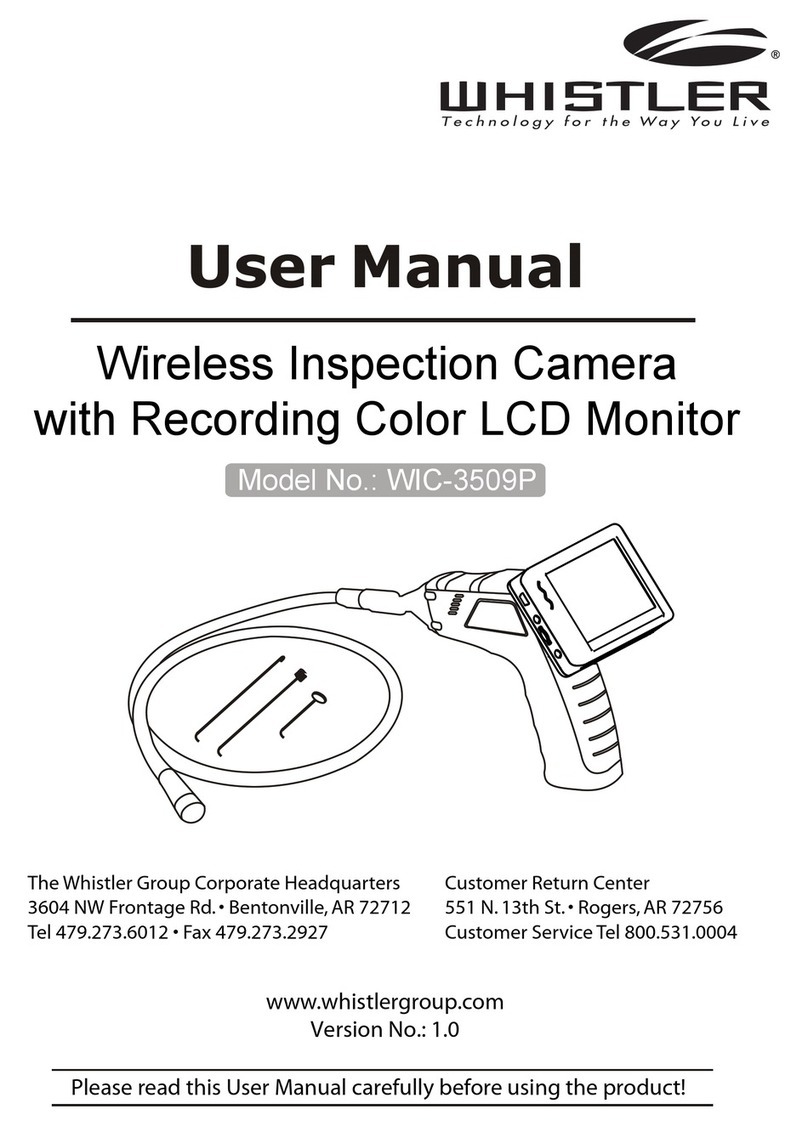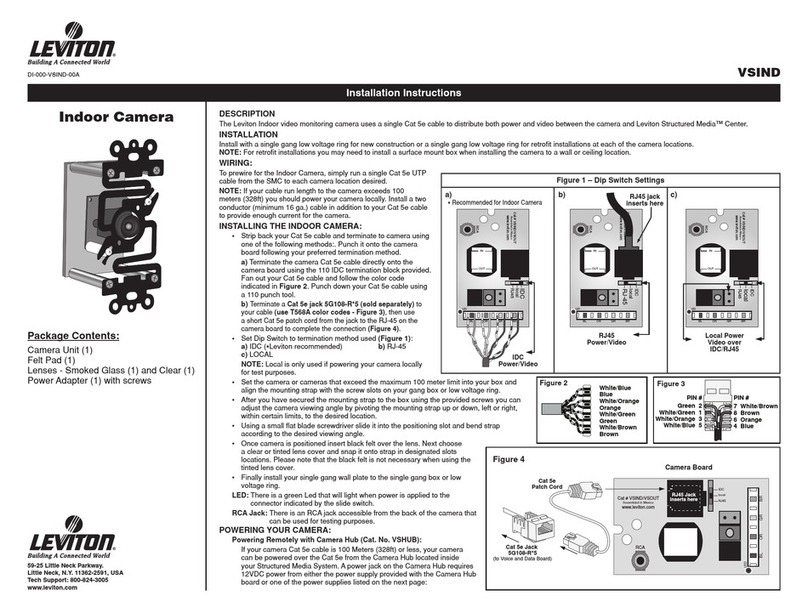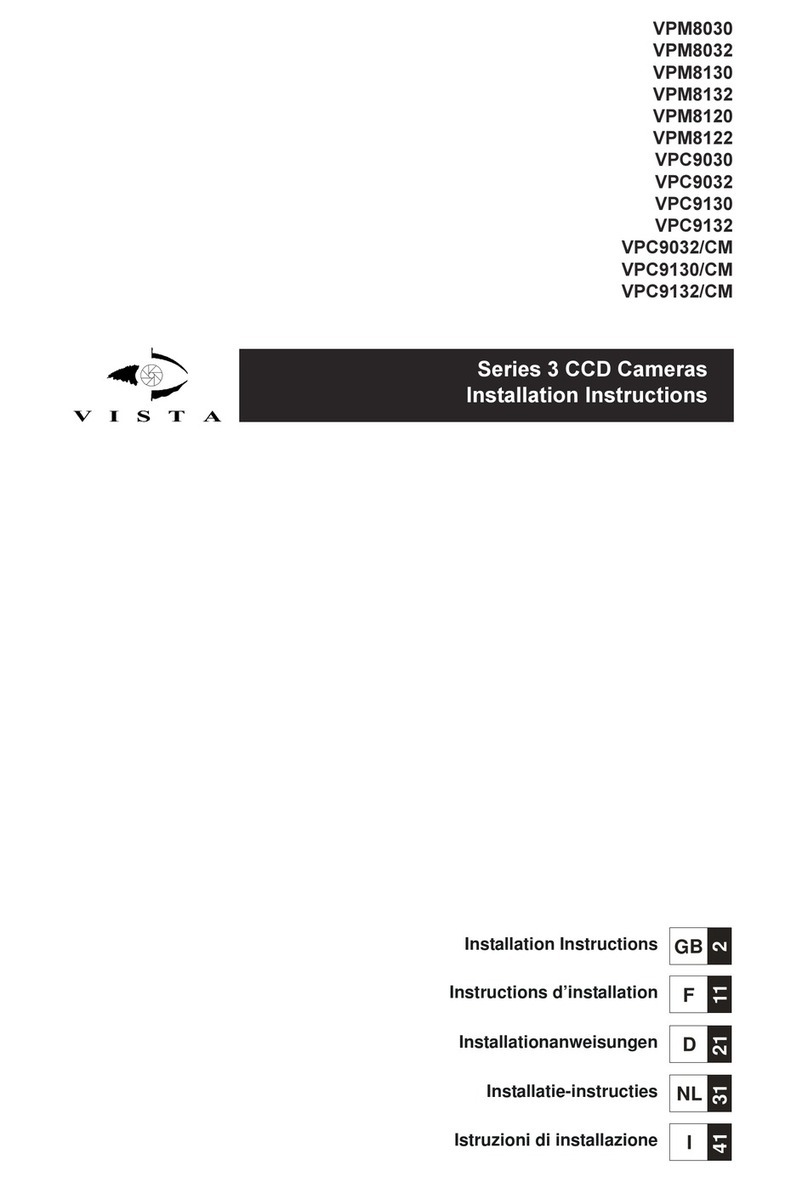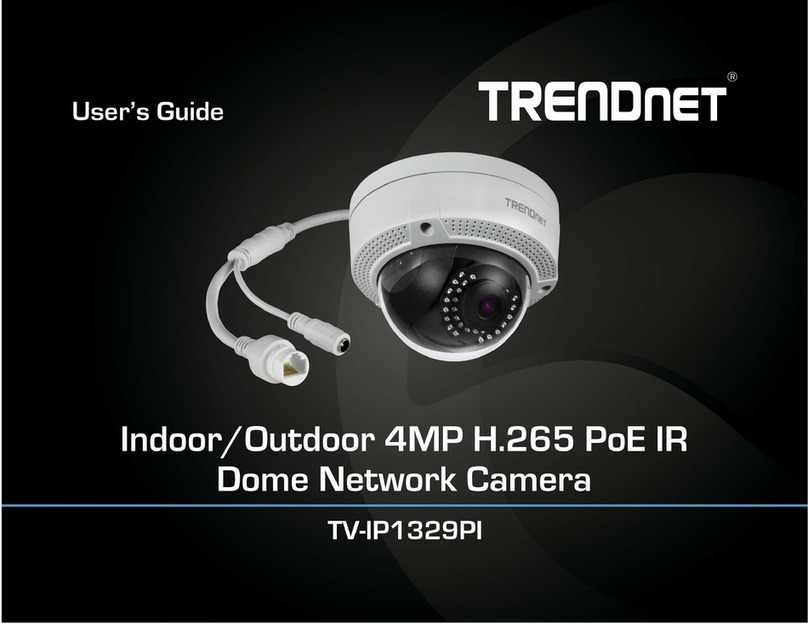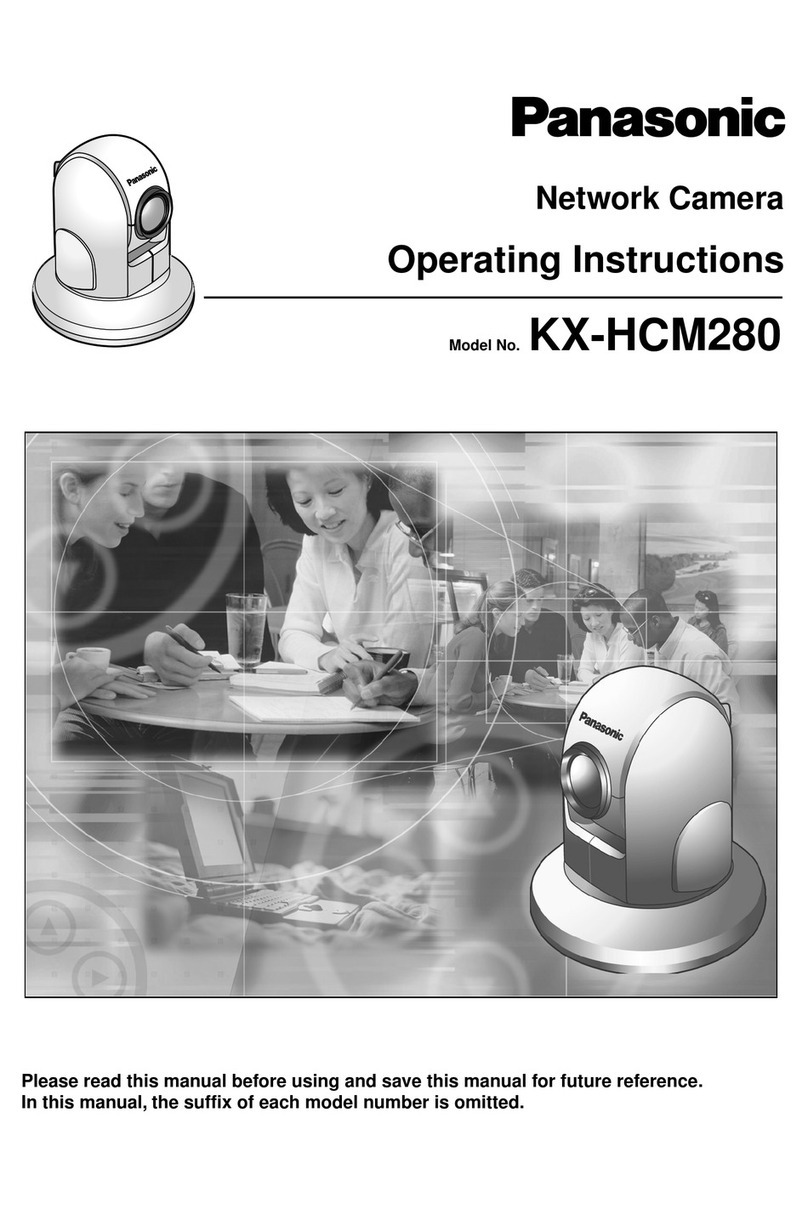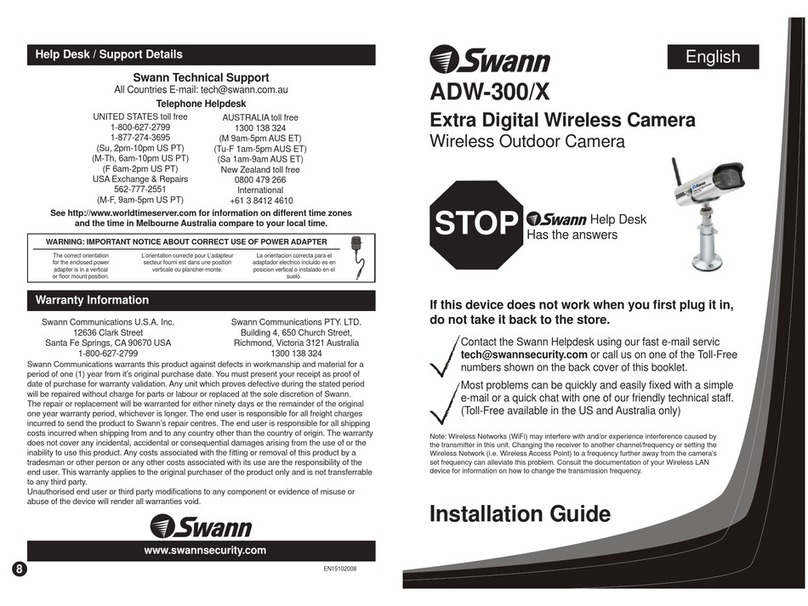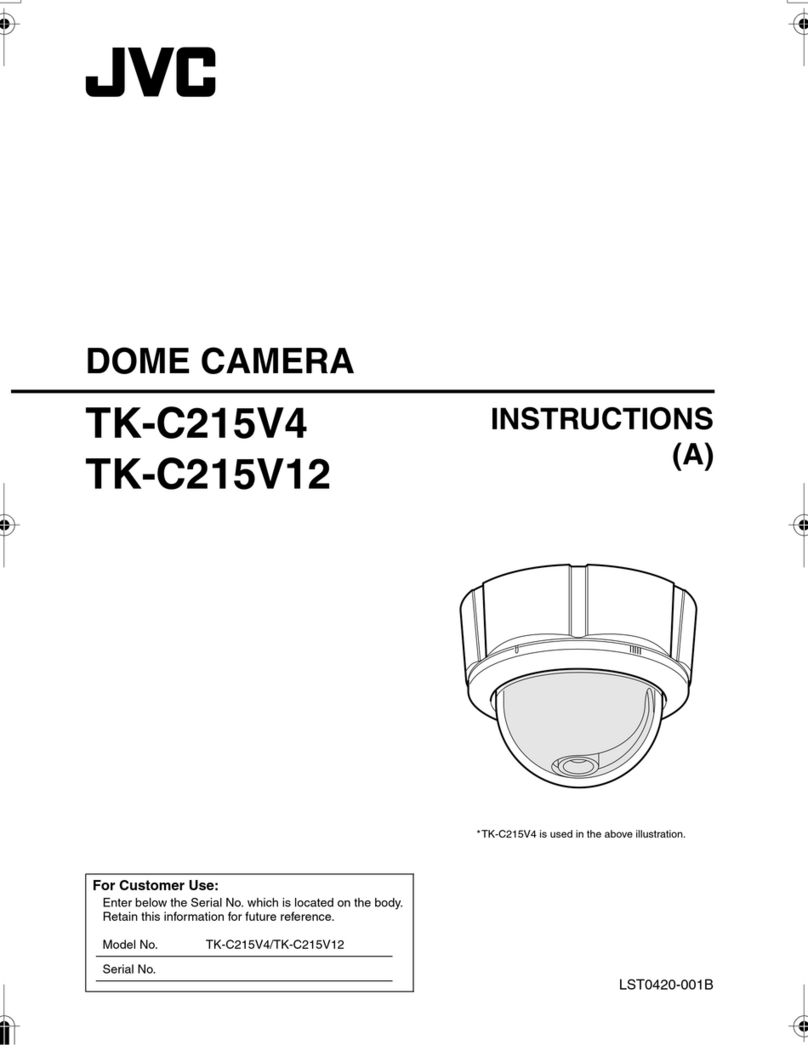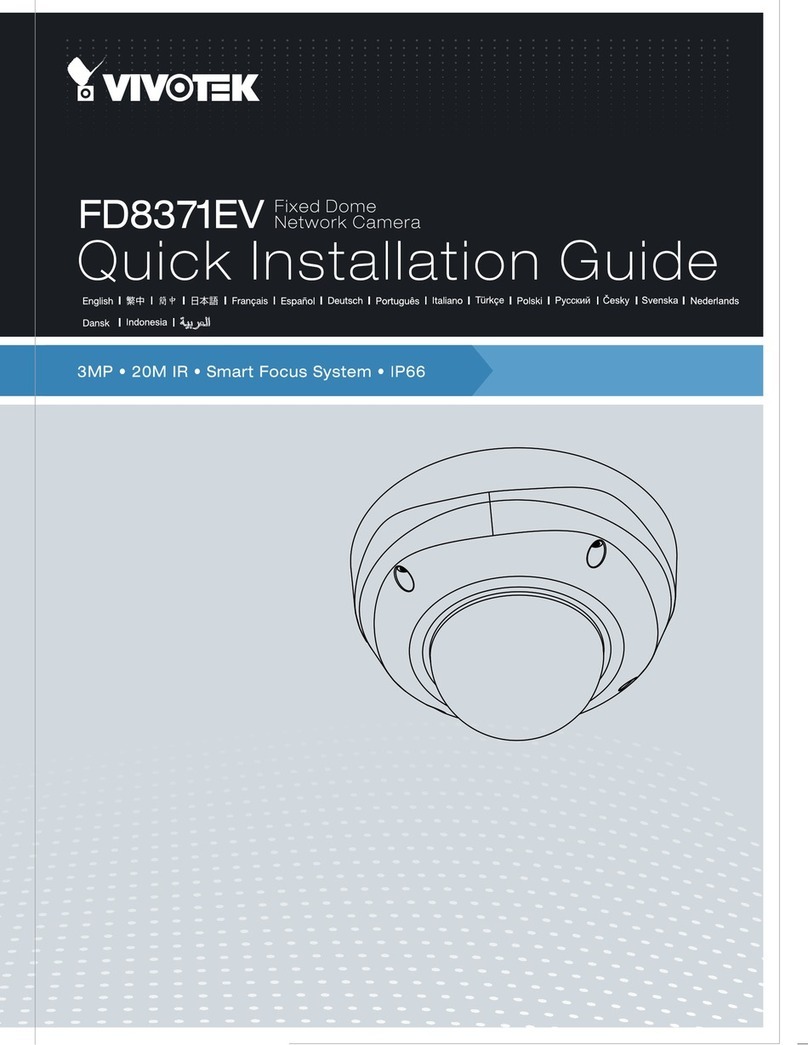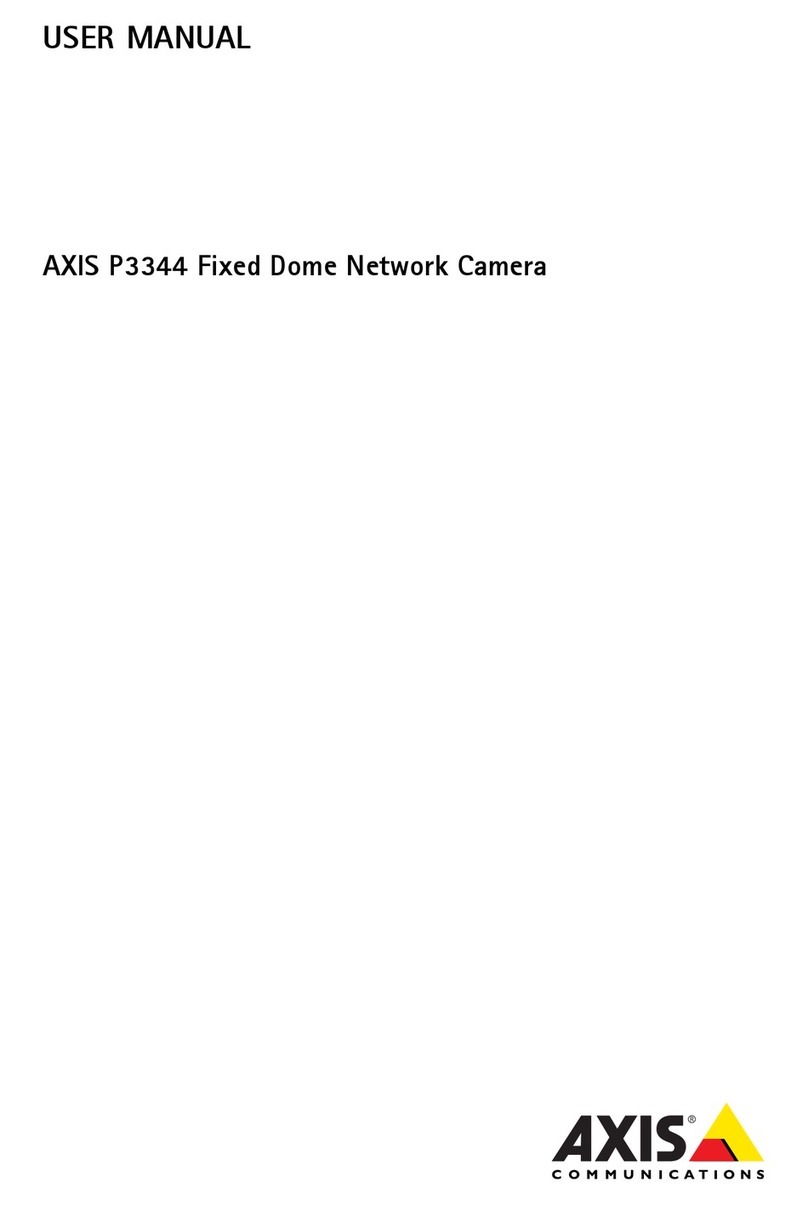Chesapeake & Midlantic Marketing BDH-7500 Series User manual

Page 1of 4
Figure 1 - BDH-7500HB Exploded View
INSTALLATION MANUAL –BDH-7500 Series
Dome Housing for Bosch Flexidome IP Panoramic 7000 MP
WARNING: Before beginning installation of this product, carefully review the safeguards and precautions found on page 2 of this manual.
Unpacking
Unpack carefully. This is mechanical equipment and should be
handled with care. If an item appears to have been damaged in
shipment, replace it properly in its carton and notify the shipper. If
any items are missing, notify the shipper. The shipping carton is the
safest container in which the unit may be transported. Save it for
possible future use.
Service
If the unit ever needs repair service, the customer should contact
Chesapeake & Midlantic Marketing for a return materials authorization
(RMA) and shipping instructions.
Care and Maintenance
Perform routine maintenance to keep the unit dust free.
Model Designation
BDH-7500 HOUSING, OUTDOOR, FOR BOSCH FLEXIDOME
IP PANORAMIC 7000 MP
BDH-7500HB HOUSING, OUTDOOR, FOR BOSCH FLEXIDOME
IP PANORAMIC 7000 MP, WITH HEATER AND
BLOWER, 24VAC (1A)
Description
The BDH-7500 housing enables outdoor installation of the Bosch
Panoramic camera. The unit is constructed of durable aluminum with
an optically clear nylon bubble. A shroud is provided to minimize
internal reflections for optimal viewing. Network cable entry is
achieved through a ½” NPT liquid tight fitting (provided) to supply
PoE to the camera. The Heater/Blower version incorporates a 10W
heater and blower. Multiple mounting accessories are available for a
variety of applications.
Hardware Kit
1 x Fitting, Liquid-Tight, ½” NPT
4 x Washer, ¼” Rubber Bonded
1 x Desiccant Pack
Tools Required
3/32” Allen Wrench / Hex Bit
5/32” Allen Wrench / Hex Bit
#1 Phillips Head Screwdriver
1-1/16” Wrench
Teflon Pipe Thread Sealant Tape
RTV Sealant
Appropriate tools for installation surface
Certification
Installation should be performed by a licensed professional and
conform to the National Electrical Code (NEC) and any applicable
local codes.
Installation
1. Remove unit from packaging. Remove dome cover by
loosening three (3) set screws in side of housing.
2. Remove liner and liner tabs by removing eight (8) Phillips
head screws from mounting feet (see Figure 1).
3. Skip step 4-11 if installing with other mounting
accessories.
Bubble, cover and
gasket are pre-
assembled.
Liner
Bosch Camera
Mounting Plate (M5 screws
not included)
Liner Tabs,
Mounting Feet
Gasket
Screw, Washer (in kit)
Liquid-tight fitting (in kit)
Set screws
Base
Blower (HB Version Only)
24VAC Input
Terminal Block
(HB version Only)
Heater, Not Shown
(HB version Only)

Page 2of 4
IMPORTANT SAFEGUARDS
1. Read Instructions - All the safety and operating instructions should be read before the unit is operated.
2. Retain Instructions - The safety and operating instructions should be retained for future reference.
3. Heed Warnings - All warnings on the unit and in the operating instructions should be adhered to.
4. Follow Instructions - All operating and use instructions should be followed.
5. Cleaning - Unplug the unit from the outlet before cleaning. Do not use liquid cleaners or aerosol cleaners. Use a damp cloth for cleaning.
6. Attachments - Do not use attachments not recommended by the product manufacturer as they may cause hazards.
7. Accessories - Do not place this unit on an unstable stand, tripod, bracket, or mount. The unit may fall, causing serious injury to a person and serious
damage to the unit. Use only with a stand, tripod, bracket, or mount recommended by the manufacturer or sold with the product. Any mounting of the
unit should follow the manufacturer's instructions and should use a mounting accessory recommended by the manufacturer.
An appliance and cart combination should be moved with care. Quick stops, excessive force, and uneven surfaces may cause the appliance and cart
combination to overturn.
8. Ventilation - Openings in the enclosure, if any, are provided for ventilation, to ensure reliable operation of the unit, and to protect it from overheating.
These openings must not be blocked or covered. This unit
should not be placed in a built-in installation unless proper ventilation is provided or the manufacturer's instructions have been adhered to.
9. Power Sources - This unit should be operated only from the type of power source indicated on the marking label. If you are not sure of the type of power
supply you plan to use, consult your appliance dealer or local power company. For units intended to operate from battery power or other sources, refer
to the operating instructions.
10. Grounding or Polarization - This unit may be equipped with a polarized alternating-current line plug (a plug having one blade wider than the other). This
plug will fit into the power outlet only one way. This is a safety feature. If you are unable to insert the plug fully into the outlet, try reversing the plug. If
the plug should still fail to fit, contact your electrician to replace your obsolete outlet. Do not defeat the safety purpose of the polarized plug.
Alternatively, this unit may be equipped with a 3-wire grounding-type plug, a plug having a third (grounding) pin. This plug will only fit into a grounding-
type power outlet. This is a safety feature. If you are unable to insert the plug into the outlet, contact your electrician to replace your obsolete outlet. Do
not defeat the safety purpose of the grounding-type plug.
11. Power Cord Protection - Power supply cords should be routed so that they are not likely to be walked on or pinched by items placed upon or against
them, paying particular attention to cords and plugs, convenience receptacles, and the point where they exit from the appliance.
12. Power Lines - An outdoor system should not be located in the vicinity of overhead power lines or other electric light or power circuits or where it can fall
into such power lines or circuits. When installing an outdoor system, extreme care should be taken to keep from touching such power lines or circuits as
contact with them might be fatal. U.S.A. models only - refer to the National Electrical Code Article 820 regarding installation of CATV systems.
13. Overloading - Do not overload outlets and extension cords as this can result in a fire or electric shock.
14. Object and Liquid Entry - Never push objects of any kind into this unit through openings, as they may touch dangerous voltage points or short out parts
that could result in a fire or electric shock. Never spill liquid of any kind on the unit.
15. Servicing - Do not attempt to service this unit yourself as opening or removing covers may expose you to dangerous voltage or other hazards. Refer all
servicing to qualified service personnel.
16. Damage Requiring Service - Unplug the unit from the outlet and refer servicing to qualified service personnel under the following conditions:
a. When the power supply cord or plug is damaged.
b. If liquid has been spilled or objects have fallen into the unit.
c. If the unit has been exposed to rain or water.
d. If the unit does not operate normally by following the operating instructions. Adjust only those controls that are covered by the operating instructions,
as an improper adjustment of other controls may result in damage and will often require extensive work by a qualified technician to restore the unit to
its normal operation.
e. If the unit has been dropped or the cabinet has been damaged.
f. When the unit exhibits a distinct change in performance--this indicates a need for service.
17. Replacement Parts - When replacement parts are required, be sure the service technician has used replacement parts specified by the manufacturer or
have the same characteristics as the original part. Unauthorized substitutions may result in fire, electric shock, or other hazards.
18. Safety Check - Upon completion of any service or repairs to this unit, ask the service technician to perform safety checks to determine that the unit is in
proper operating condition.
19. Coax Grounding - If an outside cable system is connected to the unit, be sure the cable system is grounded. U.S.A. models only--Section 810 of the
National Electrical Code, ANSI/NFPA No.70-1981, provides information with respect to proper grounding of the mount and supporting structure,
grounding of the coax to a discharge unit, size of grounding conductors, location of discharge unit,connection to grounding electrodes, and requirements
for the grounding electrode.
20. Lightning - For added protection of this unit during a lightning storm, or when it is left unattended and unused for long periods of time, unplug it from
the wall outlet and disconnect the cable system. This will prevent damage to the unit due to lightning and power line surges.
FCC NOTICE
This equipment generates and uses radio frequency energy and if not installed and used properly, that is, in strict accordance with the manufacturer's
instructions, may cause interference to radio and television reception. It has been type tested and found to comply with the limits for a Class B computing
device in accordance with Part 15 of FCC Rules, which are designed to provide reasonable protection against such interference in a residential installation.
However, there is no guarantee that interference will not occur in a particular installation. If this equipment does cause interference to radio or television
reception, which can be determined by turning the equipment off and on, the user is encouraged to try to correct the interference by one or more of the
following measures:
Relocate the monitor away from the TV/radio receiver.
Plug the monitor into a different wall outlet so that the console is on a different branch circuit.
Re-orient the TV/radio antenna.
If necessary, the user should consult the dealer or an experienced radio/television technician for additional suggestions.
NOTE: Changes or modifications to the unit may void FCC compliance.

Page 3of 4
Installation (continued)
4. Hold base up to installation surface and use a template
to mark mounting hole and central hole locations.
5. Drill out mounting holes using appropriate sized drill
bit. Select appropriate size fasteners for the
installation surface. Each fastener should have a
minimum 200 lbs pull-out strength.
6. Drill out a central hole large enough for the liquid-tight
fitting.
7. Run network cable to installation surface. Pull enough
cable past the installation surface so the cable can be
routed through the housing to the camera.
8. Route cable through liquid-tight connector (leave
loose) and central hole in base. Apply Teflon tape to
threads. Install connector into base and tighten using
1-1/16” wrench or adjustable wrench.
IMPORTANT NOTE: Always use the Liquid-Tight Fitting
no matter what installation type or accessories are
used. This fitting is critical for water ingress
prevention and strain relief for the cable.
CABLE SIZE: select appropriate cables per wire size chart;
see Table 1 on page 4. Remove outer jacket from
multi-conductor power cables and feed individual wires
through the fitting.
9. Apply a bead of RTV to the bottom of the base around
the entire outside edge. For additional protection,
apply additional beads around each of the mounting
holes and central hole.
10. Hold base near installation surface and pull cable
through base as far as possible while still able to
tighten cap on liquid-tight connector. Tighten cap until
connector firmly grasps cord.
11. Attach base to installation surface using appropriate
customer-supplied fasteners.
12. Terminate network cable into RJ45 connector.
13. HB Version Only: connect 24VAC wires to unoccupied
terminal block posts and secure with a small flat blade
screwdriver.
14. Attach mounting plate (included w/ camera) to the
mounting legs using the M5 screws (included w/
camera).
15. Connect network cable to camera’s RJ45 port.
16. Attach camera to mounting plate per instructions
included with camera.
17. Place desiccant pack from hardware kit behind camera.
Ensure it is not in direct contact with the heater, fan,
or circuit board.
18. Ensure gasket is seated around the inside of the
bottom of the base.
19. Hold liner in place and reinstall liner tabs to pinch the
liner and hold it in place around the camera.
20. Re-install bubble and cover, pressing firmly to ensure
cover is fully seated into the base.
21. Tighten three (3) set screws using 3/32” Allen wrench
or hex bit to complete installation.
Figure 2 - Close Up View of BDH-7500HB Bracketry
Heater, Not Shown
(HB version Only)
24VAC Input
Terminal Block
(HB version Only)
Blower
(HB version Only)
Mounting Plate Attaches w/ M5 Screws
(All Included with Camera)

Page 4of 4
Figure 3 - BDH-7500xx Assembled
Table 1 - Wire Selection Chart
Model
Network Cable
Max Outer Jacket Diameter
Power Wire
Max Outer Jacket Diameter
BDH-7500
1 x 5/16”(0.3125”)
N/A (PoE)
BDH-7500HB
1 x 7/32”(0.219”)
5 x 5/64”(0.080”) OR
11 x 3/64”(0.047”)
This manual suits for next models
1