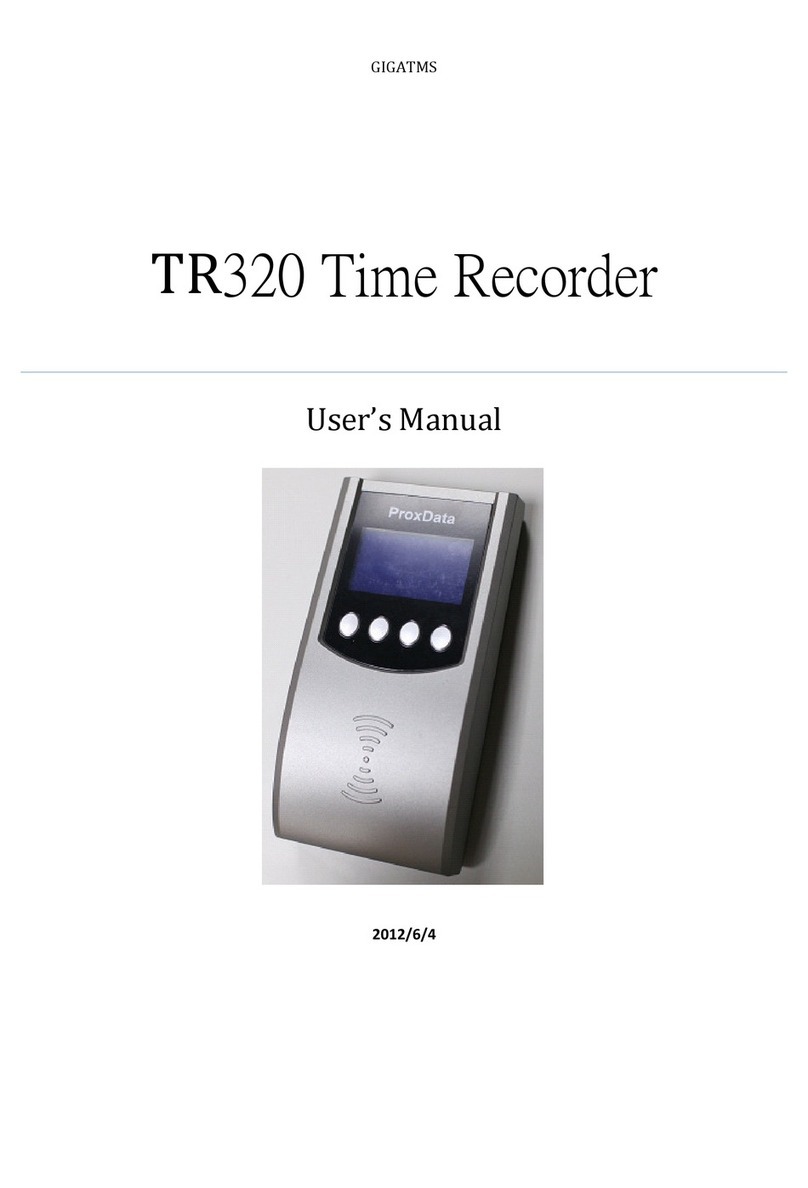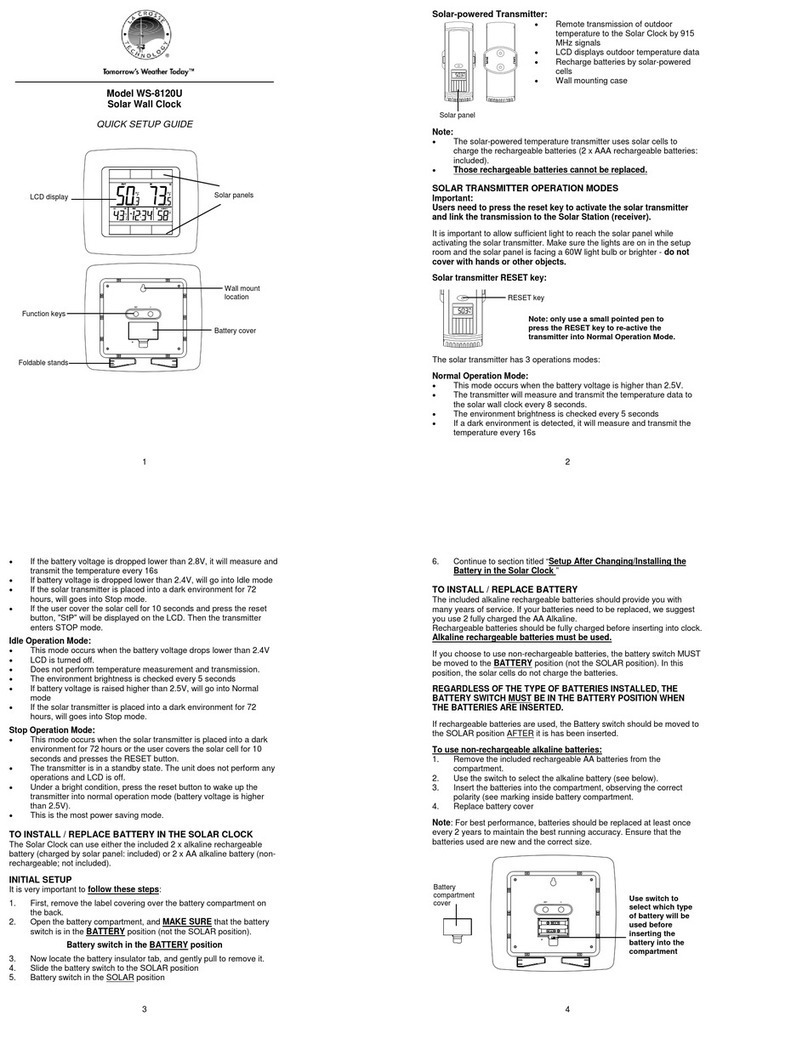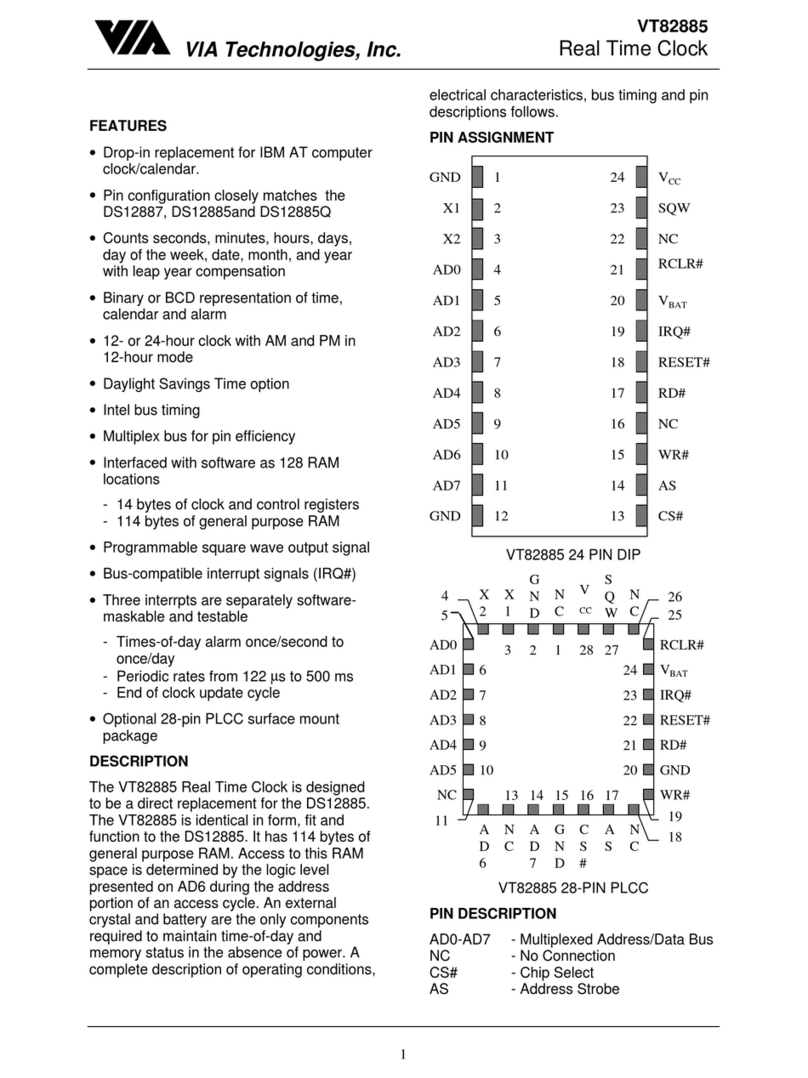CHESS-PLUS AM1401 User manual

Digital chess clock
Model AM1401/1401 c
User manual

User manuel / Uputstvo za upotrebu
2
1. INFORMATION ABOUT THE CLOCK AND
EXPLANATION OF ITS DISPLAY
S hemati 1
(A) enter the menu (time correction, sound signal
on/off, current game mode and battery display,
return to the game)
(B) undo (of the last action)
(C) reduction of blinking numerical value
(D) increase of blinking numerical value
(E)
OK
confirmation of action (activating and deacti–
vating of the clock and confirmation of a pro–
grammed action)

Chess clock/Šahovski sat AM1401&AM1401c
3
S hemati 2
1 – digit marking hour, minute and second
2 – time measuring symbols
3 – symbol that signifies the moment when the time is stopped and
the end of programming a mode
4 – sound signal symbol
5 – time has expired (“falling of flag“)
6 – symbol for default or programmed mode
7 – signifies which player has white pieces
8 – signifies game interval
9 – battery status
10 – hour and minute separator (minute and second separator)
2. INTRODUCTION
Time measuring, and therefore chess clock itself, is an inevitable
part of every game of chess. Reliability of chess clock reduces the risk
of game irregularities or players’ concentration decrease.
Digital chess clock “Chess Plus“ is a result of years’ work by
experts in the fields of electronics, informational technology and
chess arbitrage and organisation. We assure you that this is a very
reliable, good quality chess clock, with many novel features making it
easy to use and trustworthy.

User manuel / Uputstvo za upotrebu
4
We appreciate any suggestions from our users.
3. DEFAULT MODES (OPTIONS M00 – M22)
00. Last recorded state, mode and regime before the clock has been
switched off
01. BONUS (b): 1. 90 min + 30 sec / move
02. BONUS (b, c): 1. 90 min for 40 moves / 2. 30 min + 30 sec/starting
from the first move
03. BONUS (b, nc): 1. 90 min for 40 moves / 2. 30 min + 30 sec/ star–
ting from the first move
04. BONUS (F): 30 min + 30 sec/move
05. BONUS (b, c): 1. 100 min for 40 moves / 2. 50 min for 20 moves /
3. 15 min + 30 sec / starting from the first move
06. BONUS (b, c): 1. 90 min for 40 moves / 2. 60 min + 10 sec / starting
from the 41st move
07. BONUS (b, c): 1. 2h for 40 moves / 2. 1 h for 20 moves / 3. 15 min
+ 30 sec/ starting from the 61st move
08. TIME (b, c): 1. 2 h for 40 moves / 2. 30 min
09. TIME (F, nc): 1. 2 h for 40 moves / 2. 30 min
10. TIME (F, c): 1. 2 h for 40 moves / 2. 1 h for 20 moves / 3. 30 min
11. TIME (F): 5 min
12. TIME (F): 15 min
13. TIME (F): 30 min
14. TIME (F): 60 min
15. BONUS (b): 3 min + 2 sec/move
16. BONUS (b): 5 min + 2 sec/move
17. BONUS (b): 15 min + 5 sec/move
18. BONUS (b): 25 min + 10 sec/move
19. TIME (b): 5 min white – 4 min black
20. DELAY: 90 min + 10 sec/free time move
21. DELAY: 1. 100 min for 40 moves / 2. 50 min for 20 moves / 3. 15
min + 10 sec/starting form the first move – ”free time”
22. GONG: 10 sec

Chess clock/Šahovski sat AM1401&AM1401c
5
Symbols (working modes):
TIME a standard working mode, in which the whole game
or all the moves during one interval should be played in
the designated period of time (which does not change)
BONUS working mode in which during one interval or
throughout the game, after every move the player is
given a period of time selected in advance
DELAY working mode in which, before calculating the basic
time, the player is given additional time for every move
GONG working mode in which a sound signal marks one
second prior to the end of time designated for a move
b (“blocked”) clock is blocked when the flag falls to one of the
players
F (“free”) when the flag falls to one of the players, the clock for
the other player continues counting until the other flag
falls, indicating which player’s flag has fallen first
c (“count”) when the player makes the last move before time
control, automatically this player will be assigned time
scheduled for the next period
nc (“not counting”) when the flag falls for the first time, both players
are assigned additional time scheduled for the next
period
4. OPERATIONS AND FUNCTIONS
1. Pla ing / hanging the battery
Before used, batteries need to be placed in the battery
compartment (on the bottom of the clock). The compartment is
opened by simultaneous pushing both opening buttons. The clock is
powered by two standard AA batteries. Alkaline batteries are
recommended for use. The way batteries should be placed is shown at
the bottom at the battery compartment.

User manuel / Uputstvo za upotrebu
6
For long periods of time during which the clock is not in use, it is
recommended that the batteries are taken out of the compartment.
Two alkaline batteries normally can cover non stop use of the clock
during approximately 18 months. This clock has extremely low battery
consumption.
2. Swit hing the lo k on/off
To switch the clock on, press the button on the bottom of the
clock. Position “ON“ signifies that the clock is working, while the
position “OFF“ signifies that it is not.
At the beginning of the new game or when selecting another
game mode, there is no need to turn the clock off (explained in
sections 15 and 16).
3. Choosing between programming of the lo k and
default modes
When the clock is on and after the initial message (showing clock
model and software version) the display will show symbols “P“ and
“M“ (which is blinking).
If you wish to select a default mode, confirm by pressing the
button
OK
, and if you wish to programme a mode, use the button to
switch to mark “P”, and then confirm by pressing the button
OK
.
4. Sele ting a default mode
After you have confirmed that you wish to select one of the
default modes (described in section 3), digits “00“ will start blinking.
Use buttons or to get to the digit signifying the chosen mode,
and then confirm by pressing the button
OK
.
5. Mat hing olour of hess pie es with lo k fun tion
While selecting a default mode or programming any particular
mode, display will show the desired starting time, but it will also show
symbols of white and black pawn blinking together.
White pawn is at the side where at that moment there is clock
lever, ready to be pressed by player playing with white pieces.

Chess clock/Šahovski sat AM1401&AM1401c
7
If this position is adequate to the chosen colour of pieces, it needs
to be confirmed by pressing the button
OK
.
If this position is not adequate to the chosen colour of pieces, the
place of the lever needs to be changed and then confirmed by
pressing the button
OK
.
IMPORTANT NOTE: When the clock is temporarily stopped at
some moment, with the wish to continue the game later on, a symbol
of white and black pawn might start blinking, stopping the clock from
being switched on. Should this happen, the place of the lever needs to
be changed and the next move is expected from the player who was
supposed to make a move before the clock was stopped.
6. Starting the game
When display shows starting time, none of the symbols is blinking
and symbol “END“ is active, this means the clock is ready for
beginning of the game. Game starts and the clock starts counting by
pressing the button
OK
.
7. Return to the previous state in ase of the lo k being
stopped in an unplanned manner
There is a possibility that the clock is being stopped in an unplan–
ned manner or violently, due to a technical error, “human factor“ or
low battery. We have no knowledge of any clock enabling lost data to
be found.
“Chess Plus“ clock has a possibility to continue working from the
last recorded time. In that case, option “00“ should be selected in the
default modes, as described in sections 3 and 4.
When option “00“ is selected, not only time will appear, but also all the
symbols active at the moment when the clock stopped working.
8. Temporarily stopping the lo k
Clock that is in use can be stopped by pressing the button
OK
.
Activated symbol ”END” shows that the clock is being temporarily
stopped.

User manuel / Uputstvo za upotrebu
8
9. Counting moves
Moves that are made can be counted at the moment when the
clock is temporarily stopped by pressing the button . To return to
the previous state press the button
OK
.
10. Corre ting time
When the clock is temporarily stopped, time can be corrected by
pressing the button . Display will then show the current time with
first digit blinking. Digit which does not have to be changed should be
confirmed by pressing the button
OK
, and digit which has to be
changed is changed to the desired value by pressing buttons or .
As soon as the last digit, signifying seconds, is confirmed, display
will show blinking “END”. Confirming by pressing the button
OK
, signal
“END” will stop blinking and the clock is ready for further use, as
described in the section 6.
11. Sound signal on/off
Sound signal can be activated by double pressing the button
.The symbol for sound signal will start blinking. It is turned on by
pressing the button
OK
.
Sound signal can be turned off in the similar way. Enter the menu by
double pressing the button . The symbol for sound signal will start
blinking. Confirm by pressing the button
OK
. Symbol “END” will start blin–
king. Then remove the symbol for sound signal by pressing the button .
Other actions are described in section 10.
12. Corre ting the number of moves
When the clock is being temporarily stopped, number of moves
can be corrected by pressing the button three times. Reach the
desired number of moves by pressing buttons or .
Other actions are described in section 10.
13. A tive mode and battery status
When the clock is being temporarily stopped, find out active mode of
the game and the current battery status by pressing the button 4 times.

Chess clock/Šahovski sat AM1401&AM1401c
9
Battery status ranges from 0 to 100. If the battery status shows a
value less than 30, it is recommended to change batteries as soon as
you finish the game.
It is not necessary to avoid changing batteries during the game, if
that is needed. The clock memorises the last recorded state, as
described in the section 7. Other actions are described in section 10.
14. Ba k to the previous move
In case of an undesired or a non regular move, or any other move
that you wish to retract a move, the clock needs to be temporarily
stopped, the button should be pressed, and the number of moves
decreased for 1 digit by pressing the button . By pressing the button
OK
time status returns to time before the retracted move.
The position of the lever should be changed, so that the next move
is again on the player who made the non regular or undesired move.
Other actions are described in section 10.
15. Starting the next game in the same mode
When the game is over, the clock can be prepared for the
beginning of the new game without being switched off.
a) After falling of the flag
When the fall of the flag marks the end of the game, switching to
new game is done just by pressing the button
OK
. Other actions are
described in sections 5 and 6.
b) After a game has ended in any other way
When the game is over in any way other than falling of the flag,
switching to new game is done just by simultaneous pressing buttons
and . By pressing these two buttons, when the clock is being
stopped, you always get back to the mode in which the last game was
played. Other actions are described in sections 5 and 6.
16. Resetting the lo k
Clock is being reset by simultaneously pressing buttons and .

User manuel / Uputstvo za upotrebu
10
5. PROGRAMMING
If a chess game or tournament is to be played in a way that is not
covered with the existing 22 default modes, the clock needs to be
programmed for the new game play rate. This clock can be program–
med for 10 different game modes, each of which can be changed
infinite number of times.
Switching to programming the clock is described in the section 3
of the previous chapter. While selecting one of 10 possible modes,
please take into account that, in case there is a tournament, every
clock should be in the same mode, so that the arbiters could adapt
and would have no problems switching to the next round.
Selecting programming mode is exactly the same as selecting a
default mode and it is described in section 4 of the previous chapter.
In case the selected mode is free (it does not have a game play rate
programmed for it), display will show symbols “b“,“1“,“c“ and “P“, as
well as blinking symbol “TIME“.
In case the mode is already occupied, the user can choose the
next free mode or re programme the existing mode. For any of the
actions, press the button and the number of the selected mode will
start blinking. Change of mode is conducted by changing the number
of the mode using buttons and (and confirming the selected
number by pressing the button
OK
).
In case the user wants to re programme the existing mode, the
button is used instead of the button
OK
.
PROGRAMMING STEPS
1. Sele ting the desired mode
Whether you are programming a mode for the first time, or you
are re programming it, programming procedure is the same. The first
blinking symbol signifies working regime. Choose between regimes
“TIME”, “BONUS”, “DELAY” or “GONG” by pressing buttons or .
Confirm the desired regime by pressing the button
OK
.

Chess clock/Šahovski sat AM1401&AM1401c
11
Working regimes are explained in chapter 3 of this manual.
2. Sele ting working mode when a flag falls
When you choose working regime, symbols “b“ or “F“ will start
blinking. If symbol “b“ is blinking, switch to symbol “F“ by pressing the
button , and if symbol “F” is blinking, switch to symbol “b” by
pressing the button . Confirm the selected regime by pressing the
button
OK
.
Working regimes are explained in chapter 3 of this manual.
3. Sele ting the number of intervals in the game
When you choose working regime, symbols from “1“ to “4“ will
start blinking. Choose the desired number of intervals for the game by
pressing buttons or . Confirm the selected number by pressing
the button
OK
.
4. Sele ting working regime while swit hing
from one interval to another
When you choose interval number, symbol “c“ or “nc“ will start
blinking. If symbol “c“ is blinking, switch to symbol “nc“ by pressing
the button , and if symbol “nc” is blinking, switch to “c” by pressing
the button . Confirm the selected regime by pressing the button
OK
.
Working regimes are explained in chapter 3 of this manual.
5. Sele ting time, additional time for a move and number of
moves with ontrolled time
As soon as working regime while switching from one interval to
another is chosen, you can choose time, additional time for a move
and number of moves with controlled time.
Digits will appear on display, the first one of them will be blinking,
and they signify, in this order:
hours, minutes and seconds for first player
hours, minutes and seconds for second player
additional time for both players if option “BONUS“ is chosen, or free
time for both players if option “DELAY“ is chosen

User manuel / Uputstvo za upotrebu
12
number of moves for time control, if the game has more than one
interval.
If the game has more than one interval, for each of the intervals the
procedure of choosing parameters is the same as for the first interval.
IMPORTANT NOTE: If information about both players (game time,
bonus or free time) is the same, you can save time when setting up
the clock. When choosing time for the first player and the first digit is
blinking signifying time for the other player, press the button and
the information will be rewritten and the last digit of the other player
will start blinking.
6. Button “UNDO“ ( )
The Button is very significant in programming. In case of
mistake (wrong option or digit), it can be corrected by pressing the
button . It is very important to note that by pressing the button
you can retract not just one, but more previous actions, all the way to
the beginning of programming.
7. End of programming and repeated programming
of several modes
In case of need, it is possible to programme more modes
simultaneously. As soon the first mode is programmed, symbol “END“
will start blinking. When programming this mode is confirmed by
pressing the button
OK
, a number of the mode will appear on screen. If
this is the end of programming, confirm the number by pressing the
button
OK
and the clock is ready for you to choose the colour of chess
pieces and start of the game (explained in sections 5 and 6 of previous
chapter).
If you wish to programme another mode, at the moment when
mode number is blinking, choose the desired number of the new
mode to be programmed by pressing buttons or .
8. Programming of several ombined intervals
When programming a mode, it is very important to follow the
instructions from the manual in case the chess game has more

Chess clock/Šahovski sat AM1401&AM1401c
13
intervals with different game regimes. It can happen that during one
interval players do not have additional time for every move, and
during another interval they do have that time. Also, it can happen
that during one interval the players do not have a preset basic time,
only additional time per move. In case you need to programme time
for this type of game, follow these instructions:
in case at least one of the intervals needs to have additional time per
move, “BONUS“ regime should be chosen for the entire game
for selected “BONUS“ regime, for the interval when there is no
additional time, this value should be set to “0.00“
for selected “BONUS“ regime, for the interval when players do not
have a preset basic time, but only additional time per move, basic
time should be set to “00:00.00“.
EXAMPLES OF PROGRAMMING THE CLOCK
1. A basi example
In mode 3 (which is not taken) programme a blitz game in which 1
of the players has 3 minutes with 2 additional seconds for the move,
and the other player has 1 minute and 1 additional second for the
move. Block the clock when a flag falls to any of the players.
Switch the clock on, then choose symbol “P” by pressing the button
and confirming with the button
OK
.
Press buttons
OK
to confirm selecting mode number 3.
Press buttons
OK
to confirm selecting ”BONUS” regime.
Press the button
OK
to confirm choosing ”blocked” regime.
Press the button
OK
to confirm that the game has 1 interval.
Press the button
OK
to confirm selecting ”c” regime, although it is all the
same when a game has only 1 interval.
Press buttons
OK OK OK
3
OK OK OK
to select time for the first player.
Press buttons
OK OK OK
1
OK OK OK
to select time for the second player.
Press buttons
OK OK
2
OK
to select additional time for the first player.
Press buttons
OK OK
1
OK
to select additional time for the second player.
Press buttons
OK OK
to finish programming.

User manuel / Uputstvo za upotrebu
14
Set the lever to the right position and confirm by pressing the button
OK
.
Start the game by pressing the button
OK
.
2. A more omplex example
In mode 2 (which is not taken) programme a game in which both
players have 75 minutes for 40 moves in the first interval, and 30
seconds of additional time for every move in the other interval (not
including basic time). Block the clock when flag falls to any of the
players, and so that the time for the second interval is being added
only when the flag falls to the first player.
Switch the clock on, then select symbol “P” by pressing the button and
confirming with the button
OK
.
Press buttons
OK
to confirm selection of mode number 2.
Press buttons
OK
to confirm selection of bonus regime.
Press the button
OK
to confirm selection of ”blocked” working mode.
Press buttons
OK
to confirm that the game has 2 intervals.
Press buttons
OK
to confirm selection of ”nc” working mode.
Press buttons
OK
1
OK
1
OK
5
OK OK OK
to select time for the first
player in the first interval.
Press buttons
OK
to rewrite time for the second player in the first
interval.
Press buttons
OK OK OK
to confirm no additions for the first interval.
Press buttons
OK
to rewrite no additions for the second player in the
first interval.
Press buttons
OK OK OK OK OK OK
to confirm that there is no basic time for the
first player in the second interval.
Press buttons
OK
to rewrite that there is no basic time for the second
player in the second interval.
Press buttons
OK
3
OK OK
to confirm addition for the first player in the
second interval.
Press buttons
OK
to rewrite addition for the second player in the
second interval.
Press buttons
OK OK
to finish programming.
Set the lever to the right position and confirm by pressing the button
OK
.
Start the game by pressing the button
OK
.

Chess clock/Šahovski sat AM1401&AM1401c
15
6. IMPORTANT INFORMATION
IMPORTANT: Clock display is made from anti reflective glass,
protecting the players from shadow and other light changes. Display is
protected with a special foil, which is to be removed before use.
Within the warranty period of 12 months, the producer will at his
own expense make any necessary repairs of the clock unless caused
by misuse, negligence or physical damage.
For the address of the authorised service store please contact the
producer or your authorised dealer. Warranty is a part of this user
manual and must be signed and stamped by the producer. It also must
contain the name of the buyer and the date of the purchase.
We recommend that you keep the clock in its own packaging or any
other adequate packaging, far from light or warmth.
Clock „Chess Plus“, Model 1407 holds certificate of
accordance with EU regulations.

User manuel / Uputstvo za upotrebu
16
Digitalni šahovski sat
Tip AM1401/1401 c
UPUTSTVO ZA
KORIŠĆENJE

Chess clock/Šahovski sat AM1401&AM1401c
17
1. IZGLED SATA I DISPLEJA SA OBJAŠNJENJIMA
Šema 1
(A) ulazak u meni (korekcija vremena, uključivanje/isklju–
čivanje zvučnog signala, prikaz trenutnog moda igre i
stanja baterije, povratak na igru)
(B) undo (vraćanje poslednje izvršene radnje)
(C)
OK
potvrda izvršene radnje (pokretanje i zaustavljanje
sata i potvrda izvšene radnje kod programiranja)
(D) umanjivanje brojne vrednosti koja treperi
(E) uvećavanje brojne vrednosti koja treperi

User manuel / Uputstvo za upotrebu
18
Šema 2
1. – cifra koja označava sate, minute i sekunde
2. – oznaka za način igre
3. – oznaka koja označava period kada je sat zaustavljen i kraj
programiranja nekog moda
4. – oznaka za zvučni signal
5. – oznaka koja pokazuje kada je isteklo vreme („pad zastavice“)
6. – oznaka koja pokazuje da li se koristi gotov ili programiran mod
7. – oznaka koja pokazuje koji igrač ima bele figure
8. – oznaka koja pokazuje period igre
9. – oznaka koja pokazuje stanje baterije
10. – oznaka koja razdvaja sate i minute (odnosno minute i sekunde)
2. UVOD
Merenje vremena, a samim tim i šahovski časovnik, nezaobilazni je deo
svake šahovske partije. Pouzdanost šahovskog časovnika smanjuje svaki
rizik od neregularnosti partije ili smanjenja koncentracije samih učesnika.
Digitalni šahovski sat „Chess plus“ rezultat je dugogodišnjeg rada
stručnjaka iz oblasti elektronike, informatike i šahovskog suđenja i
organizacije. Uvereni smo da je pred vama kvalitetan i pouzdan
šahovski časovnik, sa mnogim novostima, koji upotrebu čine lakom, a
korisnika potpuno sigurnim. Bićemo zahvalni svim korisnicima koji nam
upute svoje predloge i sugestije.

Chess clock/Šahovski sat AM1401&AM1401c
19
3. GOTOVI MODOVI (OPCIJE M00 – M22)
00. Poslednje zabeleženo stanje, mod i režimi pre isključivanja sata
01. BONUS (b): 1. 90 min + 30 sec/potez
02. BONUS (b,c): 1. 90 min za 40 poteza / 2. 30 min + 30 sec/potez
počev od prvog
03. BONUS (b,nc): 1. 90 min za 40 poteza / 2. 30 min + 30 sec/potez
počev od prvog
04. BONUS (F): 30 min + 30 sec/potez
05. BONUS (b,c): 1. 100 min za 40 poteza / 2. 50 min za 20 poteza / 3.
15 min + 30 sec /potez počev od prvog
06. BONUS (b,c): 1. 90 min za 40 poteza / 2. 60 min + 10 sec/potez
počev od 41. poteza
07. BONUS (b,c): 1. 2h za 40 poteza / 2. 1h za 20 poteza / 3. 15 min +
30 sec/potez počev od 61. poteza
08. TIME (b,c): 1. 2h za 40 poteza / 2. 30 min
09. TIME (F, nc): 1. 2h za 40 poteza 2. 30 min
10. TIME (F, c): 1. 2h za 40 poteza / 2. 1h za 20 poteza / 3. 30 min
11. TIME (F): 5 min
12. TIME (F): 15 min
13. TIME (F): 30 min
14. TIME (F): 60 min
15. BONUS (b): 3 min + 2 sec/potez
16. BONUS (b): 5 min + 2 sec/potez
17. BONUS (b): 15 min + 5 sec/potez
18. BONUS (b): 25 min + 10 sec/potez
19. TIME (b): 5 min beli – 4 min crni
20. DELAY: 90 min + 10 sec/potez slobodno vreme
21. DELAY: 1. 100min za 40 poteza / 2. 50 min za 20 poteza / 3. 15 min
+ 10 sec/ potez počev od prvog – „slobodno vreme”
22. GONG: 10 sec

User manuel / Uputstvo za upotrebu
20
Oznake (režimi rada):
TIME klasičan režim rada u kome celu partiju ili sve poteze u jednom
periodu treba odigrati u predviđenom vremenu (koje se ne
menja)
BONUS režim rada u kome se u jednom periodu ili tokom cele
partije, posle svakog odigranog poteza igraču dodaje određeno,
unapred pripisano vreme
DELAY režim rada u kome se pre računanja osnovnog vremena,
igraču dodeljuje dodatno vreme za svaki potez
GONG režim rada u kome se zvučnim signalom označava period od
jednog sekunda pre isteka vremena za odigrani potez
b (“blocked”) sat se blokira kada jednom od igrača padne zastavica
F („free”) kada jednom od igrača padne zastavica, sat drugog igrača
nastavlja da radi do pada druge zastavice, ali je vidljivo kome
igraču je zastavica prvo pala
c („count”) kada igrač povuče poslednji potez pred kontrolu vremena,
automatski mu se dodaje vreme predviđeno za sledeći period
nc („not counting”) kada prvom igraču padne zastavica, obojici se
dodaje vreme predviđeno za sledeći period
4. OPERACIJE
1. Stavljanje/promena baterija
Pre početka rada, potrebno je postaviti baterije u šaržer predviđen
za njih (na dnu sata). Šaržer se otvara istovremenim potiskivanjem oba
dugmeta za otvaranje.
Za nesmetan rad sata potrebne su dve standardne „AA“ baterije.
Preporučuje se da to budu alkalne baterije. Smer postavljanja baterija
grafički je prikazan na dnu šaržera.
Preporučuje se da u slučaju dužeg vremenskog perioda u kome sat
ne radi, baterije budu izvađene iz šaržera. Dve alkalne baterije su
predvidjene za neprekidni rad sata oko 18 meseci. Sat odlikuje
izuzetno mala potrošnja.
This manual suits for next models
1
Table of contents
Languages:
Popular Clock manuals by other brands

La Crosse Technology
La Crosse Technology WS-8055U instruction manual
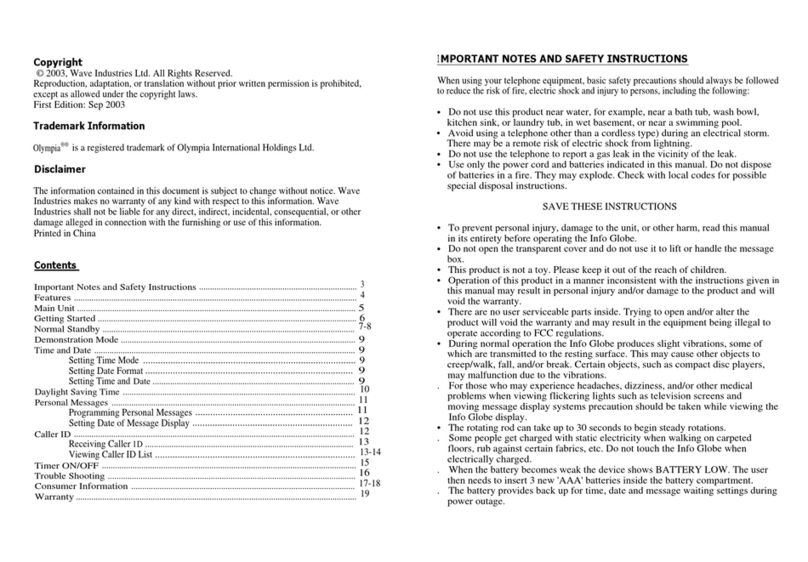
Wave
Wave Olympia Info Globe OL3000 manual

Lowrance
Lowrance LDT-3003 Installation and operation instructions
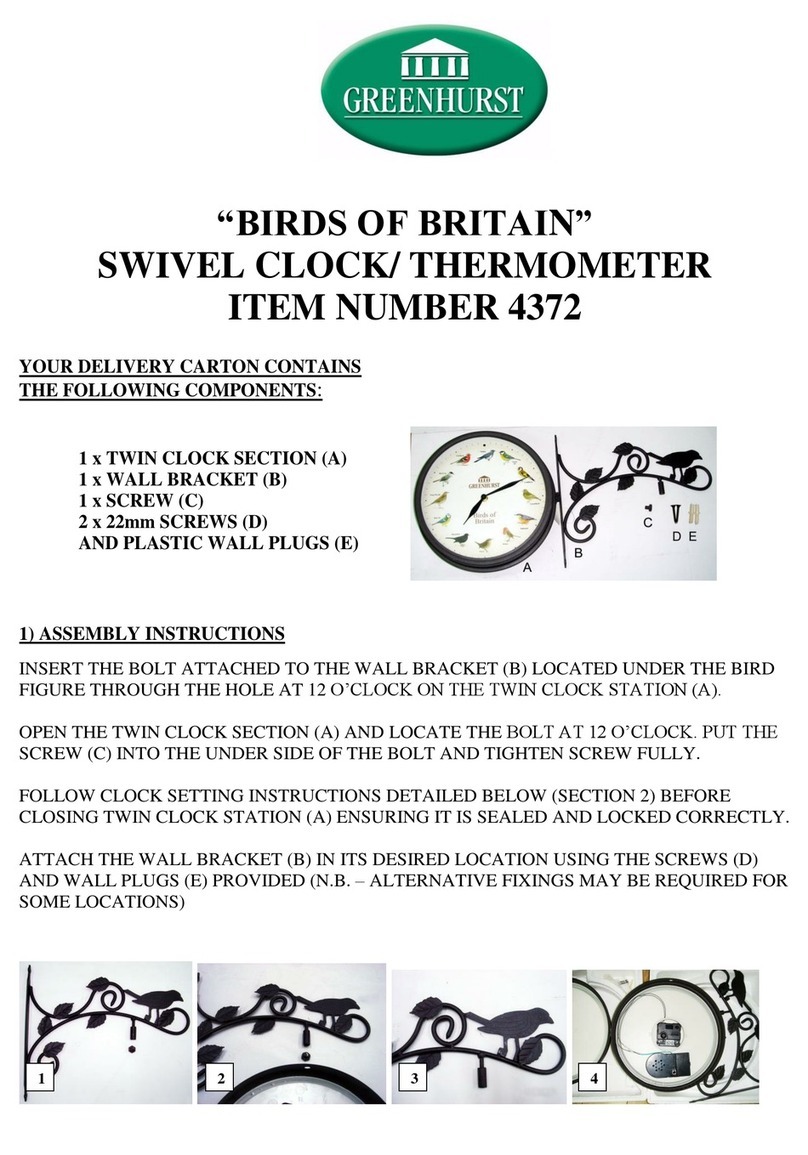
GREENHURST
GREENHURST 4372 quick start guide
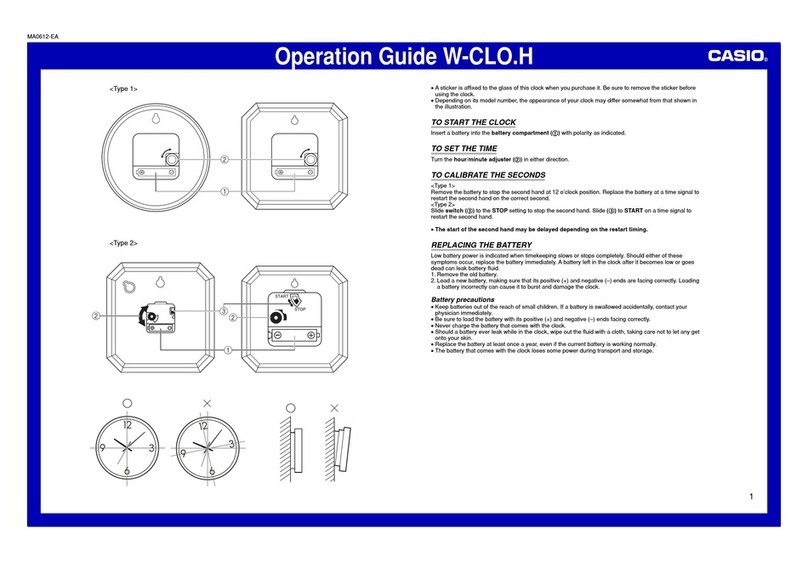
Casio
Casio W-CLO.H Operation guide
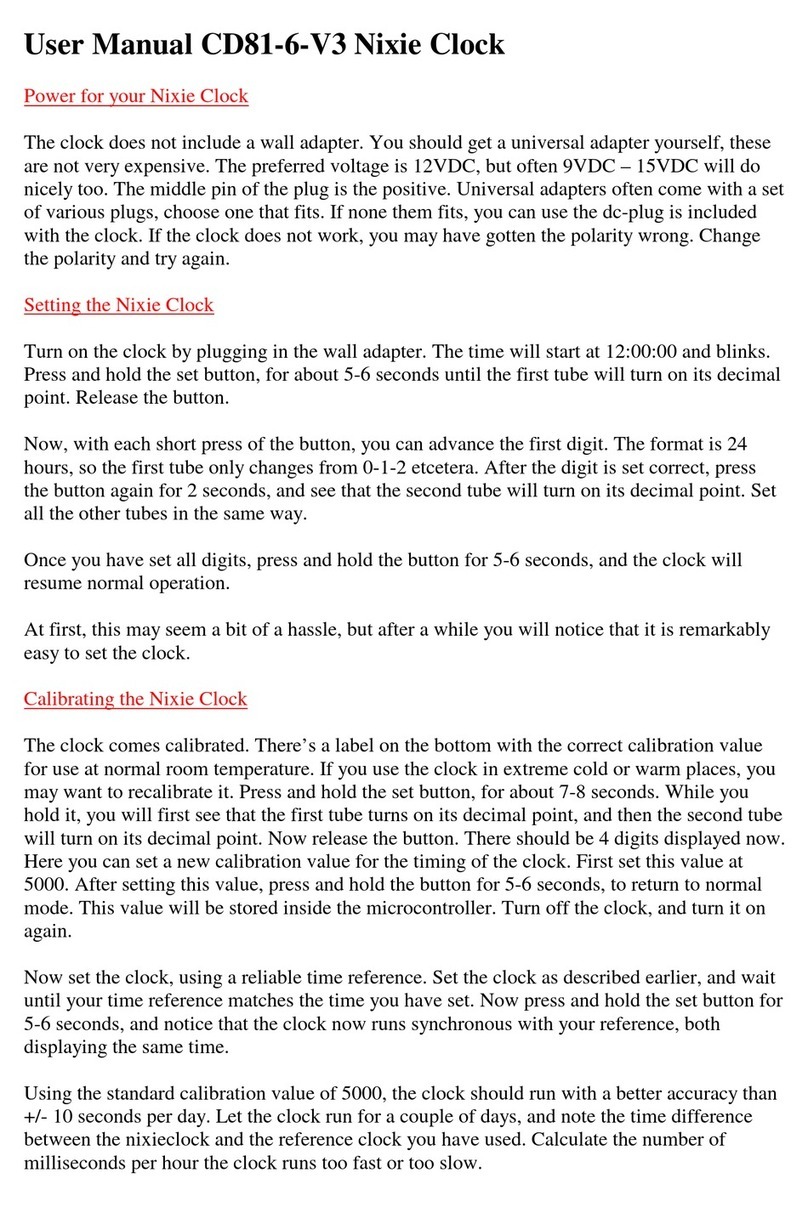
Frank Techniek
Frank Techniek CD81-6-V3 user manual