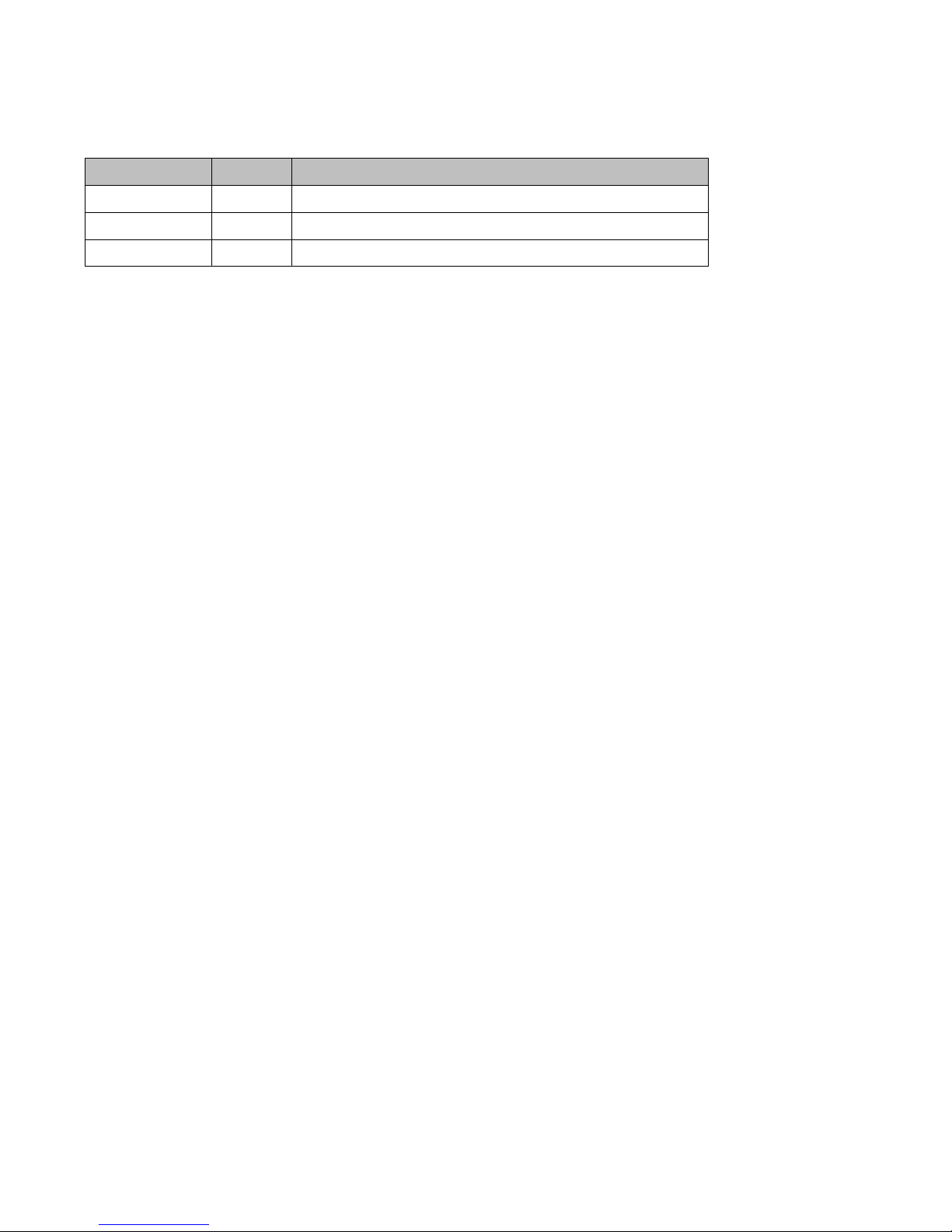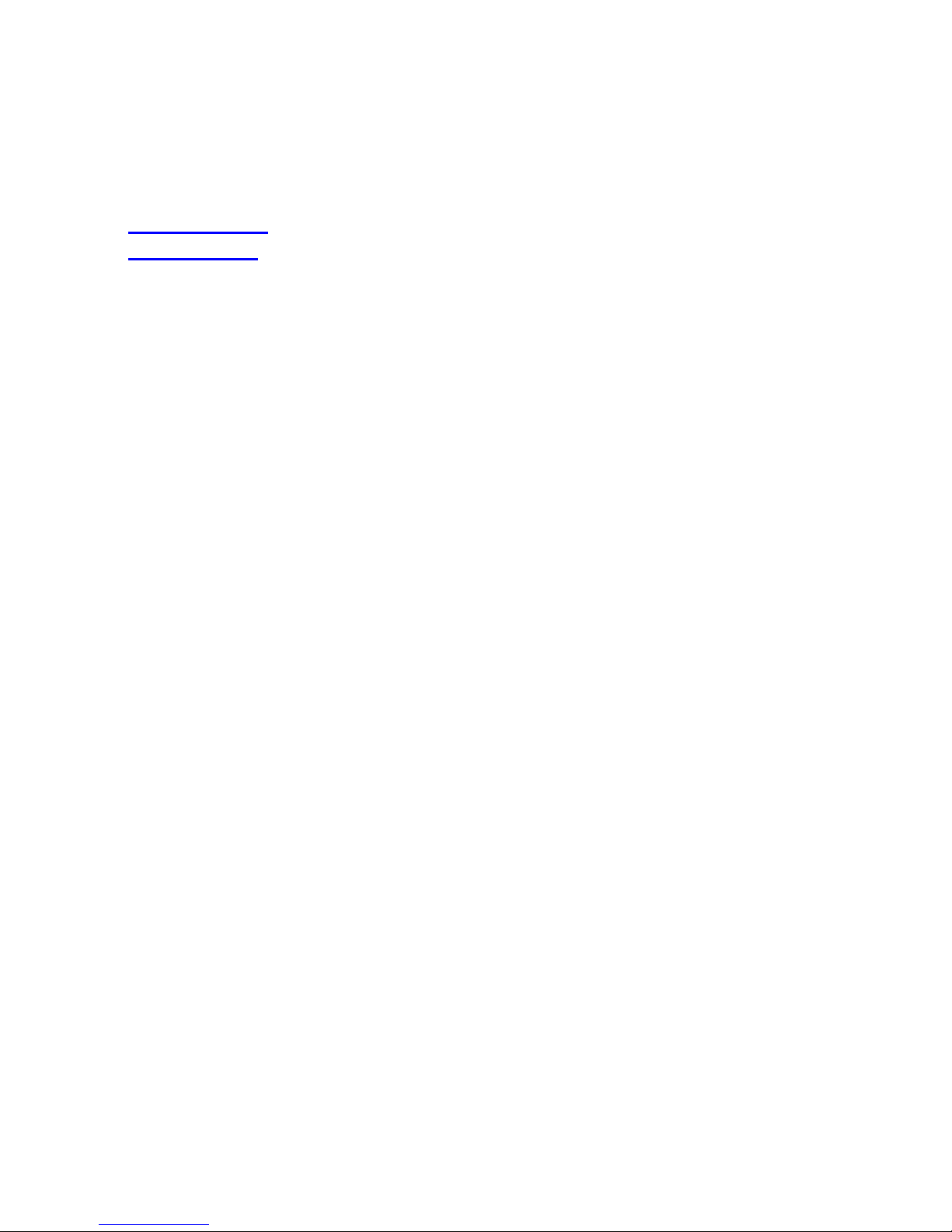3
5.3.4.4
Notes................................................................................................................................................................................... 36
5.3.5
Maintain Database .................................................................................................................................................... 36
5.3.5.1
Backup Database ................................................................................................................................................................ 37
5.3.5.2
Restore Database ................................................................................................................................................................ 37
5.3.5.3
Compact Database .............................................................................................................................................................. 37
5.3.6
Loading TR320 Manager Software ............................................................................................................................ 37
5.4
TR320
M
ANAGER
.............................................................................................................................................................. 38
5. .1
The first execution ..................................................................................................................................................... 38
5.4.1.1
Check login password ......................................................................................................................................................... 38
5. .2
Create a tree structure .............................................................................................................................................. 39
5.4.2.1
Company ............................................................................................................................................................................. 3
5.4.2.2
Department ........................................................................................................................................................................ 3
5.4.2.3
Title ..................................................................................................................................................................................... 3
5.4.2.4
User (Employees) ................................................................................................................................................................ 40
5. .3
Information ............................................................................................................................................................... 1
5.4.3.1
Create message template (*.mt) file ................................................................................................................................... 41
5.4.3.2
Bind to database ................................................................................................................................................................. 41
5.4.3.3
Assign to users (Employees)................................................................................................................................................ 42
5.4.3.4
Message .............................................................................................................................................................................. 45
5.4.3.5
Update to machine ............................................................................................................................................................. 46
5.4.3.6
Delete message................................................................................................................................................................... 47
5.4.3.7
Change machine image ....................................................................................................................................................... 4
5.4.3.8
Search function ................................................................................................................................................................... 4
5.4.3.
Backup ................................................................................................................................................................................ 50
5.5
A
PPENDIX
-A ...................................................................................................................................................................... 51
5.5.1
.
A-1 Message Tool .................................................................................................................................................. 51
5.5.1.1
Overview of Message Tool Window .................................................................................................................................... 51
5.5.1.2
Template Components ........................................................................................................................................................ 53
5.5.1.3
Drawing Shapes and Lines................................................................................................................................................... 53
5.5.1.4
Modifying Shapes and Lines ............................................................................................................................................... 53
5.5.1.5
Deleting Shapes and Lines .................................................................................................................................................. 54
5.5.1.6
Typing Text .......................................................................................................................................................................... 54
5.5.1.7
Modifying Text .................................................................................................................................................................... 54
5.5.1.8
Deleting Text ....................................................................................................................................................................... 55
5.5.1.
Inserting Image ................................................................................................................................................................... 55
5.5.1.10
Changing Image .................................................................................................................................................................. 55
5.5.1.11
Deleting Image .................................................................................................................................................................... 55
5.5.1.12
Saving Message Template ................................................................................................................................................... 55
5.5.1.13
Exporting Message Template .............................................................................................................................................. 56