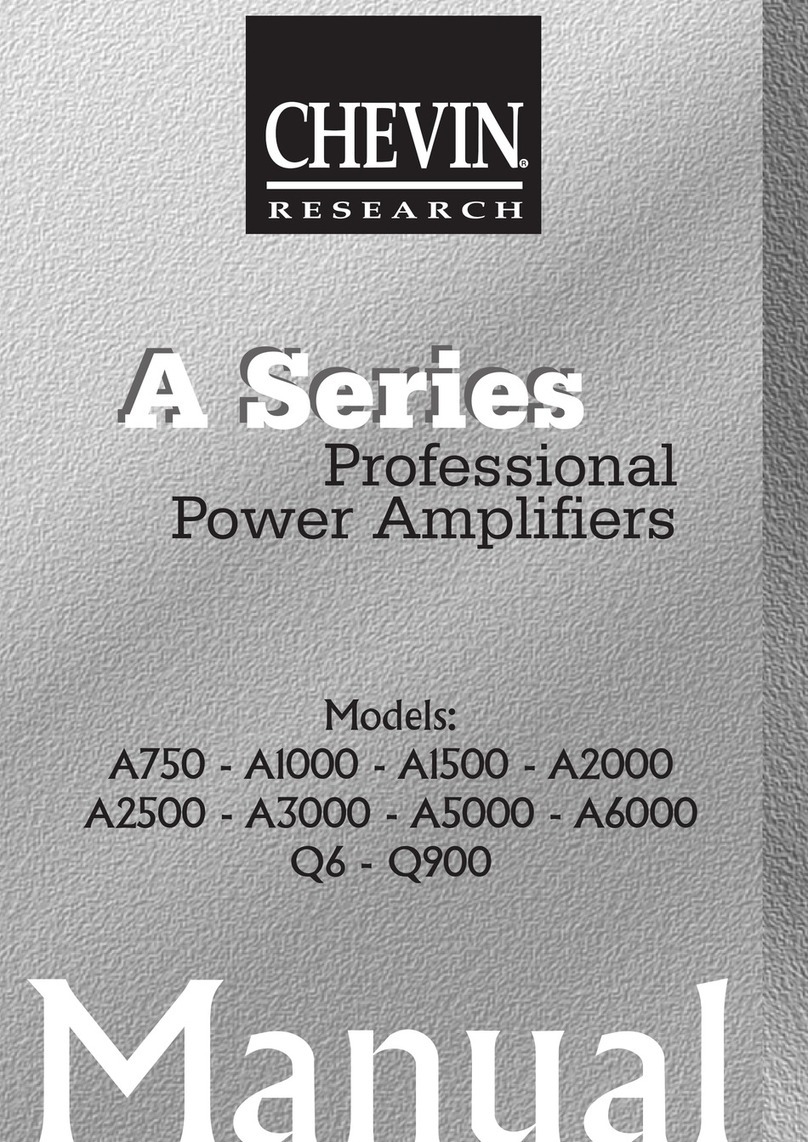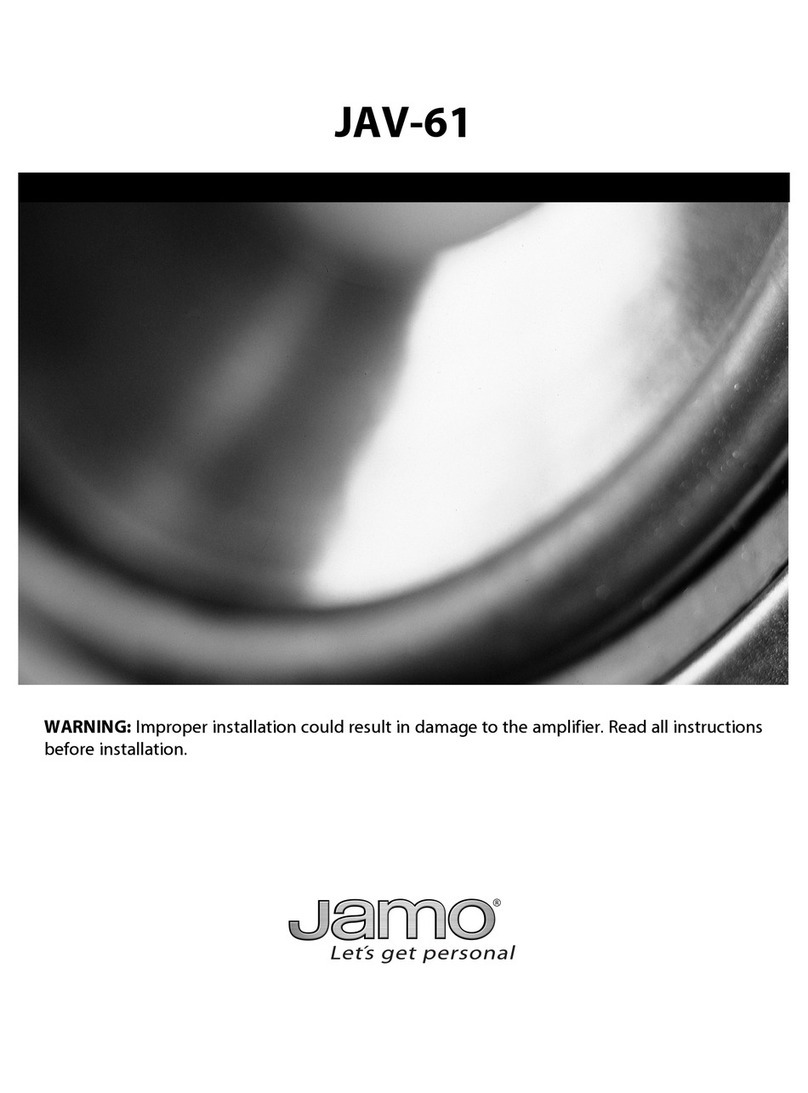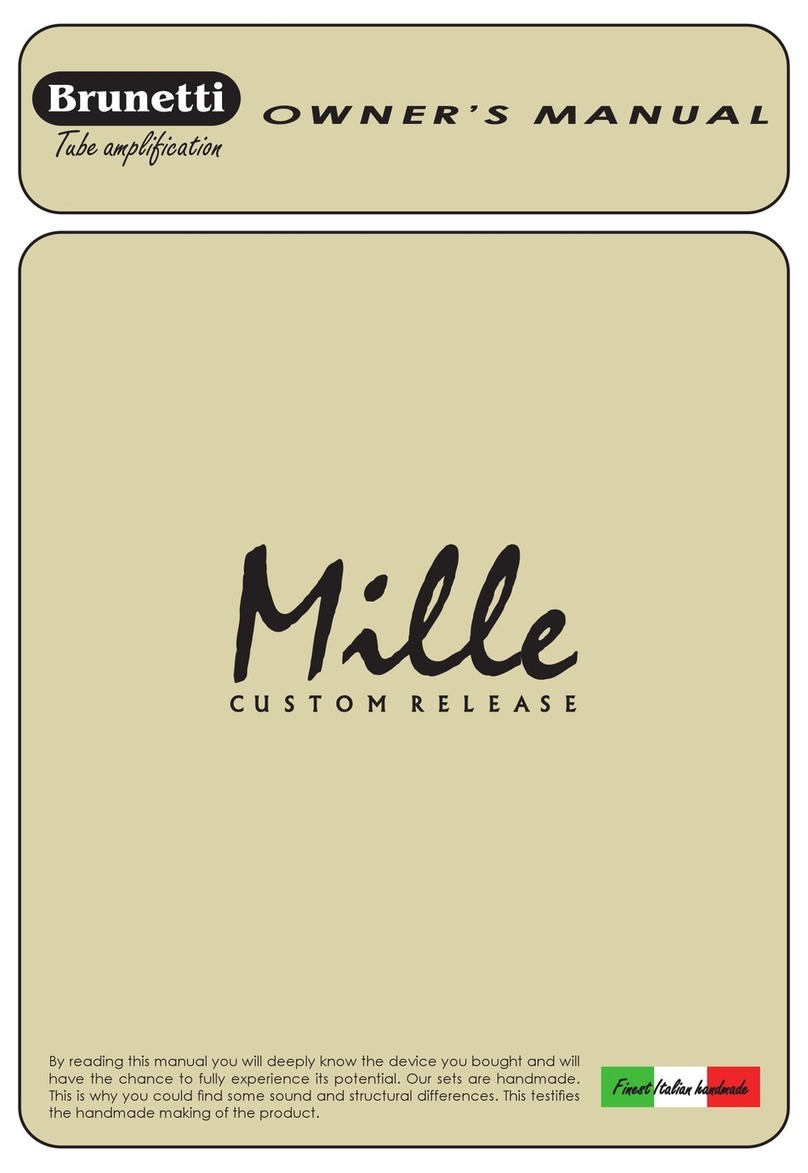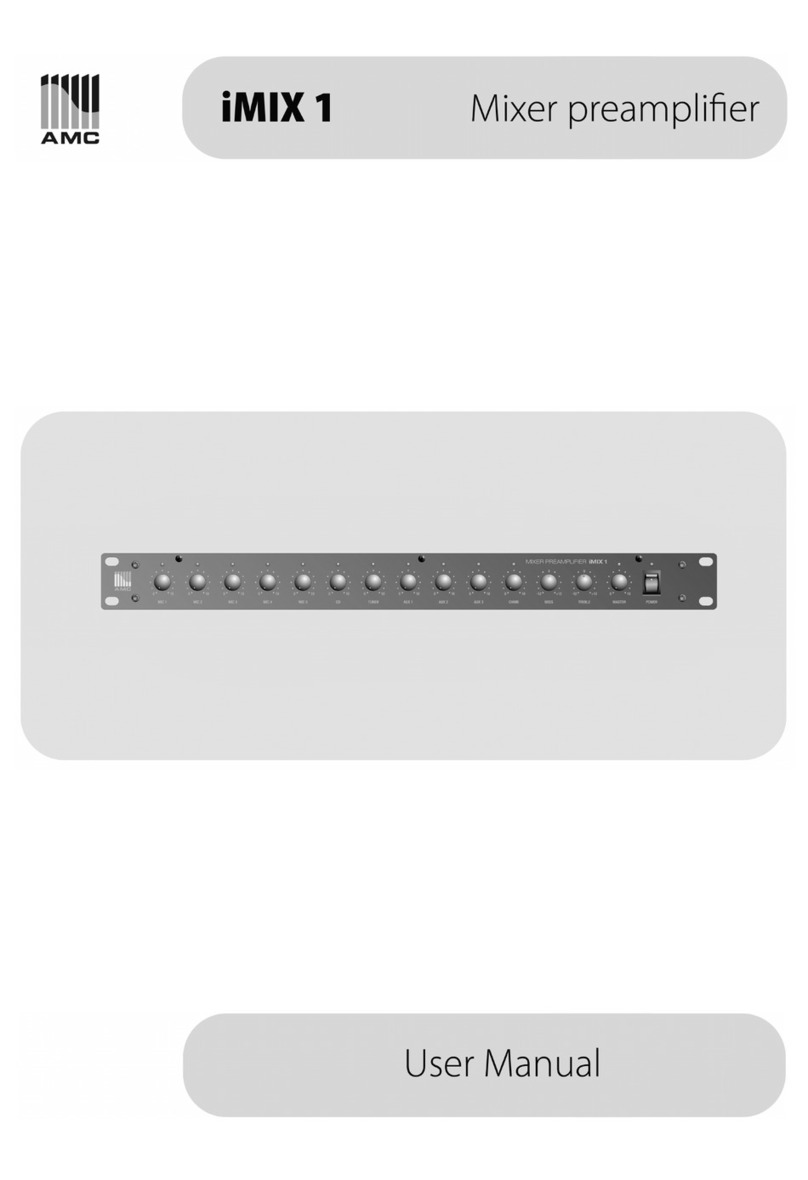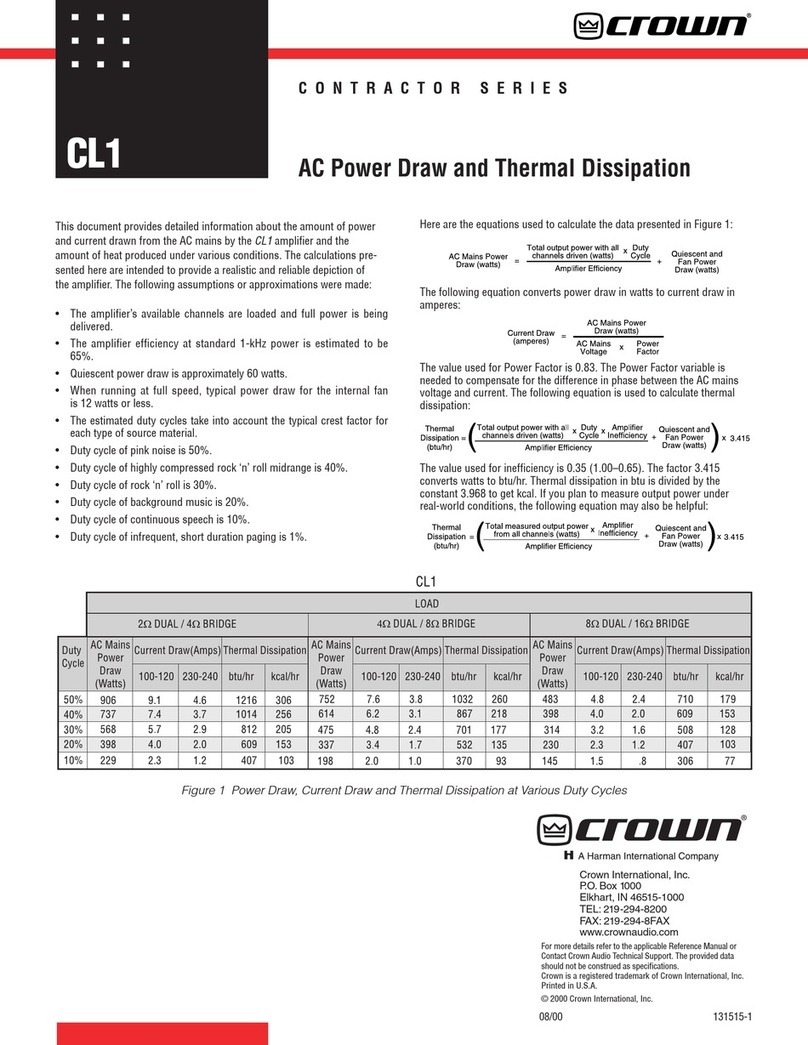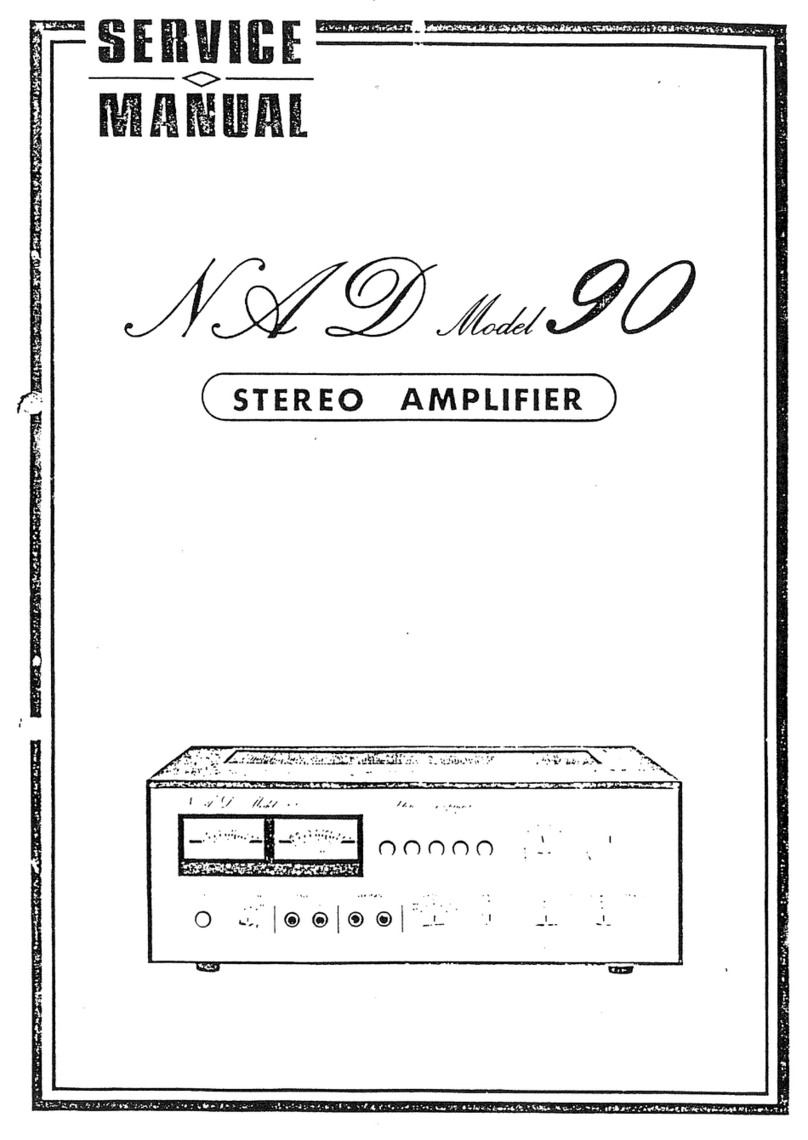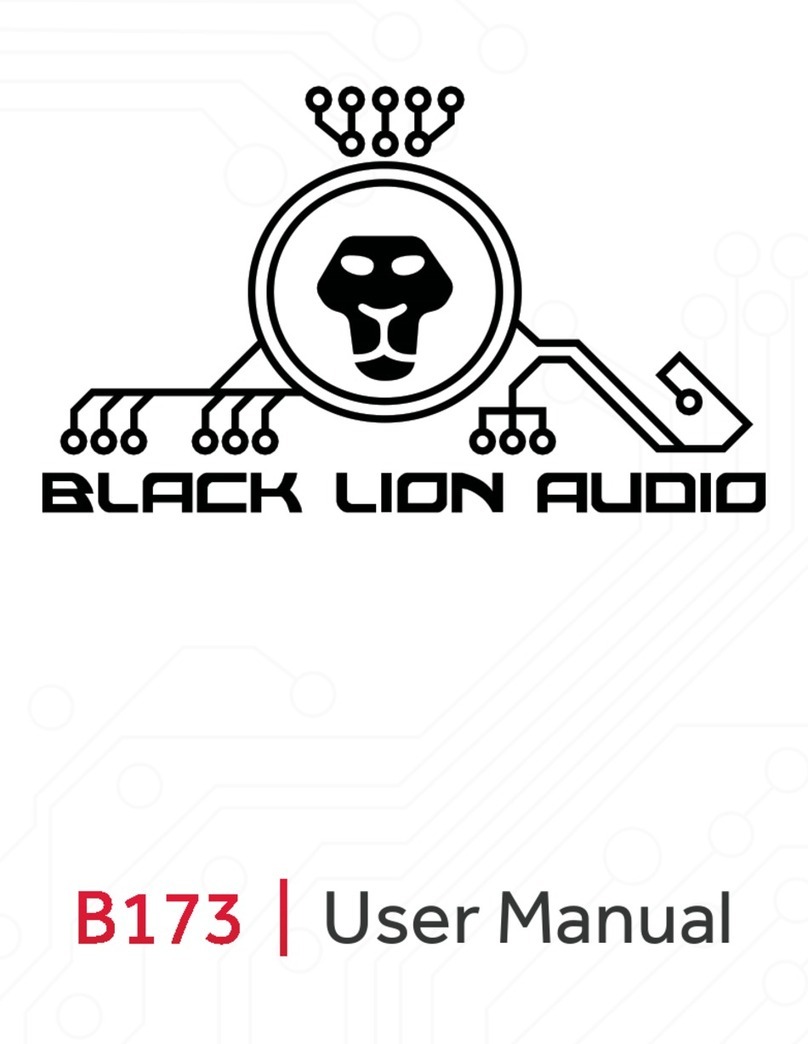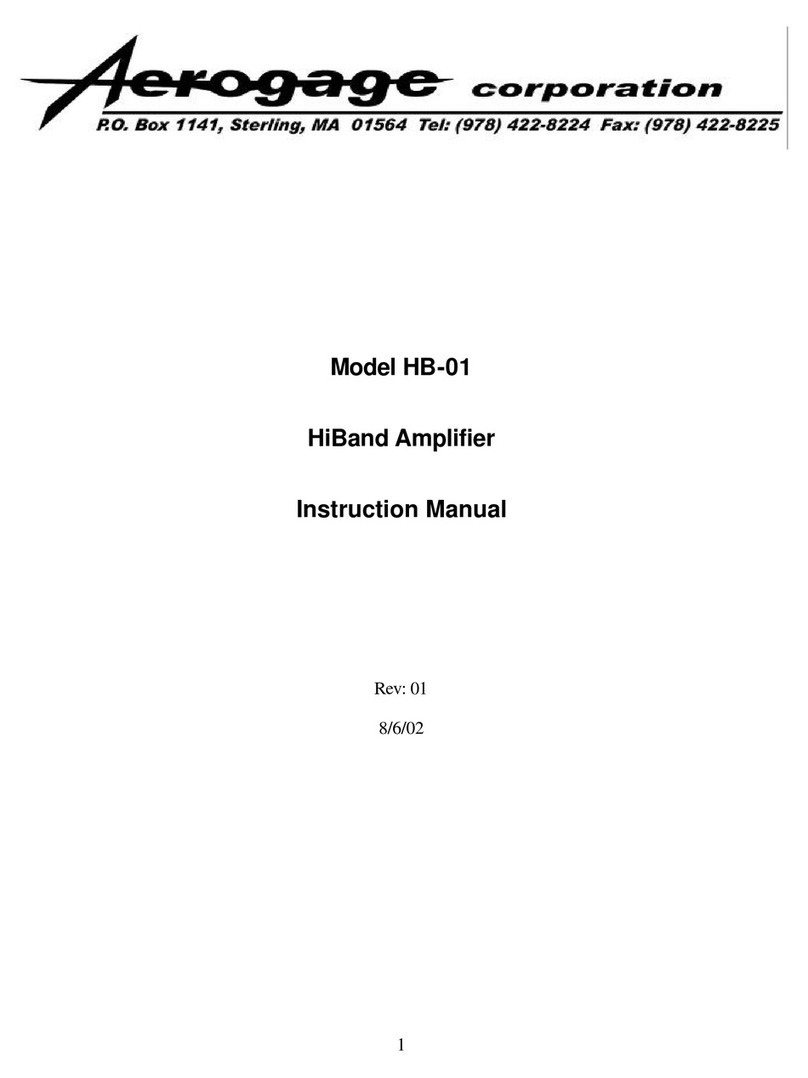Chevin S600 User manual

USER MANUAL
S600/S800
PROFESSIONAL POWER AMPLIFIER
Chevin Research, Kreuzbichlstraße 29 A-6112 Wattens, Austria
Tel/Fax: +43 (0)5224 51398
www.chevin-research.com
Contents
Important safety instructions ..................
Introduction ............................................
Front Panel ............................................
Rear Panel .............................................
Clip-Limiter ............................................
Subsonic Filter .......................................
Stereo Mode ..........................................
2
3
3
4
4
5
5
Parallel Input Mode ................................
Bridge Mono Mode .................................
Installation and Dimensions ...................
Connectors and Connections .................
Operation ...............................................
Technical Specifications ........................
6
7
8
9
10
12
Caution: To reduce the risk of electric shock do not remove the cover.
No user-servicable parts inside. Refer servicing to qualified service personnel.
Warning: To prevent fire or electric shock do not expose this equipment to rain or moisture.
The exclamation point within an equilateral triangle is intended to alert the user to the
presence of important operating and servicing instructions in the literature accompanying the
product.
The lightning flash with arrowhead symbol within an equilateral triangle is intended
to alert the user to the presence of uninsulted “dangerous voltage” within the product’s enclosure
that may be of sufficient magnitude to constitute a risk of electric shock.
WARNING - When using electric products basic precautions should always be followed,
including the following:
-Read all these instructions before using the product.
-Do not use the product near water e.g. near swimming pool, kitchen sink, bathtub, or in
a wet basement, etc.
-This product, either alone or in combination with other sound equipments, is capable of
producing sound levels that can cause permanent hearing loss. Do not operate the
product for a long time at high volume level.
-The product should be located away from heat sources such as direct sunlight or other
sources of heat.
-The product should be connected to a power supply only of the type marked on the rear
panel of the product.
-The power supply cord of the product should be unplugged from the mains socket when
left unused.
1 2

-Avoid allowing any objects to enter inside the product or spilling any liquid into it.
-The product should not be used when:
1. The power supply cord or plug has been damaged
2. Objects have fallen or liquid has been spilled into the product
3. The product has been exposed to rain
4. The product does not appear to operate normally or exhibits a marked change in
performance
5. The product enclosure has been damaged.
-Do not attempt to service the product. Refer servicing to qualified personnel.
The symbol of crossed-out wheeled bin is intended to inform the user that the
product is the subject to the requirements of the WEEE Directive of the European Parliament.
I.e. after the end of its lifetime the product should not be disposed as unsorted municipal waste
but should be collected separately
Introduction
This 2-channel professional power amplifier provides high-value performance.
Features
- independent user-defeatable clip-limiters and subsonic filters (40Hz or 80Hz)
- operating modes: stereo (2-channel), parallel inputs and mono bridge
- balanced XLR inputs
- Speakon outputs
- LED indicators for BRIDGE, PROTECT, SIGNAL, CLIP, POWER
Front Panel
1. Power switch
2. Gain controls for CHANNEL A, CHANNEL B
3. LED indicators ON, SIGNAL, CLIP, PROTECT, BRIDGE
Rear Panel
1. INPUT connectors for channel A and channel B
2. SEND connectors providing the same signals as A and B input signals
3. OUTPUT connectors for channel A, channel B
4. OUTPUT BRIDGE – output connector for bridge mode
5. MAINS – AC power cable
6. FUSE
7. BRIDGE – switch for bridge mode selection
8. DIP switch for other models of operation
Clip-Limiter
When audio signals drive the amplifier’s output circuit beyond its power capability it clips. The
clip limiter detects this and reduces the gain to minimise the amount of overdrive.
To preserve as much of the program dynamics as possible, the clip limiter works only if clipping
occurs frequently.
Each channel has its own limiter. It is possible to switch it on or off independently.
When to use the clip-limiter
When full-range speakers are used, the clip limiter reduces high frequency distortion caused by
bass overloads. It also protects high frequency drivers against excessive overdrive and harsh
clipping harmonics.
When subwoofers are used, some users let the amplifier clip without limiting because sounds
are more emphasised.
Caution: In bi-amp systems, excessive limiting will affect the frequency balance.
3 4

Subsonic Filter
The subsonic (low-frequency) filter rolls off signals below either 40Hz or 80Hz.
This means more power is available for the speakers’ rated frequency range.
The filter settings for each channel are controlled individually through the DIP switchs.
If the subsonic filter is off, there is 5Hz rolloff available to protect against DC or sub-audio inputs.
When to use the subsonic filter
As a rule, speakers sound better with proper filtering. Unless you already have filtering in a
preceding device match the setting to the low frequency rating of your speakers.
Speakers with bass reflex are especially sensitive to frequencies below their rated limit.
The “OFF” position (= the subsonic filter is not used) should be used only for such applications
as studio playback monitoring, where you need to know the presence of unwanted sub-audio
signals in your mix.
Stereo Mode
Stereo mode is the “normal” way of using the amplifier. Each channel is fully independent,
seperate signals are connected at the inputs and seperate speakers are connected at the
outputs. Gain, filtering and limiting are fully independent and control their respective channel.
The amplifier operates in stereo mode when DIP switch positions 4 and 5 are set on STEREO.
SEND: The same signal that is present at the INPUT connector is at the SEND connector to link
to other equipment.
Parallel Input Mode
When positions 4 and 5 af the DIP switch are set to PARALLEL, the amplifier operates in parallel
mode e.g. in both channels the same signal will be delivered without using an Y-cable. Each
channel drives its own speaker and uses its own gain control, filter and clip limiter.
In parallel input mode you can use the other input connector to carry the signal to other
amplifiers. This is often called “daisy-chain”.
5 6

You can use parallel input mode to drive two speakers with one input signal while keeping
independent control of both channel-gains filtering and limiting.
Note: If you use a balanced signal, use only balanced cables. Even one unbalaced cable will
unbalance the entire signal chain, possibly causing hum.
Bridge Mono Mode
Bridge mono mode combines the power of both channels. In this mode the configuration of the
amplifier is changed so that both channels operate as one unit.
The result is twice the output voltage, four times the peak power and three times the sustained
power of a single channel.
Use bridge mono mode to deliver the power of both channels to a single load (8 – 16 Ohm).
This mode uses the input, controls and settings of channel A, channel B is not used.
It does not matter what the settings of DIP switch positions 4 and 5 are.
Installation and Dimensions
The amplifier can be used in rack mounting or single.
Use 4 screws and washers when mounting the amplifier to the front rack rails.
Support the amplifier at the rear also, especially in mobile use.
7 8

Connectores and Connections
Inputs
Each channel has balanced XLR inputs –
INPUT A, INPUT B.
In stereo 2-channel mode inputs of both
channels are used. In bridge mono mode
or parallel input mode only channel A
input is used.
Note: Balanced signals are less prone to AC hum but unbalanced signals can be suitable for
short cable runs.
XLR connectors – named SEND – are
used for carrying input signals to other
equipment.
Outputs
The amplifier has output Speakon
connectors. Speakon connectors are
designed especially for high-power output
connectors.
In “normal” 2-channel stereo mode or
parallel input mode you can use
corresponding output connector –
OUTPUT A, OUTPUT B.
In bridge mono mode only OUTPUT
BRIDGE connectors can be used as the
output connector.
Note: When connecting speakers larger wire sizes and shorter lengths minimise loss of power
and degradation of damping factor.
Do not place speaker cables next to input wiring.
Operating Voltage
Before connecting the amplifier to the mains socket always make sure that:
-The electric system and mains socket have an adequate grounding – compatible with
the safety regulations for your country (if you are uncertain consult specialised
personnel);
-The mains voltage corresponds to that shown on the rear panel (accepted allowance is
up to +/-10%);
-Power cord is not damaged and has no bare wires;
-The on/off switch is in the off position.
Also make sure that the amplifier is off before disconnecting the power cord from the mains
socket.
Operation
Switch-on
Before switch-on the amplifier check all the connections and turn down CHANNEL A and
CHANNEL B gain controls (position 0).
Front Panel:
LED indicators and gain controls A and B
9 10

Rear Panel:
BRIDGE switch DIP switch – mode selection
Fan cooling
The amplifier is fan-cooled. There are 2 fans. Hot air is expelled trough the rear vents and is
replaced by cool air entering the front vents. Varaible speed fans change automatically so the
temperature of the amplifier is kept within safe operating limits.
Keep the front and rear vents free from obstruction to allow full airflow.
Safe operating levels
The muting system protects against excessive internal teperatures.
With normal cooling and 4 – 16-ohm loads the amplifier will handle any signal level including
overdrive – but make sure that the speakers can handle the full power!
Lower load impedances and higher signal levels produce a higher internal teperature. With 4-
ohm loads, frequent or prolonged clipping (indicated by constant flashing of CLIP led) may
trigger muting.
Bridge mono mode doubles the output impedance; so 8-ohm is the minimum load impedance.
This manual is intended for informational purposes only. All details included herein are subject to change without notice.
Chevin Research shall not be held responible for any damages, direct or indirect, arising from or relating to the use of this
manual.
© Chevin Research 2008. All rights reserved.
Technical Specifications
Output Power
1% THD, both channels driven
8 Ohm per channel
4 Ohm per channel
1% THD, one channel driven
8 Ohm per channel
4 Ohm per channel
Bridge mono
8 Ohm, 1% THD
S600
340W
580W
360W
630W
1160W
S800
463W
800W
483W
864W
1600W
Distortion / 8 Ohm / 1kHz
THD
IMD (-3 dB)
< 0,05%
< 0,1%
Frequency response
at 10 dB below rated output power 20 Hz – 20 kHz +0/-1dB
20 Hz – 50 kHz +0/-1dB
Subsonic filter on / off
40 Hz / 80 Hz
Damping factor / 8 Ohm > 200
Slew rate 20 V / us
Signal – noise ratio
20 Hz – 20 kHz below rated power
“A” weighted
103 dB
112 dB
Gain 54
Input sensitivity
full rated power / 8 Ohm
1V
Input impedance 10 kOhm unbalanced
20 kOhm balanced
Controls front panel: mains switch
gain controls (both channels)
rear panel: DIP switch for mode selection
BRIDGE switch
Indicators BRIDGE: yellow LED
PROTECT, CLIP: red LED
SIGNAL, ON: green LED
Connectors Input: balanced XLR
Output: Neutrik Speakon
Cooling Variable speed fan
Air flow: front to back
Protection short circuit, thermal
Output circuit type AB
Class AB complementary linear output
Dimensions (mm) W x H x D = 483 x 88 x 369 (2U)
Weight (kg) 16
Power 220 – 240V ~ 50 – 60 Hz
Max power consumption (230V ~) 2200VA / 2400VA
11 12
This manual suits for next models
1
Table of contents
Other Chevin Amplifier manuals