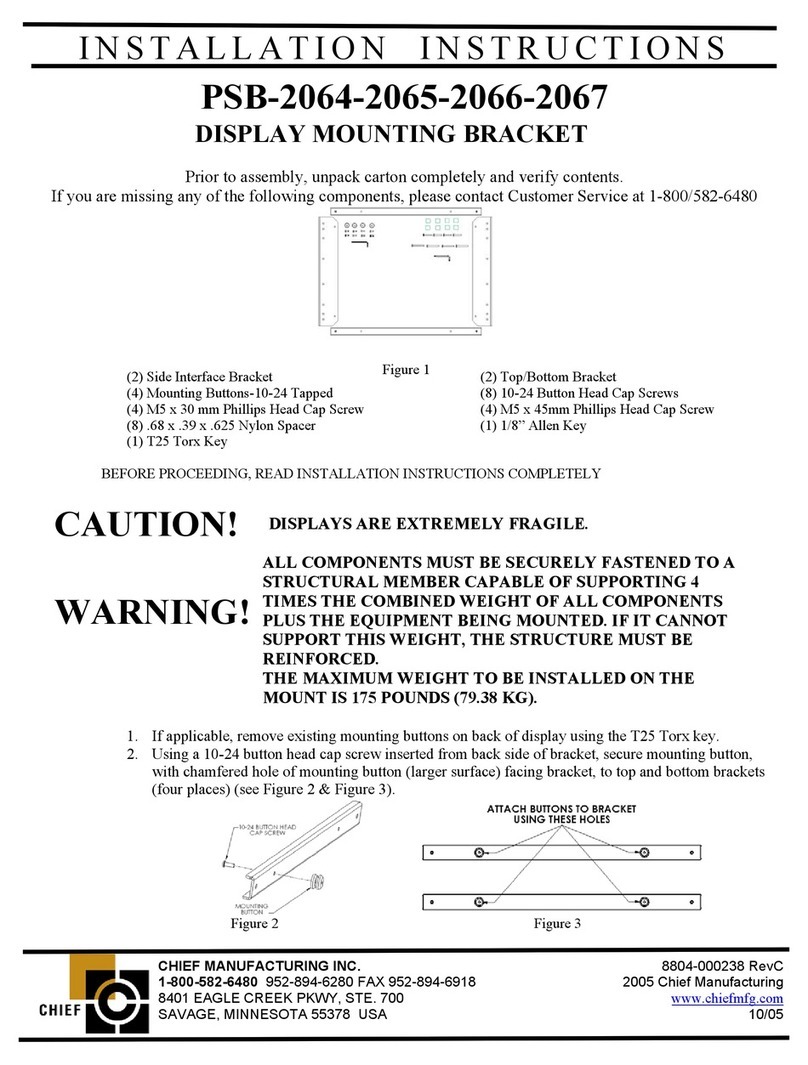MSP-KTPHD Quick Start Guide
2
Adjustments
To adjust display Roll, Pitch and Yaw:
a. Disconnect all wires and cables.
b. Remove display.
c. Using a hex head wrench, turn the tension
adjustment screw clockwise to increase tension or
counter-clockwise to decrease tension.
d. Re-install display, wires and cables.
a. Route cables and wires to display.
b. Route cables and wires through cable
management covers.
c. Snap cable management covers onto pole.
2
3
4
Place mount against pole, with clamp on opposite side of pole.
Using 5/32" hex key, loosely assemble with three 1/4-20 x 1-
1/4" button head cap screws.
mount
pole
pole clamp
1/4-20 x 1-1/4" screws x 3
8800-003381 Rev01
2023 Legrand | AV
www.legrandav.com
02/2023
Chief, a brand of Legrand
6436 City West Parkway, Eden Prairie, MN
55344
• P: 800.582.6480 / 952.225.6000 • F:877.894.6918 /
952.894.6918
Legrand | AV and its affiliated corporations and subsidiaries (collectively “Legrand
| AV”), intend to make this manual accurate and complete. However, Legrand |
AV makes no claim that the information contained herein covers all details, con-
ditions or variations, nor does it provide for every possible contingency in connec-
tion with the installation or use of this product. The information contained in this
document is subject to change without notice or obligation of any kind. Legrand |
AV makes no representation of warranty, expressed or implied, regarding the in-
formation contained herein. Legrand | AV assumes no responsibility for accuracy,
completeness or sufficiency of the information contained in this document.
a. Start two M4 x 8mm Phillips pan head screws
(included in hardware kit) into upper mounting
holes in display back.
NOTE: Leave at least 1/8" of each screw protruding out back
of display.
b. Align two screws in display back with upper
mounting holes in Centris cup and lower display
until screws are seated in lower area of teardrop
mounting holes. (See Figure 4)
c. Install two more of the same screws through lower
mounting holes in Centris cup and into display
back. (See Figure 4)
d. Tighten all hardware.
4 x 8mm screws x 2
4 x 8mm screws x 2
3a
3b
3c
5b
5a
5a
5b
5c
5c
5
4c
4c