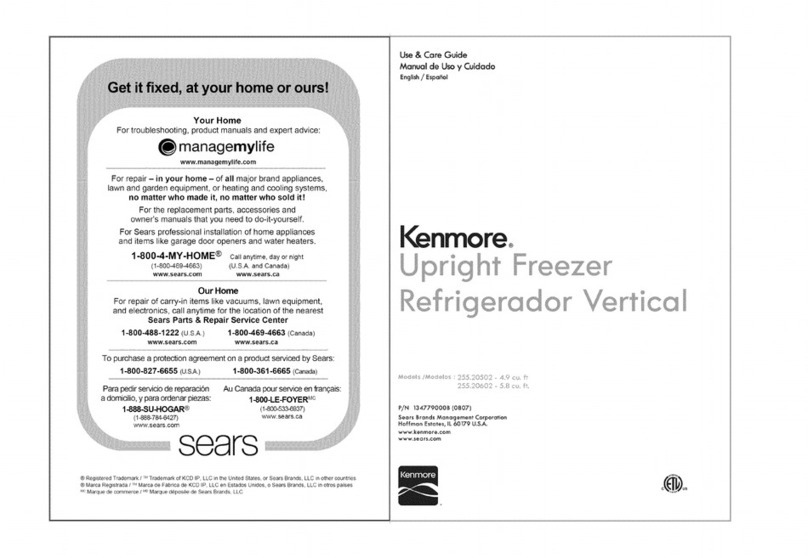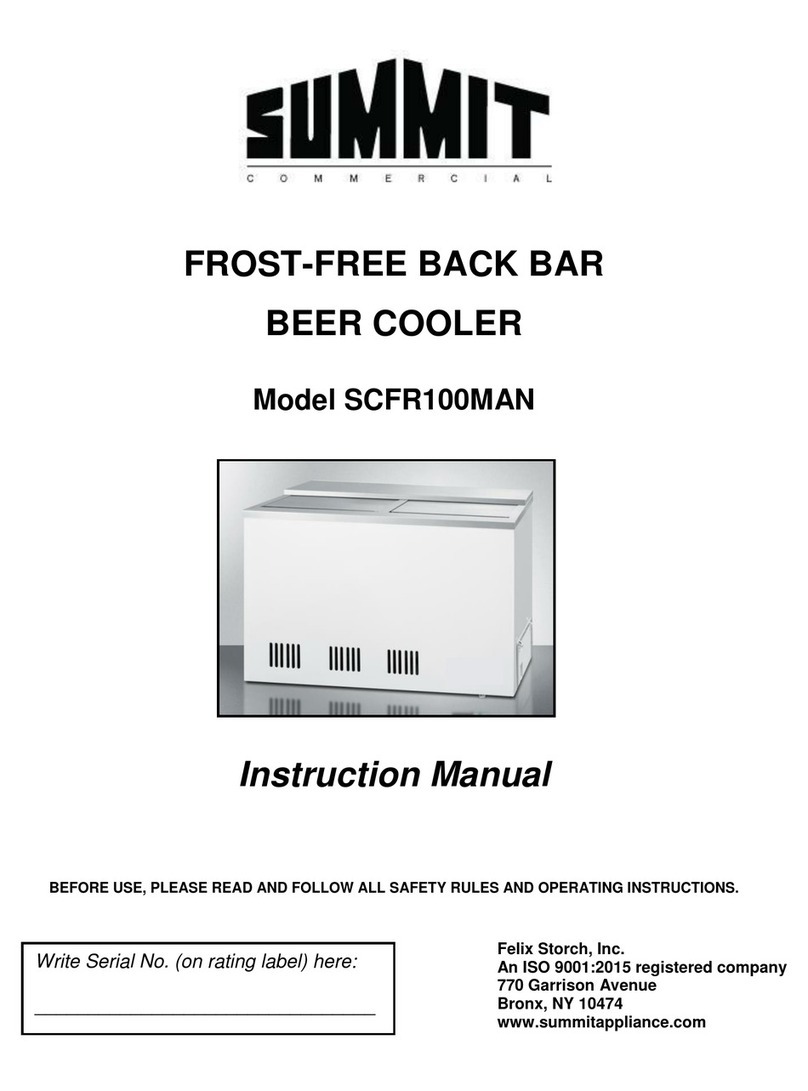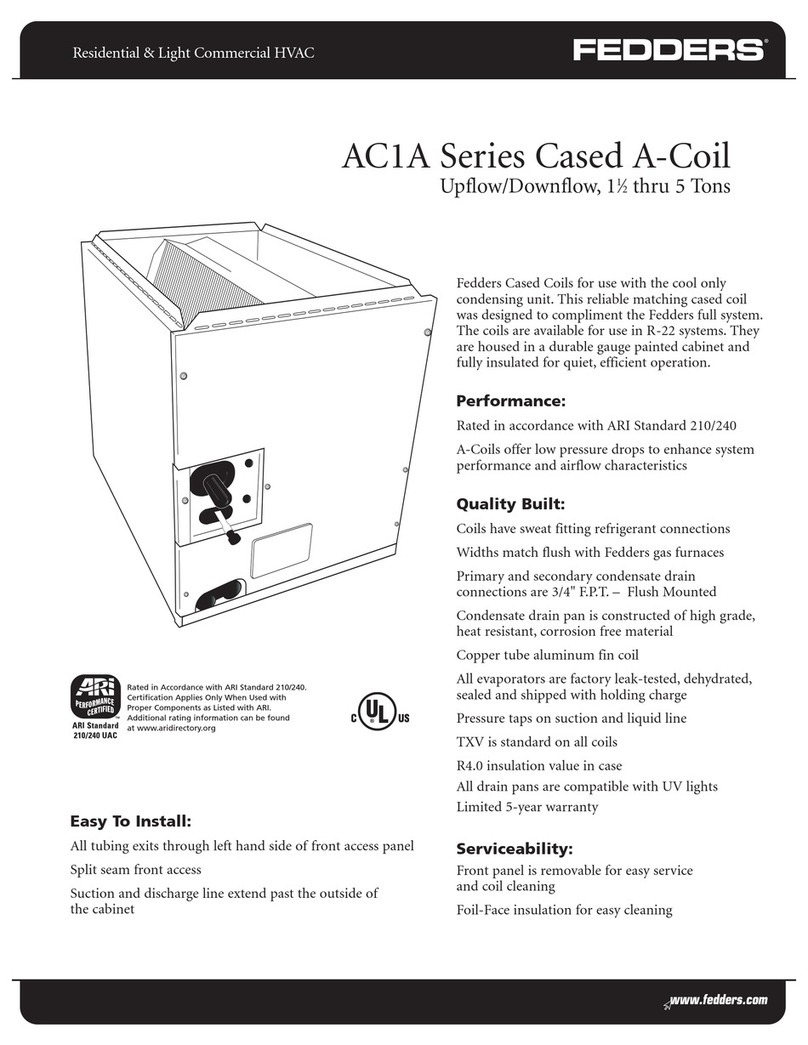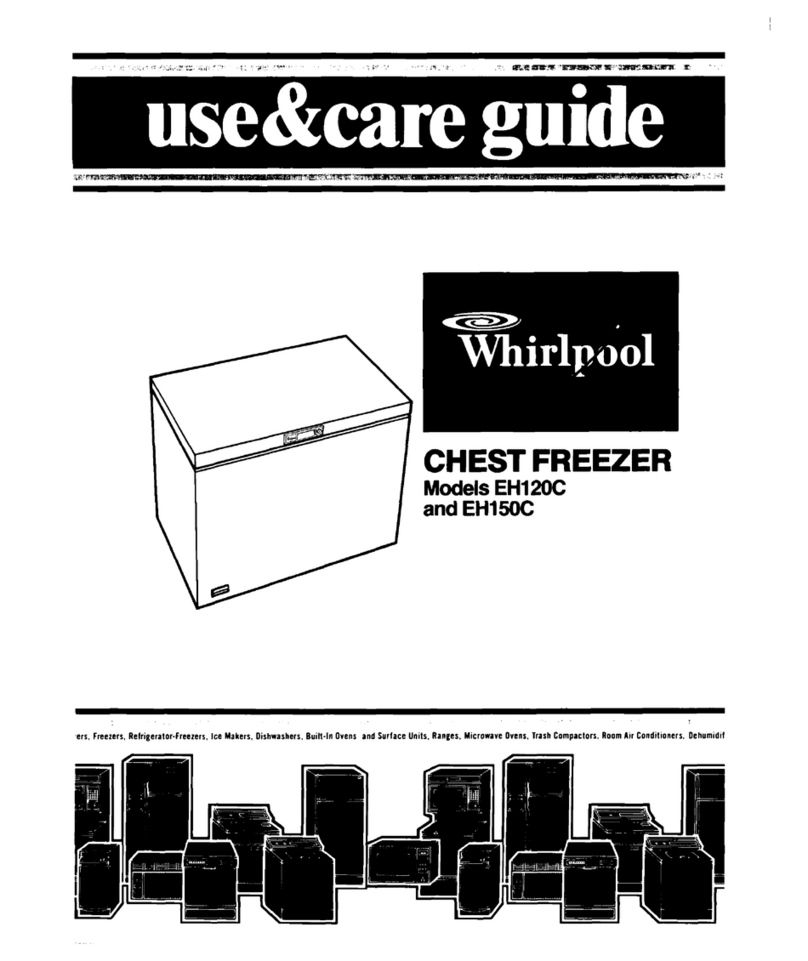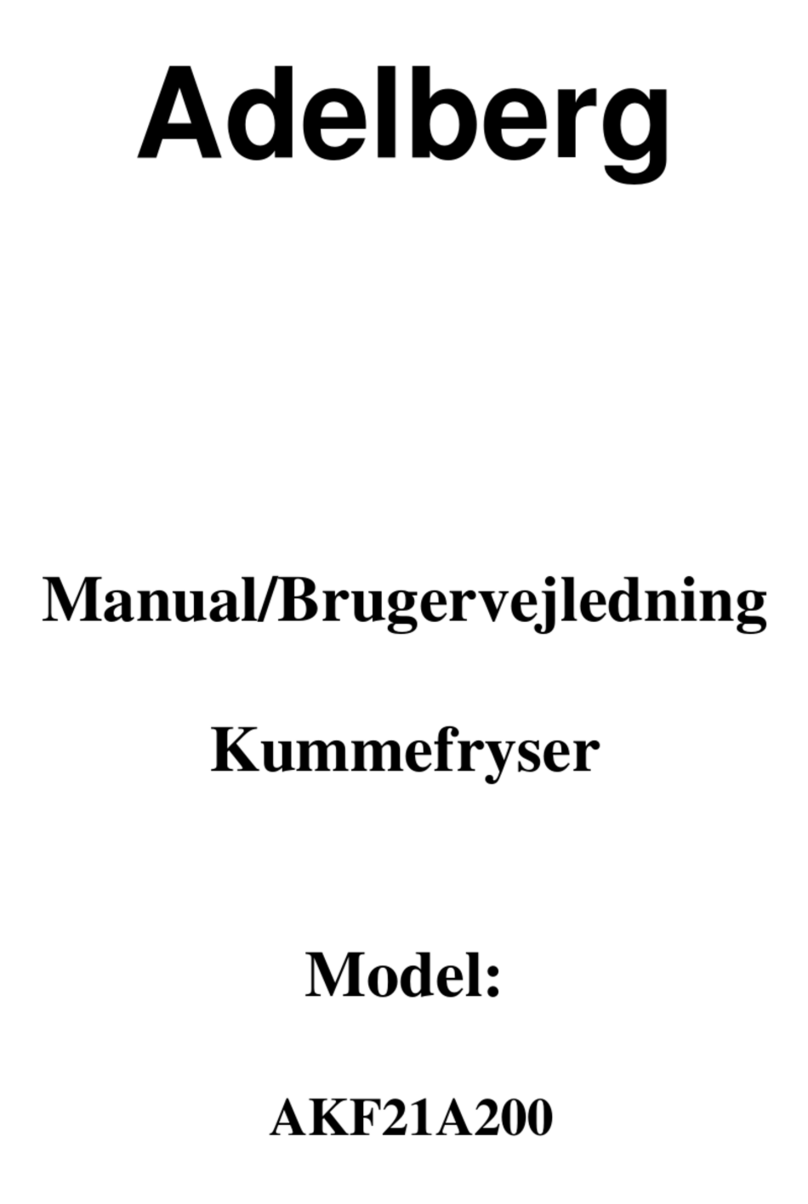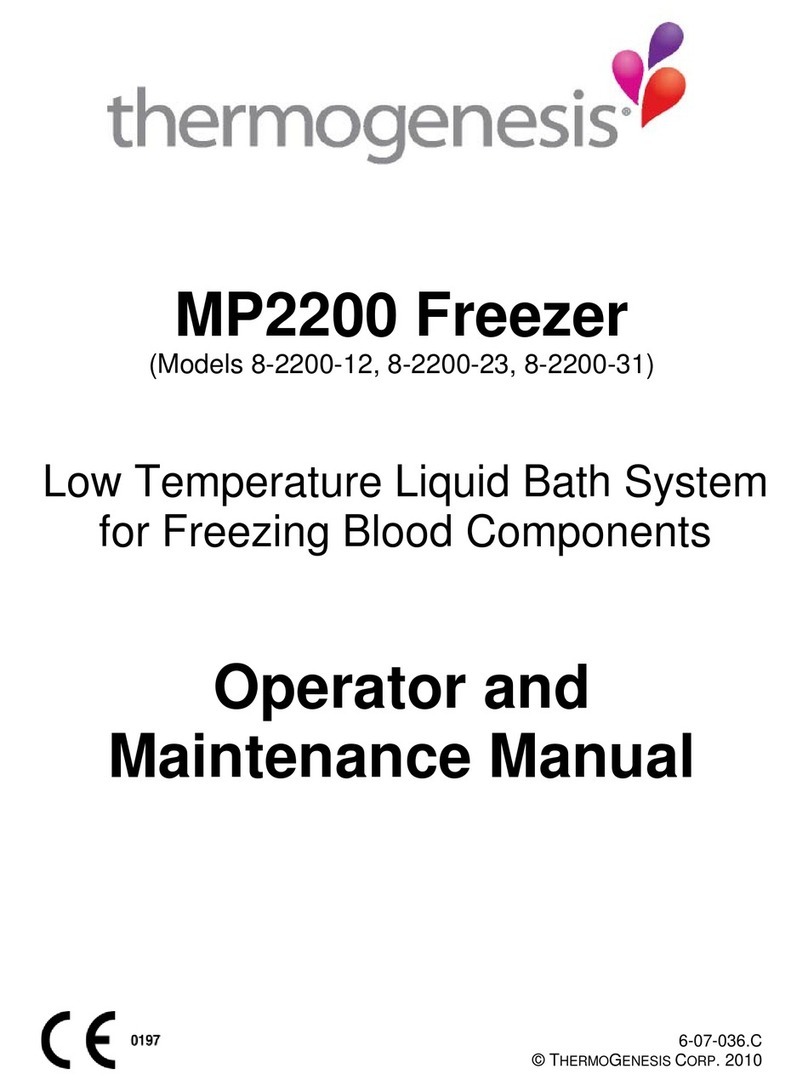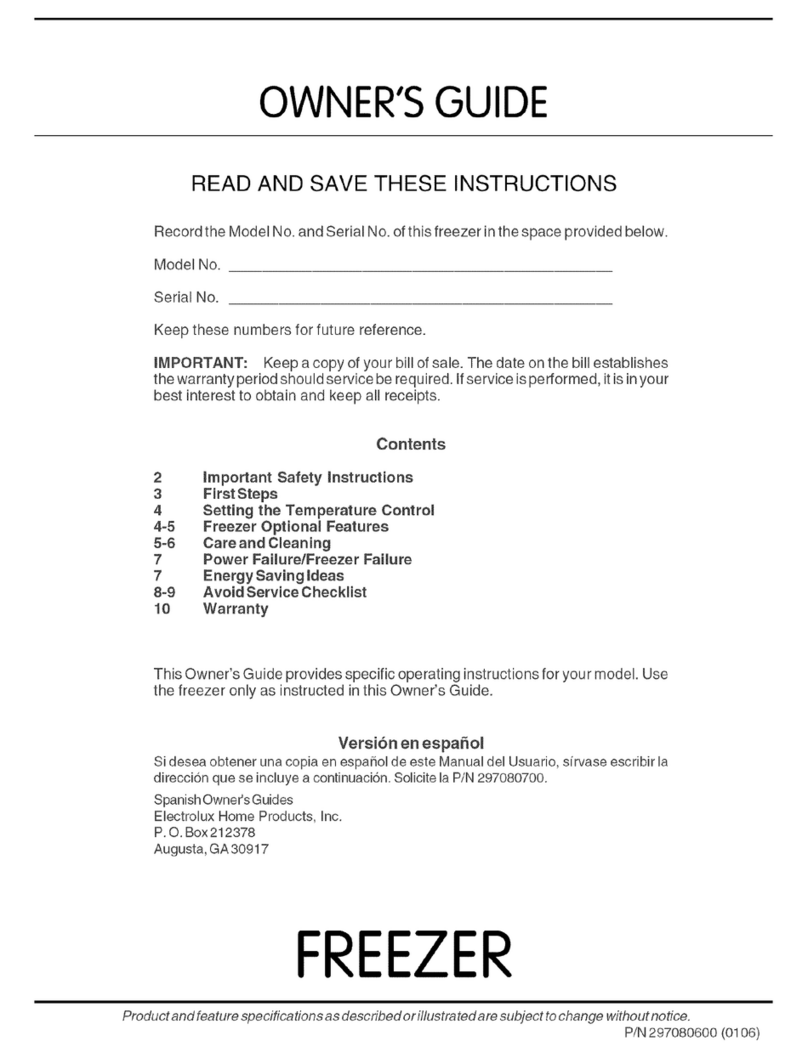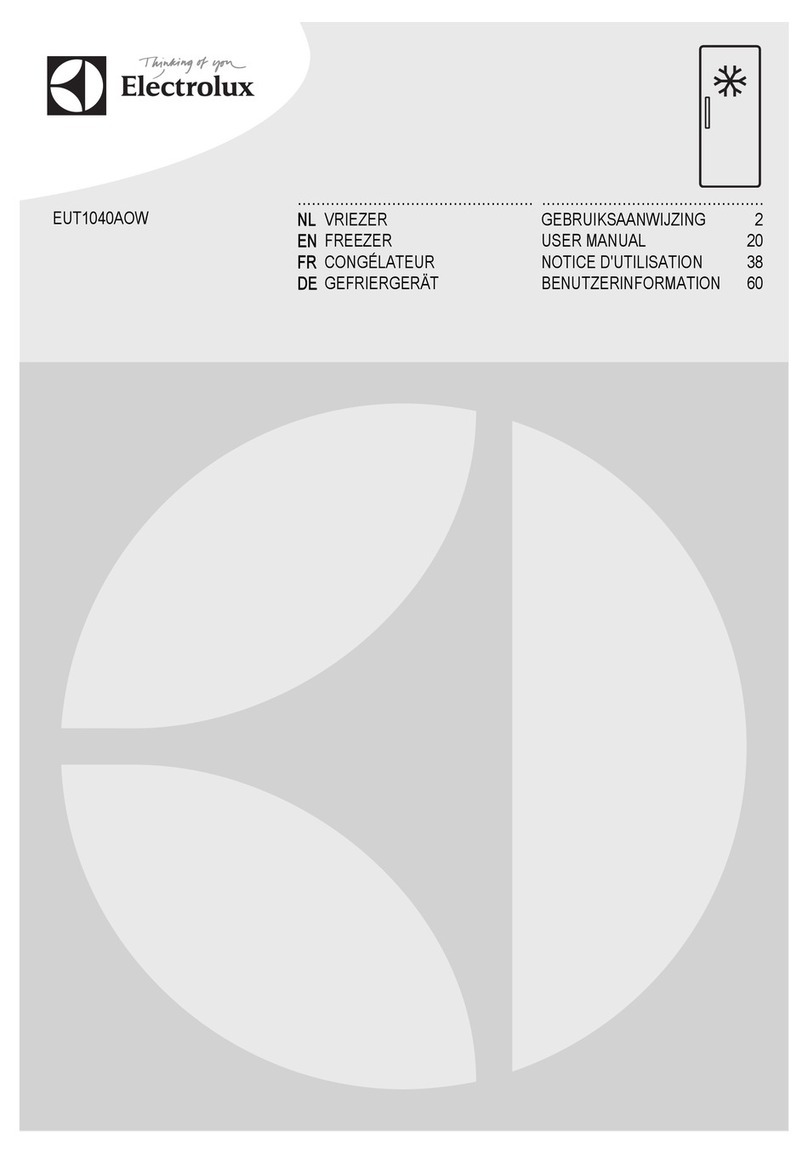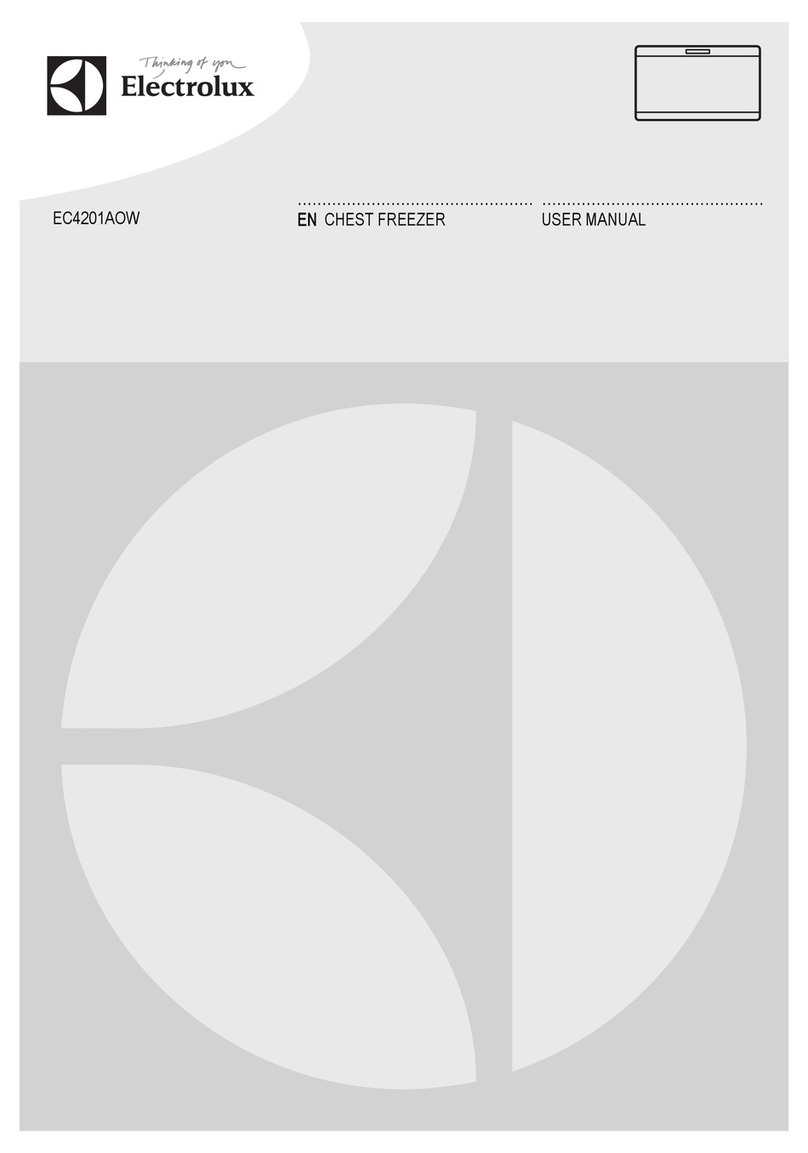Chiller IT 500 Series Assembly instructions

IT 500 Appliance Series
Installation Instructions
Operating Instructions
Maintenance Instructions
Read this manual carefully before installing and operating the appliance.
Chiller Oy assumes no legal responsibility for any damages resulting from
installation or maintenance.
IT500-IOM27102002FIN

2
Contents
1. Transport and storage
2. Warranty terms
3. Safety
4. Technical specification and data plate of the appliance
5. Dimension drawings
6. Operation of the appliance
7. Setting values of the sensors and safety devices
8. Installation of the appliance
9. Connecting the appliance to the power supply
10. Activating the appliance
11. Connection data of the electrical components
12. Maintenance of the appliance
13. Troubleshooting table
14. Manufacturer’s warranty
15. List of spare parts
16. Replacing the fans

3
Important
This product has been designed not to cause any risks for the maintenance personnel installing the
appliance nor to the environment. It is important to observe the hereby provided instructions during
installation and maintenance works.
All maintenance procedures that require maintenance operations inside the appliance are to be
performed by the qualified personnel. The appliance contains pressurised cooling gases, hot
surfaces, moving components (e.g. fans) and various electrical components.
Always disconnect the power supply before attempting any maintenance operations.
Make sure the appliance has been provided with and connected to power supply specified on
the data plate.
Chiller Oy assumes no legal responsibility for any damages resulting from installation or
maintenance.
1. Transport and Storage
The appliance is shipped on a pallet. Use auxiliary machinery for transportation. Do not remove the
protective packaging before you begin with the installation procedures. Make sure the delivery
corresponds to your order. Always store the appliance in a dry and preferably warm room.
Make sure the delivery contains all accessories indicated in the documents. Any shipping damages
on the appliance are to be reported to the shipping company within 24 hours from the delivery of
the appliance. Shipping damages must always be recorded on the freight bill. Chiller Oy guarantees
the dispatch of a faultless appliance from the plant.
2. Warranty Terms
Chiller Oy warranties the appliance for 12 months from the date of commissioning or for 18 months
from the date of delivery, whichever occurs first. The warranty is valid provided that no
modifications have been performed on the appliance without the manufacturer’s written consent.
Warranty treatment presupposes advising the manufacturer of the full type and full serial number of
the appliance.
3. Safety
The cooling appliance produced by Chiller Oy is designed and manufactured in compliance with the
applicable legislation. Please read these instructions carefully before taking any measures. Always
employ qualified installation personnel and observe applicable local laws. Should the laws conflict
with the connections made and instructions given by Chiller Oy, observe the established law but
provide your measures with an approval from Chiller Oy.

4
4. Technical Specifications of the Appliance
Operation / Appliance IT 540 IT 560
Total cooling capacity kW 4.5 6
Sensible cooling capacity kW 3 5
Power consumption kW 1.6 1.9
Power supply V-Ph-Hz 230-1-50 400-3-50
Evaporator air flow m3/h 1,100 1,100
Free cooling capacity + 10°C kW 4.5 4.5
Air flow through free cooling m3/h 800 800
Infiltration rate of intake air EU4 EU4
Cooling agent (standard supply) R407C R407C
Length L mm 1,620 1,620
Width B mm 800 800
Height H mm 450 450
Grille width BC 900 900
Grille height HC 550 550
Installation hole dimensions B*H mm 820*470 820*470
Weight of the appliance kg 147 153
Cooling capacity by indoor conditions 27°C, 50%; outside temperature 30°C.
Data plate information:
-Model and serial number
-Power supply
-Power consumption
-Setting values of the pressure switches
-Type and volume of cooling agent used for the appliance.
The data plate is attached to the cover of the electrical board.

5
5. Dimension Drawings
A = ELECTRICAL BOARD F = CONDENSER FAN
B = SERVICE DOOR FOR THE FAN G = SERVICE DOOR FOR THE CONDENSER
C = SERVICE DOOR FOR THE COMPRESSOR H = EXHAUST AIR GRILLE
D = FREE COOLING WITH INTAKE AIR I = FREE COOLING IN
E = EXHAUST

6
6. Operation of the Appliance
Wiring diagram of the IT500 appliance series.
The appliance is activated by the S1 switch in the electrical board. The TC regulator adjusts the
indoor temperature in 2 stages according to the indications of the room sensor TE1. The room
sensor TE1 is placed on the insulation layer on the end wall of the appliance.
1. Stage
When the indoor temperature rises above the setting value of the room sensor TE1, the intake air
fan P1 is activated to provide free cooling intake air into the room, and the damper motor M opens
the exhaust and intake air dampers that are positioned on the same axle. Outside temperature
exceeding the setting value of the sensor TE3, the fan P1 is not allowed to operate. When the
temperature in the intake air duct falls below the setting value of sensor TE2, the TC regulator
controls the damper motor so as to prevent declining under the setting value of sensor TE2.
The intake air fan is placed under the maintenance cover between the electrical board and the
damper motor. The damper motor M is placed uncovered on the same side as the electrical board.
The sensor TE2 is placed in the exhaust duct and the sensor TE3 in the intake duct close to the
intake grille.
2. Stage
Continuing rise in the indoor temperature activates compressor circulation. The compressor K1 and
the condenser fan P3 are activated and accompanied by the air circulation fan P2 of the evaporator
coil.

7
Breakdown:
-Power failure
-The thermal relay of the compressor trips (to be acknowledged)
-The high pressure switch of the compressor trips (to be acknowledged)
-The low pressure switch of the compressor trips (to be acknowledged).
When a breakdown occurs, the relay D1 deactivates the compressor. When the indoor temperature
exceeds its setting value, the free cooling fan P1 is activated and the damper controlling the free
cooling is opened.
Alarm:
When a breakdown occurs, the relay D2 gives an alarm (contact data). When the breakdown is
cleared, the alarm stays on until it is switched off by the S2 switch.
Electrical board of the appliance
Sensor TE1 Sensor TE2

8
Sensor TE3
Fan P1 Fan P2
Fan P3 Motorized damper M

9
High pressure switch - Compressor – Low pressure switch
Grille

10
7. Setting Values of the Sensors and Safety Devices
Appliance Setting value °C
TE1 + 25
TE2 + 12
TE3 + 18
Appliance Setting value bar
LPS 2…3.5
HPS 17.5…24
LPS = low pressure switch
HPS = high pressure switch

11
8. Installation of the Appliance
The IT500 series appliance is mounted directly into horizontal position, leaving ab. 10 cm of space
between the top of the appliance and the ceiling. On both sides of the appliance the presence of a
servicing space of ab. 1 metre is required. Observe the local safety regulations, if these prescribe
otherwise. The appliance must not be installed in a room where there are inflammable or explosive
substances or in rooms with chemicals that are aggressive to plastic, copper or aluminium.
Do not install the appliance above electronic devices or furniture, as condense water may
accidentally drip from the appliance. Make sure the condense pipe allows the water a free flow out
of the appliance. The supply of cooled air into the room is to be unobstructed. The blowing grids are
to stand at 45° angle to the grille, with only one of the grilles closed.
It is recommended to install the appliance in the opening made above the entrance door, in order to
save the valuable floor area and provide the appliance with natural safety distances.
Saw into the wall an opening of 820*470 mm.
Chiller Oy assumes no legal responsibility for any damages appearing during the installation
or maintenance.
A = OUTSIDE GRILLE
B = INSTALLATION SLATS

12
Installation Opening
Place an ab. 10 mm thick strip of mineral wool on the bottom of the installation opening, as close to
the surface of the external wall as possible. Lift the appliance into the opening so that its outer
surface is in line with the external surface of the wall (use an installation stop on the outer surface
of the opening to make the installation easier) and fasten it to the ceiling with 8 mm threaded bars.
Lock the fastenings on both sides. There have to be 4 fastening points. Fastening is to be performed
using the supplied mounting bars. Place the insulation (mineral wool) entirely between the
appliance and the installation opening, so as to provide a tight insulation. Should vandalism be a
threat, fasten the l-formed sheet metal strips between the appliance and the wall. The metal sheets
are fastened with 7 mm self-tapping screws. Supporting of the appliance requires special attention
in cases when the appliance has been installed in a space that is transported from one place to
another. The above-described method of supporting does not suffice then. Fasten the grille to the
external side and make sure the condensate pipe extends out of the appliance. Finally, fasten the air
intake grille that accompanies the appliance in a separate cardboard box together with eight screws.
Provided the supply air filter is panel shaped, it is already installed in the appliance. A bag filter is
delivered separately and needs to be fastened on the installation site. Chiller Oy assumes no legal
responsibility for any damages appearing during the installation or maintenance.
Method of installation of the appliance

13
Fastening with a locking nut
A = NUT
B = WASHER
C = TWIN NUT

14
9. Connecting the Appliance to the Power Supply
The electrical connection may only be performed by a respectively qualified person. Make sure the
power supply corresponds to the specifications on the data plate (voltage, frequency, phases). Make
sure mains cable is not connected to the electric system of the house. Lead the power supply cable
through the purposive opening to the electric board and make sure the protection switch of the
appliance is in the OFF position. The maximum allowed voltage fluctuation is 5% and the
maximum voltage difference between the phases is 2%. Should the mentioned limit values be
exceeded, the warranty of the appliance is not applicable.
The fans of the appliance operate on single phase but the compressor may be single-phase or three-
phase.
Position of the power cable of the appliance
10. Starting the Appliance
Having completed the installation, perform the following checks before starting the appliance.
-The appliance has been installed in horizontal position on the proper point of installation.
-The appliance is provided with the minimum safety distances.
-The condense water flows out through the external grille as required.
-Power supply has been lead to the appliance correctly.
-Voltage, frequency and phases correspond to the values given on the data plate.
-The cables are fixed to their places.
-See that the appliance is not missing any cooling agent.
The pressure on the cooling agent side is to conform to the corresponding temperature. Pressure of
7 bar corresponds to the temperature of 15 °C and the 11 bar pressure to the temperature of 23 °C,
provided cooling agent R22 is used.
1. Make sure voltage is provided to the control unit.
2. Turn the main switch of the appliance to the ON position.
3. Make sure the fans and compressors rotate in the correct direction.
4. Set the desired room temperature.
5. Check the appliance for abnormal noise.
A = POWER SUPPLY
B = LOCKING OF THE HEATING
C = EXTERNAL ALARM

15
6. Test the damper motor to check its proper operation.
7. Make sure power consumption corresponds to the provided values.
Operate the appliance ab. 2 hours to let the pressures become even.
11. Maintenance of the Appliance
Before starting the maintenance make sure the appliance has been unplugged and no voltage
is supplied.
Chiller Oy assumes no legal responsibility for any damages appearing during the installation
or maintenance.
Make sure the control equipment operates correctly.
Make sure cooling agent is not missing from the appliance.
Make sure the control damper operates correctly.
Make sure there are no loose electric connections.
Open the suction grid of the plastic grille under the appliance. The grid is fastened with four screws,
each of which is to be turned 90°. There are hinges on one edge of the grille. Do not break the
hinges loose. Remove the filter under the grille and replace it with a new one. Wash the old filter in
order to get an exchange filter. There is an intake air filter at the end of the appliance. Remove the
filter and replace it with a new one. If this filter is quickly clogged, immediately start using the bag
filter, that can be fastened to the end of the appliance.
Open on both sides of the appliance the maintenance hatches nearest to the wall and vacuum the
condenser element clean.
The axle of the damper motor rotates in the opening made into the damper. Apply a thin layer of
petrolatum to both sides of the openings, if dry.
If for some reason you need to add some cooling agent to the appliance, measure the substance
accurately. Make sure undercooling is 3…5 °C below the condensation temperature and
overheating in the exhaust pipe of the evaporator is ab. 5…8 °C. This work may be performed by a
professional refrigerator fitter only.
If oil needs to be added to the appliance, we recommend the following types of oil:
Cooling agent Oil
R22 Sunico 3GS or Texaco WF32
R407C Mobil EAL Arctic 22CC, ICI Emkarate RL 32S

16
12. Connection Data of the Electrical Components
IT540
Component Voltage Connection capacity kW Operating current A
Compressor 230-1-50 1.34 6.6
Evaporator fan 230-1-50 0.043 0.2
Condenser fan 230-1-50 0.35 2.8
Free cooling fan 230-1-50 0.09 0.9
IT560
Component Voltage Connection capacity kW Operating current A
Compressor 400-3-50 1.8 4.5
Evaporator fan 230-1-50 0.043 0.2
Condenser fan 230-1-50 0.35 2.8
Free cooling fan 230-1-50 0.09 0.95

17
13. Troubleshooting table
Fault Cause Remedy
The appliance does not operate There is no power supply Check the power supply
The appliance does not start The regulator does not start the appliance Check the functioning of the regulator
Room temperature is high The appliance does not operate Detect the cause of not starting
Wrong setting values Change the setting values
Air volume too low Check the filters
The compressor does not start See the item ‘compressor does not operate’
The automatics does not function Check the regulating equipment
The load exceeds the nominal load Accept the small rise in heat
Room temperature is low Wrong setting value Change the setting value
The regulator does not function Check the regulator and the sensors
Low air volume No power supply Check the power supply
The filter is clogged Clean the filter
The thermal protection of the fan is
switched on Switch off the thermal protection, detect the
cause
High pressure switch switches on The control of the condensation
pressure does not function Check the control of the condensation pressure
The fan of the condenser has stopped Detect the cause of stopping
The high pressure switch is set incorrectly Replace the switch
Low pressure switch switches on The low pressure switch is set incorrectly Replace the switch
The condensation pressure is too low Increase the setting of the regulator
The battery is frozen Defrost the appliance, check the freezing protection
board
The filter of the evaporator is clogged Clean the filter
The compressor does not operate The fuse has switched on Check the fuse and detect the cause
The thermal protection has switched on Check the thermal protection and detect the cause
The contactor does not function Replace the contactor
The compressor does not receive a starting
command Check the automatics
The free cooling does not function The damper motor does not operate Repair or replace the damper motor
Wrong setting values in the regulator Change the setting values
The control system does not function Repair the control system
The damper motor remains open The damper motor is damaged Repair or replace the damper motor

18
EC Declaration of Conformity
Directive 98/37/-II A
Chiller Oy, Louhostie 2, 04300 Tuusula Finland
Declares under its sole responsibility that the construction of the units:
IT540, IT560,
To which this declaration relates, is in conformity with the following directives:
98/37/EEC; 73/23/EEC; 89/336/EEC.
Tuusula 28.10.2002
Heikki Lahdenperä
Managing Director

19
15. List of Spare Parts
IT540
Code Description Quantity in the appliance pcs.
COM540I Compressor 1
FAN014F Evaporator fan 1
FAN021I Condenser fan 1
FAN031I Free cooling fan 1
CH200F Freezing protection board 1
CH300I Control board 1
MOT100I Damper motor 1
FLR001F Evaporator filter 1
FLR100I Free cooling horizontal filter 1
FLR200F Free cooling bag filter 1
GRL003F Intake grille 1
KNO001F Screws of the intake grille 4
DIFF003F Blowing grid 4
PAN006I Condensation neck 1
COV003F Suction cone 1
EVP100I Evaporator 1
CDS200I Condenser 1

20
IT560
Code Description Quantity in the appliance pcs.
COM560I Compressor 1
FAN014F Evaporator fan 1
FAN021I Condenser fan 1
FAN031I Free cooling fan 1
CH200F Freezing protection board 1
CH300I Control board 1
MOT100I Damper motor 1
FLR001F Evaporator filter 1
FLR100I Free cooling horizontal filter 1
FLR200F Free cooling bag filter 1
GRL003F Intake grille 1
KNO001F Screws of the intake grille 4
DIFF003F Blowing grid 4
PAN006I Condensation neck 1
COV003F Suction cone 1
EVP100I Evaporator 1
CDS200I Condenser 1
Table of contents
Popular Freezer manuals by other brands

Frigidaire
Frigidaire FFCL2542AW use & care

Zanussi
Zanussi ZUD 7120 Instruction booklet

TECO
TECO TVF172WMPA user manual
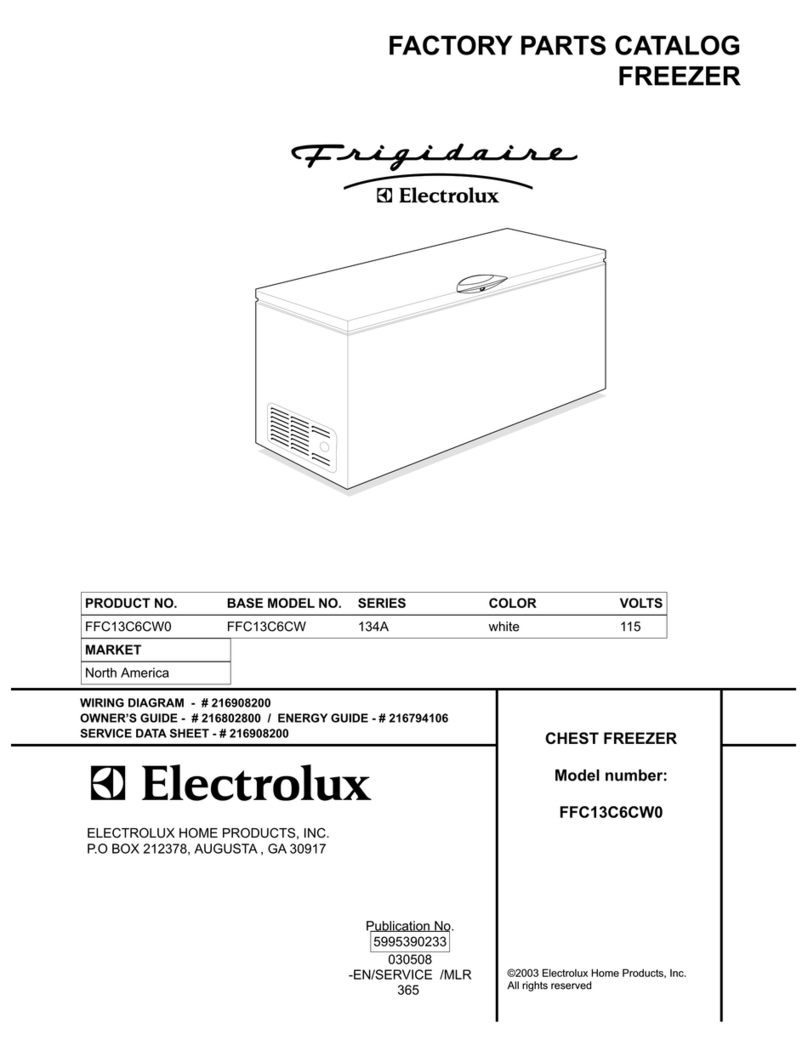
Frigidaire
Frigidaire FFC13C6CW0 Factory parts catalog

AGT
AGT PSG BCR03 Installation Manual, Operating Manual, Maintenance Manual, Spare Part List
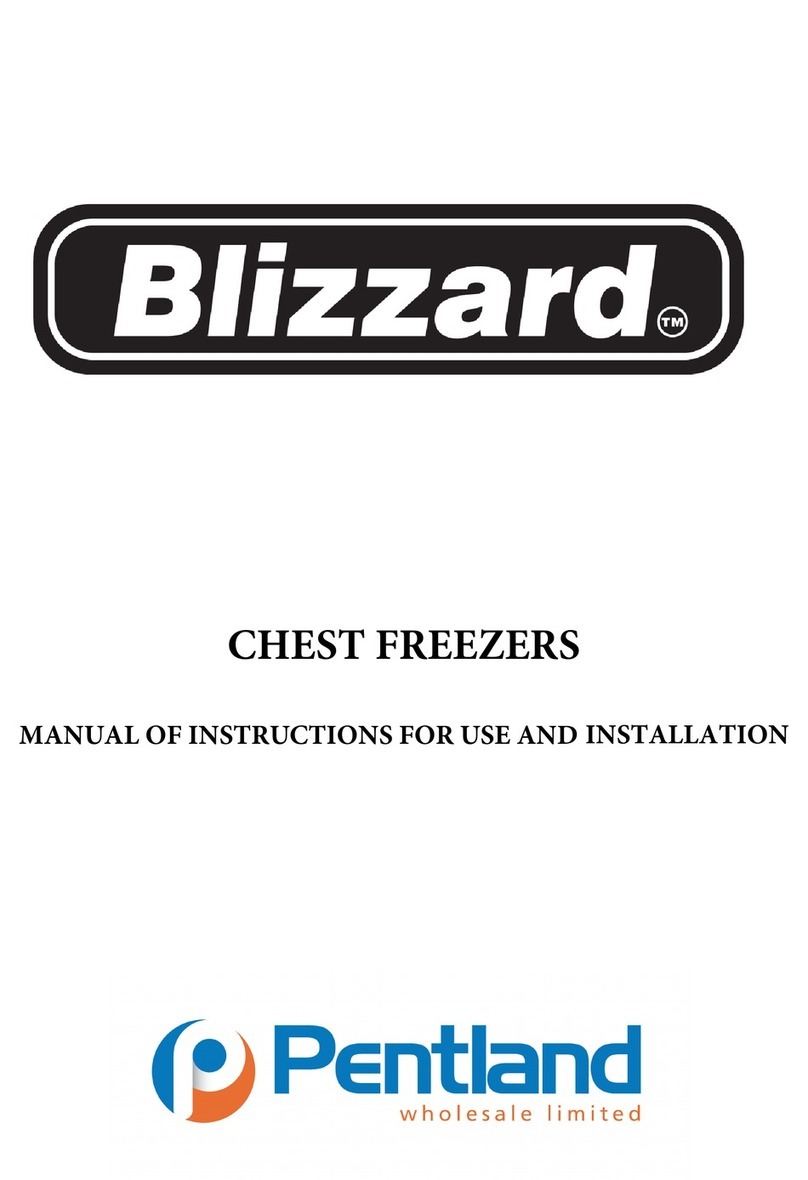
PENTLAND
PENTLAND Blizzard SL40 Manual of instructions for use and installation