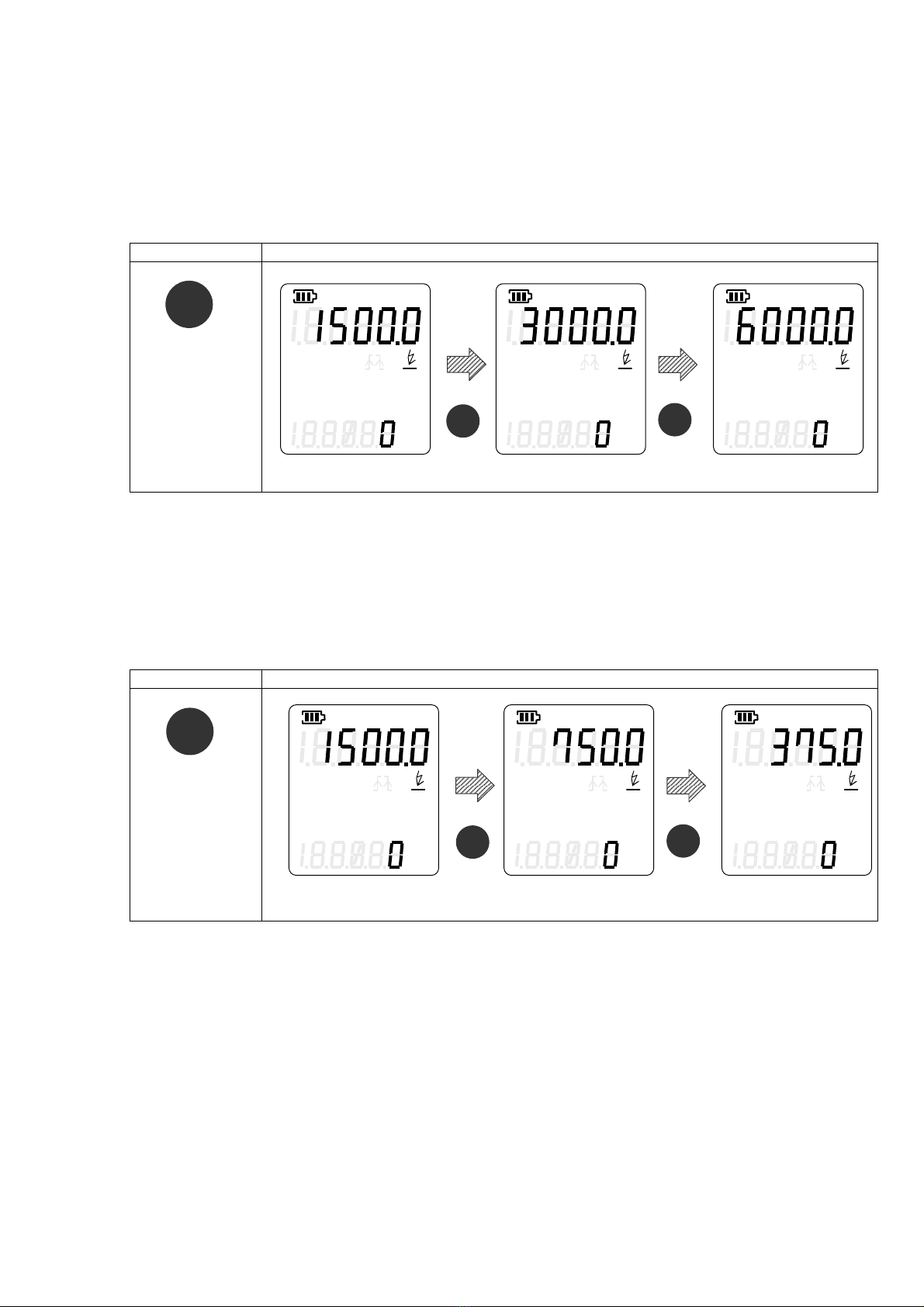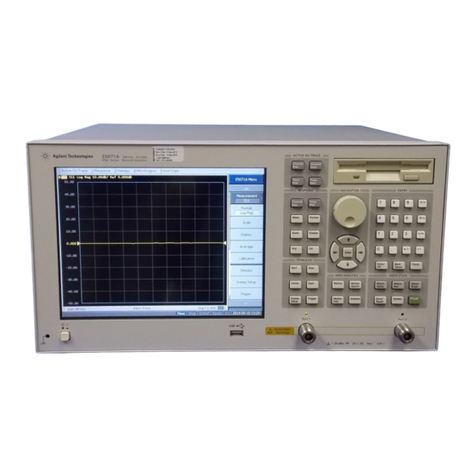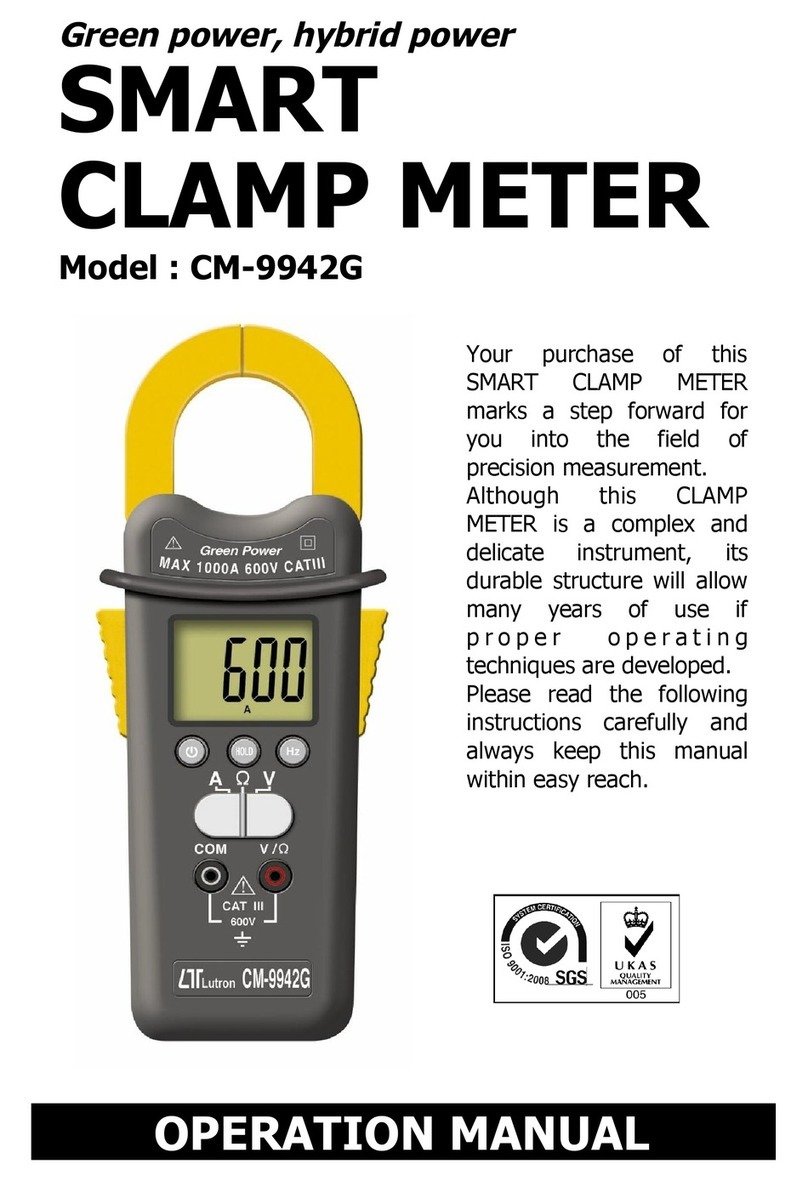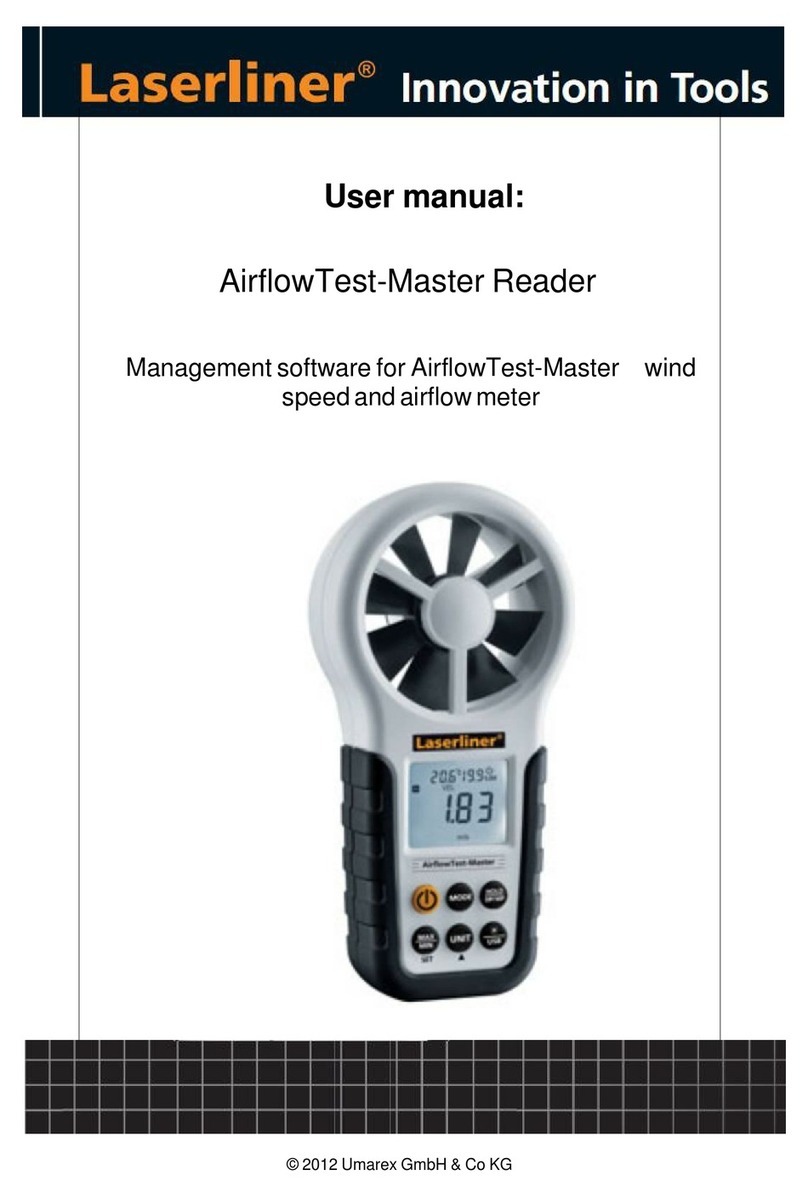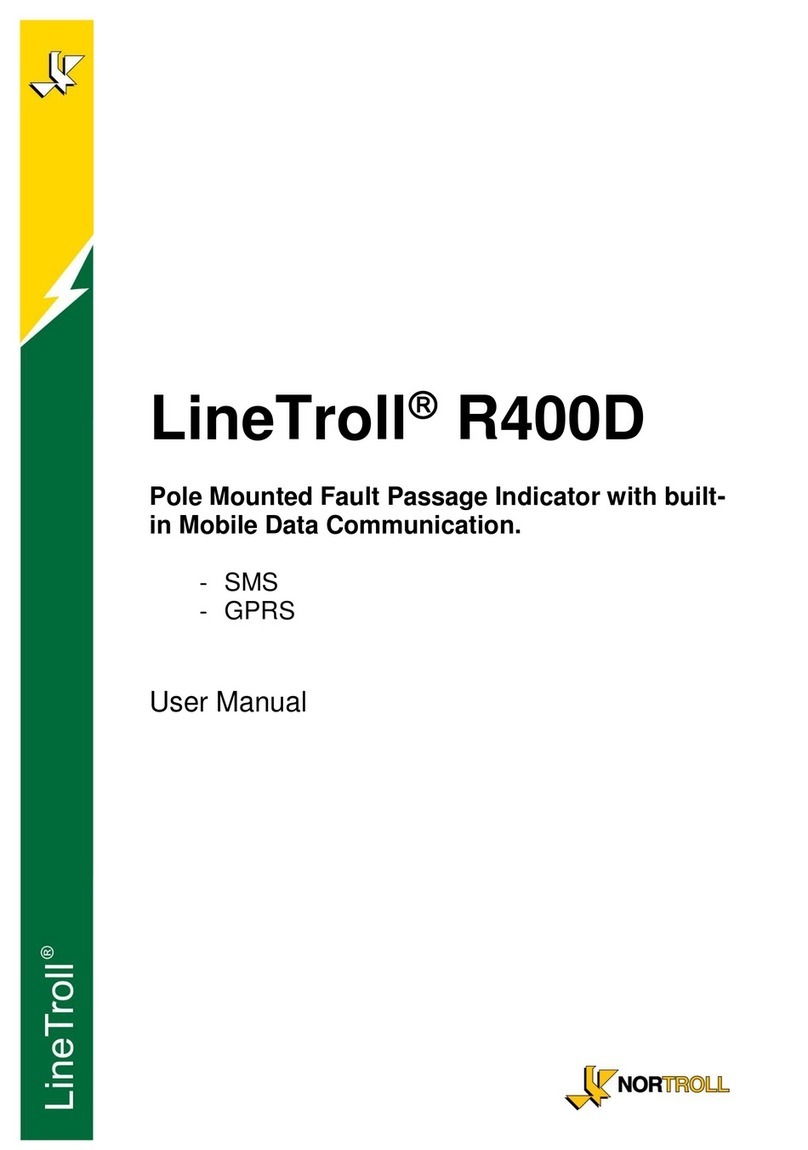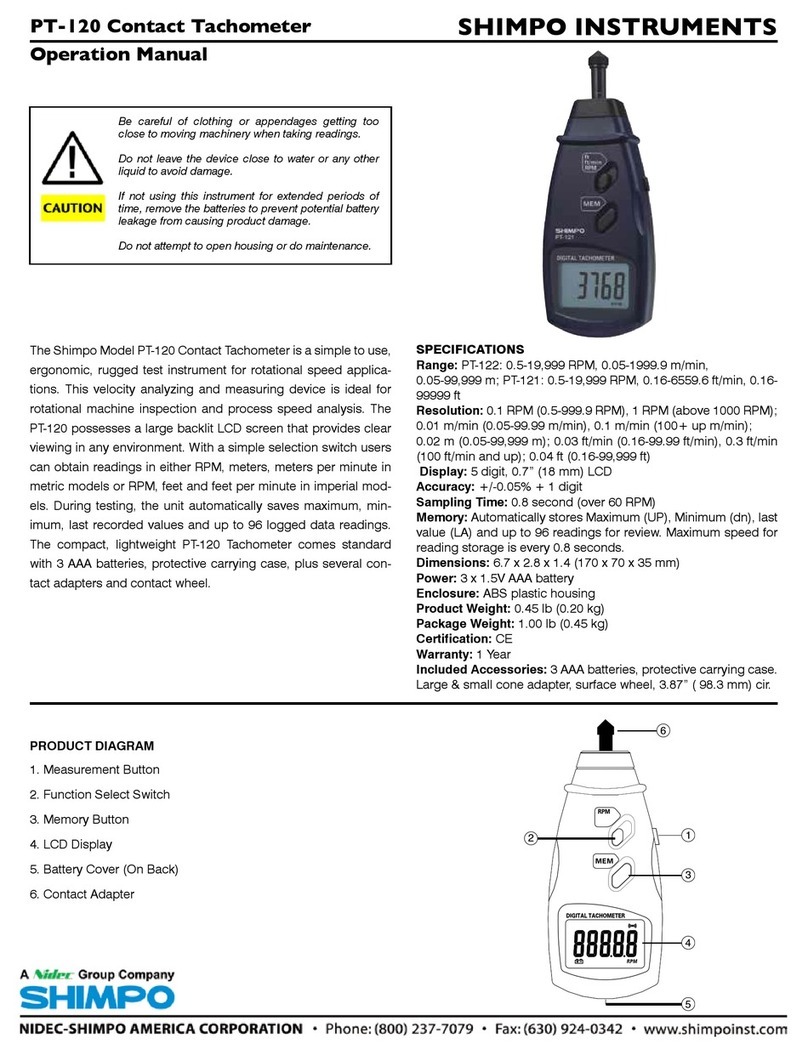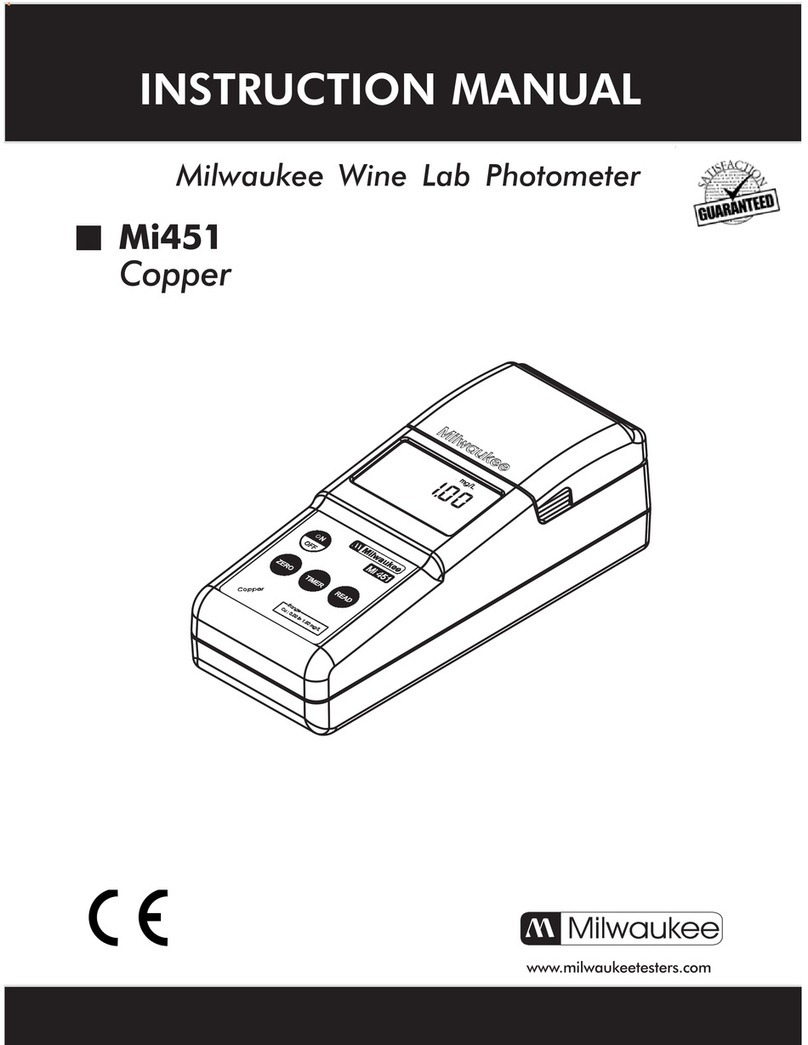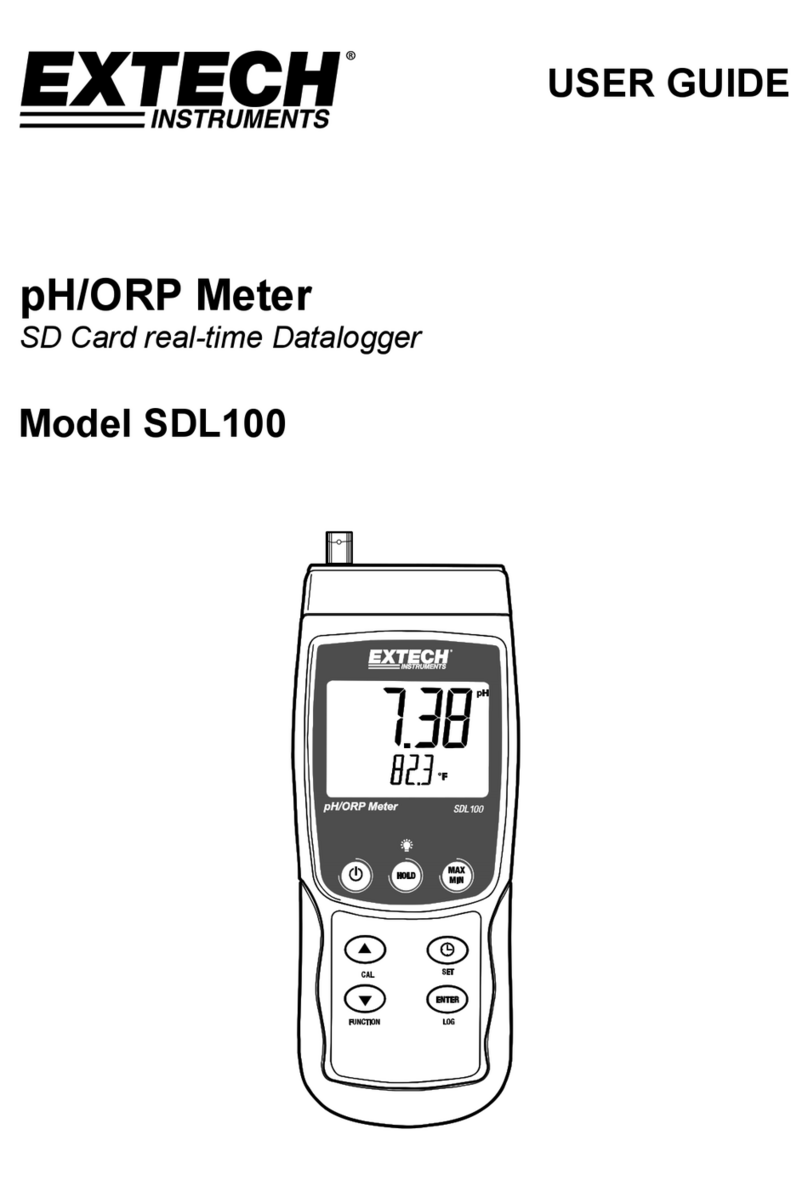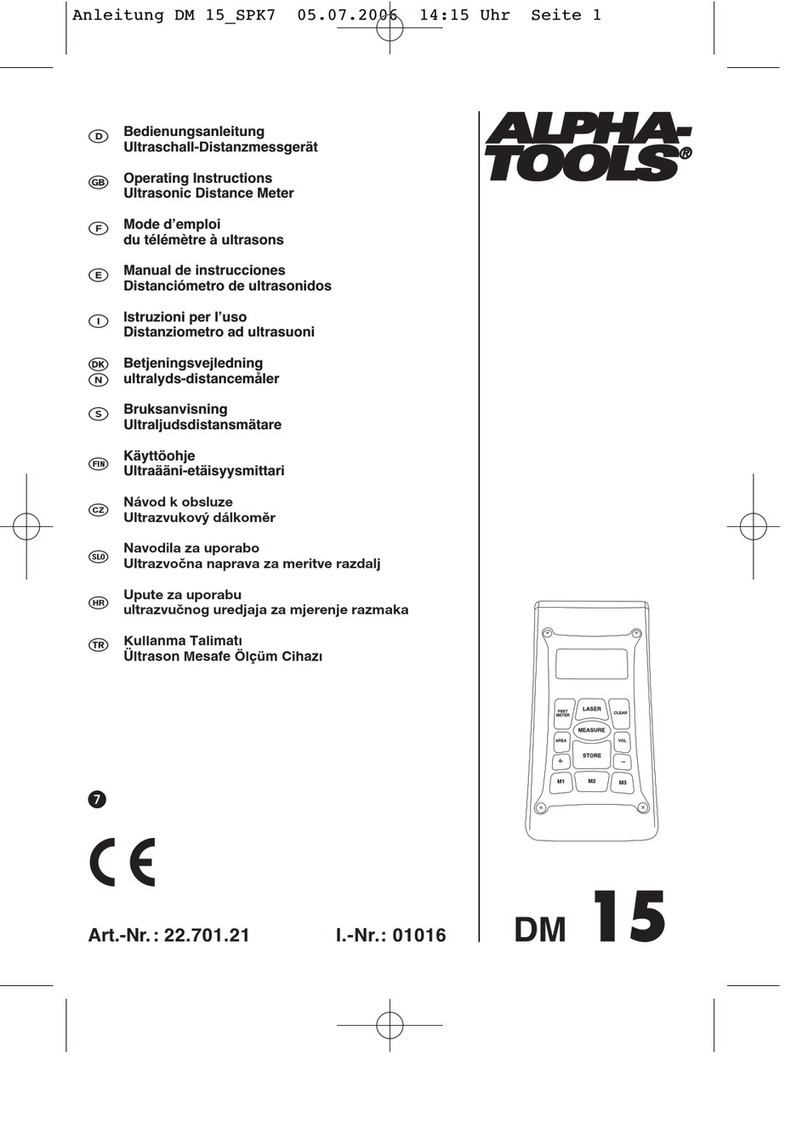-Contents -
1
Summary
................................
................................................................
................................................................
................................................................
................................................................
................................................................
................................................................
................................................................
................................................................
................................................................
................................................................
................................................................
................................................................
................................................................
.................................
..
.
1
11
1
2
Product Inspection and Preparation
................................
................................................................
................................................................
................................................................
................................................................
................................................................
................................................................
................................................................
................................................................
................................................................
...................................
......
...
2
22
2
2.1
Confirmationofproduct packaging
................................
................................................................
................................................................
................................................................
................................................................
................................................................
................................................................
................................................................
................................................................
................................................................
.....................................
..........
.....
2
22
2
2.2
Removalof protectivesheet................................
................................................................
................................................................
................................................................
................................................................
................................................................
................................................................
................................................................
................................................................
................................................................
......................................................
............................................
......................
3
33
3
2.3
Installationof Battery
................................
................................................................
................................................................
................................................................
................................................................
................................................................
................................................................
................................................................
................................................................
................................................................
................................................................
................................................................
......................................
............
......
3
33
3
3
Names andfunctionsofthecomponents
................................
................................................................
................................................................
................................................................
................................................................
................................................................
................................................................
................................................................
.......................................................
..............................................
.......................
4
44
4
3.1
DT-326Unit
................................
................................................................
................................................................
................................................................
................................................................
................................................................
................................................................
................................................................
................................................................
................................................................
................................................................
................................................................
.............................................................
..........................................................
.............................
4
44
4
3.2
Operationpanel
................................
................................................................
................................................................
................................................................
................................................................
................................................................
................................................................
................................................................
................................................................
................................................................
................................................................
................................................................
..................................................
....................................
..................
5
55
5
3.3
LCD Display
................................
................................................................
................................................................
................................................................
................................................................
................................................................
................................................................
................................................................
................................................................
................................................................
................................................................
................................................................
...........................................................
......................................................
...........................
6
66
6
3.3.1
DisplayNames andDescriptions
................................
................................................................
................................................................
................................................................
................................................................
................................................................
................................................................
................................................................
................................................................
................................................................
....................................
........
....
6
66
6
3.3.2
Maindatadisplay
................................
................................................................
................................................................
................................................................
................................................................
................................................................
................................................................
................................................................
................................................................
................................................................
................................................................
................................................................
.........................................
..................
.........
6
66
6
3.3.3
Subdatadisplay
................................
................................................................
................................................................
................................................................
................................................................
................................................................
................................................................
................................................................
................................................................
................................................................
................................................................
................................................................
...........................................
......................
...........
6
66
6
3.3.4
UnitsofMeasure: Display
................................
................................................................
................................................................
................................................................
................................................................
................................................................
................................................................
................................................................
................................................................
................................................................
.....................................................
..........................................
.....................
6
66
6
3.3.5
Settingprojectdisplay
................................
................................................................
................................................................
................................................................
................................................................
................................................................
................................................................
................................................................
................................................................
................................................................
.............................................................
..........................................................
.............................
7
77
7
3.3.6
BatteryIndication
................................
................................................................
................................................................
................................................................
................................................................
................................................................
................................................................
................................................................
................................................................
................................................................
................................................................
................................................................
........................................
................
........
7
77
7
4
Function Instructions
................................
................................................................
................................................................
................................................................
................................................................
................................................................
................................................................
................................................................
................................................................
................................................................
................................................................
................................................................
.....................................
..........
.....
8
88
8
4.1
Poweron/off
................................
................................................................
................................................................
................................................................
................................................................
................................................................
................................................................
................................................................
................................................................
................................................................
................................................................
................................................................
..........................................................
....................................................
..........................
8
88
8
4.2
Mode Selection
................................
................................................................
................................................................
................................................................
................................................................
................................................................
................................................................
................................................................
................................................................
................................................................
................................................................
................................................................
...................................................
......................................
...................
8
88
8
4.3
Internalflashing mode
................................
................................................................
................................................................
................................................................
................................................................
................................................................
................................................................
................................................................
................................................................
................................................................
................................................................
................................................................
...................................
......
...
9
99
9
4.3.1
InstructionforInternalflashingmode
................................
................................................................
................................................................
................................................................
................................................................
................................................................
................................................................
................................................................
..........................................................
....................................................
..........................
9
99
9
4.3.2
ChangingUnitsofMeasureinInternalMode
................................
................................................................
................................................................
................................................................
................................................................
................................................................
................................................................
................................................................
..........................................
....................
..........
9
99
9
4.3.3
ECO function
................................
................................................................
................................................................
................................................................
................................................................
................................................................
................................................................
................................................................
................................................................
................................................................
................................................................
................................................................
..................................................
....................................
..................
9
99
9
4.3.4
Flash rateandfrequency“InternalMode”
................................
................................................................
................................................................
................................................................
................................................................
................................................................
................................................................
................................................................
.............................................
..........................
.............
10
1010
10
4.3.5
Multiply/Divideby2 Function
................................
................................................................
................................................................
................................................................
................................................................
................................................................
................................................................
................................................................
................................................................
................................................................
........................................
................
........
11
1111
11
4.3.6
PhaseShift (Angle)
................................
................................................................
................................................................
................................................................
................................................................
................................................................
................................................................
................................................................
................................................................
................................................................
................................................................
................................................................
..................................
....
..
12
1212
12
4.3.7
Flash PulseDuration(RATIO)setting
................................
................................................................
................................................................
................................................................
................................................................
................................................................
................................................................
................................................................
........................................................
................................................
........................
12
1212
12
4.4
ExternalTriggerMode
................................
................................................................
................................................................
................................................................
................................................................
................................................................
................................................................
................................................................
................................................................
................................................................
................................................................
................................................................
.................................
..
.
15
1515
15
4.4.1
Externaltriggermode: LCDdisplayinformation
................................
................................................................
................................................................
................................................................
................................................................
................................................................
...............................................................
..............................................................
...............................
15
1515
15
4.4.2
FlashDelaySetting
................................
................................................................
................................................................
................................................................
................................................................
................................................................
................................................................
................................................................
................................................................
................................................................
................................................................
................................................................
.................................
..
.
15
1515
15
4.4.2.1
“Delaytime”setting
................................
................................................................
................................................................
................................................................
................................................................
................................................................
................................................................
................................................................
................................................................
................................................................
................................................................
................................................................
................................
16
1616
16
4.4.2.2
“Delay angle” setting
................................
................................................................
................................................................
................................................................
................................................................
................................................................
................................................................
................................................................
................................................................
................................................................
.............................................................
..........................................................
.............................
18
1818
18
4.4.3
Units of Measure- Changing from FPM to Hz................................
................................................................
................................................................
................................................................
................................................................
................................................................
................................................................
................................................................
.......................................
..............
.......
19
1919
19
4.4.4
ECO feature
................................
................................................................
................................................................
................................................................
................................................................
................................................................
................................................................
................................................................
................................................................
................................................................
................................................................
................................................................
..................................................
....................................
..................
19
1919
19
4.5
ParameterSettingInstruction
................................
................................................................
................................................................
................................................................
................................................................
................................................................
................................................................
................................................................
................................................................
................................................................
...............................................
..............................
...............
20
2020
20
4.5.1
Measurement rangesetting
................................
................................................................
................................................................
................................................................
................................................................
................................................................
................................................................
................................................................
................................................................
................................................................
..............................................
............................
..............
21
2121
21
4.5.2
TriggerEdgesetting(ExternalMode)
................................
................................................................
................................................................
................................................................
................................................................
................................................................
................................................................
................................................................
........................................................
................................................
........................
23
2323
23
4.5.3
Delaysetting................................
................................................................
................................................................
................................................................
................................................................
................................................................
................................................................
................................................................
................................................................
................................................................
................................................................
................................................................
.................................................
..................................
.................
25
2525
25
4.5.3.1
Delaytime setting
................................
................................................................
................................................................
................................................................
................................................................
................................................................
................................................................
................................................................
................................................................
................................................................
................................................................
................................................................
.....................................
..........
.....
25
2525
25
4.5.3.2
Delayanglesetting
................................
................................................................
................................................................
................................................................
................................................................
................................................................
................................................................
................................................................
................................................................
................................................................
................................................................
................................................................
..................................
....
..
26
2626
26
4.5.4
Back lightsetting
................................
................................................................
................................................................
................................................................
................................................................
................................................................
................................................................
................................................................
................................................................
................................................................
................................................................
................................................................
......................................
............
......
27
2727
27
4.6
Power-savingsettings
................................
................................................................
................................................................
................................................................
................................................................
................................................................
................................................................
................................................................
................................................................
................................................................
................................................................
................................................................
................................
27
2727
27
4.6.1
LEDflashingautooff
................................
................................................................
................................................................
................................................................
................................................................
................................................................
................................................................
................................................................
................................................................
................................................................
.............................................................
..........................................................
.............................
27
2727
27
4.6.2
Auto Poweroff
................................
................................................................
................................................................
................................................................
................................................................
................................................................
................................................................
................................................................
................................................................
................................................................
................................................................
................................................................
............................................
........................
............
2
22
27
77
7
4.6.3
LCD backlight off
................................
................................................................
................................................................
................................................................
................................................................
................................................................
................................................................
................................................................
................................................................
................................................................
................................................................
................................................................
.....................................
..........
.....
27
2727
27
4.7
ConnectorofExternal input/output................................
................................................................
................................................................
................................................................
................................................................
................................................................
................................................................
................................................................
................................................................
................................................................
...................................
......
...
28
2828
28
4.7.1
Connectorspecsand pintype
................................
................................................................
................................................................
................................................................
................................................................
................................................................
................................................................
................................................................
................................................................
................................................................
........................................
................
........
28
2828
28
4.7.2
External Pulse Input................................
................................................................
................................................................
................................................................
................................................................
................................................................
................................................................
................................................................
................................................................
................................................................
................................................................
................................................................
................................
28
2828
28
4.7.3
Externalpulse output
................................
................................................................
................................................................
................................................................
................................................................
................................................................
................................................................
................................................................
................................................................
................................................................
............................................................
........................................................
............................
28
2828
28
4.7.4
Option Cable-Input/Outputcable adaptor
................................
................................................................
................................................................
................................................................
................................................................
................................................................
................................................................
................................................................
............................................
........................
............
29
2929
29
5
Specifications
................................
................................................................
................................................................
................................................................
................................................................
................................................................
................................................................
................................................................
................................................................
................................................................
................................................................
................................................................
....................................................
........................................
....................
30
3030
30
6
Dimensions
................................
................................................................
................................................................
................................................................
................................................................
................................................................
................................................................
................................................................
................................................................
................................................................
................................................................
................................................................
.........................................................
..................................................
.........................
32
3232
32