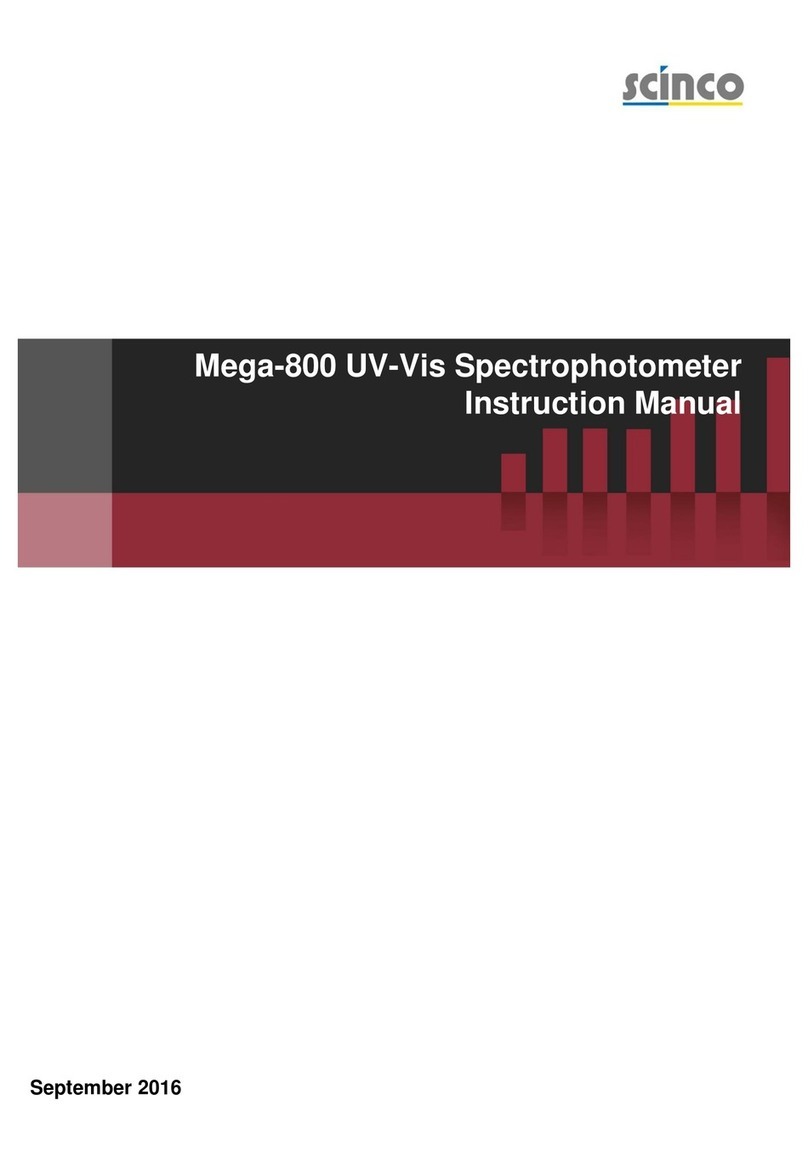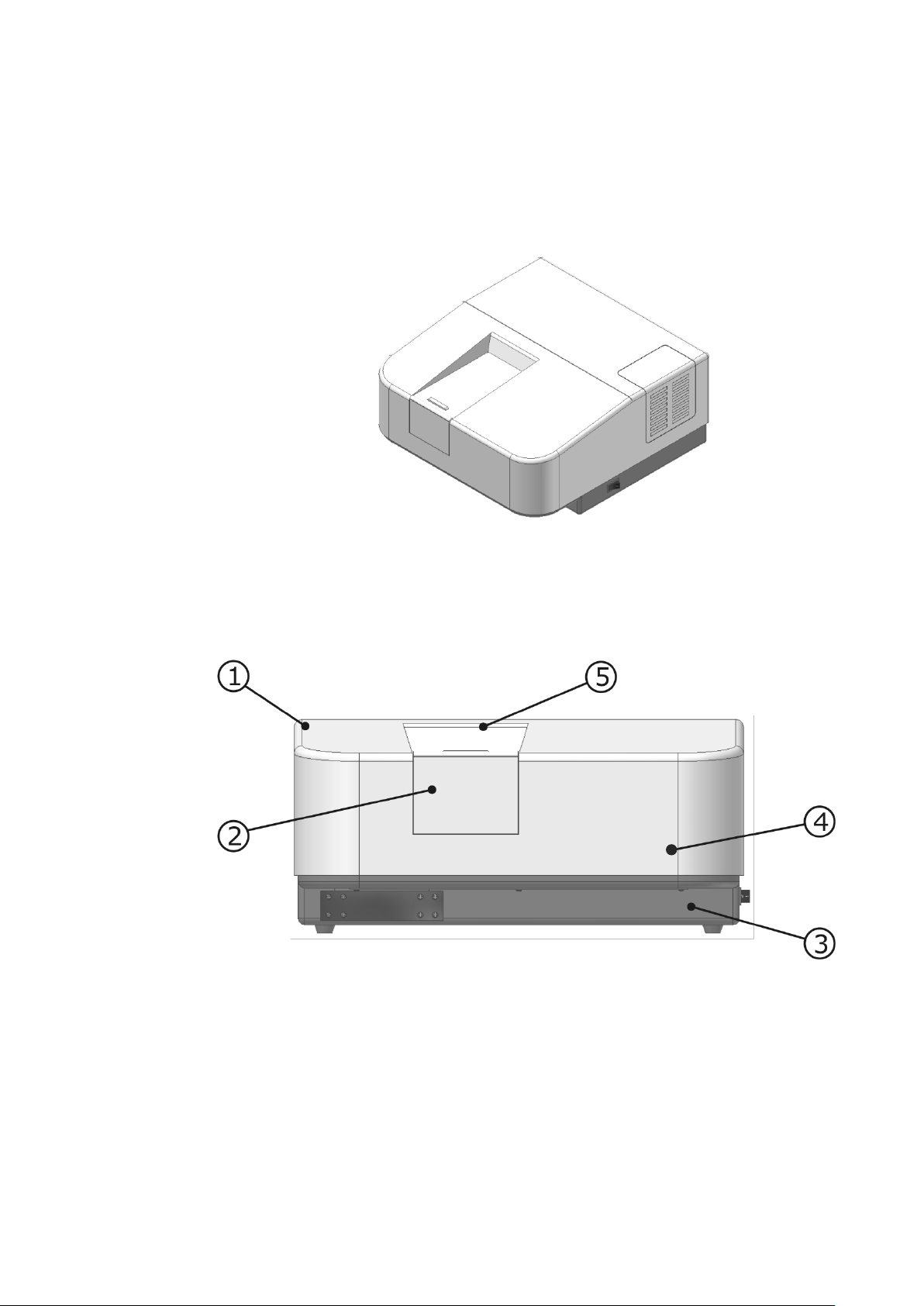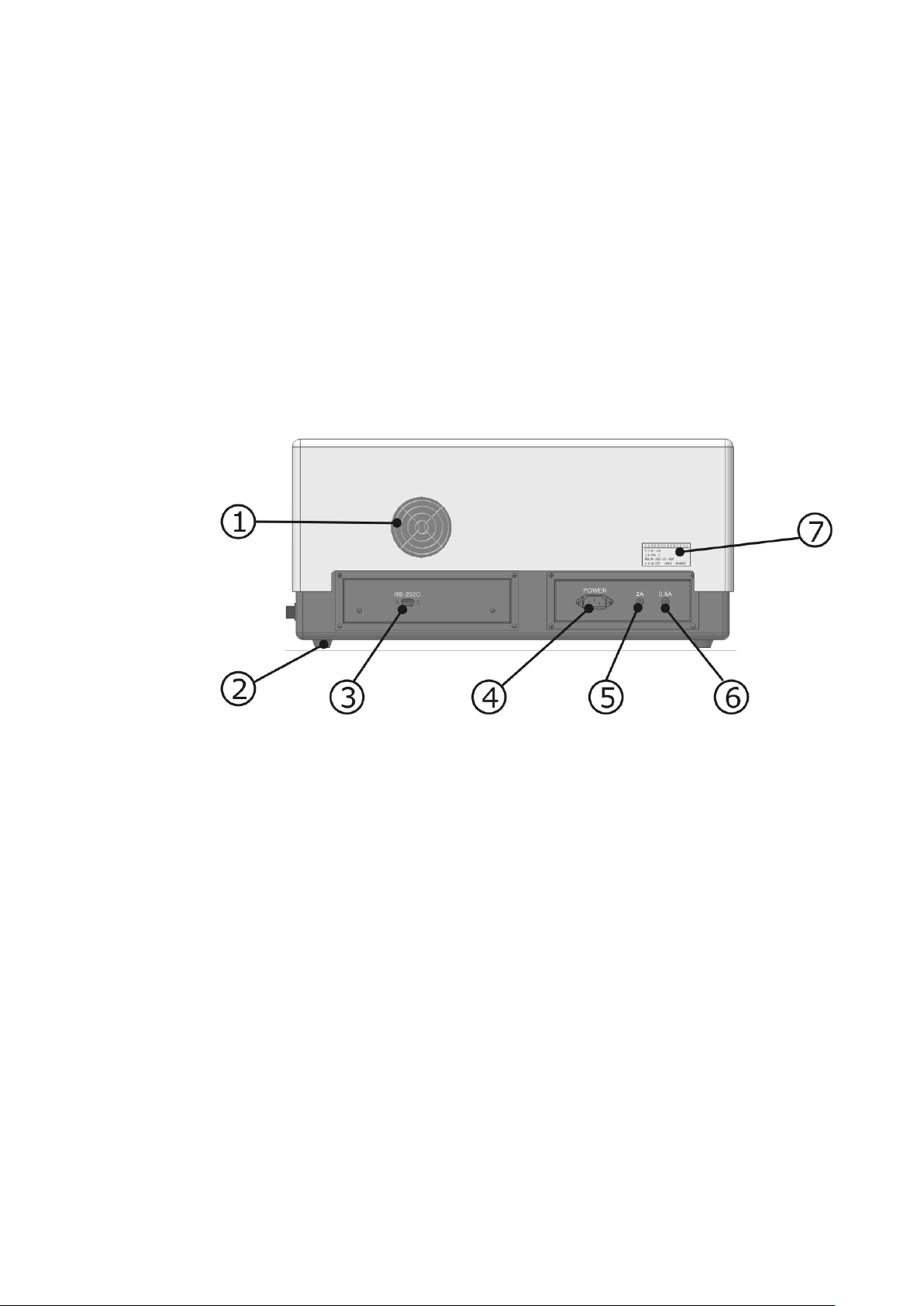2 Mega-900
SCINCO
1.2.3 Condition of measure method
The choice of measuring wavelength
Normally taking the wavelength which has the most absorbance as the
measuring wavelength (
) to attain the highest analysis sensitivity is called
most absorbance principle. And the absorbance will change little along with
wavelength’s changing around the
, so we can get a better precision. But we
would like to take the low sensitivity measuring wavelength as the absorption
peak wavelength when measuring high concentration compounds, in order to
guarantee the corrective curve has enough linear range. If the absorption peak in
the wavelength
is too thin, we can adopt a little lower sensitivity wavelength
to measure on the condition that satisfies the need of analysis sensitivity, which is
to decrease the deviation of Beer’s Law.
The choice of absorbance range
Because of the unstable of light source, inaccuracy of reading, or alternation of
lab condition in the measurement, any photometer has some measuring error.
Because the transmittance T in the absorbance law is negative logarithm to the
concentration C, from the curve of negative logarithm we can see, the relative
error of the same transmittance in different concentration is different. The relative
error is very big when the concentration is too high or too low, so we should
choose the proper absorbance range to decrease the relative error of the result.
In practice, we can adjust the concentration of the solution or the length of the
cell to make the absorbance in the require range.
The choice of bandwidth
Bandwidth will affect the sensitivity of measurement and linear range of
correction curve. If the bandwidth is too wide, the monochromatic light of incidence
will be less, the correction curve will deviate from Beer’s Law, and the sensitivity
will be lower. If the bandwidth is too thin, the gain of the instrument will be very
high, the noise will be increase, and it’s not good for measurement. Measure the
deviation of absorbance along with the bandwidth so as to choose the proper one.
The absorbance will not change if the bandwidth is in a range, but the absorbance
will decrease if the bandwidth is as wide as some level. So the widest bandwidth
which is not decrease the absorbance is the proper one we should choose.