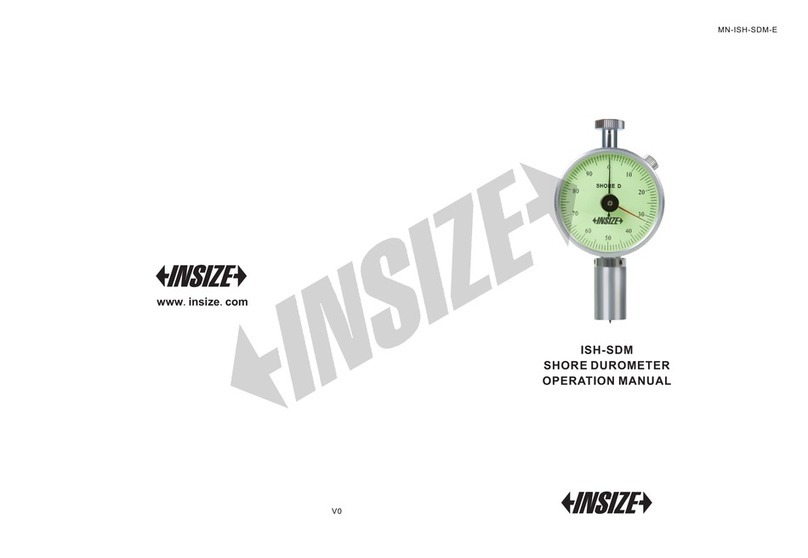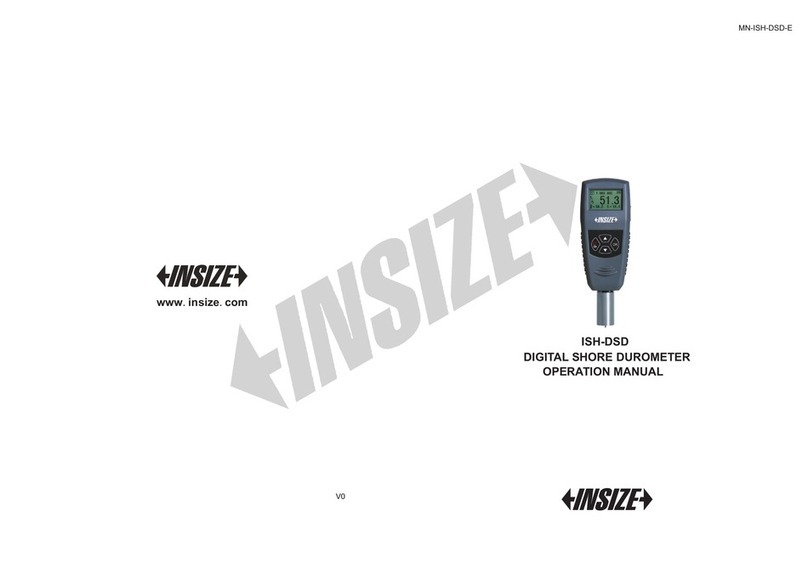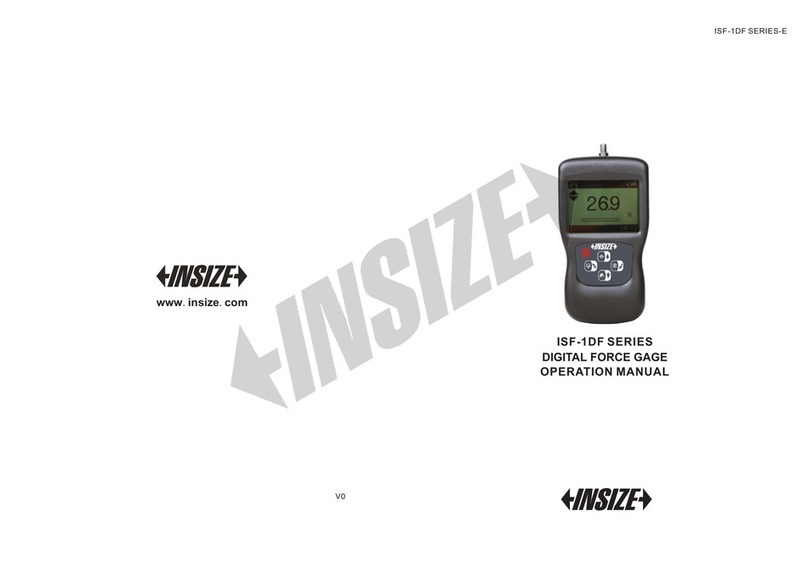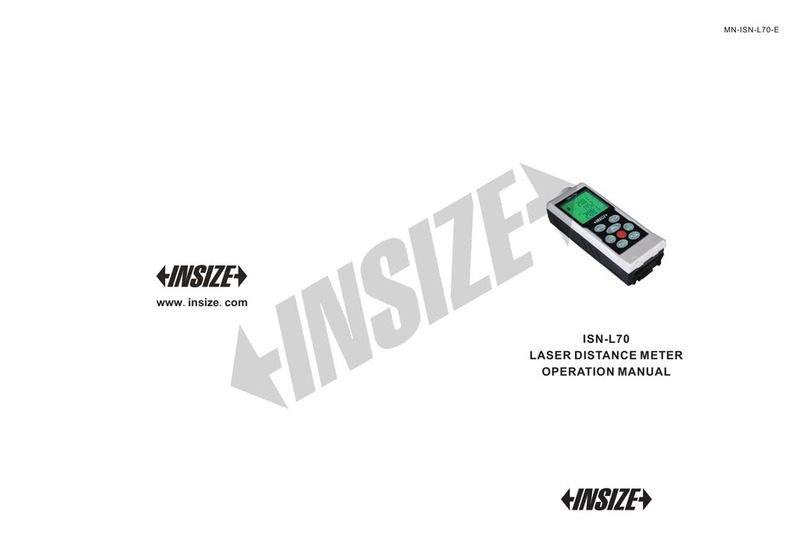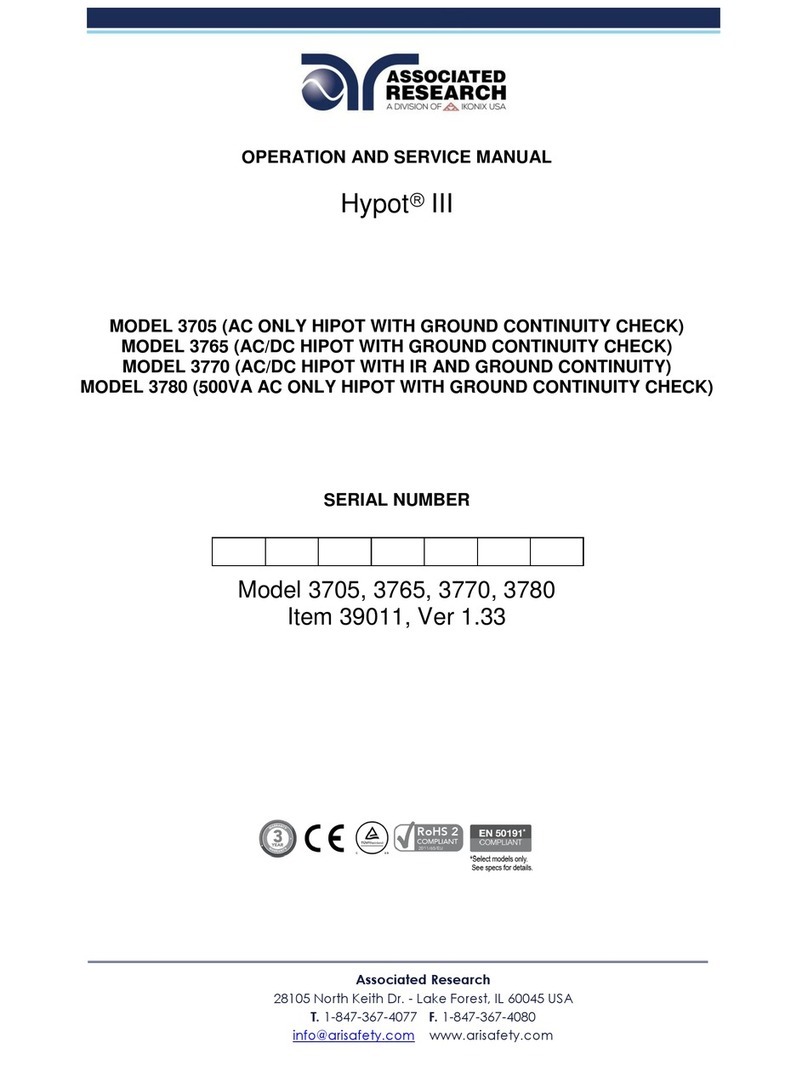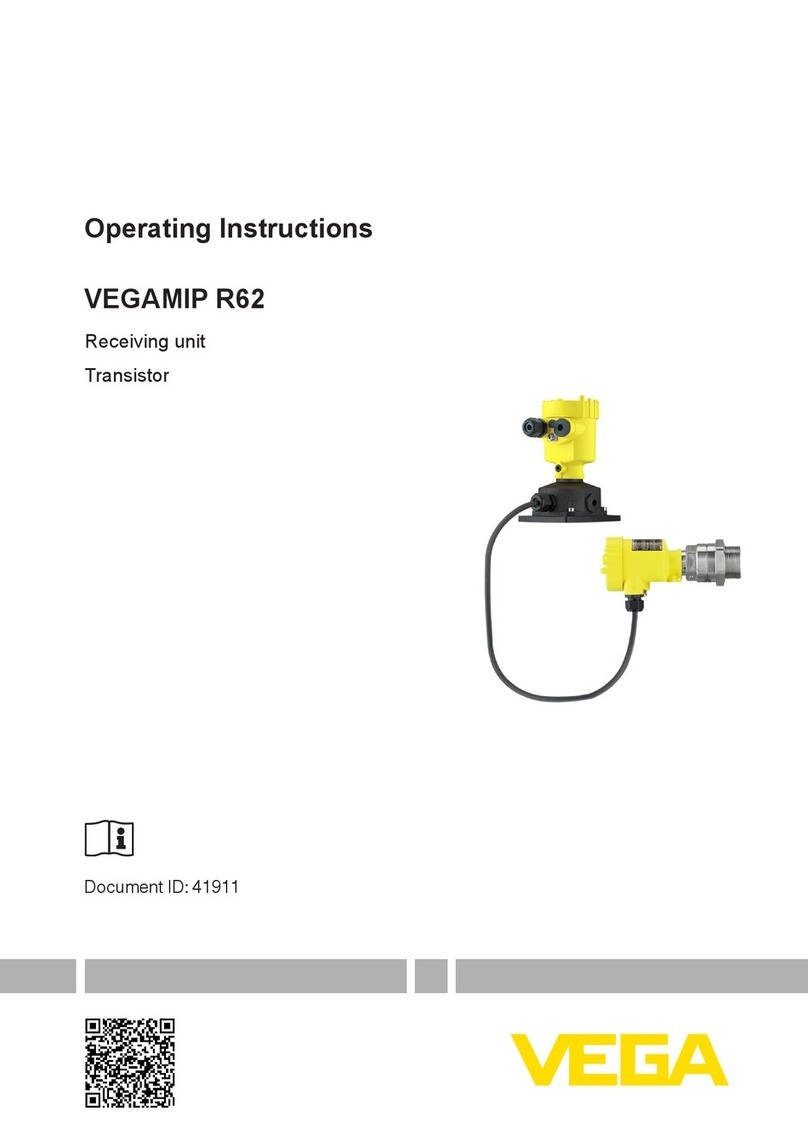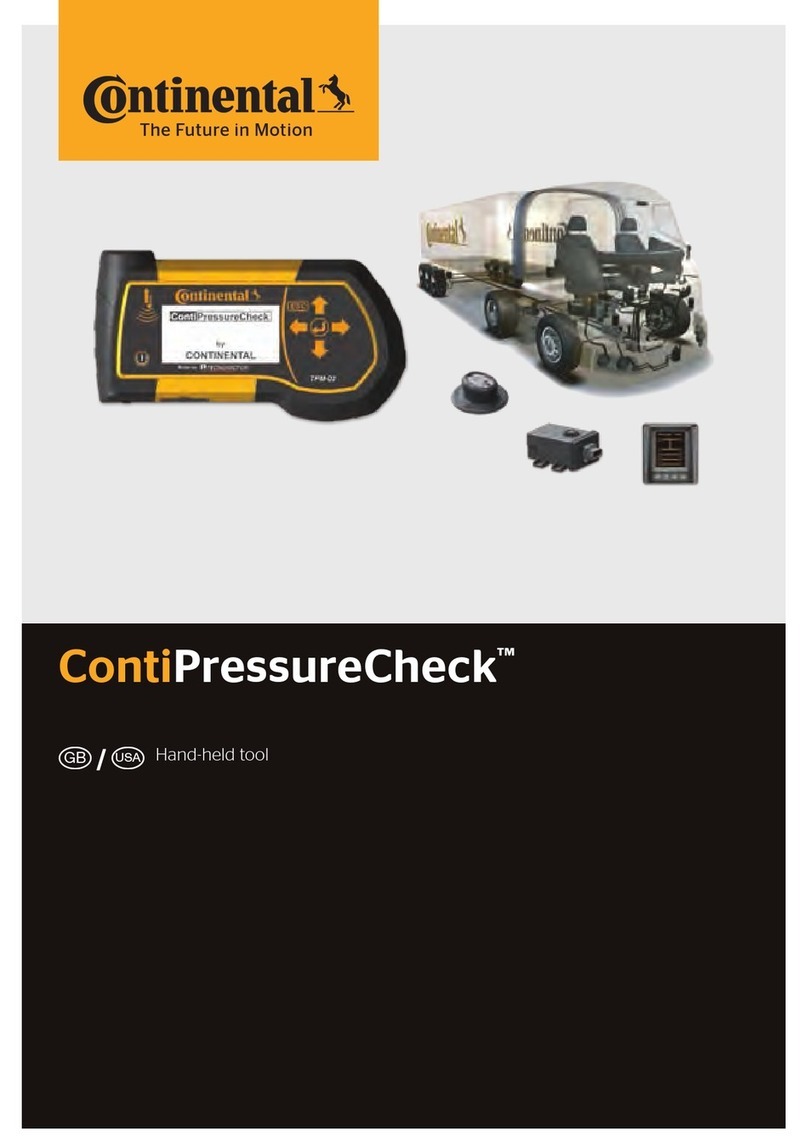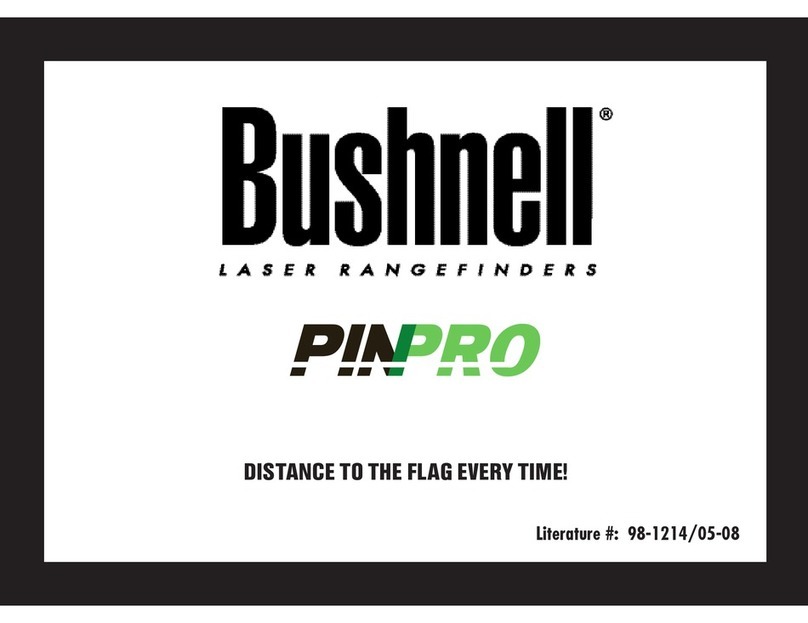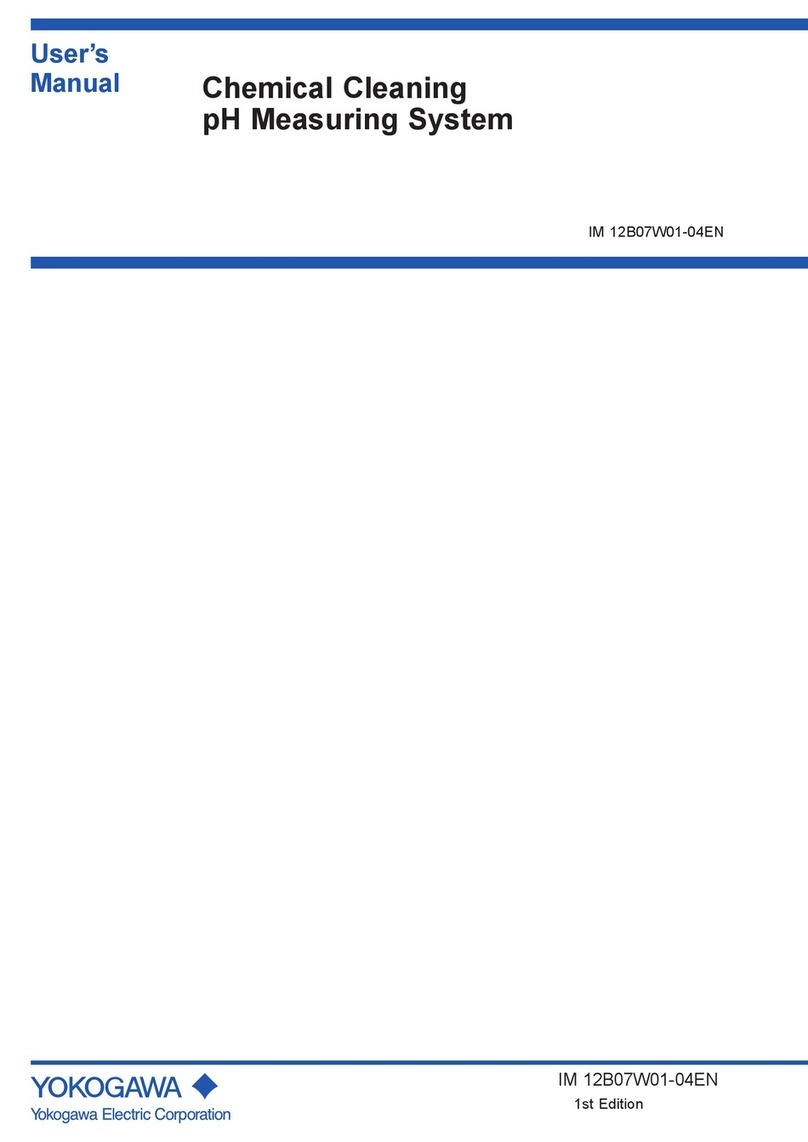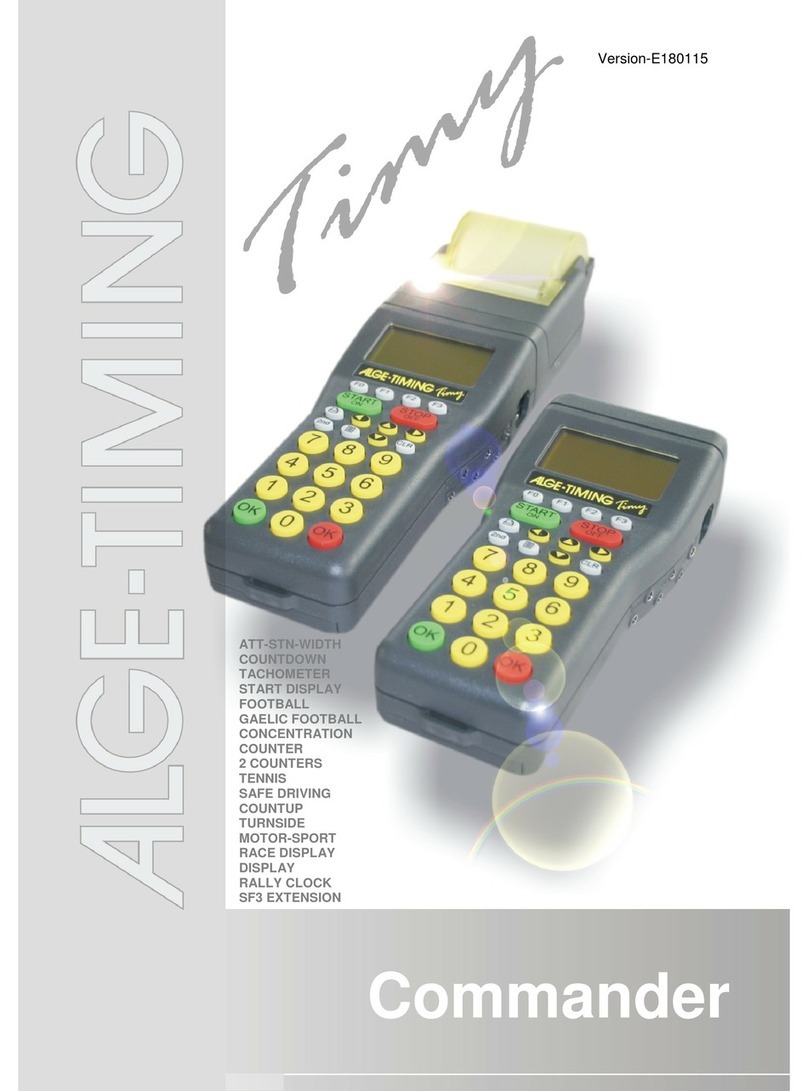2
Basic gauge operations
The gauge does an automatic zeroing of the transducer thus eliminating
the need for an on-block zero. And then the gauge came into the
measurement mode directly.
Please make sure the transducer is not coupled to the test piece
when the gauge is first turned on and that there is no coolant on the
end of the transducer. The transducer should also be at the room
temperature, clean without any noticeable wear.
5 6
Measurement value
①
②
③
④
⑤
Battery life
Measurement model
Current transducer model
Resolution
Switch on
Press key to turn on the gauge.
Probe zero
Average - The gauge will display the average thickness of 2-9
measurements.
Limitation - The gauge will alarm you of low or high thresholds via
audible sound.
Scan - The gauge will alarm for each fast measurement. And will
display the all measured thickness upon the complete measurement
finished. It is available for measuring the thickness of test piece with
high temperature surface.
1. Velocity rate
Velocity setting
Press key into“ VEL. SETTING” state.
There are 9 velocities for materials pre-stored in gauge. You can
select one by pressing or key.
Press key to confirm.
Velocity measurement
Measuring the sample which thickness is known.
Press key into“ Velocity measurement ”state.
1
2. E-E Mode
Press or key to up and down the value of velocity to determine
the thickness as the same as the value of sample that is measured.
Press key to confirm.
2. Resolution
Press key into“ Resolution ”.
Press or to select resolution and unit.
A. 0.1mm B. 0.01mm C. 0.01in D. 0.001in
Velocity store
After you set the velocity, the instrument can store the velocity value.
⑥Current memory location
Current velocity
⑦
Gain setting
⑧
When the E-E mode is selected, only probe ISU-T07 is available. This
function allows you to make measurement between two consecutive
back wall echoes. Therefore, a good usage of the E-E option is for
measuring through coatings (Max. 2mm) to measure only the true
metal thickness.
Setting
5
3Backlight
Press key to turn on / off the backlight.
Measurement setting
Press key into the measurment mode setting.
Press or key to select desired measurment mode.
ISU-250C Ultrasonic Thickness Gauge offers two measurment
modes, they are T-E mode and E-E mode.
4
1. T-E Mode
Standard - It is available for the normal measurement.
Minimum - The gauge will catch and display the minimum measured
thickness during one measurement process. It is available for measuring
the thickness of curve surface or pipe.
Difference - The gauge will display a thickness value as an absolute
number of what has been inputted. For example, input value = 5.00mm
Press key to confirm selection.
Press key to esc menu and into the measurement.
and the real thickness is 5.03mm, the display will show diff 0.03mm. If
the real value is 4.97mm,the gauge will display -0.03mm.
Velocity input
When the sound velocity of 9 materials is not satisfied with the
requirements of the users, there is a sound velocity table which give
the sound velocity of various materials in the appendix.
Press key into “Velocity input ” state.
Press or key to select the place where you want to store
and put the new velocity.
Press key to confirm.