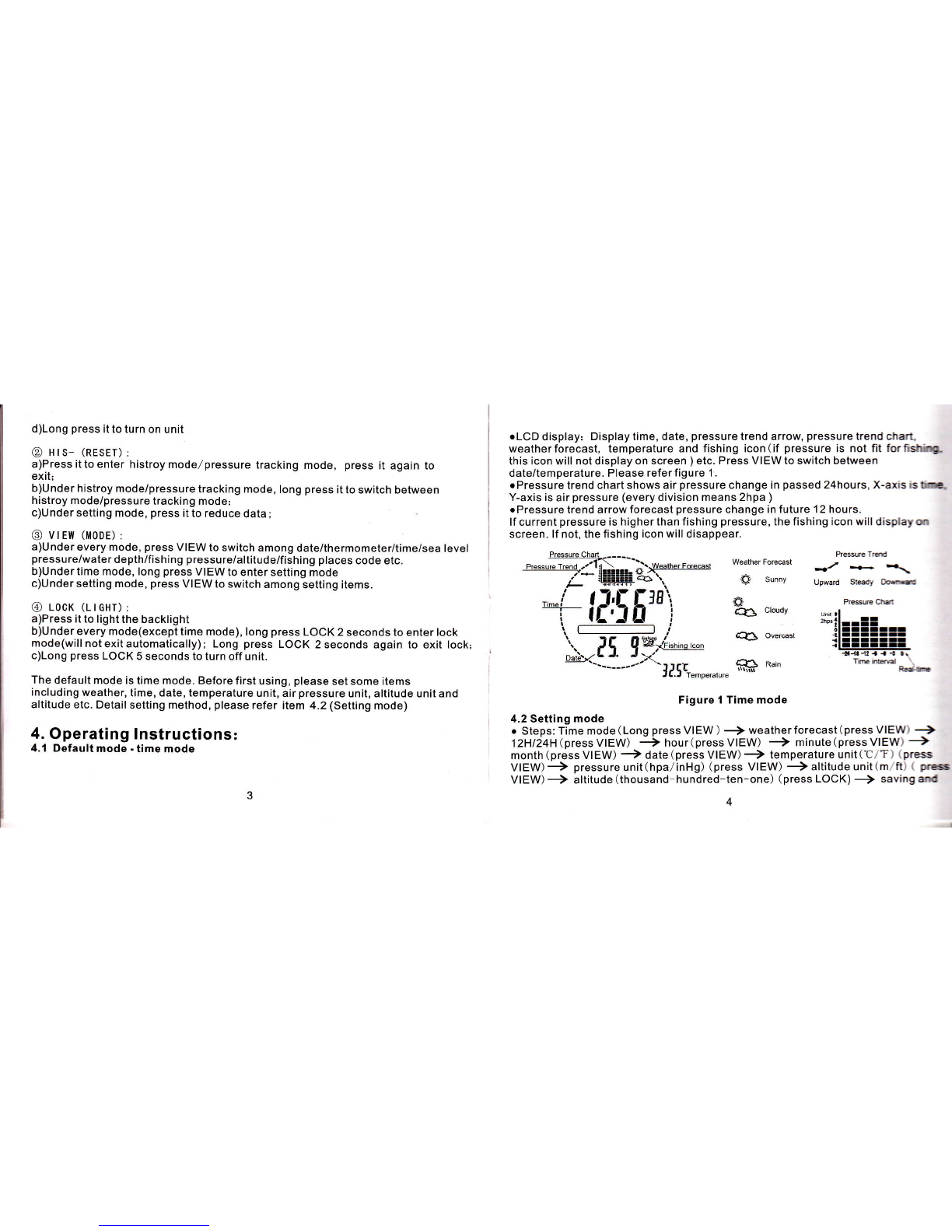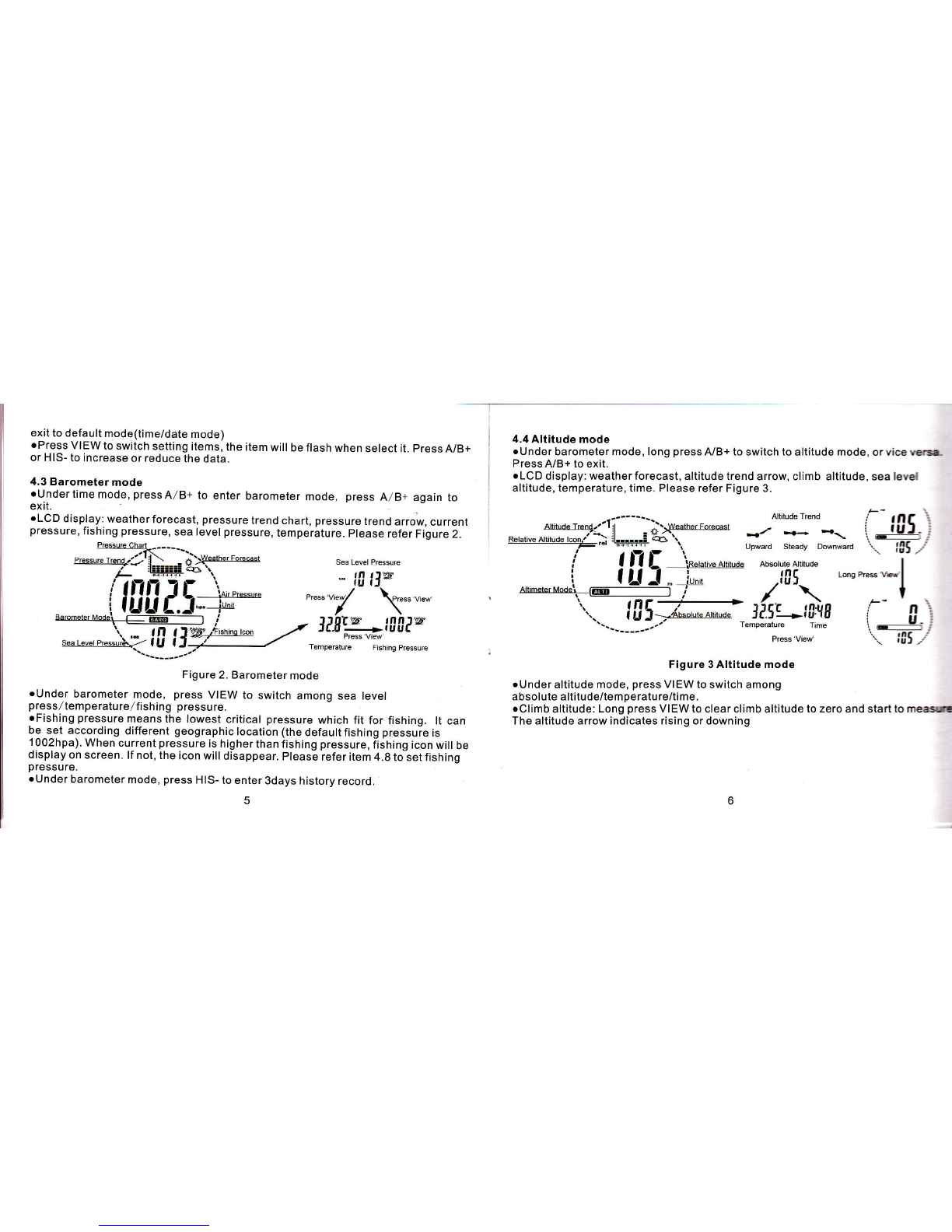oAdjusting method
..{l;--\. ...-f- -""\
oressAB+/-e\4\
n,",o, ,i:""n*"" o"n'nn ,"* "osi ,[nne ]."*ry i lEflil& J,""'",*Ty ",,
\- ]fl ,.' ^"'lT'iil'"* "(ll-l],r' i
oStep 2 Pressure tracking for fishing places: Under time mode, press HIS- at^
place to enter pressure recording/tracking mode. Long press HIS- to switch pressil
recording/tracking mode. Please refer Figure 6.
Figure 6 Switch pressure recording,l tracking mode
oUnder tracking pressure mode, Press VIEW to switch among fishing place
code/fishing pressure/waterdepth etc. Press HIS to exit. Press A/B+ to sriH
fishing place
4.1 0 Backlight/Lock mode
rUnder every mode, press LOCK(LIGHT) to open backlight, lt willturn off
automatically 5 seconds later
rExcept time mode, under every mode, long pressLOCK(LIGHT) 2 seconds to
lock, otherwise, itwill be exitlock mode 30 seconds later. Long press LOCK
(LIGHT) 2seconds again to open lock. When enter into lock mode,therefl
be a icon A on screen.
.Under lock mode, it will not influence the function switch
10
Press 'A,/B+' /'HIS' lo lnc.ea*tDecrese Value
Press'View' to Switch llem Selecied
4.8 Fishing pressure setting
oThe default fishing pressure is 1 OO2hpa
..Steps: .Select one fishing place code, adjust pressure same as fishing pressure
Underlhis record mode, long press A/B+, the fishing icon will be oisplafeo on screen
(lf the fishing icon has already display on screen, pl6ase long press A/ti+ disappear
the.icon first, then long press A/B+ again to let fishing icon dGplay on screen. j '
Fishing pressure setting is finished
oWhen pressure is higherthan fishing pressure, the fishing icon will be displayed on
screen.
4.9 Pressure tracking for fishing places
oStep 1 Link fishing places: Saving pressure at fishing place(Such as saving
pressure 1 00 l.5hpa at 3'oplace.) --) When you are atA place (such as at-home),
undertime mode, long press HIS-, the 3'o place links with A place.