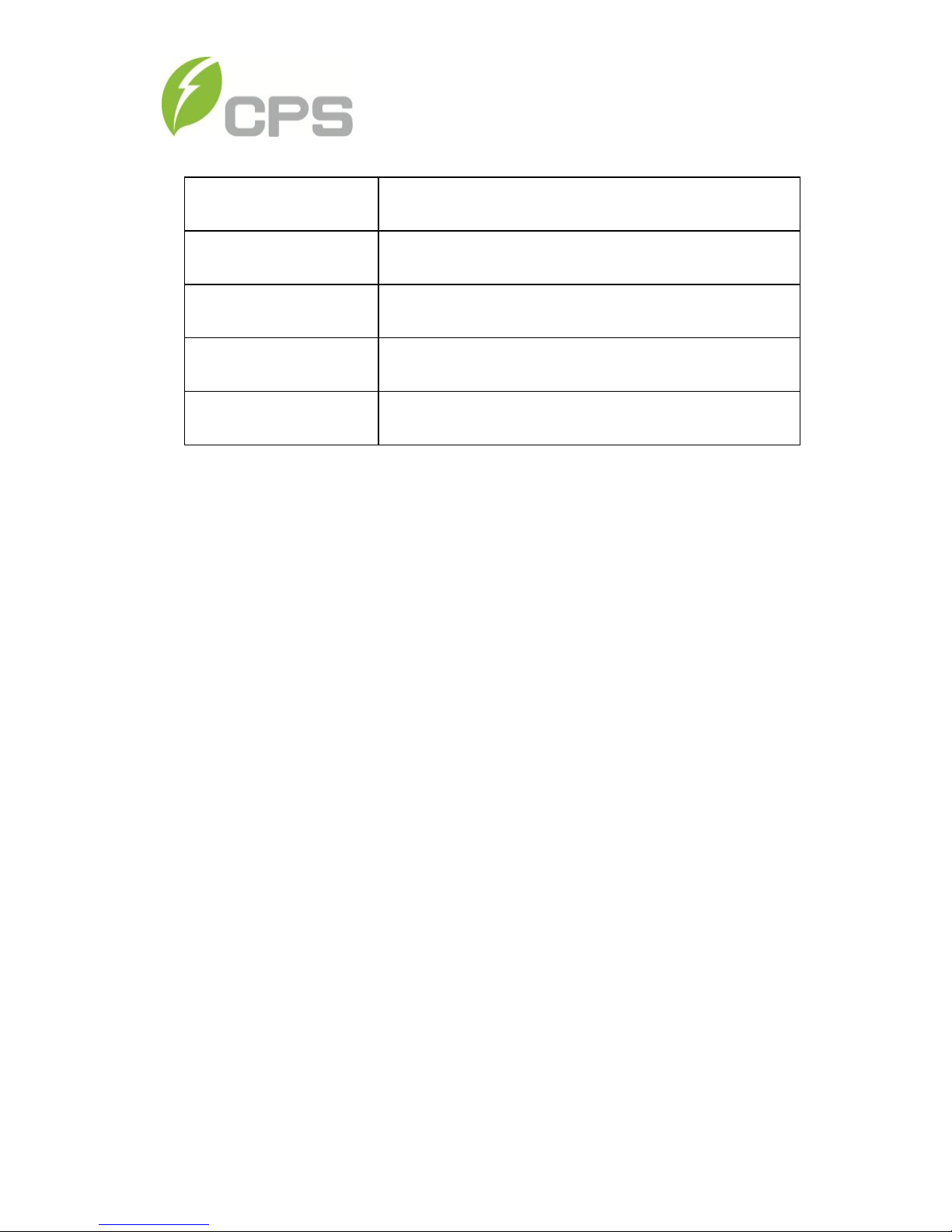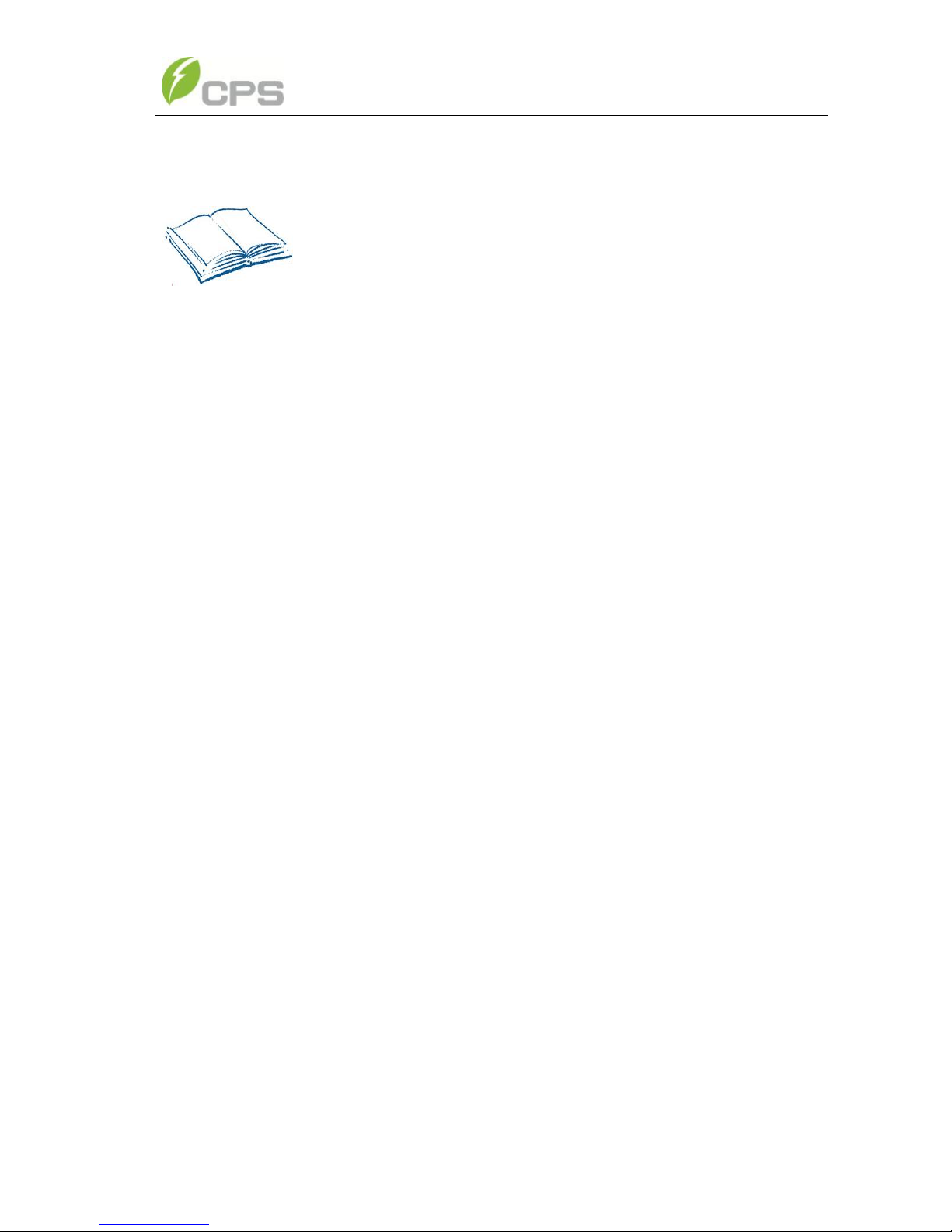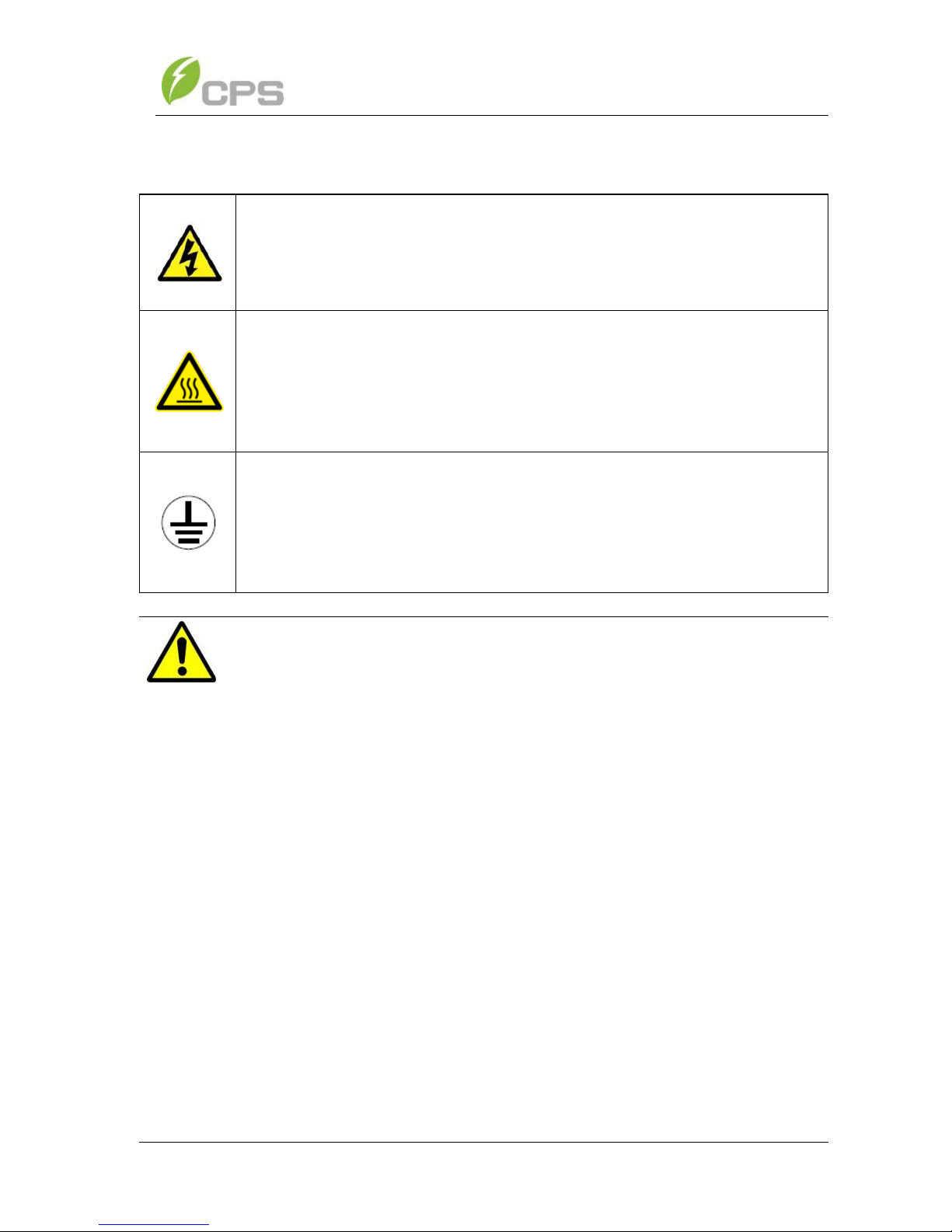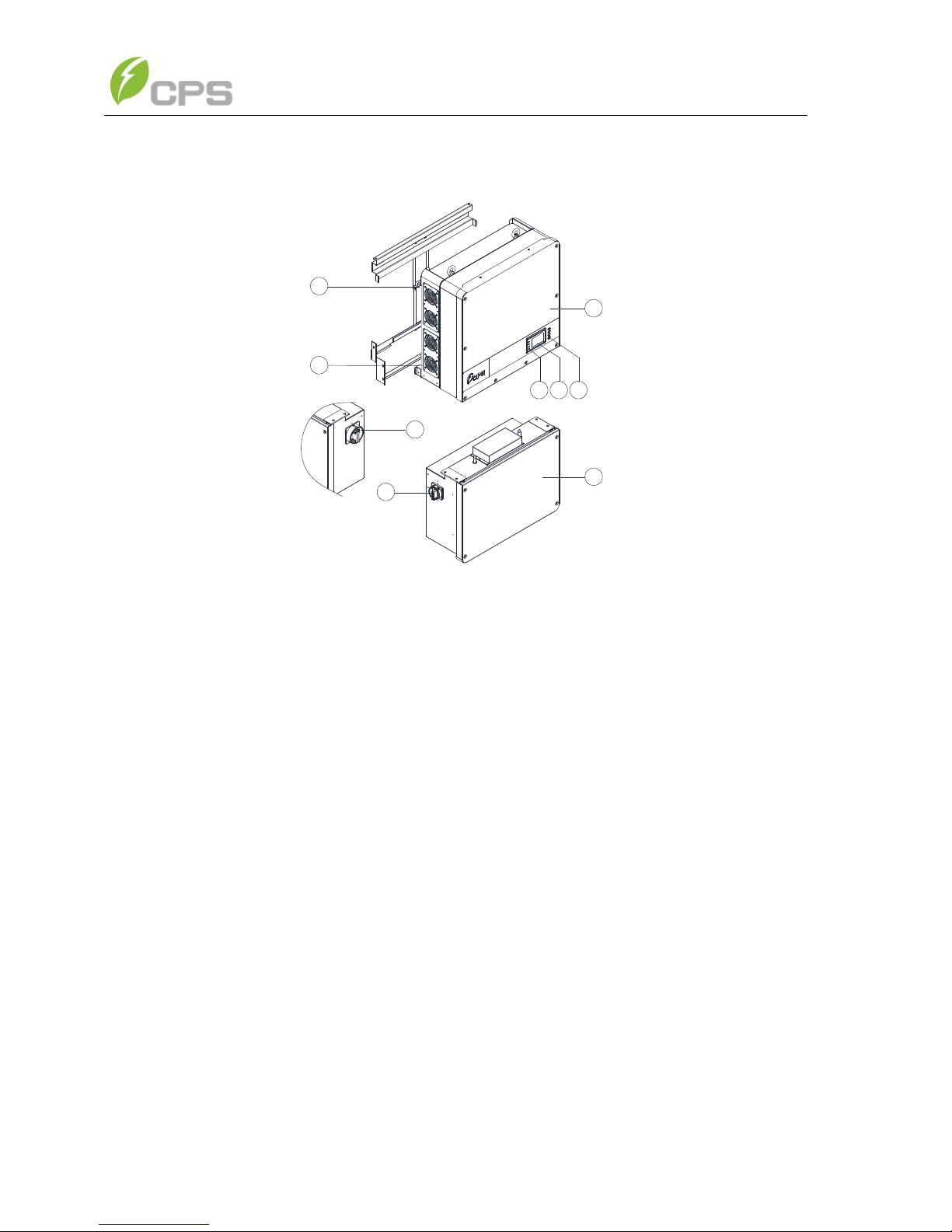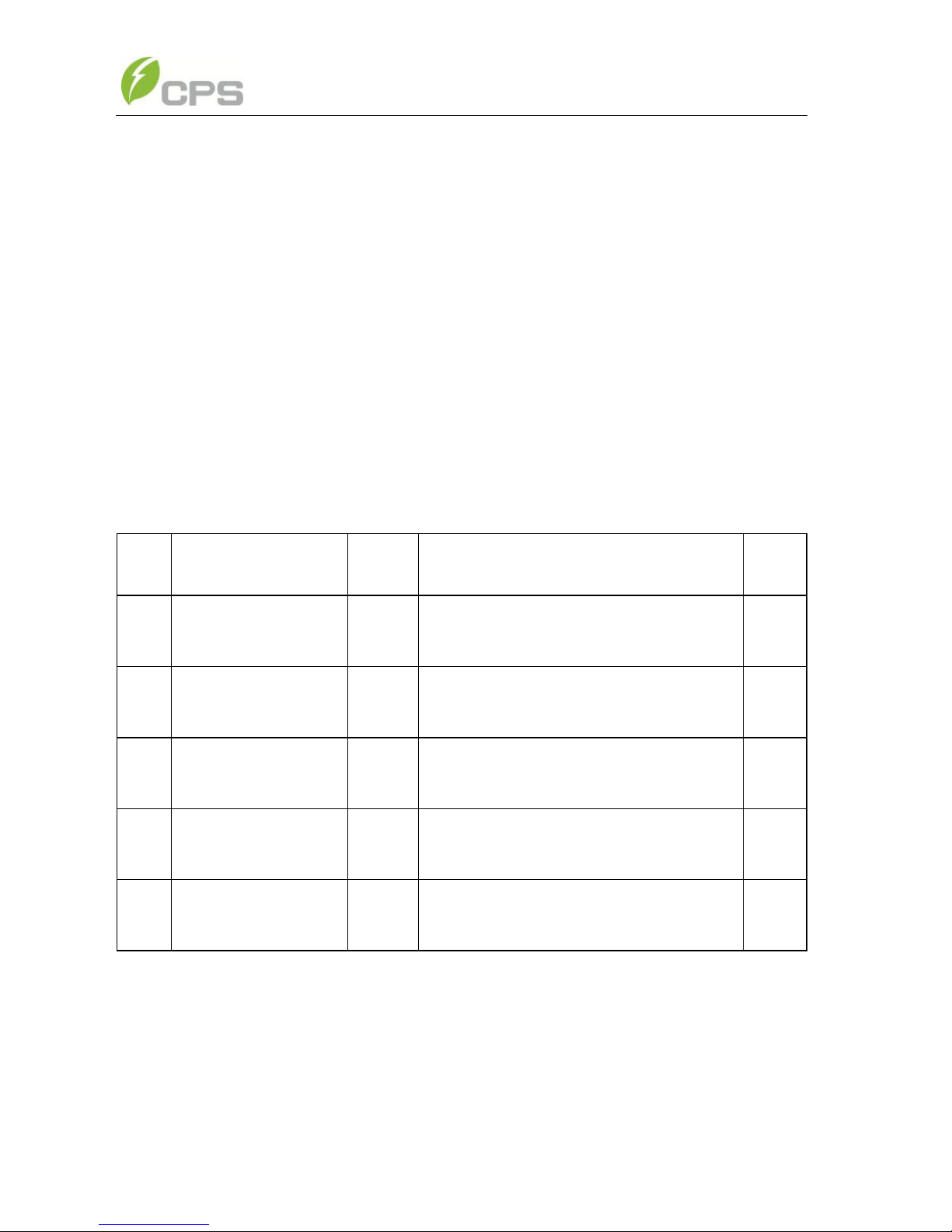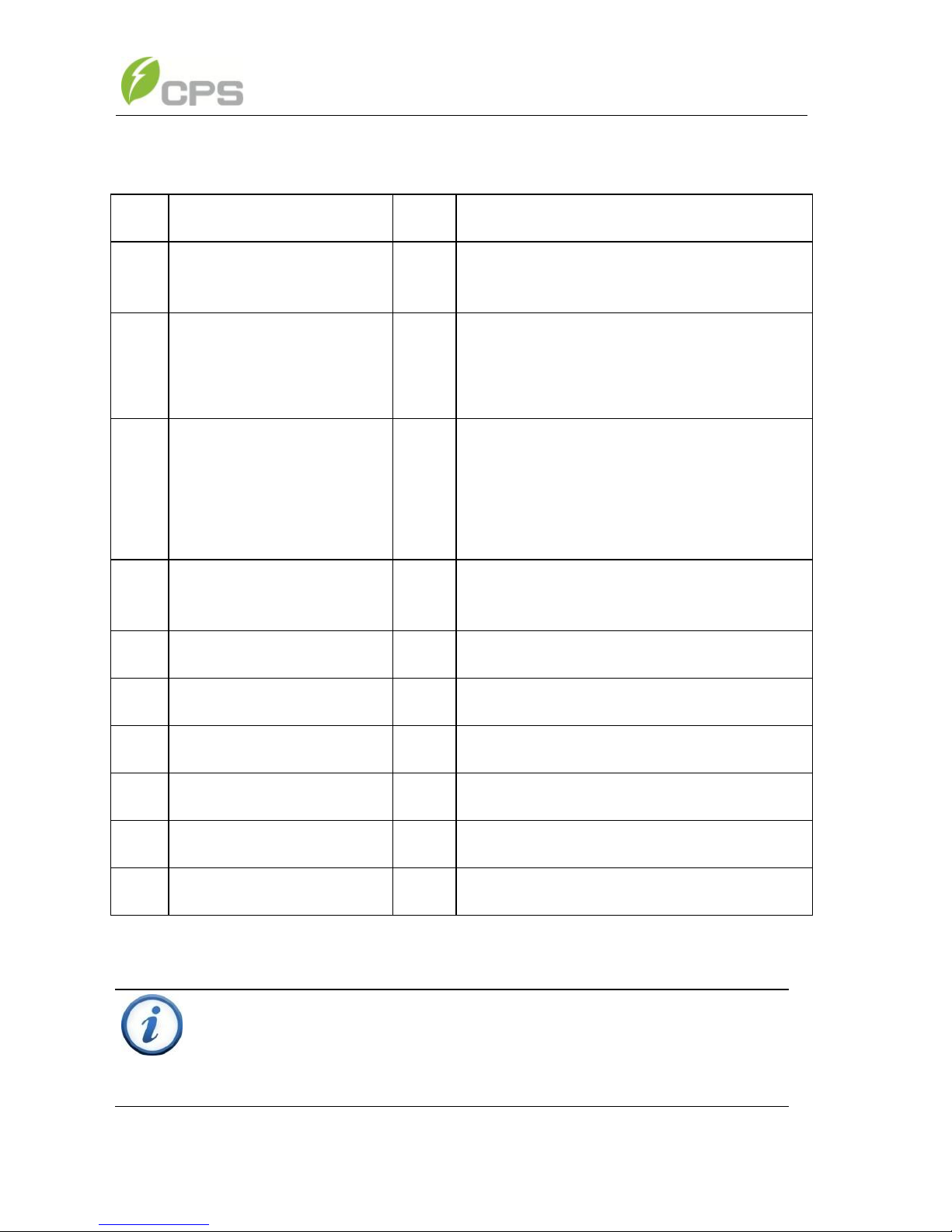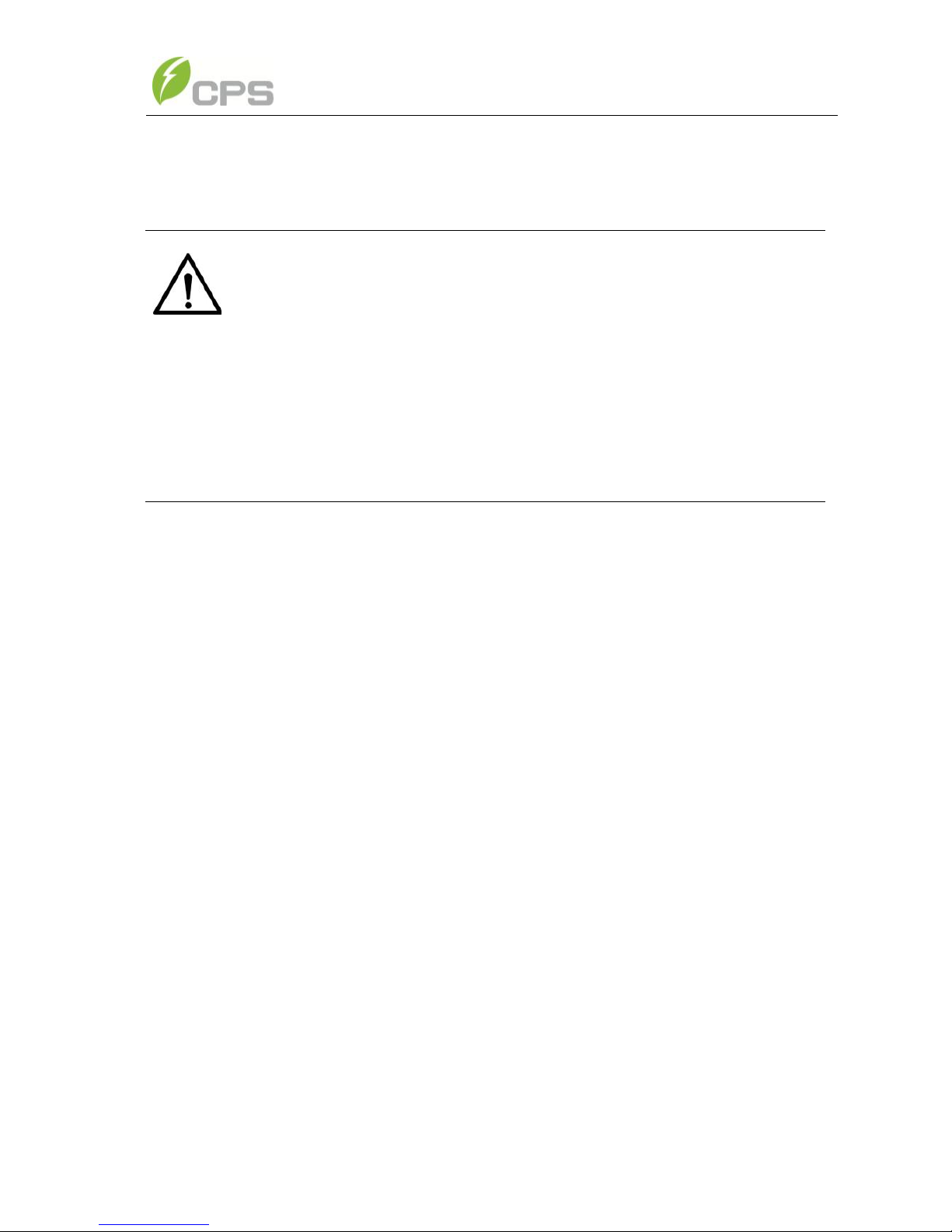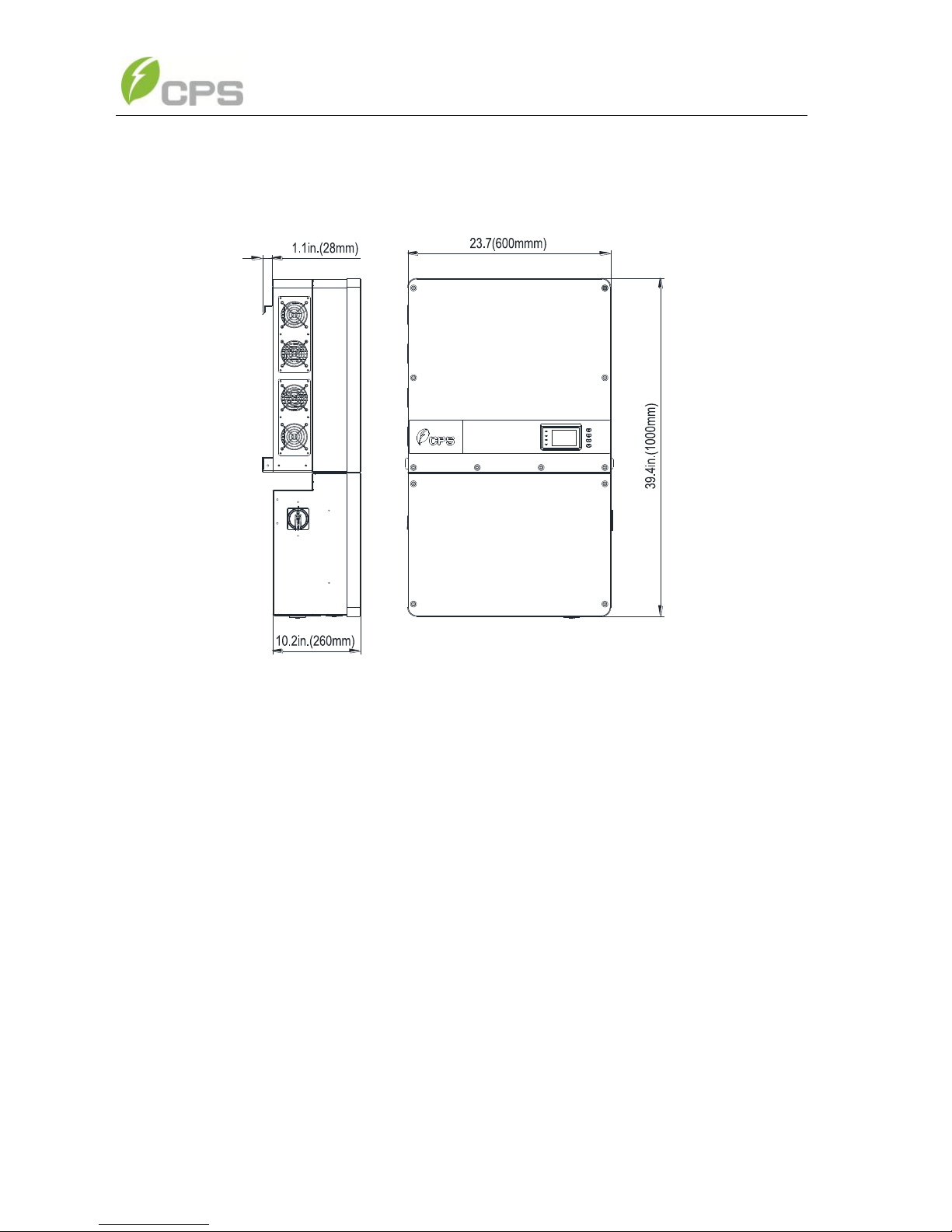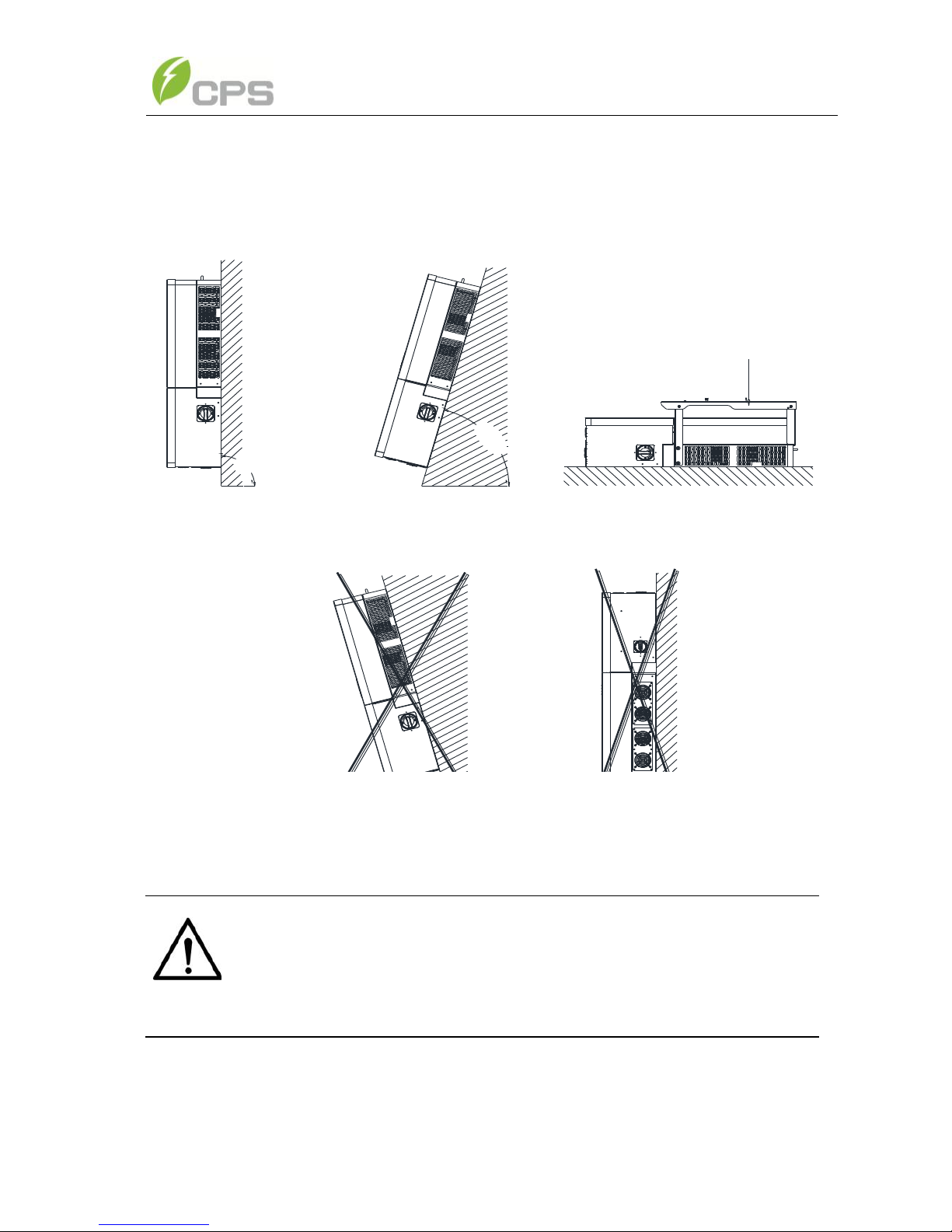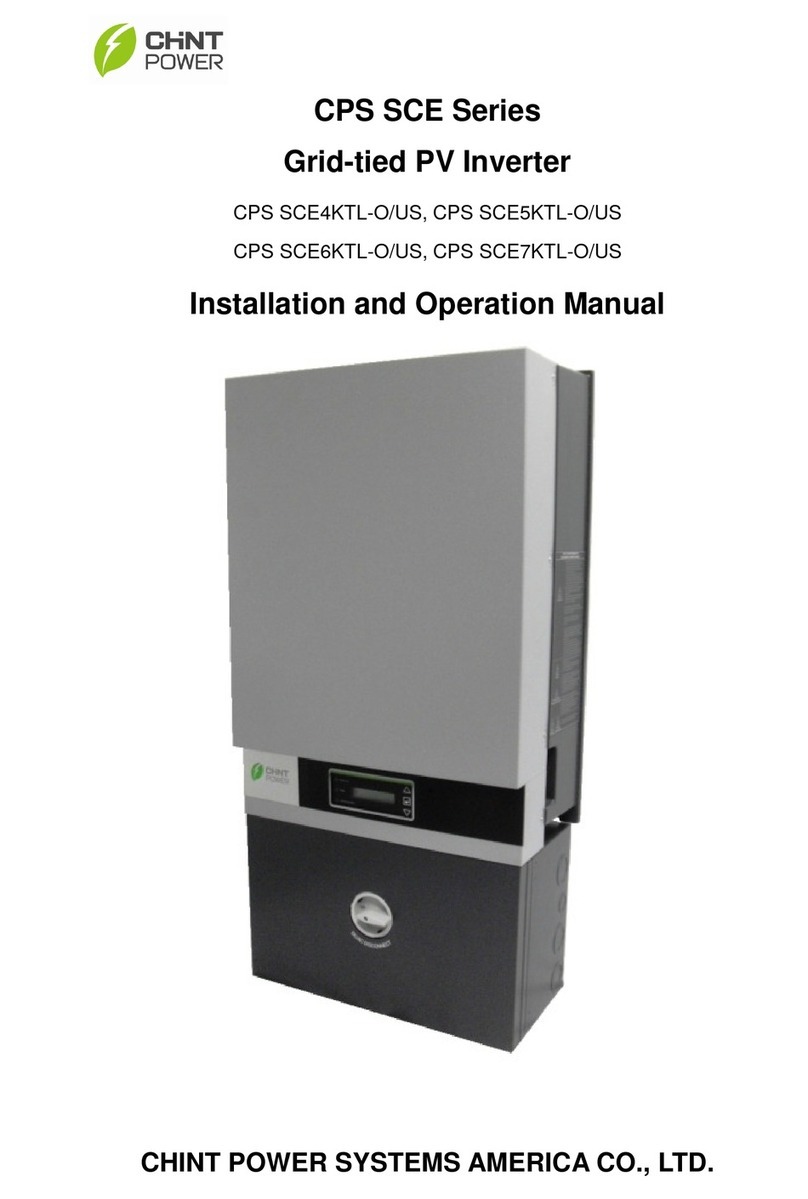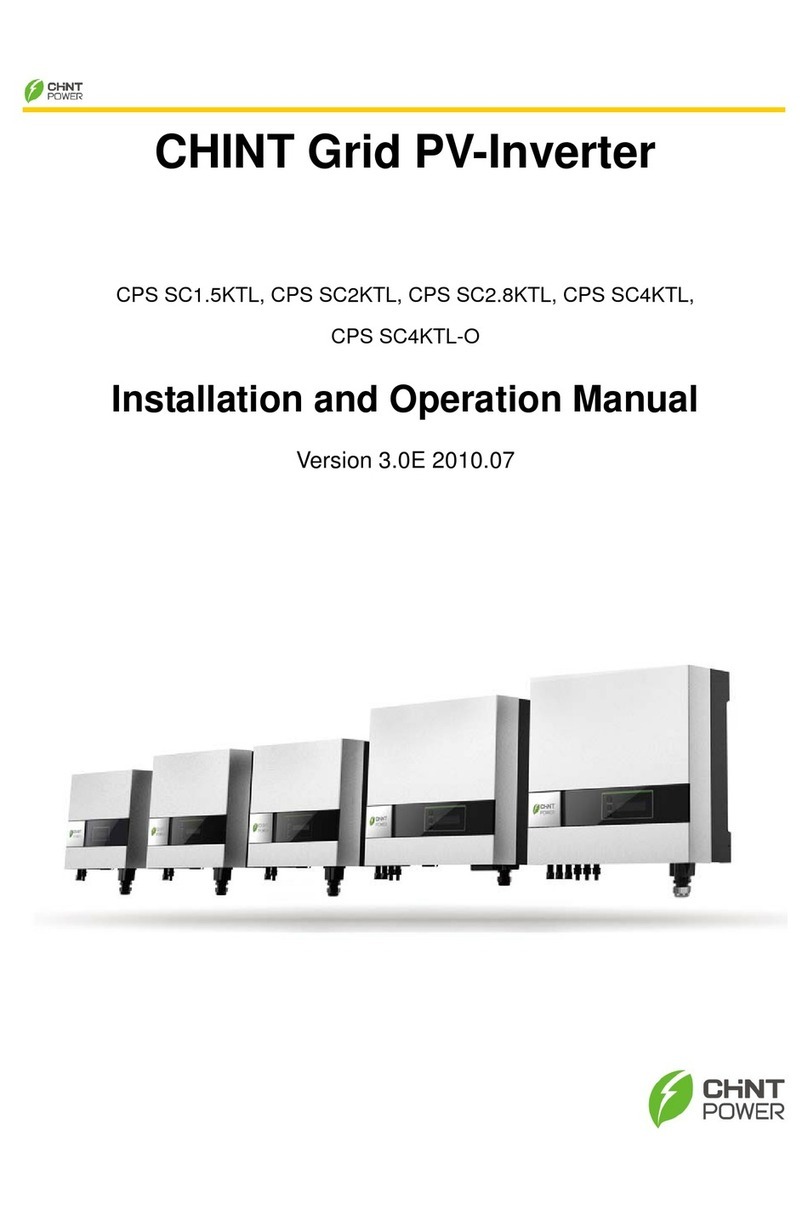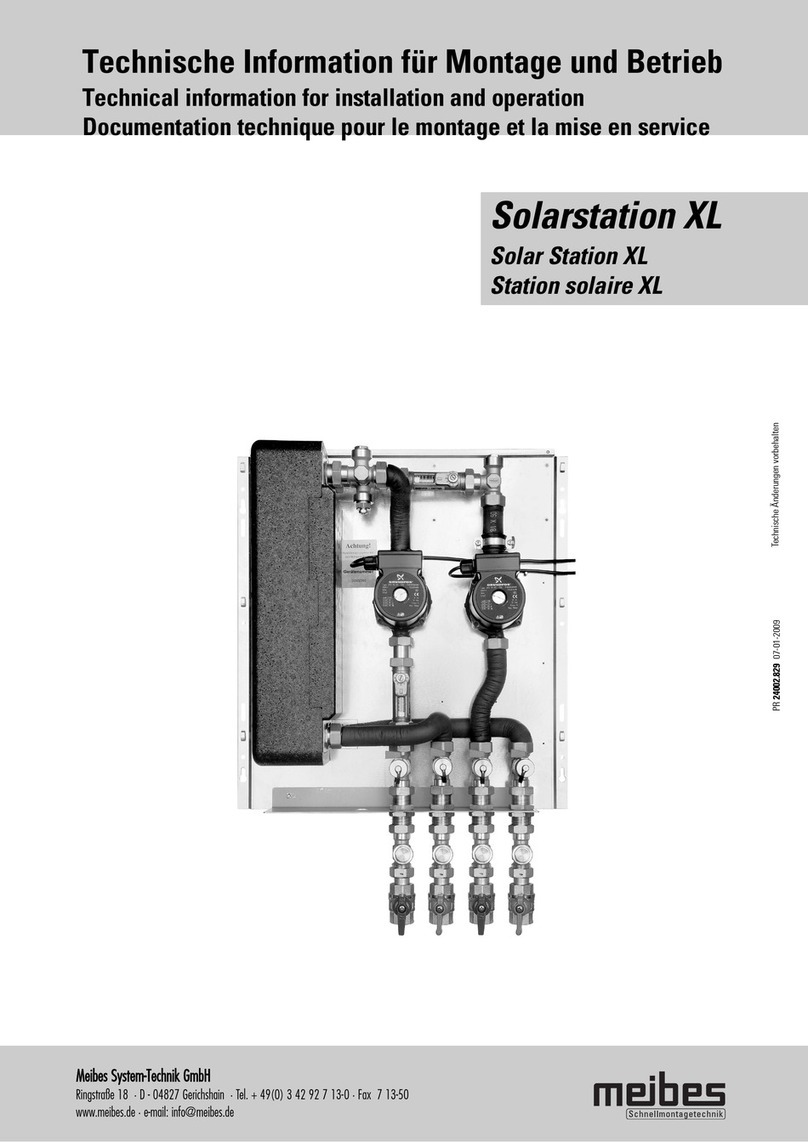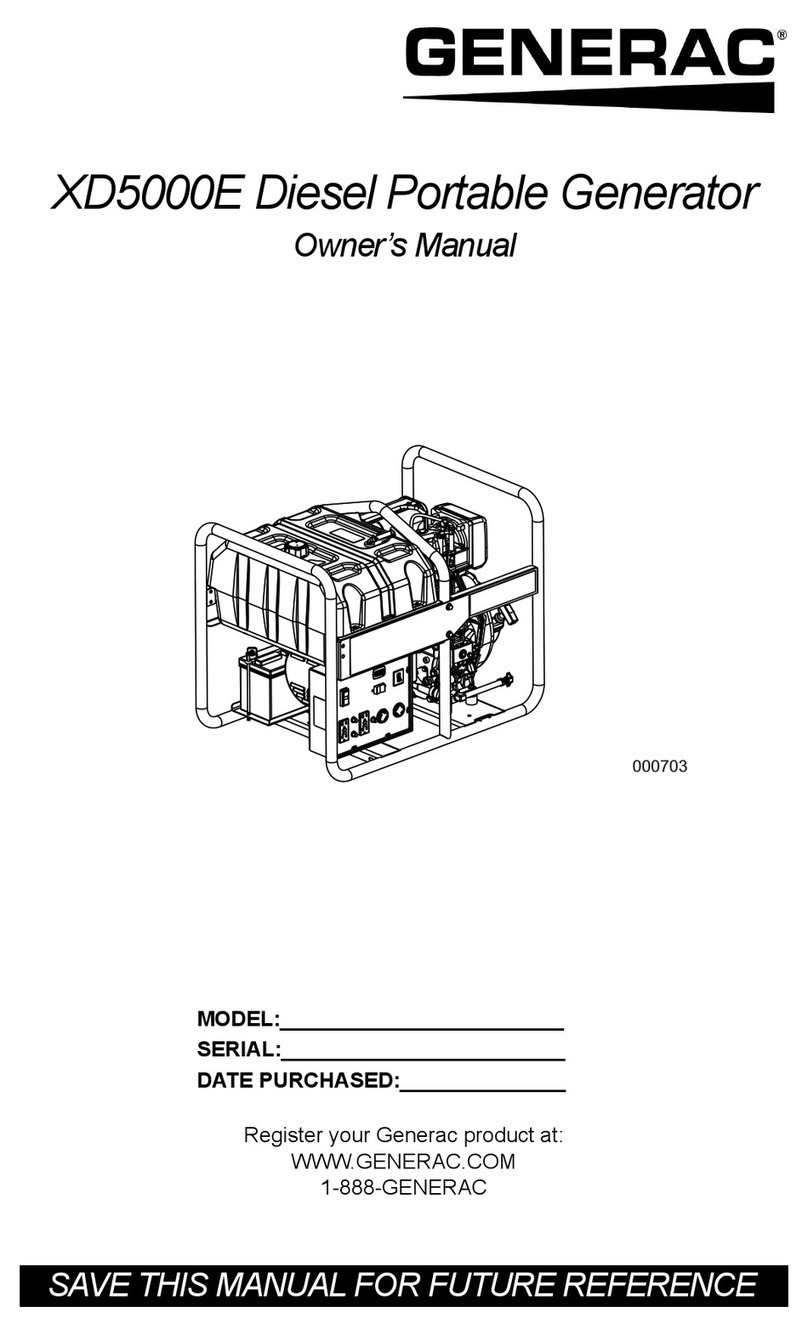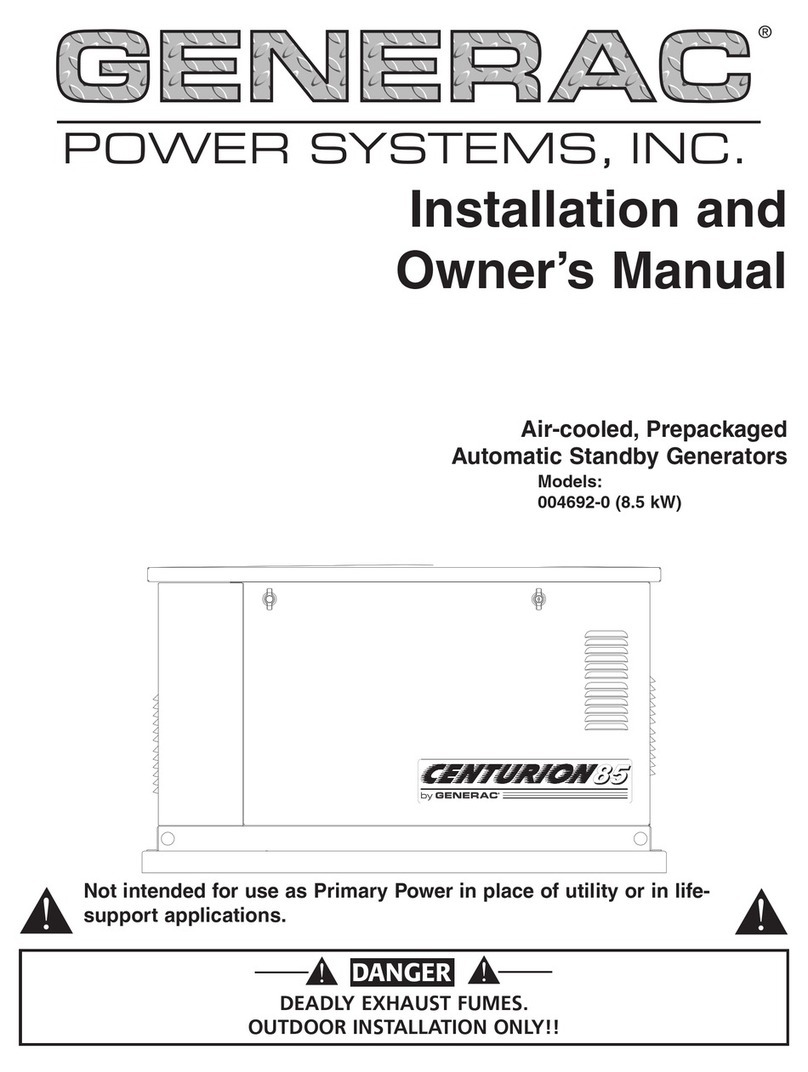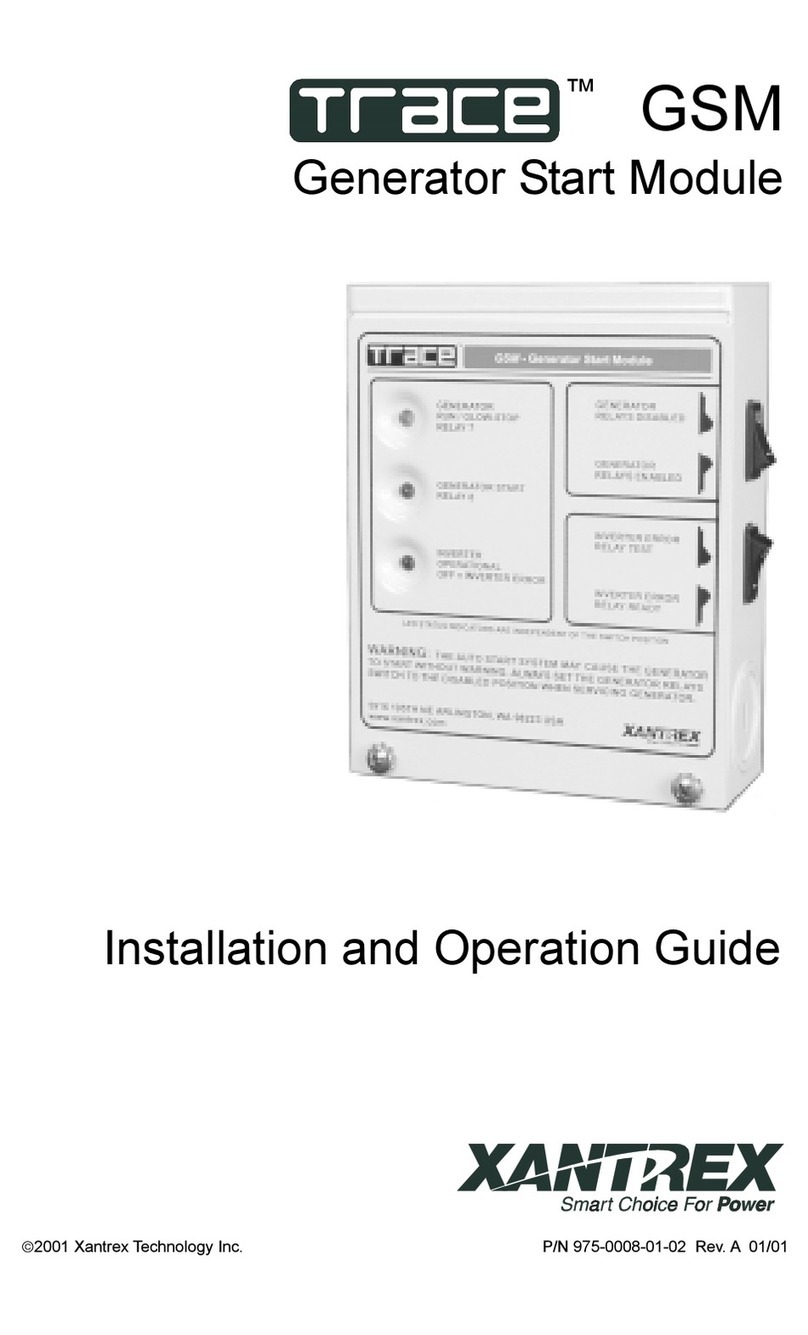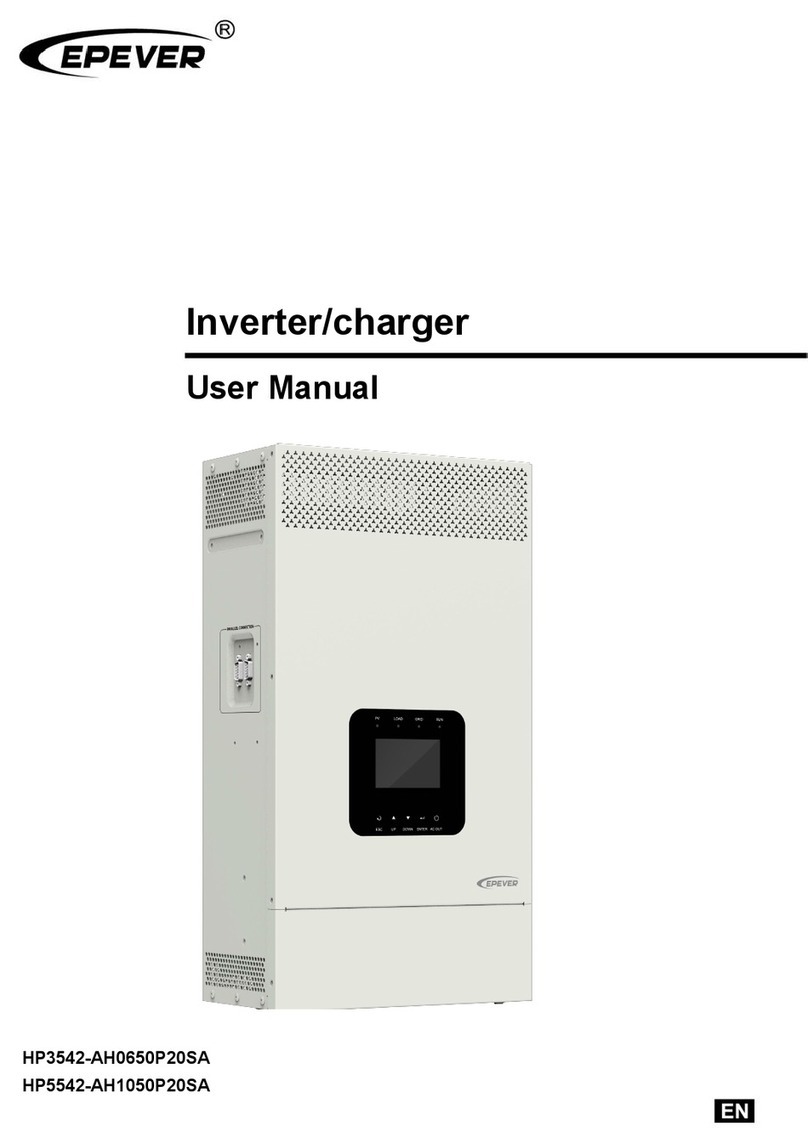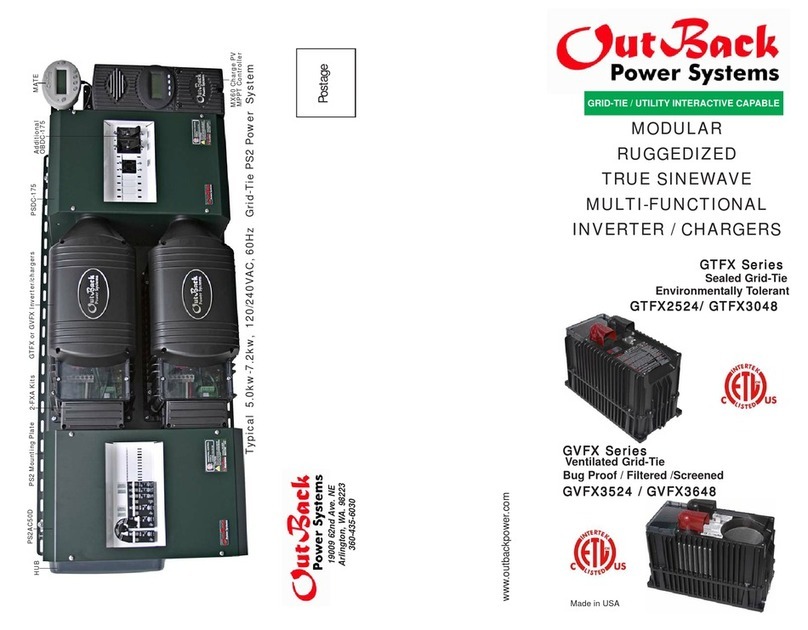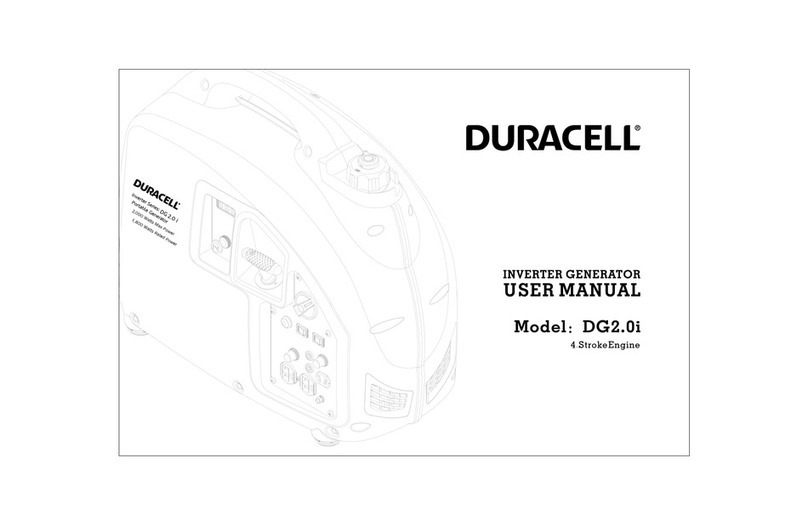Table of Contents
Before You Start…................................................................................................1
Chapter 1 IMPORTANT SAFETY INSTRUCTIONS ......................................2
Chapter 2 Overview .............................................................................................5
2.1 Inverter for grid-tied PV systems.....................................................5
2.2 Product Features...............................................................................5
2.3 Product Protection Functions...........................................................6
2.4 Schematic Diagram and Circuit Design ...........................................7
2.5 Appearance and Main items Description..........................................8
2.6 Anti-islanding Detection ..................................................................9
2.7 DC Ground fault Protection .............................................................9
2.8 Surge Suppression............................................................................9
2.9 DC Arc-fault Protection ...................................................................9
Chapter 3 Installation ..........................................................................................10
3.1 Recommendations before Installation............................................13
3.2 Mechanical Installation..................................................................14
3.3 Electrical Installation .....................................................................26
3.3.1 Removing/Replacing the Wiring Box Cover:..............................26
3.3.2 DC Connection............................................................................33
3.3.3 AC and Ground Connection........................................................45
3.3.4 Communication Connection........................................................53
Chapter 4 Commissioning....................................................................................60
4.1 Commissioning Checklist ..............................................................60
4.1.1 Mechanical Installation...............................................................60
4.1.2 Cable Connections ......................................................................60
4.1.3 Electrical Check..........................................................................60
4.2 Commissioning Steps.....................................................................61
Chapter 5 User Interface......................................................................................66
5.1 Description of LCD Panel..............................................................66
5.2 Operation State...............................................................................68
5.3 Interface Types...............................................................................69
5.4 Main Menu.....................................................................................71
5.4.1 Operation Information.................................................................72
5.4.2 Setting.........................................................................................73
5.4.3 Power ON/OFF...........................................................................97
5.4.4 History ........................................................................................98
5.4.5 Device Information .....................................................................99