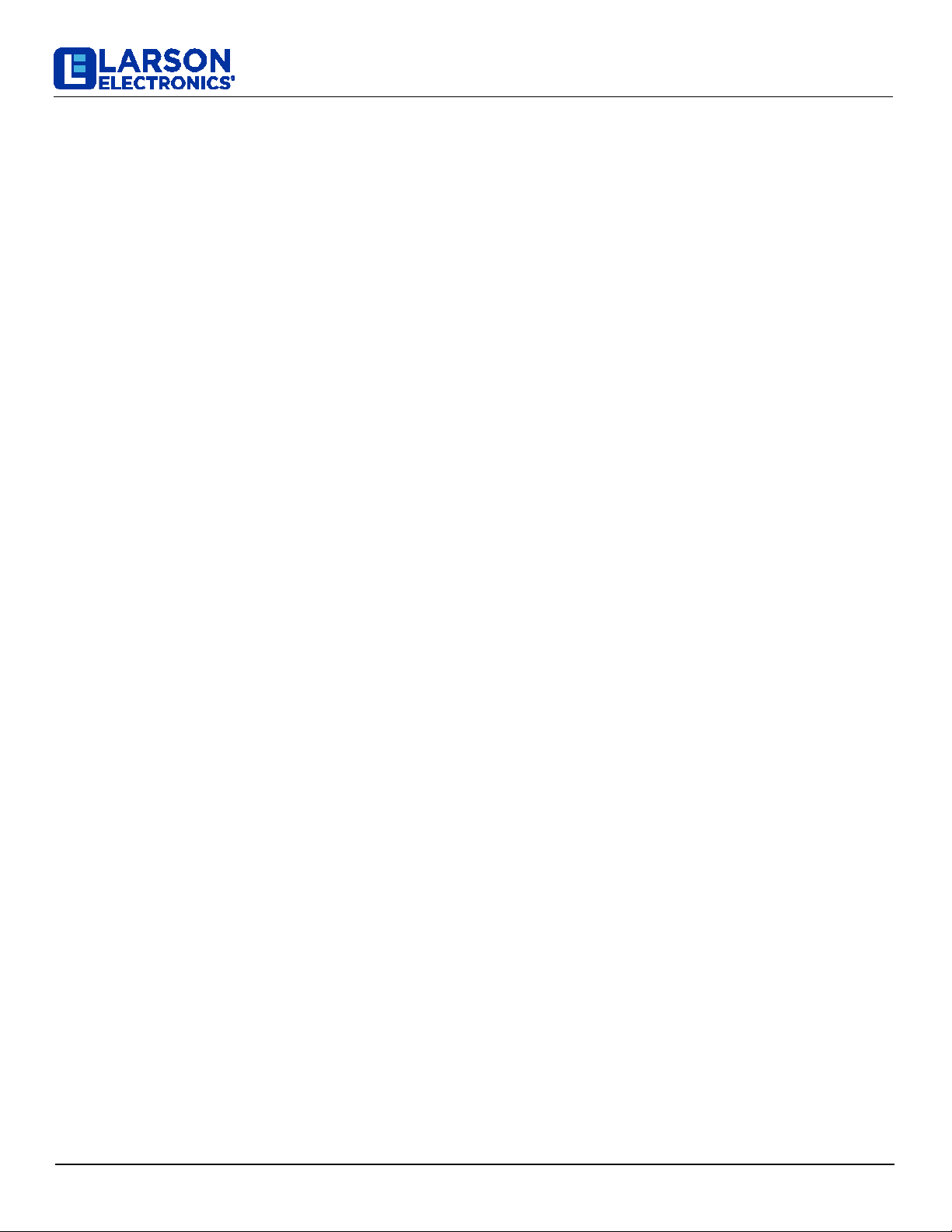SPLT-xx-IVT-12VDC-1000VA-120VAC
Larson Electronics, LLC Phone: (800) 369-6671 Fax: (903) 498-3364 www.larsonelectronics.com
6 of 11
TRAILER SCHEDULED MAINTENANCE AND INSPECTIONS
Before Towing Trailer:
Each time you plan to tow your trailer, inspect and service the following items:
•Breakaway Brakes (electric and hydraulic) – Check operation.
•Breakaway Battery – Ensure connections are clean and the battery isfully charged.
•Electric Brakes – Check operation.
•Lighting - Check the brake lights (stop lights, brake lights, turn signals), make sure all brake lights
work properly on the trailer before transport.
•Surge Brakes – Check operation and master cylinder level.
•Shoes and Drums – Adjust.
•Safety Chains and Hooks – Check for wear and damage.
•Coupler and Hitch Ball – Check for cracks, pits, and flats. Replace with ball and coupler hitch having
trailer GVW rating if needed.Grease, and then check locking device and replace when worn.
•Ring and Pintle – Follow the same steps as you would for the Coupler and Hitch Ball. Replace with a
ring and pintle having trailer GVW rating if needed.
•Tires – Check tire pressure when cold and inflate as needed. Also, check for damage.
•Wheels (lug nutsor bolts and hub) – Check for tightness and tighten. For new or remounted wheels,
check torque after first 10,25,and 50 miles ofdriving and after any impact.
Every Six Months
At six-month intervals, inspect and service the following areas on your trailer:
•Electric Brakes (magnet) – Check wear and current draw.
•Electric Brakes (controller in tow vehicle) – Check power output (amperage) and modulation.
•Tires – Thoroughly inspect tread and sidewalls. Replace tires when treads are worn and/or the
sidewall isworn or has a bulge. Rotate tires every 5,000 miles.
•Electric Brakes – Check operation
•Surge Brakes – Check operation and master cylinder level.
•Brake Shoes and Drums – Adjust.
•Safety Chains and Hooks – Check for wear ordamage.
•Coupler and Hitch Ball – Check for cracks, pits, and flats. Replace with ball and coupler hitch having
trailer GVW rating if needed.Grease, and then check locking device and replace when worn.
•Ring and Pintle – Follow the same steps as you would for the Coupler and Hitch Ball.
•Wheel Bearings – Check for loose, worn, ordamaged wheel bearings. Lubricate the bearings as
needed.