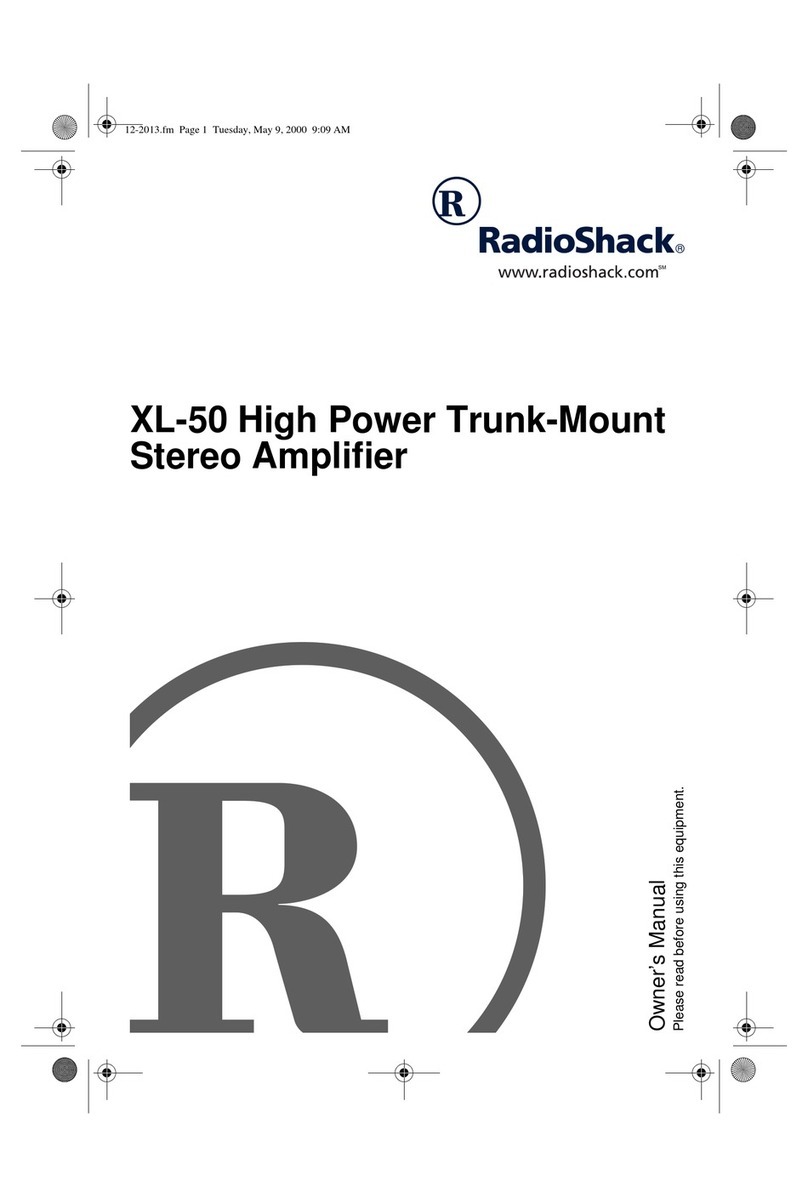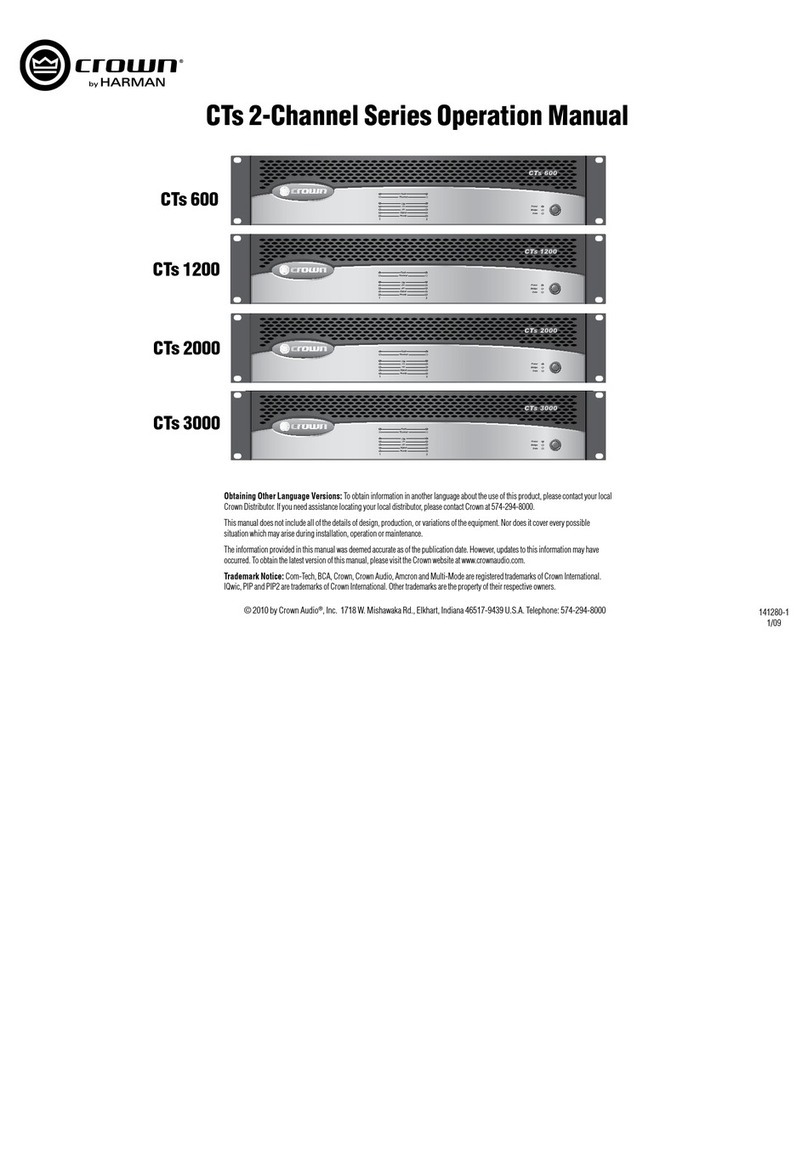Balance Control
On the side of the unit is a small hole for the balance con-
trol. Using a small flat bladed screwdriver the output bal-
ance can be adjusted left or right.
Using the Prime
Plug the Prime into the wall adapter provided then connect
this to the wall socket. The display will illuminate and show
the selected input.
Select the input source:-
Press the INPUT button on the front panel to select the input
source.
The options are shown in the diagram below:
Adjusting the volume
Use the volume buttons to adjust the volume manually. The
volume range runs from 0 to 98 and is displayed on the
Prime display as you change the volume. If the outputs are
muted, a volume change will un-mute the outputs to prevent
large changes in volume from damaging your loudspeak-
ers. The volume level is shown on the display as the word
VOL and a two digit level as shown in the example dia-
gram below.
Volume display
To reset the microprocessor press and hold the set button until the display reads reset
then press the input button to select an input.
Using USB playback and digital audio recording
Connect your personal computer via an A to B type USB cable. The Prime will automati-
cally be recognised by the computer as a USB microphone or recording device and
also a USB DAC. You may need to select the USB connection in the sound settings on
the computer.
Most operating systems include sound recorder software that can be used to archive
music whilst it is playing via the Chordette Prime. For professional results there are many
commercial software packages available, please choose the one that best suits your
needs.
Optical digital output
Once a recording has been made and providing the USB cable is still connected to the
personal computer you can play back the recording via the optical digital output into an
external DAC or digital input on a Hi Fi system. Simply connect an optical cable then
play the archived content via any media player on the personal computer. The output
will be 44.1 or 48KHz PCM digital audio format.
Muting
Press the SET button
to mute the output.