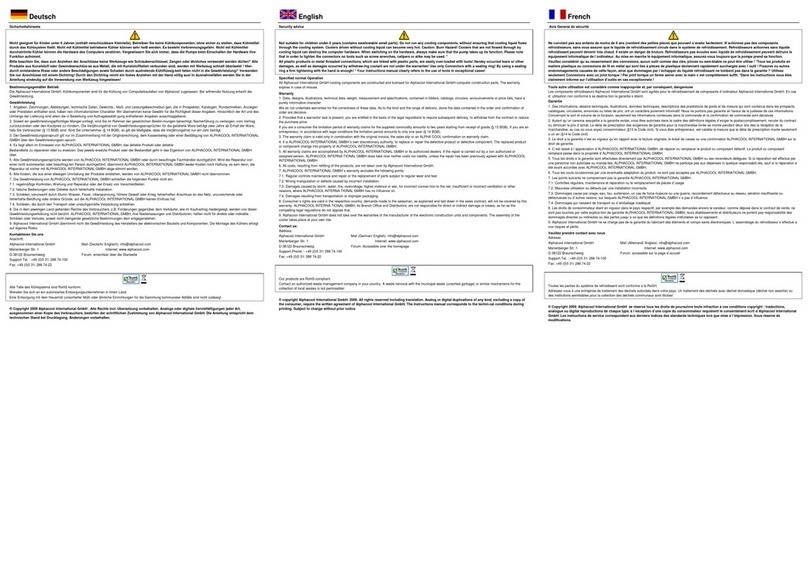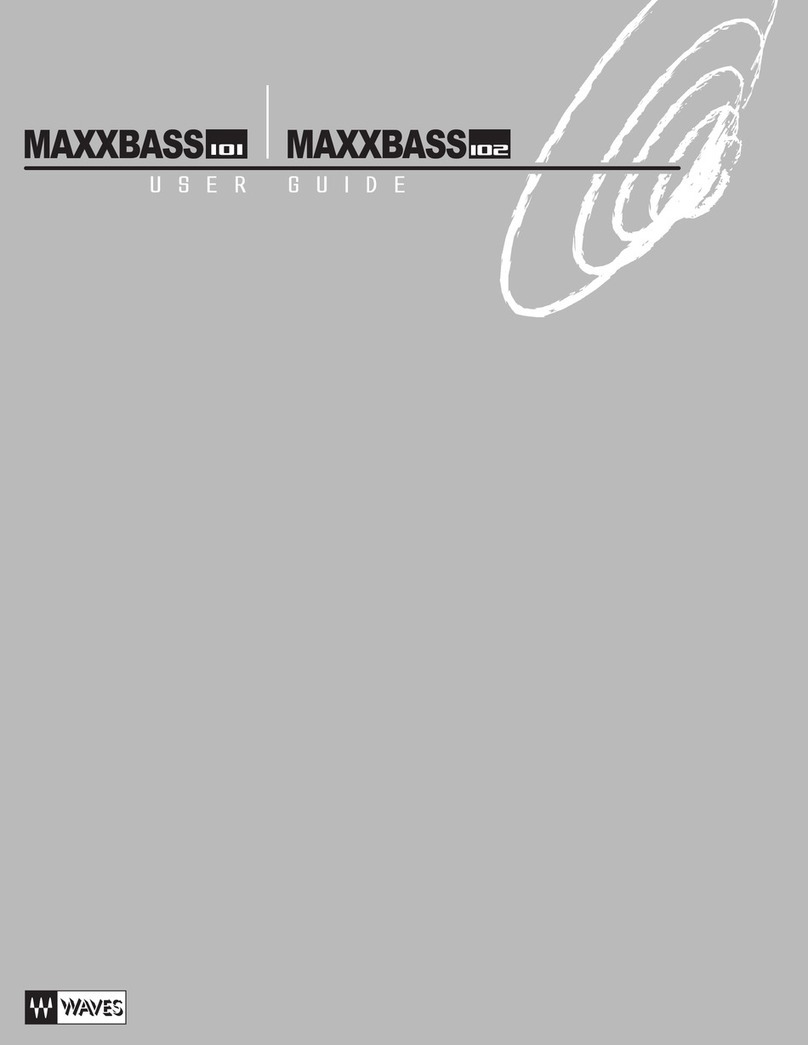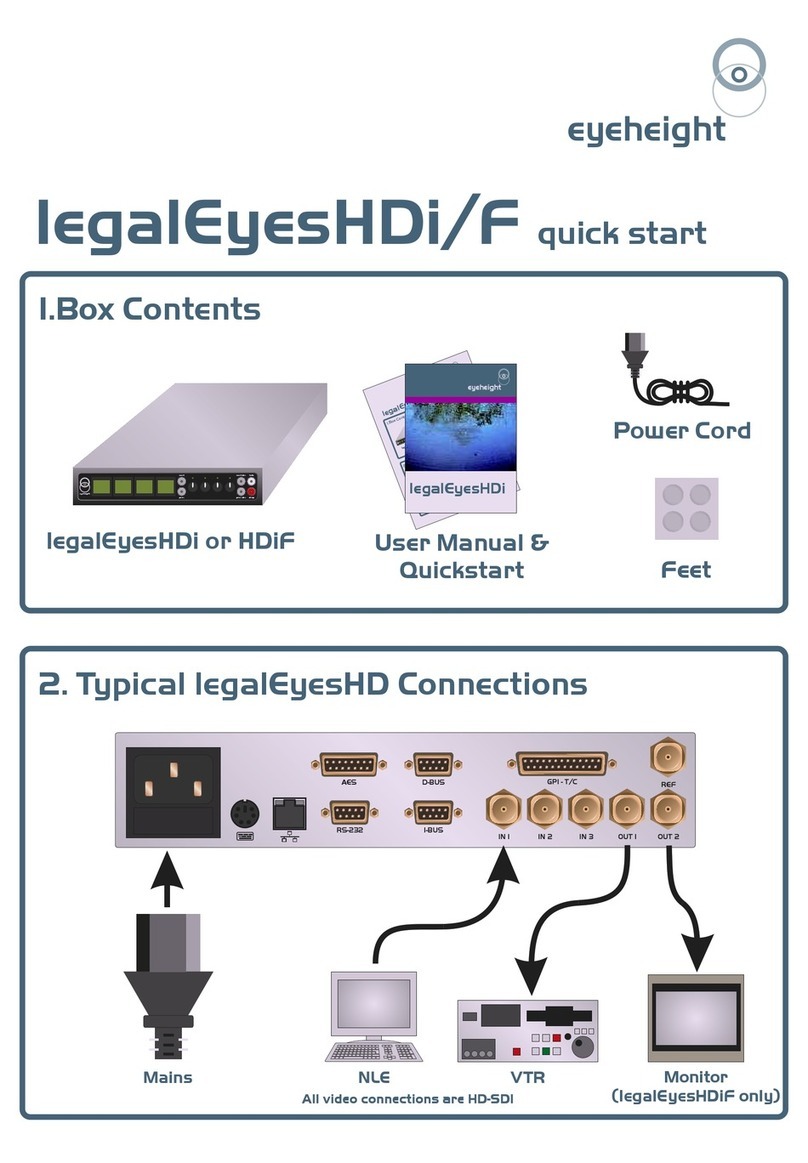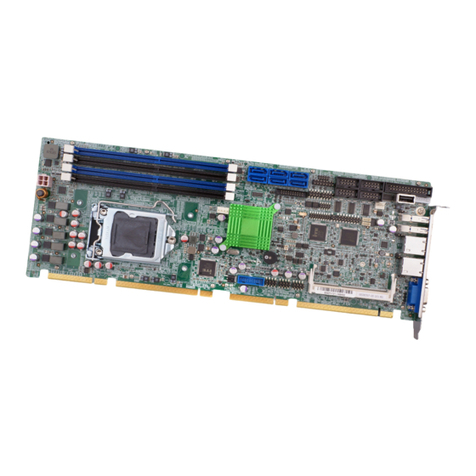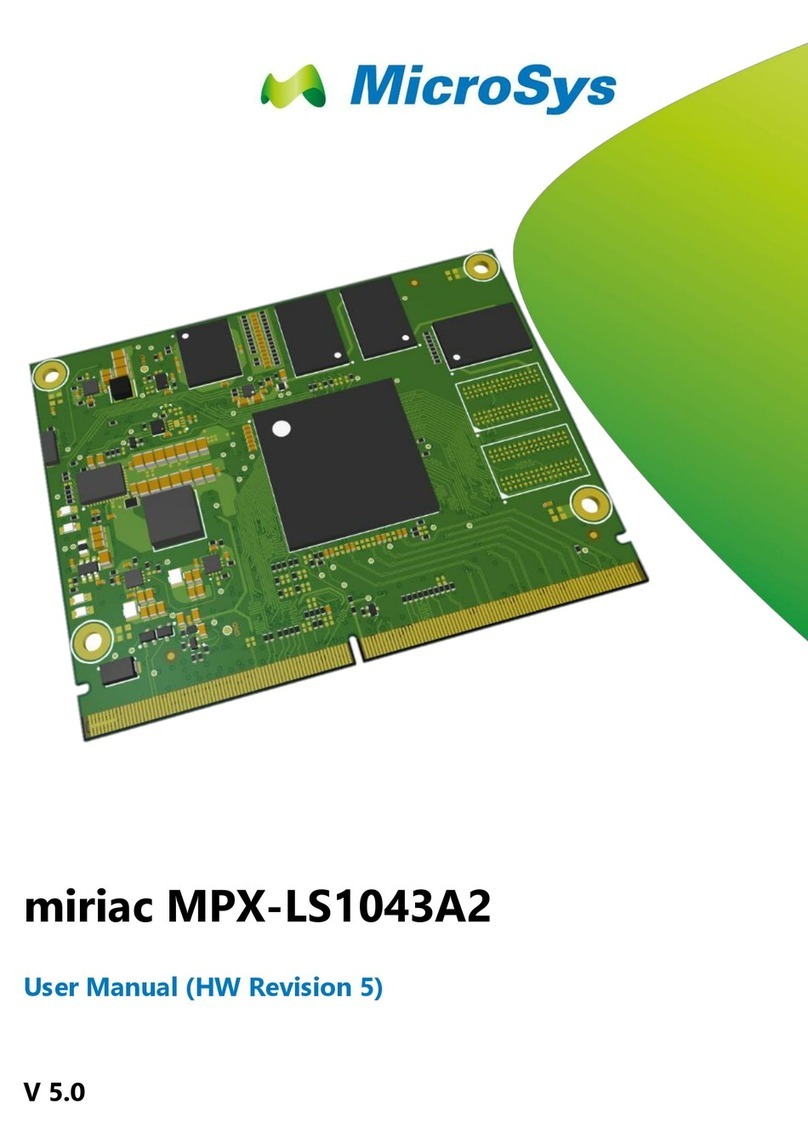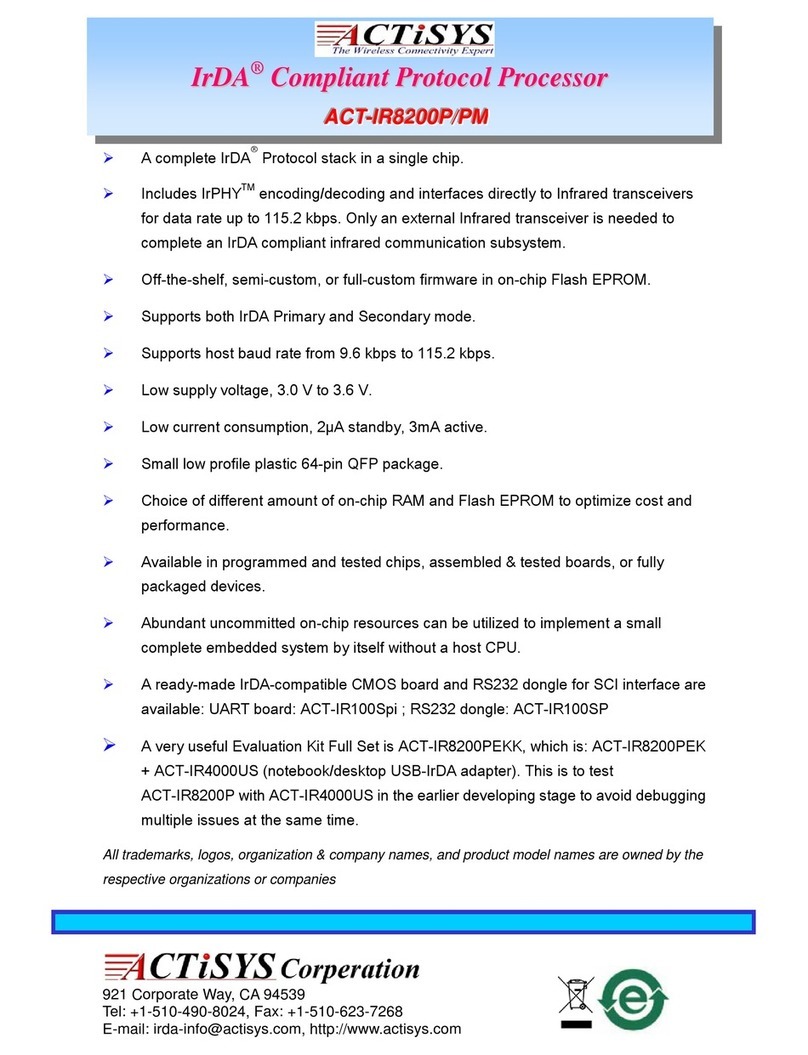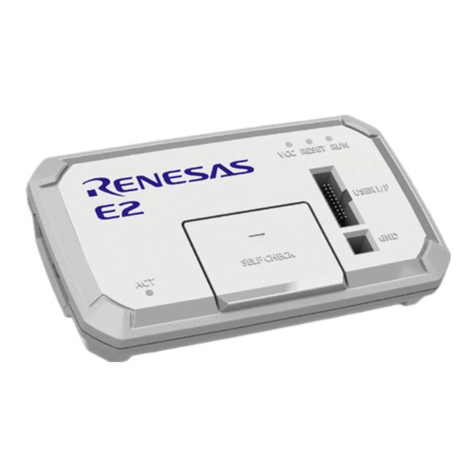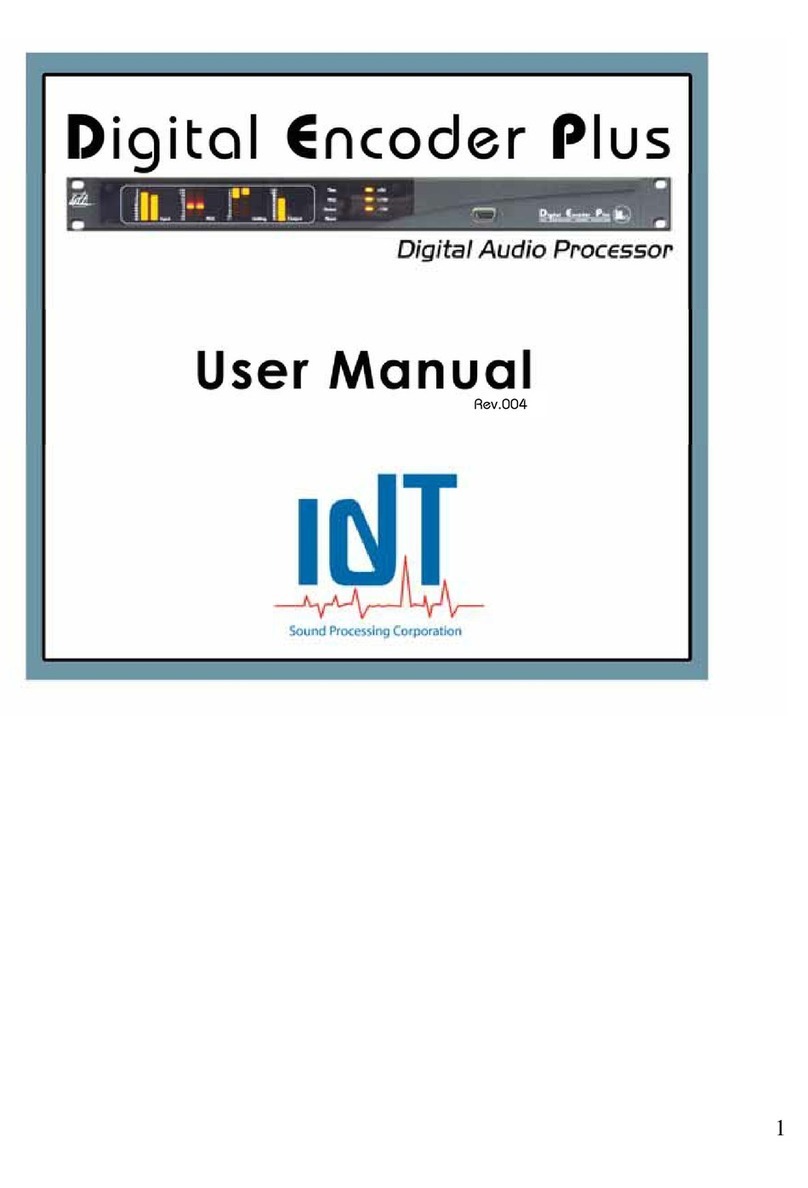chowmain Elk M1 Setup guide

Elk M1 Installation and Usage Guide
Version: 20230426
Date: Wednesday, April 26, 2023
Authors: Andrew Luecke

Contents
Overview...............................................................................................................................................................................4
Features................................................................................................................................................................................5
End User Alarm Interface Features................................................................................................................................................ 5
Installer Features................................................................................................................................................................................ 5
Frequently Asked Questions...............................................................................................................................................7
What are the benets of the V2 driver over V1......................................................................................................................... 7
Wh was the ELK Lock Driver Removed in V2?.......................................................................................................................... 7
Can I automaticall upgrade between V2 and V1..................................................................................................................... 7
What cool things can driver do?..................................................................................................................................................... 7
What module is required to connect to the panel via network............................................................................................ 8
I'm t ping the correct code, however, disarming or arming does not operate................................................................8
I'm getting Ke pad doesn't exist errors....................................................................................................................................... 8
There is missing information in the M1 interface (Zones improperl named, or other information missing)......8
Auto-Notications are not sending............................................................................................................................................... 8
When executing programming commands, the client is notied of "SAFE MODE" errors...........................................9
I want to tr this driver out before bu ing it?............................................................................................................................ 9
Conguration And Setup..................................................................................................................................................1
Recommendations............................................................................................................................................................................ 10
First Time Connections and Reading From Panel.................................................................................................................. 10
Setup & Conguration of M1XEP (Ethernet Onl )................................................................................................................. 11
Basic Control4 Setup....................................................................................................................................................................... 12
V2 Driver Settings........................................................................................................................................................................ 13
V1 Driver Settings........................................................................................................................................................................ 17
Safe Mode....................................................................................................................................................................................... 20

Counters.......................................................................................................................................................................................... 21
Access Control / Locks................................................................................................................................................................ 22
!
"#!$%&'
!()*)
Lighting........................................................................................................................................................................................... 23
+,-.
Temperature................................................................................................................................................................................... 23
Speech Word Table (Used for Speech Word Commands).................................................................................................23
Speech Phrases - Used for Speech Phrase Commands..................................................................................................... 28
Adding the driver to your project....................................................................................................................................32
Licensing............................................................................................................................................................................33
Creating a Project on Driver Central...............................................................................................................................33
Purchasing a Driver Licence.............................................................................................................................................34
Install the driverCentral cloud driver..............................................................................................................................35
Install Chowmain driver...................................................................................................................................................36
Change Log........................................................................................................................................................................37
Version 20230426............................................................................................................................................................................ 37
Version 20211223 - V1 [BETA]...................................................................................................................................................... 38
Version 20210715............................................................................................................................................................................ 38
Version 20210611............................................................................................................................................................................ 38
Version 20210512............................................................................................................................................................................ 38
Version 20210420............................................................................................................................................................................ 38
New Unsafe Programming Conguration change.............................................................................................................. 38
Other Changes.............................................................................................................................................................................. 39
Version 20210329............................................................................................................................................................................ 39
Version 20210325............................................................................................................................................................................ 39
Version 20210323............................................................................................................................................................................ 39

Overview
!!"#
$%&'()%!*
&!
'!+%,&&,
+&-,
&&!./0

Features
'!/0&!./012343()
&56&/0*7)8
End User Alarm Interface Features
•9:
•/*;!22.<&=
•-&
•;&5(8
•<9& >2*993949+9"9?
•9))&516&
&(8
•(@9
•A&!B
•<C'
•D!
•E956&(8
Installer Features
•D/'9&09'0;
=;
•9&00,>5
@''E.F/(.0-E.';'F2.2E18
•G)-&&H
•;2;
•7)9
•)!&+D
•@;;&5(8
•516)(8
•;&2
•'&
•)!I
•;&&'
•A@A&&
•@
•=',E0
•9&0)
•)-C&
•2)C
•)2

•'E
•A'
•/&/1=&&
;/&2
•A&
•;!
)(.
•))(.
/

Frequently Asked Questions
What are the benets of the V2 driver over V1
'H
•.!D-/(=<!/01)/&
•!>&!
•E&58;*#'
•9&!>
•E
•(!09&>!!! >/J0
(&
•@)3#6
•D/.!<&
•
•;!B
•;
Why was the ELK Lock Driver Removed in V2?
•'/0/=6!&!!<3'';
C=;;@/01)
Can I automatically upgrade between V2 and V1
•=H!<<3
%
•'&&!<<3&
!
What cool things can driver do?
•(12343&KK!'
!&&!!
•'&!H'
!!!
•0&>19>
•D=!(!!
!/01)

•)%(<&
%,
&,&&
•),>!&09&(&
&E&>
What module is required to connect to the panel via network
•C!()*7)!
&5!!
<).-8!6+0!
/01)+.!&
K/01)
•'!!
I'm typing the correct code, however, disarming or arming does not operate
•(/01)L;L&
•L;L-!!
>
•(;>+!
I'm getting Keypad doesn't exist errors
&&.22+
There is missing information in the M1 interface (Zones improperly named,
or other information missing).
1*1;*2(
Auto-Notications are not sending.
•;*.&&6+2&
•2
•
0

When executing programming commands, the client is notied of "SAFE
MODE" errors.
•@ @;62;9
9&2;9E=G&!
I want to try this driver out before buying it?
•;!+!M#

Conguration And Setup
Recommendations
•N==
•C-()57)812343
•'&;*#E>
)@
•1!<
•+IE2444J
•)5 <8I44?
•)59!<8I"4+
•7)5 <8I3#+
•7)59!<8I3#+35),!
!,,8
•9&6!.220&
•C2'1E.$/N!!
&-2
&581G@(1&0&
•;&.&&16+*22&
Do NOT rely on Nocaons and Email nocaons as the sole method of Safety, medical or Home
Security nocaons. These funcons are built in for convenience solely, and to provide addional
informaon. The emer ency funconality in this driver (includin tri erin emer ency alarms) requires
con uraon and it's reliability is dependant on a lar e ran e of factors (both unforeseen and
con uraon). In the event that emer encies are required, we recommend the usa e of Ness/ELK Keypads
instead or specialist devices opmised for the putpose. Furthermore, if Panel is in heavy use, all commands
includin emer encies and armin may be delayed (which is dan erous in a life or death situaon).
The inte rator a rees and acknowled es that Chowmain takes no responsibility for any security failures
should safe mode be disabled. The inte rator a rees that they have advised the customer of the potenal
security failure prior to disablin safe mode. By disablin safe mode the inte rator a rees that any liability
for such security failures falls on the inte rator and/or end-user. The inte rator a rees to indemnify
Chowmain for any loss or dama e su0ered due to any indirect, incidental and/or consequenal dama es,
lost/stoken property, lost business, lost/stolen savin s, lost prots or revenues resuln from a breach of
this a reement and shall include all costs, expenses and reasonable a2orney's fees incurred.
First Time Connections and Reading From Panel
)/;2.E'I9&&"&&
<!<3
1

Setup & Conguration of M1XEP (Ethernet Only)
'7)/01)
*7)C!!
!(.0
;K&2-1-@=
3 )
N!O
;K&7)2')-()2O)1
O
3 ;7)2&();$!2&=.2
4 .2)3#9.E'!
+ =7);7+
" 2

@$$3M*$+35282)#'E&9
!
/E.
3 'E.
4 AE.
+ /&E.
" EE.
? 0E.
C+&-&&5!@MM8
;568
9=!
9&
+
Basic Control4 Setup
NE@@2'=(2E..'91E/01)9E1E.'1E/+'EE)1;'=E.E';'')''E
E..' 9E1=E(.$2E
;K!&
.!(
&!!&
&NK"

V2 Driver Settings
Properties
•2I/2=
•=<I<=
•;&@IC!&
•+;;I;;+
•=I%
•=/I<11E1
•1&I;&!
=(&
•2I (&
•@)I2!22;9E=9&1
2;9E=&
•<.I<("4+
9!
•7)<.I=7)!53,,8
•).!)I'))!!!58/0
).3#
•'= !58I2!!
/!
•,'58I,&!D
!6&
•,1I,&
•;&.&&5E-E%8I)!&&
•.&E;I2&&!!
•.&E=I2&&!!
•.&E;I2&&!;
•.&E I2&&!B
•.&E'I2&&!&59 >
,8
•2;&I;&2!+=
&
1&12343
•;!@I=
+)/01)
6
•=A/E0I)B+=
!!5E/-2-E85<-.82!!
-2!%A
(

•=A.((I=B+A
(
•9--)-)0I'993P9?!!
',!B
•(A2E I=.(2'1E.$/N
CL=.(LAE-<
5B89!L=.(L
B!
E!!
=(; I
•2;I2;
•@=9;I2!)&&
•=Alarm TypeI!
6+!
Actions
•;D=I;D=H&
•;!@)I;!&
9&2;9E=&
•;*1/I;K;>&
+
•;2I1)),&
*,&&+
•@I@!
•=;=I)/;-)&&!!
•=I)!!)/;2.E'I'6
.E'
•==&I@&=&!
/@;E!!
•=E=I)/E!!
•=)/I=!/0/
•=@=I)!!
•=C=I@/C+
!
•=AI)A!!
•91I@)12343&1
&512343!
!&8

•2=&I@&&!;!
/@;E!!
•2I)&+
Commands
•;&'I;&')
•AI A)
•@I@!
•=',(+;I=',+0;)
!!&!
&
•=',E/00I=',0
•91I9&/0
•)(.165+8I@16)(.@
•)9&0I2)&
•16'2I)'
•16<I)
•16;<I)!
•2).I2
•2C.I2!
•2I2)1'-!+
•'EI'!
•'EEI'
•'EE%I'%
•'EI'&
•'AI'B&
•@)&&I@!B&&
•@AI@B
•C<IC
Variables
•;1;FQF;/;1F2';'F/0I;2&/0;)(;2
1@;)
•;1;FQF;/;1F2';'F/0F(=I;2/0;)(;2
1@;)
•;1;FQF;1=F2';'@2F/0I;2&/0;)(;2
1@;)
•;1;FQF;1=F2';'@2F/0F(=I;2/0;)(;2
1@;)

•;1;FQF;1@)F2';'F/0I;@2&/0;)(;2
1@;)
•;1;FQF;1@)F2';'F/0F(=I;@2/0;)(;2
1@;)
•;1;FQF@2'EF)(.I)(.)(.16;&
•;1;FQF@2'EF)(.F)1E)'I)-)(.16
;&
•;1;FQF@2'EF)(.F'(I')(.16;&1
•;1;FQF/;2'F;1=F'(I'!;',
•;1;FQF/;2'F;1=F'N)I'5,8$;!2
•;1;FQF/;2'F+F';1$'F;1F)(.I/)(.@
!',
•;1;FQF/;2'F+F';1$'F;1F'(I'!>;
•;1;FQF/;2'F+F';1$'F;1F'N)F;/@/;'=I'!
>!(;
•;1;FQF/;2'F+F';1$'F;1F'N)F1;CI'!>
.E'!(;
•;1;FQF/;2'F=(2;1=F'(I'!=',
•;1;FQF/;2'F@21(=F;1=I@(=',
•;1;FQF/;2'F@21(=F=(2;1=I@(=',
•;1;FQF/;2'F@21.;F;1=I@',
•;1;FQF/;2'F@21.;F=(2;1=I@'
,
•;1;FQF/;2'FAE.FE).=IAB'
)
•;1;FQF/;2'FAE.FE).=F.;I.B'
)
•;1;FQF/;2'FAE.FE).=F'(I'B'
)
•E7F';)1FAE.IA ,''
•E..'(E.F2'; /(2D=F'(I'&!
•E@.'1FQI<;)&
616<&
•9(1F'1E@ /FAE.IA9'
•0N);=FQF;22F@21(=I@(=0;$
-
•0N);=FQF;22F@21.;I@0;$
-
•0N);=FQF')1;'@1F-9I'(=Q
/

•/E$F.'1NF;1;I;//;;)(2/=@
$;)
•/E$F.'1NF=;';I=//;2;)(2/=@
$;)
•/E$F.'1NF(=I1!(=//;2;)(2/=
@$;)
•/E$F.'1NF1(<=F'(I'1//'
&$
;)!!
&
•/E$F.'1NF2'1(.$I2//;2;)(2/=
@$;)
•/E$F.'1NF'(I'//;2;)(2/=@
'!)&$;)
•/E2'F'1;.2(''1FAE.IA/'>'
•);./F/;2'F;1=F'(I'',
•);./F/;2'F=(2;1=F'(I'',
•);./F/;2'F@21(=F;1=I@(=',
•);./F/;2'F@21(=F=(2;1=I@(=',
•);./F/;2'F@21.;F;1=I@',
•);./F/;2'F@21.;F=(2;1=I@'
,
•);./F/;2'FAE.FE).=IAB'
)
•);./F/;2'FAE.FE).=F.;I.B'
)
•);./F/;2'FAE.FE).=F'(I'B'+
&')
•2@1('NF;/1'FAE.IA2;'
•'1;.2(''1F/ECF ;''1NFAE.IA'>/! >'
•AE.FQF')1;'@1F-9I'B(=Q!
'
V1 Driver Settings
Properties
•2I (&
•<.I<("4#
9!
•7)<.I=7)!53,,8

•=I@'&)E
•@)I2!22;9E=9&1
2;9E=&
•;&.&&5E-E%8I)!&&
•.&E;I2&&!!
•.&E=I2&&!!
•.&E;I2&&!;
•.&E I2&&!B
•.&E'I2&&!&59 >
,8
•2;&I;&2!+=
&
1&12343
•;!@I=
+)/01)
6
•=A/E0I)B+=
!!5E/-2-E85<-.82!!
-2!%A
(
•.I$&6&
>,>N!
•9--)-)0I'993P9?!!
',!B
•(A2E I=.(2'1E.$/N
CL=.(LAE-<
5B89!L=.(L
B!
0

E!!
Actions
•2I)&+
•91I@)12343&1
&512343!
!&8
•=AI)A!!
•=C=I@/C+
!
•=@=I)!!
•=E=I)/E!!
•=I)!!)/;2.E'I'6
.E'
•=;=I)/;-)&&!!
•@I@!
•;2I1)),&
*,&&+
•;*1/I;K;>&
+

•;!@)I;!&
9&2;9E=&
Safe Mode
(!6,@;
@E@.2;9
The inte rator a rees and acknowled es that Chowmain takes no responsibility for any security failures
should safe mode be disabled. The inte rator a rees that they have advised the customer of the potenal
security failure prior to disablin safe mode. By disablin safe mode the inte rator a rees that any liability
for such security failures falls on the inte rator and/or end-user. The inte rator a rees to indemnify
Chowmain for any loss or dama e su0ered due to any indirect, incidental and/or consequenal dama es,
lost/stoken property, lost business, lost/stolen savin s, lost prots or revenues resuln from a breach of
this a reement and shall include all costs, expenses and reasonable a2orney's fees incurred.
E!&5&2!
8,&
&'/0;1
!!!!
C5!
8&&
!&,
9!6,@.2;9!
)&!!I
•
•@'
'!I
L;!@)L>;&
1
Table of contents