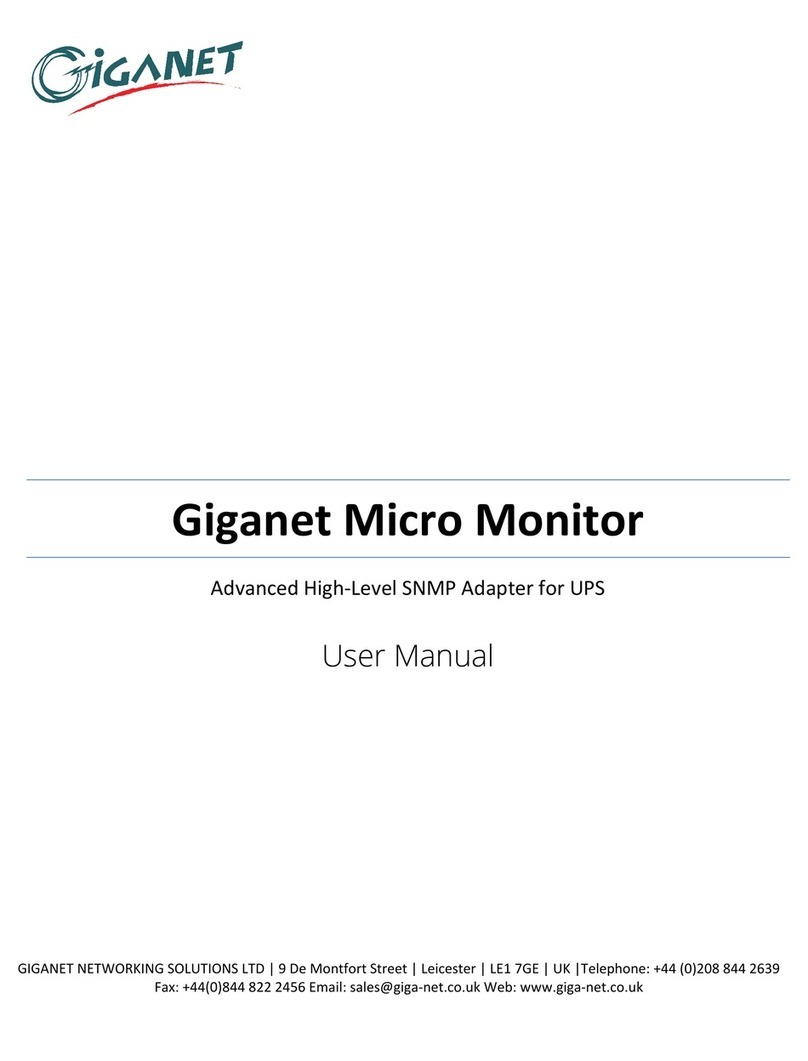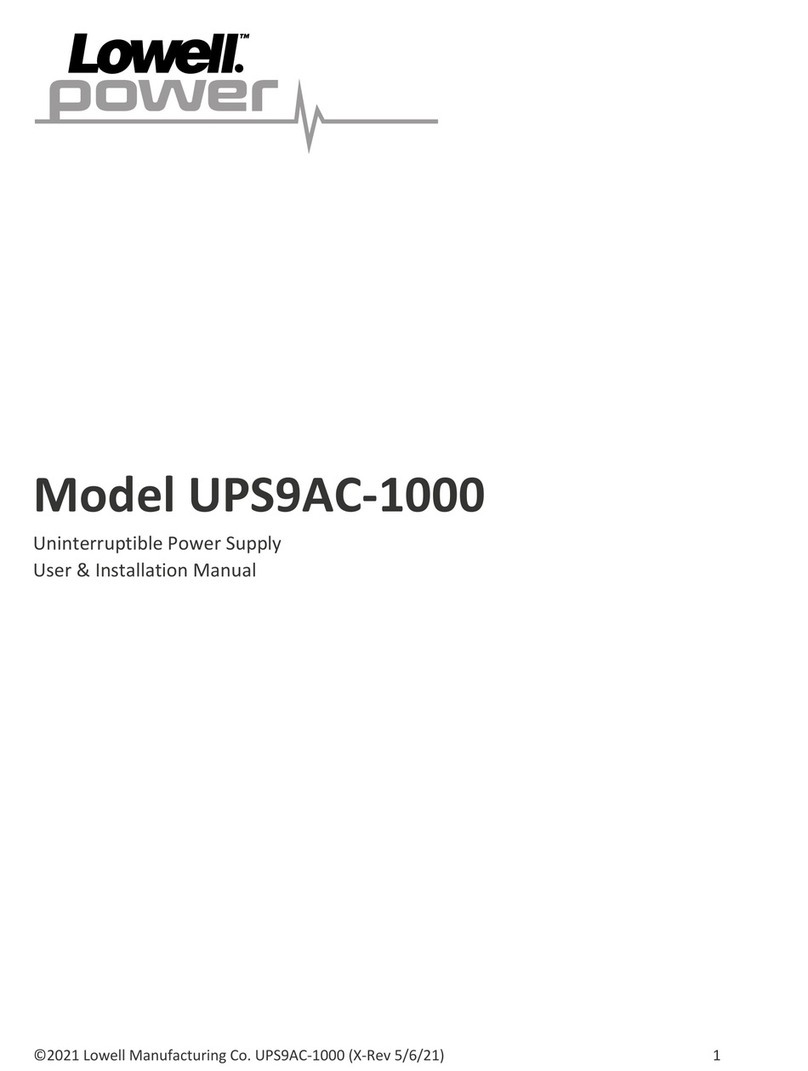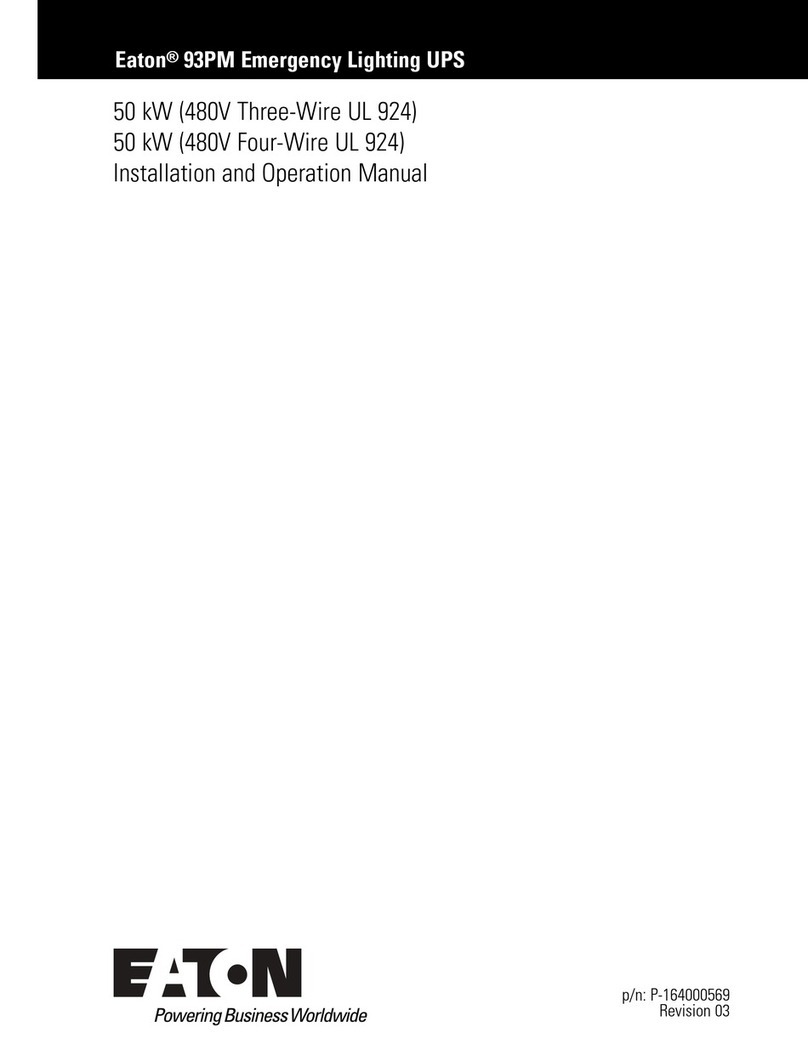CHROME UPS-HEATST-PSWL350W-CHR 1K User manual

1
USER MANUAL UPS
(Uninterruptible Power System)
Thank you for choosing CHROME. Please read carefully the following instructions and keep them within reach.
Reorder No: UPS-HEATST-PSWL350W-CHR

2
1. Important Safety Notices
Please put the manual properly; before installation and operation, please carefully read and abide by all safety notices and
operation instructions.
⚫
When transporting the UPS system, please well pack it with original packing material to prevent and reduce
accidental impact.
⚫
When the UPS system is transferred to an indoor equal-temperature warm environment directly from a cold
environment, the internal part of the UPS system is probably subject to moisture condensation. In such case, please
completely dry the UPS system before installation. Therefore, after transferring the UPS system to the installation
site, please place it for at least two hours to make it adapt to the environment beforeinstallation.
⚫
The UPS system should not be installed in an environment containing water or moisture.
⚫
The UPS system should not be installed at a place directly exposed under sunshine or around such equipment as
heater.
⚫
The vent hole on the shell of the UPS system should not be blocked or shielded.
⚫
Any equipment (such as laser printer) which contributes to the overload of the UPS system should not be
connected to the output socket of the UPS system.
⚫
Such lines as power wire should not be configured at the place where tread or stumble accident can easily occur.
⚫
According to the design, the UPS system can be used and installed by the inexperienced personnel.
⚫
The socket used for the UPS system must be the grounded anti-thunder socket and should be set near the system for
convenient use.
⚫
Only the power wire which confirms to VDE test standard and has CE certification can be used. (For example, the
main power wire of your computer) can be used for connecting the UPS system to the indoor wiring socket (anti-
thunder socket) and connecting the load equipment to the UPS system.
⚫
When installing the product, it is necessary to calculate the total leakage current of the UPS system and the equipment
inserted to ensure that the total leakage current does not exceed 3.5mA.
⚫
It is absolutely not allowed to disconnect the main power wire of the UPS system during operation or disconnect the
indoor wiring socket (anti-thunder socket) during use, because such operation may lead to the failure of the grounding
protection for the UPS system and the load equipment inserted.
⚫
The UPS system is internally provided with a power supply (battery), so even if the UPS system is not inserted into
the socket, the output socket of the system or part of the output terminal is stillelectrified.
⚫
Liquid or any other foreign matter should not be allowed to enter into the UPS system.
⚫
The UPS system employs the dangerous voltage power supply, so only the person with maintenance qualification is
allowed to maintain the equipment.
⚫
Please notice that there is electric shock risk. Even if the product is pulled out from the socket (indoor wiring socket),
the UPS system is still electrified and has risk, because the internal module is still connected with the embedded
battery.
⚫
For any maintenance and/or repair, it is necessary to disconnect the battery, confirm current inexistence inside the
UPS system, and especially notice and confirm voltage inexistence at the high capacitance part connector of the bus
capacitor, etc.
⚫
Only the person who is familiar with the battery can be allowed to replace the battery or engage in relevant guide
work under proper safety measures. Any unauthorized person should not approach to thebattery.
⚫
The battery may have electric shock risk and generate the corresponding high short circuit current. During battery
maintenance, please be sure to take off watch, finger ring and any other metal product from your body and use
relevant insulating tool.
⚫
For battery replacement, please install the same quantity of batteries with the same model.
⚫
Please do not throw the battery in fire; or else, explosion may be accordingly caused.
⚫
Please do not disassemble or damage the battery; the leakage of the electrolyte contained in the battery may damage
skin and eyes.
⚫
Please do not disassemble the UPS system.

3
2. Installation and Setting
Note: before installation, please firstly check the package to confirm inexistence of any suspected damage or breakage.
Please well reserve the original packing material for future use.
Model
Type of Machine
Model
Type of Machine
1K
Standard machine
1KS
Long run time
model
2K
2KS
3K
3KS
6K
6KS
10K
10KS
2-1. Back panel diagram
1. AC power input 2. AC power input breaker
3. Cooling fan 4.RS-232 interface
5. USB port (optional) 6. External battery
7. Output socket / output terminal 8. Output terminal
2-2. UPS setting
Step 1: UPS input wiring
The socket for the UPS system must be the two-pole three-wire grounded socket, and any extension wire should not be
used. It is suggested to use the power wire provided by the product.
Step 2: UPS output wiring
For socket type output, please insert the equipment into the output socket, so when the AC power is cut off, the UPS
system will automatically supply power to the load.
For terminal type output, please configure the wiring according to the following steps:
a)
Take away the small protection cover on the terminal platform.
b)
User is suggested to use AWG14 (namely 2.1mm2) power wire.
c)
After wiring, please confirm again whether all wires are correctly connected.
d)
Install the small protection cover back to the panel.
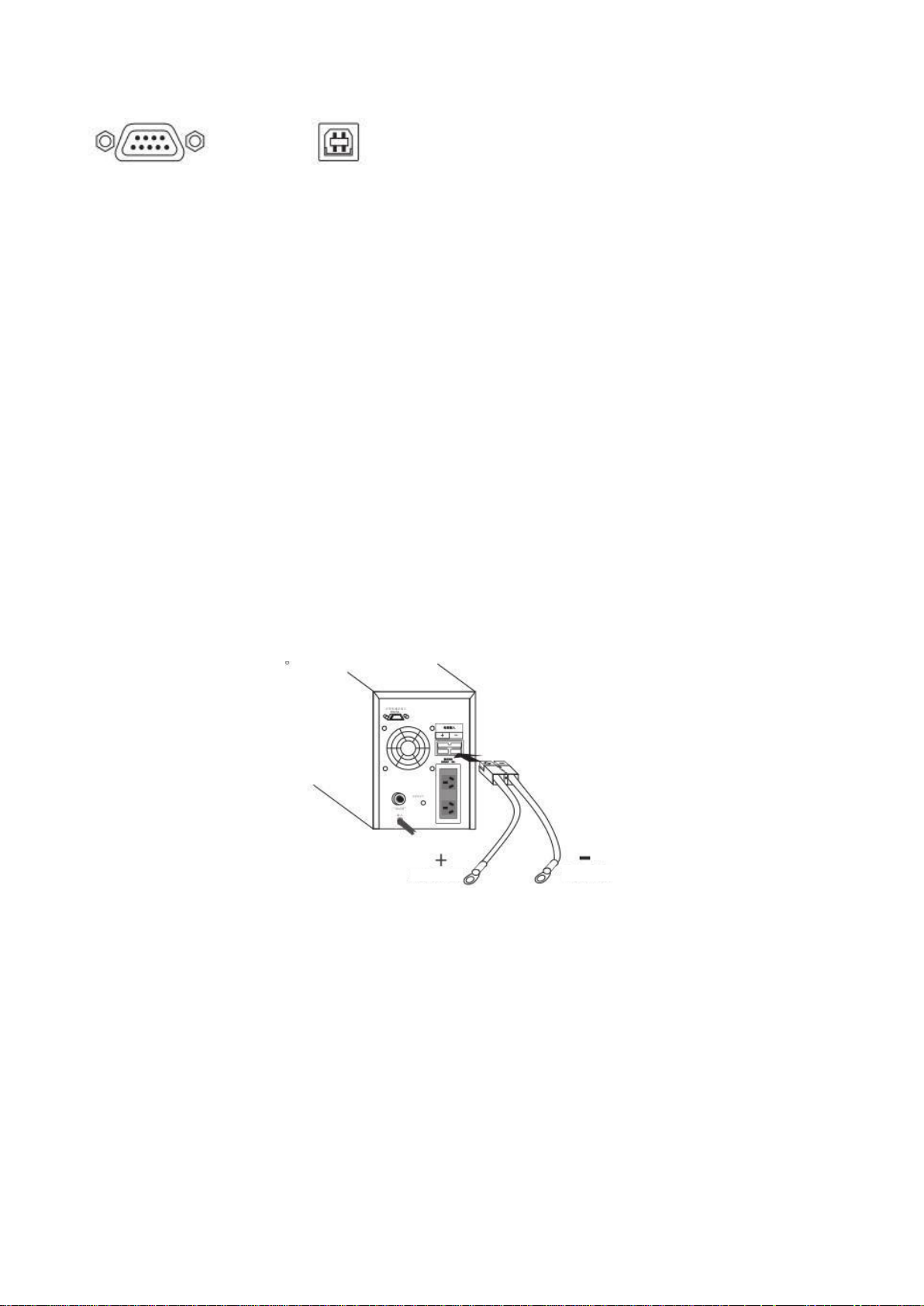
4
Step 3: online communication
Communication port: RS-232 interface
USB port
In order to turn off / turn on the UPS system or monitor the state thereof, a connecting wire can be used for connecting the
two terminals respectively to the UPS system and the USB/RS-232 interface of a computer. In this way, once you install
the corresponding monitoring software, you can turn off / turn on and monitor the UPS system through a computer.
Step 4: turn on UPS
Press <ON / MUTE> on the front panel for two seconds to turn on the UPS system;
Note: for initial use, the battery should be charged for five hours. If the UPS system is not charged for five hours, the
discharge time of the battery will be reduced.
Step 5: software installation
In order to provide the most perfect protection for the computer, you can install UPS monitoring software and finish
relevant UPS settings. You can insert the optical disk attached with the product into your optical disc driver and install the
monitoring software. If the optical disk is not attached in the package, please follow the step below to download the
monitoring software through Internet and install it:
1.
Follow the instructions in the screen to start the software installation.
2.
After the computer is restarted, the orange socket of the monitoring software will appear at the tool bar near to the clock.
Step 6: external battery (only applicable to the long run time model)
Please refer to the following figure for connecting the external battery.
+ Positive pole of battery
-Negative pole of battery
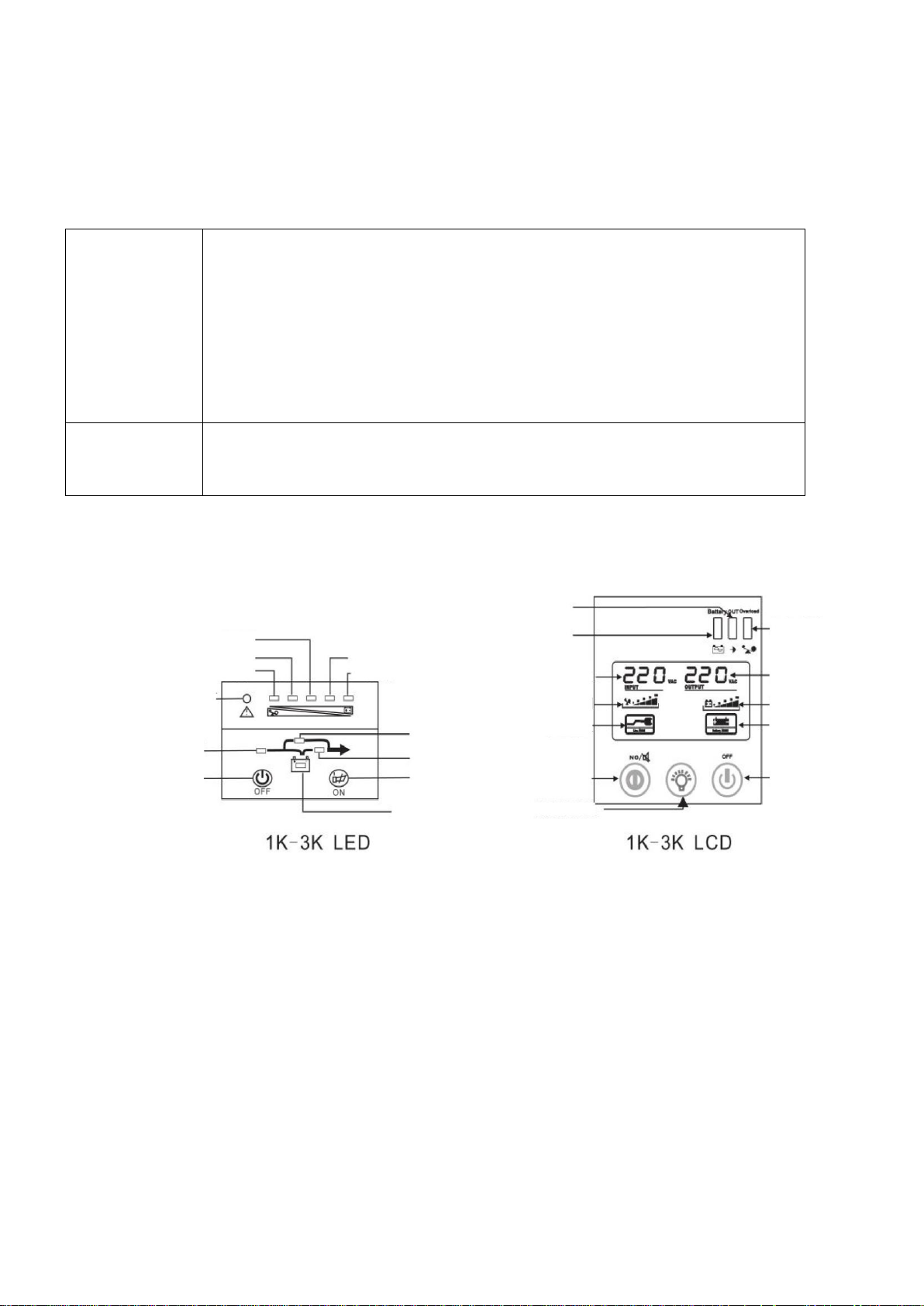
5
3.
Operation and Use
3-1. Button operation
3-2.LED/LCD display screen
40%load / 60%capacityindicatorlamp
60%load / 40%capacityindicatorlamp
100% load/ 0%capacityindicatorlamp
Overload and fault indicator lamp
Output
Inversion
20% load / 80% capacity indicator lamp
0% load / 100% capacity indicator lamp ACpower voltage
Load proportion
Overload / fault
Output voltage
Battery capacity
AC power input indicatorlamp
OFFbutton
Bypass indicator lamp
Output indicator lamp
ON / MUTE button
AC power access
ON / MUTE key
Battery inversion
OFF button
Battery inversion indicator lamp Back lamp switch
ON/Mute
Turn on UPS: press ON/Mute button twice for more than two seconds to turn on the UPS
system.
Turn off buzzer: when the UPS system is under battery mode, please press ON/Mute button for
more than five seconds to turn off or turn on the buzzer; however, when the UPS system has
alarm or error, the mute function will be unavailable.
Please switch to the battery self-detection mode: under the AC power or the frequency
switching mode, press ON/Mute button for more than five seconds to execute the battery self-
detection mode.
OFF
Turn off UPS: press OFF/INPUT button for more than two seconds to turn off the UPS
system under the battery mode; if under the AC power mode, the UPS system will enter the
standby mode.

6
3-2-1.LED/LCD operation mode specification
Operation Mode
Specification
LED/LCD Panel Display Content
Online mode or
frequency
switching mode
When the input voltage is within the
allowable starting range and the UPS
system runs under the AC power mode,
the UPS system can provide stable pure
AC power output and meanwhile
charge the battery.
Battery mode
When the input voltage is abnormal or the
power is cut off, the UPS system will be
switched to the battery mode and
meanwhile the buzzer will send a sound
every four seconds, and will supply power
by the battery. The user
may press ON for mute.
Bypass mode
(Special model)
When the UPS system runs online in an
overload manner, if the input voltage is
within the allowable range, the UPS
system will switch to the bypass mode.
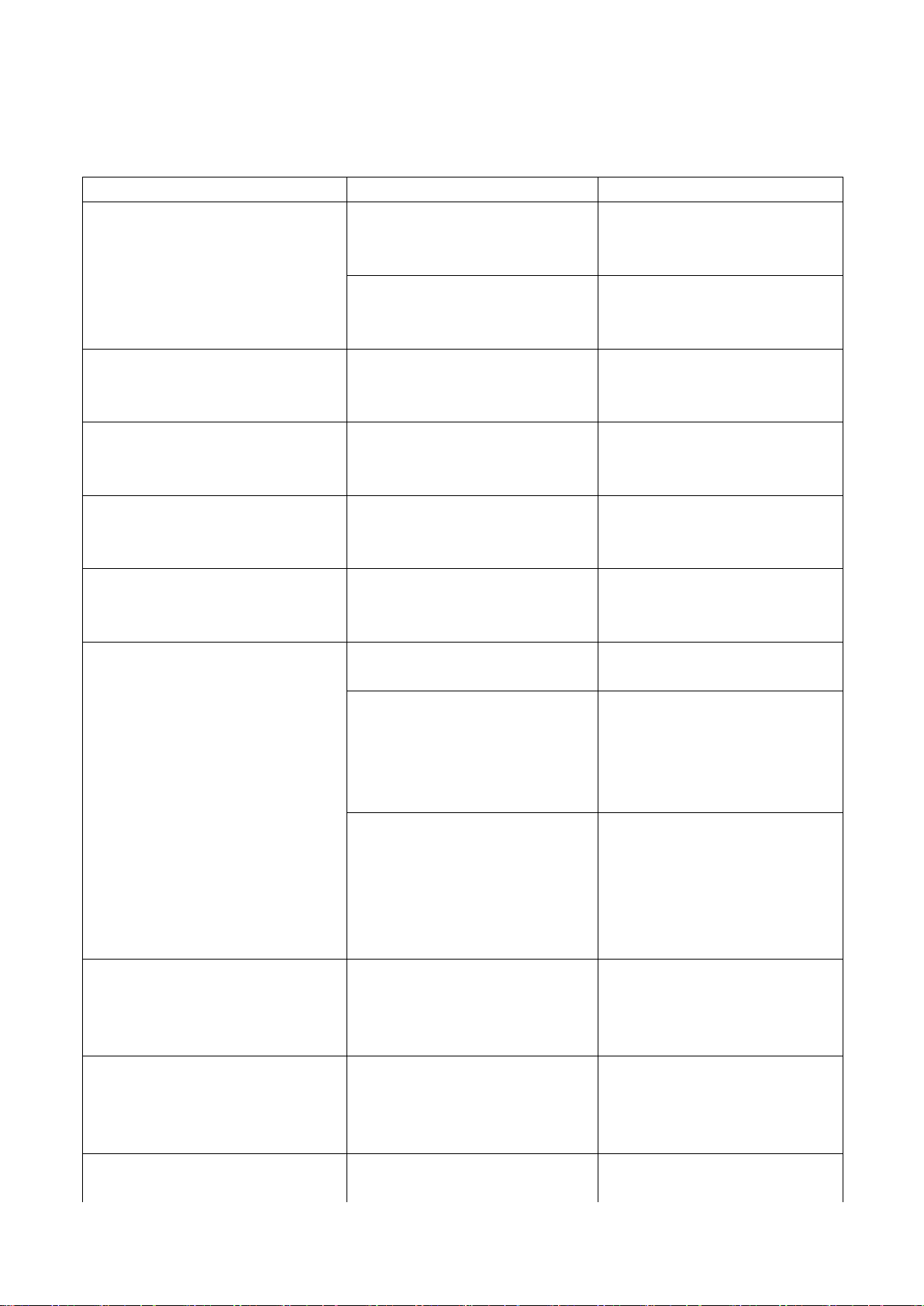
7
4.
Troubleshooting
4-1.LED lamp panel fault display
When the UPS system has abnormal operation, please try to solve the problem according to the following table.
Problem Situation
Possible Cause
Solution
The AC power is normal, but the
indicator lamp does not go on, and the
buzzer does not send any sound.
The AC power wire may be
loosened or not well connected.
Check whether the input power wire
is loosened or not.
The AC power is wrongly
connected with the outputterminal
of the UPS system.
Correctly insert the AC power input
wire into the AC power input
terminal of the UPS system.
LED2 lamp on the LED panel flickers
and the buzzer sounds every one
second.
External or internal battery
connection error
Please confirm the correction
connection of all batteries.
LED5 lamp and LED9 lamp on the
LED panel go on, and the buzzer
contentiously sounds.
Battery over-voltage, or charger fault
Please contact with the agency.
LED5 lamp and LED7 lamp on the LED
panel go on, and the buzzer
contentiously sounds.
Abnormal bus voltage inside the UPS
system
Please contact with the agency.
LED5 lamp and LED10 lamp on the
LED panel go on, and the buzzer
contentiously sounds.
Extremely high temperature inside the
UPS system, and abnormal fan
Please contact with the agency.
LED5 lamp and LED6 lamp on the LED
panel flicker at the same time, and the
buzzer sounds twice every one second.
UPS overload
Please remove the overload part
from the UPS output terminal.。
Due to overload, the UPS system is
currently under the bypass mode, and
the equipment is powered directly by
the electric power
network.
Please remove the overload part
from the UPS output terminal.。
The UPS system suffers from multiple
times of open circuit in a short time
and is accordingly locked at the bypass
mode, and the equipment is directly
connected
with the AC power.
Please remove the overload part from
the UPS output terminal. Then, turn
off and restart the UPS system.
LED5 lamp and LED6 lamp on the LED
panel flicker at the same time, and the
buzzer contentiously sounds.
The UPS system is automatically
turned off, because of output overload.
Please remove the overload part from
the UPS output terminal. Then, turn
off and restart the UPS
system.
LED5 lamp and LED8 lamp on the LED
panel flicker at the same time, and the
buzzer contentiously sounds.
The UPS system is automatically
turned off, because of inverter
abnormality or output short circuit.
Check the wiring condition of the
output terminal and confirm whether
the equipment is in short
circuit.
The power supply time of the battery
is shorter than the specified time.
The battery may not be fully
charged.
Please charge the battery firstly for
at least five hours, and then check

8
the battery capacity; if the battery
capacity is still low, please contact
with the agency.
Battery fault
Please contact with the agency for
replacing the battery.

9
5.
Maintenance and Repair
Please abide by the following maintenanceinstructions:
⚫
Please do not open the UPS shell.
⚫
Please do not put the UPS system aside water or in a high temperature and high humidity environment.
⚫
Please prevent water or any foreign matter from entering into the UPS system.
⚫
Please keep the UPS system in a good ventilation environment during operation.
⚫
Please keep the UPS system far away from direct sunshine radiation and heat source.
⚫
Under low temperature, the UPS system not used may be subject to moisture condensation, so please turn on the
UPS system after completely drying the inside part of the UPS system to avoid electric shock.
⚫
If the UPS system is not used for a long time, it is suggested to charge the product every four to six months.
⚫
Normally, the service life of the battery is three to five years; in case of any poor use condition, the battery must be
replaced in advance only by professional personnel.
⚫
In high temperature region, the battery should be charged and discharged every two months, and the continuous
charge time should not be less than 12h; in normal working environment, the battery should be charged and
discharged every four to six months, and the continuous charge time should not be less than 12 hours. Please be sure
to charge the UPS system with at least 50% load to avoid the battery damage caused by deep discharge.
⚫
The battery should preferably not be replaced individually, and the replacement of all batteries should follow the
instructions provided by the supplier.
Storage
Before storing the product, please firstly charge it for five hours and then vertically place the package containing the
product in a dry place.
During storage, please implement the charge maintenance according to the following table:
Storage Temperature
Charge Interval
Charge Time
-25℃-40℃
Every three months
One to two hours
40℃-45℃
Every two months
One to two hours
Maintenance Guarantee
⚫
The product should have the warranty service by virtue of the effective certificate provided by the agency.
⚫
The product should have the warranty service by virtue of the machine manufacture number.
⚫
Any transportation expense incurred during the warranty period should be borne by the user. In case of any
machine fault, please contact with the nearest service network station and agency.

10
6. Specification
Capacity
500VA
1KVA
2KVA
3KVA
Input
Voltage range
145VAC±5%~275VAC±5%
Frequency range
40Hz~70Hz
Phase
Single-phase grounding type
Power factor
≥0.99@220-230VAC (input voltage)
Output
Output voltage
220/230VAC
Frequency range
(synchronizing range)
If output is 50HZ and input 47~53Hz, then output is consistent with AC power; if
output is 60Hz and input is 57~63Hz, then output is consistent with AC power
Frequency range (battery
mode)
50Hz±0.25Hz or 60Hz±0.3Hz
Overload
100%-110%: only alarm.
110%-130%: the UPS system is automatically turned off after 30 seconds.
More than 130%: the UPS system is turned off immediately.
Current peak value ratio
3: 1
Harmonic distortion
≤3%THD (linear load) ≤6% THD (nonlinear load)
Output waveform
Pure sine wave
Efficiency
AC power mode
~85%
Battery mode
~83%
Battery
Battery voltage of long run
time model
12VDC
36VDC
72VDC
96VDC
Battery voltage of standard
model
12VDC
24VDC
48VDC
72VDC
Charge time
Charge for four hours to 90% capacity (internal battery)
Charge current
Maximum 1A (internal battery)
1A/2A/5A (external battery)
Charge voltage
13.65V±1%
27.3V±1%
/41.0V±1%
54.7V±1%/82.1V±
1%
82.1V±1%/109.4V
±1%
Appearance
Size: Leigh x Width x height
(mm)
380*140*165
360*147*220
440*192*340
Net weight (kg)
Long run time
model: 5.7kg
standard model:
6.5kg
Long run time
model: 8.5kg
standard model:
11.9kg
Long run time
model: 16kg
standard model:
22kg
Long run time
model 18.2kg,
standard machine
27.9kg
Environment conditions
Working humidity
20-95%RH@0-40℃(no moisture condensation)
Noise
Less than 45dBA@l m
Management
Intelligent RS-232 or USB
(optional)
Support Windows 2000/2003/XP/Vista/2008/7, Linux, Umix and MAC
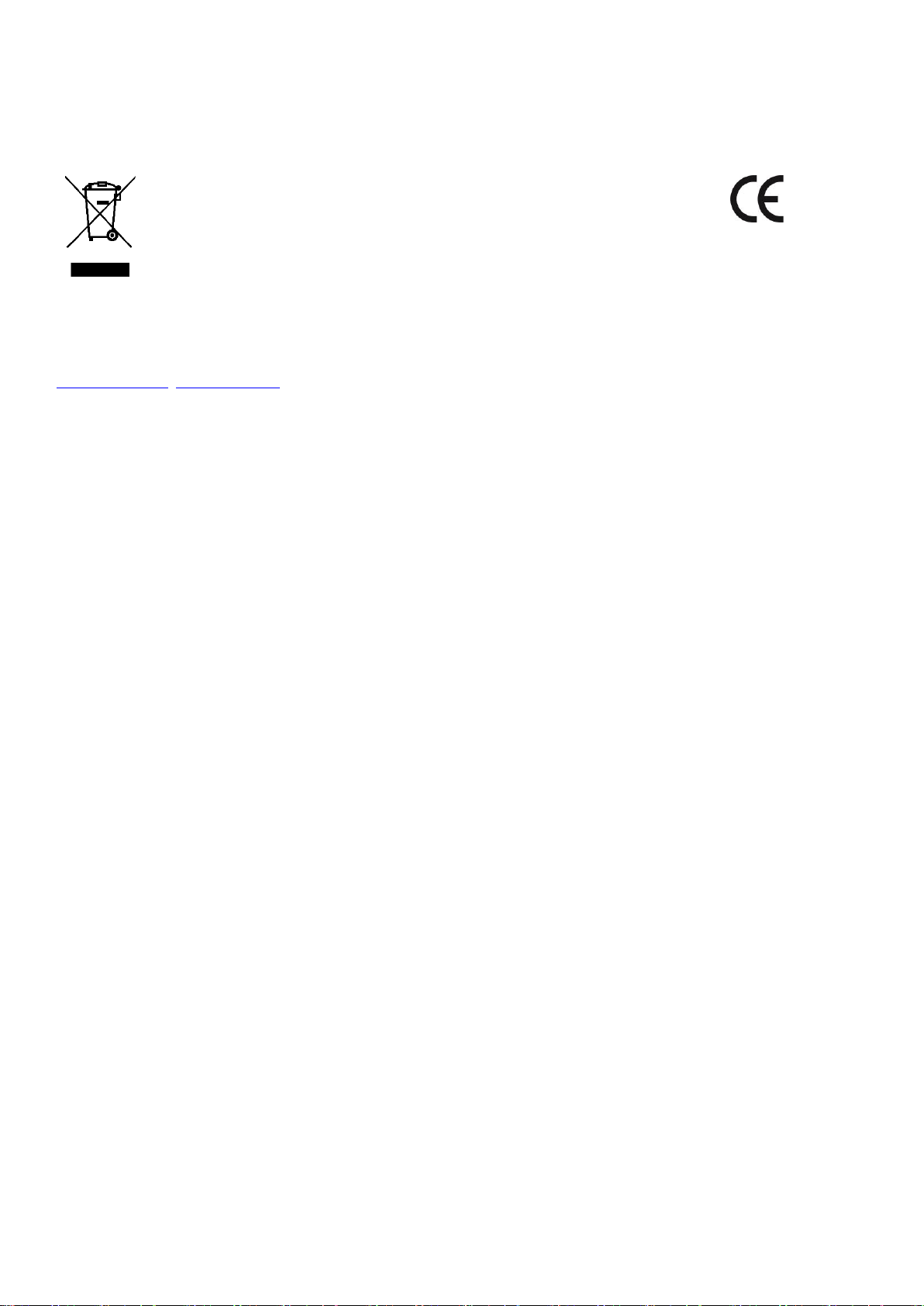
11
Note:
The user manual is universal, this UPS does not contain battery, terminals and charging ports.
Please forgive us for any content modification without any further notice; the actual product should prevail.
Waste electrical and electronic equipment are a special waste category, collection,
storage, transport, treatment and recycling are important because they can avoid
environmental pollution and are harmful to health. Submitting waste electrical and
electronic equipment to special collection centers makes the waste to be recycled
properly and protecting the environment. Do not forget! Each electric appliance that
arrives at the landfill, the field, pollutes the environment!
Importer & distributor:
SC VITACOM ELECTRONICS SRL
CIF: RO 214527
Tel. 0264-438401*
This manual suits for next models
9
Table of contents
Popular UPS manuals by other brands
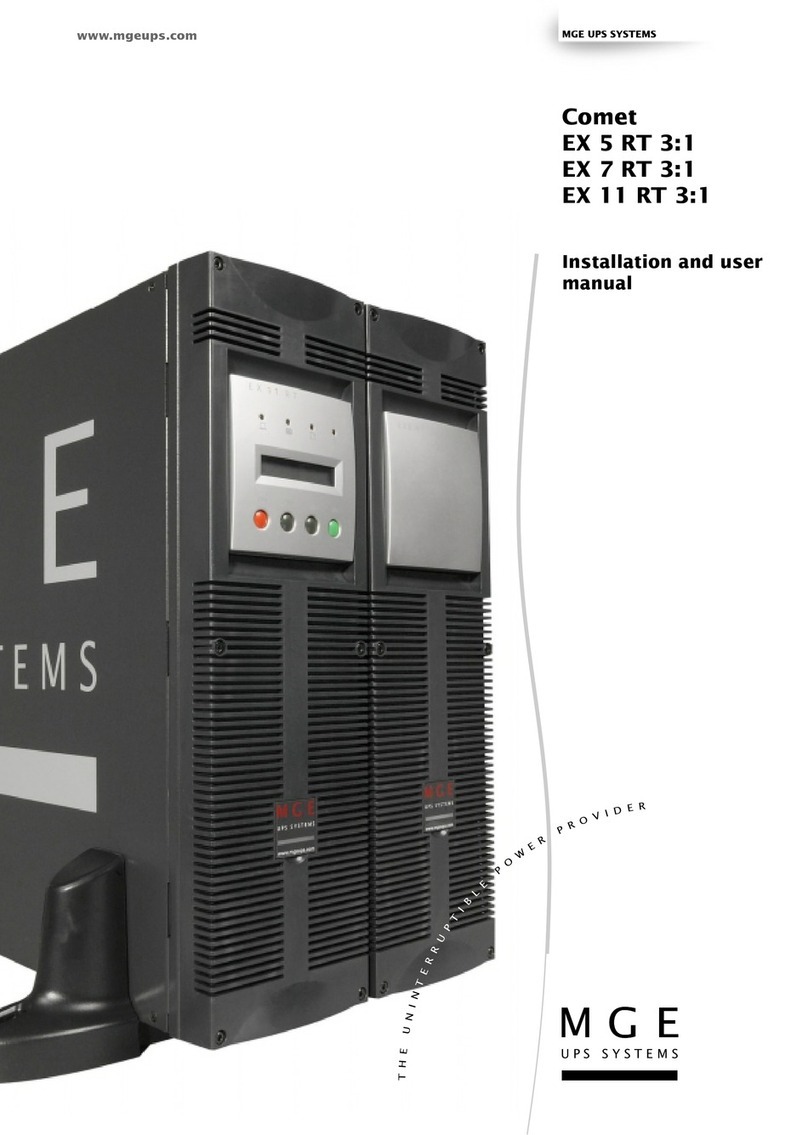
MGE UPS Systems
MGE UPS Systems Comet EX RT Series Installation and user manual

Eaton
Eaton 93E instructions
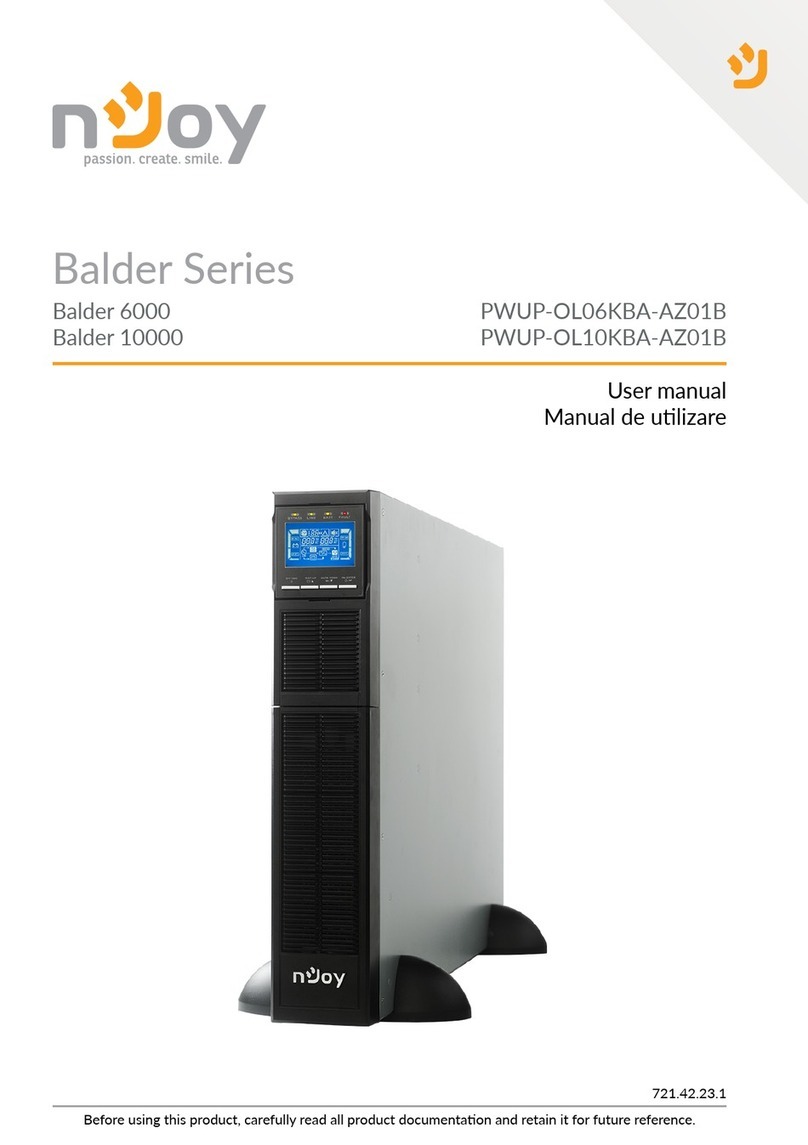
Njoy
Njoy Balder Series user manual

MGE UPS Systems
MGE UPS Systems EPS 7000 installation manual
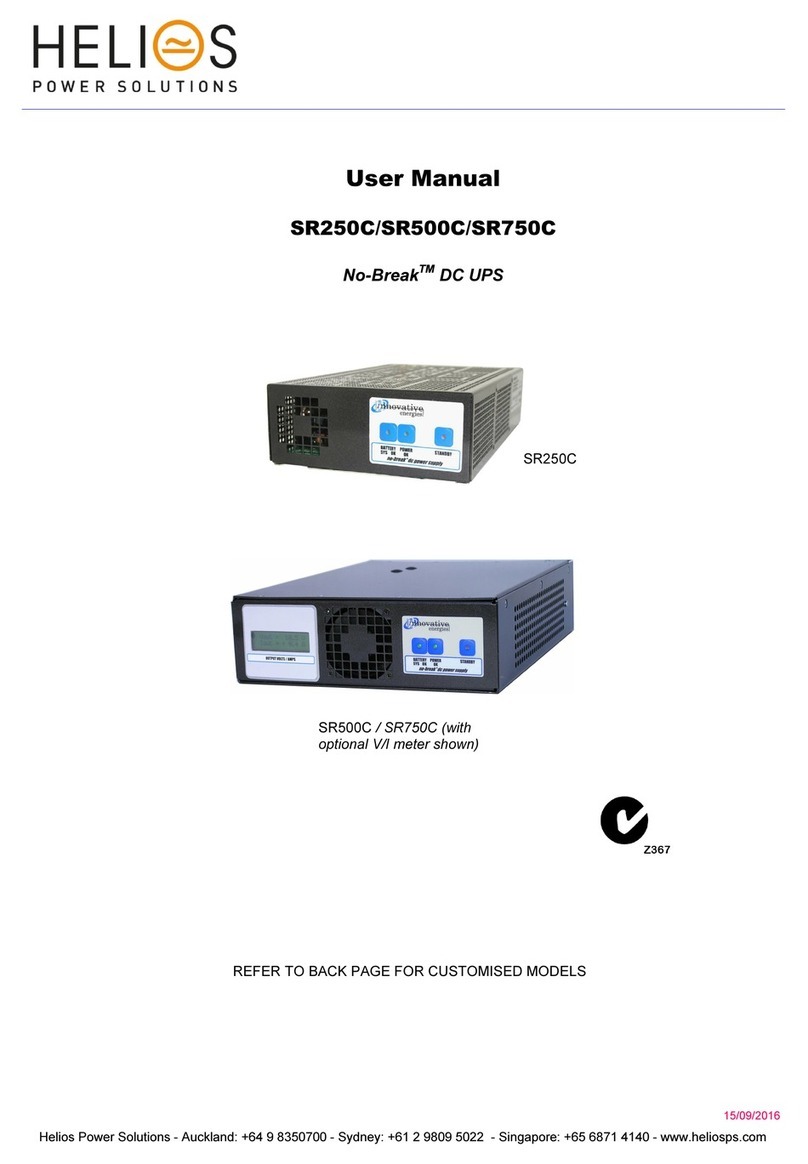
Helios
Helios SR250C user manual

MGE UPS Systems
MGE UPS Systems Ellipse max 1500 Installation and user manual