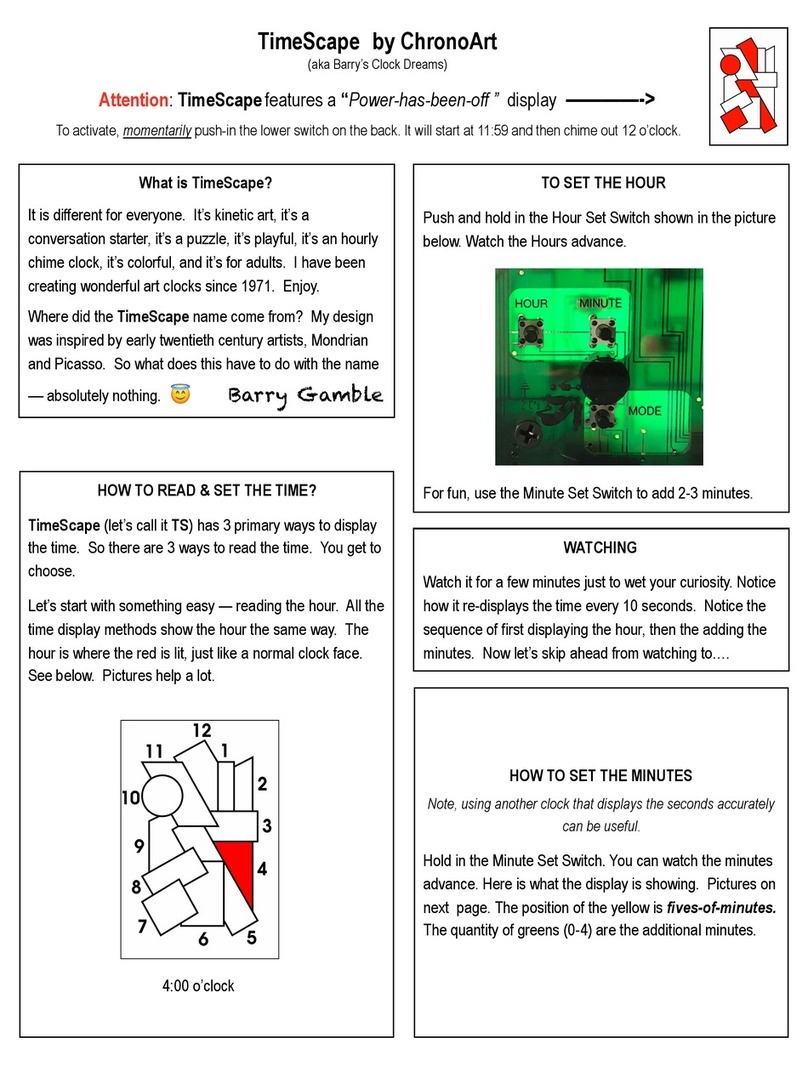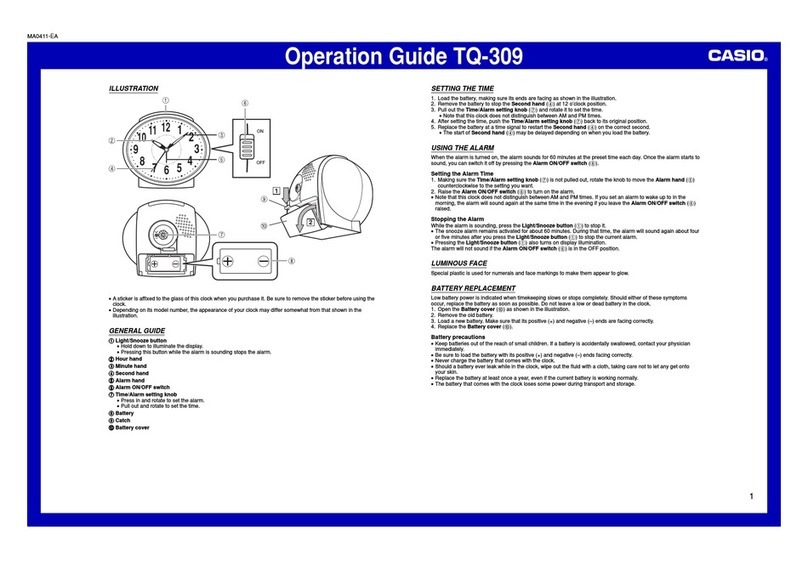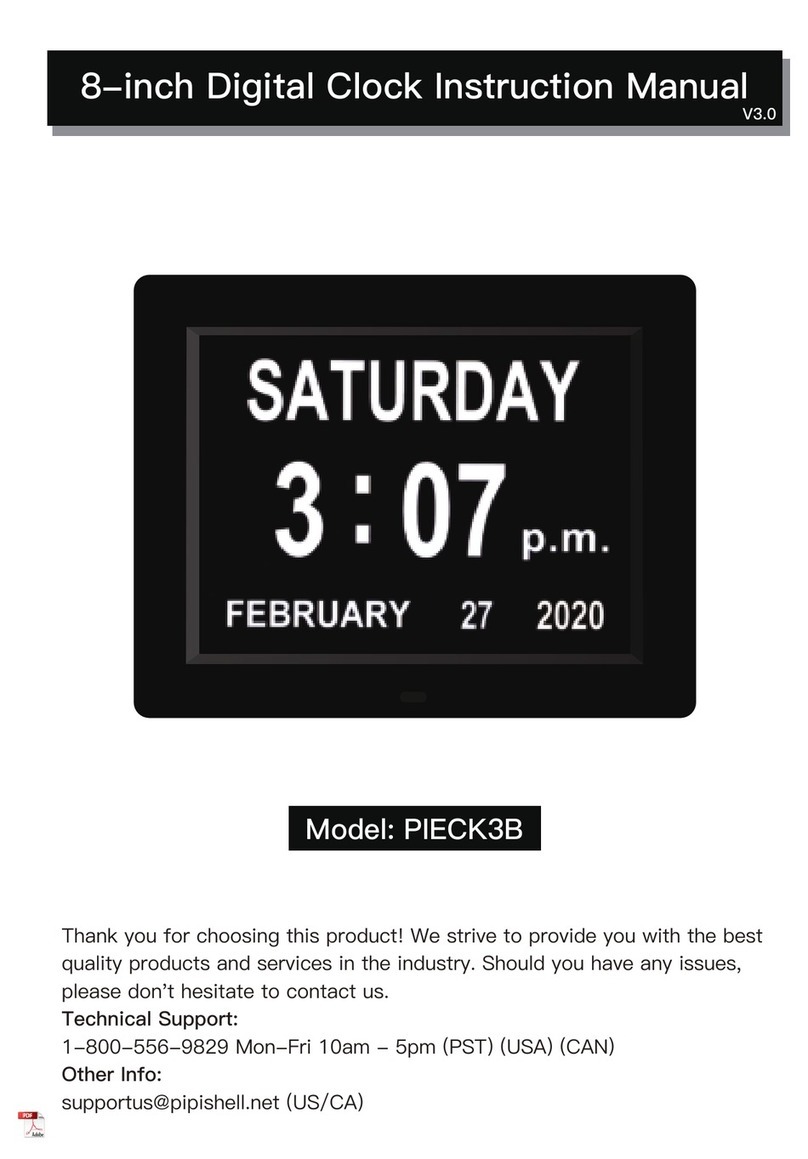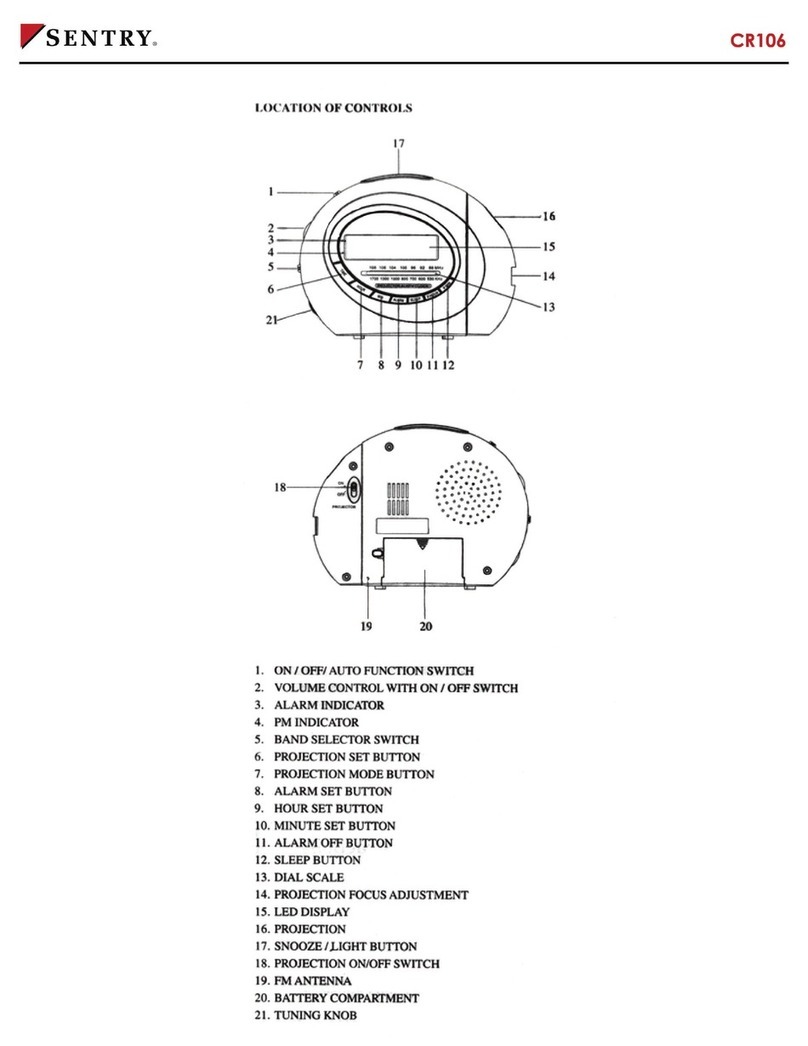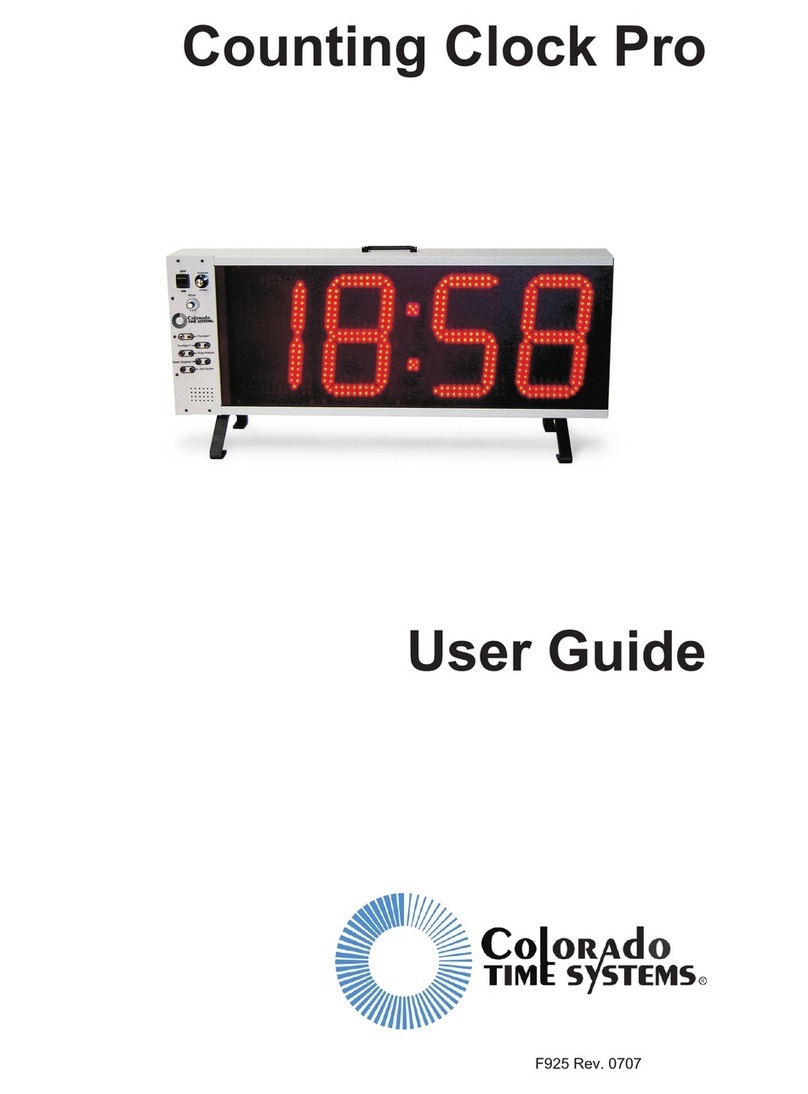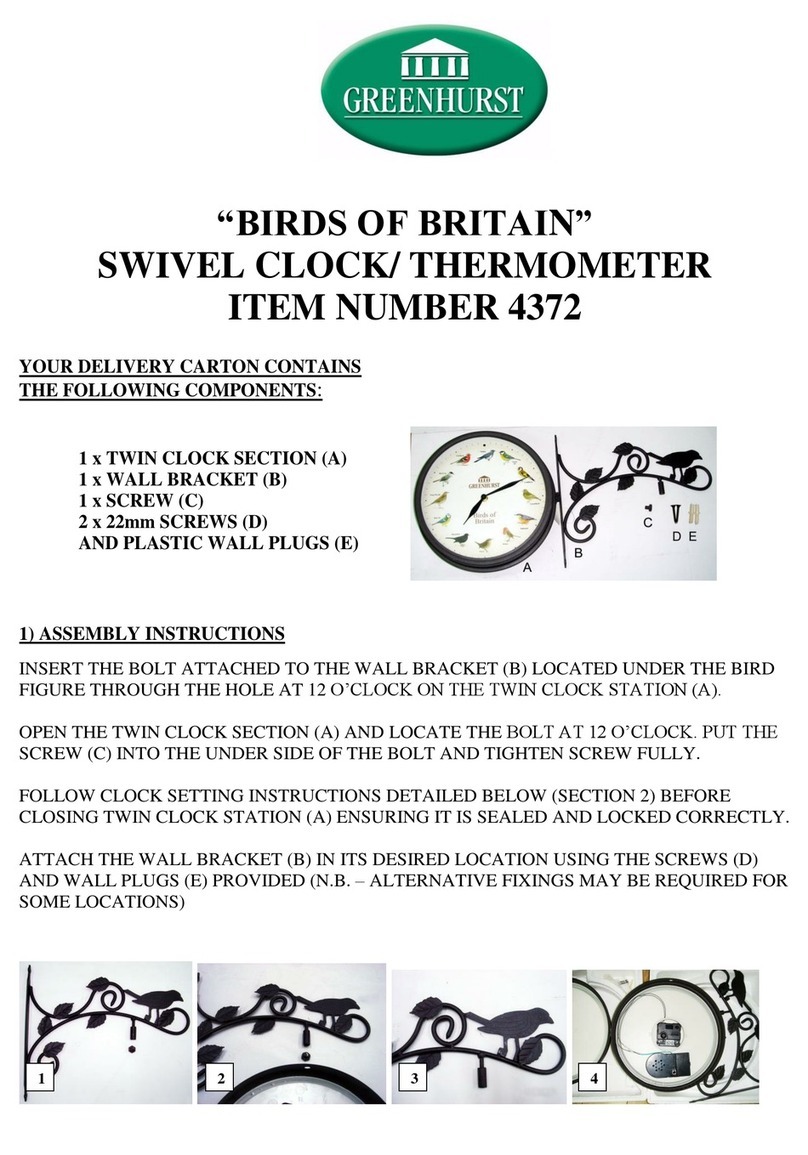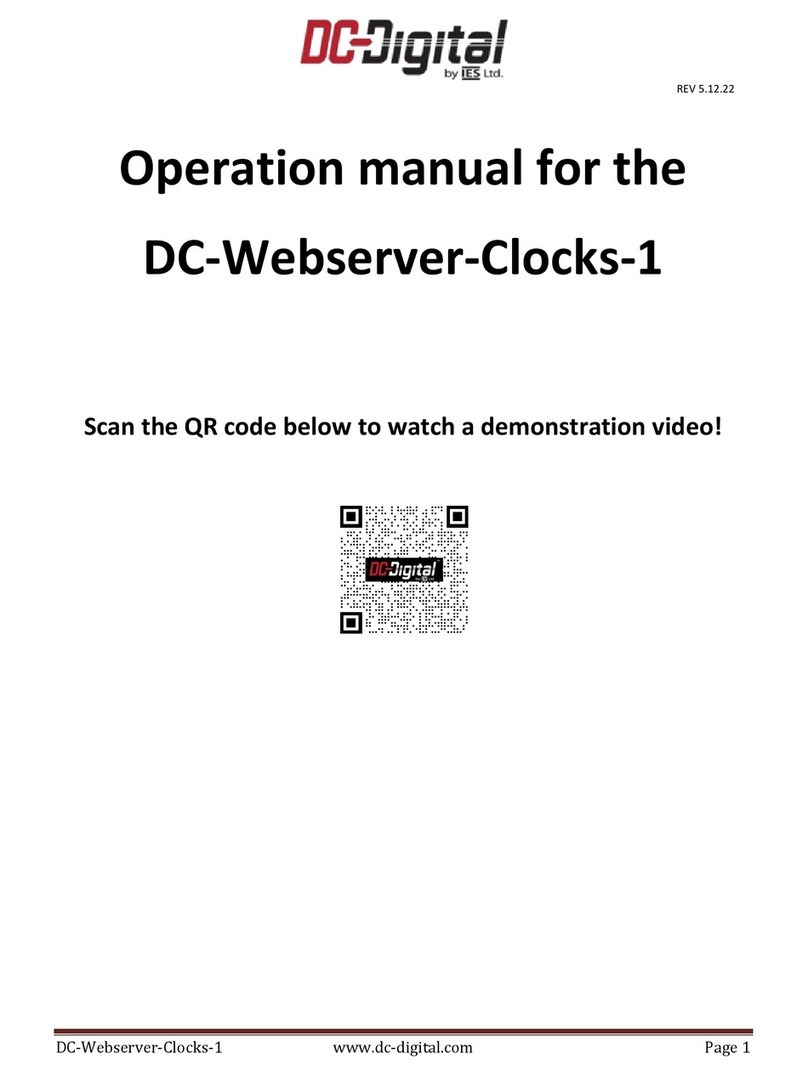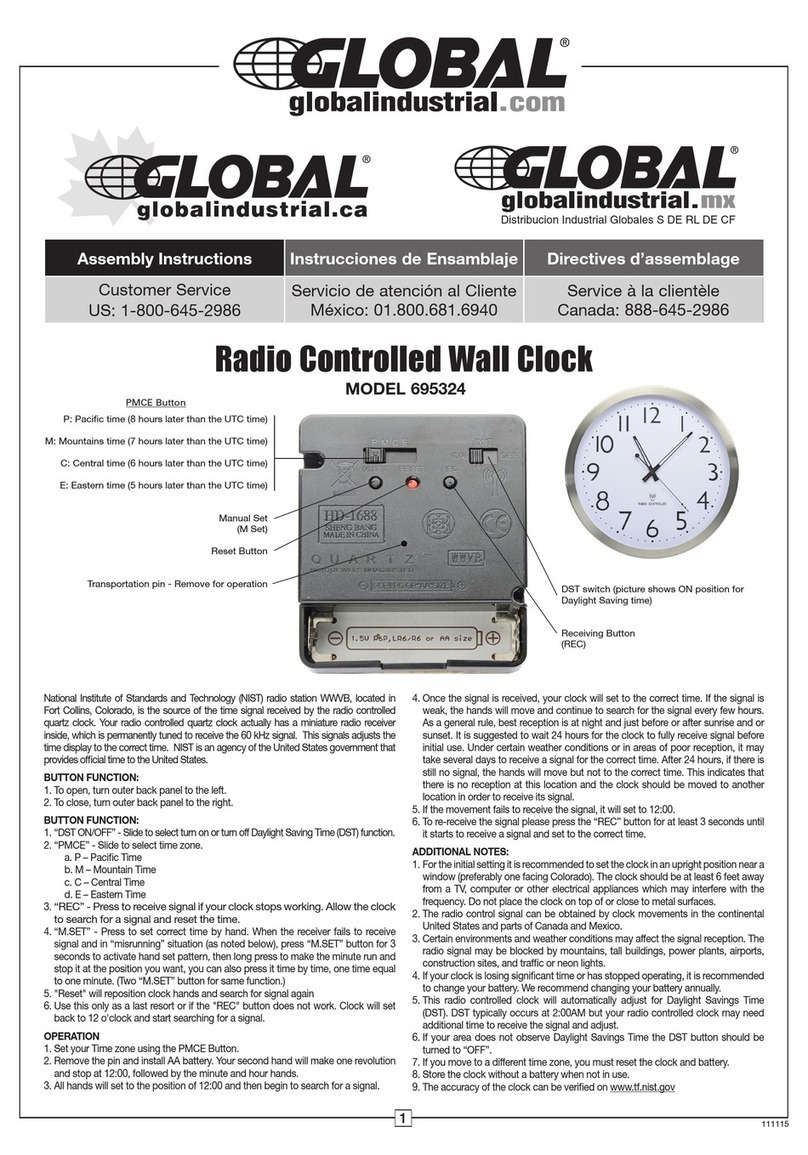ChronoArt TimePortal User manual

TimePortal
An Art Clock in the Mondrian Style
A little history: An art clock in the Mondrian
style was first conceived of in 1973, just two
years after the Model I, ”dot-clock” was
designed. At that time the technology
to do a good job without too many com-
promises was too difficult. In 2007 Wayne
Husted came up with the TimeArt design
and I, Barry Gamble, saw how to imple-
ment it with laser cutting and program-
ming. A lot of what I learn could be applied
to the Mondrian concept.
Among the difficulties that needed to be
overcome was lamp life, power consump-
tion, the need for too many very expensive
injection molds, and wanting the display to
vary. Light Emitting Diodes solved the first
two problems. Laser cutting of parts and
microprocessors fixed the last problems. So
here is
TimePortal
, a sophisticated, playful
conversation piece, art work.
Enjoy!
Getting to know the new fun in your life.
When you first plug it in, it should have the
correct time. It was set to your time zone
before we packed it up.
Reading the Time
The Time Portal has 3 ways of displaying the
time. It has two Mondrian ways, Random,
or Traditional hours, and the TimeArt meth-
od. First I'll explain the Random Hour Mode.
It is the hardest to read the time quickly,
but perhaps the most fun. You count the
number of segments with the same color.
The warm colors, Red, and Yellow indicate
the hours.
The
Red
segments are 5 hours each.
The
Yellow
segments are 1 hour each.
segments are 1 hour each.
So 1 Red and 2 Yellow is 7 o’clock.
Or, 2 Red and 1 Yellow is 11 o’clock.
The cool colors Blue and Green are the
minutes. The
Blue
segments are 10 min-
utes each, so 3 blue are 30 minutes. The
Green
segments are a little trickier. One
segment, the circle, is 5 minutes, and any
other segments are 1 minute each. For
example, 3 Blues is 30 minutes. If the circle
is Green then it is 5 minutes. If two other
segments are green, then the time is 37
minutes. The location of the segments is not
important. Only the circle, has the special
meaning of 5 minutes when it turns green.
Some Examples
30 +5 +2 = 37
minutes
3:21
8:07
10:30
12:59

One tricky thing about the TimeArt Mode
What happens when the hour and the
fives
-of-minutes
want to use the same square?
This happens at times like 2:10, 3:15, 4:20,
etc. That segment slowly pulses yellow-
white-yellow-white for 5 minutes, until the
5's of minutes moves to the next segment.
Because yellow and white are similiar in
brightness, it can be confusing until you
get used to it. In my last clock, I used red &
white, but that felt garish in the TimePortal
and damaged the purity of the art.
One last thought on the Mondrian Mode
In the pure Mondrian Mode, clock's orien-
tation is not important for reading the time,
so you can put the clock in
landscape
(horizontal) rather than
portrait
(vertical).
A wall mounting hole is cut in the back,
near the clock's center of gravity, for those
of you who wish to wall hang it this way.
The Switches
There are four switches on the front of
the clock. The microprocessor checks the
switches once a second to see if you are
pushing one or more of them. As you push
a switch, the display blinks and there is a
soft ”click sound” from the speaker (unless
you have turned the volume all the way to
Reading Time in the Tradition Hour
Mondrian Mode
The goal here was to keep most of the fun
of the Random Hour Mondrian Mode, but
make it faster and easier to read. There
are 12 segments around the outer edge
located similiarly to a normal clock face.
The position of the
Red
is the hour. The
minutes are read the same as before. This
mode loses the yellow hours and some of
the random fun, but, it is faster to read.
Reading the Time in TimeArt Mode
The design goal was to make reading the
time relatively easy and add more color.
No tricky 5 minute circle or having to add
up hours, or
tens-of-minutes
. You just look
at the position of the
Yellow
for the hour,
for the hour,
and look at the position of the
white
for
the 5’s of minutes. Then just a little addition
of the randomly placed
Green
minutes.
This mode gains you a lot of color, is not
as stark looking as some of the simpler
Mondrian times, and is easy to read.
3 o'clock
Time Shown
6
:
24

zero on the back of the clock, not recom-
mended. A couple of seconds later the
microprocessor displays the change.
The Mode Switch
Most of you will want to experiment with
display modes first. It is the third switch
(see below). With each display flash, it
goes from Mondrian, to Mondrian 2, to
TimeArt, and then back to Mondrian.
The Hourly Chime, Chime Switch & Volume
Control
The clock has an hourly chime. It is a sweet,
non-intrusive, dinner-bell sound. If you do
not want the hourly chime then the recom-
mended way* to turn it off is using the 4th
switch on the front. If the display flashes
when you push the switch, you have turned
OFF the hourly chime. If the display flashes,
and you hear a ‘Ding' you have turned ON
the hourly chime. The chime volume can
be adjusted on the back of the clock. The
little white post is what you are looking for.
Turning it clockwise, as seen from the rear,
turns the volume down. Turning the chime
OFF then ON is an easy way to test the vol-
ume.
*Note:
If you use the volume control to turn
off the chime, then you will not be able to
hear the ”click” sound when you push on
the various front panel switches.
Setting the Time
First some general information. The two
switches on the left side of the front are for
setting the time (See Figure). The left switch
is the Hour Set. Just to the right is the Minute
Set switch. With each minute advance, the
seconds are set to zero. So setting the last
minute at 59 seconds will insure the hourly
chime is precise. You advance the time by
holding down a switch, but, and there is a
"but." An apology: Setting the time is a little
trickier than it should be. The problem is that
the microprocessor is too slow to display
the time as you advance it. So you have
to count flashes, or blinks. To understand
what I am talking about try this. Hold down
the Hour Set Switch and note a little blink
that occurs once per second (if you have
the volume turned up on the chime then
you will also hear a click sound). With each
blink the clock advances one hour. When
you release the switch, the microprocessor
will calculate what to display and 1-2 sec-
onds later, show you the results. The clock
will display the hour you advanced to. So if
you started at 3 o'clock and you counted
4 blinks it will now be at 7 o'clock. The min-
utes work the same way. For example, if
you started at 18 minutes and you counted
12 blinks you would now be at 30 minutes.
If you hold down both the Minute and the
Mode switche, each flash will subtract one
minute. Similarly, Hour & Mode subtracts
and hour with each flash.
Time Keeping, Accuracy & the Battery
The clock is accurate within 2 seconds
(see
Note 1
) except when the power is
OFF. TimePortal will keep time, no display,
when the power is off. There is a lithium
coin cell battery,
#2450
, on the back of
the clock. When the power is off it should
run off the battery and be accurate to
about one minute per year.
The battery
should be changed every three years.
If
you are going to store the clock for more
than a few months, remove the battery.
To
remove the battery
, push on the exposed
edge of the battery. You push toward the

middle of the battery and then lift.
Note 1
: The power grid in the western U.S. is
connected to a
system
clock at the Bureau
of Reclamation. Another clock receives
a signal from the atomic clock at the
National Bureau of Standards in Boulder,
CO. If the
system
, also called the power
grid clock, get ahead or behind more than
2-3 seconds, they literally send out a signal
to all the power generators in the 11 west-
ern states and say slow down or speed up
the 60 Hz line frequency. So my clock keeps
great time –– thanks to our government.
Display Brightness
A room light sensor attempts to compen-
sate for changes in room lighting. But in a
bright room the clock will be hard to read.
Also, the clock will automatically dim itself
for late at night mainly to extend LED life.
Amazingly, the clock is using < 8 watts.
Wall Mounting
Many customers once they find their ideal
long term location – choose to have a wall
mounted recessed power outlet installed
by an electrician. This is why the TimePortal
was designed without a transformer at the
end of the power cord. It costs more but
makes this type of installation more practi-
cal.
Another choice is to streamline/hide the
power cord with a white surface wall strip
available at most hardware stores. You
can even paint it to match the wall color. If
you do this, loop extra power cord behind
the clock so you can get to the back if
needed. One disadvantage of wall strips
is if you move, you will pull off some wall
paint.
Care of the Case.
To clean off fingerprints try alcohol.
Problems and Resetting the Time Portal
If the clock fails to work properly in any
way, try doing a
RESET
. Hold down the
Hour, Minute, & Mode switch. The time
should hop to 11:59:40 and in 20 seconds
chime the hour. If that does not fix the
problem, unplug the clock from the wall.
Remove the battery (see previous page)
from the back. After 15 seconds plug in the
power again. If that doesn't fix it, give me
a call –– Barry
The Shipping Box & Keeping in Touch
Keep the shipping box and packing mate-
rial for the first 90 days. Most failures hap-
pen soon and this will make your life easier
if there is a problem. If you or I move we
need to keep in contact. If you received
the clock as a gift send me your address.
If I have updates to offer, I’ll need your
address.
Warranty & Repair
Your clock is guaranteed against defects,
under normal use, for one year from the
date of purchase. The warranty covers
parts & labor only. All repairs are done at
the factory. If you have any difficulty with
the clock please call me.
A Personal Note
My name is Barry Gamble. I have been
designing art clocks for 42 years. I love the
creative process. My design goals are to
delight, charm, and be fun. The product
should be chic, playful, make-a-statement,
and ––– make an adult giggle.
I do my best to deliver a quality product,
and charge only a reasonable profit. Over
the last ten years profit has been so modest
that you can truly say ––– "these clocks are
– labors of love."
Enjoy! Have Fun! Barry
ChronoArt Inc.
9175 Poplar Ave. 1-707-795-1895
Cotati, CA 94931 1-800-328-1895
www.chronoart.com
Other ChronoArt Clock manuals
Popular Clock manuals by other brands
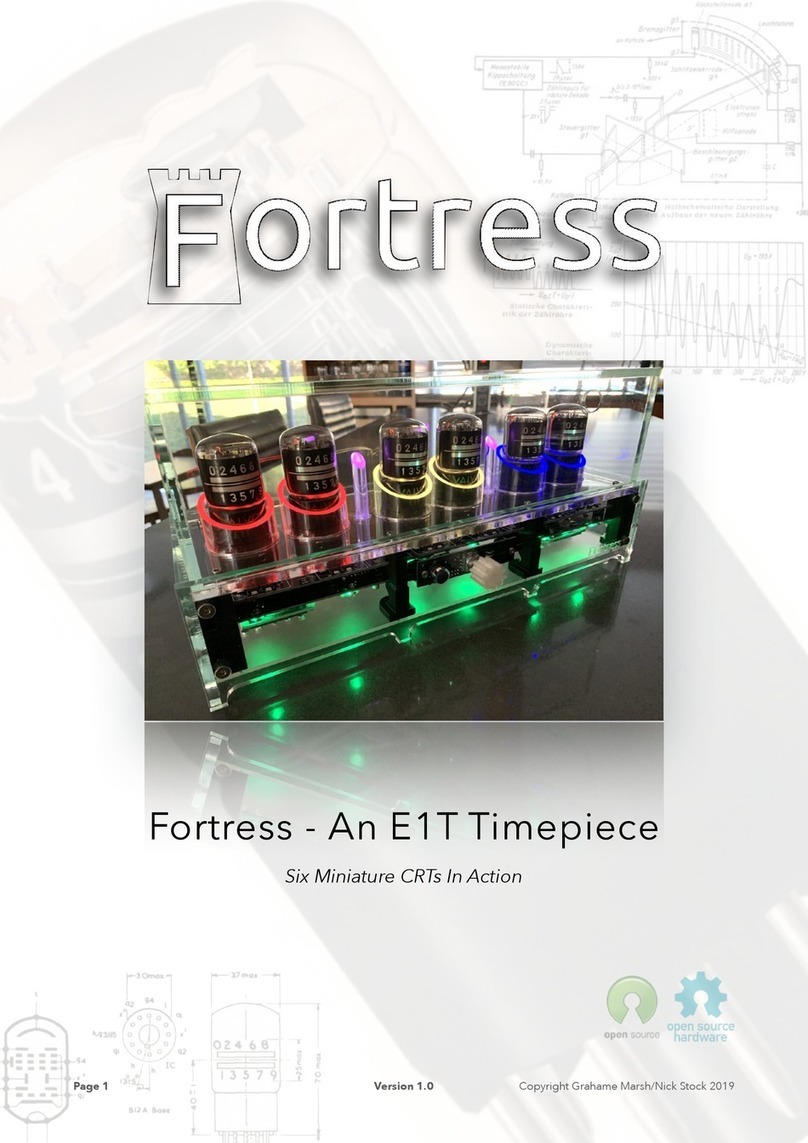
Fortress Technologies
Fortress Technologies An E1T Timepiece manual
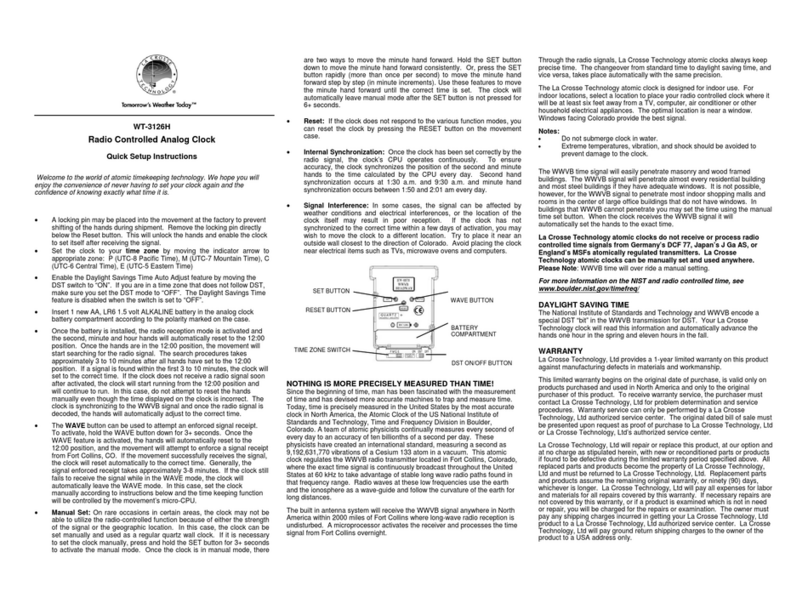
La Crosse Technology
La Crosse Technology WT-3126H Quick setup instructions

Velleman
Velleman K8091EU user manual
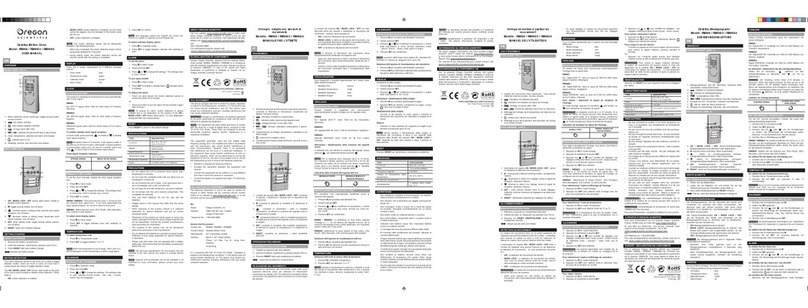
Oregon Scientific
Oregon Scientific RM968 user manual

XD XCLUSIVE
XD XCLUSIVE Aria manual

La Crosse Technology
La Crosse Technology C86279v4 manual