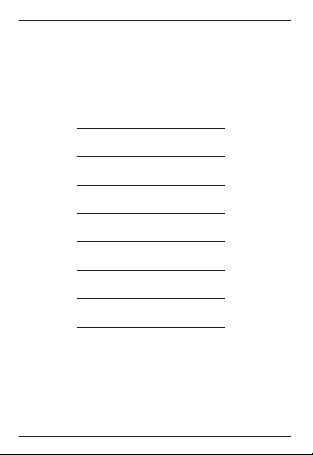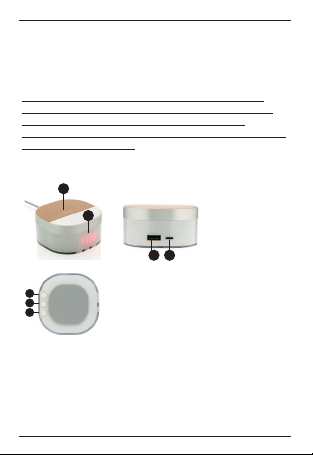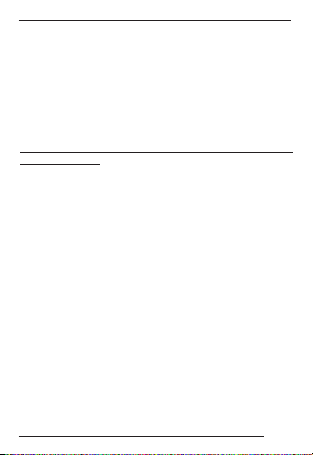8
DE DRAADLOZE OPLADER GEBRUIKEN:
• Controleer of je telefoon geschikt is voor draadloos opladen.
• Steek eerst de meegeleverde micro-USB-kabel van de
draadloze oplader in de USB-poort van je computer of in de
stopcontactadapter. Let op: de duur van het opladen hangt af
van de ingangsspanning van de draadloze oplader.
• Plaats je mobiele telefoon op het laadstation. Je kunt de
oplaadstatus op uw telefoon bekijken.
NOTE: Wireless charging option is only possible if the micro USB
cable is connected.
DE TIJD INSTELLEN:
1. Druk 2 keer op de knop Klok (2) om de tijd in te stellen.
2. Stel het uur in door op + of - te drukken.
3. Druk nogmaals op de knop Klok (2) om de minuten in te
stellen.
4. Wacht 6 seconden, als de klok stopt met knipperen
dan is de instelling voltooid.
5. Wisselmodus 12 uur/24 uur, druk kort op de SET-knop.
DE DRAADLOZE OPLAADMODULE
GEBRUIKEN:
1. Leg uw telefoon in het midden
van het apparaat om te zorgen dat
uw telefoon correct oplaadt.
2. Het volledig opladen van uw
telefoon duurt even lang als op de
reguliere oplaadmanier.