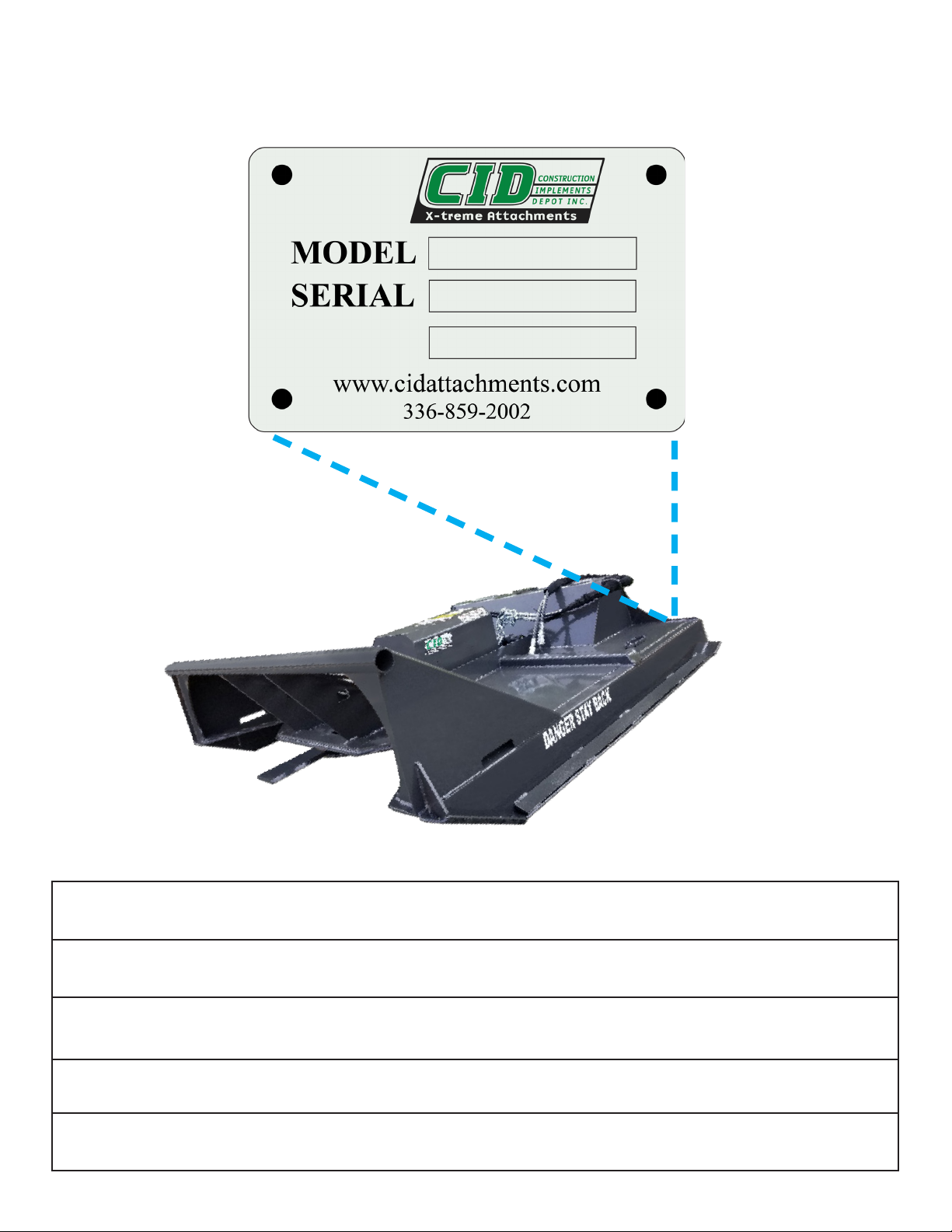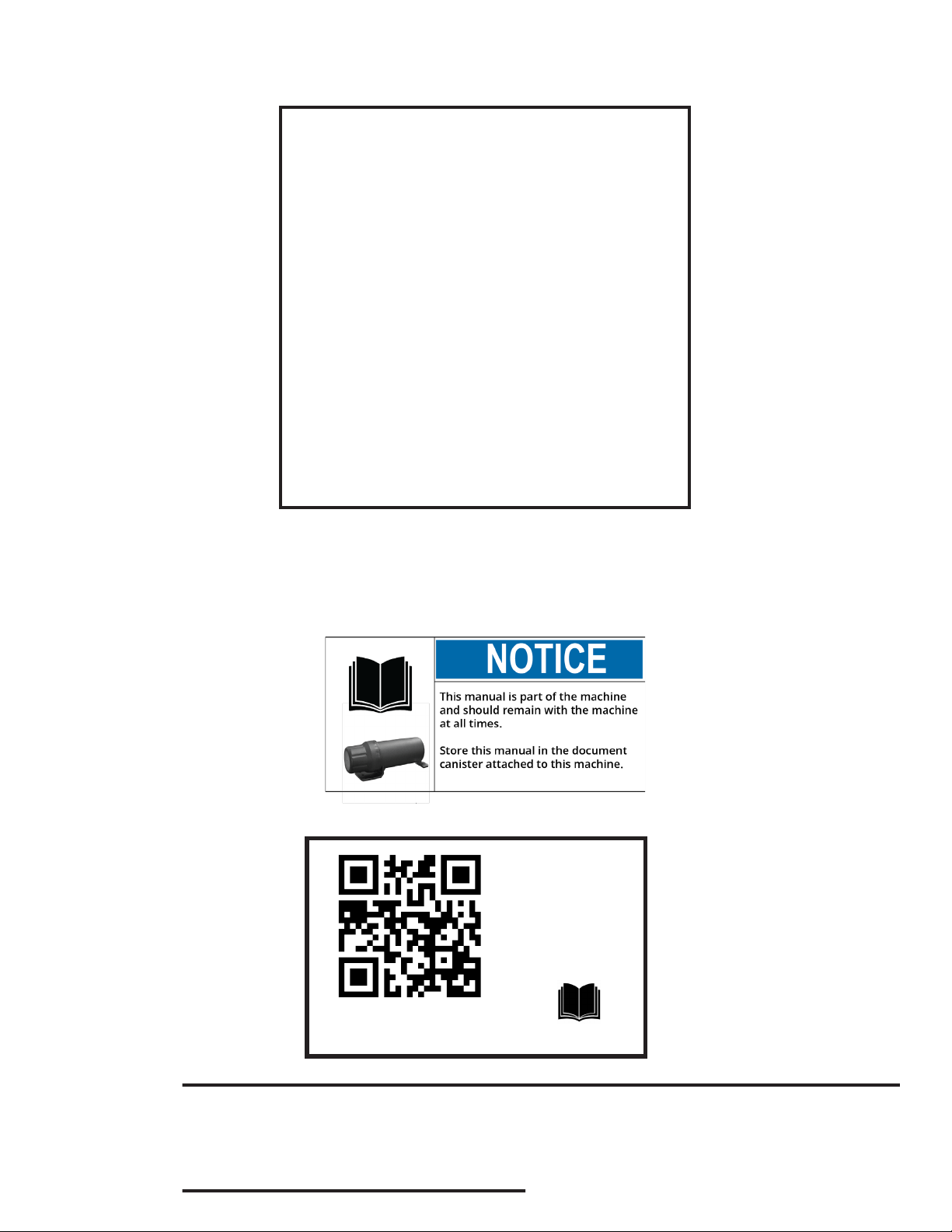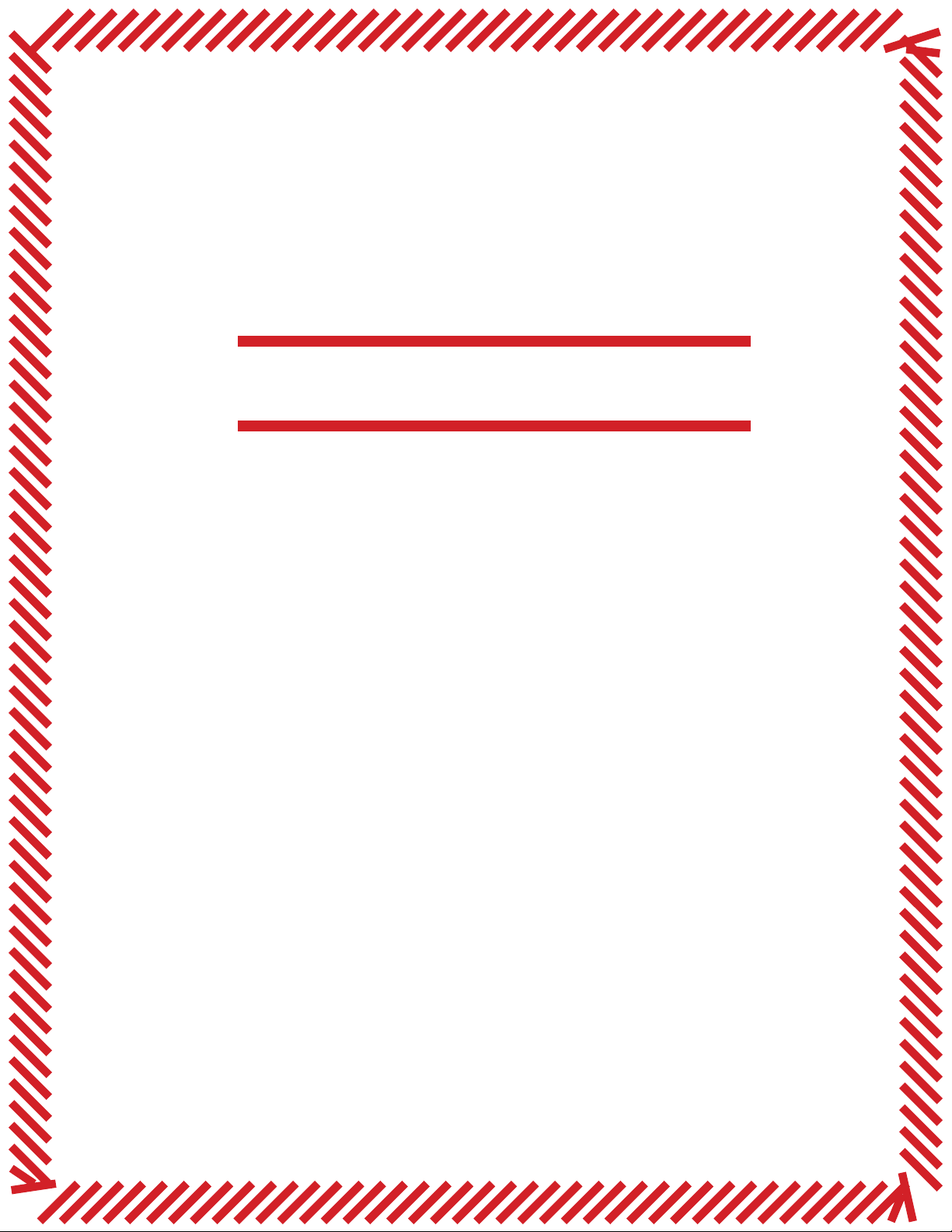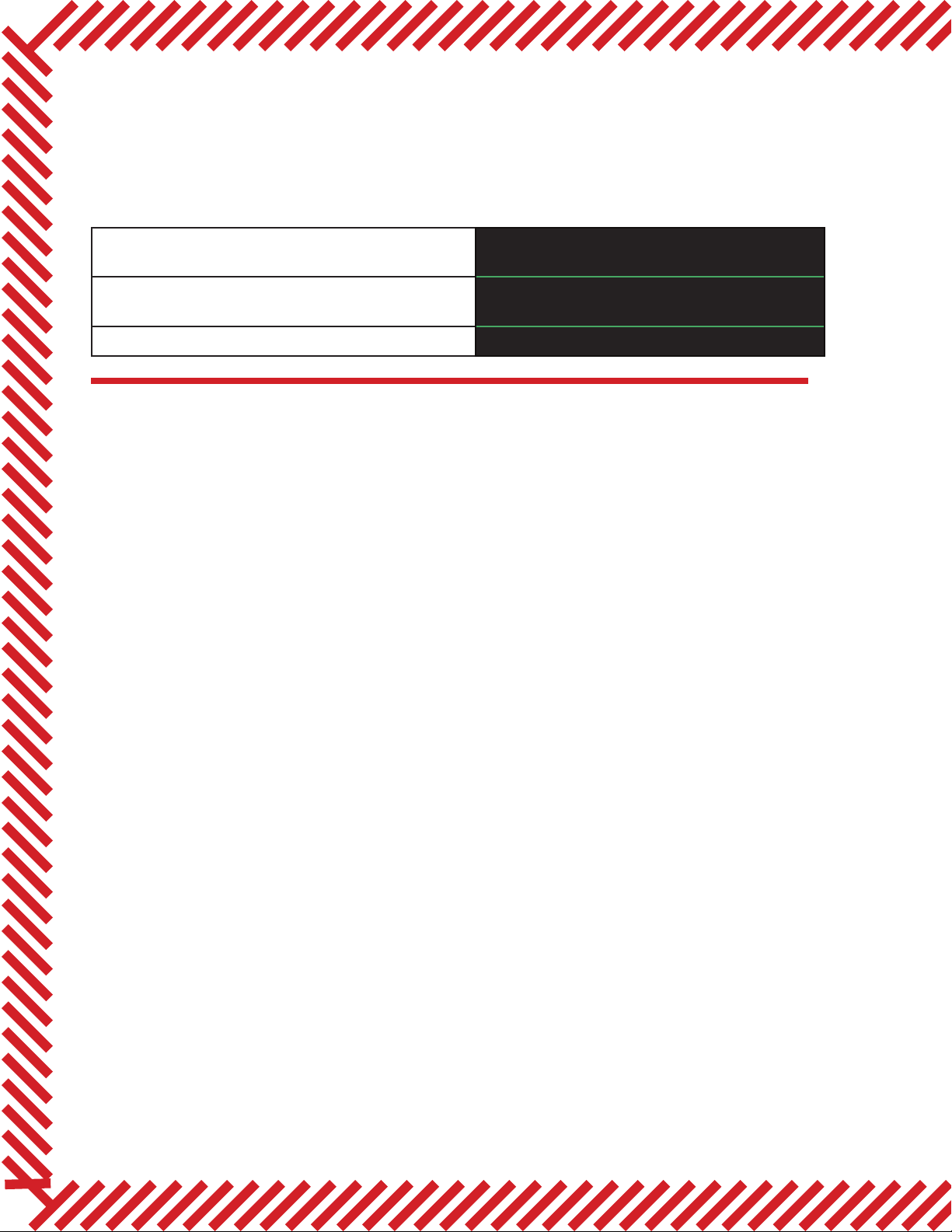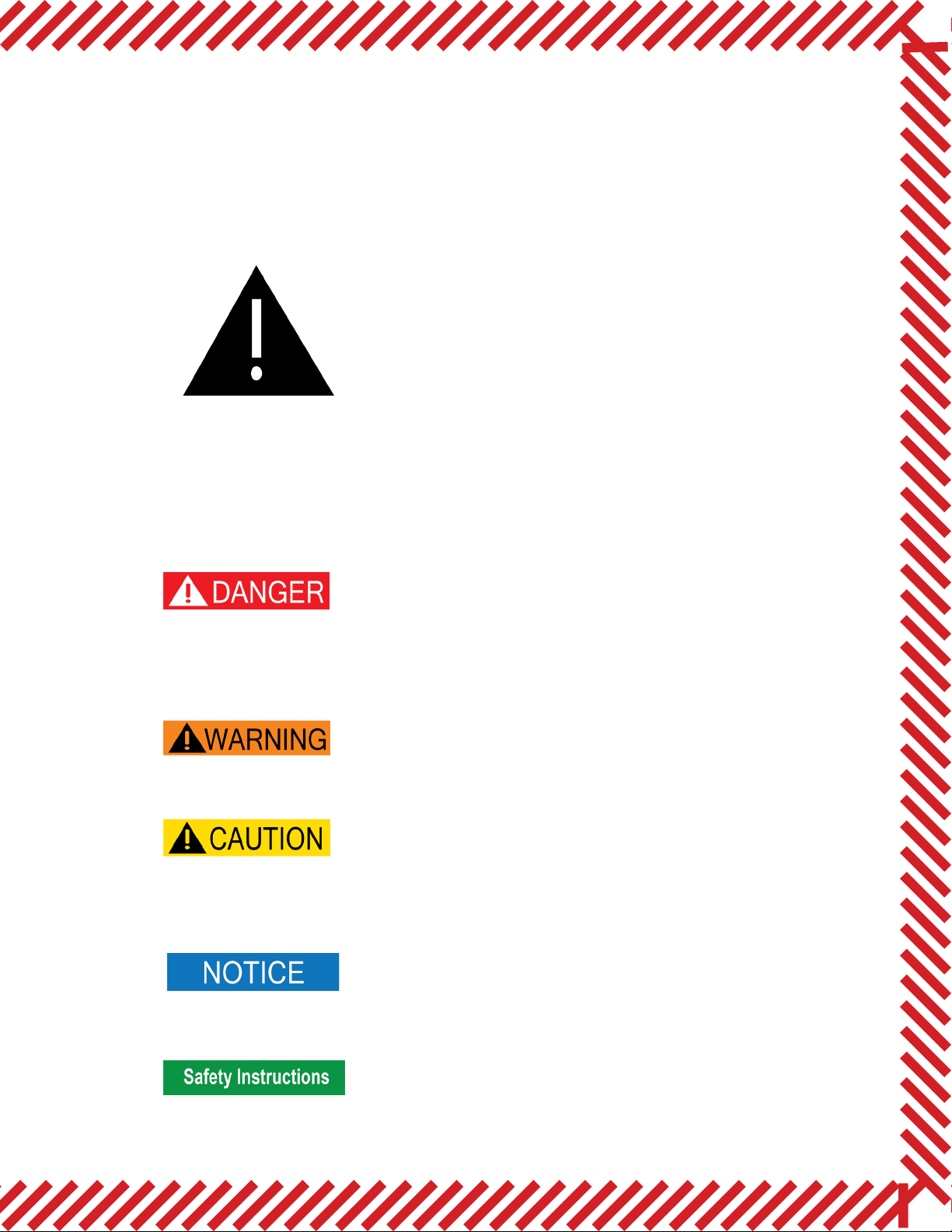LETTER TO OWNER..................................................................................................................................6
SECTION 2 SAFETY INFORMATION
2.1 Introduction...................................................................................................................................................8
2.2 Safety Symbols.......................................................................................................................................8-10
2.3 Safety Decals..........................................................................................................................................11-13
2.4 Skid Steer Tractor Requirements..............................................................................................................14
2.5 General Safety Instructions.......................................................................................................................15
SECTION 3 OPERATING PROCEDURES
3.1 Unpacking Your Brush Cutter....................................................................................................................17
3.2 How To Connect Brush Cutter Attachment......................................................................................17-18
3.3 How To Start and Stop The Brush Cutter.........................................................................................19-20
3.4 First Time Use.............................................................................................................................................20
3.5 Cutting Operations..............................................................................................................................22-24
SECTION 4 MAINTENANCE PROCEDURES
4.1 Maintenance Overview...............................................................................................................................26
4.2 Maintenance Schedule...............................................................................................................................27
4.3 Storage Tips.................................................................................................................................................28
4.4 Blade Holder Removal..........................................................................................................................28-29
4.5 Blade Holder Installation............................................................................................................................30
4.6 Blade Removal Procedures.................................................................................................................30-31
4.7 Blade Installation Procedures...................................................................................................................32
4.8 Gear Box Motor Maintenance.............................................................................................................33-34
4.9 Torque Specication Table.........................................................................................................................34
SECTION 5 TROUBLESHOOTING
5.1 Troubleshooting Chart................................................................................................................................36
SECTION 6 SPECIFICATIONS
6.1 Specication Chart......................................................................................................................................38
SECTION 7 PARTS INFORMATION
7.1 Parts Assembly Diagrams...................................................................................................................40-43
SECTION 8 WARRANTY INFORMATION
8.1 Limited Warranty Statement....................................................................................................................45
8.2 Warranty Service Procedure.....................................................................................................................46
SAFETY ACKNOWLEDGEMENT FORMS.........................................................................47-48
MAINTENACE LOG.................................................................................................................................50