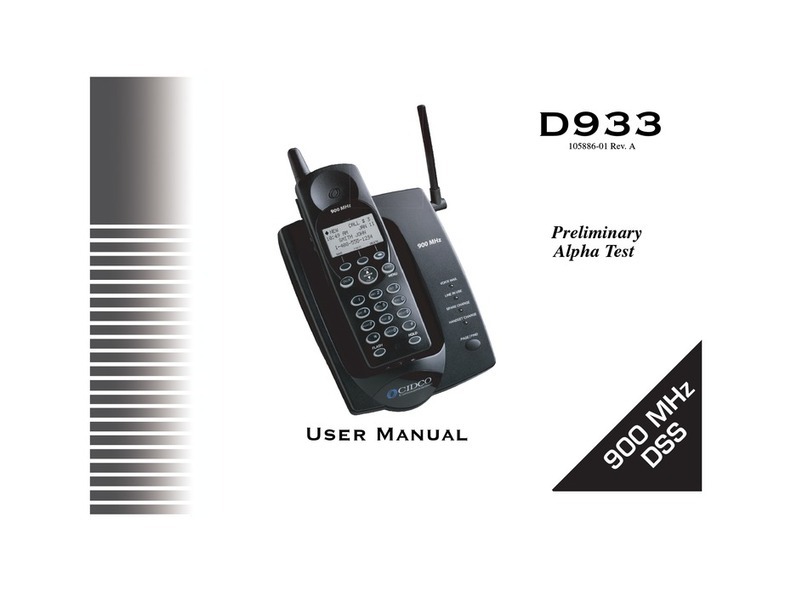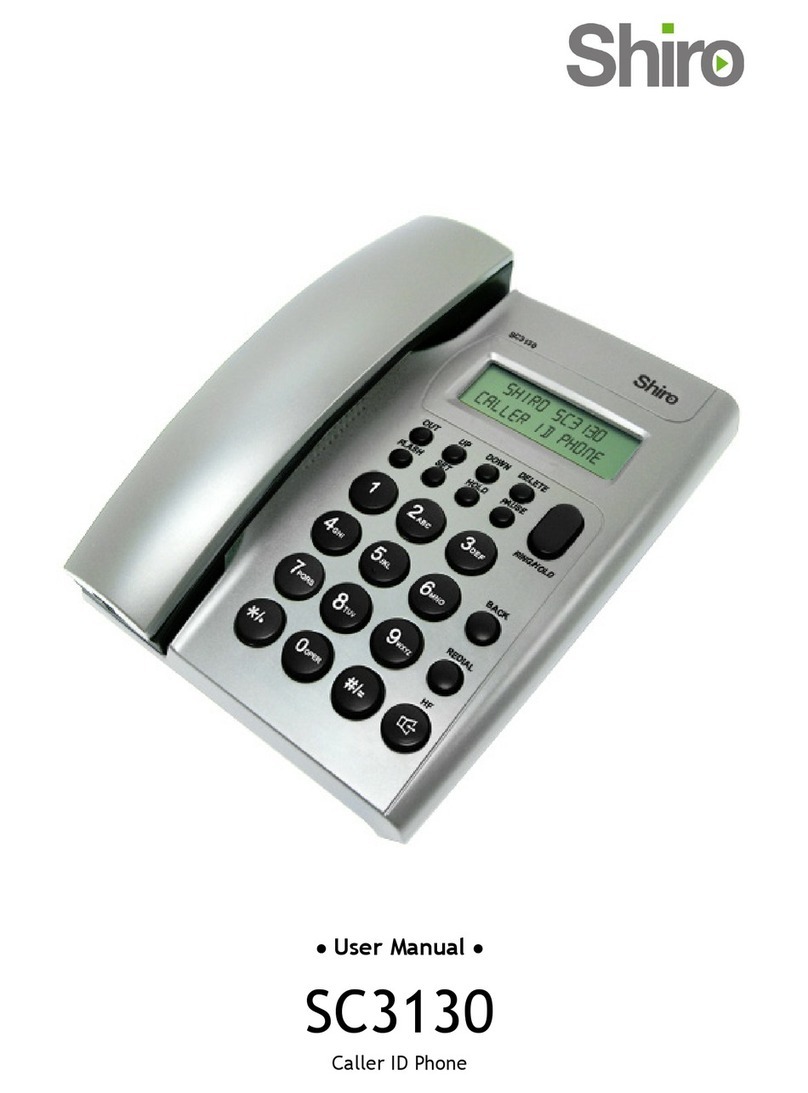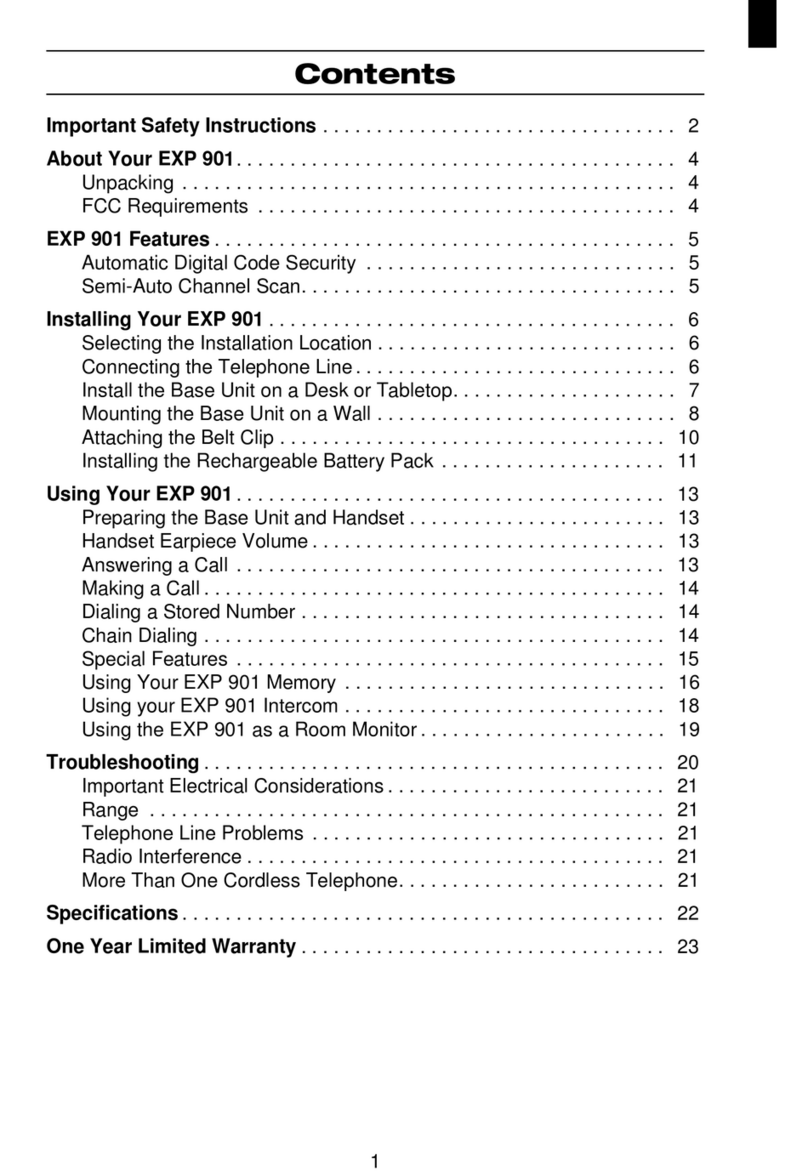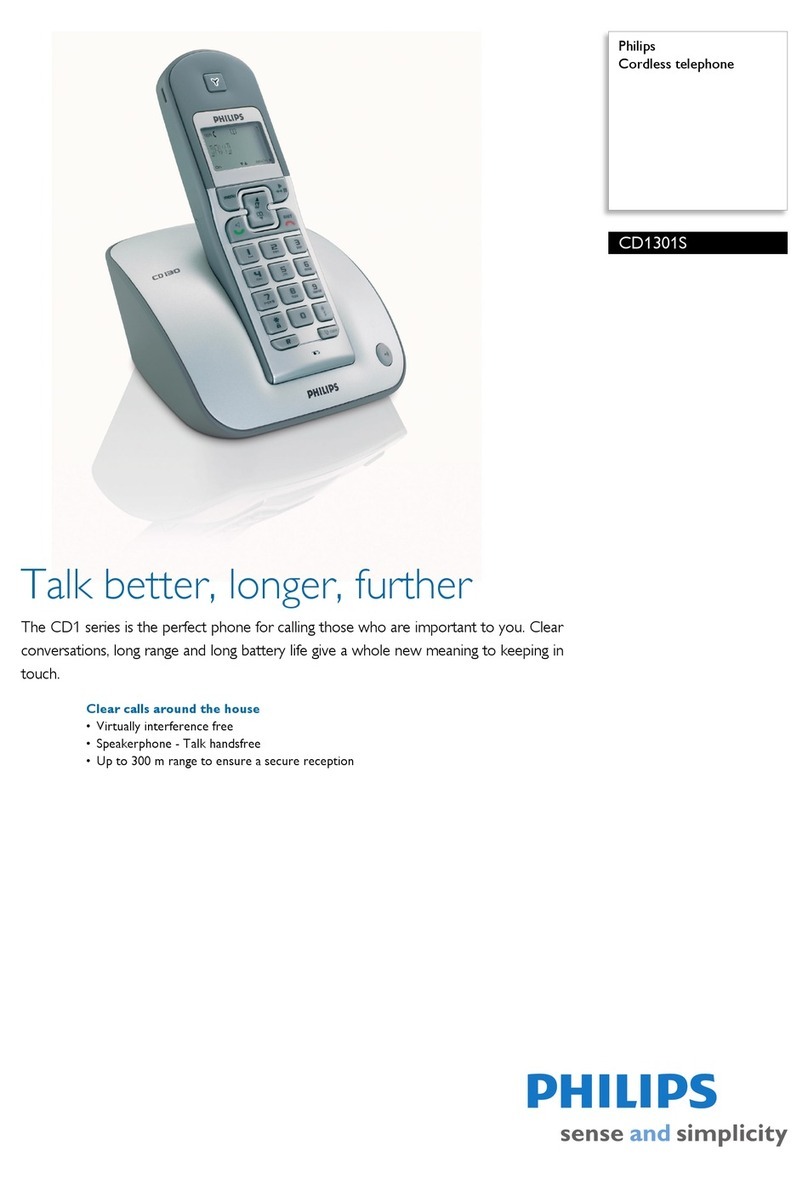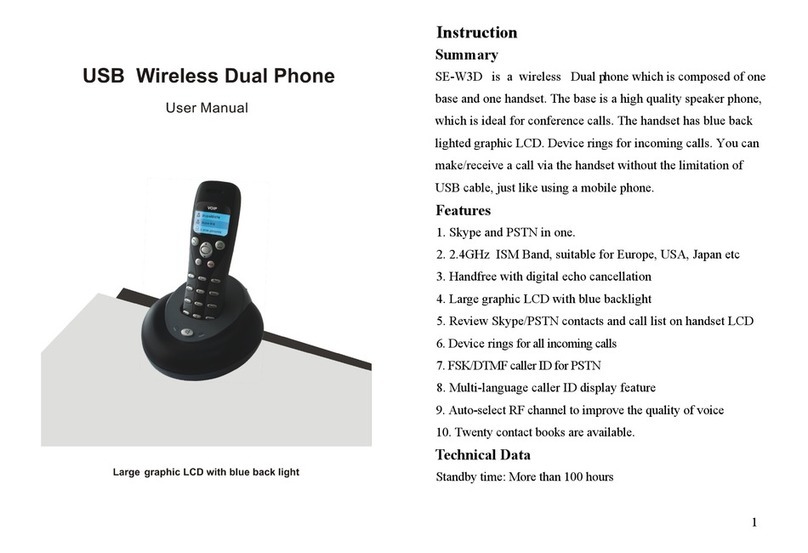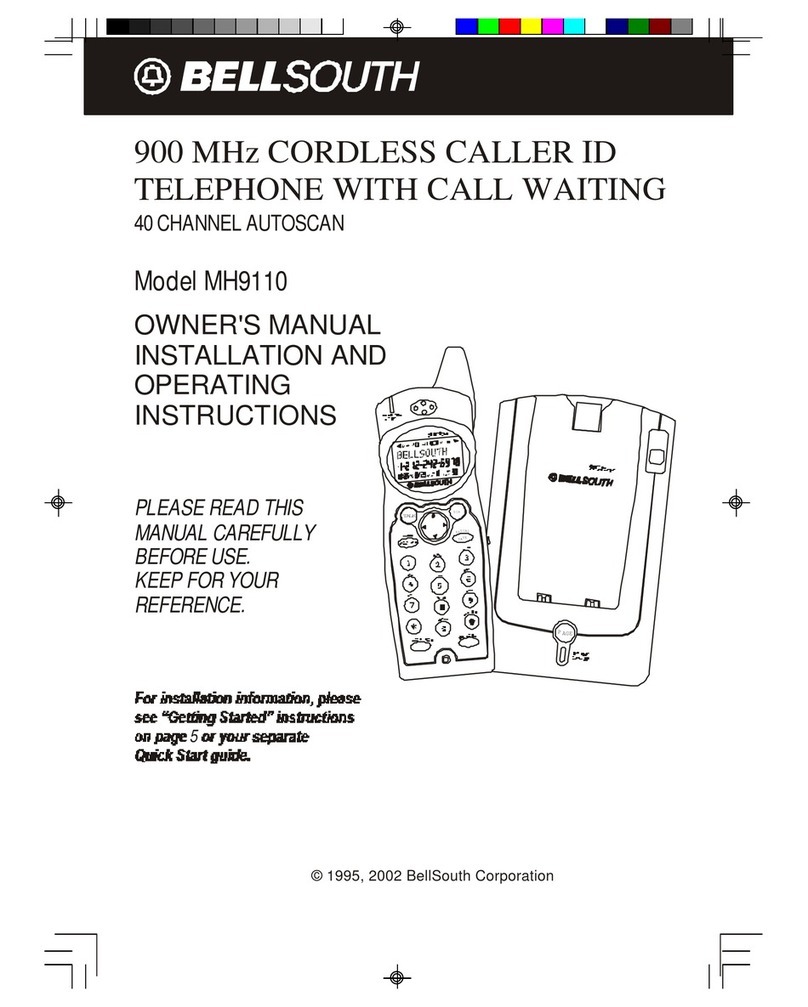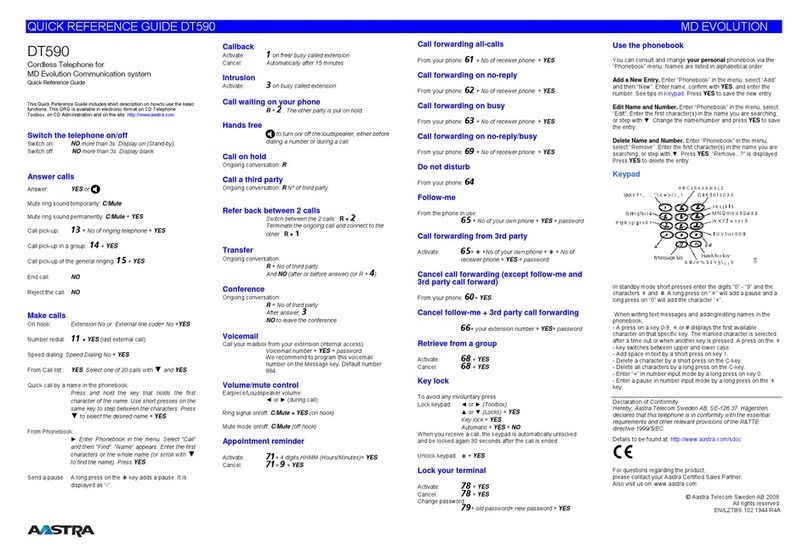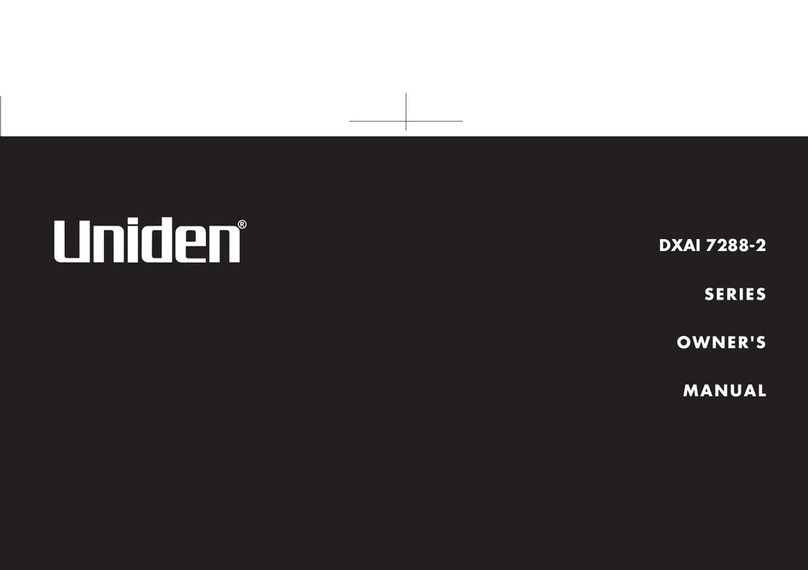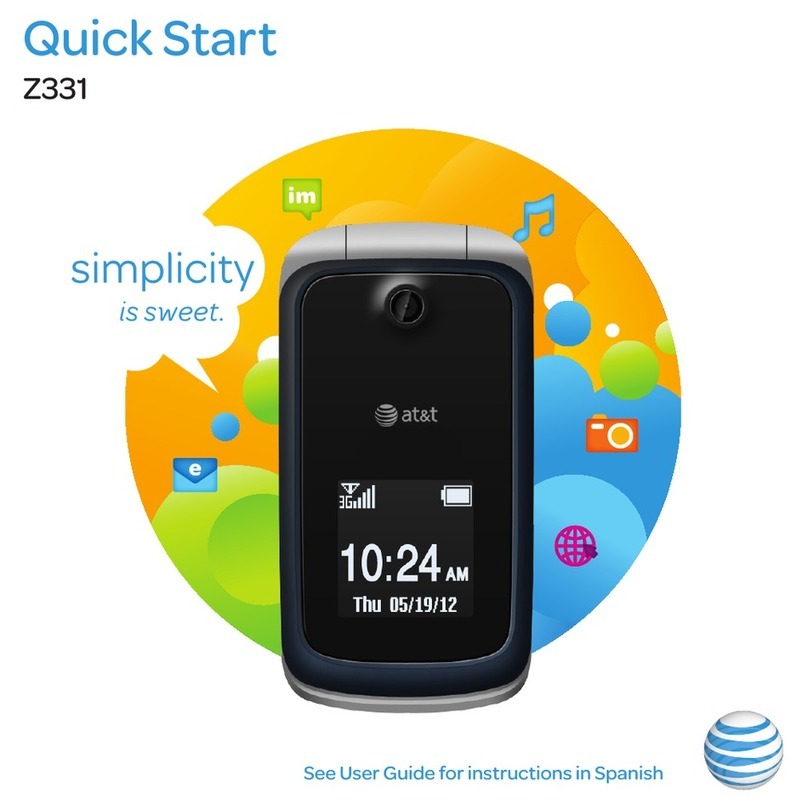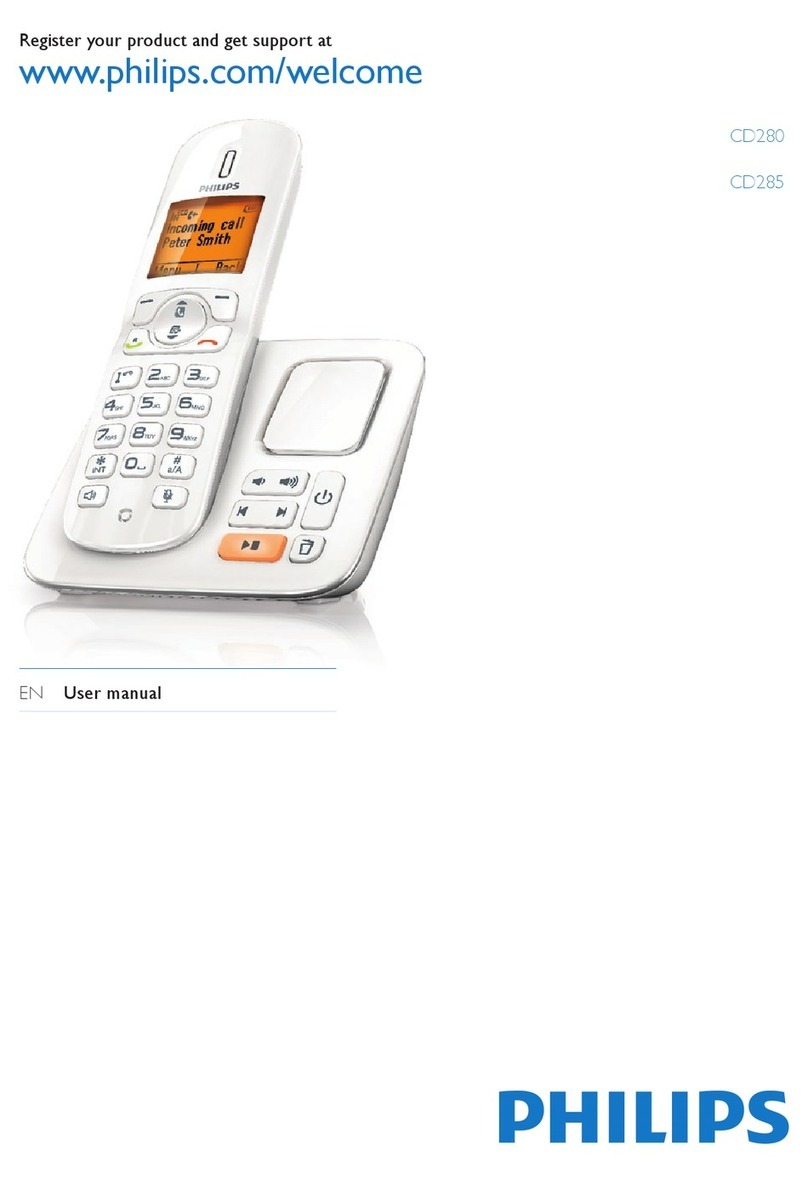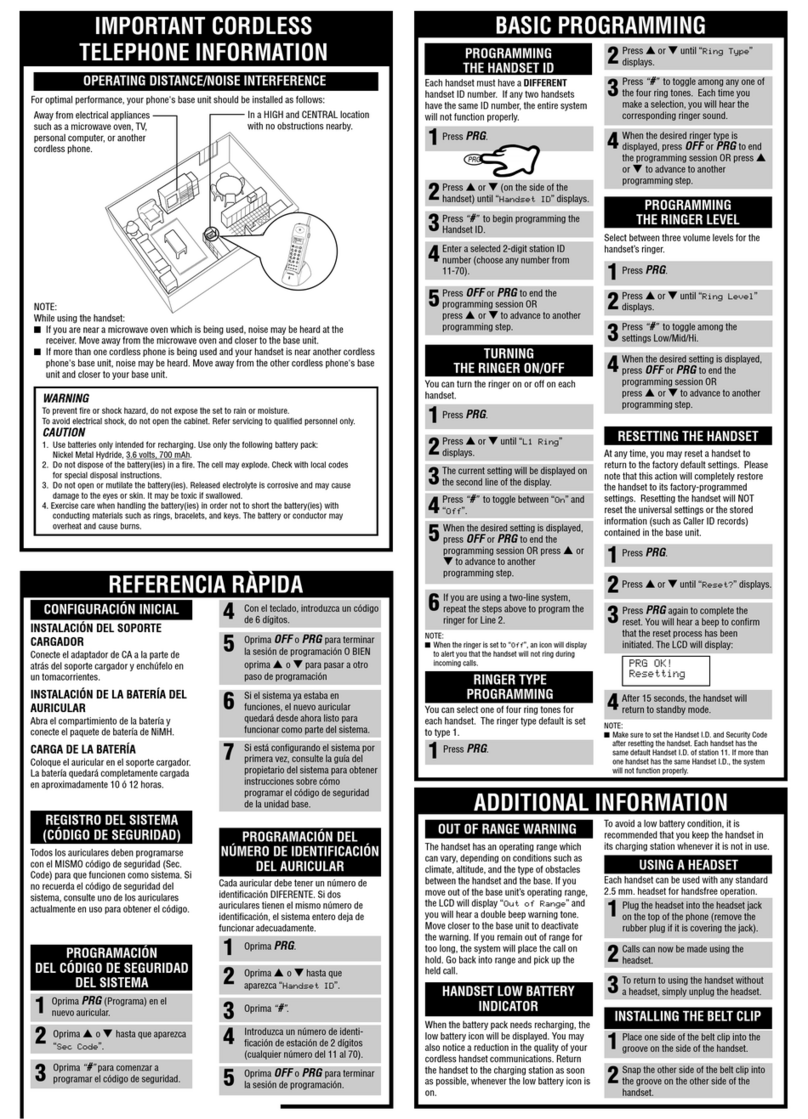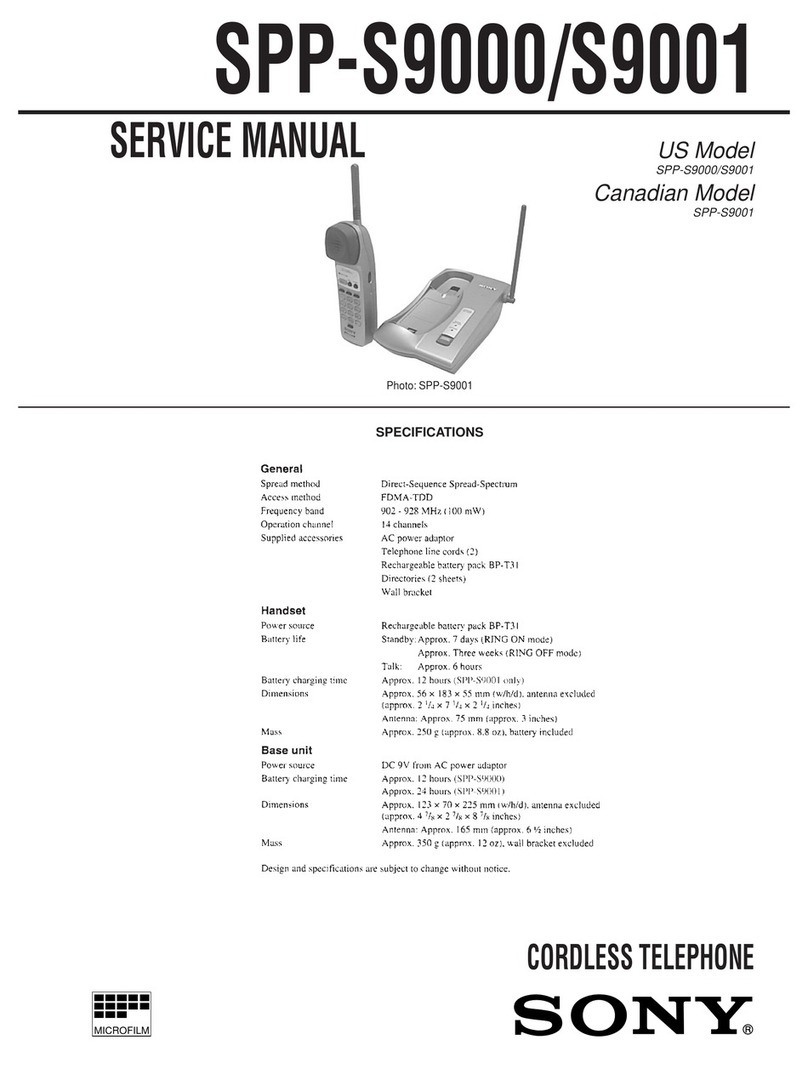Cidco CL-980 User manual

TITLE:
DOC NO.
REVISION
SHEET 1 OF
:
:
:
E-mail address: ________________@cidco.com
Contact________________ Phone___________ Fax___________
Modem________________
Fold ❑Wrap-around ❑
FINISH
Collate ❑Slip sheet ❑
Staple ❑
Drill ❑Score ❑Perf ❑
Saddle stitch ❑ Perfect ❑
PMS _______
Wire O ❑GBC ❑
Spot color ❑
INK
Black ❑
BINDING
Color separations ❑
SPECIAL INSTRUCTIONS
DATE
Text stock______________
Sample attached ❑Finished size ________
1 Sided ❑2 Sided ❑
Cover stock____________ Insert stock_______________
PAPER
Color _______
Text stock (Asia)______________ or Engineering Approved Equivalent
FILM/FILES CHECKED BY:________________________________________________
DATE:__________________________________________________________________
:
SOURCE
Film ❑ Adobe PDF ❏
CL980-01
English and Spanish Manual
102230-01
A
Jeanine Healy (408) 778-8061 (408)776-2631
(408)776-8063 jeanine.healy
60 lb glossy
self-cover
108 g
x5.5X8.5
289
xX
PDF provided for Document Control. 1 set of film for the factory.
06/16/99
3
Jeanine Healy
05/16/99
x
x

TITLE:
DOC NO.
REVISION
SHEET OF
:
:
2
102230-01
A
3
CL980-01 (CIDCO logoed)
cover FCC TOC Copyright Getting to
know
Setting Up
Your
Phone
Personalizi
ng Your
Phone
Diagram
Using
Your
Phone
Using the
Directory
Using
Your
Custom
Trouble-
shooting Index
Indice Index Resolucio
n de
problemas
iii iiiiv 12 34
56 78 910 1112
13 14 15 16 17 18 19 20
21 22 23 24 25 26 27 28
29 30 31 32 33 34 35 36
37 38 39 40 41 42 43 44
44 43 42 41 40 39 38 37

TITLE:
DOC NO.
REVISION
SHEET OF
:
:
2
102230-01
A
3
CL980-01 (CIDCO logoed)
Comousar
los
servicios
blank
Uso del
Directorio
Como
Usar Su
telefono
Instalacion
su de
telefono
Conozca
su neevo
telefono
Contenido FCC Spanish
cover
36 35 34 33 32 31 30 29
28 27 26 25 24 23 22 21
20 19 18 17 16 15 14 13
12 11 10 9 8 7 6 5
4 3 2 1 iv iii ii i

CL-980
CL-980
CL-980
CORDLESS TELEPHONE
CORDLESS TELEPHONE
CORDLESS TELEPHONE
REPLAY BACK PLAY FWD SKIP
3-WAY
CALL CALL
RETURN REPEAT
DIAL ON OFF
ERASE MSG SAVE MSG VOICE MAIL
LINE IN USE
INTERCOM
CHARGE
7
PQRS
8
TUV
9
WXYZ
FLASH MUTE HOLD
REDIAL
0
OPER
#
4
GHI
5
JKL
6
MNO
VOLUME
1
ABC
23
DEF
SPEAKERPHONE
PAGE/FIND
CALLERS
SENDTOVM
DIRECTORY
CALLBACK
INTERCOM
HOLD
MEMORY
3-WAY
DIAL
FLASH
9:18 9:16 18
AM
PM
LINE1 &
LINE2
408 - 555-1212
SMITH JOHN
CALL
DIR
12
ABC
3
DEF
FLASH HOLD REDIAL
ON OFF—RING
DELETE REVIEW
VOICE MAIL
3-WAY
REPEAT
DIAL
CALL
CALL FWD.
TALK
4
GHI
5
JKL
6
MNO
7
PRS
8
TUV
9
WXY
0
OPER
#
PWR—ON OFF
CALL FORWARD
Cidco980.book Page 1 Thursday, June 3, 1999 6:39 PM

This equipment has been tested and found to comply with the limits for a Class B
digital device, pursuant to Part 15 of the FCC Rules. These limits are designed to
provide reasonable protection against harmful interference in a residential installa-
tion. This equipment generates, uses, and can radiate radio frequency energy, and
if not installed and used in accordance with the instructions, may cause harmful in-
terference to radio communications. However, there is no guarantee that interfer-
ence will not occur in a particular installation. If this equipment does cause harmful
interference to radio or television reception, which can be determined by turning
the equipment off and on, the user is encouraged to try to correct the interference
by one or more of the following measurements:
❑Reorient or relocate the receiving antenna.
❑Increase the separation between the equipment and receiver.
❑Connect the equipment into an outlet on a circuit different from that to
which the receiver is connected.
❑Consult the dealer or an experienced radio/TV technician for help.
!CAUTION
Changes or modification to this device not expressly approved by CIDCO
Inc. could void the user’s authority to operate this equipment.
Cover.fm Page 2 Tuesday, June 15, 1999 11:20 AM

TABLE OF CONTENTS
❑TABLE OF CONTENTS 3
❑GETTING TO KNOW YOUR NEW PHONE 1
❑UNPACKING YOUR PHONE 1
❑LOCATING KEYS, LIGHTS, AND SWITCHES 2
❑SETTING UPYOUR PHONE 5
❑PERSONALIZING YOUR PHONE 7
❑EASY SETUP 8
❑DETAILED SETUP 10
❑USING YOUR PHONE 17
❑USING TRADITIONAL DIALING 17
❑USING PRE-DIALING 17
❑USING SPEED DIALING 18
❑ANSWERING CALLS 18
❑USING FLASH 21
❑USING MUTE 21
❑USING THE SPEAKERPHONE 22
❑ADJUSTING THE VOLUME 22
❑USING HOLD 23
❑TIMING CALLS 23
❑GETTING TEMPORARY TONE SERVICE 23
❑GOING OUT OF RANGE 23
❑LOCATING ALOST HANDSET 23
❑USING THE INTERCOM 24
❑READING DISPLAY MESSAGES 24
❑USING THE DIRECTORY 27
❑CREATING YOUR DIRECTORY LIST 27
❑ENTERING CHARACTERS & SYMBOLS 29
❑DIALING FROM DIRECTORY RECORDS 30
❑REVIEWING DIRECTORY RECORDS 30
Cidco980.book Page 3 Thursday, June 3, 1999 6:39 PM

Table of Contents
❑DELETING DIRECTORY RECORDS 31
❑MAINTAINING BATTERIES 31
❑USING YOUR CUSTOM CALLING SERVICES 32
❑3-WAY CALLING 32
❑CALL FORWARDING 32
❑CALL RETURN 33
❑CALL WAITING 34
❑CALLER ID AND CALL WAITING ID 34
❑REPEAT DIALING 36
❑VOICE MAIL 37
❑TROUBLESHOOTING 38
❑INDEX 41
Copyright ©1998-99 by CIDCO Incorporated. All rights reserved.
©1998 CIDCO Incorporated. No part of this publication may be reproduced,
transcribed, stored in a retrieval system, or translated into any language in any form,
by any means, without the written permission of CIDCO Incorporated.
Patents pending.
102230-01 Rev A
Cidco980.book Page 4 Thursday, June 3, 1999 6:39 PM

Getting to Know Your New Phone
1
GETTING TO KNOW YOUR NEW PHONE
Your new CL980 telephone incorporates all the best features of a cordless tele-
phone and blends them with your local telephone company’s best calling features,
such as Caller ID, Voice Mail and Call Waiting ID.
If this is your first cordless telephone, you’ll soon discover that your cordless is sim-
ilar to regular telephones, except without the cord. If you’ve owned a cordless in
the past, you’ll discover that the CL980 telephone is the most powerful and full-
function Caller ID cordless telephone on the market. Some key features are:
❑20 channel, digital spread spectrum 900 MHz handset with
speakerphone
❑50 Caller ID memory and 50 Directory Records
❑Dedicated Voice Mail keys
❑Large One Time Viewing (OTV®) display
❑Hearing-aid compatibility
❑Messages in English or Spanish
❑Call timer for outgoing calls
❑Single key redialing
❑Preprogrammed for your local telephone company’s network services,
such as 3-Way Calling.
Unlike regular telephones, your cordless does not work during power failures. Be-
cause of this restriction, we do not recommend you have only cordless telephones
in your residence.
UNPACKING YOUR PHONE
In addition to this handbook, check that you have:
❑Telephone base
❑Telephone handset
❑6 ft. line cord
❑5 inch line cord for wall mounting
❑Wall-mount/desk-mount wedge
❑AC Adapter
MOUNTING WEDGE
6 FOOT LINE CORD
5 INCH LINE CORD
FOR WALL MOUNTING AC ADAPTER
Cidco980.book Page 1 Thursday, June 3, 1999 6:39 PM

Getting to Know Your New Phone
2
LOCATING KEYS, LIGHTS, AND SWITCHES
BASE KEYS
The Page/Find key is a homing system for finding the handset. If you press the
Page/Find key, the handset beeps for 15 seconds. By pressing the intercom func-
tion key on the handset you can answer the page and use the phone as an inter-
com. For details on using Page/Find and intercom, see Using the Intercom on page
24.
Voice Mail keys allows you to access your Voice Mail features.
Custom Calling keys allows you one touch access to your local telephone compa-
ny calling features.
BASE LIGHTS
Voice Mail light comes on if you subscribe to Voice Mail service from your local
telephone company, and you have messages in your mailbox.
Line in Use light comes on whenever this phone, or any other telephone on the
line, is being used.
Intercom light comes on when the base is a communicating with the handset as
an intercom.
Charge light is a tri-coloredlight that comes on when the handset is in the base, or
when a spare battery is being charged.
Mute light indicates that the microphone for the speakerphone is currently turned
off.
Function Keys
Page/Find Key
Voice Mail Light
Voice Mail Navigation Keys
Caller ID Keys
Custom Calling Keys
Flash/Hold/Redial Keys Flash/Mute/Hold/
to locate a misplaced
handset
Custom Calling Keys
LED Indicators for:
- Voice Mail Msgs
- Line In Use
- Intercom
- Charge
- Mute
- Speakerphone
Redial Keys
Cidco980.book Page 2 Thursday, June 3, 1999 6:39 PM

Getting to Know Your New Phone
3
Speakerphone light indicates that the speakerphone is in use.
ONTHE HANDSET
There are three lights, eight types of keys, and a switch on the handset.
Lights
New Calls light–Tells you
when you have new Caller ID
information to review. It
flashes until you review your
calls using the Caller ID keys.
Talk light–Tells you that
your phone is ready to dial
when on solid. This light
blinks when the speaker-
phone is in use, or when a
call is on hold.
Voice Mail light–Blinks
when you have Voice Mail
messages, if you subscribe
to your local telephone com-
pany’s Voice Mail service.
Keys
Function keys–Are multi-
function keys that allow you
to use your: call records, di-
rectory, and intercom. Addi-
tionally, these keys support
different kinds of dialing and
future Custom Calling fea-
tures.
Caller ID keys–Control Call
Records. For more details on Call Records, see Receiving New Calls on page 34.
Custom Calling keys–Control your other telephone subscription services.
Talk key–Turns the phone on or off.
Dialing keys–Control manual dialing.
Quick Dialing keys–Dials out previously stored information. Pressing DIAL dials
the number showing on the display. REDIAL allows you to recall and dial the last
phone number.
Call Control keys–Are the HOLD and FLASH keys. The HOLD key places the exist-
ing call on hold, while the FLASH key allows Call Waiting subscribers to switch be-
tween two calls.
12
ABC
3
DEF
4
GHI
5
JKL
6
MNO
7
PQRS
8
0
TUV
9
WXYZ
OPER
#
FLASH HOLD REDIAL
DELETE REVIEW
VOICE MAIL
3-WAY
CALL
REPEAT
DIAL
CALL
RETURN
CALL FWD
ON
TALK
CALLERS
SEND TO VM
DIRECTORY
CALL BACK
INTERCOM
PLS HOLD
MEMORY
CONFERENCE
DIAL
DROP
9:18 10/16 18
AM
IN USE 1 2
PM
408 - 555-1212
LASTNAME FIRST
CALL
DIR
1-
OFF ON—RING
PWR—OFF ON
Power/Ringer
Switch
Function Keys
Backlit Display
Caller ID Keys
Custom Calling
Keys
Voice Mail
Key/Light
Talk Key/Light
Flash Key
Hold Key
Redial Key
New Calls Light
(on back)
Dialing Keys
Cidco980.book Page 3 Thursday, June 3, 1999 6:39 PM

Getting to Know Your New Phone
4
Volume Control keys—–Adjust the loudness of
the handset earpiece, or the ringer. The high-
er/lower arrows are located on the side of the
handset.
3-Position Switch
This multi-position switch controls both the
power and the ringer for the handset.
Far left position—Both the power to the hand-
set and the ringer are off.
Middle position—The handset is on but does
not ring.
Far right position—The handset and ringer are
both on.
Headset Jack
The CL980 telephone has a jack on the side of the hand-
set to attach an optional headset for hands-free opera-
tion.
Handset
volume
VOLUME
ON—
PWR—OFF ON
OFF RING
HEADSET
Headset
jack
Cidco980.book Page 4 Thursday, June 3, 1999 6:39 PM
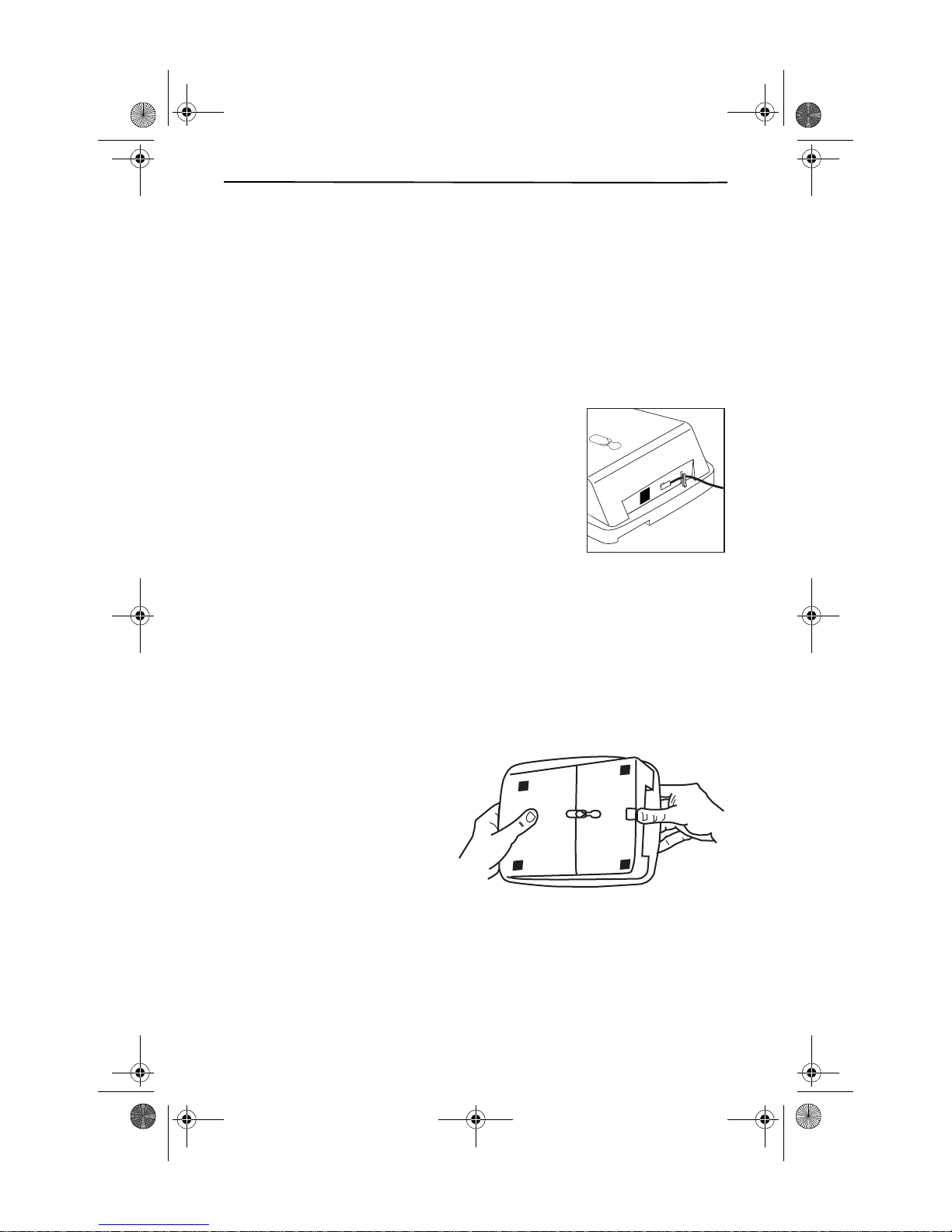
Setting Up Your Phone
5
Setting Up Your Phone
It only takes a few steps to set up your phone. Now that you’ve checked the con-
tents of the carton, you are ready to put the phone together.
1. CHOOSE ACENTRAL LOCATION FOR THE BASE UNIT
The base should be away from all other electronic equipment such as a personal
computer, microwave, stereo, or television. It is also a good idea to place the unit
away from noisy areas, or from heat sources such as a radiator or direct sunlight.
2. PLUG IN THE ADAPTER
1. Plug the adapter tip into the round jack on the
base and the other end into an electrical outlet.
Without AC power, your phone cannot operate.
2. Thread the cord through the clip on the housing to
prevent the cord from becoming loose.
3. INSTALL THE LINE CORD
You can set your CL980 telephone on a tabletop or you can mount the phone on a
wall.
To use on a tabletop or desk:
1. Take the long telephone line cord that comes with the phone and plug one
end into the jack labeled TEL LINE.
2. Take the remaining end and plug it into the wall jack.
To mount on a wall:
1. Remove the mounting
wedge from the bottom of
the base. Place your thumb
at the top of the arrow and
press down in the direction
of the arrow.
2. Turn the wedge around and
place it over the lower
portion of the base. Reinstall
the wedge by placing your thumb over the arrow and by pressing
downwards and backwards until it snaps into place.
3. Plug the five inch line cord into the phone jack marked TEL LINE.
4. Thread the line cord through the open channel in the base.
Cidco980.book Page 5 Thursday, June 3, 1999 6:39 PM

6
5. Plug the other end of the line cord into the wall jack.
6. Use the gap on the underside of the base to gather any excess cord.
7. Hang the base over the installation hooks.
4. INSERT THE BATTERY INTO THE HANDSET
Use this procedure to install or to replace a battery.
Be sure you follow the battery specifications and
safety instructions outlined in your safety instruc-
tion booklet.
!CAUTION
Use only nickel cadmium (Ni-Cad) batteries in this
phone.
1. Press down on the battery cover and slide the
cover down to expose the battery
compartment.
2. Locate the battery terminals inside of the
battery compartment and the corresponding
terminals on the battery pack. If you are
replacing a dead battery, first remove the old
battery pack.
3. Align the pack’s terminals with the terminals in the battery well.
4. Replace the battery door.
5. CHARGE THE HANDSET
Before you use the phone for the first time:
1. Ensure the handset is turned off.
2. Place the handset in the cradle and charge the battery for at least 12 hrs.
The charge light on the base comes on to tell you that the handset is
charging.
Whenever you see the RECHARGE BATTERY message,
you need to recharge your handset by placing the
handset in the cradle.
RECHARGE BATTERY
21
DIR
10/315:55PM
AM
408-555-1234
CALL
IN USE 1 2
CALLERS
SEND TO VM
DIRECTORY
CALL BACK
INTRERCOM
PLS HOLD
MEMORY
CONFERENCE
DIAL
DROP
CALLERS DIRECTORY INTERCOM MEMORY DIAL
Cidco980.book Page 6 Thursday, June 3, 1999 6:39 PM
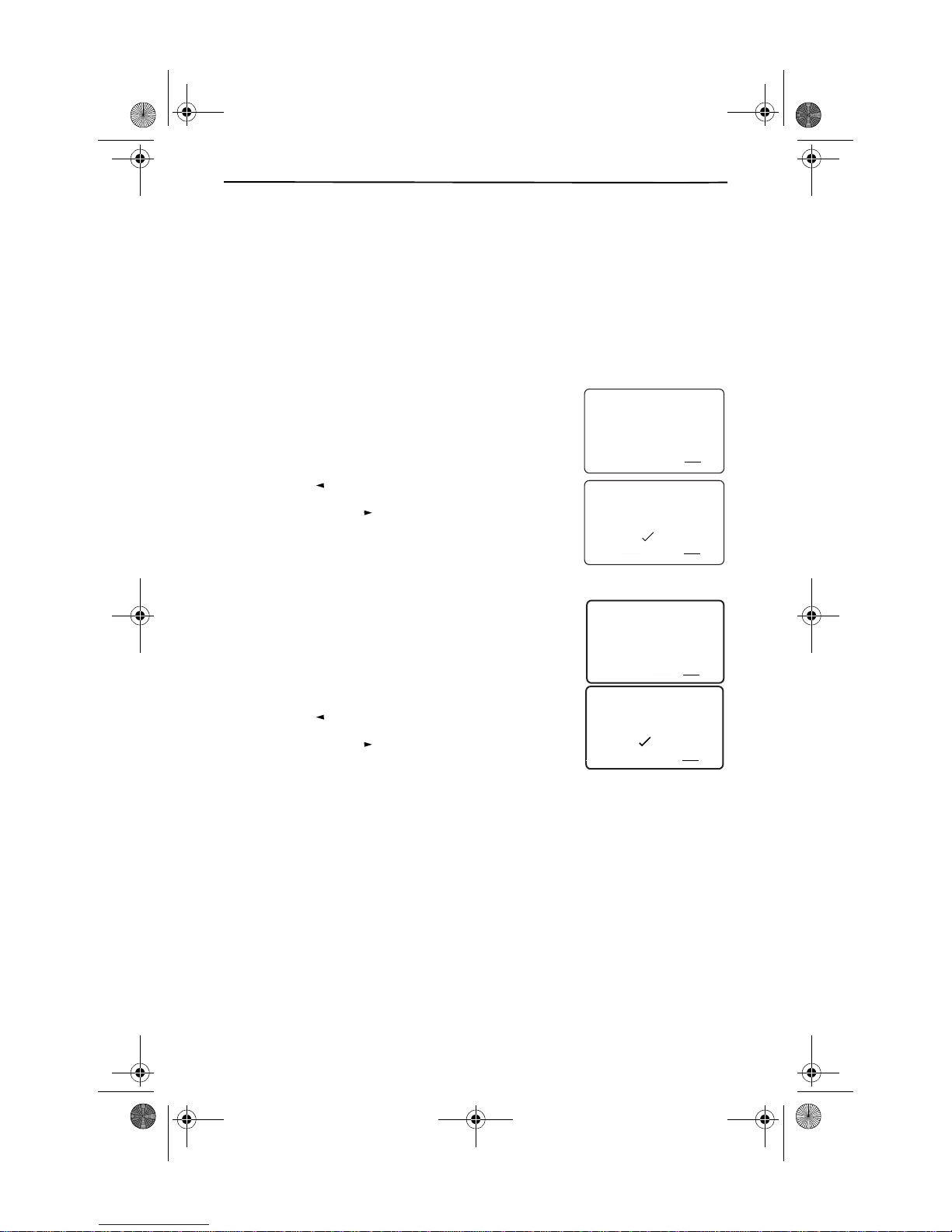
Setting Up Your Phone
7
PERSONALIZING YOUR PHONE
After setting up your phone and fully charging the battery, you can tailor your
phone for additional performance and preferences. Press and hold the
MEMORY key until the first screen appears.
If you make a mistake anywhere in the process you can back up using the
DELETE key, or end the programming sequence by pressing the MEMORY key
again.
1. SELECT YOUR LANGUAGE
The CL980 telephone displays text in both English and
Spanish. The first screen asks whether you would like
your messages in Spanish (ESP) or English (ENG)?
❑Press to choose English.
❑Press to choose Spanish.
2. SELECT BETWEEN EASY OR DETAILED SETUP
With the exception of your Voice Mail access number
and PIN, your CL980 is already setup for you. However if
you would like to turn off some features, or add addi-
tional area codes, you may do so using the Detailed Set-
up. Use the following chart to determine which
procedure to use to finish programming your phone.
❑Press to choose Easy Setup.
❑Press to choose Detailed Setup.
SELECT LANGUAGE
21
DIR
10/315:55PM
AM
408-555-1234
CALL
IN USE 1 2
CALLERS
SEND TO VM
DIRECTORY
CALL BACK
INTRERCOM
PLS HOLD
MEMORY
CONFERENCE
DIAL
DROP
CALLERS DIRECTORY INTERCOM MEMORY DIAL
ENG ESP
21
DIR
10/315:55PM
AM
408-555-1234
CALL
IN USE 1 2
CALLERS
SEND TO VM
DIRECTORY
CALL BACK
INTRERCOM
PLS HOLD
MEMORY
CONFERENCE
DIAL
DROP
CALLERS DIRECTORY INTERCOM MEMORY DIAL
REVIEW
REVIEW
EASY SETUP?
21
DIR
10/315:55PM
AM
408-555-1234
CALL
IN USE 1 2
CALLERS
SEND TO VM
DIRECTORY
CALL BACK
INTRERCOM
PLS HOLD
MEMORY
CONFERENCE
DIAL
DROP
CALLERS DIRECTORY INTERCOM MEMORY DIAL
YES NO
21
DIR
10/315:55PM
AM
408-555-1234
CALL
IN USE 1 2
CALLERS
SEND TO VM
DIRECTORY
CALL BACK
INTRERCOM
PLS HOLD
MEMORY
CONFERENCE
DIAL
DROP
CALLERS DIRECTORY INTERCOM MEMORY DIAL
REVIEW
REVIEW
Cidco980.book Page 7 Thursday, June 3, 1999 6:39 PM

Easy Setup
8
Easy setup begins below, while the detailed procedure begins on page 10.
EASY SETUP
1. ENTER THE ACCESS NUMBER FOR VOICE MAIL
Your access number is the telephone number you dial
to get to Voice Mail. This screen prompts you to use the
dialing keypad to enter your access number. Press
to enter the number when you are finished.
If you make a mistake, use to erase a digit.
Enter yourVoice Mail
Access Number
Enter yourVoice Mail
passcode
Set your Area Code
EASY SETUP DETAILED SETUP
Choose between
Tone or Pulse Dialing
Select Ring Sound
between 0 and 9 (5)
Setup Complete
1.
2.
3.
4.
1.
2.
Select Phone for Manual
Answer (NO) or
Auto Answer (YES)
3.
Create or Change
Voice Mail Setup
(YES) or (NO)
4.
Turn Voice Mail
ON or OFF
Enter Voice Mail
Access Number
Add Voice Mail
Passcode
Add Pauses (2)
Setup or Change
Caller ID (YES) or (NO)
5.
Turn Caller ID
On (YES) or
Off (NO)
Turn Call Light
ON or OFF
Set Advanced
Functions
(YES) or (NO)
Setup or Change Area
Codes (YES) or (NO)
6.
Restore
Defaults (YES)
or (NO)
Turn Call Waiting
ON or OFF
Use Call Waiting
Disposition (ON)
or (OFF)
Default settings are shown in BOLD Setup Complete
Select Dialing
Digits (7) or (10)
Add More
Area Codes
(YES) or (NO)
Add Another
Area Code
Add 1 Before
Area Code (ON)
or (OFF)
Select Dialing
Digits (7) or (10)
Set your Area
Code
VM ACCESS #?
21
DIR
10/315:55PM
AM
5555555
CALL
IN USE 1 2
CALLERS
SEND TO VM
DIRECTORY
CALL BACK
INTRERCOM
PLS HOLD
MEMORY
CONFERENCE
DIAL
DROP
CALLERS DIRECTORY INTERCOM MEMORY DIAL
REVIEW
REVIEW
Cidco980.book Page 8 Thursday, June 3, 1999 6:39 PM

Setting Up Your Phone
9
2. ENTER YOUR PIN FOR VOICE MAIL
This screen prompts you to use the dialing keypad to
enter your Voice Mail PIN.
You can enter up to 32 characters and/or digits total for
these three fields. You can also add any necessary
keys or flashes.
If you make a mistake, use to erase a digit.
You can skip this step by pressing the key.
!CAUTION
Your PIN number is what keeps your voicemail private. If you
enter your PIN into the CL980, anyone who has access to this
phone has access to your messages and PIN. It’s advisable to
not use the same PIN as your ATM card or other services.
3. SET AREA CODE
Using the dialing keypad, enter your primary 3-digit
area code. If you have additional local area codes, that
don’t require you to first dial a “1” first, use the detailed
setup procedure below.
4. COMPLETE EASY SETUP
You are now finished setting up your phone. The SETUP COMPLETE message ap-
pears. We hope you enjoy your new phone.
Initially, the screen only shows the function labels for
the function keys.
After receiving the first call record, Caller ID and Call
Waiting ID customers additionally see the time and date
on the screen when the phone is not in use. Non-Caller
ID customers do not have the date and time function.
VM PASSWORD?
21
DIR
10/315:55PM
AM
1234
CALL
IN USE 1 2
CALLERS
SEND TO VM
DIRECTORY
CALL BACK
INTRERCOM
PLS HOLD
MEMORY
CONFERENCE
DIAL
DROP
CALLERS DIRECTORY INTERCOM MEMORY DIAL
#
REVIEW
REVIEW
MY AREA CODE
21
DIR
10/315:55PM
AM
214
CALL
IN USE 1 2
CALLERS
SEND TO VM
DIRECTORY
CALL BACK
INTRERCOM
PLS HOLD
MEMORY
CONFERENCE
DIAL
DROP
CALLERS DIRECTORY INTERCOM MEMORY DIAL
SETUP COMPLETE
21
DIR
10/315:55PM
AM
408-555-1234
CALL
IN USE 1 2
CALLERS
SEND TO VM
DIRECTORY
CALL BACK
INTRERCOM
PLS HOLD
MEMORY
CONFERENCE
DIAL
DROP
CALLERS DIRECTORY INTERCOM MEMORY DIAL
Cidco980.book Page 9 Thursday, June 3, 1999 6:39 PM

Detailed Setup
10
DETAILED SETUP
1. SELECT BETWEEN TONE AND PULSE
If you are using the detailed setup method, younext see
the dialing method screen. The CL980 can dial in either
tone or pulse/rotary mode.
❑Press to select TONE.
❑Press to select PULSE.
2. SELECT RINGING SOUND
You can choose from one of ten different ringing
sounds. Use the keypad to choose a number
between 0 and 9. The speakerphone then gives a sam-
ple ring. You can continue to experiment with different
ring sounds. The phone keeps your latest setting.
3. ANSWER PHONE WHEN PICKED UP
There are two ways that the CL980 can answer a call.
The CL980 can instantly answer incoming calls when
you remove it from the cradle, or the phone can be set
to answer after pressing the key.
❑Press to choose to automatically
answer incoming calls when removed from the
cradle.
❑Press to choose to press before
answering incoming calls.
4. CREATE OR CHANGE VOICE MAIL SETUP
This series of prompts, allowVoice Mail subscribers to
setup or change Voice Mail keys.
❑Press to choose YES, to see other
screens that allow you to create or change your
access number and PIN for Voice Mail.
❑Press to choose NO, if either you do not
subscribe to this service, or you do not want to
create or change Voice Mail settings. If you select
this setting, skip to Set Up or Change Caller ID
Settings on page 12.
DIALING METHOD
21
DIR
10/315:55PM
AM
408-555-1234
CALL
IN USE 1 2
CALLERS
SEND TO VM
DIRECTORY
CALL BACK
INTRERCOM
PLS HOLD
DIAL
DROP
CALLERS DIRECTORY INTERCOM MEMORY DIAL
TONE PULSE
21
DIR
10/315:55PM
AM
408-555-1234
CALL
IN USE 1 2
CALLERS
SEND TO VM
DIRECTORY
CALL BACK
INTRERCOM
PLS HOLD
MEMORY
CONFERENCE
DIAL
DROP
CALLERS DIRECTORY INTERCOM MEMORY DIAL
REVIEW
REVIEW
RING SOUND 0-9
21
DIR
10/315:55PM
AM
5
CALL
IN USE 1 2
CALLERS
SEND TO VM
DIRECTORY
CALL BACK
INTRERCOM
PLS HOLD
MEMORY
CONFERENCE
DIAL
DROP
CALLERS DIRECTORY INTERCOM MEMORY DIAL
ANSWER ON PICKUP
21
DIR
10/315:55
PM
AM
408-555-1234
CALL
IN USE 1 2
CALLERS
SEND TO VM
DIRECTORY
CALL BACK
INTRERCOM
PLS HOLD
MEMORY
CONFERENCE
DIAL
DROP
CALLERS DIRECTORY INTERCOM MEMORY DIAL
YES NO
21
DIR
10/315:55
PM
AM
408-555-1234
CALL
IN USE 1 2
CALLERS
SEND TO VM
DIRECTORY
CALL BACK
INTRERCOM
PLS HOLD
MEMORY
CONFERENCE
DIAL
DROP
CALLERS DIRECTORY INTERCOM MEMORY DIAL
TALK
REVIEW
REVIEW
TALK
YES NO
21
DIR
10/315:55PM
AM
408-555-1234
CALL
IN USE 1 2
CALLERS
SEND TO VM
DIRECTORY
CALL BACK
INTRERCOM
PLS HOLD
MEMORY
CONFERENCE
DIAL
DROP
CALLERS DIRECTORY INTERCOM MEMORY DIAL
SETUP VOICE MAIL
21
DIR
10/315:55PM
AM
408-555-1234
CALL
IN USE 1 2
CALLERS
SEND TO VM
DIRECTORY
CALL BACK
INTRERCOM
PLS HOLD
MEMORY
CONFERENCE
DIAL
DROP
CALLERS DIRECTORY INTERCOM MEMORY DIAL
REVIEW
REVIEW
Cidco980.book Page 10 Thursday, June 3, 1999 6:39 PM

Setting Up Your Phone
11
Turn Voice Mail On or Off
If you choose to set SETUP VOICE MAIL to NO, this screen does not appear.
If you subscribe to Voice Mail from your local telephone
company, ensure that this setting is set to ON. Program-
ming this feature does not provide or cancel services.
You must contact your local telephone company repre-
sentative to request a change in services.
❑Press to choose ON, which indicates
that you subscribe to the service. Continue with
Enter Your Voice Mail Access Number below.
❑Press to choose OFF, which indicates
that you do not subscribe to the service. If you
choose to set VOICE MAIL to OFF, skip to Set Up or
Change Caller ID Settings, on page 12.
Enter Your Voice Mail Access Number—
Your ac-
cess number is the telephone number you dial to get to
Voice Mail. This screen prompts you to use the dialing
keypad to enter your access number. Press to
enter the number when you are finished.
If you make a mistake, use to erase a digit.
Enter How Many Pauses—
The CL980 telephone al-
lows you to enter multiple pauses, or intervals between
the access number and the Voice Mail PIN. These pauses
allow the Voice Mail system time to ring and answer be-
fore submitting your PIN. Each pause is three seconds
long. The default is two pauses (six seconds).
Enter Your Voice Mail PIN—
This screen prompts
you to use the dialing keypad to enter your Voice Mail
PIN. Your PIN can be from 4 to 10 digits. Please be
aware that anyone who has accessto this phone now
has access to your messages and PIN.
You can enter up to 32 characters and/or digits total for
these three fields. You can also add any necessary keys or flashes.
If you make a mistake, use to erase a digit.
ON OFF
21
DIR
10/315:55PM
AM
408-555-1234
CALL
IN USE 1 2
CALLERS
SEND TO VM
DIRECTORY
CALL BACK
INTRERCOM
PLS HOLD
MEMORY
CONFERENCE
DIAL
DROP
CALLERS DIRECTORY INTERCOM MEMORY DIAL
VOICE MAIL?
21
DIR
10/315:55PM
AM
408-555-1234
CALL
IN USE 1 2
CALLERS
SEND TO VM
DIRECTORY
CALL BACK
INTRERCOM
PLS HOLD
MEMORY
CONFERENCE
DIAL
DROP
CALLERS DIRECTORY INTERCOM MEMORY DIAL
REVIEW
REVIEW
VM ACCESS #?
21
DIR
10/315:55PM
AM
5555555
CALL
IN USE 1 2
CALLERS
SEND TO VM
DIRECTORY
CALL BACK
INTRERCOM
PLS HOLD
MEMORY
CONFERENCE
DIAL
DROP
CALLERS DIRECTORY INTERCOM MEMORY DIAL
REVIEW
REVIEW
# 3 SEC PAUSES?
21
DIR
10/315:55PM
AM
02
CALL
IN USE 1 2
CALLERS
SEND TO VM
DIRECTORY
CALL BACK
INTRERCOM
PLS HOLD
MEMORY
CONFERENCE
DIAL
DROP
CALLERS DIRECTORY INTERCOM MEMORY DIAL
VM PASSWORD?
21
DIR
10/315:55PM
AM
1234
CALL
IN USE 1 2
CALLERS
SEND TO VM
DIRECTORY
CALL BACK
INTRERCOM
PLS HOLD
MEMORY
CONFERENCE
DIAL
DROP
CALLERS DIRECTORY INTERCOM MEMORY DIAL
#
REVIEW
Cidco980.book Page 11 Thursday, June 3, 1999 6:39 PM

Detailed Setup
12
5. SET UPOR CHANGE CALLER ID SETTINGS
This series of prompts, allow Caller ID and Call Waiting ID
subscribers to setup or change their settings.
❑Press to choose YES. You then see other
screens that allow you to create or change Caller ID
and Call Waiting ID settings.
❑Press to choose NO, if either you do not
subscribe to either of these services, or you do not
want to create or change Caller ID and Call Waiting
ID settings. If you select this setting, skip to Step Set
Up or Change Area Codes on page 14.
Turn Caller ID On or Off—
Most people want to see
Caller ID data. But if you live in an area that does not yet
support Caller ID, or do not subscribe to the service, you
might want to turn off this setting.
❑Press to turn on or enable Caller ID.
❑Press to turn off Caller ID.
Programming this feature does not provide or cancel
services. You must contact a your local telephone com-
pany representative to request a change in services.
Turn the Call Light On or Off —
Thenextscreenasks
Caller ID/Call Waiting ID customers if they want the red
light to flash after receiving a new call.
❑Press if you have Caller ID and you want
to see the call light.
❑Press if you don’t subscribe to Caller ID
or if you want to turn off the call light permanently.
Set Advanced Functions
This series of prompts, allow you to:
■Restore the phone to its original
programming settings
■Turn
Call Waiting ID
on or off
■Tailor
Call Waiting Disposition
(a possible
future offering from your local telephone
company.)
❑Press to choose YES. You then see other
screens that allow you to create or change
advanced settings.
YES NO
21
DIR
10/315:55PM
AM
408-555-1234
CALL
IN USE 1 2
CALLERS
SEND TO VM
DIRECTORY
CALL BACK
INTRERCOM
PLS HOLD
MEMORY
CONFERENCE
DIAL
DROP
CALLERS DIRECTORY INTERCOM MEMORY DIAL
SETUP CALLER ID?
21
DIR
10/315:55PM
AM
408-555-1234
CALL
IN USE 1 2
CALLERS
SEND TO VM
DIRECTORY
CALL BACK
INTRERCOM
PLS HOLD
MEMORY
CONFERENCE
DIAL
DROP
CALLERS DIRECTORY INTERCOM MEMORY DIAL
REVIEW
REVIEW
ENABLE CALLER ID
21
DIR
10/315:55PM
AM
408-555-1234
CALL
IN USE 1 2
CALLERS
SEND TO VM
DIRECTORY
CALL BACK
INTRERCOM
PLS HOLD
MEMORY
CONFERENCE
DIAL
DROP
CALLERS DIRECTORY INTERCOM MEMORY DIAL
YES NO
21
DIR
10/315:55PM
AM
408-555-1234
CALL
IN USE 1 2
CALLERS
SEND TO VM
DIRECTORY
CALL BACK
INTRERCOM
PLS HOLD
MEMORY
CONFERENCE
DIAL
DROP
CALLERS DIRECTORY INTERCOM MEMORY DIAL
REVIEW
REVIE
W
REVIEW
REVIEW
CALL LIGHT?
21
DIR
10/315:55PM
AM
408-555-1234
CALL
IN USE 1 2
CALLERS
SEND TO VM
DIRECTORY
CALL BACK
INTRERCOM
PLS HOLD
MEMORY
CONFERENCE
DIAL
DROP
CALLERS DIRECTORY INTERCOM MEMORY DIAL
ON OFF
21
DIR
10/315:55PM
AM
408-555-1234
CALL
IN USE 1 2
CALLERS
SEND TO VM
DIRECTORY
CALL BACK
INTRERCOM
PLS HOLD
MEMORY
CONFERENCE
DIAL
DROP
CALLERS DIRECTORY INTERCOM MEMORY DIAL
REVIEW
REVIEW
REVIEW
REVIEW
ADVANCED SETUP?
21
DIR
10/315:55PM
AM
408-555-1234
CALL
IN USE 1 2
CALLERS
SEND TO VM
DIRECTORY
CALL BACK
INTRERCOM
PLS HOLD
MEMORY
CONFERENCE
DIAL
DROP
CALLERS DIRECTORY INTERCOM MEMORY DIAL
YES NO
21
DIR
10/315:55PM
AM
408-555-1234
CALL
IN USE 1 2
CALLERS
SEND TO VM
DIRECTORY
CALL BACK
INTRERCOM
PLS HOLD
MEMORY
CONFERENCE
DIAL
DROP
CALLERS DIRECTORY INTERCOM MEMORY DIAL
REVIEW
Cidco980.book Page 12 Thursday, June 3, 1999 6:39 PM

Setting Up Your Phone
13
❑Press to choose NO, if you do not need to change these settings. If
you select this option, skip to Step Set Up or Change Area Codes on page 14.
Restore Programming Options—
This screen allows
you to restore the original Custom Calling settings of the
telephone. It does not reset Voice Mail settings.
❑Press to choose YES to restore the
original programming.
❑Press to choose NO to keep the existing
programming setup.
Turn
Call Waiting ID
On or Off
If you subscribe to Call Waiting ID service, ensure that
this setting is set to ON.
Programming this feature does not provide or cancel
services. You must contact your local telephone compa-
ny representative to request a change in services.
Programming this feature does not provide or cancel
services. You must contact your local telephone compa-
ny representative to request a change in services.
❑Press to choose ON, if you subscribe to
Call Waiting ID service.
❑Press to choose OFF, if you do not subscribe to Call Waiting ID
service. Skip to Step Set Up or Change Area Codes on page 14.
Select
Call Waiting Disposition
This service, a future extension to Call Waiting ID, allows
you to view options for handling incoming calls while on
existing calls. Because Call Waiting Disposition, is not yet
offered in your area, we recommend that you set this op-
tion to OFF, otherwise Call Waiting ID might not work as
expected.
❑Press to choose ON, only if Call Waiting
Disposition is available in your area, you’ve
subscribed to the service, and want to have
options for handling incoming calls.
❑Press to choose OFF, if Call Waiting Disposition is not available in
your area.
REVIEW
RESTORE DEFAULTS
21
DIR
10/315:55PM
AM
408-555-1234
CALL
IN USE 1 2
CALLERS
SEND TO VM
DIRECTORY
CALL BACK
INTRERCOM
PLS HOLD
MEMORY
CONFERENCE
DIAL
DROP
CALLERS DIRECTORY INTERCOM MEMORY DIAL
YES NO
21
DIR
10/315:55PM
AM
408-555-1234
CALL
IN USE 1 2
CALLERS
SEND TO VM
DIRECTORY
CALL BACK
INTRERCOM
PLS HOLD
MEMORY
CONFERENCE
DIAL
DROP
CALLERS DIRECTORY INTERCOM MEMORY DIAL
REVIEW
REVIEW
CALL WAITING ID?
21
DIR
10/315:55PM
AM
408-555-1234
CALL
IN USE 1 2
CALLERS
SEND TO VM
DIRECTORY
CALL BACK
INTRERCOM
PLS HOLD
MEMORY
CONFERENCE
DIAL
DROP
CALLERS DIRECTORY INTERCOM MEMORY DIAL
ON OFF
21
DIR
10/315:55PM
AM
408-555-1234
CALL
IN USE 1 2
CALLERS
SEND TO VM
DIRECTORY
CALL BACK
INTRERCOM
PLS HOLD
MEMORY
CONFERENCE
DIAL
DROP
CALLERS DIRECTORY INTERCOM MEMORY DIAL
REVIEW
REVIEW
CWID DISPOSITION
21
DIR
10/315:55PM
AM
408-555-1234
CALL
IN USE 1 2
CALLERS
SEND TO VM
DIRECTORY
CALL BACK
INTRERCOM
PLS HOLD
MEMORY
CONFERENCE
DIAL
DROP
CALLERS DIRECTORY INTERCOM MEMORY DIAL
ON OFF
21
DIR
10/315:55PM
AM
408-555-1234
CALL
IN USE 1 2
CALLERS
SEND TO VM
DIRECTORY
CALL BACK
INTRERCOM
PLS HOLD
MEMORY
CONFERENCE
DIAL
DROP
CALLERS DIRECTORY INTERCOM MEMORY DIAL
REVIEW
REVIEW
Cidco980.book Page 13 Thursday, June 3, 1999 6:39 PM
Table of contents
Other Cidco Cordless Telephone manuals