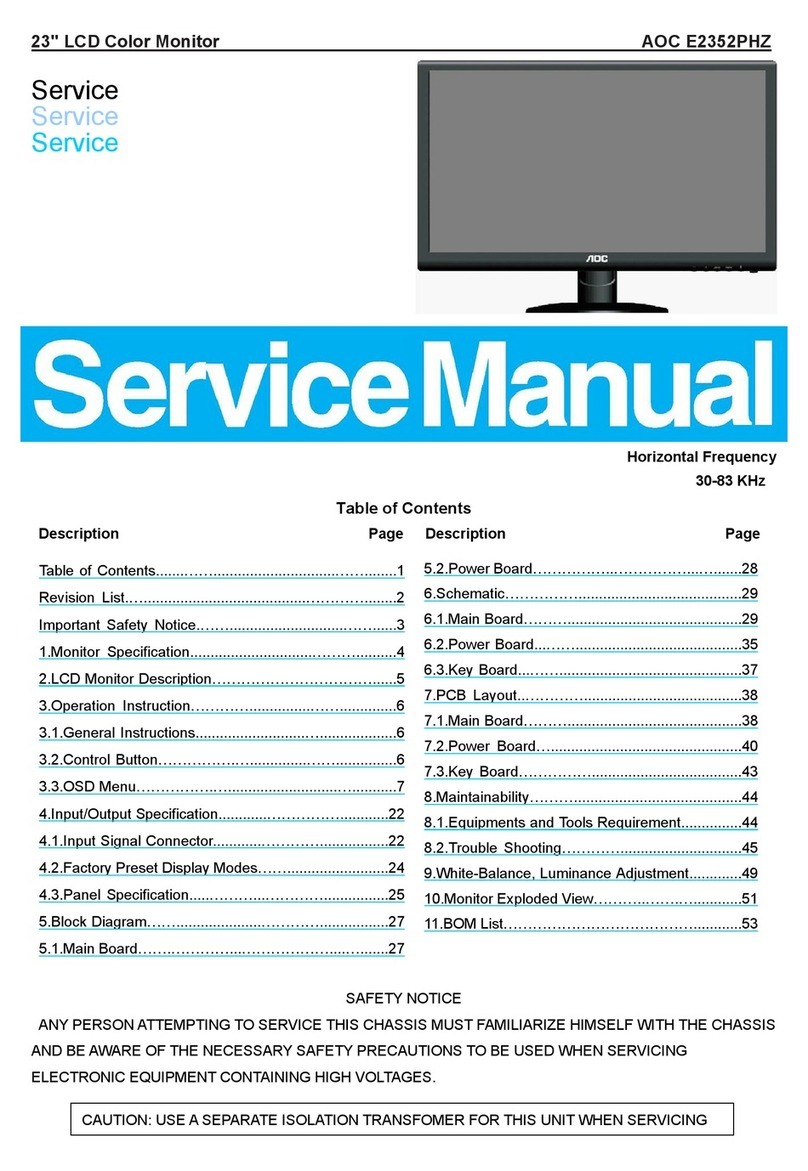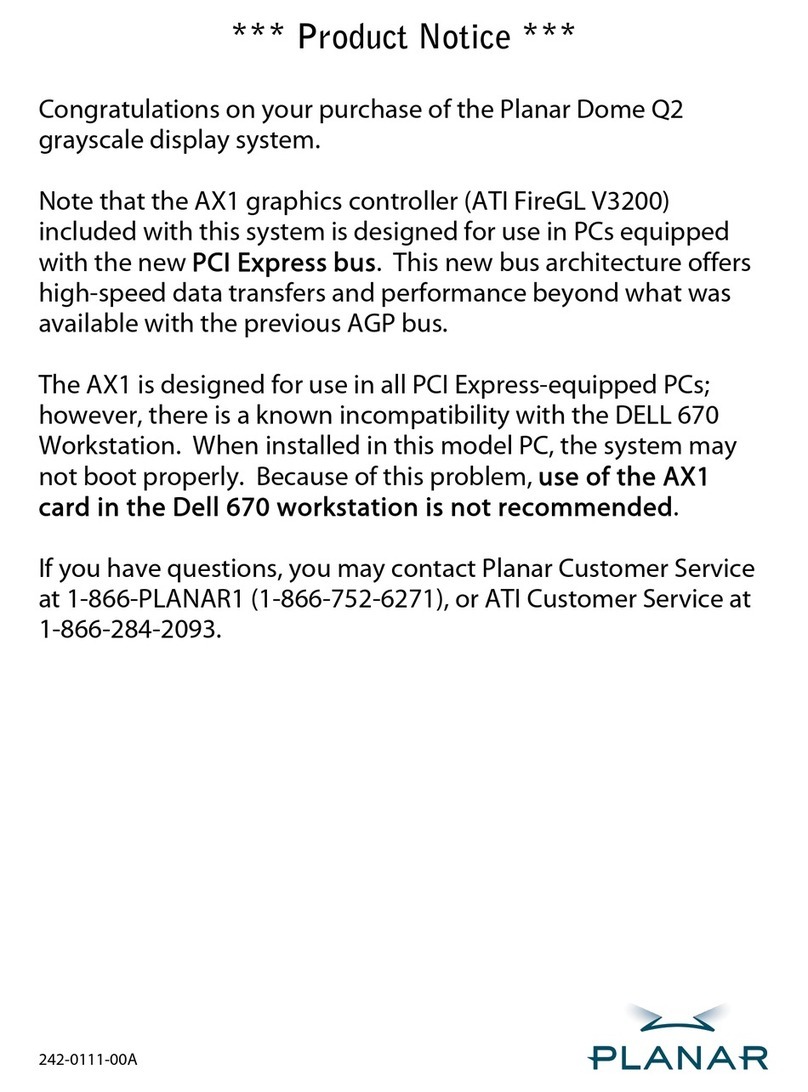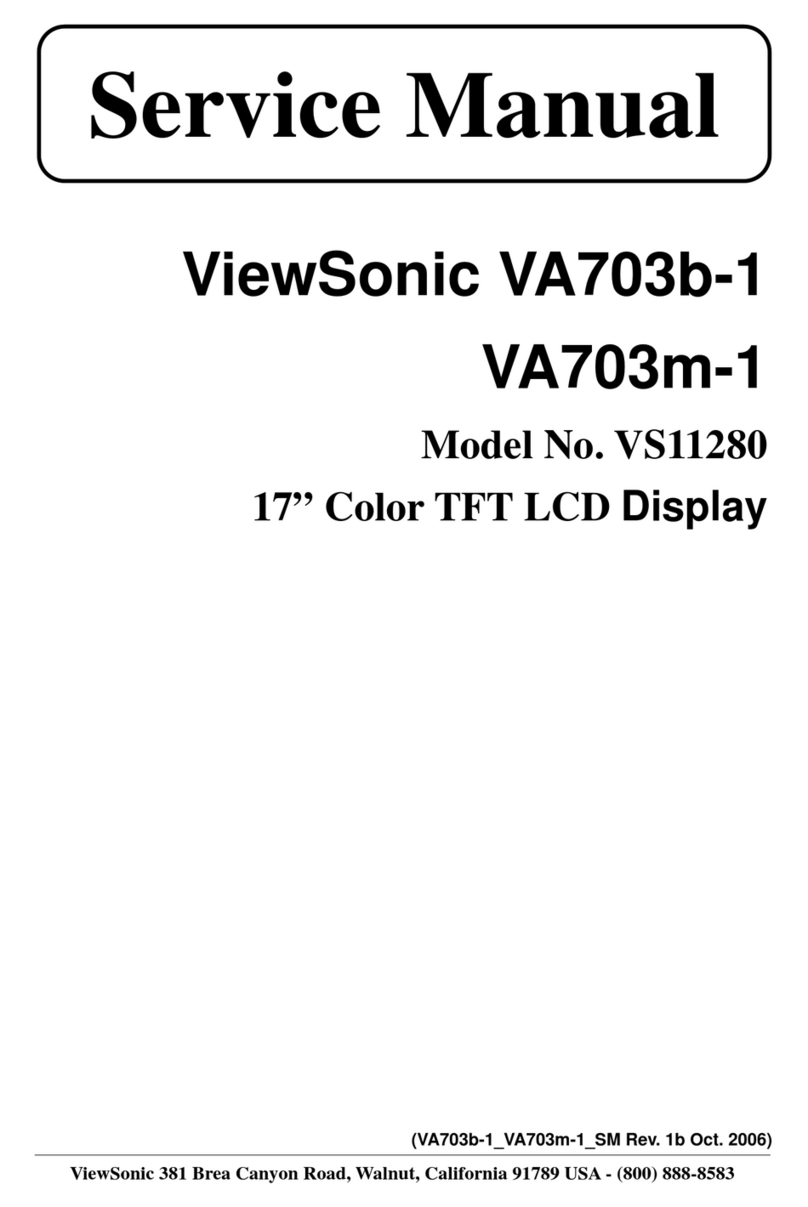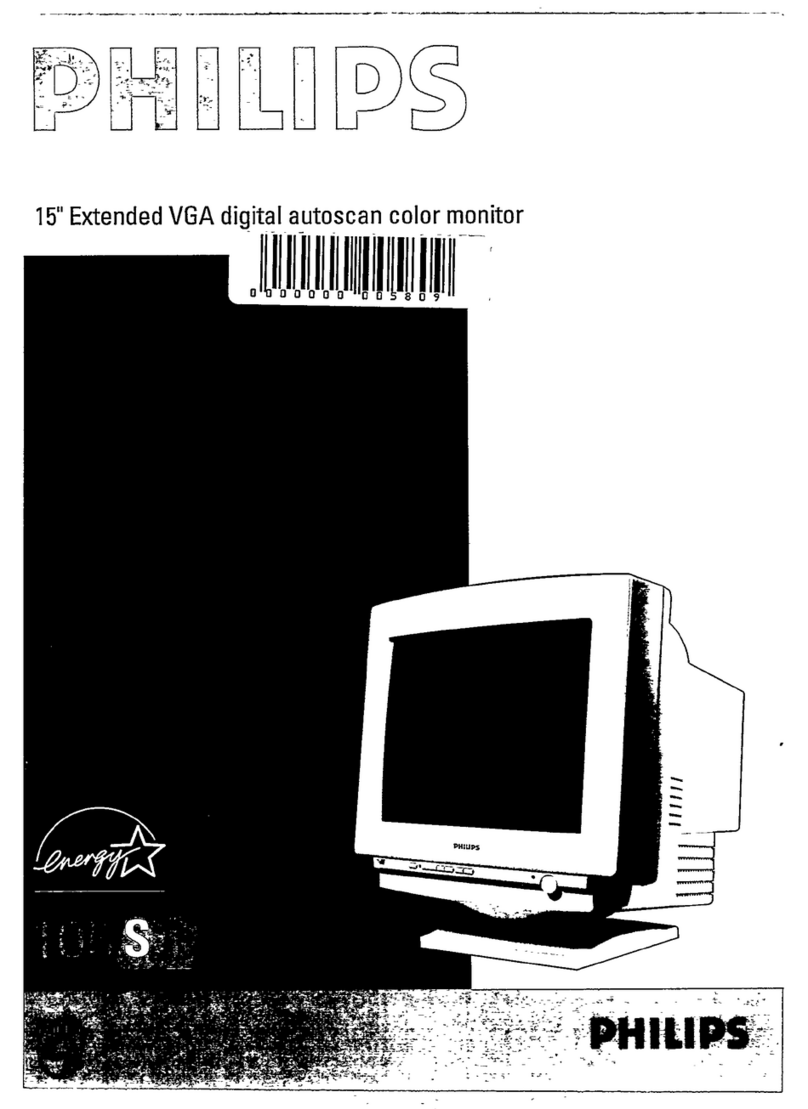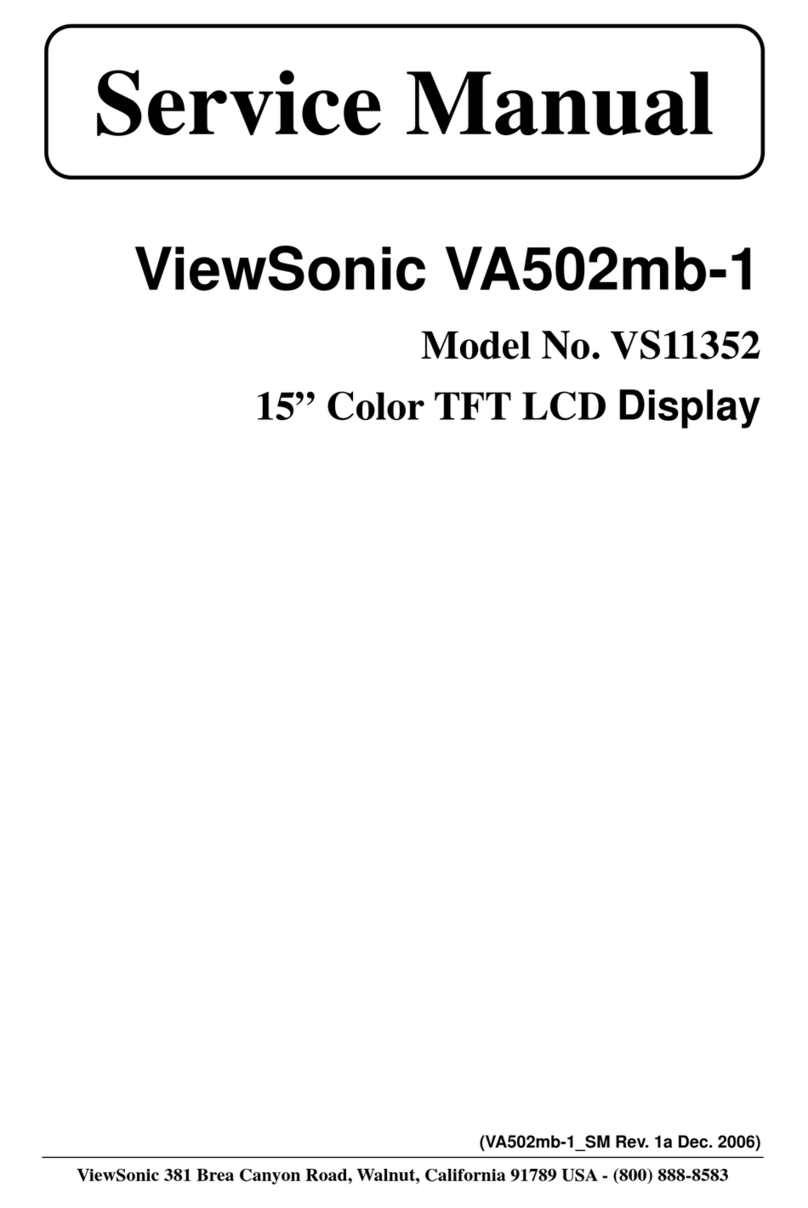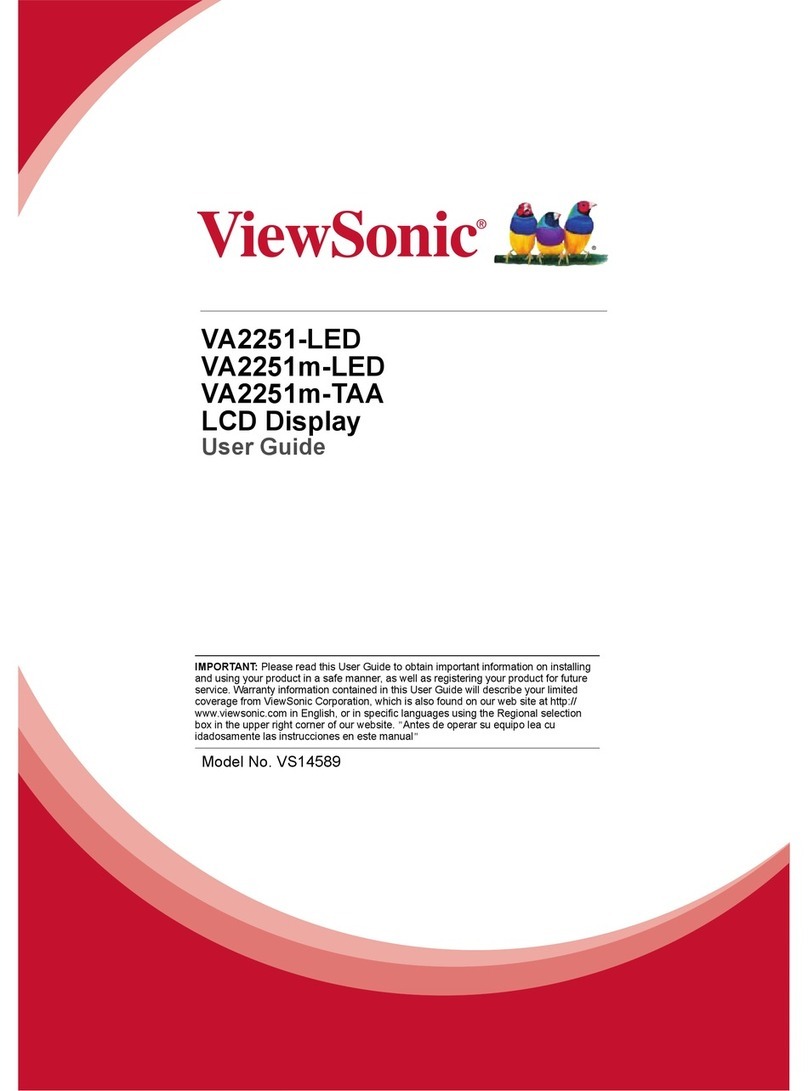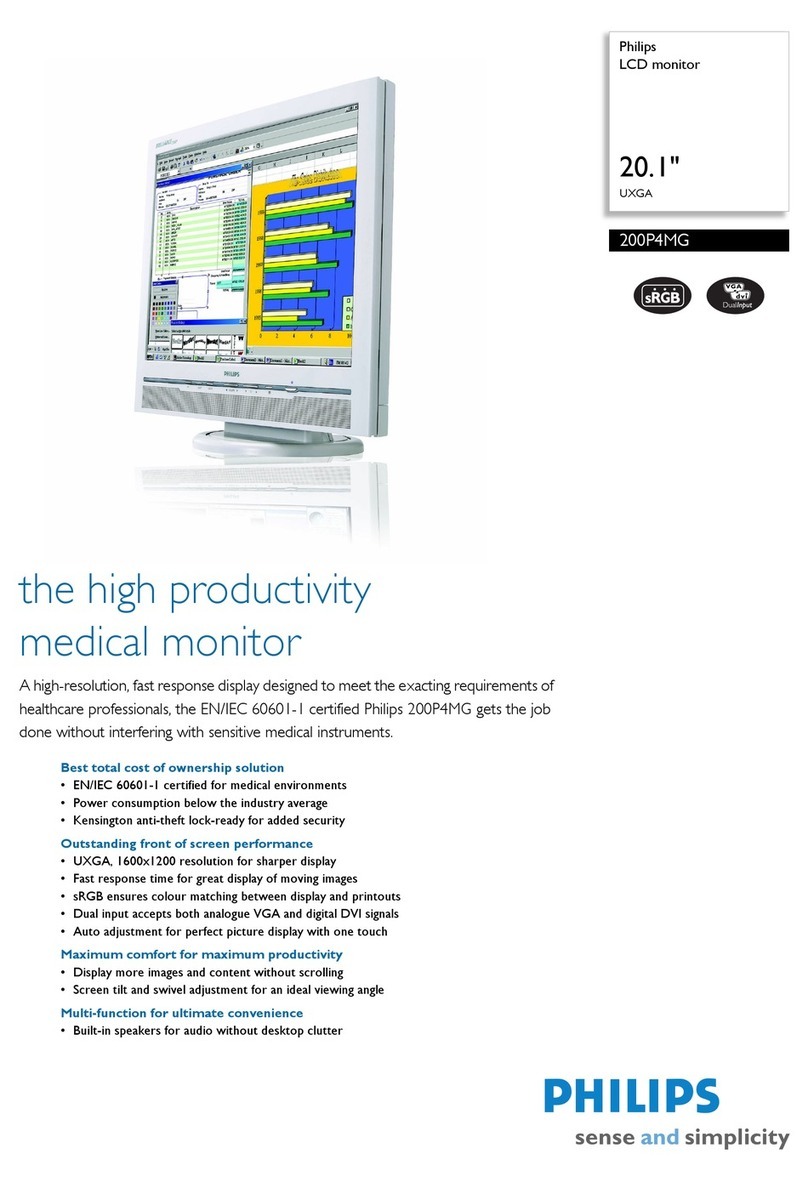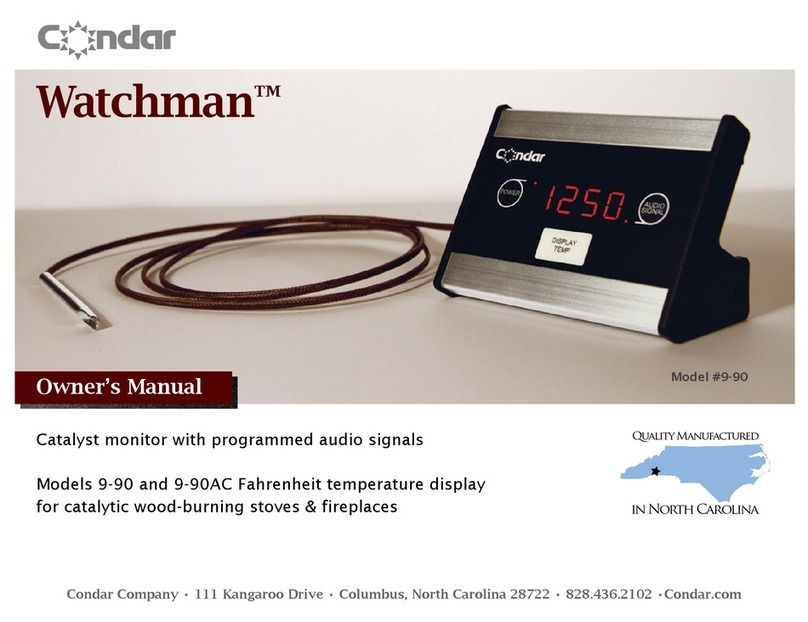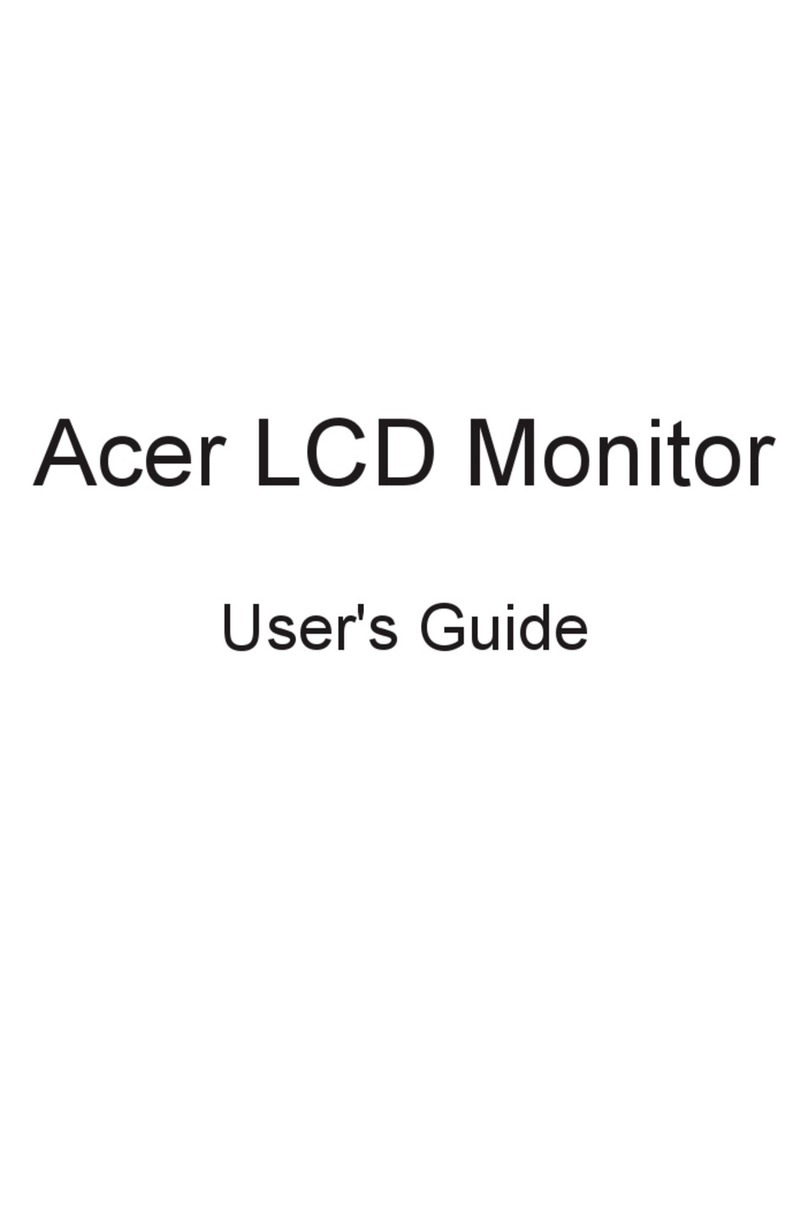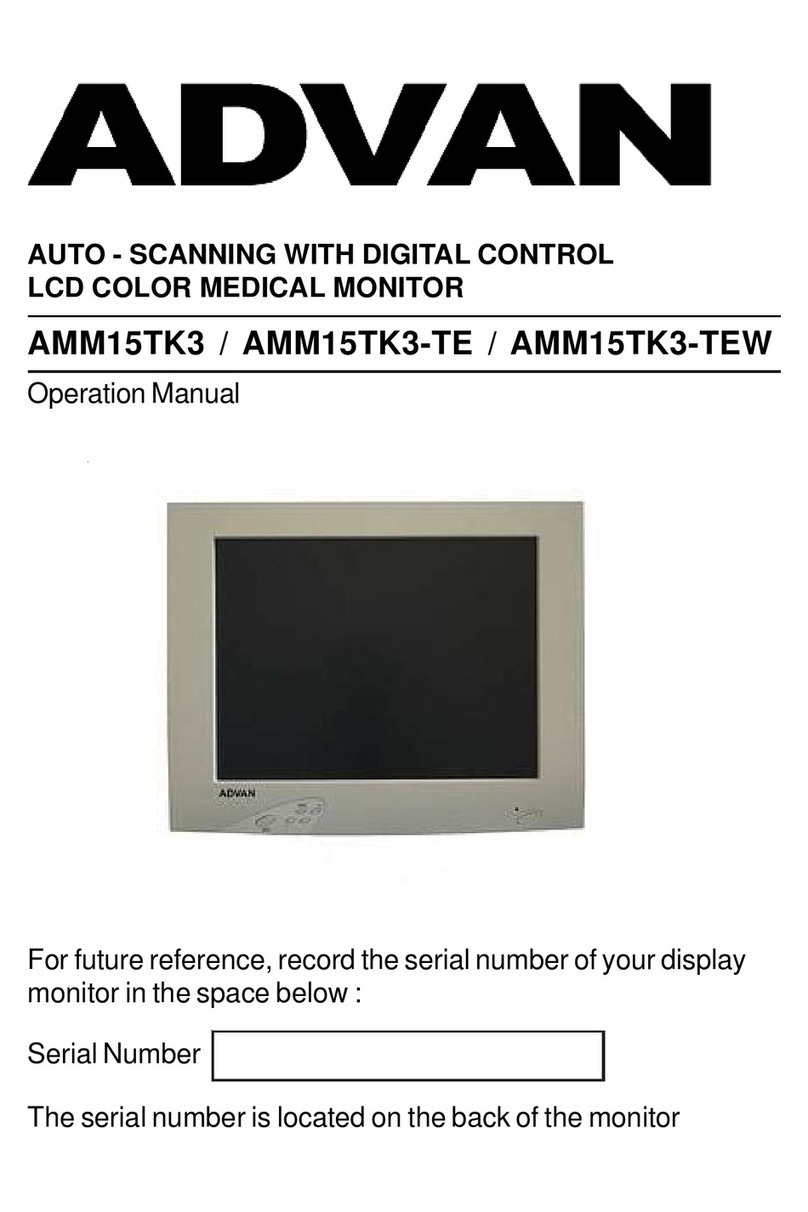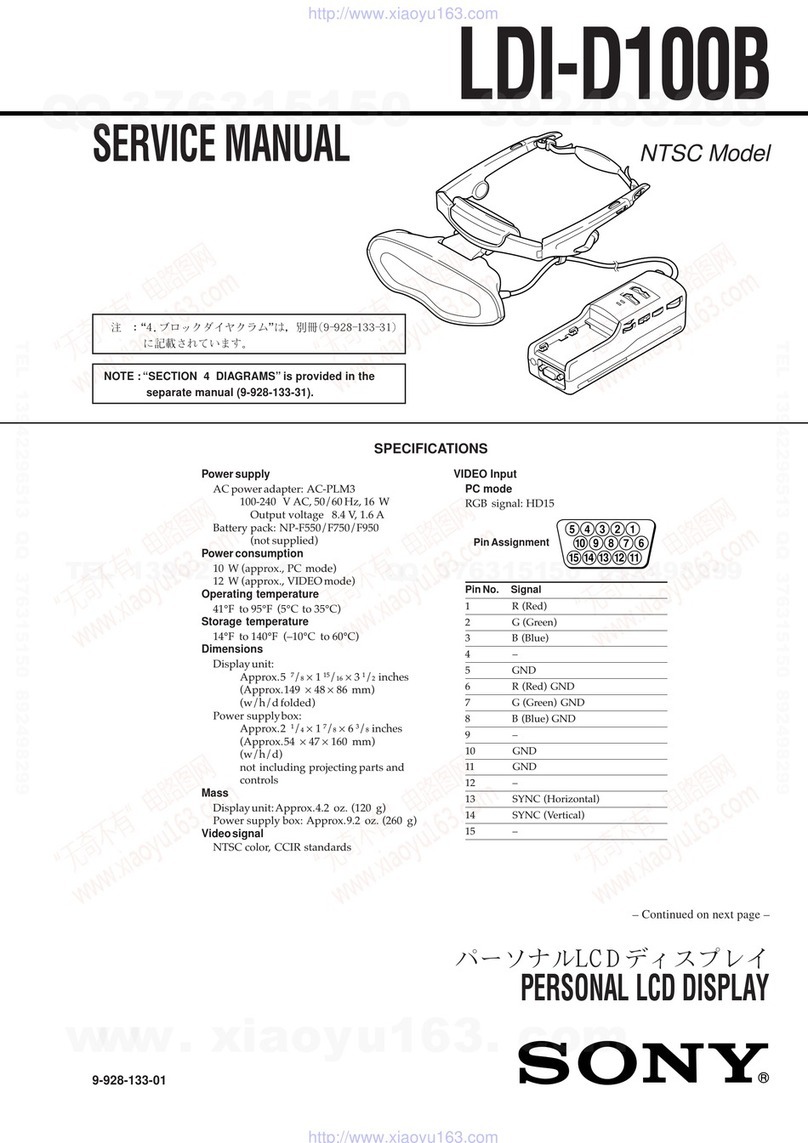Cima Digitec CP-42C4DMH User manual

I
Ai`h]D8D8]gd`Um

TO REDUCE THE RISK OF ELECTRIC
SHOCK DO NOT REMOVE COVER (OR
BACK). NO USER SERVICEABLE PARTS
INSIDE. REFER TO QUALIFIED SERVICE
PERSONNEL.
The lightning flash with arrowhead
symbol, within an equilateral triangle,
is intended to alert the user to the
presence of uninsulated “dangerous voltage”
within the product’s enclosure that may be of
sufficient magnitude to constitute a risk of
electric shock to persons.
The exclamation point within an
equilateral triangle is intended to
alert the user to the presence of
important operating and maintenance (servic-
ing) instructions in the literature accompany-
ing the appliance.
.Please read these safety precautions carefully before using the product.
.In this manual, the illustration may be somewhat different from your product because it is
just example to help the instruction.
WARNING / CAUTION
WARNING/CAUTION
TO REDUCE THE RISK OF FIRE AND
ELECTRIC SHOCK. DO NOT EXPOSE THIS
PRODUCT TO RAIN OR MOISTURE.
Read these instructions.
Keep these instructions.
Heed all warnings.
Follow all instructions.
.Do not use this apparatus near water.
.Clean only with dry cloth.
.Do not block any ventilation openings. In-
stall in accordance with the manufacturer’s
instructions.
.Do not install near any heat sources such as
radiators, heat registers, stoves, or other ap-
paratus (in cluding amplifiers) that produce
heat.

y
y
y
y
y
y
y
y
y
y

y
y
y
y
y
y
y
y

Operating
Do not use sticking image over one hour
to avoid ‘burn-in’.
Image sticking is not included in the warranty.
Recommendation is to switch the sticking image
within one hour to other image. (After four hour,
white washing for an hour is highly recommended)

TABLE OF CONTENTS
YG WARNING / CAUTION
^G ASSEMBLING AND PREPAR-
ING
7 Unpacking
8 Back panel information
9
Transportation method for panel protection
10 Protect the Panel when Storing
10 - Correct method
10 - Incorrect method
12 Protection cushion attachment
12 Allow
Adequate Ventilation
13 Attaching the Guide Spacers
14 Cautions on installation
14 - Stand type
14 - Wall-mount type
15 Video and Control Connector
16 Brightness Adjustment Connector
17 Dip switch setting
18 IR Receiver
YW MAKING CONNECTIONS
20 RGB input
20 DP input
21 HDMI input
21 DVI input
22 AV input
YZ REMOTE CONTROL
Y\ INITIALIZING SETUP
Y\ WATCHING MULTIVISION
25 - Using the input list
Y] CUSTOMIZING MONITOR
SETTINGS
26 The SETUP Menu
27 - PICTURE Settings
30 - OPTION Settings
32 - NETWORK Settings
ZZ TROUBLESHOOTING
Z\ (19,5210(17&21',7,21
Z] MULTI-OUTLET POWER STRIP
SPECIFICATIONS
Z_ IR CODES
Z` EXTERNAL CONTROL DEVICE
SETUP
39 RS-232C Setup
39 Type of connector;
D-Sub 9-Pin Male
40 RS-232C Configurations
41 Communication Parameters
41 Command reference list
42 Transmission / Receiving Protocol

ASSEMBLING AND PREPARING
Unpacking
Check your product box for the following items. If there are any missing accessories, contact the local
dealer where you purchased your product.
The illustrations in this manual may differ from the actual product and item.
.Do not use any unapproved parts or accessories to ensure the safety and product life span.
.Any damages or injuries by using unapproved parts or accessories items are not covered by the
manufacturer's warranty.
CAUTION
This is a class A product. In a domestic environment this product may cause radio interference, in
which case the user may be required to take adequate measures.
Power Cord RS-232C Cable LAN Cable
DVI-D Cable
Regulatory
Safety Instruction
Book

y

y
y
y
y
y
y
y
y
y
y

y

y

y
y
y
y
y
y
y
y


y
y

y
DVI OUT DVI IN DVI OUT DVI IN DVI OUT DVI IN
DVI OUT DVI IN DVI OUT DVI IN
DVI OUT DVI IN DVI OUT DVI IN
DVI OUT HDMI IN
DVI OUT DP IN
y
y
y
y

RX TX
CONTROL
RX TX
CONTROL
RX TX
CONTROL

OFF
ON
1234 1234
1234 1234
1234 1234
1234 1234
1234 1234
1234 1234


FRONT
y

RGB IN
This manual suits for next models
1
Table of contents
Other Cima Digitec Monitor manuals