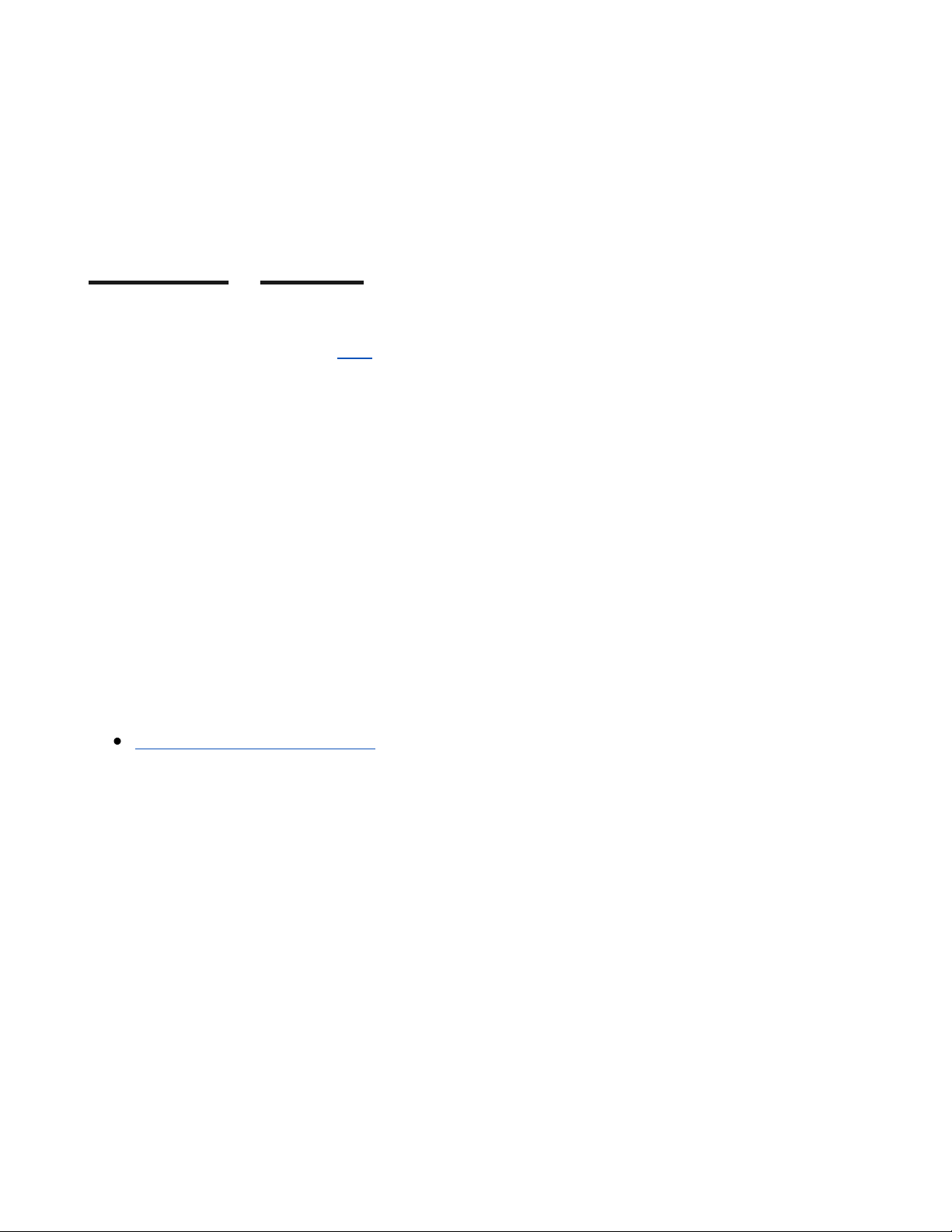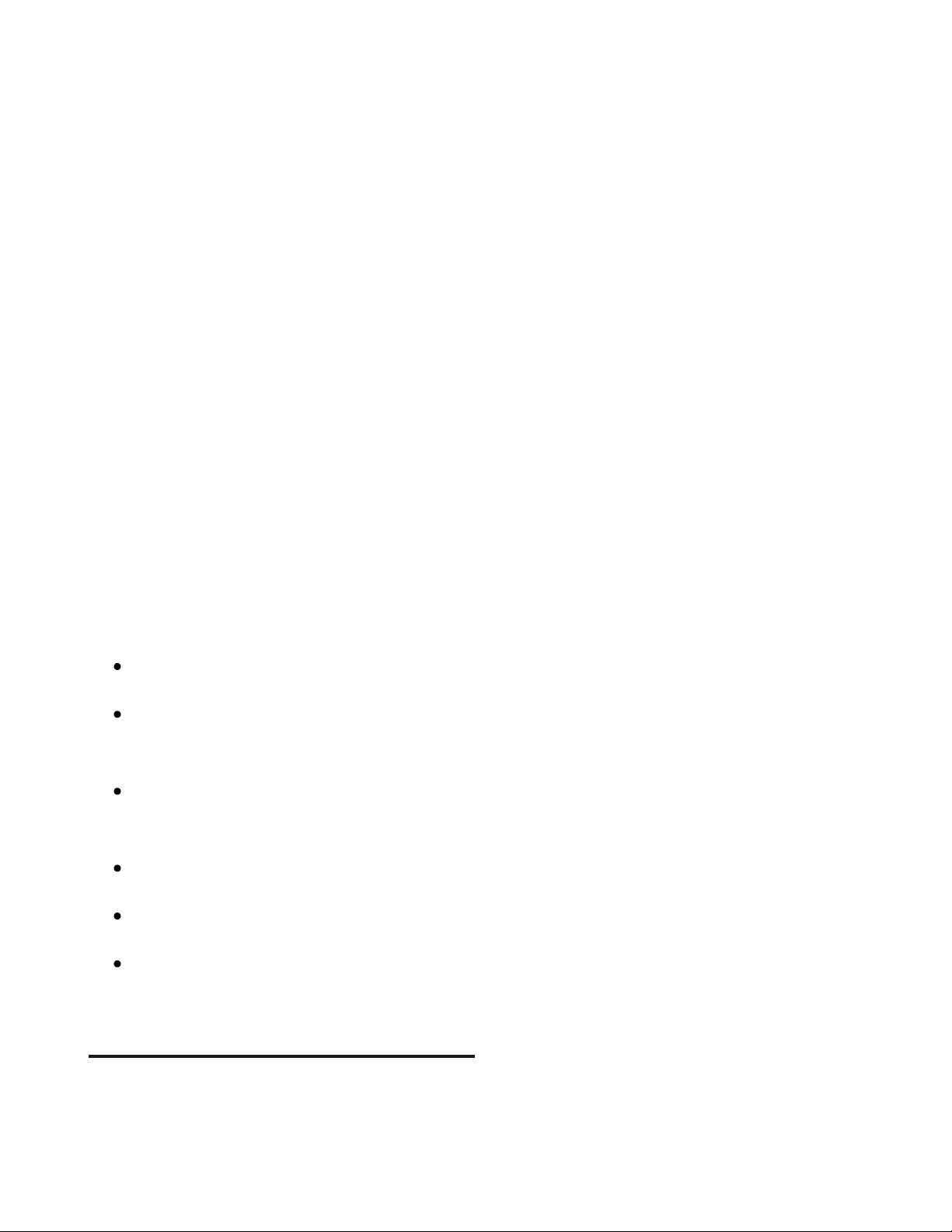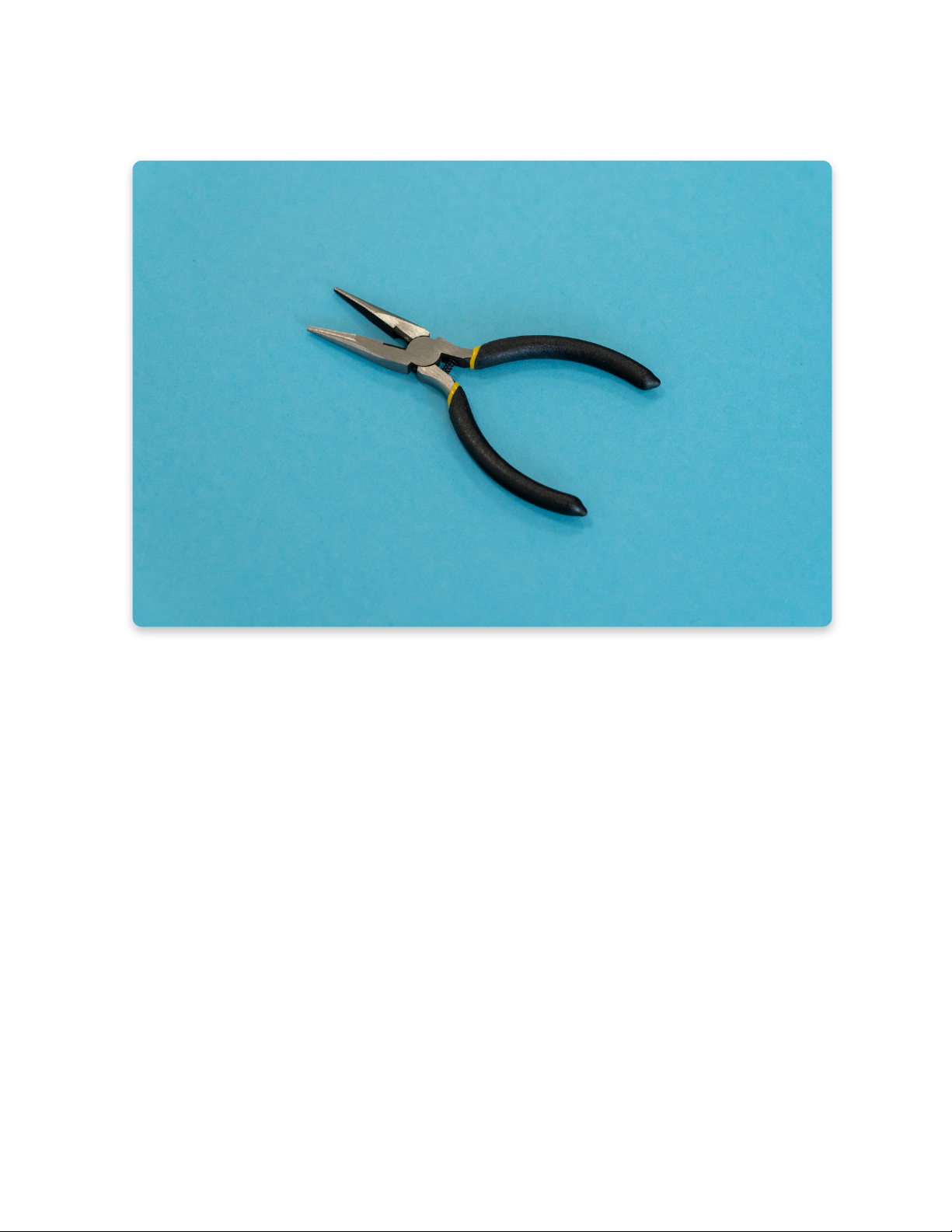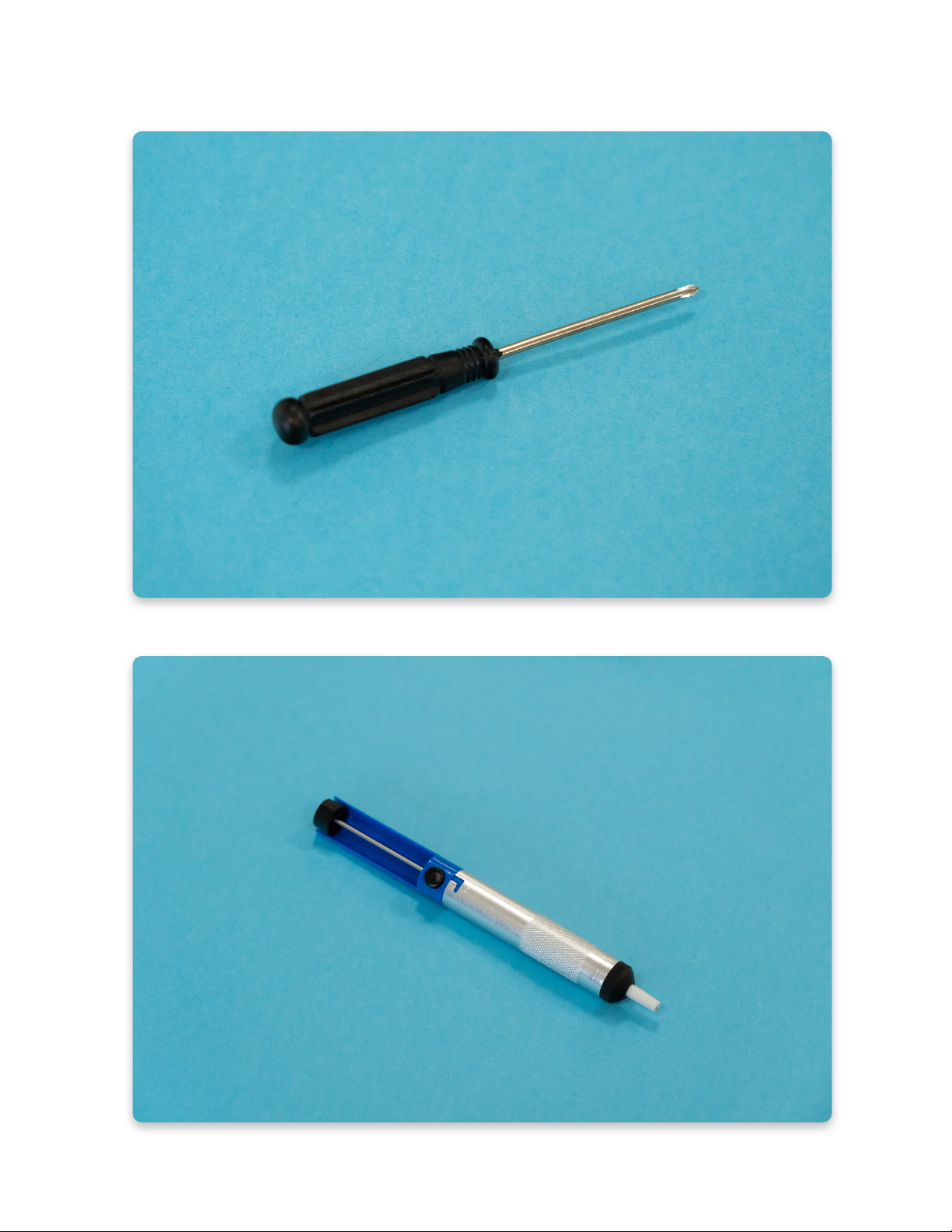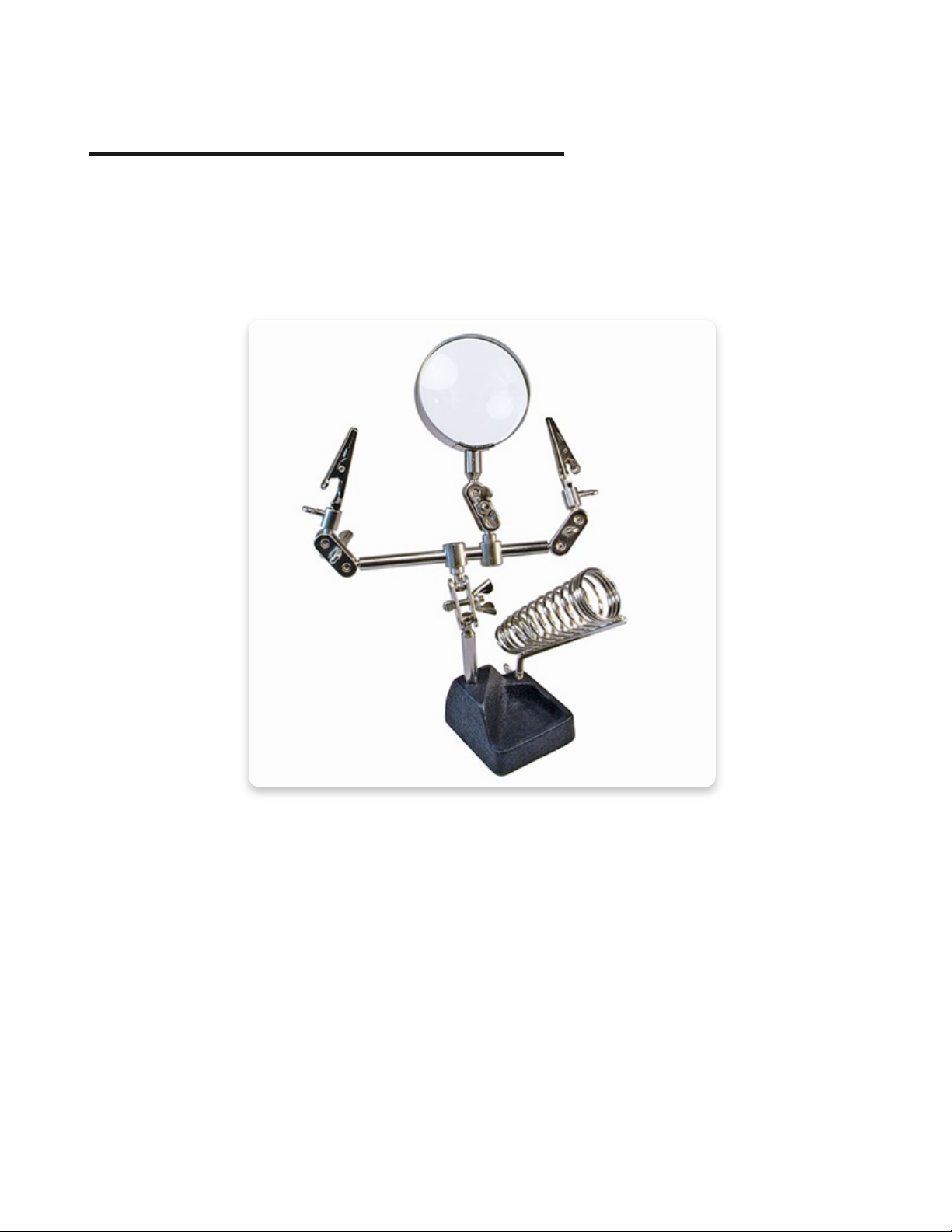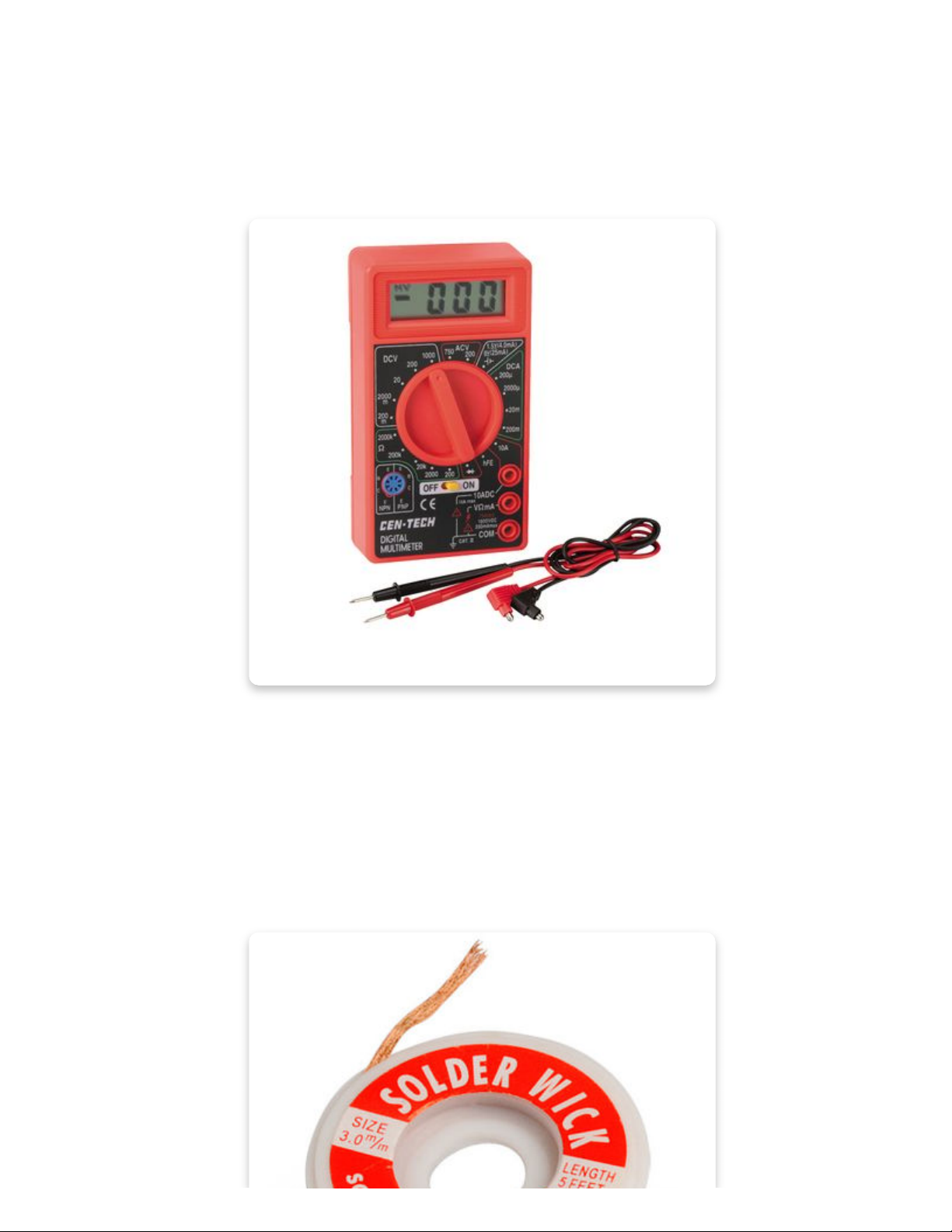The tools required are essential whenever you are assembling, fixing, or modifying
electronic devices and are the tools of the trade for every maker/hardware
hacker/modder/electrician.
All the tools from the box
1. Soldering iron
2. Desoldering vacuum tool (solder sucker)
3. Soldering iron stand
4. A small reel of rosin-cored solder
5. Cleaning sponge
6. Phillips screwdriver
7. Diagonal cutter pliers
8. Needle-nose pliers
Soldering iron
This is the most important tool in a maker’s arsenal.
For Jay-D's assembly, any entry-level soldering iron will suffice.
If you plan to dive into the world of DIY projects, you should consider getting a more
expensive one with more features. There are also many soldering irons with
interchangeable tips that can be particularly useful when working with much
smaller components.
There are two types of soldering irons you could have received in your tools pack.
The first one is white with a temperature regulator, and the second one is blue with
a small metal button. Both of them will do the job of soldering the components in
place and there is no big difference between them.
You will find the instructions on how to properly solder and take care of both
soldering irons in the next chapter.
The soldering iron from the Tools pack