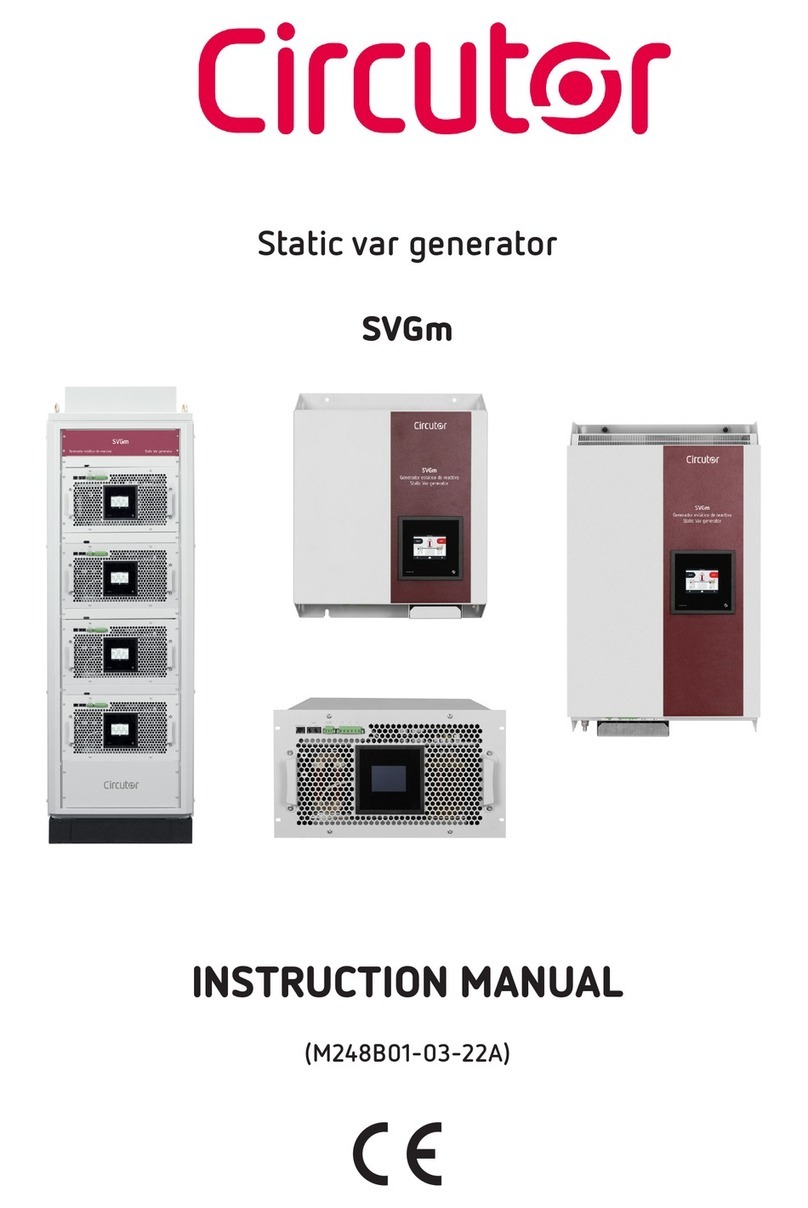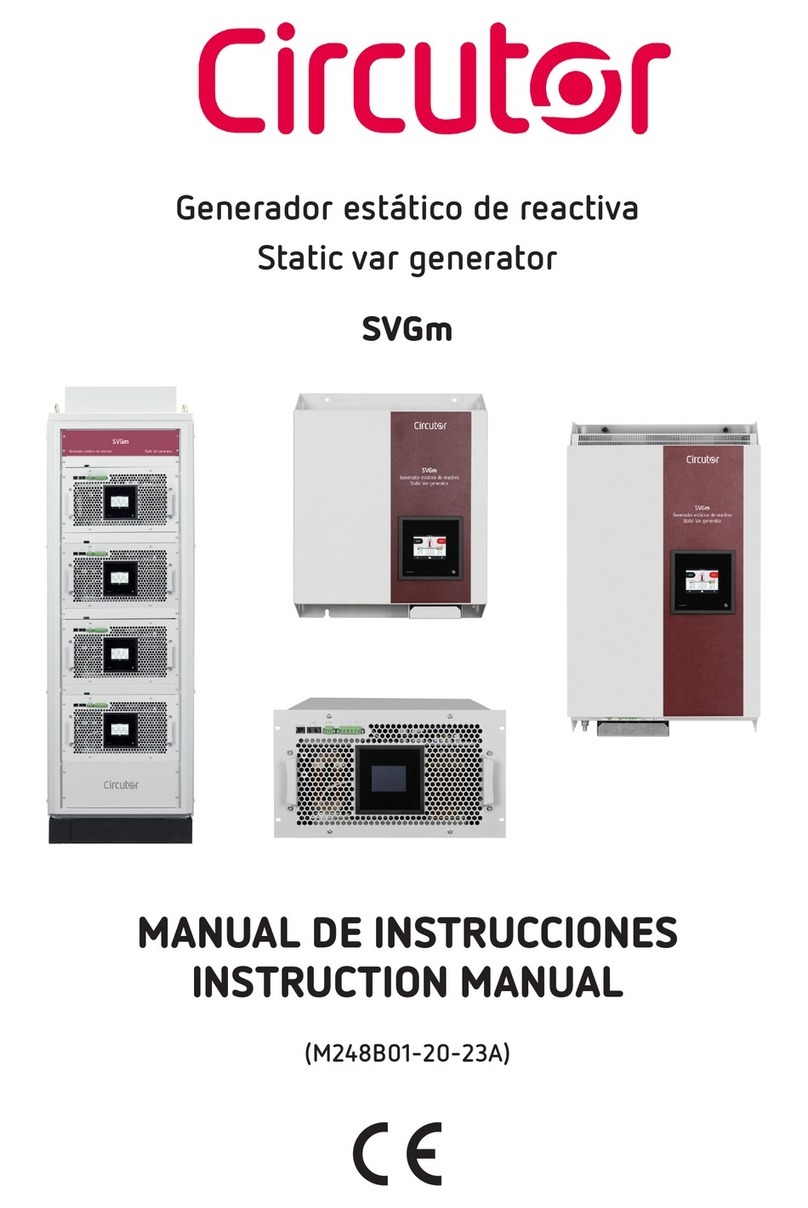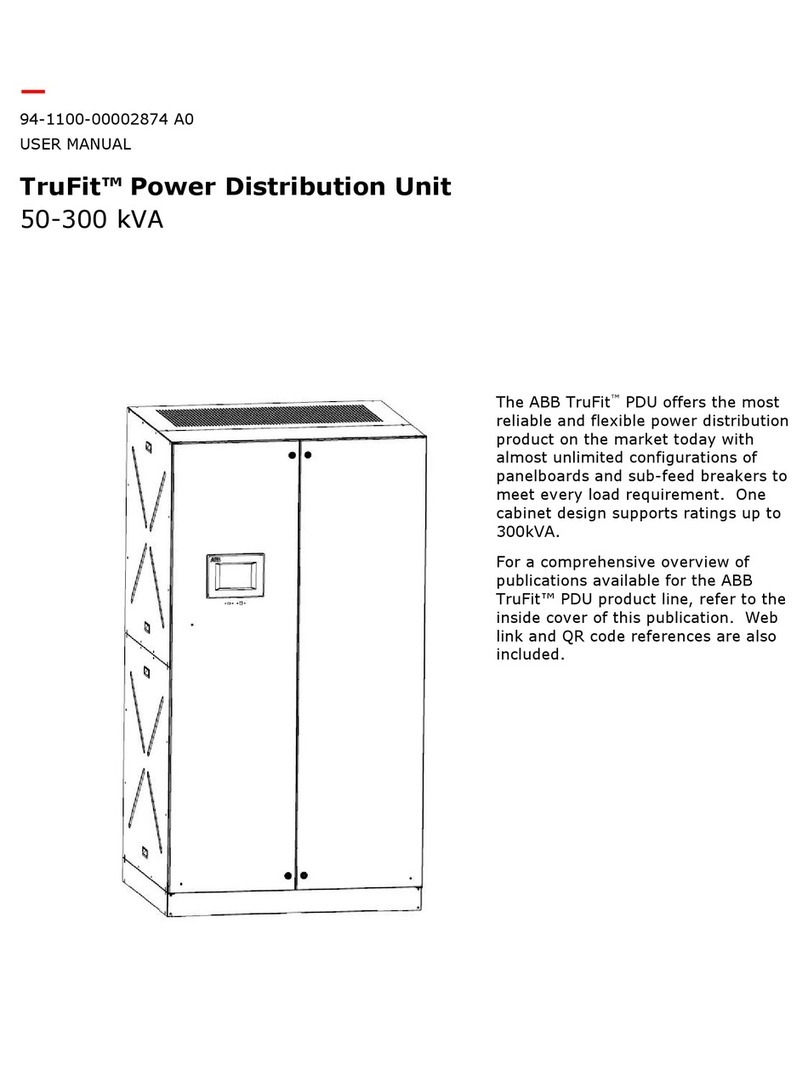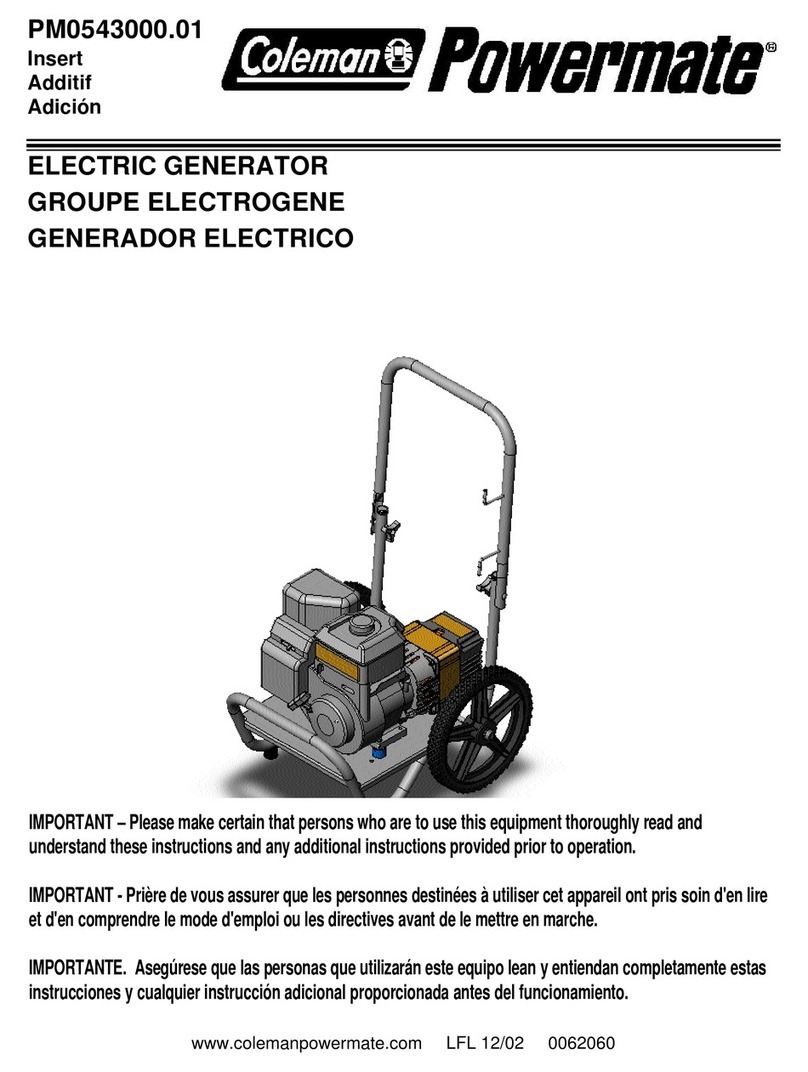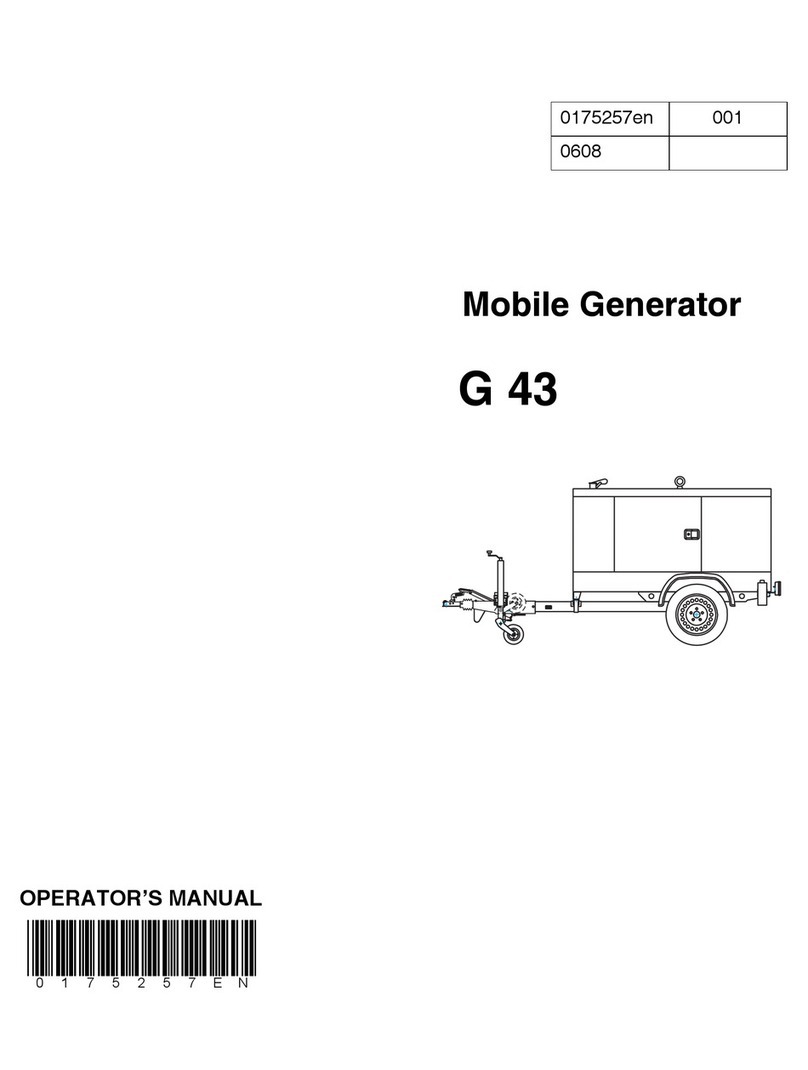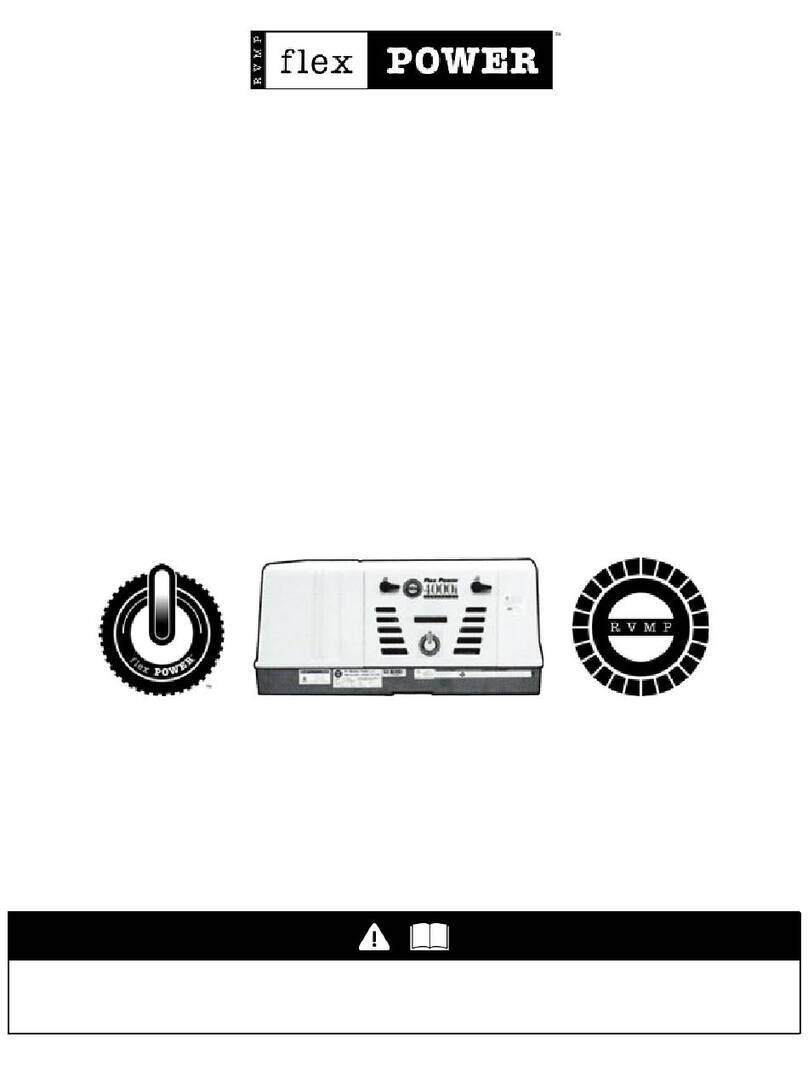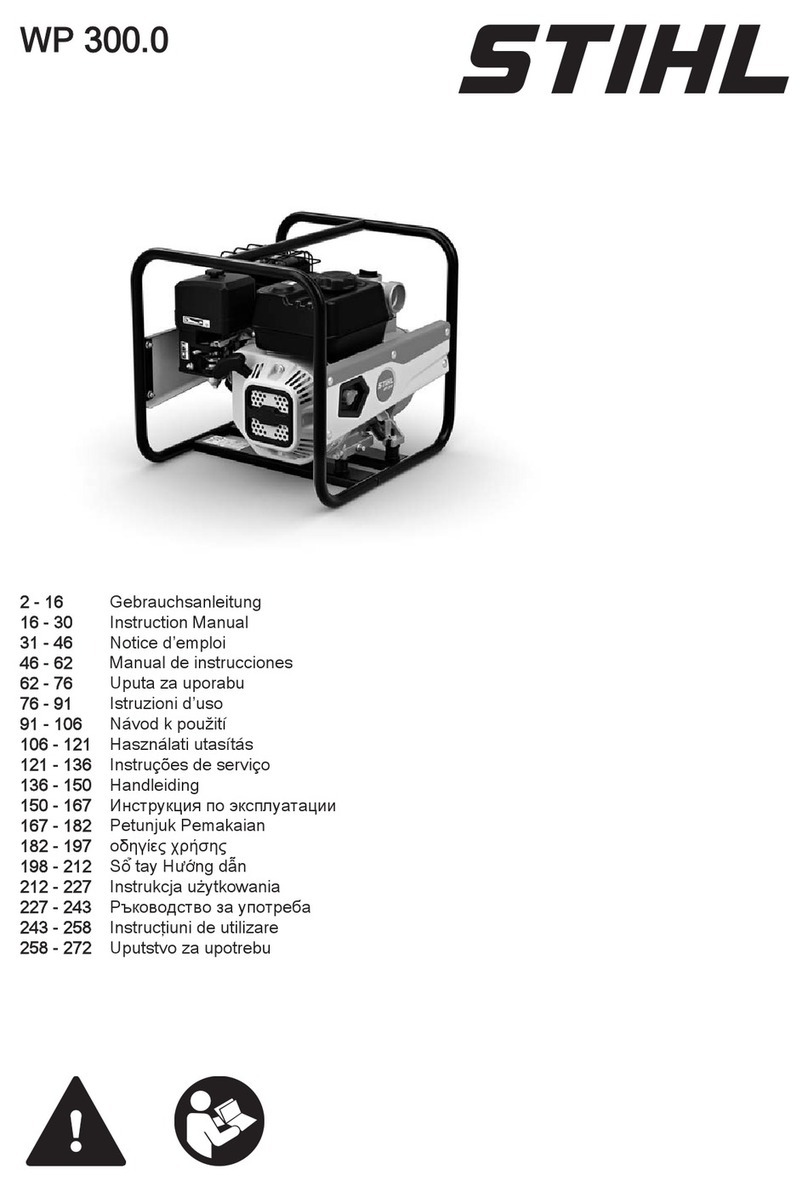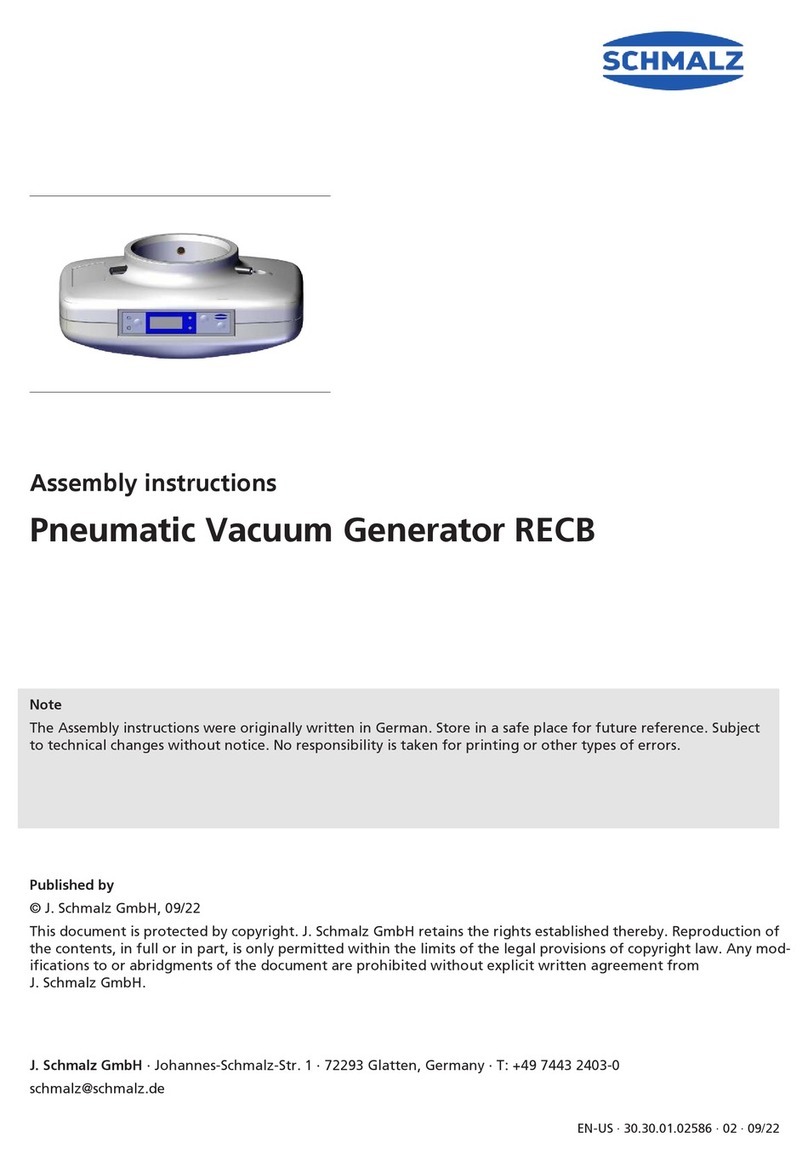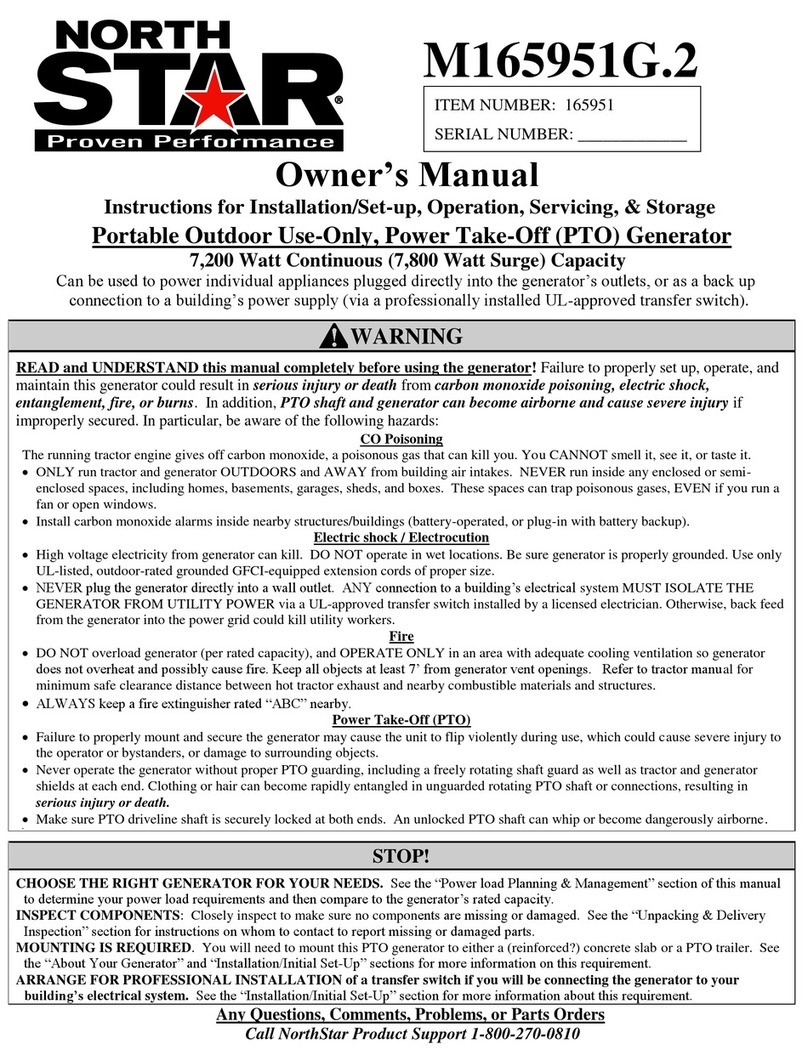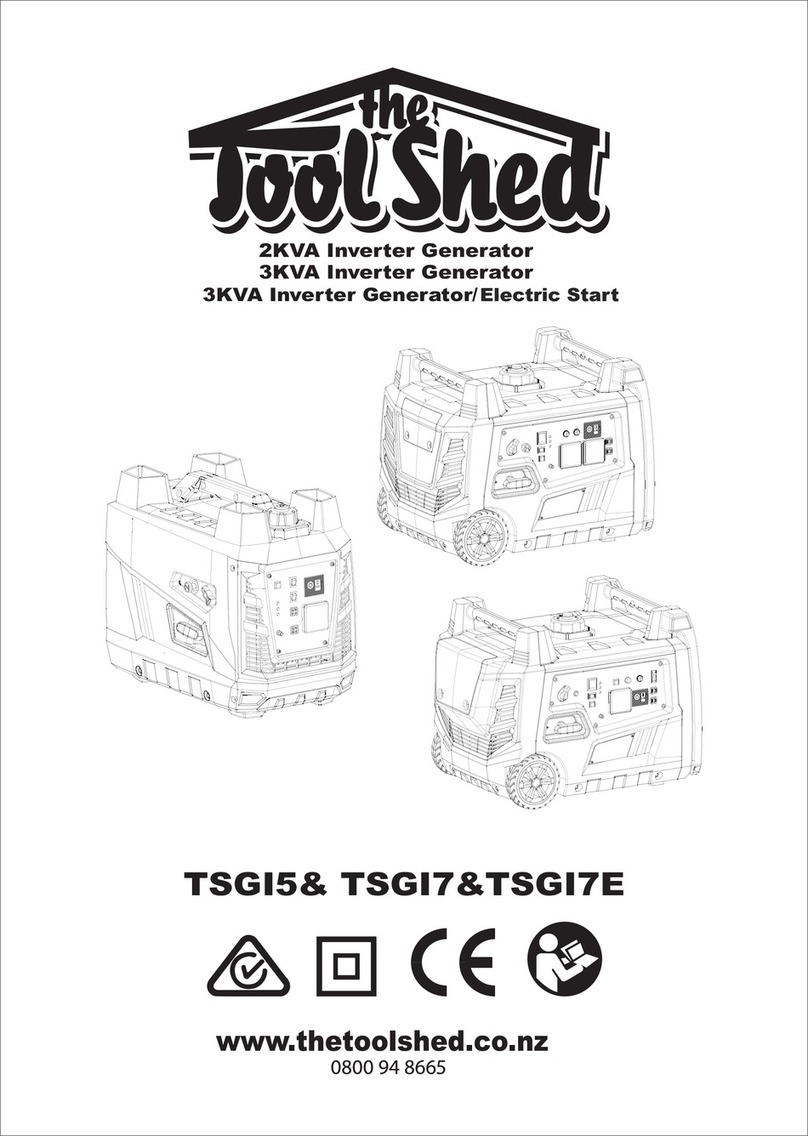Circutor SVG User manual

INSTRUCTION MANUAL
Static var generator
SVG
(M190B01-03-18A)

2
SVG
Instruction Manual

3
Instruction Manual
SVG
SAFETY PRECAUTIONS
DANGER
Warns of a risk, which could result in personal injury or material damage.
ATTENTION
Indicatesthatspecialattentionshouldbepaidtoaspecicpoint.
Follow the warnings described in this manual with the symbols shown below.
If you must handle the unit for its installation, start-up or maintenance, the following
should be taken into consideration:
Incorrect handling or installation of the unit may result in injury to personnel as well as damage
to the unit. In particular, handling with voltages applied may result in electric shock, which may
cause death or serious injury to personnel. Defective installation or maintenance may also
leadtotheriskofre.
Read the manual carefully prior to connecting the unit. Follow all installation and maintenance
instructions throughout the unit’s working life. Pay special attention to the installation stan-
dards of the National Electrical Code.
Refer to the instruction manual before using the unit
In this manual, if the instructions marked with this symbol are not respected or carried out correctly, it can
result in injury or damage to the unit and /or installations.
CIRCUTOR,SAreservestherighttomodifyfeaturesortheproductmanualwithoutpriornotication.
DISCLAIMER
CIRCUTOR, SAreservestherighttomakemodicationstothedeviceortheunitspecica-
tions set out in this instruction manual without prior notice.
CIRCUTOR, SA on its web site, supplies its customers with the latest versions of the device
specicationsandthemostupdatedmanuals.
www.circutor.com
CIRCUTOR, recommends using the original cables and accessories that are
supplied with the device.

4
SVG
Instruction Manual
CONTENTS
SAFETY PRECAUTIONS ���������������������������������������������������������������������������������������������������������������������������������������3
DISCLAIMER ����������������������������������������������������������������������������������������������������������������������������������������������������������3
CONTENTS�������������������������������������������������������������������������������������������������������������������������������������������������������������4
REVISION LOG�������������������������������������������������������������������������������������������������������������������������������������������������������6
SYMBOLS���������������������������������������������������������������������������������������������������������������������������������������������������������������6
1�- VERIFICATION UPON RECEPTION�����������������������������������������������������������������������������������������������������������������7
1�1�- RECEPTION PROTOCOL��������������������������������������������������������������������������������������������������������������������������7
1�2�- TRANSPORT AND HANDLING �����������������������������������������������������������������������������������������������������������������7
1�3�- STORAGE���������������������������������������������������������������������������������������������������������������������������������������������������9
2�- PRODUCT DESCRIPTION������������������������������������������������������������������������������������������������������������������������������10
3�- DEVICE INSTALLATION ���������������������������������������������������������������������������������������������������������������������������������13
3�1�- PRELIMINARY RECOMMENDATIONS ��������������������������������������������������������������������������������������������������13
3�2�- INSTALLATION LOCATION��������������������������������������������������������������������������������������������������������������������14
3�2�1�- VENTILATION REQUIREMENTS �����������������������������������������������������������������������������������������������������14
3�3�- STORAGE FOR LONG PERIODS ����������������������������������������������������������������������������������������������������������16
3�4�- INSTALLATION ���������������������������������������������������������������������������������������������������������������������������������������16
3�4�1�- 30 kvar SVG: SVG-3Wx-30k�������������������������������������������������������������������������������������������������������������16
3�4�2�- 100 kvar SVG RACK-TYPE: SVG-3Wx-100kR ��������������������������������������������������������������������������������17
3�4�3�- 100 kvar AND 200 kvar SVG CABINET-TYPE: SVG-3WF-100k AND SVG-3WF-200k �����������������18
3�5�- CONNECTION ������������������������������������������������������������������������������������������������������������������������������������������19
3�6�- DEVICE TERMINALS�������������������������������������������������������������������������������������������������������������������������������20
3�6�1�- 30 kvar SVG: SVG-3Wx-30k������������������������������������������������������������������������������������������������������������20
3�6�2�- 100 kvar SVG RACK-TYPE : SVG-3Wx-100kR�������������������������������������������������������������������������������22
3�6�3�- 100 kvar AND 200 kvar SVG CABINET-TYPE : SVG-3WF-100k and SVG-3WF-200k�����������������23
3�7�- CONNECTION DIAGRAMS ��������������������������������������������������������������������������������������������������������������������27
3�7�1�- 3-WIRE CONNECTION AND CURRENT MEASUREMENT ON THE MAIN SIDE���������������������������27
3�7�2�- 3-WIRE CONNECTION AND CURRENT MEASUREMENT ON THE LOAD SIDE��������������������������28
3�7�3�- 3-WIRE CONNECTION AND 2 CURRENT TRANSFORMERS ON THE MAIN SIDE����������������������29
3�7�4�- 3-WIRE CONNECTION AND 2 CURRENT TRANSFORMERS ON THE LOAD SIDE���������������������30
3�8�- PARALLEL CONNECTION OF 2 TO 100 DEVICES ������������������������������������������������������������������������������31
3�8�1�- CONNECTING INDIVIDUAL DEVICES���������������������������������������������������������������������������������������������32
3�8�2�- CONNECTING CABINETS����������������������������������������������������������������������������������������������������������������33
4�- OPERATION ���������������������������������������������������������������������������������������������������������������������������������������������������36
4�1�- OPERATING PRINCIPLE ������������������������������������������������������������������������������������������������������������������������36
4�2�- DISPLAY ��������������������������������������������������������������������������������������������������������������������������������������������������37
4�2�1�- UPPER AREA������������������������������������������������������������������������������������������������������������������������������������37
4�2�2�- CENTRAL AREA �������������������������������������������������������������������������������������������������������������������������������38
4�2�3�- LOWER AREA�����������������������������������������������������������������������������������������������������������������������������������38
5�- START-UP �������������������������������������������������������������������������������������������������������������������������������������������������������39
6�- DISPLAY ���������������������������������������������������������������������������������������������������������������������������������������������������������40
6�1�- MAIN SCREEN ����������������������������������������������������������������������������������������������������������������������������������������40
6�2�- VOLTAGE, CURRENT AND FREQUENCY���������������������������������������������������������������������������������������������41
6.3.- POWER AND COS ɸ OF MAINS������������������������������������������������������������������������������������������������������������42
6.4.- POWER AND COS ɸ OF LOAD ������������������������������������������������������������������������������������������������������������43
6�5�- MAINS PHASORS�����������������������������������������������������������������������������������������������������������������������������������44
6�6�- LOAD PHASORS ������������������������������������������������������������������������������������������������������������������������������������44
6�7�- ALARMS ��������������������������������������������������������������������������������������������������������������������������������������������������45
6�8�- WARNINGS ���������������������������������������������������������������������������������������������������������������������������������������������46
6�9�- TEMPERATURE ��������������������������������������������������������������������������������������������������������������������������������������49
6�10�- COMMUNICATIONS������������������������������������������������������������������������������������������������������������������������������49
6�11�- DEVICE INFORMATION������������������������������������������������������������������������������������������������������������������������50
6�12�- SLAVE DEVICE STATUS ����������������������������������������������������������������������������������������������������������������������51
7�- CONFIGURATION �������������������������������������������������������������������������������������������������������������������������������������������52
7�1�- LANGUAGE���������������������������������������������������������������������������������������������������������������������������������������������53
7�2�- DEVICE SPECIFICATIONS ���������������������������������������������������������������������������������������������������������������������53
7�3�- OPERATING LIMITS �������������������������������������������������������������������������������������������������������������������������������54
7�4�- TRANSFORMER CONFIGURATION ������������������������������������������������������������������������������������������������������55
7�5�- INSTALLED DEVICES�����������������������������������������������������������������������������������������������������������������������������57
7�6�- COMMUNICATIONS��������������������������������������������������������������������������������������������������������������������������������58

5
Instruction Manual
SVG
7�7�- RS-485 COMMUNICATIONS������������������������������������������������������������������������������������������������������������������59
7�8�- DATE / TIME ��������������������������������������������������������������������������������������������������������������������������������������������59
7�9�- SAVE DATA ���������������������������������������������������������������������������������������������������������������������������������������������60
8�- RS-485 COMMUNICATIONS���������������������������������������������������������������������������������������������������������������������������61
8�1�- CONNECTIONS���������������������������������������������������������������������������������������������������������������������������������������61
8�2�- PROTOCOL���������������������������������������������������������������������������������������������������������������������������������������������61
8�2�1�- EXAMPLE OF MODBUS QUERY ����������������������������������������������������������������������������������������������������� 62
8�2�2�- MODBUS MAP ���������������������������������������������������������������������������������������������������������������������������������� 62
9�- ETHERNET COMMUNICATIONS �������������������������������������������������������������������������������������������������������������������65
9�1�- CONNECTION �����������������������������������������������������������������������������������������������������������������������������������������65
9�2�- WEB SITE������������������������������������������������������������������������������������������������������������������������������������������������65
10�- MAINTENANCE��������������������������������������������������������������������������������������������������������������������������������������������� 67
10�1�- STANDARD MAINTENANCE����������������������������������������������������������������������������������������������������������������67
10�2�- COOLING FANS������������������������������������������������������������������������������������������������������������������������������������69
10�2�1�- 30 kvar SVG : SVG-3Wx-30k ��������������������������������������������������������������������������������������������������������� 70
10�2�2�- 100 kvar SVG RACK-TYPE: SVG-3Wx-100kR �����������������������������������������������������������������������������72
10�2�3�- 100 kvar AND 200 kvar SVG cabinet-type : SVG-3WF-100k AND SVG-3WF-200k�������������������� 75
10�3�- FUSES ( Models SVG-3WF-100k and SVG-3WF-200k)���������������������������������������������������������������������� 75
11�- TECHNICAL FEATURES�������������������������������������������������������������������������������������������������������������������������������76
12�- TECHNICAL SERVICE���������������������������������������������������������������������������������������������������������������������������������� 83
13�- GUARANTEE�������������������������������������������������������������������������������������������������������������������������������������������������83
14�- CE CERTIFICATE������������������������������������������������������������������������������������������������������������������������������������������ 84

6
SVG
Instruction Manual
REVISION LOG
Table 1: Revision log�
Date Revision Description
12/17 M190B01-03-17A Initial Version
02/18 M190B01-03-18A
Changes in sections:
1.1.- 1.2. - 2. - 3.2.1.2. - 3.2.1.3. - 3.4.2. - 3.4.3. - 3.5. - 3.6. -
3.8.2. - 4.2. - 5. - 6.1. - 7.5. - 9.2. - 10.2. - 10.3. - 11.
Note: The images of the devices are for illustrative purposes only and may differ from the
original device.
SYMBOLS
Table 2: Symbols�
Symbol Description
Compliant with the relevant European standards.
1 min
After disconnecting the device from all power supplies, wait 1 minute before
performing any operations.
Device covered by European directive 2012/19/EC. At the end of its useful
life, do not leave the unit in a household waste container. Follow local regu-
lations on electronic equipment recycling.

7
Instruction Manual
SVG
1�- VERIFICATION UPON RECEPTION
1.1.- RECEPTION PROTOCOL
Check the following points when you receive the device:
a)Thedevicemeetsthespecicationsdescribedinyourorder.
b) The device has not suffered any damage during transport.
c) Perform an external visual inspection of the device prior to switching it on.
d) Check that it has been delivered with the following:
- Instruction manual
- Communication cable for connecting devices in parallel.
- Trim panel (Cabinet-type SVG : SVG-3WF-100k and SVG-3WF-200k).
- Bag with 5 rubber caps (SVG-3WF-30k).
e) Perform an external and internal visual inspection of the device prior to connecting it.
If any problem is noticed upon reception, immediately contact the transport
company and/or CIRCUTOR's after-sales service.
1.2.- TRANSPORT AND HANDLING
The transport, loading and unloading and handling of the device must be car-
ried out with proper precautions and using the proper manual and mechanical
tools so as not to damage it.
If the device is not to be immediately installed, it must be stored at a location
witharmandleveloor,andthestorageconditionslistedinthetechnical
features section must be observed. In this case, it is recommended that the
device be stored with its original protective packaging.
Tomovethedeviceashortdistance,thedevice'soorsupportprolesfacilitatehandlingwitha
pallet jack or forklift. (Figure 1)
Figure 1: Transport with pallet jack�

8
SVG
Instruction Manual
The centre of gravity of some devices may be found at a considerable height.
Therefore, when handling with a forklift, it is recommended that the device be
securely fastened and that no abrupt manoeuvres made. The device should
not be lifted more than 20 cm off the ground
When unloading and moving the device, use a forklift with forks long enough to support the en-
tire length of the base. Otherwise, the forks should be long enough to support at least ¾ of said
depth.Theforksmustbeatandsupportedrmlybythebase.Raisethedevicebyplacingthe
forksunderneaththeprolethatsupportsthedevice.(Figure 2).
There might be an offset in the centre of gravity from the centre of the cabinet,
as a result of the uneven distribution of loads inside the device. The neces-
sary precautions must be taken to prevent the device from tipping over during
abrupt operations.
Figure 2: Unloading with a forklift�
When unpacking the device, pay attention to prevent damaging the device if you are using cut-
ting tools, such as cutters, scissors or knives.
SVG 100 kvar (SVG-3WF-100k) and 200 kvar (SVG-3WF-200k) cabinets are delivered with
the base removed to enable them to be transported with a pallet jack or similar.
There are also 4 rings (diameter : 28 mm) in the top panel so that they can be transported by a
crane. The top panel is inverted, with accessories inside, but the rings are mounted to enable
it to be transported without any prior set-up required. The angle of the cables must be greater
than 45º
Figure 3: Trasport of an cabinet SVG by crane�

9
Instruction Manual
SVG
1.3.- STORAGE
The device should be stored according to the following recommendations:
Avoid placing them on uneven surfaces.
Do not store them in outdoor areas, humid areas or areas exposed to splashing wa-
ter.
Avoid hot spots (maximum ambient temperature: 50ºC)
Avoid salty and corrosive environments.
Avoid storing the devices in areas where a lot of dust is generated or where the risk
of chemical or other types of contamination is present.

10
SVG
Instruction Manual
2�- PRODUCT DESCRIPTION
The SVG static var generator can be used to correct the power factor. For both backward (in-
ductive) and forward (capacitive) currents.
There are different models of the device, for different currents:
SVG 30 kvar,
The device features:
- 3-wire multifunction, for installation in three-phase mains (3 or 4 wires) up to 480 V~
- Parallel installation of up to 100 devices.
- EMI lters, optional.
- LCD touch display, to view the parameters.
-RS-485 and Ethernet communications.
- Wall enclosure.
Table 3:Relation of models SVG of 30 kvar
Model EMI lter
SVG-3WS-30k -
SVG-3WF-30k
Compliance with the electromagnetic compatibility standards in the version with-
outanEMIlterrequirestheuseofanexternallterelement.
Please contact CIRCUTOR for advice on this matter.

11
Instruction Manual
SVG
SVG 100 kvar,
There are three types of 100 kvar devices:
- Rack-type master devices, with all of the features (SVG-3WM-100kR)
- Rack-type slave devices, designed to operate as slaves in parallel multi-function SVG
connections (SVG-3WS-100kR)
- Cabinet-type devices, with all of the features (SVG-3WF-100k)
The device features:
- 3-wire multifunction, for installation in three-phase mains (3 or 4 wires) up to 480 V~
- Parallel installation of up to 100 devices.
- LCD touch display, to view the parameters.
-RS-485 and Ethernet communications.
-Rack or cabinet-type enclosure�
- Protection module (Model SVG-3WF-100k)
- EMI lters included (Model SVG-3WF-100k)
Table 4:Relation of models SVG of 100 kvar�
Model Protection
module
Operation Type
Master Slave Rack Cabinet
SVG-3WM-100kR - -
SVG-3WS-100kR - - -
SVG-3WF-100k -
Compliance with the electromagnetic compatibility standards in the version with-
outanEMIlterrequirestheuseofanexternallterelement.
Please contact CIRCUTOR for advice on this matter.

12
SVG
Instruction Manual
SVG 200 kvar,
The 200 kvar model (SVG-3WF-200k) is a cabinet-type model with two 100 kvar devices con-
nected in parallel.
The device features:
- 3-wire multifunction, for installation in three-phase mains (3 or 4 wires) up to 480 V~
- Parallel installation of up to 100 devices..
- LCD touch display, to view the parameters.
-RS-485 and Ethernet communications.
-Cabinet-type enclosure�
-Protection module included.
- EMI lters included
Table 5:Relation of models SVG of 200 kvar�
Model Protection
module
Operation
Master Slave
SWG-3WF-200k

13
Instruction Manual
SVG
3�- DEVICE INSTALLATION
3.1.- PRELIMINARY RECOMMENDATIONS
The device installation and the maintenance operations must only be car-
ried out by authorised and qualied personnel.
In order to use the device safely, it is critical that individuals who handle it follow
the safety measures set out in the standards of the country where it is being used,
use the personal protective equipment necessary (rubber gloves, face protection
andapprovedame-resistantclothing)topreventinjuriesduetoelectricshockor
electric arc due to exposure to current-carrying conductors and pay attention to
the various warnings indicated in this instruction manual.
Incorrectinstallationorcongurationofthedevicecouldcauseseriousdamage
to the device itself and to other devices of the installation.
Only suitable for assembly on concrete or other non-combustible surfaces, and in
restricted access areas.
The devices are not intended for use in life support, medical safety equipment or
similar applications, whereby a fault in the device could cause loss of life or phys-
ical injury. They are neither intended for military or defence applications. They
should be installed in areas with restricted access.
Disconnect the main switch before starting any maintenance task on the
SVG�
Make sure the device is properly earthed before powering up. Any fault in the
earth connection might cause a risk of electrocution to the user and damage to
the device itself in the case of lightning or other transients.
Before handling the current transformers, ensure that the secondary is short-cir-
cuited. Never open a current transformer secondary under load.

14
SVG
Instruction Manual
3.2.- INSTALLATION LOCATION
The device must be installed in an environment where the temperature outside the cabinet is
between -10ºC and 45ºC, with a maximum humidity of 95% without condensation.
Do not install the device close to a hot spot and keep it out of direct sunlight.
Install the SVGinaplaceprotectedfromwater,dust,ammableliquids,gases
and corrosive substances.
3�2�1�- VENTILATION REQUIREMENTS
3�2�1�1�- 30 kvar SVG
The device has a power control system that controls the rotation speed of the fans and the
maximum power of the device according to the internal temperature, to ensure the best perfor-
mance in any condition.
Table 6: Ventilation distances: SVG 30 kvar
Ventilation distances : SVG 30 kvar
50 mm 600 mm
3�2�1�2�- 100 kvar SVG rack-type : SVG-3Wx-100kR
The 100 kvar SVG-3Wx-100kR uses a forced ventilation cooling system, with an air inlet on the
front panel and an air outlet at the back of the device.
Onceinstalled,thedevice’sowsofinletairandoutletairmustbeallowedtocirculatefreely.At
maximum power, the SVG-3Wx-100kRcirculatesanairowof600 m3/h.
The device has a power control system that controls the rotation speed of the fans and the
maximum power of the device according to the internal temperature, to ensure the best perfor-
mance in any condition.
To maintain the device’s performance, we recommend ensuring that the air circulates freely
through the front panel of the SVG-3Wx-100kR, and that the rear is free of obstacles, with a
gap of at least 300 mm.
If the device is installed in cabinets with a smaller available space, or with a cover on the back,
werecommendusingthedeectorsthataresupplied,whichdirecttheairowsupwards,re-
sultingintheairowingoutofthetopofthecabinet.Thetopofthecabinetmustenableproper
ventilation.

15
Instruction Manual
SVG
It should be noted that, depending on the installation conditions in the cabinet and in the room
wherethisisplaced,theoutowsofhotairmaybesuckedbackinbythedevice’sfans,causing
a feedback of hot air that will lower the performance of the device.
It is also necessary to bear in mind the power dissipated by the device when choosing where
to install it, to ensure proper air recirculation, to make sure that the intake air is a suitable tem-
perature.
Table 7: Ventilation distances: SVG-3Wx-100kR
Ventilation distances : SVG-3Wx-100kR
600 mm(1) 600 mm 600 mm
(1) Withdeectorsinstalled.
3�2�1�3�- SVG cabinet-type: SVG-3WF-100k and SVG-3WF-200k
The cabinet-type SVG uses a forced ventilation cooling system, with an air inlet on the front
panel and an air outlet at the back of the device.
The ventilation grille at the top must not be blocked, leaving enough space to the ceiling to allow
the heat to dissipate. The distance depends on the characteristics of the installation site.
There is no need to leave space between the sides or at the back of the cabinet; they can be
installed next to other cabinets and against a wall.
Table 8: Ventilation distances: SVG-3WF-100k and SVG-3WF-200k
Ventilation distances : cabinet type SVG
Depends on the
characteristics of the site 600 mm

16
SVG
Instruction Manual
3.3.- STORAGE FOR LONG PERIODS
If the device is not installed after receipt, the following recommendations must be observed to
keep the device in a good state:
Keep the device in a dry atmosphere and at a temperature of between -20ºC and 50ºC.
Avoid exposure to direct sunlight.
Keep the device in its original packaging.
If the SVGisstoredforalongtimedisconnectedfromthemain,aspecicprocessmustbe
applied to restore the internal dielectric layers of the DC bus capacitors. Table 9 shows the rec-
ommendations for starting the device, according to the length of its storage period.
Table 9: Start-up process, according to storage time�
Storage time Process
< 1 year No special treatment required.
> 1 year
Connect the SVG to the mains at least one hour before
starting up the device. Power the device and leave it in
STOP mode
3.4.- INSTALLATION
3�4�1�- 30 kvar SVG: SVG-3Wx-30k
The SVG of 30 kvar has a number of holes on the top and bottom of the device, Figure 4, to
facilitate transport and installation of the device.
These holes can be used as attachment points for external manipulation tools, or a bar (not
included) can be passed through them to improve transport and installation of the device.
Figure 4: Holes to facilitate transport and installation�
Thedevicemustbexedverticallytoawallorsupport.
Use4xingscrewswithadiameterof8 mm, suitable for the chosen wall or support.

17
Instruction Manual
SVG
300
570
n9
9
Fixing screws
Fixing screws
Figure 5: Installation�
The ventilation grilles must not obstructed or covered at any time.
3�4�2�- 100 kvar SVG RACK-TYPE: SVG-3Wx-100kR
The SVG-3Wx-100kR should be installed in a 19” rack cabinet.
The height of the device is equivalent to 9U. (U is the rack unit, 1U = 4.445 cm)
You can install more than one SVG in a single cabinet.
Follow these steps to install it inside the cabinet:
1�- Extend the rack cabinet’s anti-tip feet.
Unlesstherackcabinetissecuredtotheoor,theanti-tipfeethavetobeextend-
edandxedtotheoor,toensuremaximumsafetyduringtheassemblyprocess.
2�- Open or remove the door at the front of the cabinet.
3�- Place the SVG on the cabinet’s rails or shelves. Make sure that they are suitable for the
weight of the device; use cross braces if necessary.
Fit the device with the help of another person.
4�- Fasten the device to the points provided for this purpose. Use 8M6xingscrews.

18
SVG
Instruction Manual
3�4�3�- 100 kvar AND 200 kvar SVG CABINET-TYPE: SVG-3WF-100k AND SVG-3WF-200k
The 100 kvar (SVG-3WF-100k) and 200 kvar (SVG-3WF-200k) models of the SVG are
free-standingcabinetswith4bearingsupportsontheoor.
The mounting surface must be solid, support the device’s weight and be level.
Thecabinet mustnever beweldedto theoor usingarcwelding, asthis may
destroy the electronic components.
The device’s top panel is part of the ventilation system. The top panel is inverted to make it
easier to transport.
It must be placed in the correct position to enable the device to operate properly. To do this:
1�- Remove the transport rings.
2�- Remove the top panel from the top of the cabinet.
3�- Rotate the top panel. The non-slotted part goes at the front of the cabinet.
4�- Install the transport rings with rubber washers supplied. Torque 20 Nm
Figure 6: Top panel of an SVG cabinet�

19
Instruction Manual
SVG
3.5.- CONNECTION
SVG-3Wx-30k and SVG-3Wx-100kR models:
Use cables of a cross-section suitable for the nominal current of the SVG and that
comply with the standards of the country in which they are being installed.
The earth conductor must have at least the same cross-section as the phase
conductors. If the phase conductors exceed 16 mm2, the earth conductor will be
at least 16 mm2. If the phase conductors exceed 32 mm2, the earth conductor can
be the half of the cross-section of the phase conductors
Under certain circumstances, the contact current may exceed 3.5 mA ~.
SVG-3WF-100k and SVG-3WF-200k models:
For the cabinet’s power supply, a cable with a cross-section suitable for the max-
imumcurrentthatcanowthroughthedevicemustbeused.Althoughthedevice
is composed of 100 A modules, to make installation easier, the modules are al-
ready wired, and the user only has to take into account the device’s total capacity.
The recommended minimum cross-sections are:
SVG-3WF-100k : 50 mm2
SVG-3WF-200k : 120 mm2
Note: It is recommended to use a 0.6/1kV copper cable for a maximum ambient
temperature of +40ºC.
Ensure that the SVG is earthed correctly to prevent the risk of electric shock.
To measure the current, class 0�2S transformers of the TC or TCH series are
recommended.
The use of transformers with ratios close to the current to be measured is recom-
mended.
The correct connection of the current transformers is vital for the SVG to operate
properly. If the phases L1, L2 and L3 are switched in the secondary, the device
will not work properly.
SVG-3Wx-30k model:
Install a C curve, 50 A cut off device and a cut off power adapted to the point of
installation and the standards of the country in which it is being installed, in the
main connections of each SVG.
SVG-3Wx-100kR model:
Install a C curve, 160 A cut off device and a cut off power adapted to the point of
installation and the standards of the country in which it is being installed, in the
main connections of each SVG.

20
SVG
Instruction Manual
SVG-3WF-100k and SVG-3WF-200k models:
Install the necessary external protections, according to the type of installation and
the regulations in force at the place of installation.
If local regulations require the use of earth leakage protection devices, only DC
sensitive RCD (RCD type B) should be used with SVG. SVG work internally with
DC currents, and, in case of failure, the DC currents may produce malfunction on
type A RCD devices.
Ensure that the installation of the device in your electric distribution system (TN,
VT, IT) complies with current standards.
Do not install various SVG in series one after another in the same installation,
conguredtocorrectthesamedisturbances.Thiscanproduceanovercompen-
sation of the disturbances, which could cause instability in the main (Figure 7)
Figure 7: Do not install various SVG in series�
3.6.- DEVICE TERMINALS
3�6�1�- 30 kvar SVG: SVG-3Wx-30k
The connection terminals of the SVG-3Wx-30k model are located on the lower face of the de-
vice.
The SVG model without an EMI filter (SVG-3WS-30k) has a terminal cover on the main
connection terminals.
Table of contents
Other Circutor Portable Generator manuals