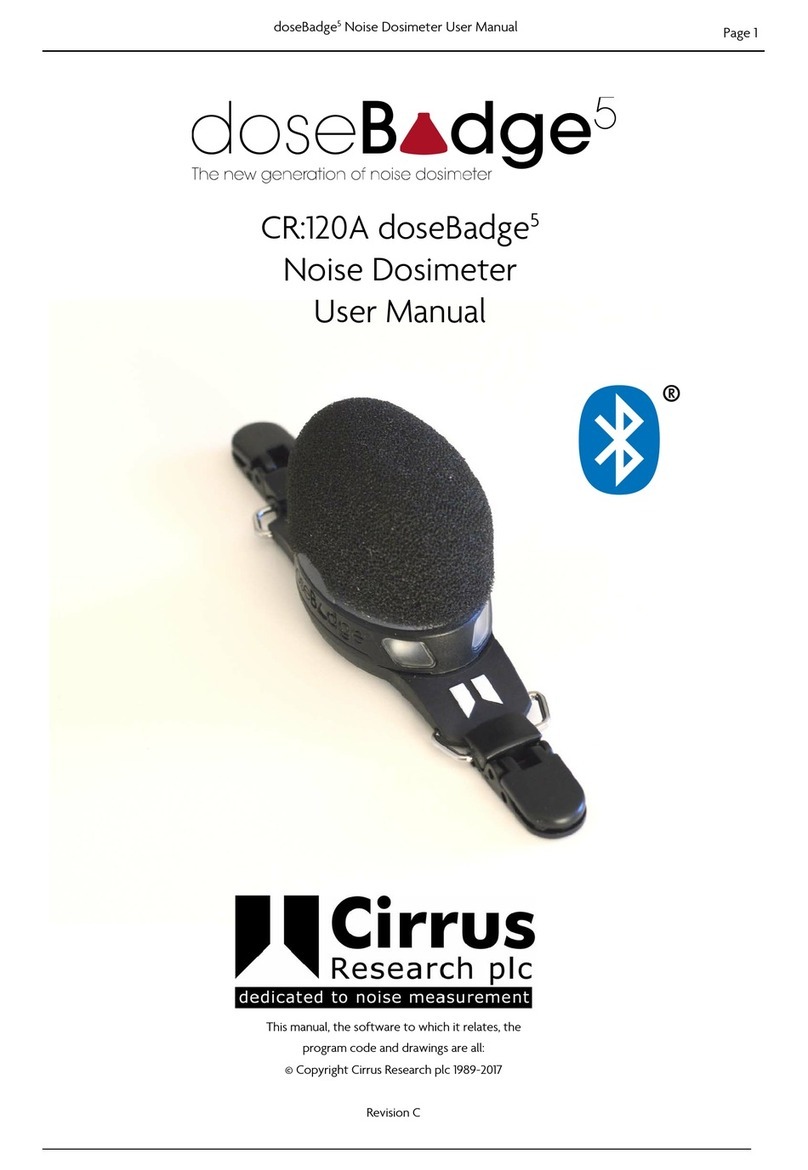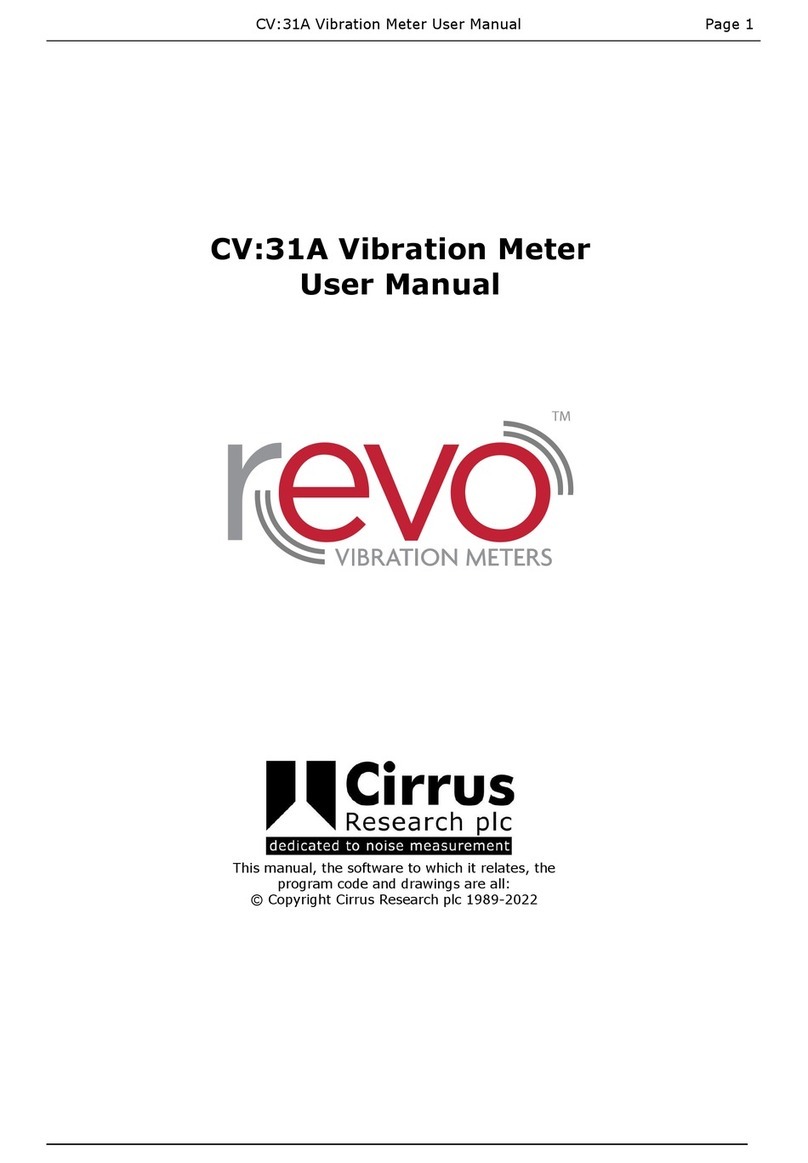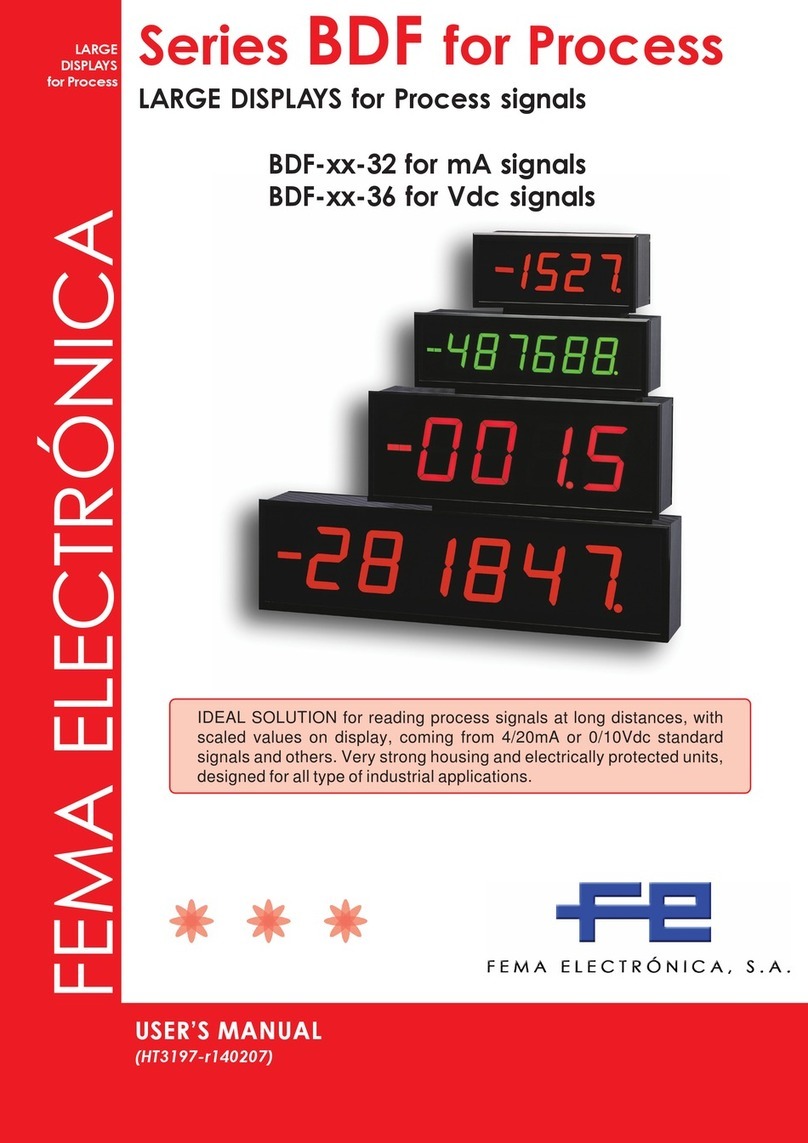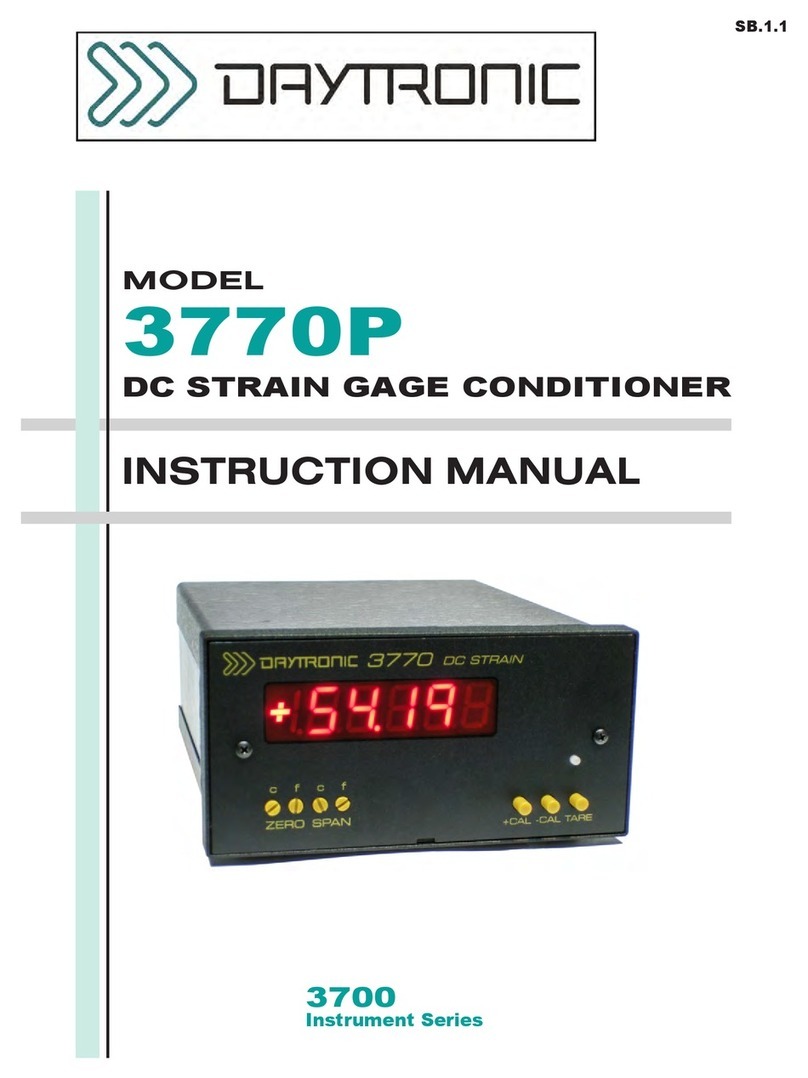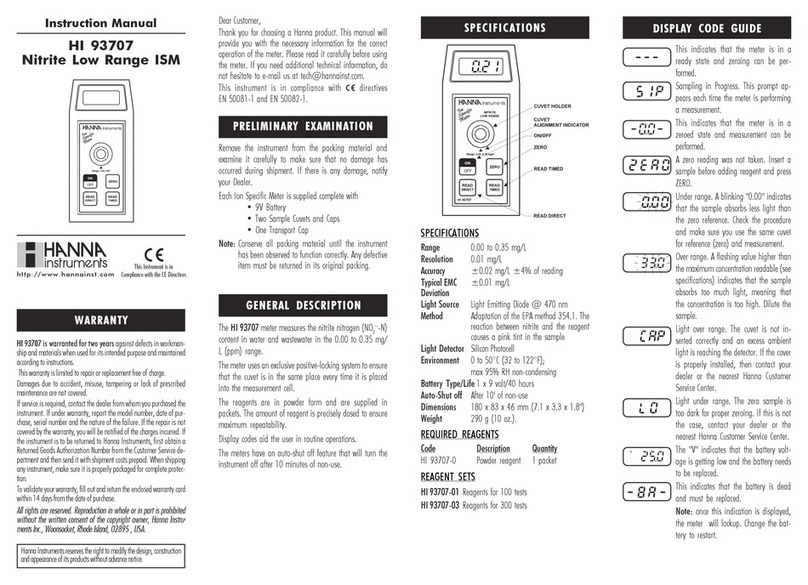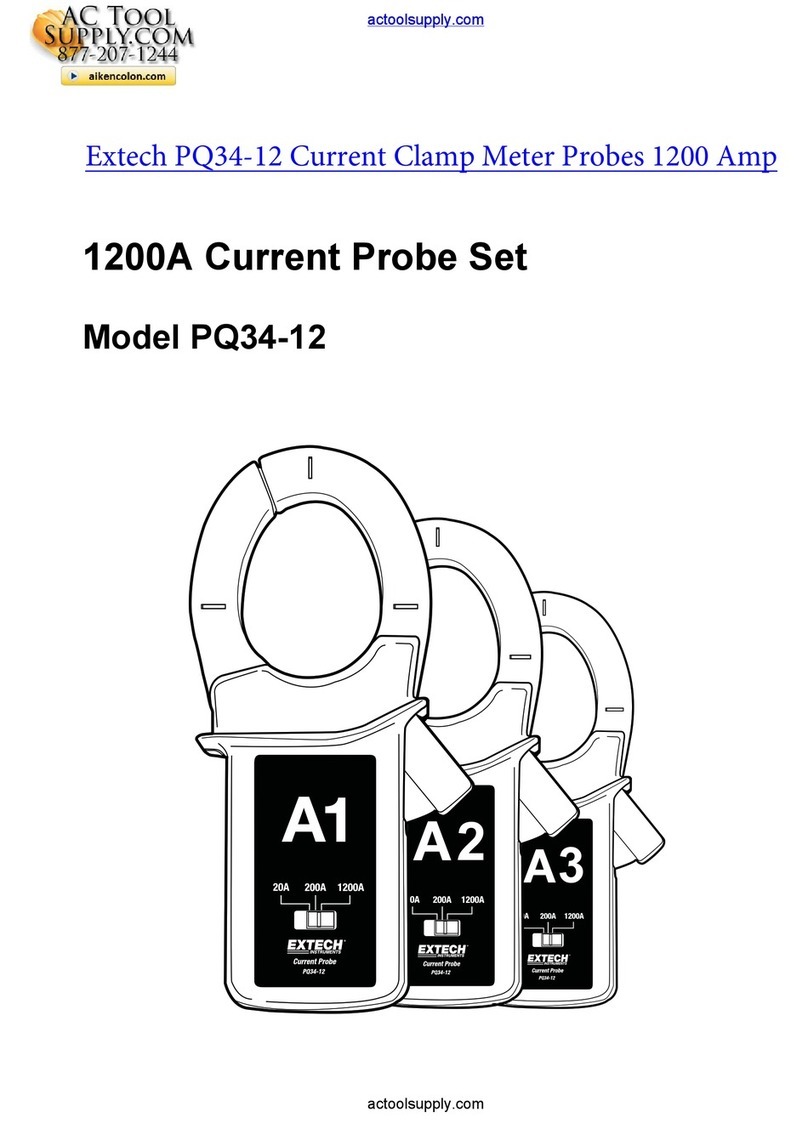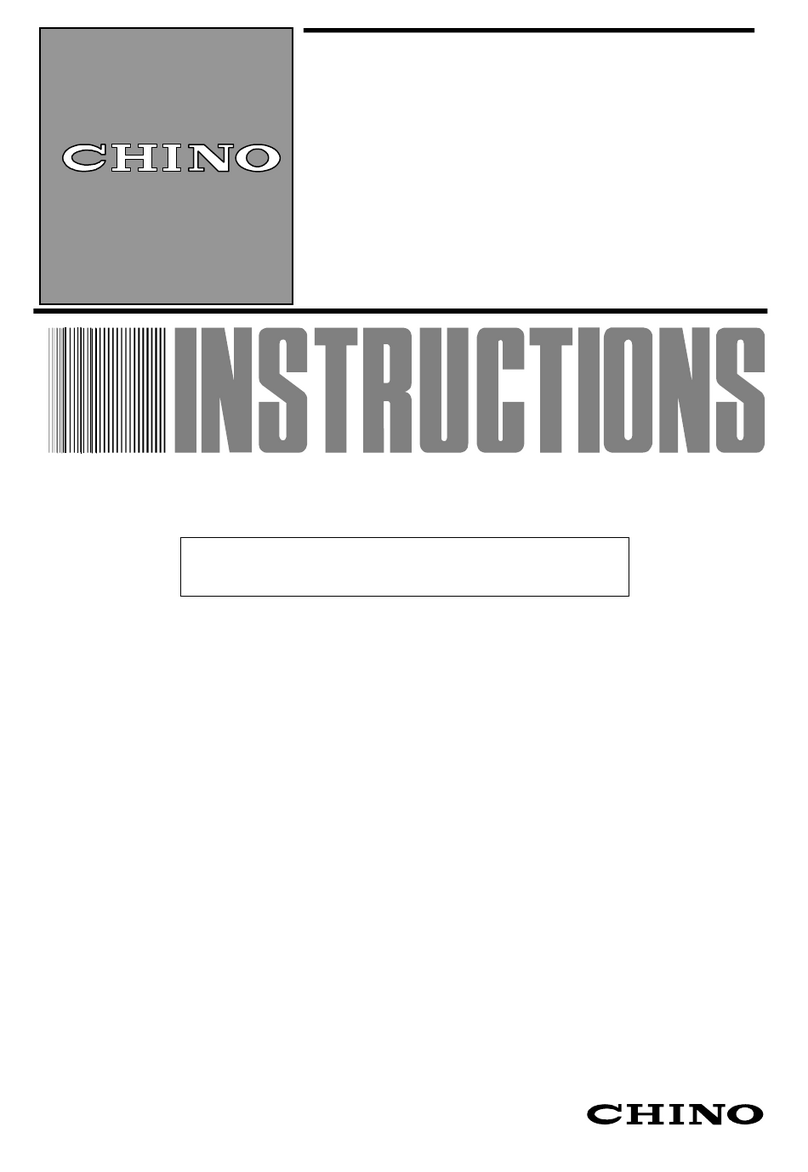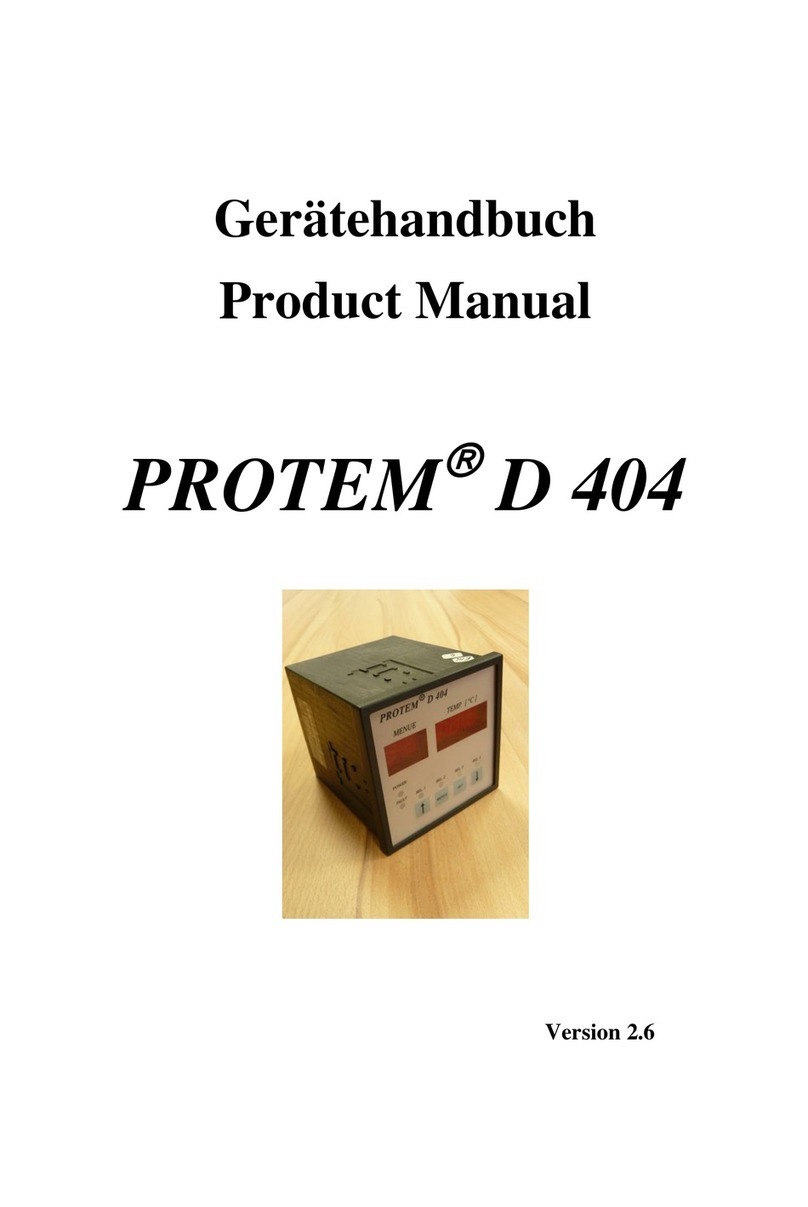CR:112A & CR:112AIS doseBadge User Manual
Preface ......................................................................................................................... 5
Guidelines for Safe & Efficient Use ...................................................................................5
Warnings......................................................................................................................5
doseBadge Battery Performance......................................................................................5
Recharging the battery ............................................................................................................. 5
Storage of the doseBadge ......................................................................................................... 6
Battery Operating Life .............................................................................................................. 6
Installing the doseBadge Software...................................................................................6
Section 1 Introduction.................................................................................................. 7
How the doseBadge works..............................................................................................8
Section 2 Layout & Controls ......................................................................................... 9
RC:112A Reader Unit .....................................................................................................9
CR:112A & CR:112AIS dosebadge .................................................................................10
RC:101A Keyfob Remote Control ...................................................................................10
CU:110A Charger Unit..................................................................................................11
Important Features .................................................................................................................11
Section 3 Getting Started ........................................................................................... 12
Quick Start .................................................................................................................12
Unpacking the instrument for the first time.....................................................................12
Charging the doseBadges .............................................................................................13
Inserting the RC:112A Reader Batteries .........................................................................15
Switching on the Reader Unit ........................................................................................15
Switching on the Reader Unit ........................................................................................16
Checking the configuration ...........................................................................................16
Clock (Time & Date) ................................................................................................................16
Time History Measurement.......................................................................................................17
Dose Exceedence ........................................................................................................17
“Shake to Wake” function .............................................................................................18
Insert the doseBadge in the Acoustic Calibrator...............................................................19
Resetting the doseBadge ..............................................................................................20
Calibrating the doseBadge ............................................................................................21
Mounting the doseBadge ..............................................................................................22
Using the doseBadge Windshield ...................................................................................23
Starting the measurement............................................................................................24
Using the RC:101A Keyfob Remote Control ................................................................................24
Stopping a measurement .............................................................................................25
Checking the Calibration of the doseBadge .....................................................................26
Downloading the measurements to the Reader Unit .........................................................27
Viewing stored measurements ......................................................................................28
Downloading stored measurements to the doseBadge software .........................................28
Section 4 Configuration & Options.............................................................................. 29
RC:112A Reader Keypad ..............................................................................................29
Menu Structure ...........................................................................................................30
Clear the memory of the Reader....................................................................................31
Set Clock....................................................................................................................31
Adjust Display Contrast ................................................................................................31
% Dose Exceedence ................................................................................................................32
Section 5 Reviewing & Downloading Measurements................................................... 33
Reviewing stored measurements ...................................................................................33
Time History Display ...............................................................................................................35
Other Information ...................................................................................................................35
Other Information ...................................................................................................................36
Downloading measurements to a PC ..............................................................................37
Connecting the Reader to a PC ......................................................................................37
Section 6 Maintenance & Care .................................................................................... 38