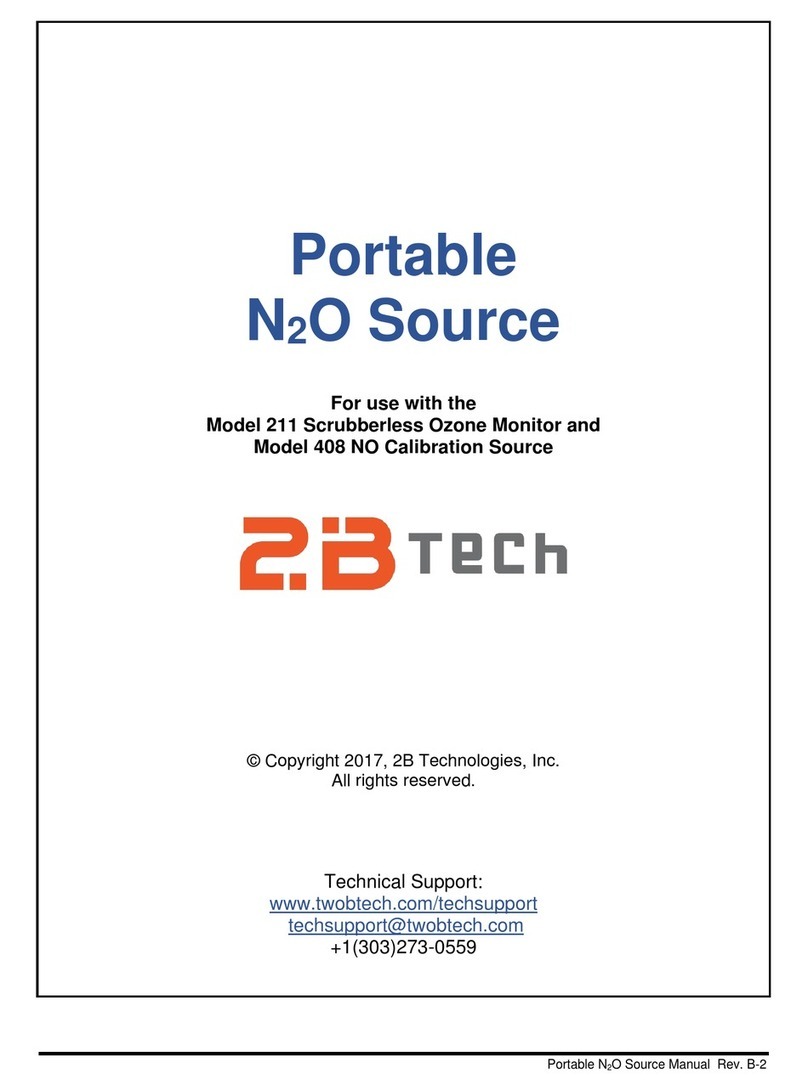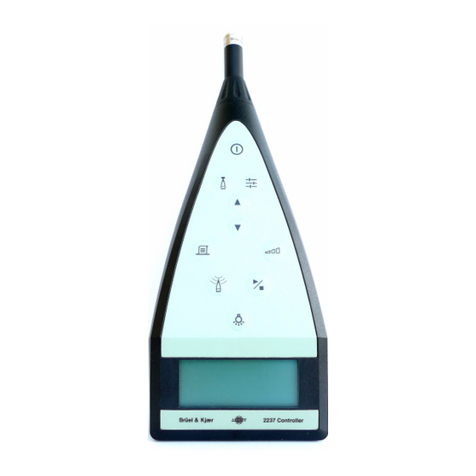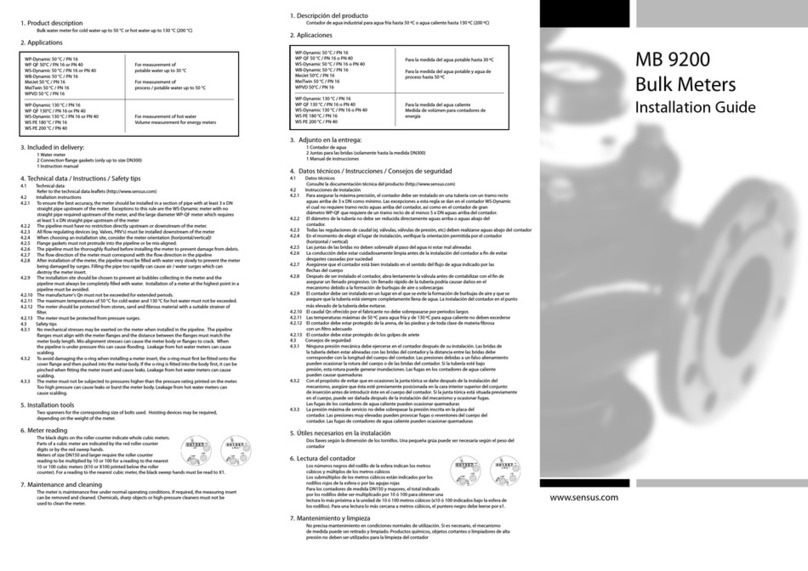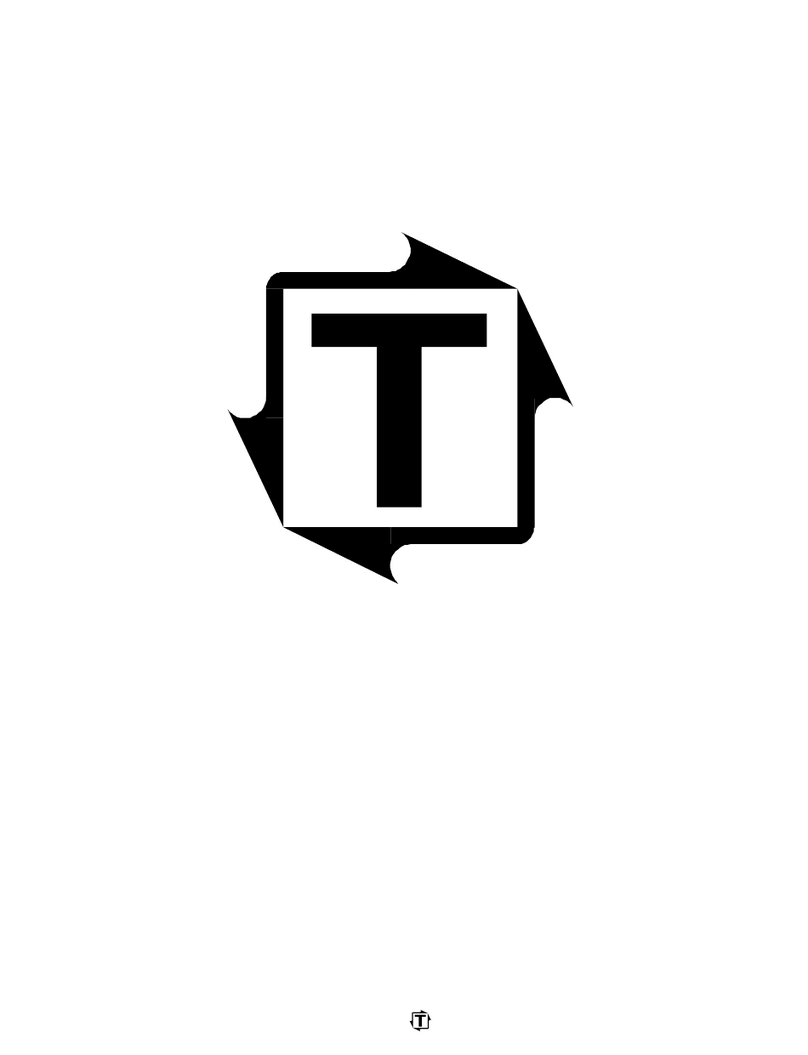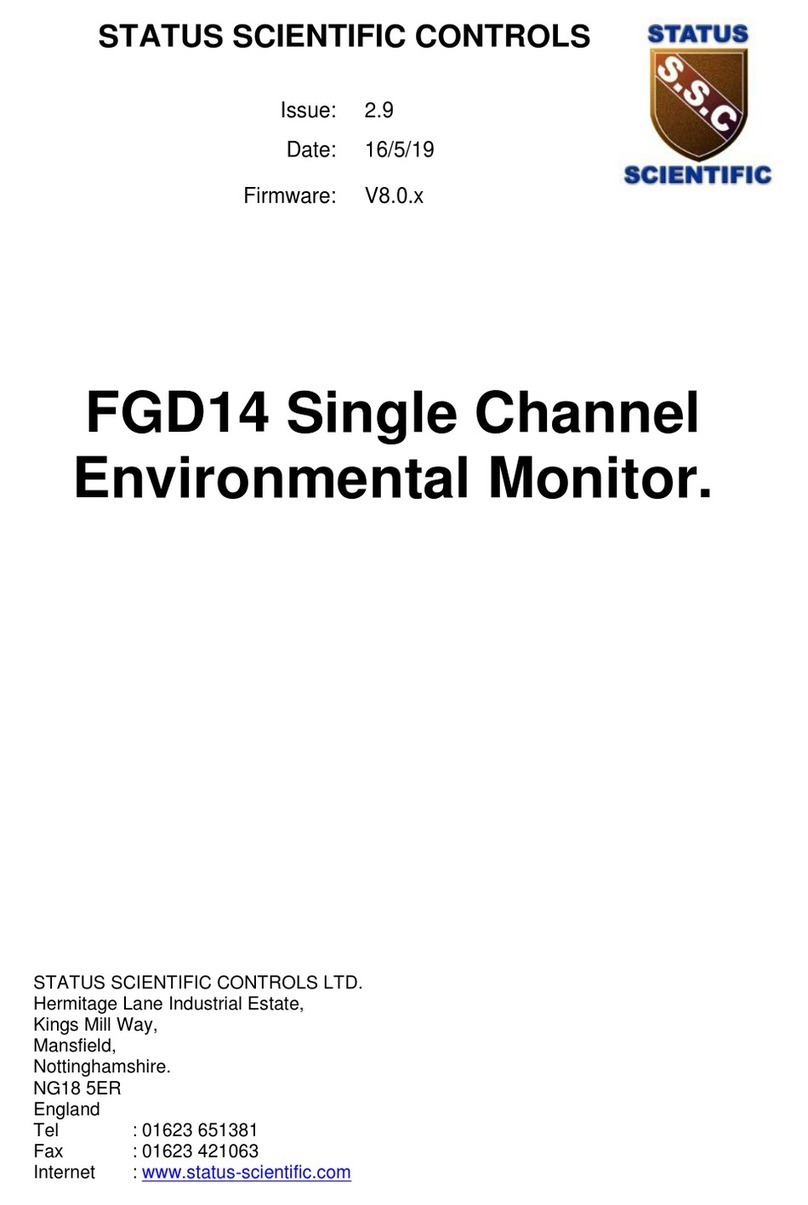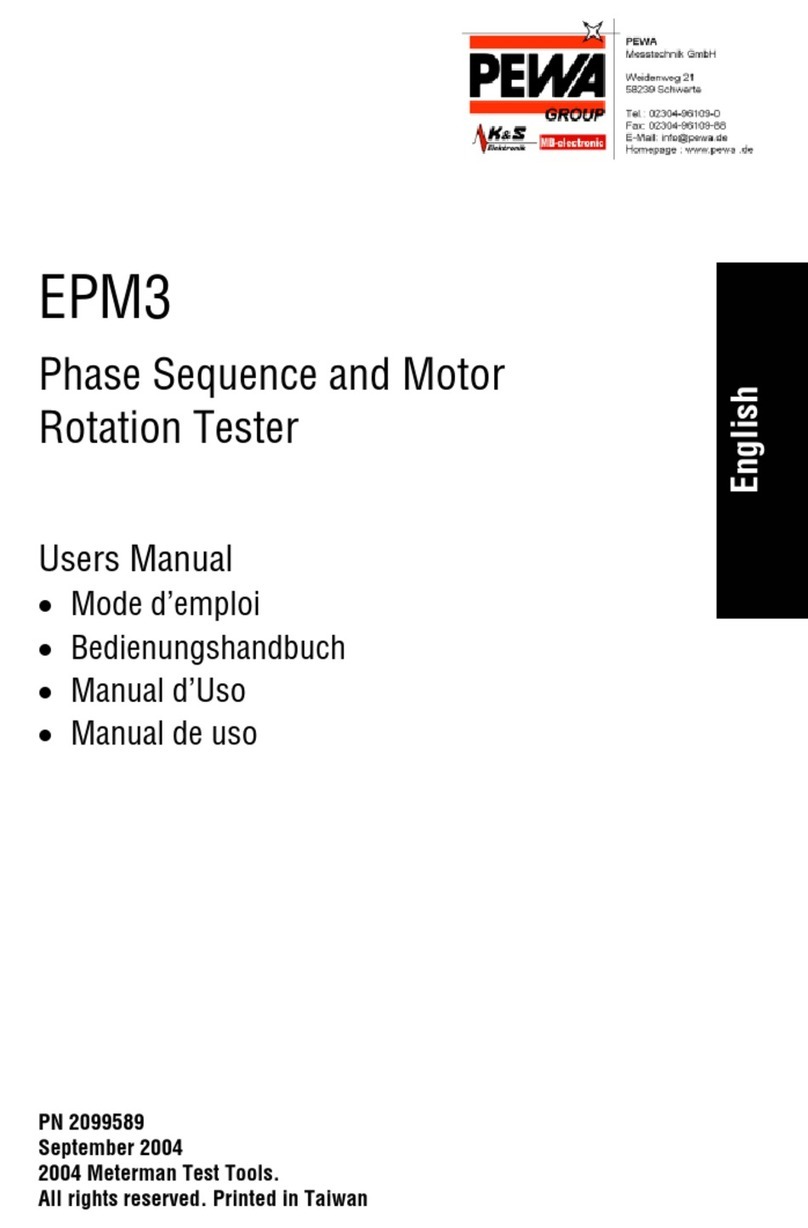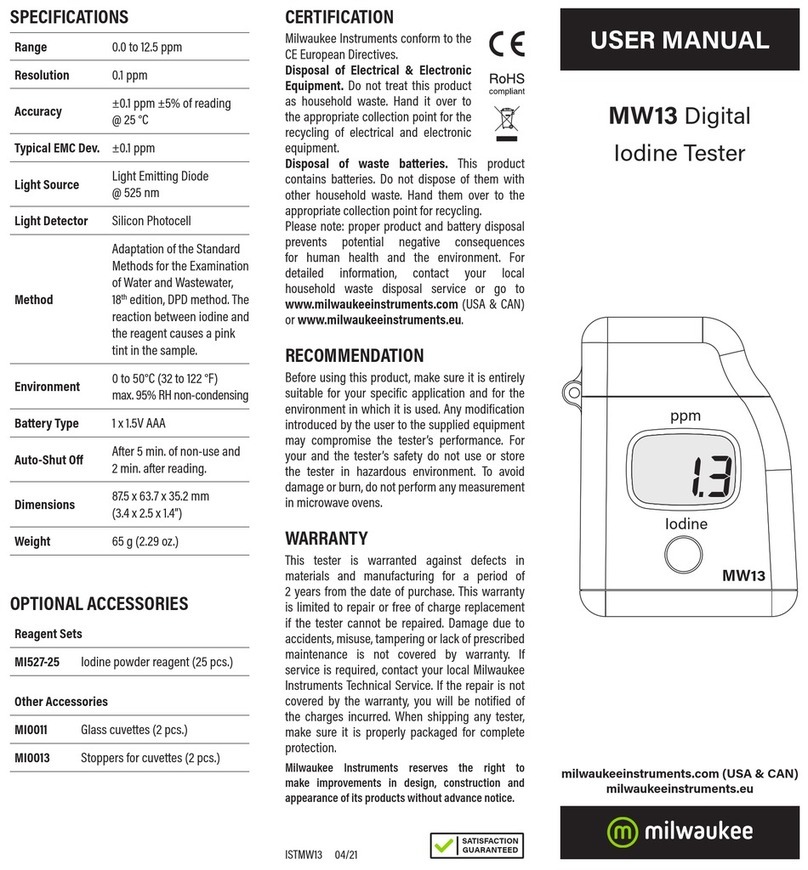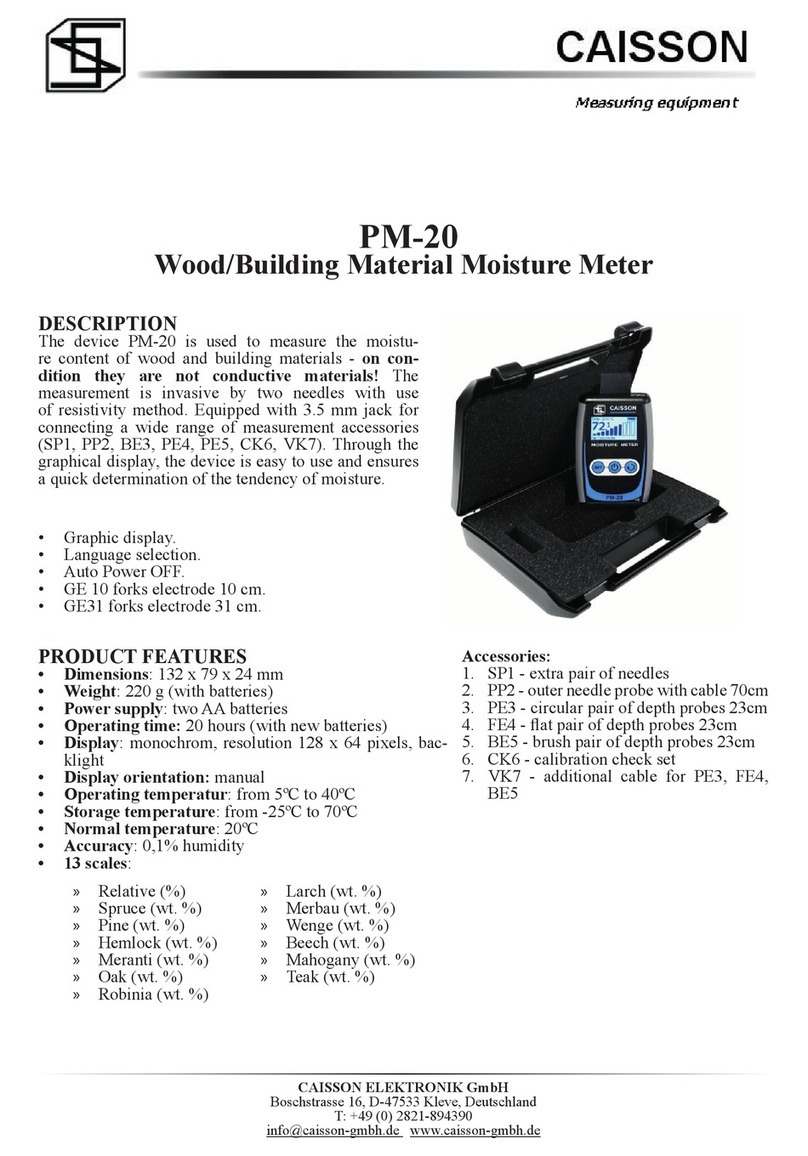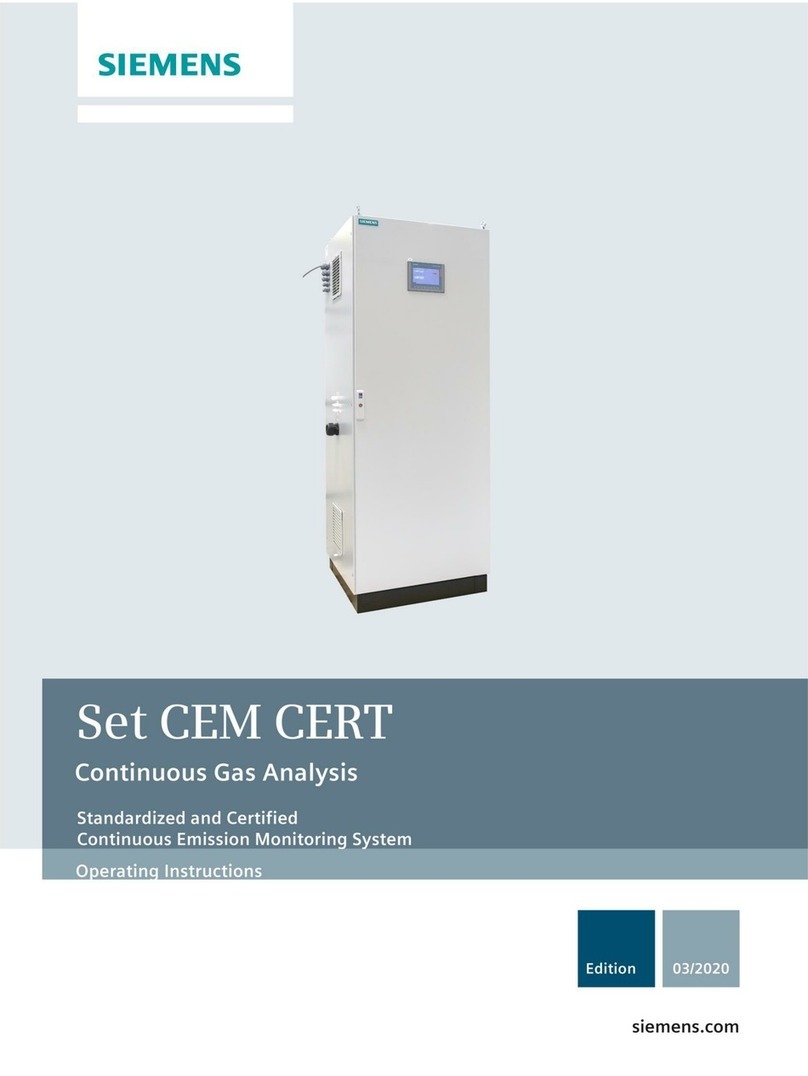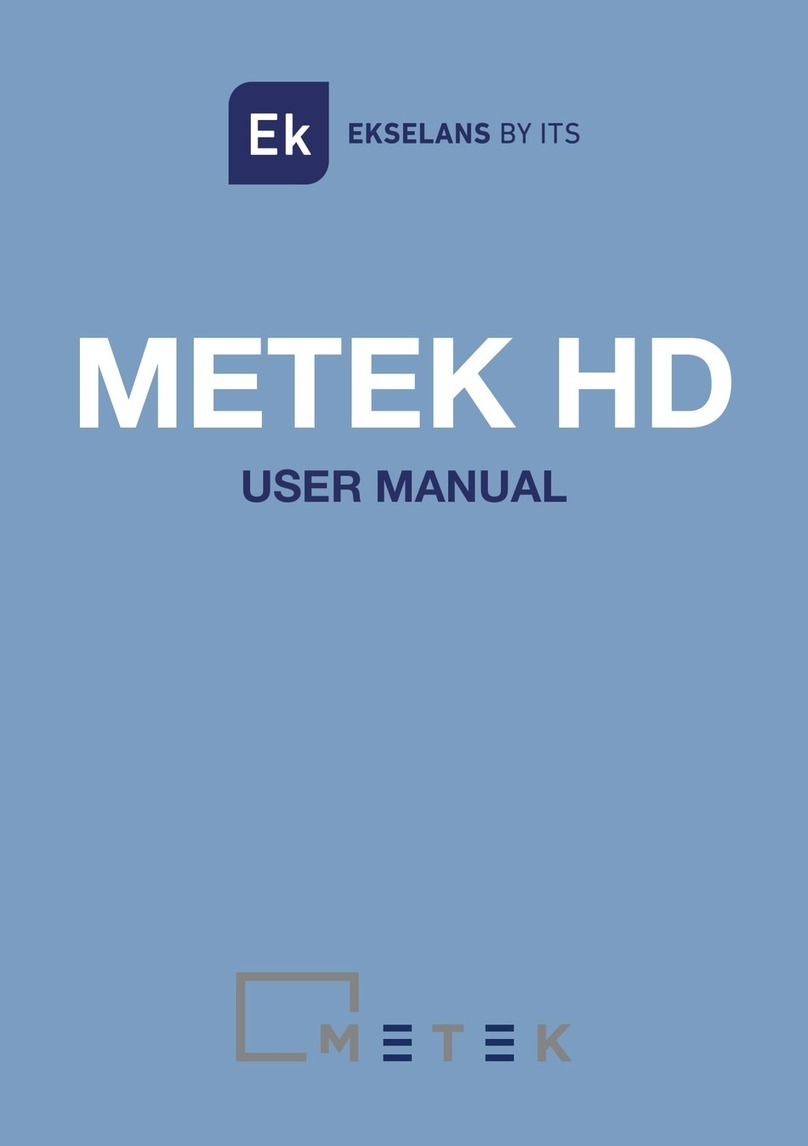Cirrus Research Trojan2 Assembly instructions

CK:199 Trojan2Noise Nuisance Recorder User Manual Guide
Page 1
CK:199 Trojan2Noise
Nuisance Recorder
User Manual

CK:199 Trojan2Noise Nuisance Recorder User Manual Guide
Page 2
Copyright
Copyright © Cirrus Research plc2010-2022 All rights reserved.
You may re-use this document/publication (not including theCirrus Research plc logo and other product
logos) free of charge in any format for research, private study or internal circulation within anorganisation.
You must re-use it accurately and not use it in a misleading context. You must not modify text, images or
illustrations in any way.
The material must beacknowledged as Cirrus Research plc copyright andyou must givethetitleof the
source document/publication.
Where any third party copyright material is identified you will need to obtain permission from thecopyright
holders concerned.
Trademarks
Cirrus Research plc, the Cirrus Research plcLogo, doseBadge, DOSEBADGE, optimus, Trojan, theTrojan
Logo, the NoiseTools Logo and theNoise-Hub Logo are either registered trademarks ortrademarks of
Cirrus Research plc in theUnited Kingdom and/or other countries.
Microsoft and Windows are registered trademarks of Microsoft, Inc. All other trademarks acknowledged.
Updates
In theinterests of continuous product improvements, Cirrus Research plc reserves theright to make
changes to product specifications without notice.
To understand the latest updates that have been implemented into this product and to download themost
current version of this user manual, visit our web site at www.cirrusresearch.co.uk
Instrument Serial Number & Information
Please record the serial number and purchase date of your instrument below along with details for any
accessories supplied with your optimus sound level meter.
Instrument Serial Number Purchase Date
_________________________________________________
_________________________________________________
_________________________________________________
Publication History
Issue 2.1April 2022 Trojan/07/13/2.1EN

CK:199 Trojan2Noise Nuisance Recorder User Manual Guide
Page 3
About this user manual ................................................................................................ 4
Introduction ................................................................................................................. 5
Using the sound level meter as a handheld instrument ................................................ 6
Quick Start Guide ......................................................................................................... 7
Getting started ............................................................................................................. 8
Connecting the cables....................................................................................................8
Connecting the microphone & preamplifier........................................................................8
Mounting the microphone.......................................................................................................... 8
Switching on.................................................................................................................9
Check the instrument clock.............................................................................................9
Memory Size with audio recordings..................................................................................9
Calibrating the instrument............................................................................................10
Starting a measurement...............................................................................................10
Making a recording......................................................................................................10
Starting a recording ................................................................................................................10
Stopping a recording...............................................................................................................11
Pre-Trigger & Post-Trigger .......................................................................................................11
Ending a measurement ................................................................................................11
Packing away the instrument ........................................................................................12
Downloading data to the NoiseTools software............................................................ 13
Connecting to a PC ......................................................................................................13
Downloading measurements .........................................................................................13
Selecting measurements ..............................................................................................14
Viewing a measurement...............................................................................................15
Selecting an audio recording.........................................................................................15
Replaying an audio recording........................................................................................16
Appendix 1 Configuring the sound level meter for noise nuisance measurements ..... 18
Appendix 2 Instrument layout.................................................................................... 21
RC:199 Remote Control Unit.........................................................................................22
Appendix 3 Using a wired remote control................................................................... 22
Appendix 4 Adding a new RC:199 wireless remote control......................................... 23
Pairing a new RC:199 Remote Control with the Receiver Unit............................................23
CE Declaration of Conformity...................................................................................... 25
Equipment Description ............................................................................................... 25
Warranty Information. ............................................................................................... 26
Cirrus Research Offices .............................................................................................. 27

CK:199 Trojan2Noise Nuisance Recorder User Manual Guide
Page 4
About this user manual
•The instructions in this user manual refer to the operation of the Cirrus Research
plc Trojan2Noise Nuisance Recorder
•The instruments described in this manual are the CK:199A & CK:199B Trojan2
Noise Nuisance Recorders
•Some of the functions and features described in this manual may only be
available on certain versions of the instrument. Where functions may be optional
they will be indicated.
•In this manual, “instrument” is used as a general reference for the sound level
meter or Trojan Noise Nuisance Recorder, “remote control” for the RC:199
Remote Control Unit and “calibrator” for an acoustic calibrator.
•This manual describes the recommended method of operation of use for the
instrument and any described accessories.
•Throughout this manual, icons and symbols may be used to highlight important
information and these sections should be read carefully.
On page 7 is a Quick Start Guide to using the Trojan2.
In addition to this guide, we would recommend that you read through the rest of this
manual before using the Trojan for the first time to make sure that you are familiar
with the functions and features.

CK:199 Trojan2Noise Nuisance Recorder User Manual Guide
Page 5
Introduction
The Trojan2is an advanced noise nuisance recorder that has been designed to be
simple to both setup and operate.
The system features a precision data logging sound level meter which records both the
noise levels and audio recordings over long periods of time.
Once the equipment is installed and setup, the user has no control over the operation of
the sound level meter which will measure and store noise levels for up to 10 days in a
single session.
The only interaction needed by the user is to start and stop the audio recordings using
the standard wireless remote control or the optional wired remote control. The user
should also ensure that continuous power is provided to the unit.
When the remote control is activated, the instrument will start to record audio and will
continue to do so until the stop button is pushed on the remote control.
If the user forgets to press stop, the instrument will end the audio recording after 5
minutes, whilst the measurement of noise levels continues.
The system also features a pre and post trigger system that allows the audio recordings
to include 30 seconds of information from before and after the user starts and stops the
recording. Note that the instrument must have been measuring for 30 seconds before
the full pre-trigger is available.

CK:199 Trojan2Noise Nuisance Recorder User Manual Guide
Page 6
The amount of time available for the pre and post trigger can be adjusted in the
NoiseTools software.
If the external mains power is removed the unit will run on its internal batteries for
approximately 8 hours with a new set of batteries.
Changing the batteries is covered in the sound level meter user manual supplied with
the Trojan2.
If the power is reconnected before this time, the system will simply revert to mains
power and continue unaffected.
If the mains power is not reconnected and the internal batteries are run down, the
instrument will store the noise data and audio recordings and then shut down safely.
After a shut-down when the mains power is reconnected, the instrument will reboot and
after 10 minutes (or when the remote control is pressed or the Start button on the
keypad is pressed if this is sooner) restart measuring and storing noise data.
This reduces the risk of data being lost when power is removed from the system.
All of the measurements are stored directly to a high performance memory card which
is internal to the system. The measurements are stored continuously which prevents
data loss and ensures that the data cannot be tampered with or adjusted before it is
downloaded to the reviewing software.
Using the sound level meter as a handheld instrument
The Sound Level Meter can be removed from the case and used and as a standalone
instrument with the microphone and preamplifier.
Before removing the sound level meter from the case, ensure that it is switched off by
holding down the power button and following the on screen instructions.
For details of using the sound level meter as handheld instrument, please refer to the
optimus Sound Level Meter user manual supplied with the Trojan2Noise Nuisance
Recorder.

CK:199 Trojan2Noise Nuisance Recorder User Manual Guide
Page 7
Quick Start Guide
•Connect cables
oMicrophone Cable & Power Cable If not already connected
•Check instrument batteries
oReplace the instrument batteries if they are not full
•Connect Microphone & Preamplifier
oConnect microphone & preamplifier to cable
oConnect to tripod mount
•Plug in power supply
oSwitch on power supply
oCheck clock Adjust if needed
•Calibrate sound level meter
oAttach acoustic calibrator Switch on calibrator
oPress Calibrate on sound level meter Wait for calibration cycle
oRemove acoustic calibrator Take care
oAttach windshield
•Start measurement
oPress start key on sound level meter
•Starting & Stopping audio recordings
oUse the remote control to start & stop audio recordings
•Stop measurement
oPress the Stop key on the sound level meter
oPress the Exit button on the sound level meter
•Switch off
oPress and hold the power button for 5 seconds. The instrument will show the
progress of the switch off process.
•Disconnect microphone & preamplifier
oRemove windshield
oRemove from tripod mount
oStore in case
•Download the measurements to the NoiseTools software

CK:199 Trojan2Noise Nuisance Recorder User Manual Guide
Page 8
Getting started
It is recommended that you connect the sound level meter to the NoiseTools software
and check that the instrument is configured as required before deployment.
See page 18 for details of the configuration options that are specific to the Trojan2
Noise Nuisance Recorder.
Connecting the cables
The Trojan2is shipped with the cables connected so that it can be setup quickly and
easily.
The mains power supply and microphone cable can be disconnected from the case. This
allows the cables to be replaced if they become damaged.
To remove the cables from the case, gently pull the rubber surround upwards and away
from the case. The cable and rubber surround will slide out of the slot. To replace the
cable, gently guide the rubber surround and cable back into the slot in the case.
Connecting the microphone & preamplifier
The microphone and preamplifier are stored inside the case next to the sound level
meter. Carefully remove the microphone & preamplifier from the case and connect to
the microphone extension cable.
Take care when connecting the cable to the preamplifier. The socket and plug will only
connect in one orientation and care should be taken to ensure that the plug and socket
are correctly aligned.
Gently insert the plug into the socket ensuring that the pins are correctly aligned. Once
the plug has been pushed fully into the socket, tighten the locking ring by hand.
Take care not to over tighten the locking ring.
Mounting the microphone
The microphone and preamplifier are mounted onto a
tripod which can be positioned away from the main
case in the most appropriate location.
To mount the microphone and preamplifier to the
tripod, carefully push them through the holes on the
tripod mount.
The case has a cut out that allows the preamplifier
and the tripod mount to remain coupled when they are not being used.

CK:199 Trojan2Noise Nuisance Recorder User Manual Guide
Page 9
Switching on
Connect the mains power supply to a socket and switch on
the power.
The Green Power Indicator on the Receiver unit will light up
and the instrument will start.
When the instrument has booted, the display will switch to
showing noise levels.
At the top of the screen the instrument will show Noise
Nuisance View.
The main display will show the current sound level as a 1
second LAeq value and the graph below shows the noise
profile or time history.
When the instrument is not running or recording, this graph will be displayed in green
with yellow markers above showing the peak noise levels.
The instrument is not recording or storing data at this point.
If a measurement is not started within 10 minutes, the instrument will
automatically start itself and will begin to record noise levels.
Check the instrument clock
All of the noise measurements and audio recordings made by the Trojan are stamped
with the current time and date. It is therefore important that the internal clock in the
instrument is set correctly.
At the bottom of the main screen, above the three soft keys, is the current time and
date of the instrument. If this is not correct, press the menu key and select Set Clock.
Follow the instructions on screen to set the time and date.
Press OK and Back to return to the main screen.
Memory Size with audio recordings
Audio recordings take up much more memory than the noise levels measurements and
so the Trojan is fitted, as standard, with a 4GB internal memory card.
This allows the instrument to store up to 20 hours of standard quality audio recordings
alongside 30 days of noise level measurements with a 1 second time history data rate.

CK:199 Trojan2Noise Nuisance Recorder User Manual Guide
Page 10
Calibrating the instrument
The instrument should be calibrated before each
measurement. To calibrate the instrument, switch on the
acoustic calibrator and verify that the green indicator light is
showing on the calibrator.
Carefully attach the calibrator to the microphone and press
the Calibrate key on the sound level meter.
The instrument will perform a calibration. When this is
complete and has been successful, the display will show
93.7 and the instrument is ready to be used.
Press OK return to the main screen.
Attach the windshield to the microphone to protect it from damage.
Starting a measurement
To start a new measurement, press the Start
key on the sound level meter.
The display will change a red spinning indicator
will be shown in the top left hand corner. This
shows that the instrument is now measuring and
storing noise levels.
The main screen will now show the overall LAeq
as the large number with the current 1 second
LAeq and LAFmax shown below.
The graph will change colour from a dark green
to a light green to show that the data is being
recorded.
The case can be closed and locked ready for the
user to make audio recordings. To lock the case,
use either the supplied padlock or one of the blue security tags.
Making a recording
Audio recordings are controlled by the Wireless
RC:199 Remote Control or the RC:198B Wired
Remote Control (optional).
Starting a recording
To start an audio recording, press the Record
button on the Remote Control.

CK:199 Trojan2Noise Nuisance Recorder User Manual Guide
Page 11
The red Indicator Light on the Remote Control will show when the key is pressed.
The Recording LED on the lid of the case will flash
blue and then turn red.
This can be seen on the top of the case and is
labelled as the Record indicator.
When an audio recording is active, the graph on
the instrument display will be coloured blue.
The noise level bar at the left hand side of the
display will also be shown in blue and the Audio
key will be highlighted.
The maximum length of a single audio recording
is 5 minutes (This can be changed in the
NoiseTools software).
This ensures that if the user forgets to stop the
recording using the remote control, the memory
of the instrument is not filled with excessive and possibly unwanted recordings.
If the recording reaches the 5 minute limit, the instrument will automatically stop the
audio recording and store the information. The measurement of noise levels will
continue as normal.
Stopping a recording
To stop an audio recording, press the Stop button on the Remote Control.
The Record indicator will flash blue and then go out. The audio recording has now
stopped. The sound level meter will continue to measure and store the noise levels.
Pre-Trigger & Post-Trigger
The Trojan provides a Pre-Trigger and Post-Trigger function for the audio recordings. As
standard, these are both set to 30 seconds and they can be changed in the NoiseTools
software.
When a recording is activated, the instrument will store the previous 30 seconds of
audio from before the button was pressed and when a recording is stopped, the
instrument will continue to store audio for a further 30 seconds.
Note that the pre-trigger is only available once the instrument has been measuring for
at least 30 seconds.
When the Post-trigger is active, the Record indicator will not be lit but the audio will still
be recorded.
Ending a measurement
To end a measurement, open the case and press the Stop button on the instrument.
The measurement will be stopped and the data stored into memory.

CK:199 Trojan2Noise Nuisance Recorder User Manual Guide
Page 12
If the instrument has been left unattended for more than 15 minutes with the case
closed, the display will be switched off to reduce power consumption. This can be
changed in the NoiseTools software.
Press any key on the instrument to activate the display and then press the Stop button.
The instrument will show the overall LAEQ,t and LAFmax values for the measurement.
Press the Exit key to return to the main screen.
Packing away the instrument
Before packing the instrument away, switch off the instrument. Press and hold the
power button on the side of the sound level meter until the instrument has switched off.
Disconnect the mains power supply from the socket.
The microphone and preamplifier can be stored in the case along with the wireless
remote control units. This will protect the microphone from damage during transit and
storage.
To remove the preamplifier from the cable, carefully loosen the larger locking ring until
the cable can be removed.
Do not attempt to twist or turn the cable whilst it is connected to the preamplifier. This
may damage the cable and prevent the instrument from working correctly.
Do not remove the microphone capsule from the preamplifier.
The microphone cable and mains power supply can be disconnected from the case if
required. This is not essential and the cables can be stored in the backpack when
connected to the main case.
Store the accessories such as the tripod in the backpack.

CK:199 Trojan2Noise Nuisance Recorder User Manual Guide
Page 13
Downloading data to the NoiseTools software
The noise measurements and audio recordings are downloaded directly from the
instrument into the NoiseTools software. This program allows measurements to be
viewed and audio recordings replayed as well as reports created and analysis of the
information to be made.
This section gives a brief overview of the software and the process to download, display
and view measurements, as well as how to listen to an audio recording.
Connecting to a PC
Data is downloaded from the sound level meter via a USB cable which is fitted to the
unit. A USB cable is fitted to the Trojan to allow data to be downloaded without
removing the instrument from the case.
The NoiseTools software should be installed and running before connecting the Trojan2
to the PC.
Connect the free end of the USB cable to a USB socket on the PC. The instrument will
switch on and the NoiseTools software will detect the instrument ready for download.
Downloading measurements
To start the download process, click the download button as shown below.

CK:199 Trojan2Noise Nuisance Recorder User Manual Guide
Page 14
Selecting measurements
The download window will open and the list of measurements currently stored in the
instrument will be shown as below.
Select the measurement or measurements to be downloaded by clicking on them.
Multiple measurements can be selected by using the Control (CTRL) key with the
mouse. To select all of the available measurements, click the Select All button.
Click the Open After Download box. This will automatically open the measurement
after it has been downloaded.
Select the Download Time History and Download Audio boxes.
Measurements can be tagged with a Place, Person or Project. This can be used, for
example, to store a set of different measurements from the same property or location
for easy reference.
To allocate one of these tags click the box and any that have been previously used will
be shown. Use the Add box next to the pull down to enter a new option.
When all of the options have been selected, press the Download button and the
software will download the information and store it into the NoiseTools database.

CK:199 Trojan2Noise Nuisance Recorder User Manual Guide
Page 15
Viewing a measurement
After download, the measurement will be opened into the Noise Nuisance Summary
screen.
This shows a summary of the measurement data with the information essential for
Noise Nuisance provided.
The screen shows the overall noise levels measured for the entire period along with a
noise profile of the measurement (highlighted in yellow below) and any audio
recordings shown below the noise profile (highlighted in red below)
Selecting an audio recording
To replay and listen to any of the audio recordings, click on the recording and the
display will move to the Time History display (below)

CK:199 Trojan2Noise Nuisance Recorder User Manual Guide
Page 16
Click on the highlighted audio recording to zoom into the time around the recording
Replaying an audio recording
To listen to the recording, click on the loudspeaker icon (highlighted below) and press
the play button. The audio recording will play back.

CK:199 Trojan2Noise Nuisance Recorder User Manual Guide
Page 17
To view the entire measurement, right click on the graph and select ‘Zoom All’ to view
the whole measurement.

CK:199 Trojan2Noise Nuisance Recorder User Manual Guide
Page 18
Appendix 1 Configuring the sound level meter for noise nuisance
measurements
The sound level meter in the Trojan2Noise Nuisance Recorder can be configured to
meet the needs of each user.
In addition to the standard configuration options, there are four that are specific to the
Trojan2.
Please review these settings before deploying the unit. In most cases, the default
settings can be used.

CK:199 Trojan2Noise Nuisance Recorder User Manual Guide
Page 19
Audio Pre-Trigger Time
This determines the amount of audio recording that is stored prior to the time when the
Start button was pressed.
Audio Post-Trigger Time
This determines the amount of audio recording that is stored after the Stop button has
been pressed.
Max Audio Duration
This determines the maximum duration of a single audio recording and can be used to
reduce the amount of audio stored when the unit is deployed for long periods.

CK:199 Trojan2Noise Nuisance Recorder User Manual Guide
Page 20
Measurement Timer
This option determines how the instrument will store the noise measurement data.
The default setting is off. This allows the instrument to store a single measurement for
as long as the instrument is deployed.
This can result in large files and extended download times if the unit is deployed for
over 7 days. In these situations, it is recommended that the Repeat Timer option is
used.
The repeat timer can be set to 168 hours (24 hours x 7 days) which will result in each
file being a maximum of 7 days in length. The instrument can store up to 30 days of
data and the repeat timer allows this to be broken into smaller, more manageable
sections.
The single timer option allows the instrument to be set to measure for a set period
and then to stop. For example, setting the single timer to 96 hours will allow the
instrument to measure for 4 days at which point it will automatically stop.
This can be useful where the unit has been deployed but cannot be retrieved at the end
of the measurement period. The single timer option allows the amount of data stored to
be limited.
This manual suits for next models
3
Table of contents
Other Cirrus Research Measuring Instrument manuals
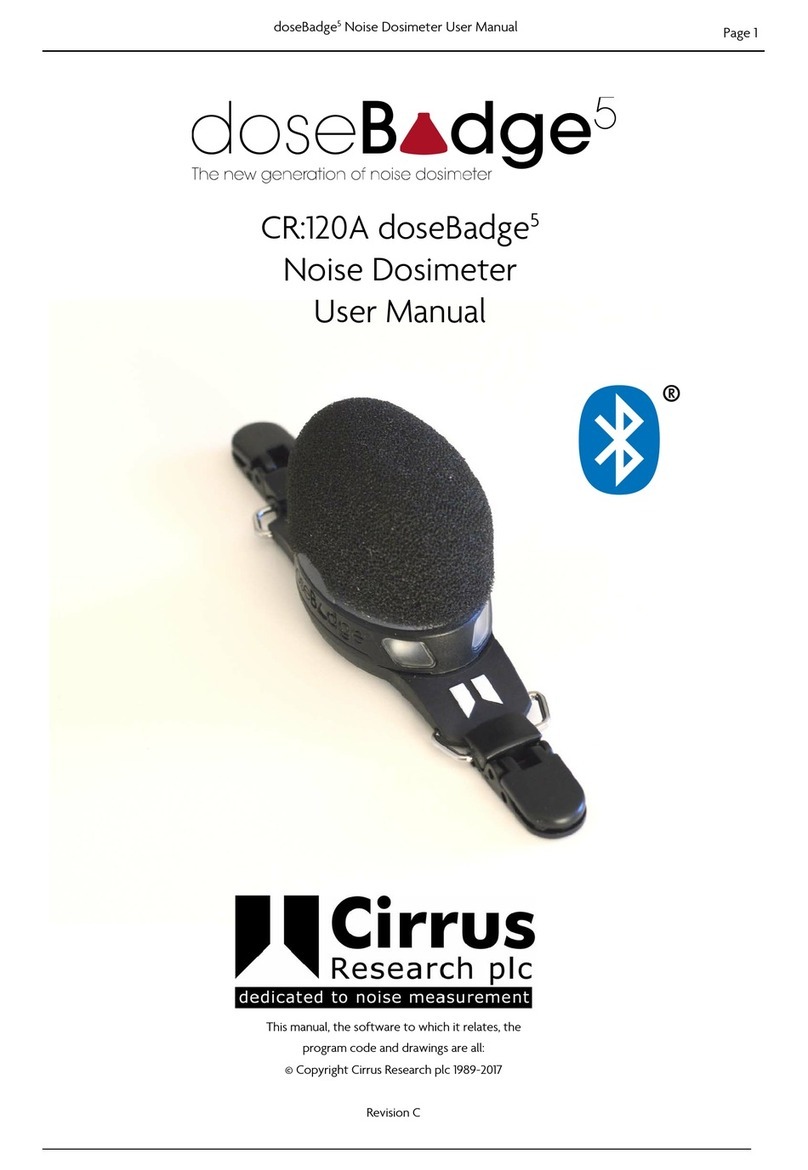
Cirrus Research
Cirrus Research Dosebadge 5 User manual

Cirrus Research
Cirrus Research CR308 User manual

Cirrus Research
Cirrus Research Trojan Lite User manual
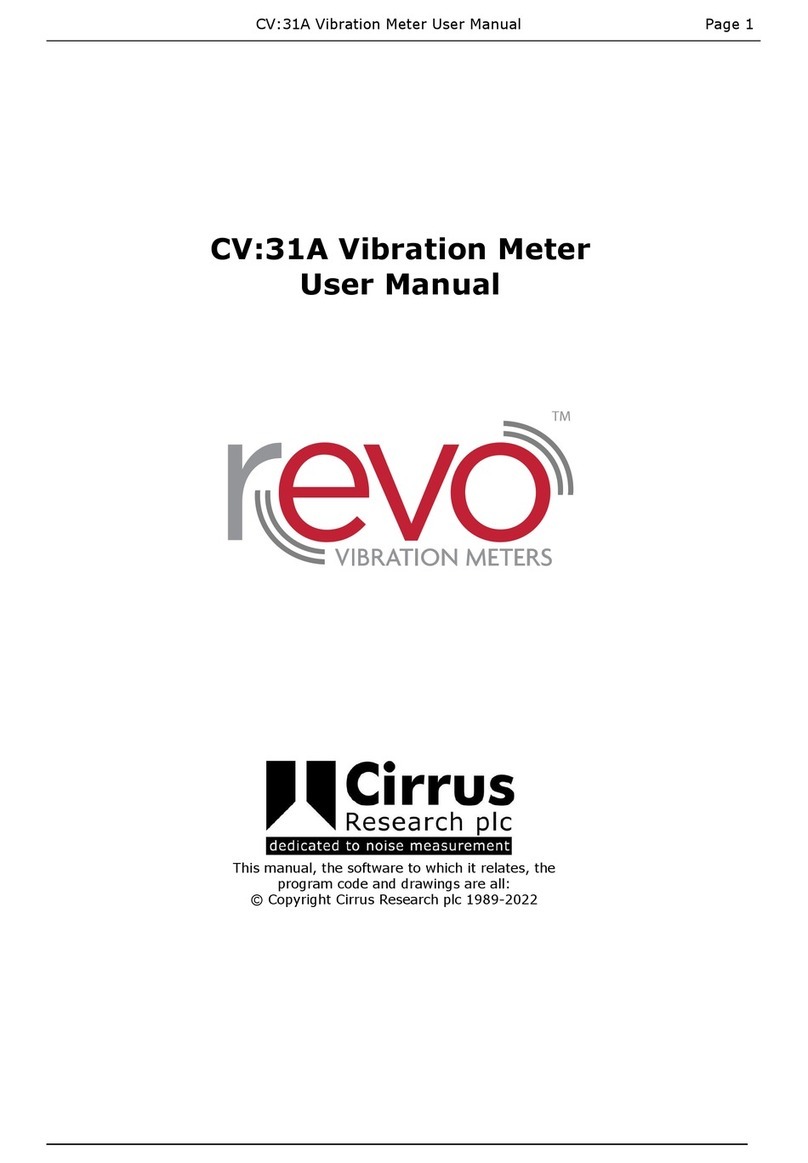
Cirrus Research
Cirrus Research revo CV31A User manual

Cirrus Research
Cirrus Research Optimus+ VNK User manual
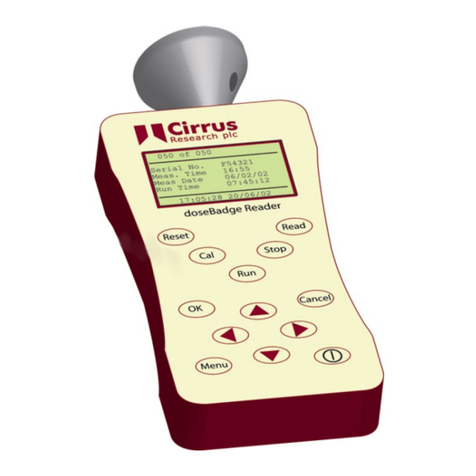
Cirrus Research
Cirrus Research doseBadge CR:112A User manual

Cirrus Research
Cirrus Research CR:811C User manual

Cirrus Research
Cirrus Research optimus yellow User manual

Cirrus Research
Cirrus Research CR308 User manual