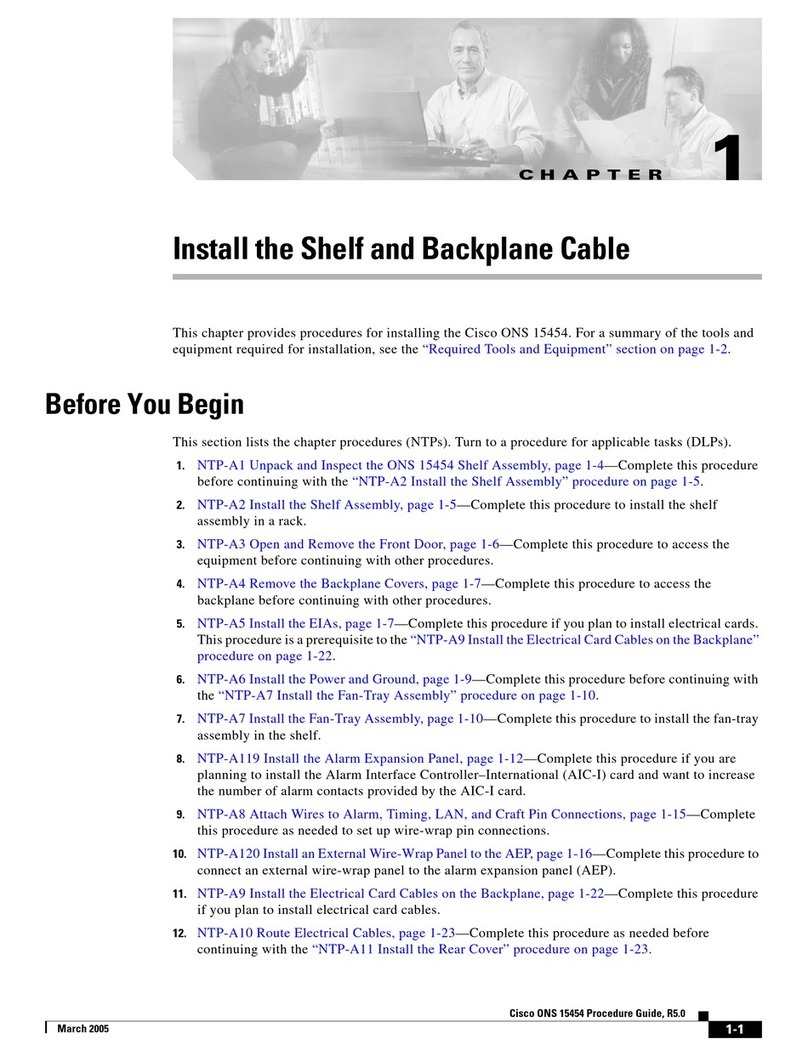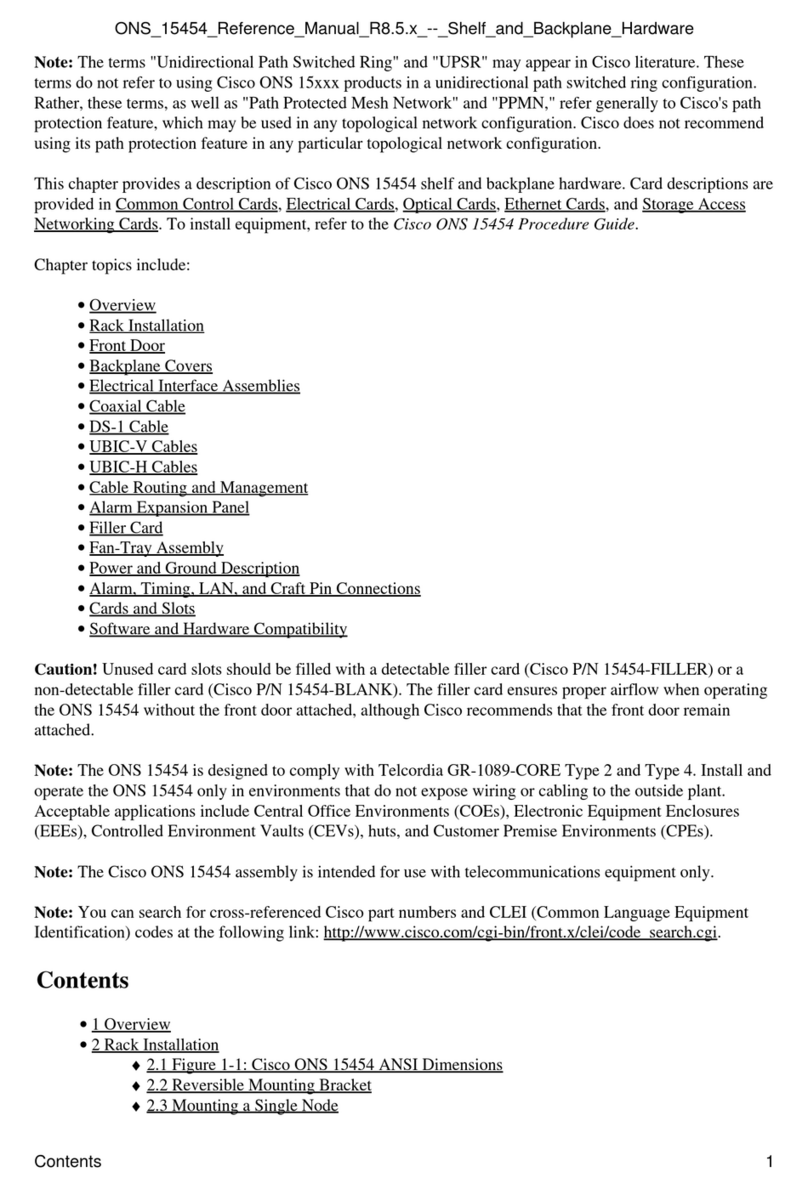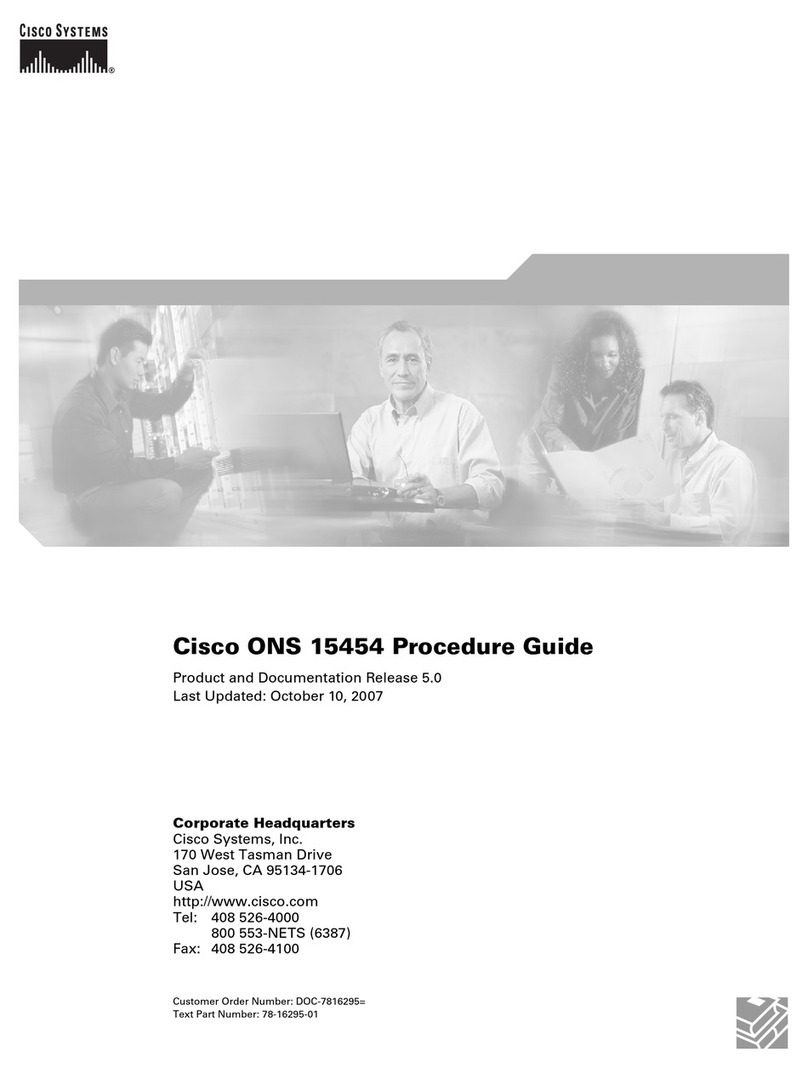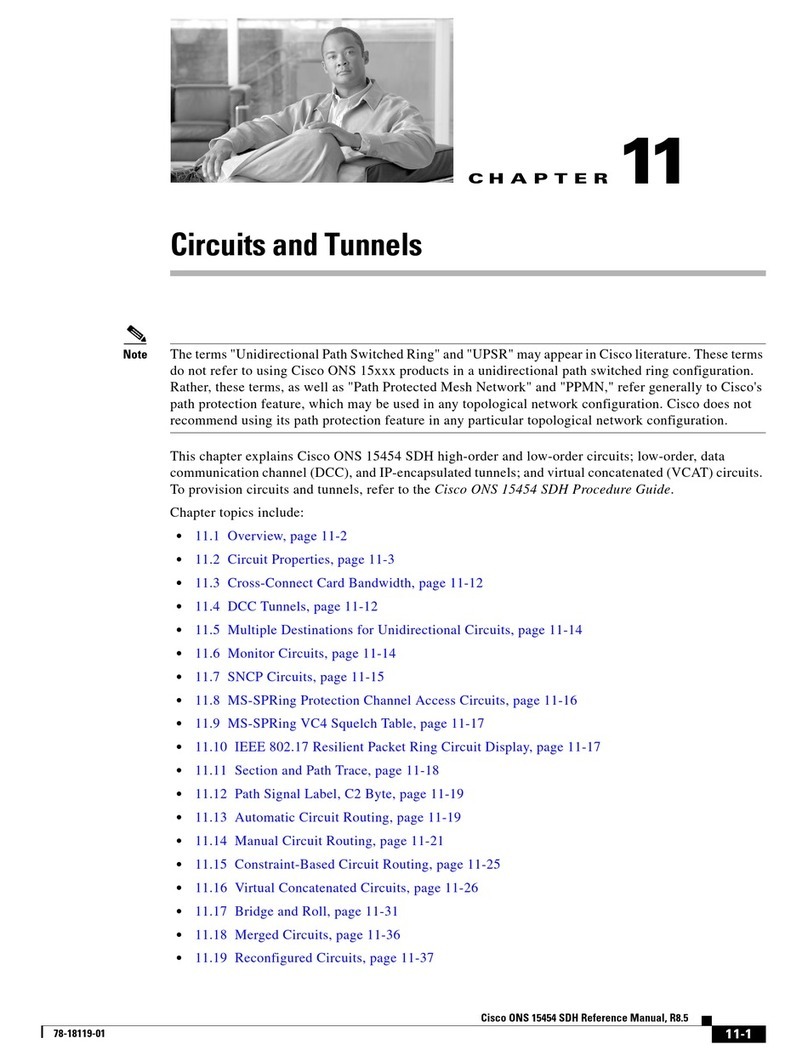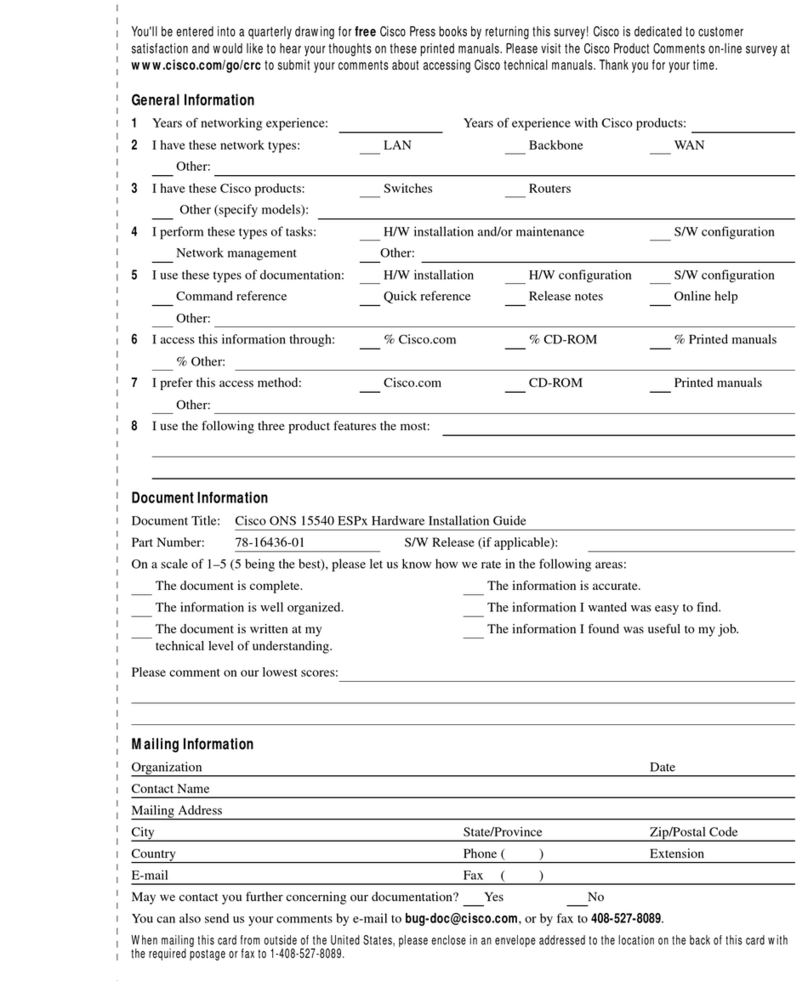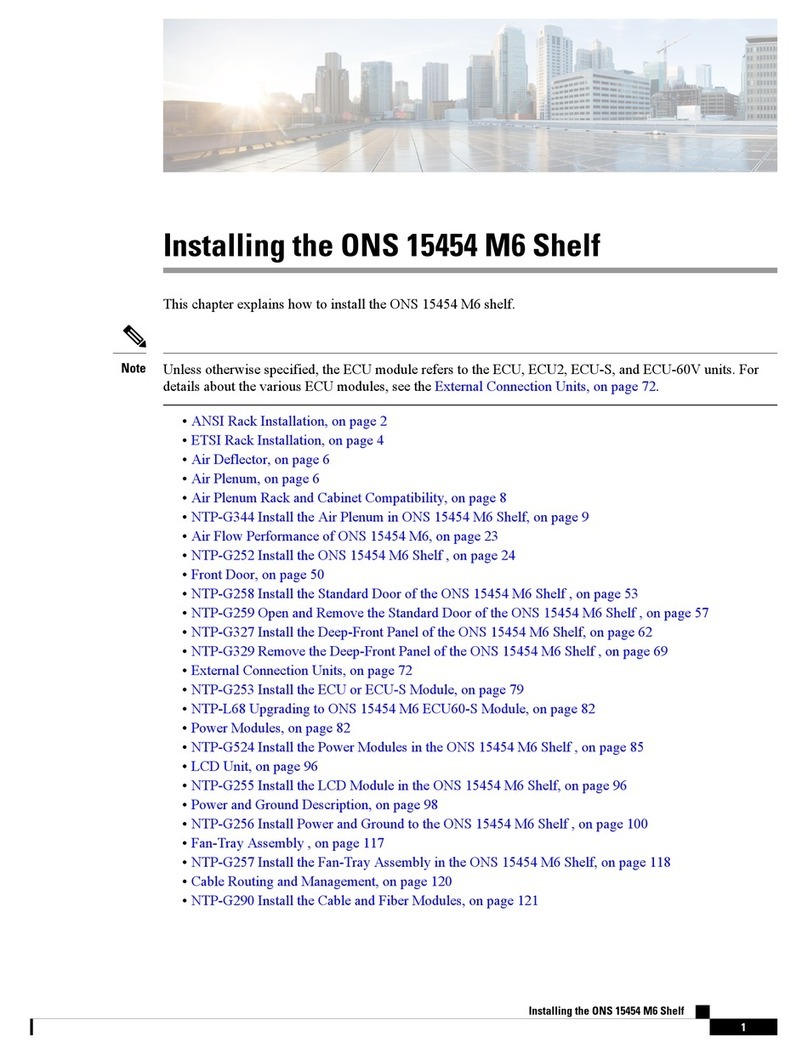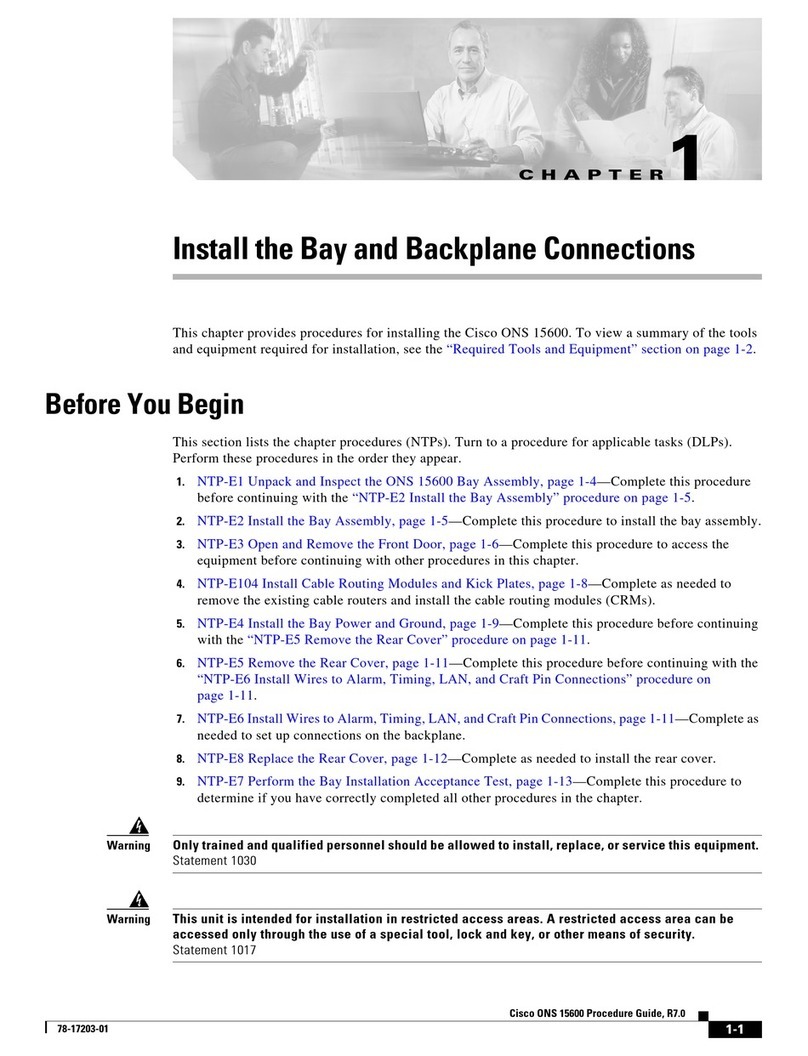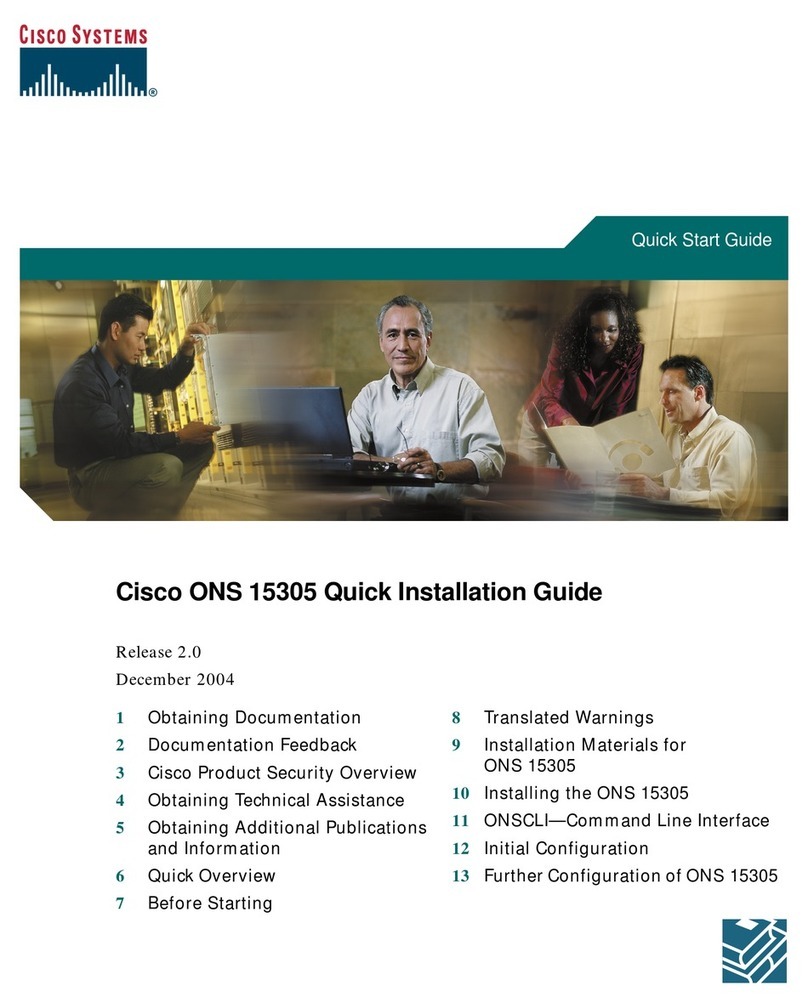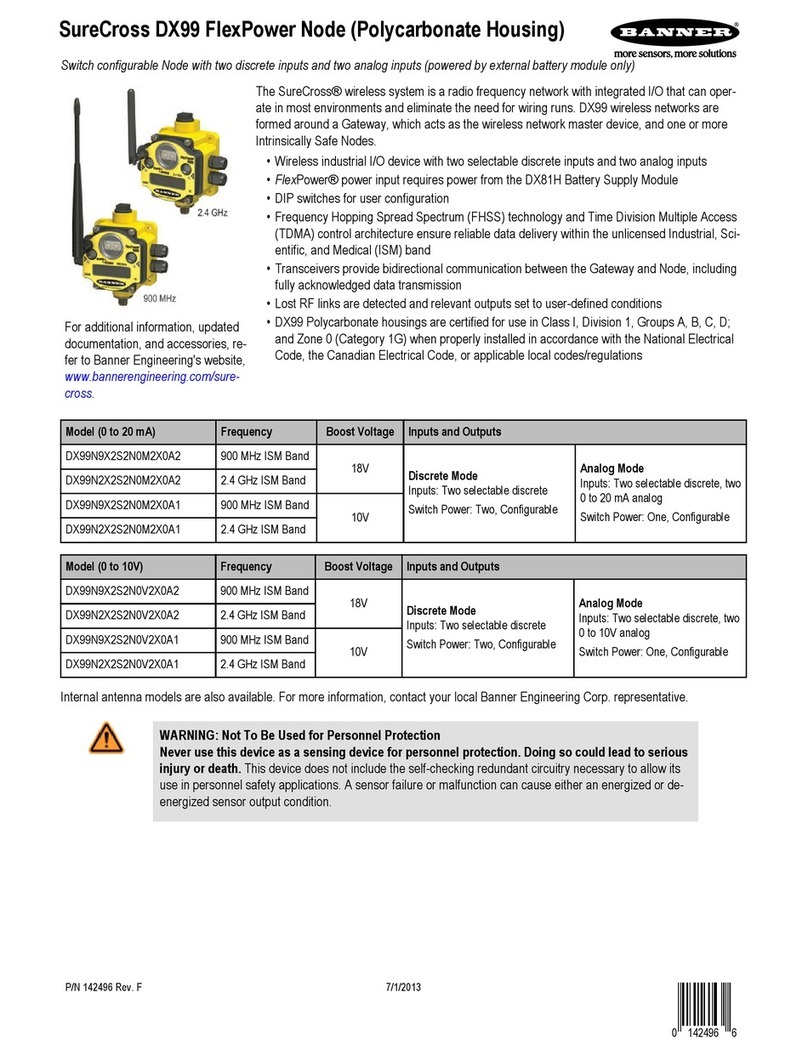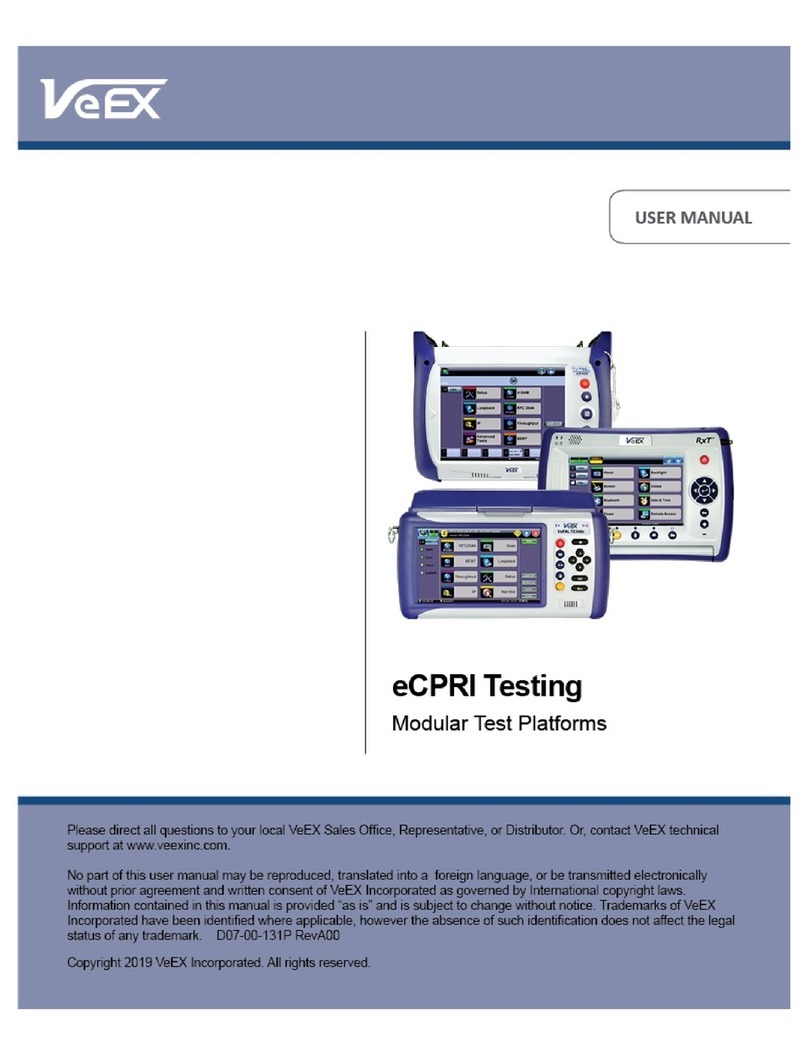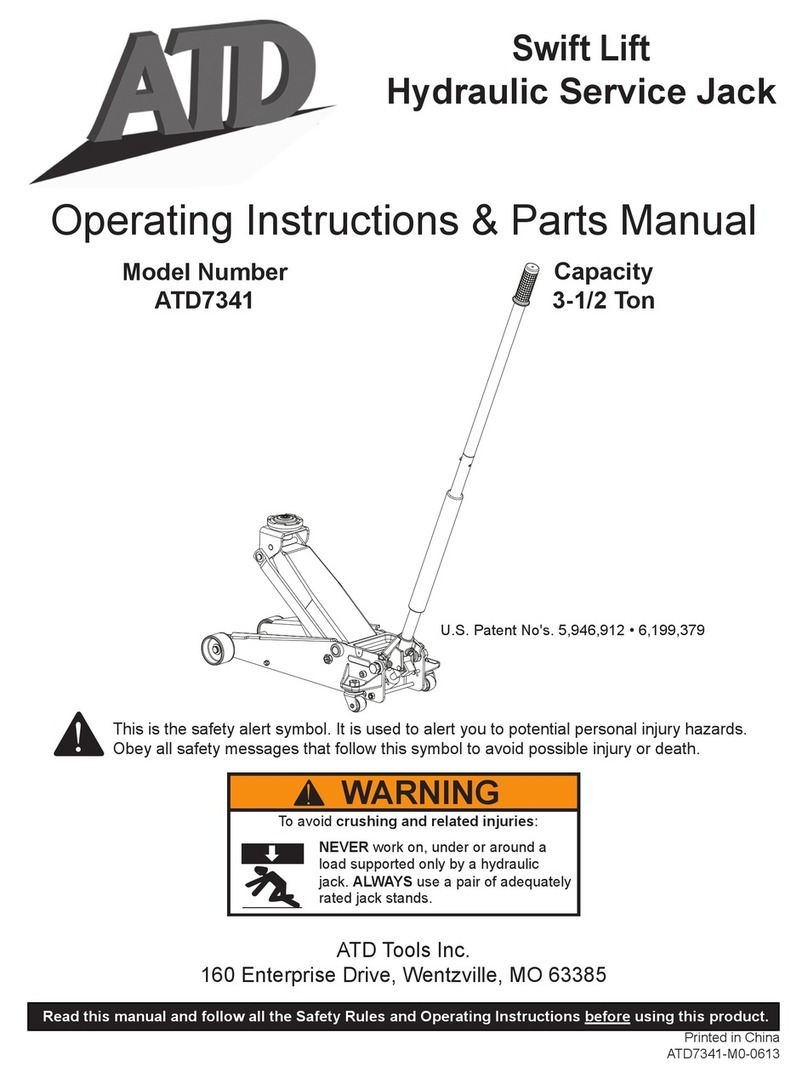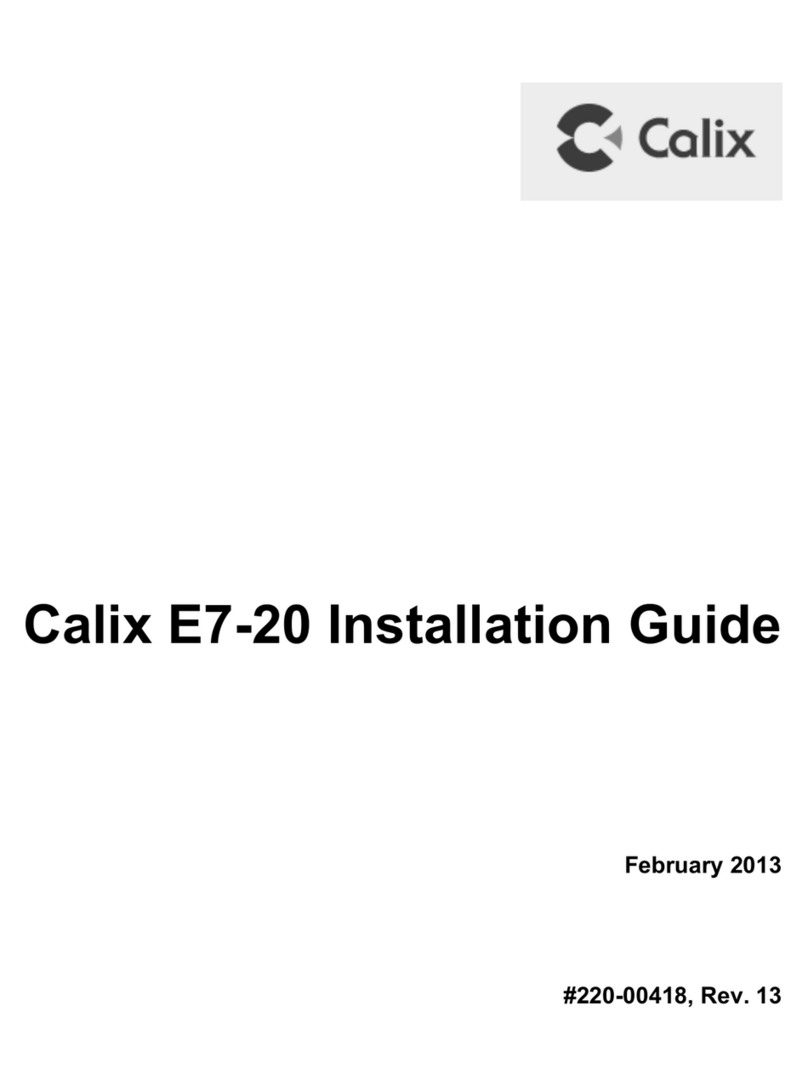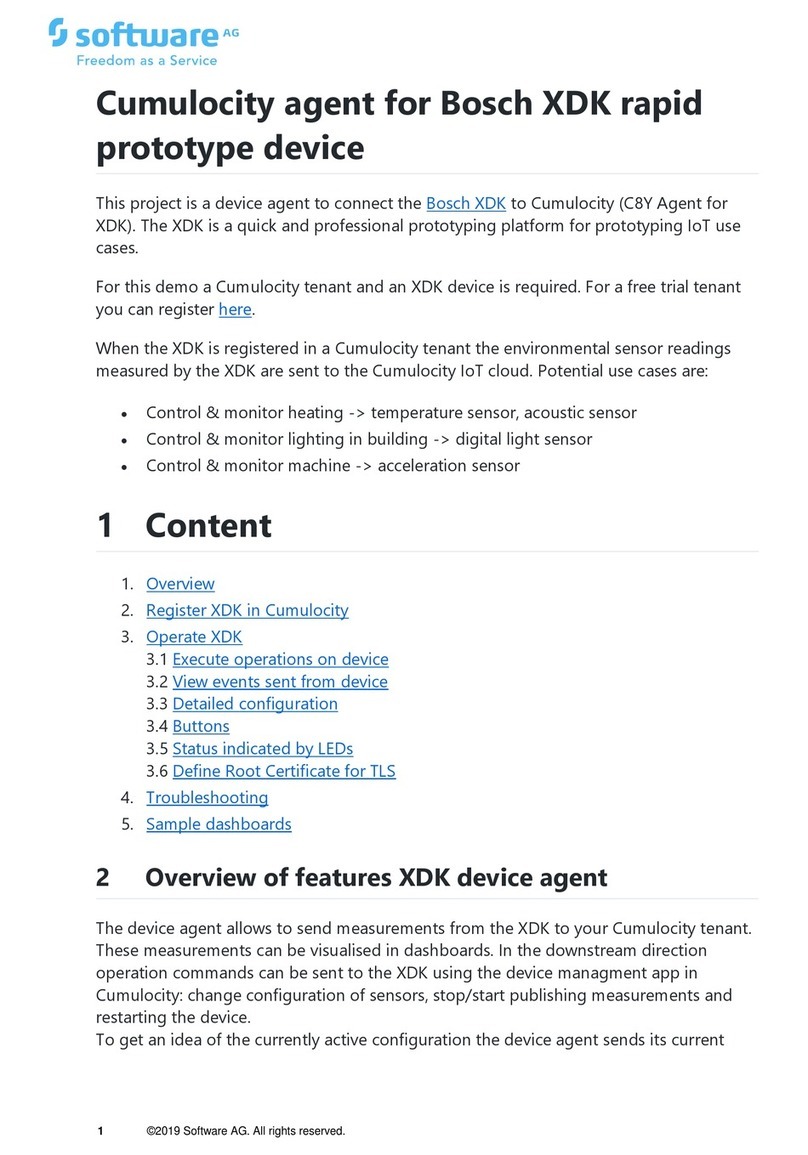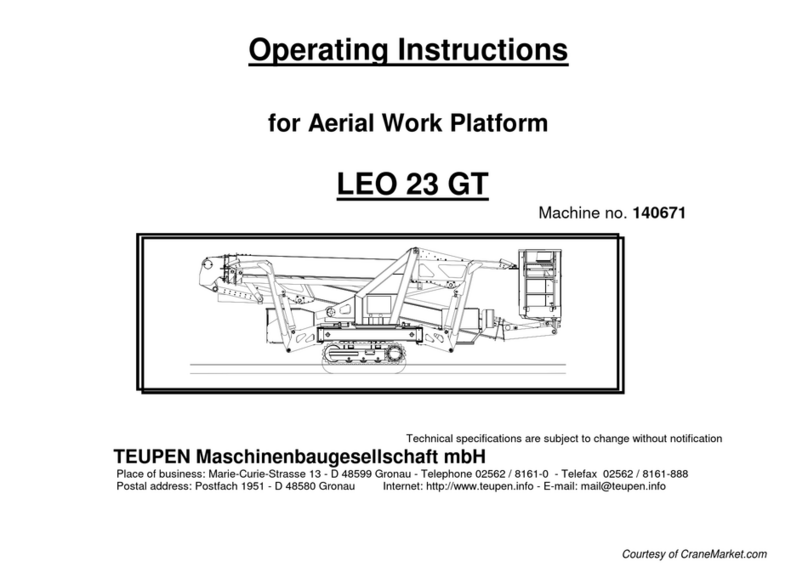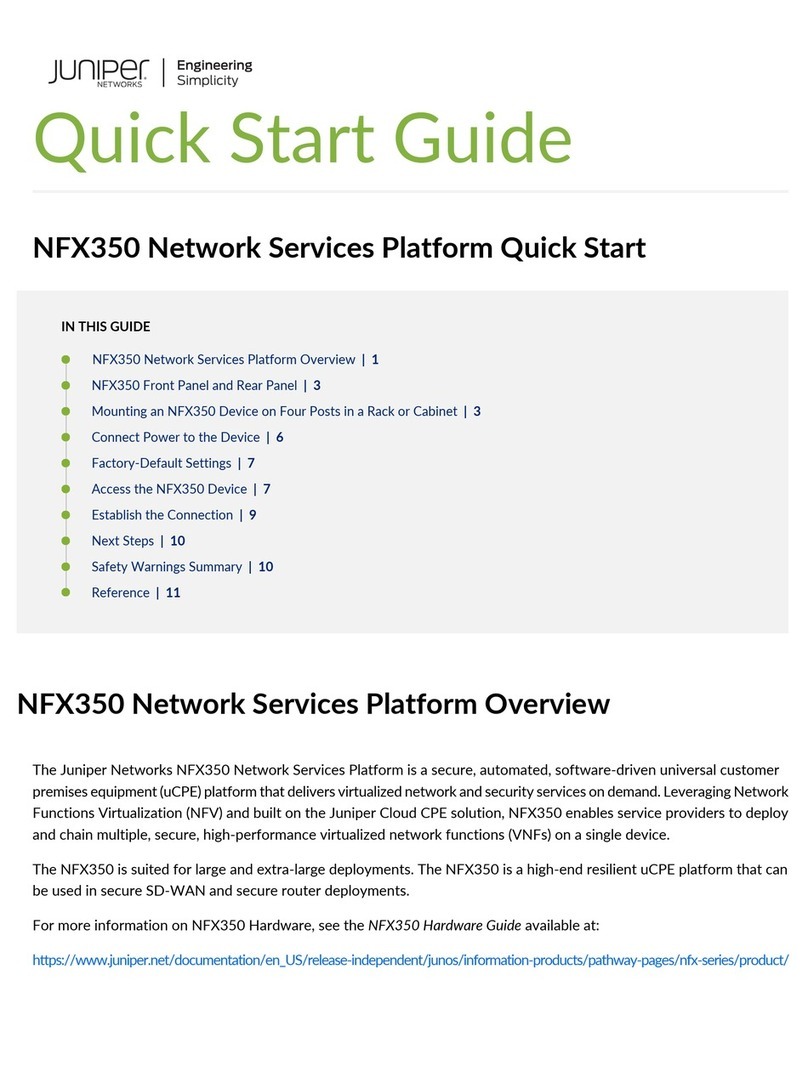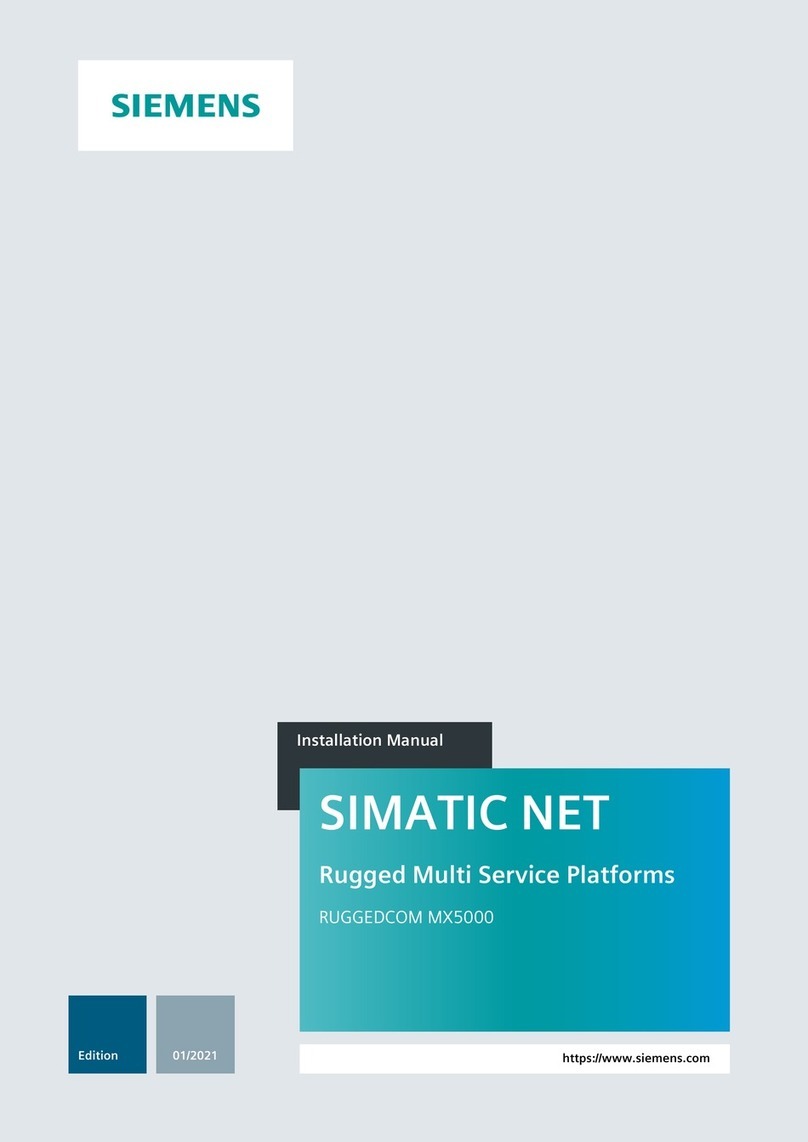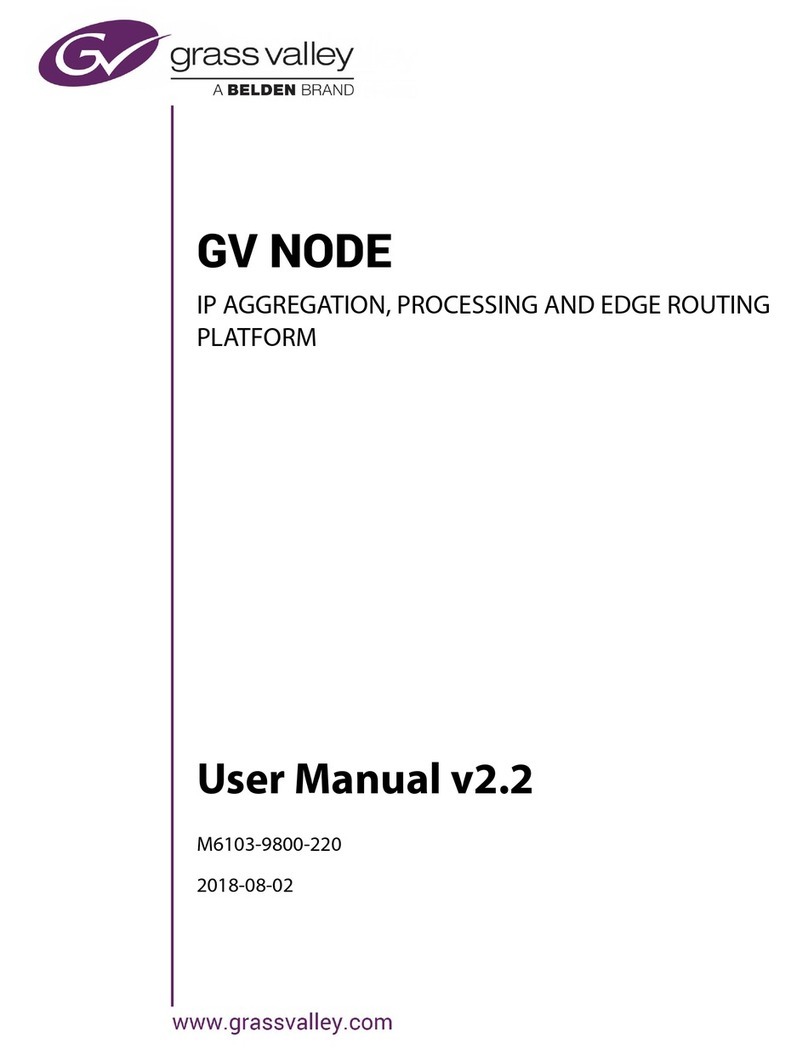4-10
Cisco ONS 15310-MA SDH Troubleshooting Guide, Release 9.1 and Release 9.2
78-19418-01
Chapter 4 Error Messages
EID-2121 The ring cannot be upgraded.
{0}
CTC cannot upgrade the specified ring.
EID-2122 The ring speed for is inadequate for the upgrade procedure.
Only {0} (or higher) {1} can be upgraded to four-fiber.
You have selected an incorrect ring speed
for upgrade. Only rings within the specified
parameters can be upgraded to 4-fiber
MS-SPRing.
EID-2123 Verify that the following nodes have at least two in-service
ports with the same speed as the two-fiber {0}. The ports cannot
serve as timing references, and they cannot have DCC
terminations or overhead circuits.
{1}
Nonupgradable nodes. Verify that the
specified nodes have at least two
unlocked-enabled ports with the same speed
as the 2-fiber MS-SPRing.
The specified ports cannot serve as a timing
reference, and they cannot have data
communications channel (DCC)
terminations or overhead circuits.
EID-2124 You cannot add this span because it is connected to a node that
already has the east and west ports defined.
Refer to the error message text.
EID-2125 You cannot add this span as it would cause a single card to host
both the east span and the west span. A card cannot protect
itself.
Refer to the error message text.
EID-2126 An error occurred while provisioning the OSPF area.
{0}
There is an Open Shortest Path First (OSPF)
area error.
EID-2127 You cannot add this span. It would cause the following
circuit(s) to occupy different {0} regions on different spans:
{1}
Either select a different span or delete the above circuit(s).
A circuit cannot occupy different STS/VC
regions on different spans. You may add a
different span or delete the specified circuit.
EID-2128 The state is invalid. An internal error occurred while trying to
remove a span from a MS-SPRing.
This alarm occurs in the network-level
MS-SPRing creation dialog box.
EID-2129 You cannot use same slot for east and west protect ports. Refer to the error message text.
EID-2130 The ring ID value, {0}, is not valid. Please enter a valid number
between 0 and 9999.
Enter a ring ID value between 0 and 9999.
EID-2131 The reversion cannot be set to INCONSISTENT. You must select another reversion type.
EID-2135 The overhead circuit preferences could not be stored:
{0}
Input/Output error. Unable to store
overhead circuit preferences.
EID-2137 An error occurred during the circuit merge.
{0}
There was an error while merging the
circuits.
EID-2138 Not all destinations could be deleted.
Please try again.
Refer to the error message text.
EID-2139 An error occurred while updating the destinations. There was an error in updating the circuit
destinations.
Table 4-1 Error Messages (continued)
Error/Warning
ID Error/Warning Message Description