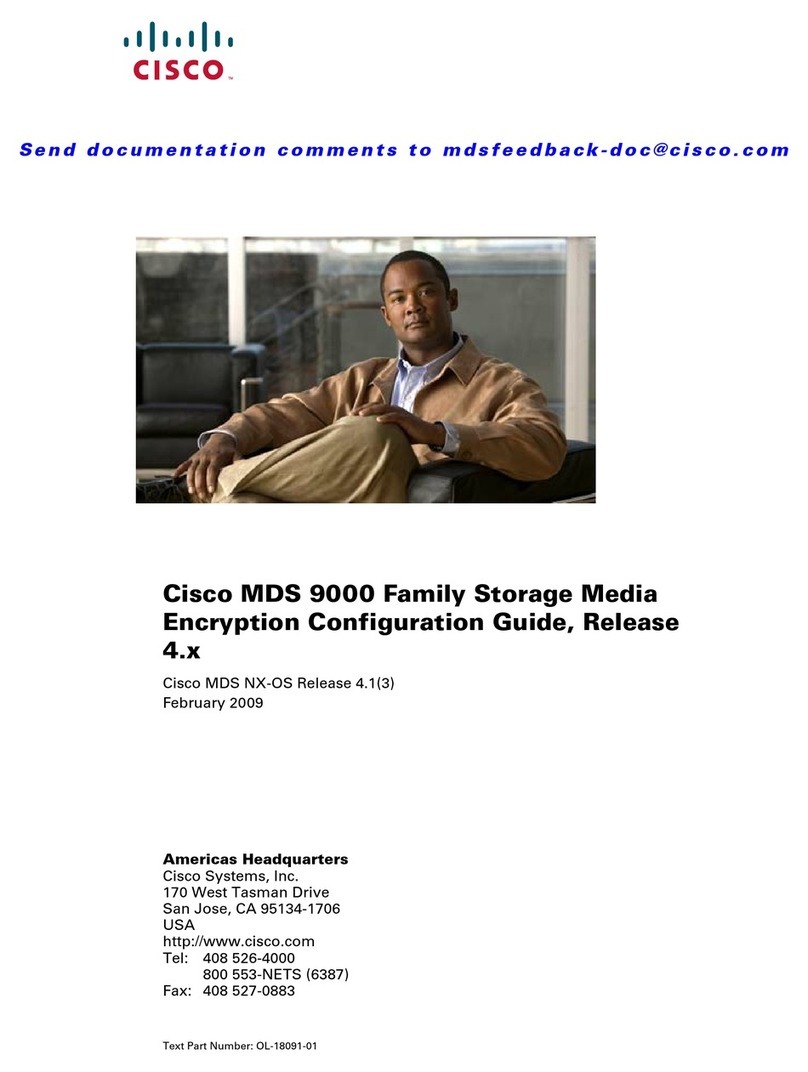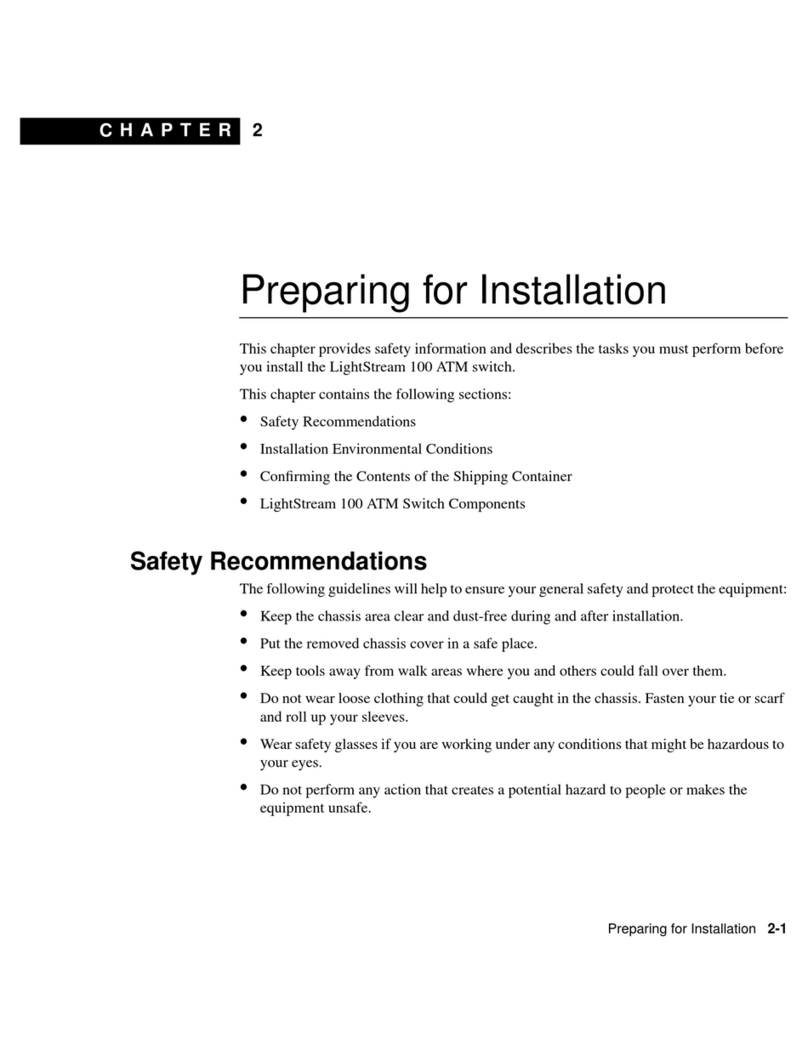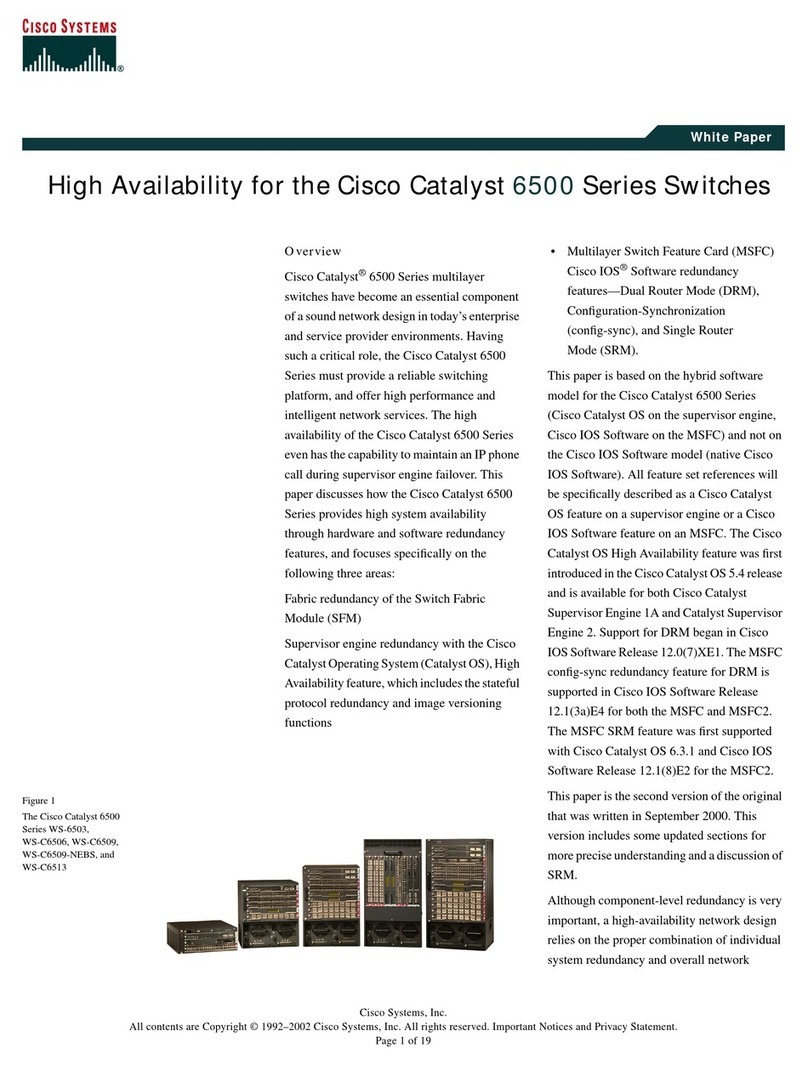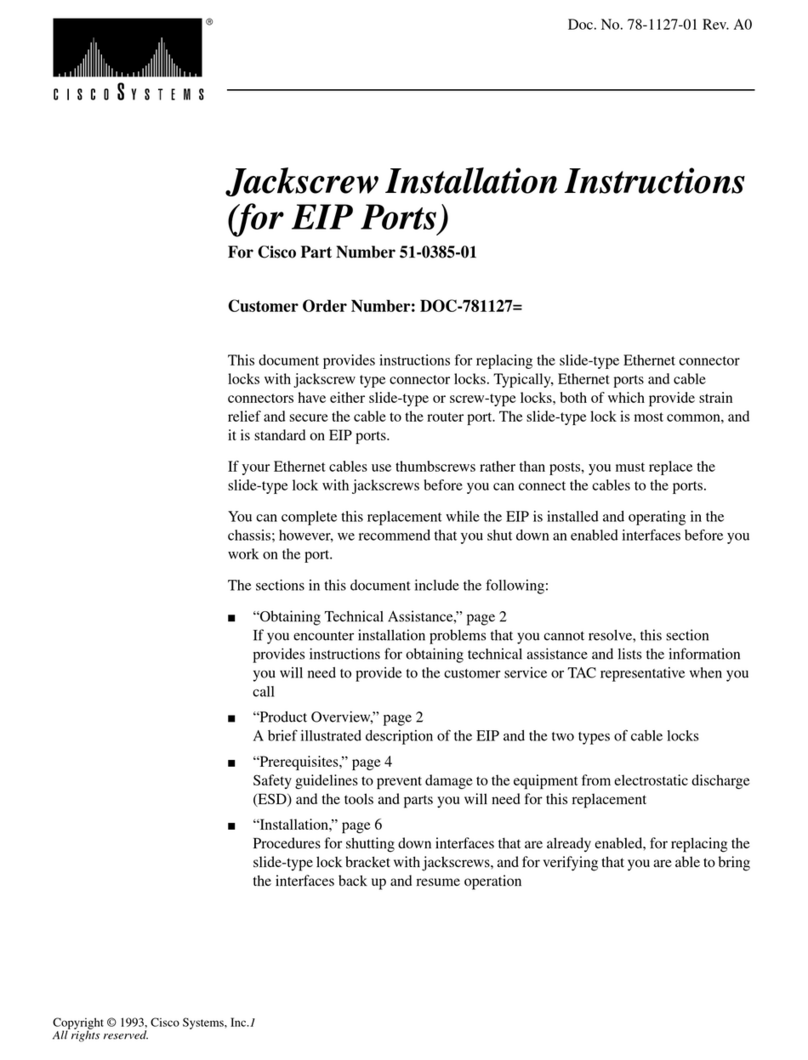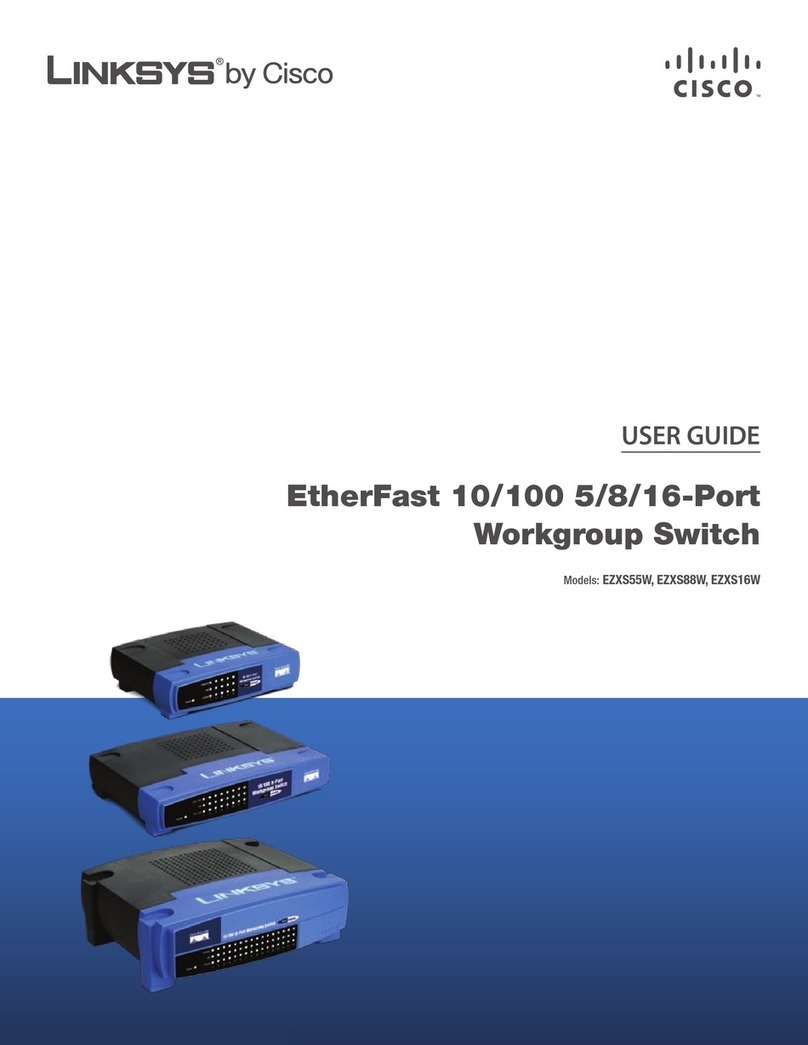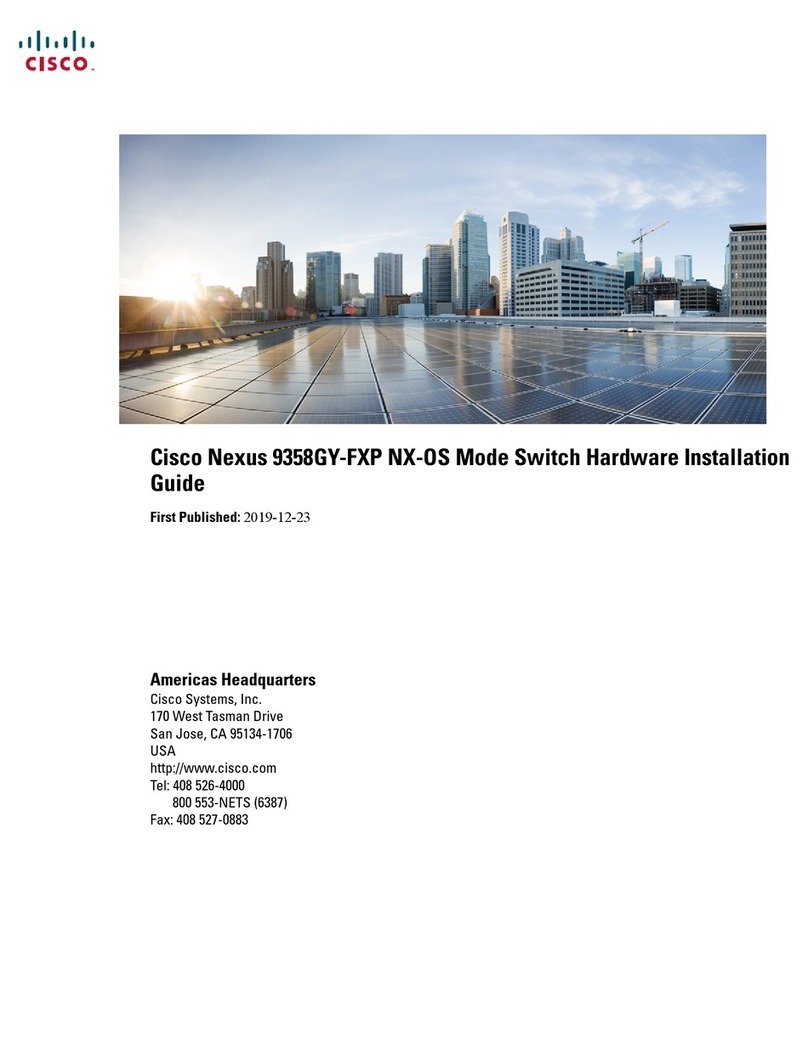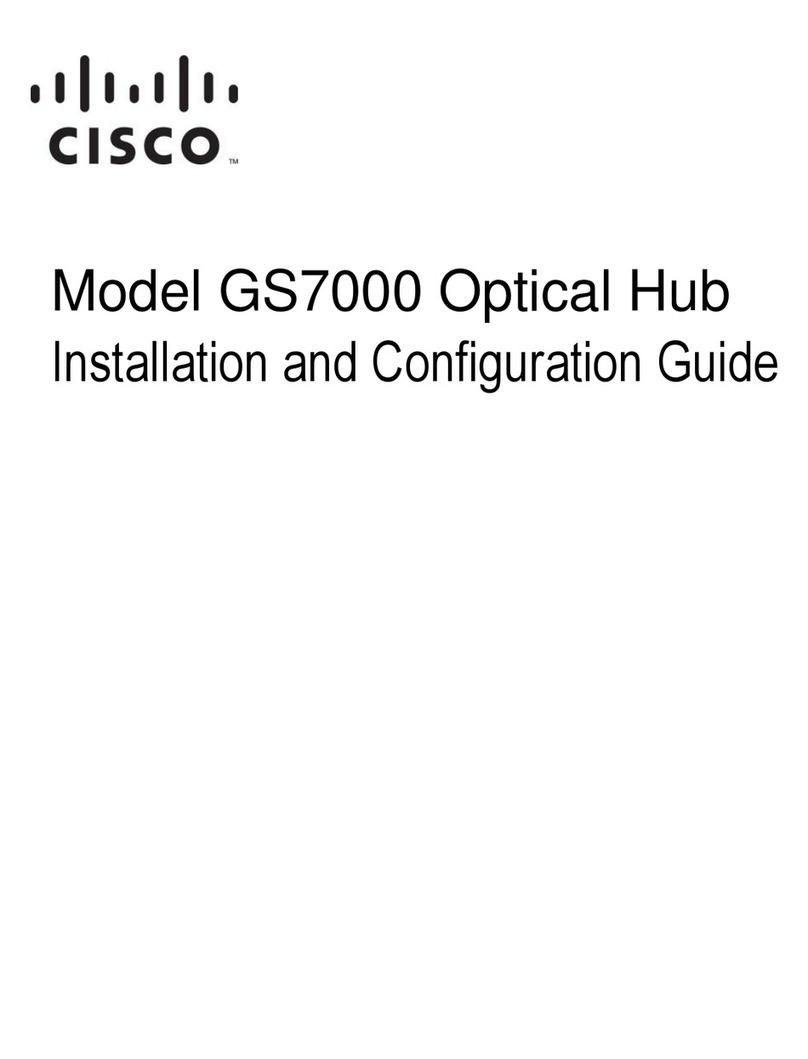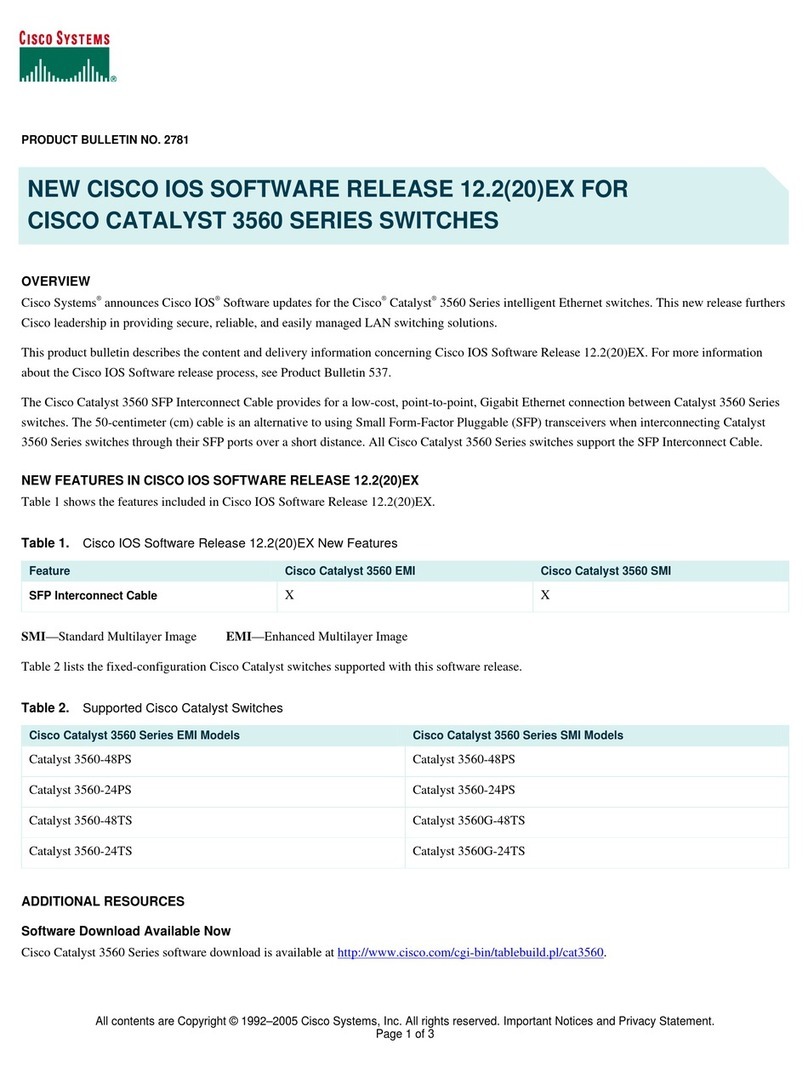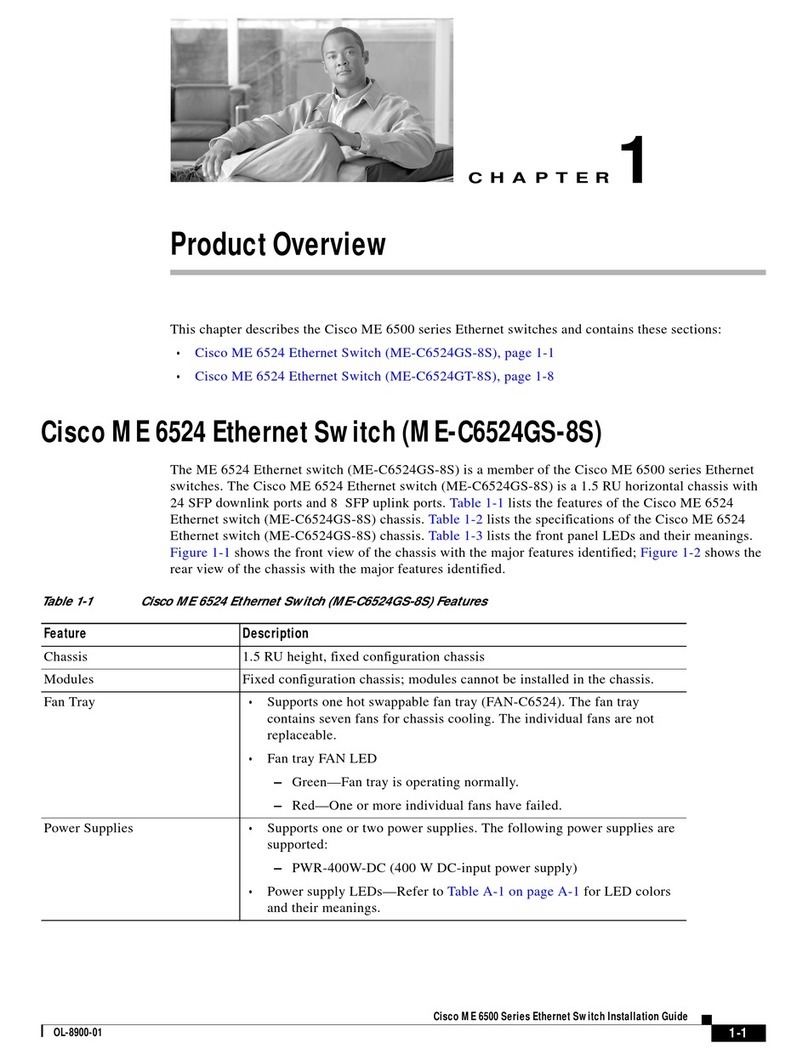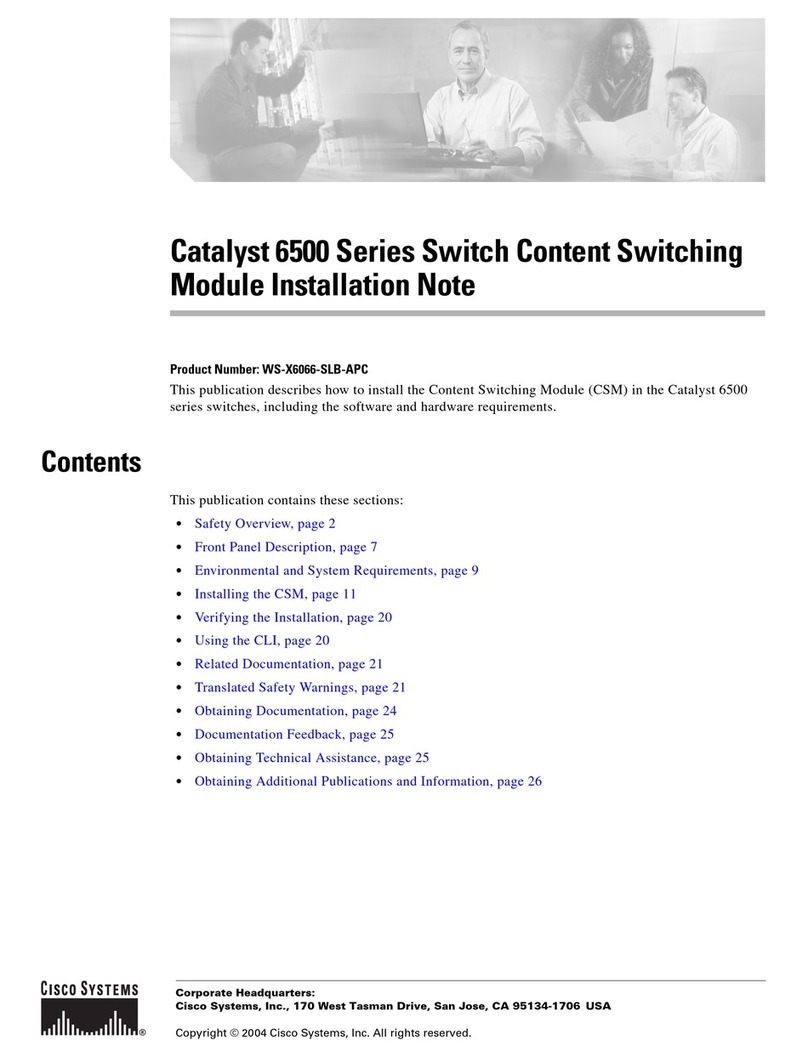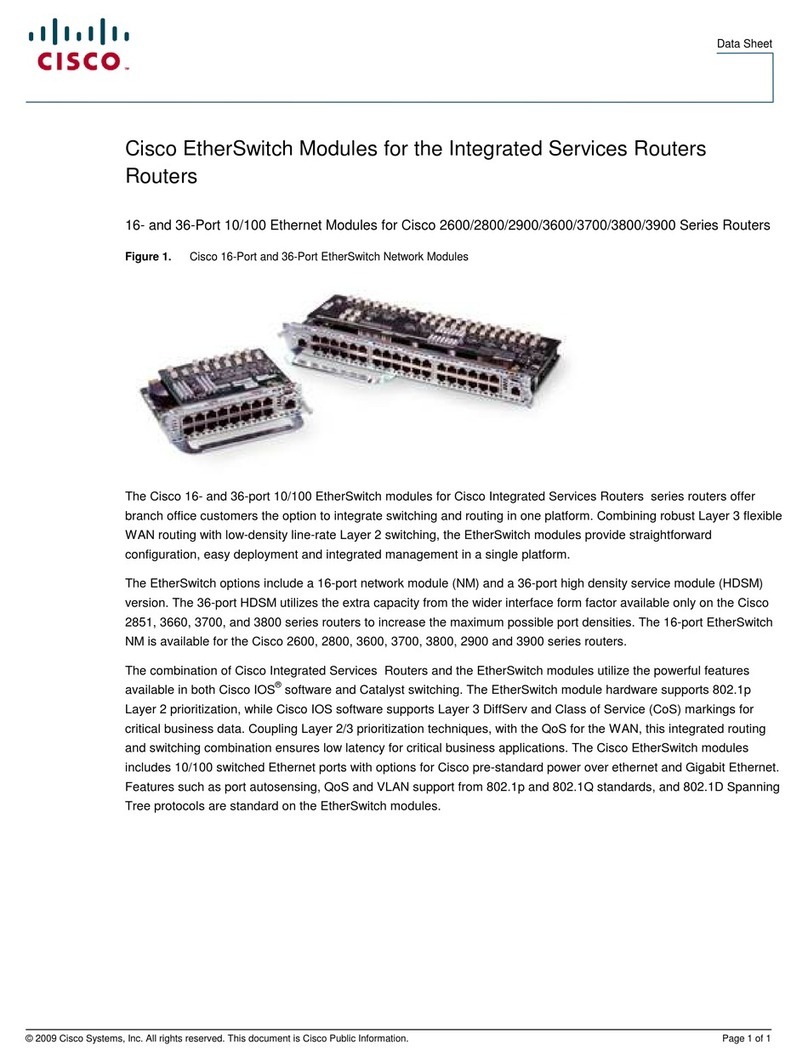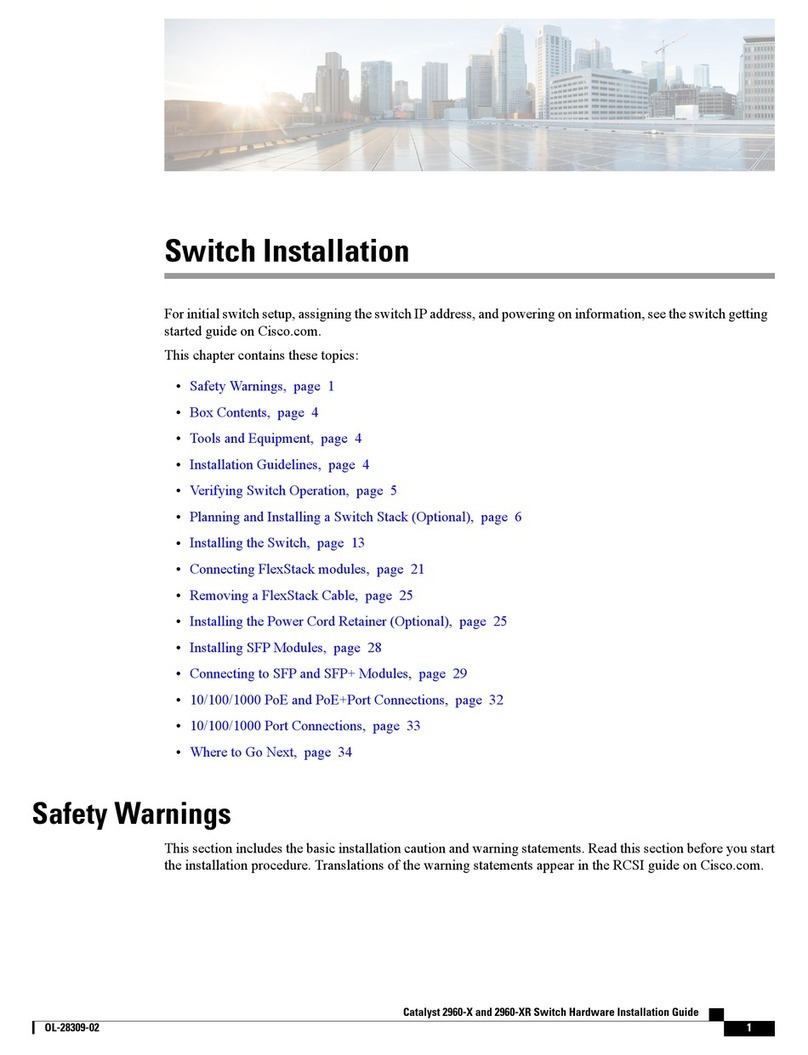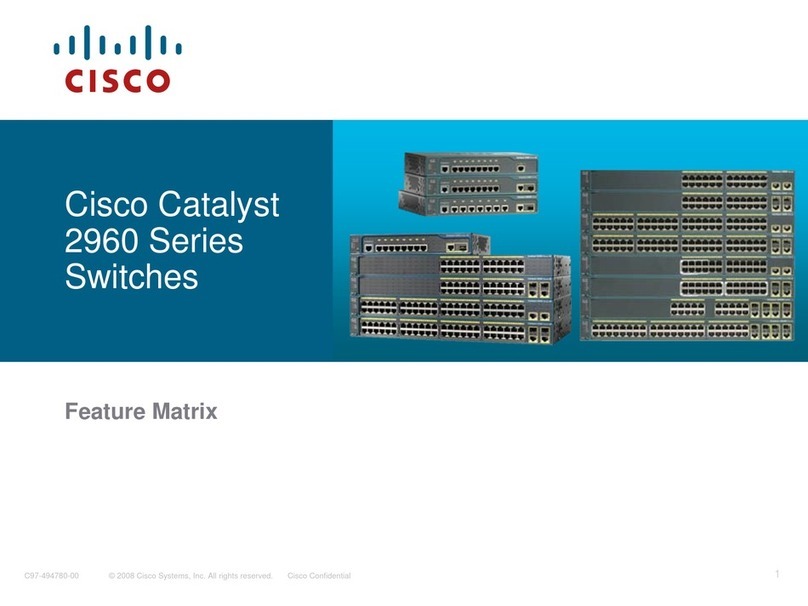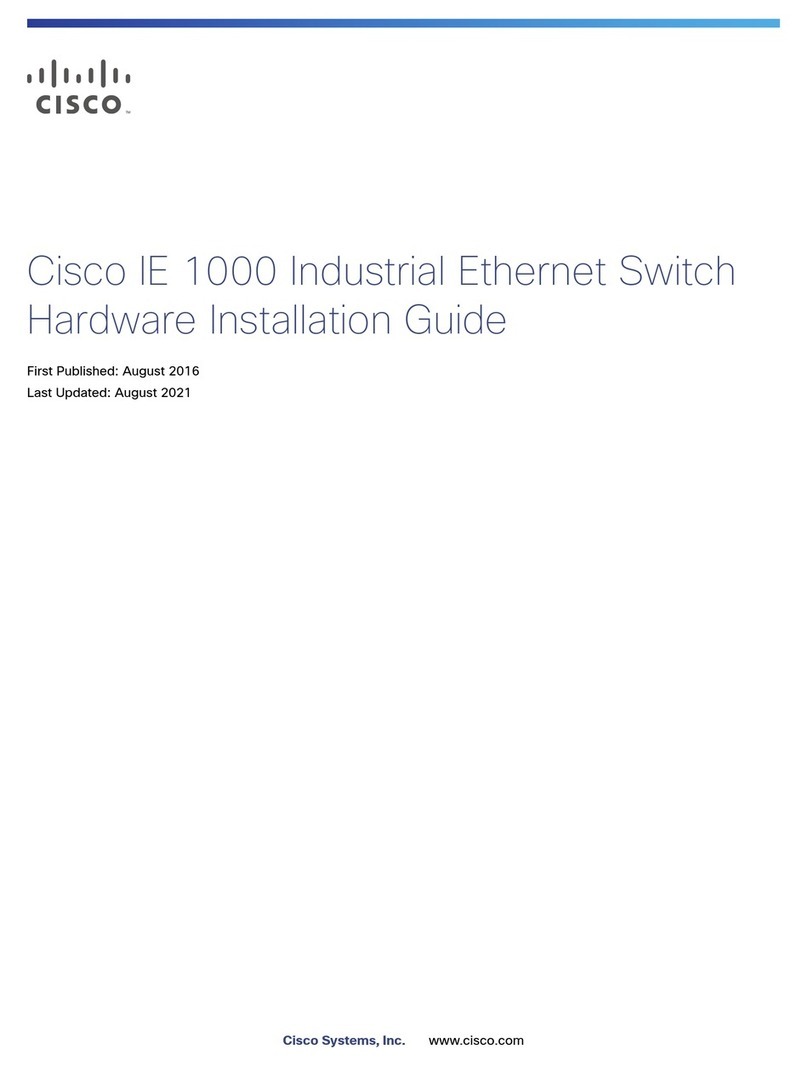© 2005 Cisco Systems, Inc. All rights reserved.
Important notices, privacy statements, and trademarks of Cisco Systems, Inc. can be found on cisco.com.
Page 3 of 18
CATEGORIES OF QoS FEATURES
Explaining what QoS features are available on the Cisco Catalyst 6500 is best served by categorizing them into one of the following major groups.
These groups are:
•Classification
•Queuing
•Congestion avoidance
•Policing
•Rewrite
•Scheduling
The use of classification provides a way for the switch to identify specific traffic so that it can determine what level of service needs to be applied to
that data. Identification can be achieved by a number of means, such as inspecting primary fields in the packet header or looking at the port of
arrival. The main set of classification tools provided by the Cisco Catalyst 6500 are the access control list (ACL) and per-port trust setting.
Queuing (also known as congestion management) provides a way to temporarily store data when the arrival rate of data is larger than what can be
sent. Like in the earlier bank example, the switch port will use a queue to place data into a temporary holding area until the data can be processed
and forwarded. Memory is allocated to each queue, which provides the buffer space for data awaiting service. The number of queues and the amount
of buffering available are hardware dependent and are determined by the line card in use. A table later in this document provides the queue type and
per-port memory with different line-card options.
Managing the queues and buffers is the primary goal of congestion avoidance. As a queue starts to fill up with transient data, it is important to try
to ensure that the available memory in the queue does not fill up completely. If this happens, subsequent packets coming into the port will simply be
dropped, irrespective of the priority that they could have received. This could have a detrimental effect on the performance of critical applications.
For this reason, congestion avoidance techniques are used to reduce the risk of a queue from filling up completely. Queue thresholds are used to
trigger when certain levels of occupancy are met. After a threshold has been crossed, the system can start to randomly drop lower priority data while
trying to keep as much of the higher priority data resident in the queue. Examples of congestion avoidance technologies include Weighted Random
Early Detection (WRED), tail drop, and maps.
The act of policing in the switch provides a means to limit the amount of bandwidth that traffic traveling through a given port or collection of ports
in a VLAN can use. Policing works by defining an amount of data that the switch is willing to send or receive in Kbps. The policing policy uses
an ACL to identify the traffic to which the policer will be applied.
Multiple policing policies can be active in the switch at any one time, allowing an administrator to set different rates for different classes of traffic.
Policing can be set up so that it rate limits all traffic entering a given port or VLAN to a given rate or by limiting each new flow to a given rate.
Rewrite is the action of changing the priority setting of the packet. Each packet consists of the data and a header. The header among other things
contains information such as where the data has come from (that is, the sending device’s source address) and where the data is destined (that is,
the target device’s destination address). Built into the header is the priority value that can be used to indicate to switches and routers in the network
path of the priority of that piece of data. The Cisco Catalyst 6500 has the ability to change that priority value (increase or decrease it) if required
based on any policies that may be set by the network administrator.
Scheduling is the QoS mechanism used to empty the queues of data and send the data onward to its destination. A number of scheduling options are
available in the Cisco Catalyst 6500—for example, Weighted Round Robin (WRR), Deficit Weighted Round Robin (DWRR), Shaped Round Robin
(SRR), and strict priority queuing.