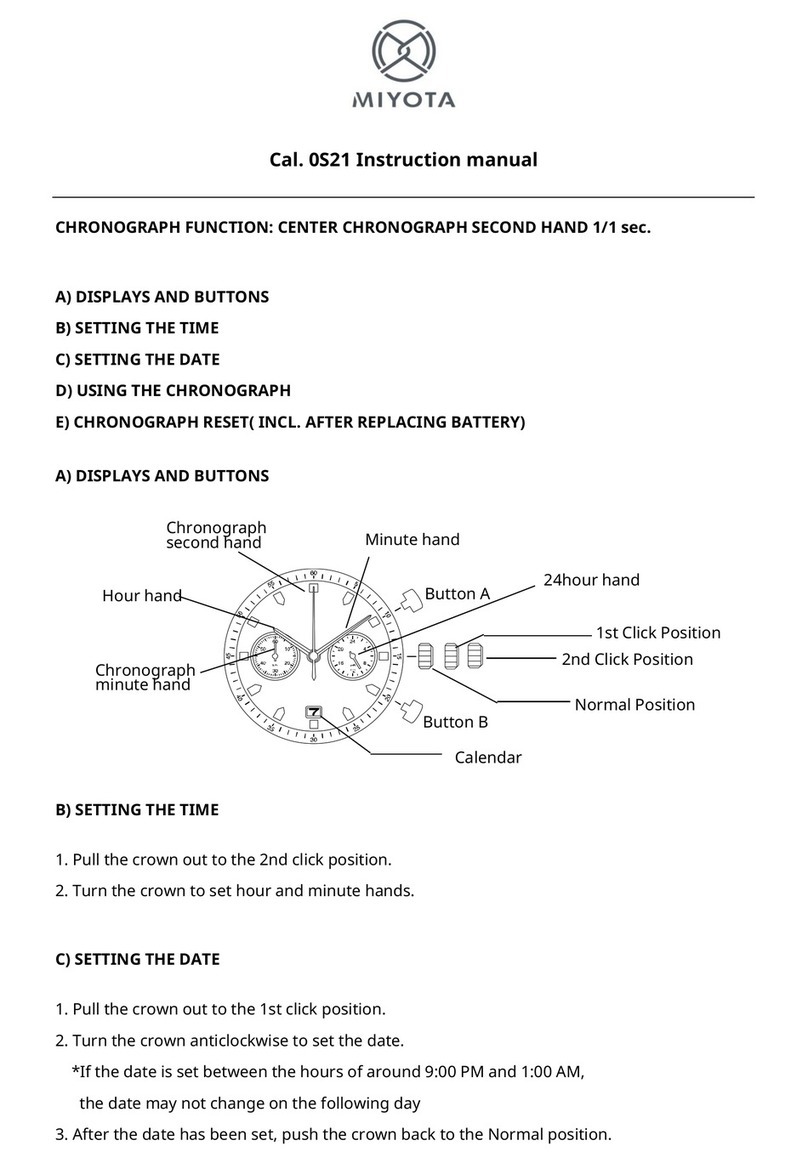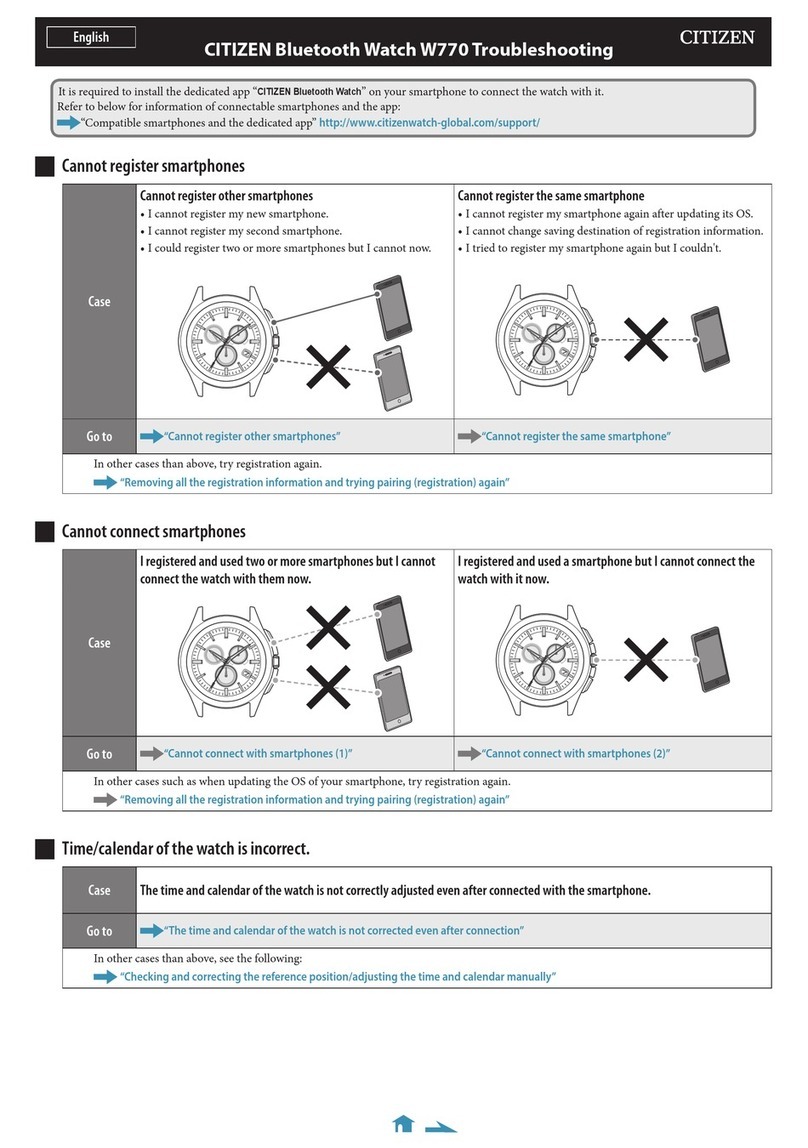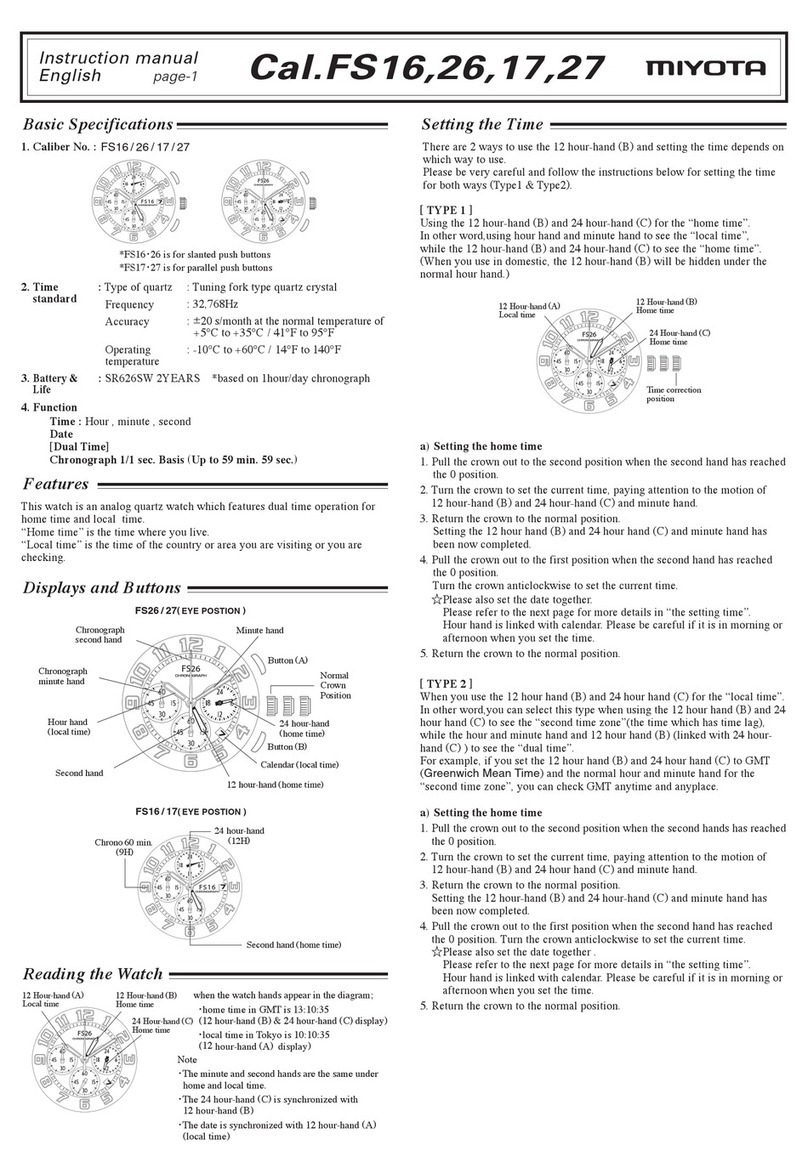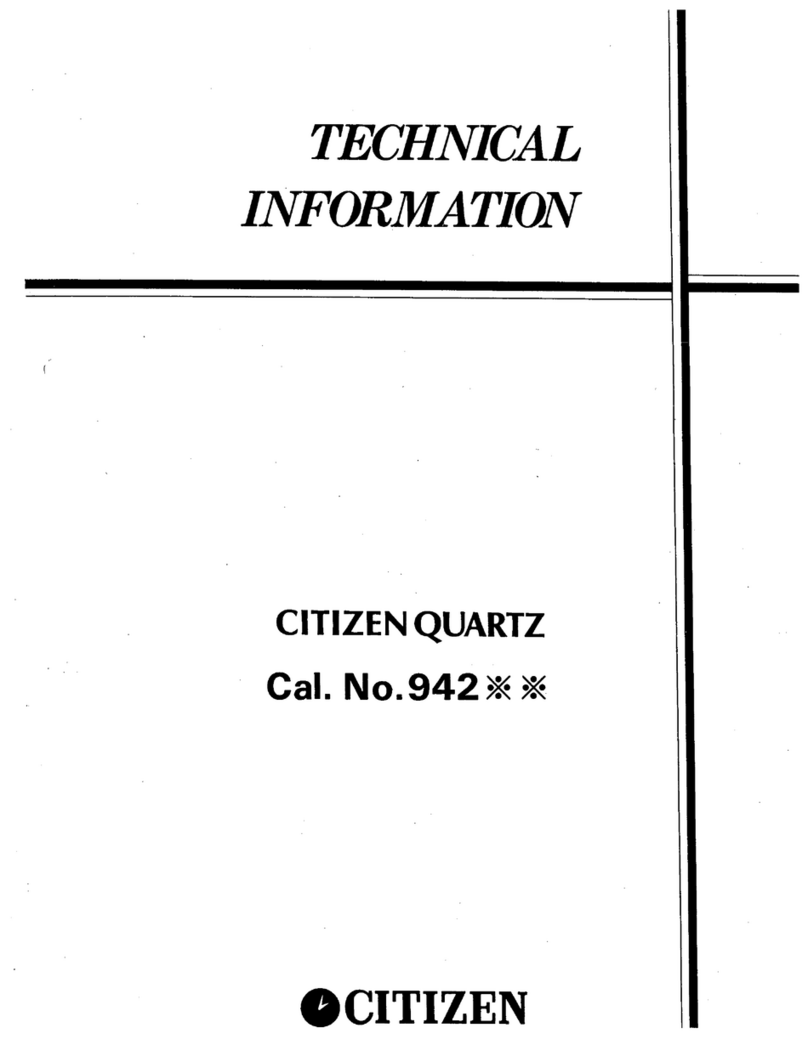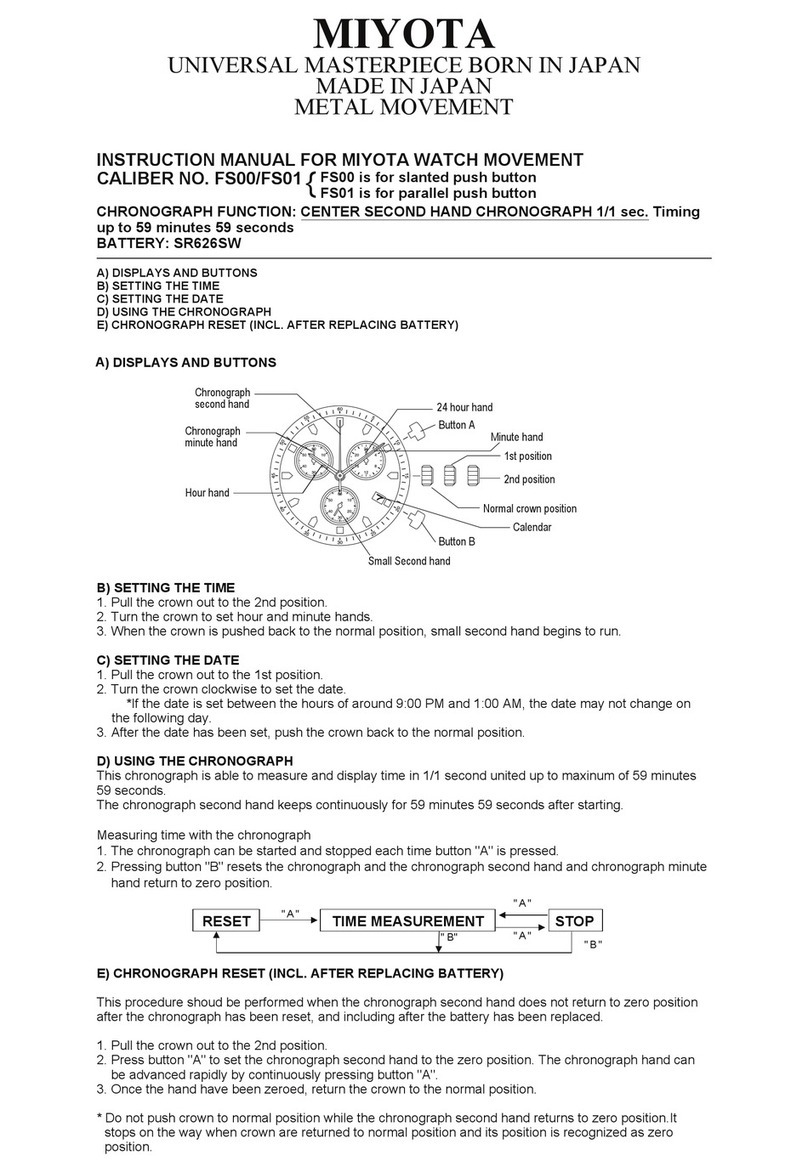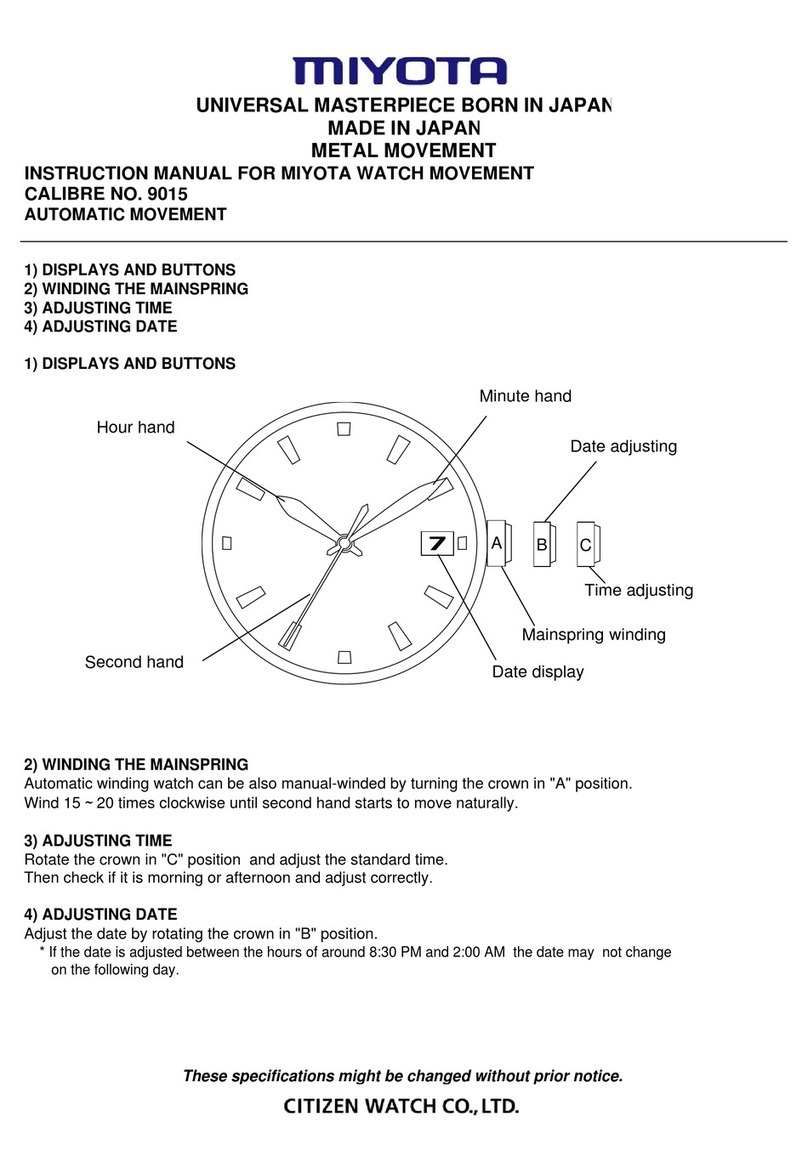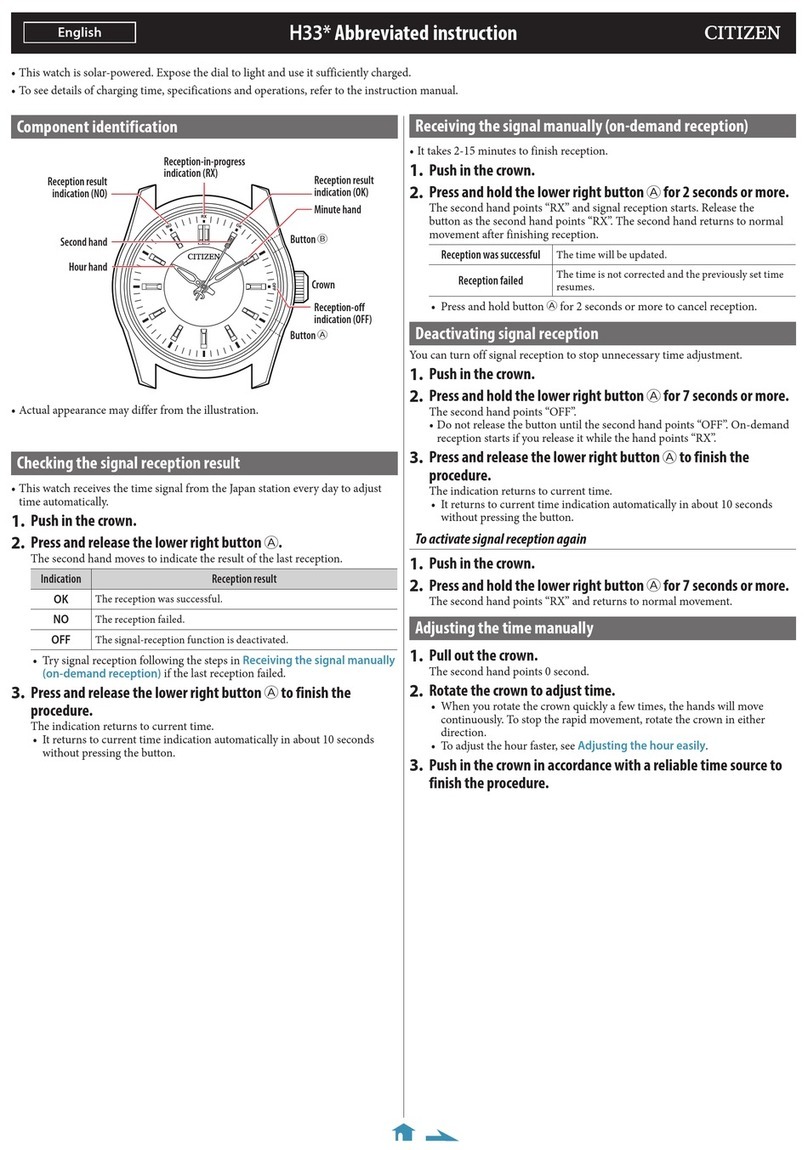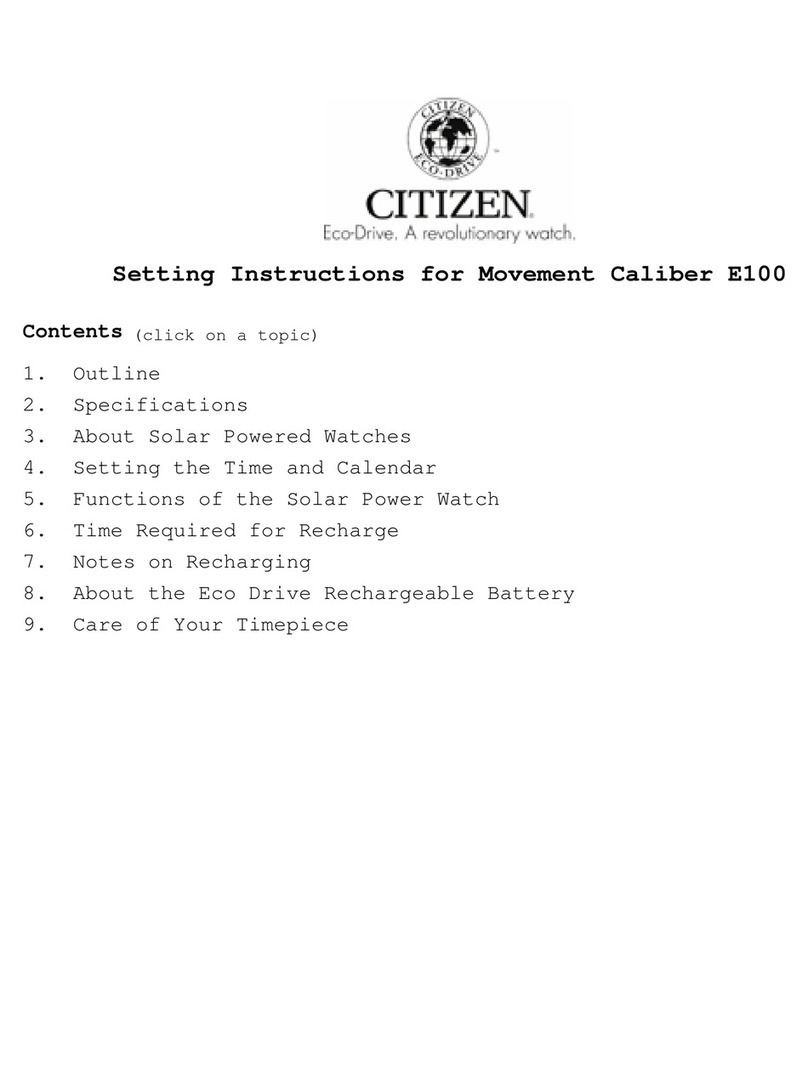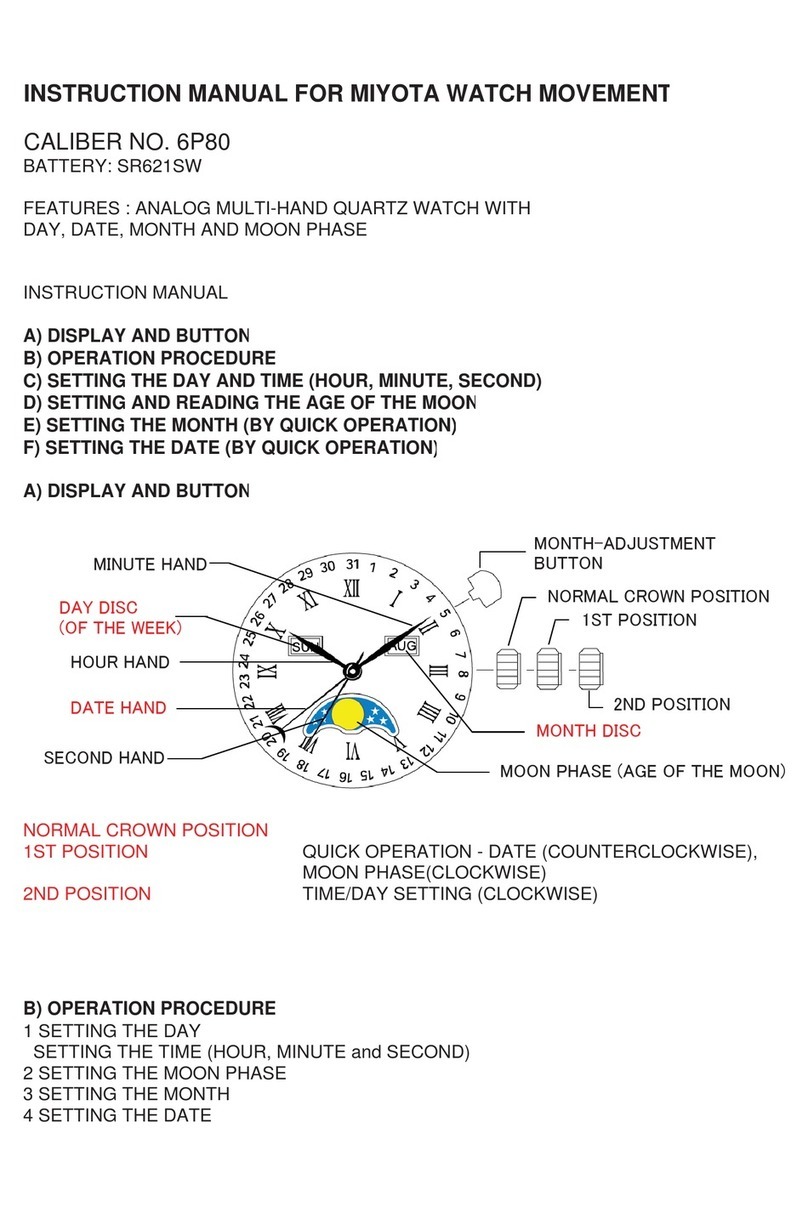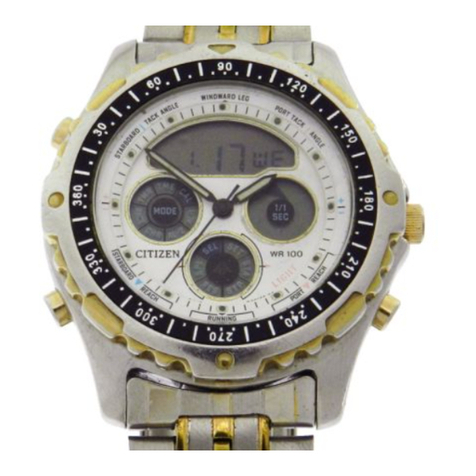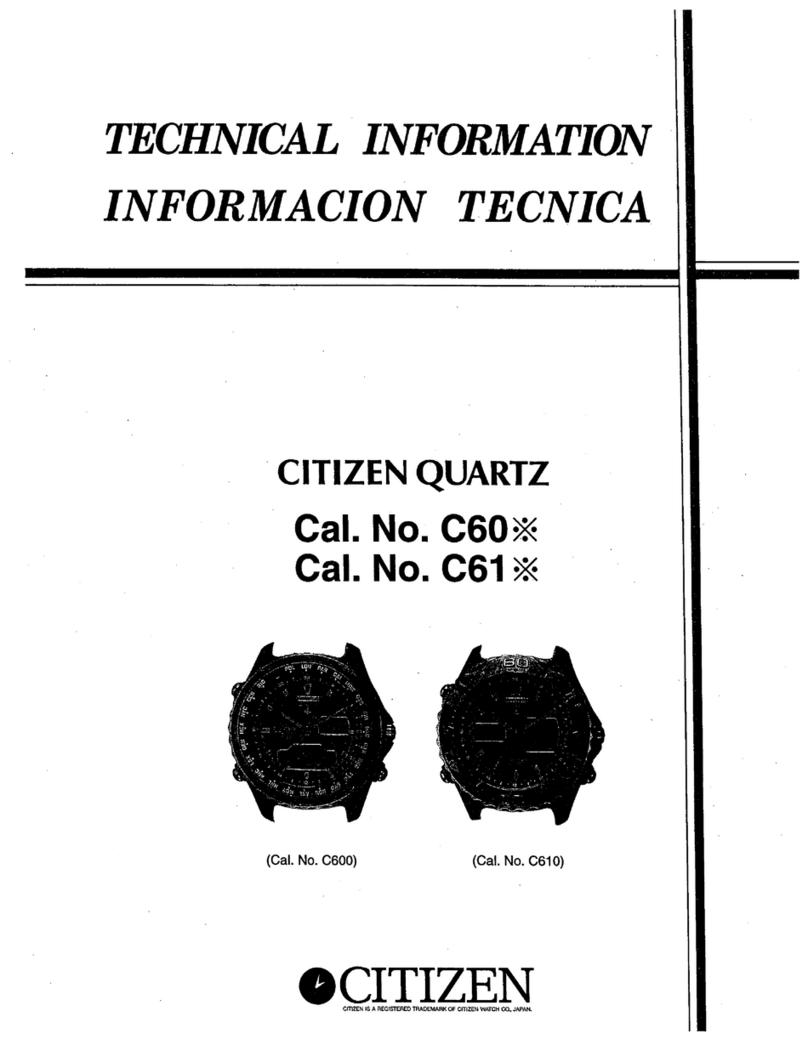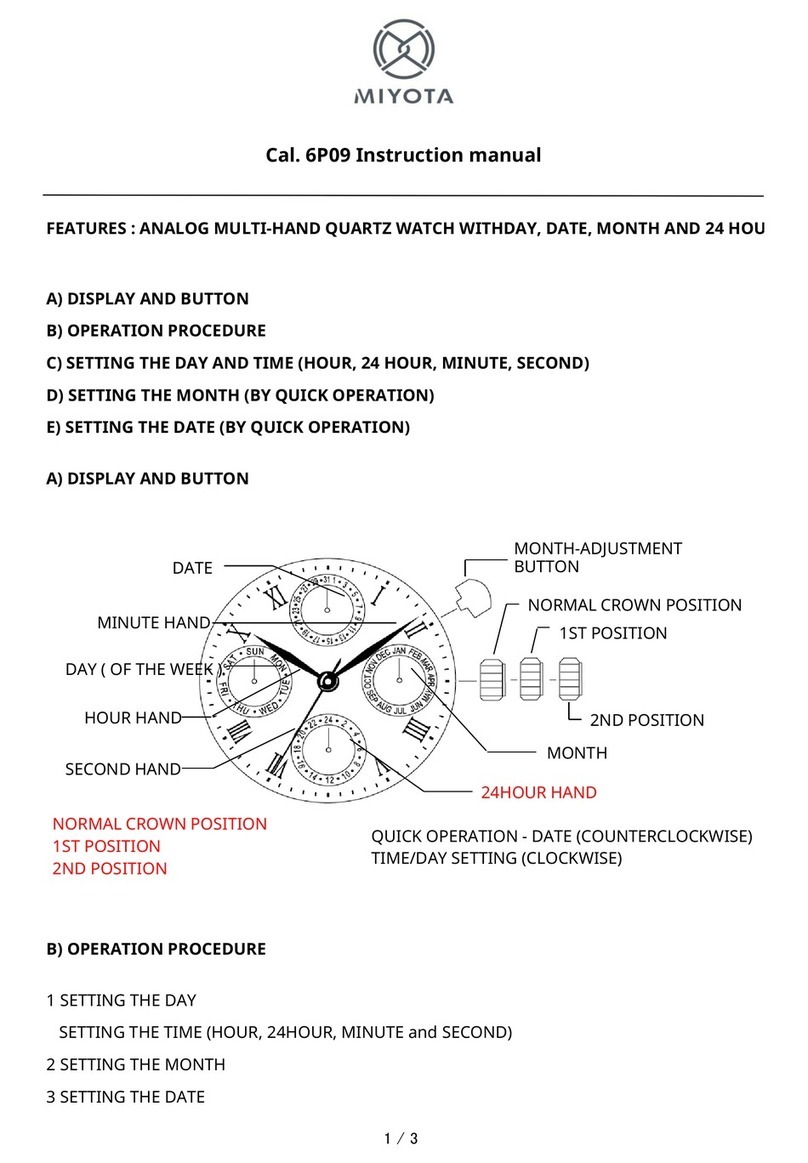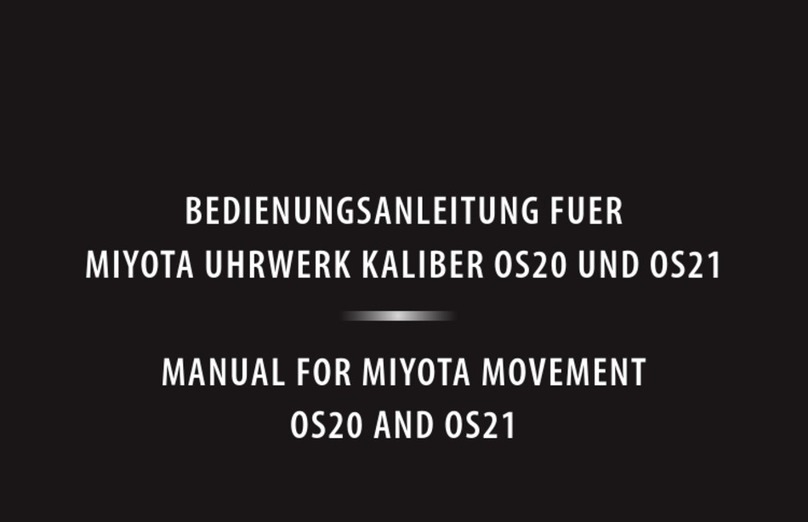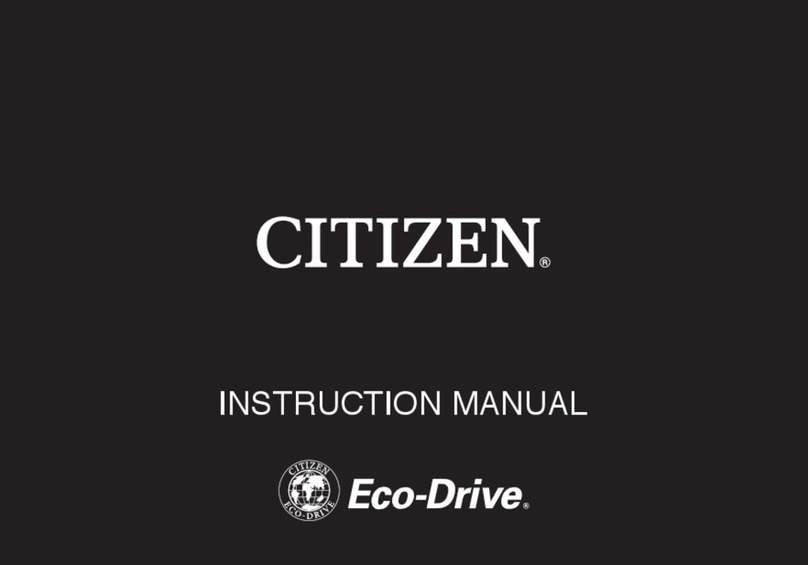If the watch is switched to another mode while
Chronograph is in operation (reset, measuring or
stopped) and then switched to Chronograph
again, the watch will return to the initial state of
use (if chronograph was showing split time, it will
return to measuring state).
FTimer Mode
• Timer can be set in units of
1 minute up to 60 minutes.
When Timer countdown is
finished, buzzer will sound
for approx. 5 seconds and
Timer will return to the
initially set time.
To set Timer
(1) Press Mbutton and switch to Timer mode.
(2) Press Bbutton until desired setting time is
shown. Setting time will decrease minute-by-minute
from 60 minutes. (Press and hold Bbutton to make
rapid change of setting time.)
To use Timer
(1) Press Abutton to start Timer.
(2) To stop timer, press Abutton while countdown is
in progress. Press Abutton to start it again.
(3) If you press Bbutton while time is stopped, timer
will return to the initially set time.
•You will hear a beep sound each time you press A
button to start/stop or reset Timer. (Different tones
will sound for start and stop.)
(4) When Timer countdown is finished, watch will
sound for approx. 5 seconds, after which Timer will
automatically return to the initially set time.
If the watch is switched to another mode while
Timer is in operation (countdown is in progress or
stopped) and then switched to timer again, the watch
will return to initial state of use. If countdown has
been completed, the watch will return to the initially
set time.
GZone Set Mode
• Using Sone Set function,
you can preselect desired
Cities from among 24 major
cities of the world and easily
all up on the watch local
time of any of these Cities.
To use Zone Set
(1) Press Mbutton to switch to Zone Set mode.
(2) Press Aor Bbutton to select desired Cities.
(3) Press and hold Bbutton for more than 2
seconds. “ON” or “OF” and the City name will flash.
(When you press Bbutton at this time, the name of
the next City will appear for an instant and then
return to the City initially selected.)
(4) Press Abutton and set each City “ON” or “OF”.
(5) If you press Bbutton at their stage, “ON SUM” or
“OF SUM” will flash for Summertime setting.
(6) Press Abutton to set Summertime “ON” or “OF”.
(7) Press Bbutton to select next City. Then repeat
operations (4) through (6) to set a new City “ON”.
(8)After setting of each city is completed, press M
button to return to normal Zone Set display.
Summertime
•If Summertime is set “ON” in Zone Set mode,
display in time and alarm modes will be also
switched to Summertime and show time one hour
later than standard local time.
Auto-Return
•If the watch is left in adjustment mode for more than
2 minutes without any operation, it will automatically
return to normal zone Set mode.
•If the watch is kept in zone Set mode for more than
2 minutes without any operation, it will automatically
return to normal time display.
Instant Manual Return
•If you press Mbutton in adjustment mode, the
watch will return to normal Zone Set mode.At this
time, it will show city name which was on display
when the watch was set to adjustment mode. If this
city has been preset “OF”, the watch will select
another city in upward order and show next city
which has been present “ON”. If all cities have been
preset “OF”, it will return to UTC.
Switching mode from Zone Set to normal Time
display
•If you switch mode from Zone Set to normal Time
display and then reset to Zone Set, the watch will
show city name which was on display when mode
was switched. If you have changed city selection in
Time or Calendar mode, newly selected city will be
shown in Zone Set mode.
City Name Display
•You can set a city “OF” in Zone Set mode after
setting this city “ON” in Time Calendar orAlarm
mode. In this case, if the watch is set again to Time,
Calendar or alarm mode, it will select another city in
upward order and show next city which has been
preset “ON”. If all cities have been preset “OF”, it will
return to UTC.
8. All Reset Function
UseAll Reset function to reset
the watch after replacing
secondary battery or if the watch
is showing abnormal operation
or display.All Reset function can
be performed as follows: