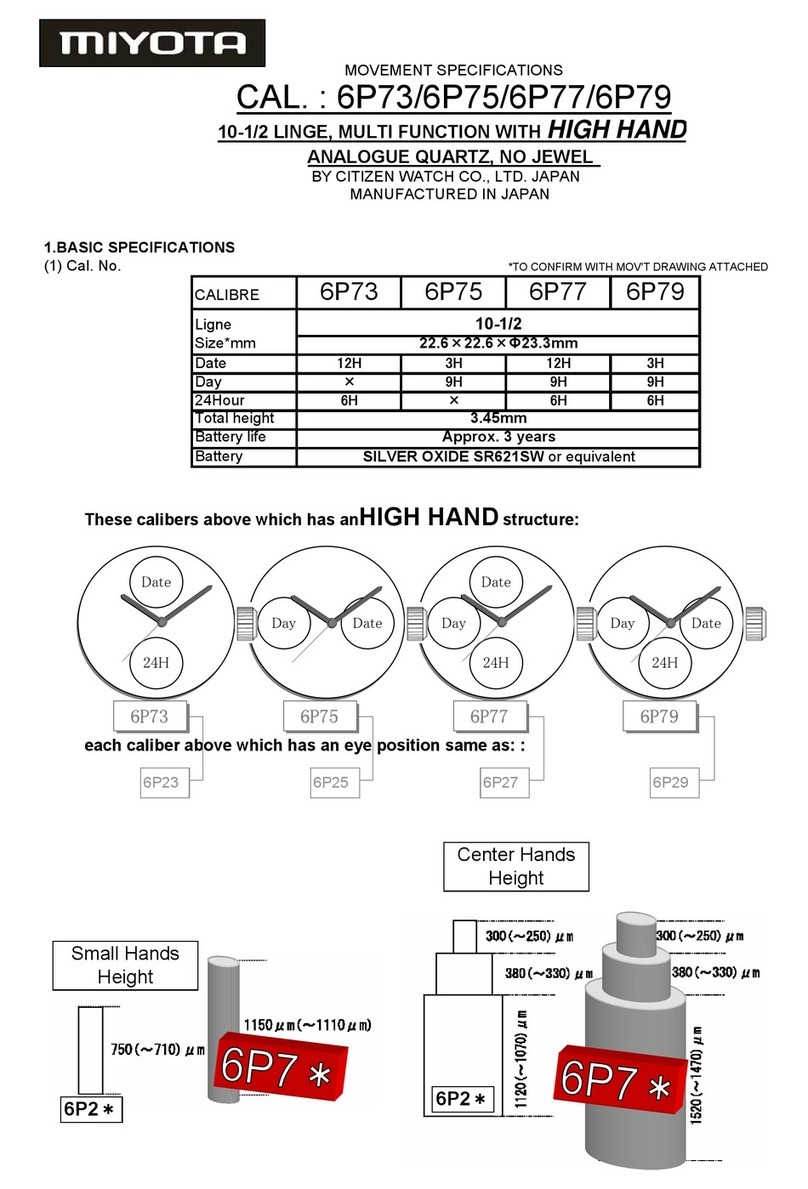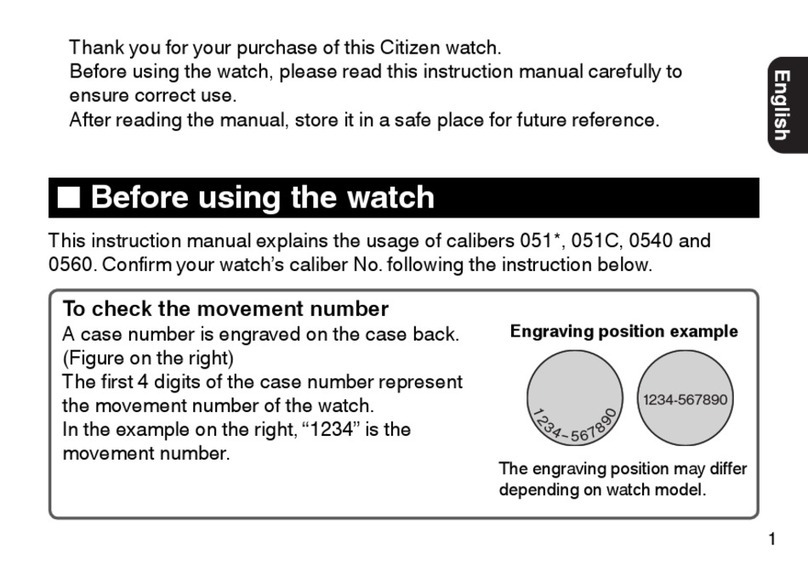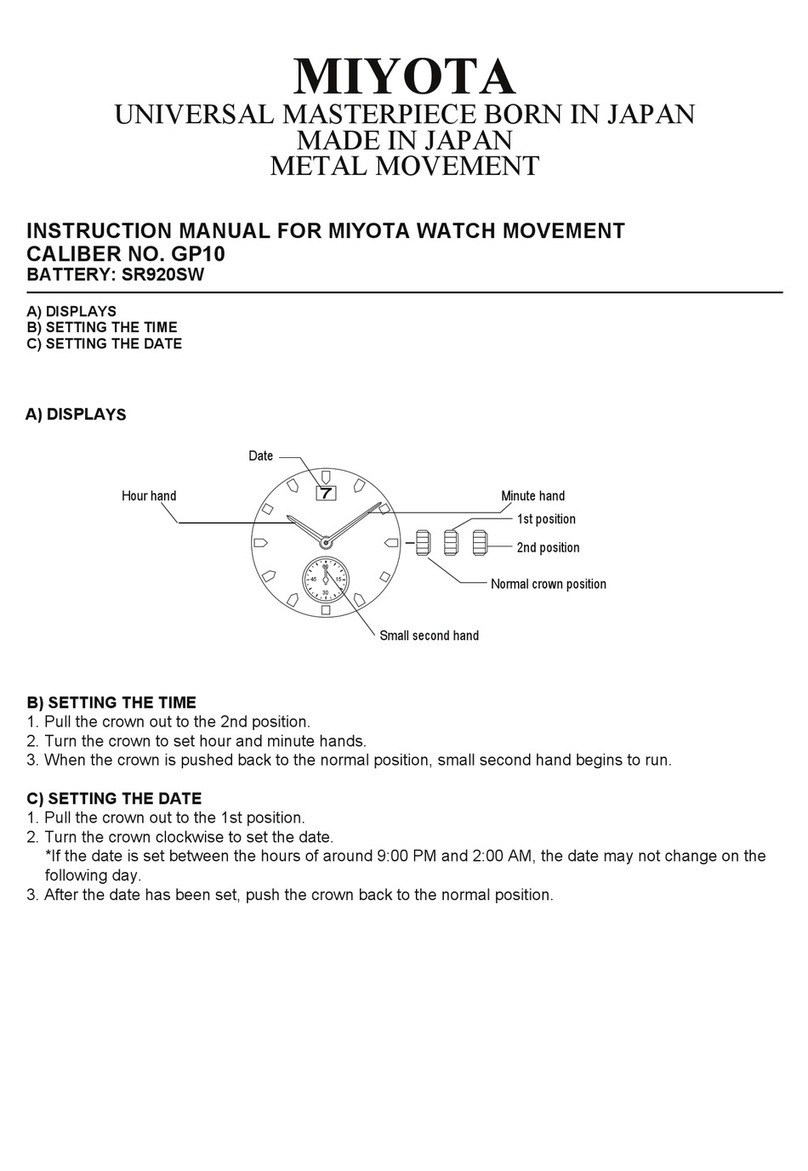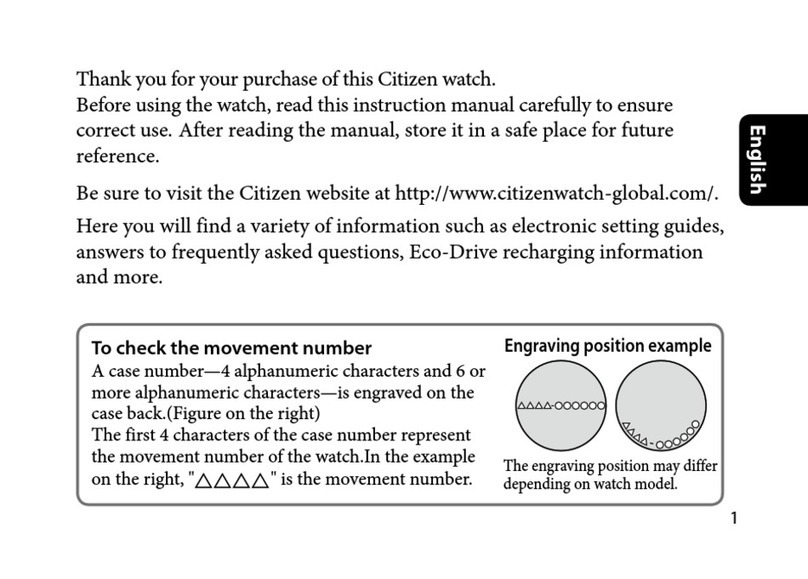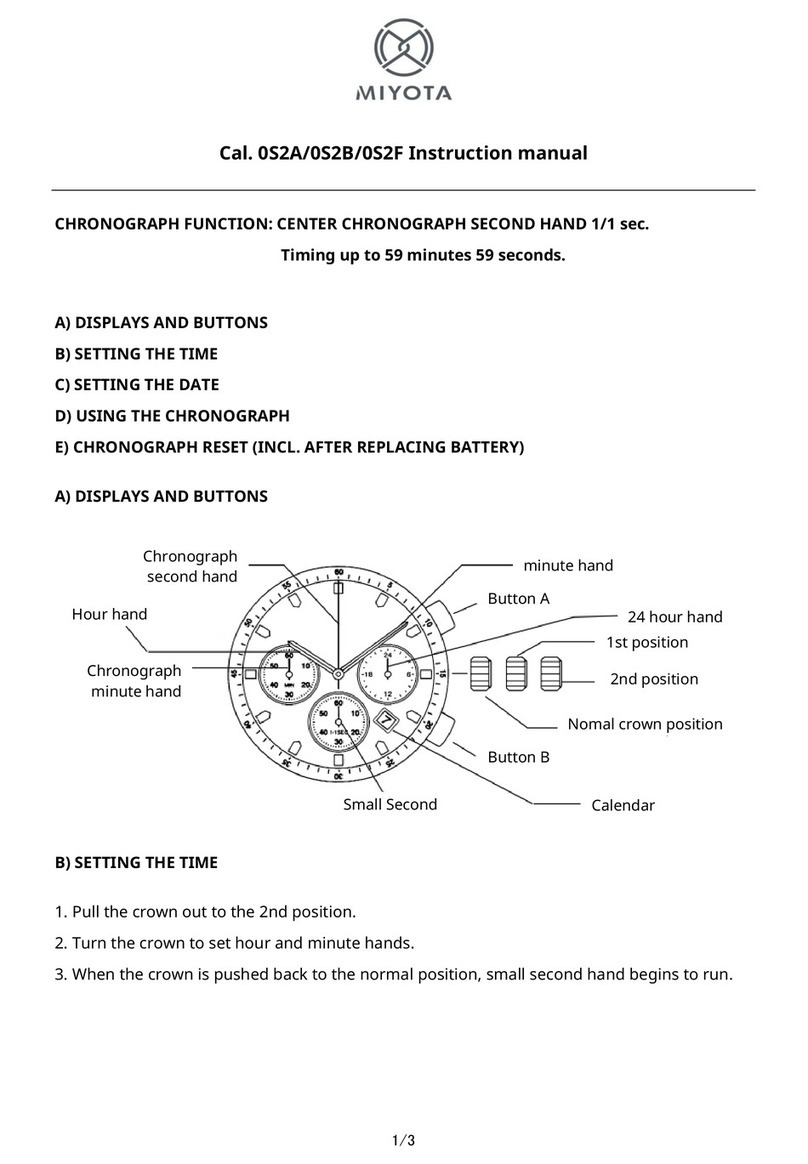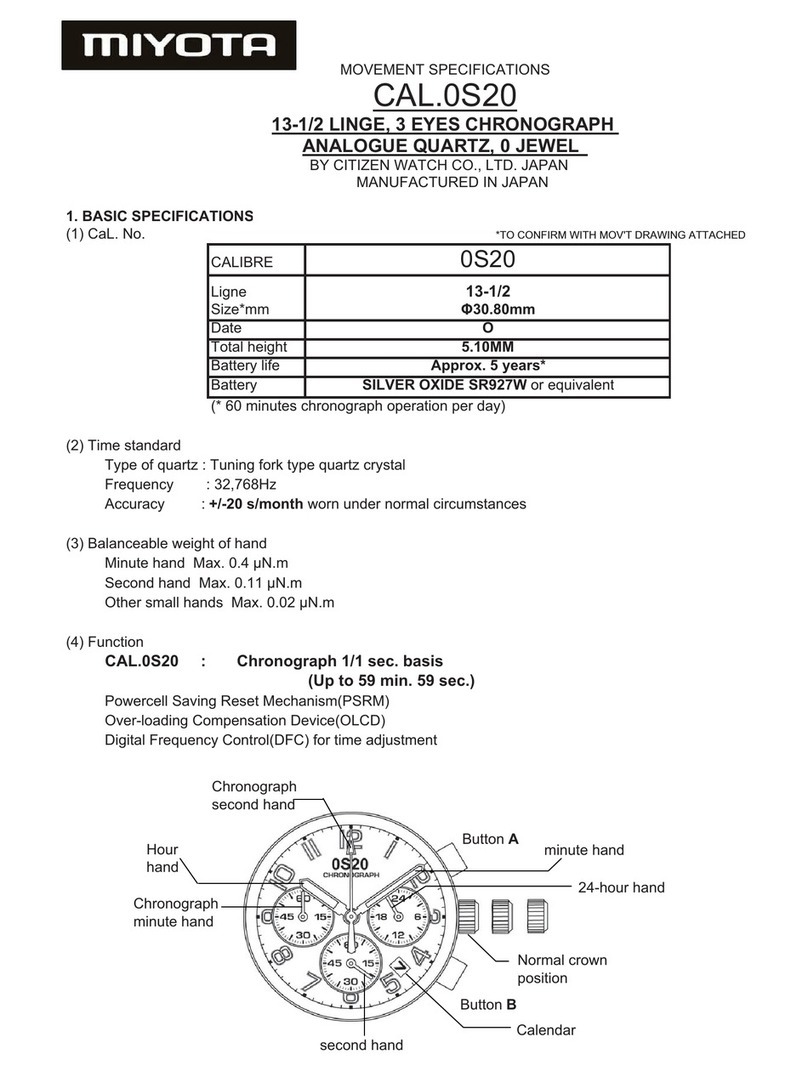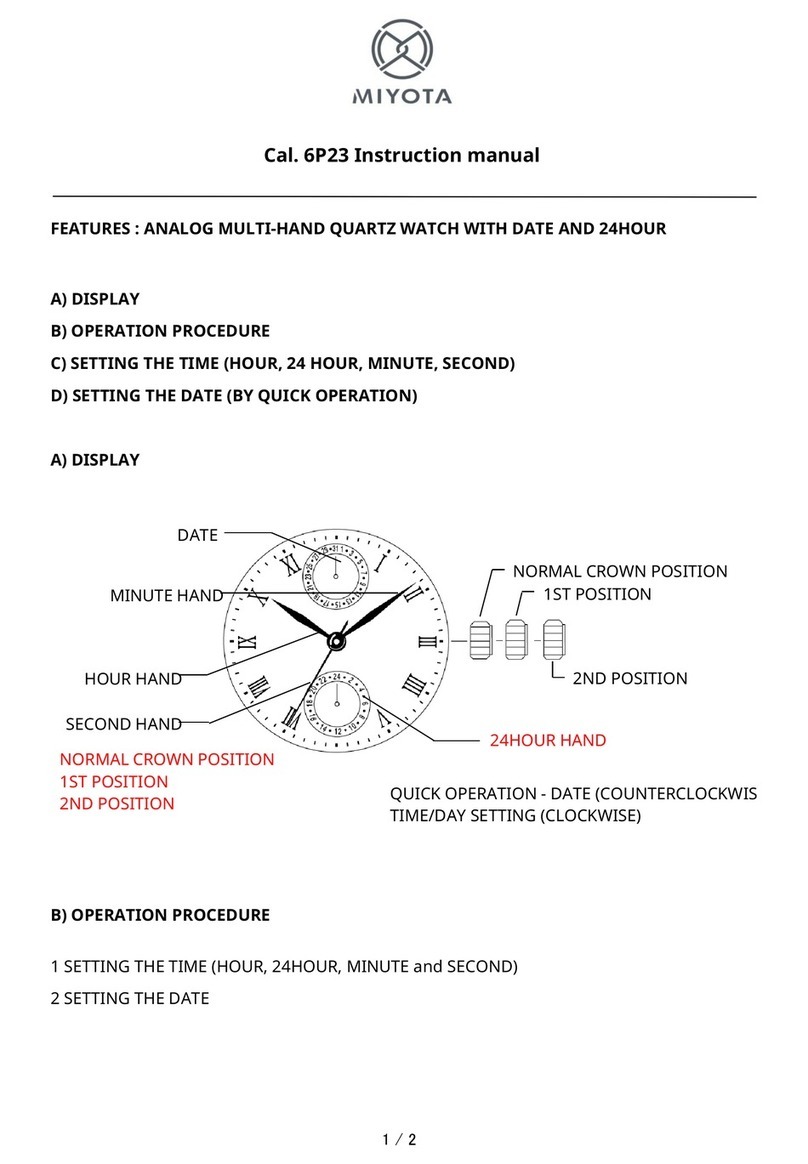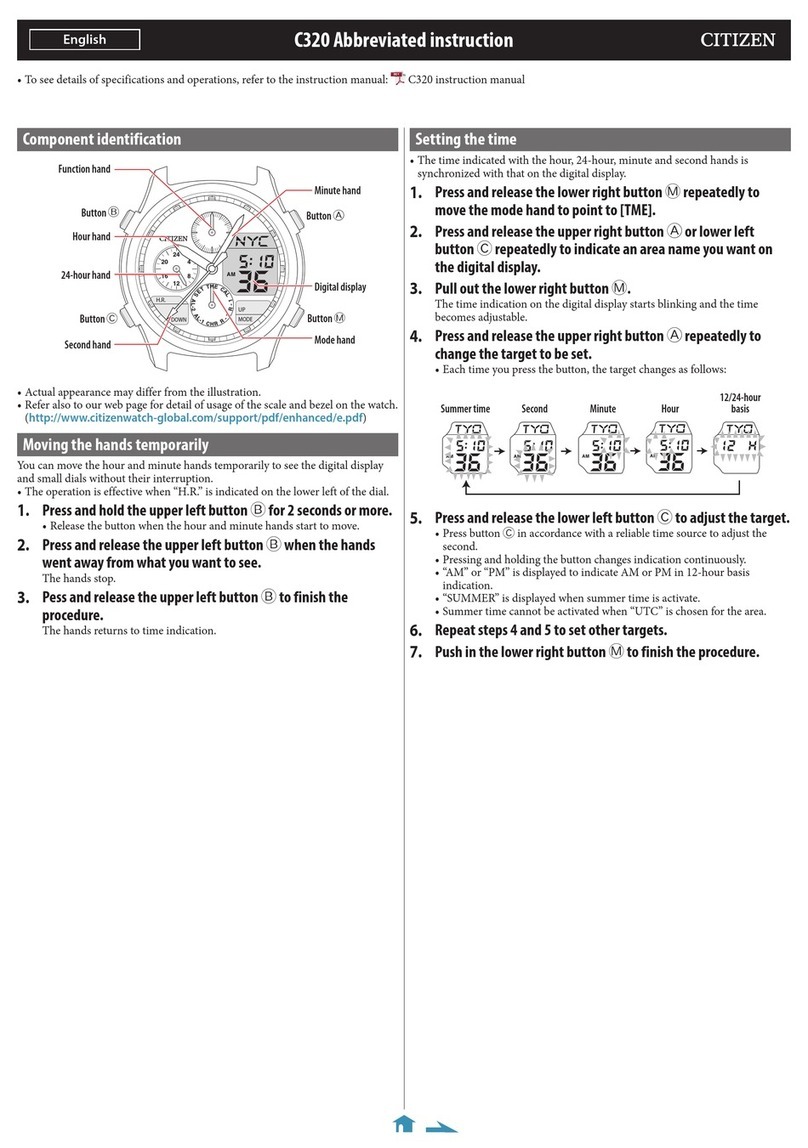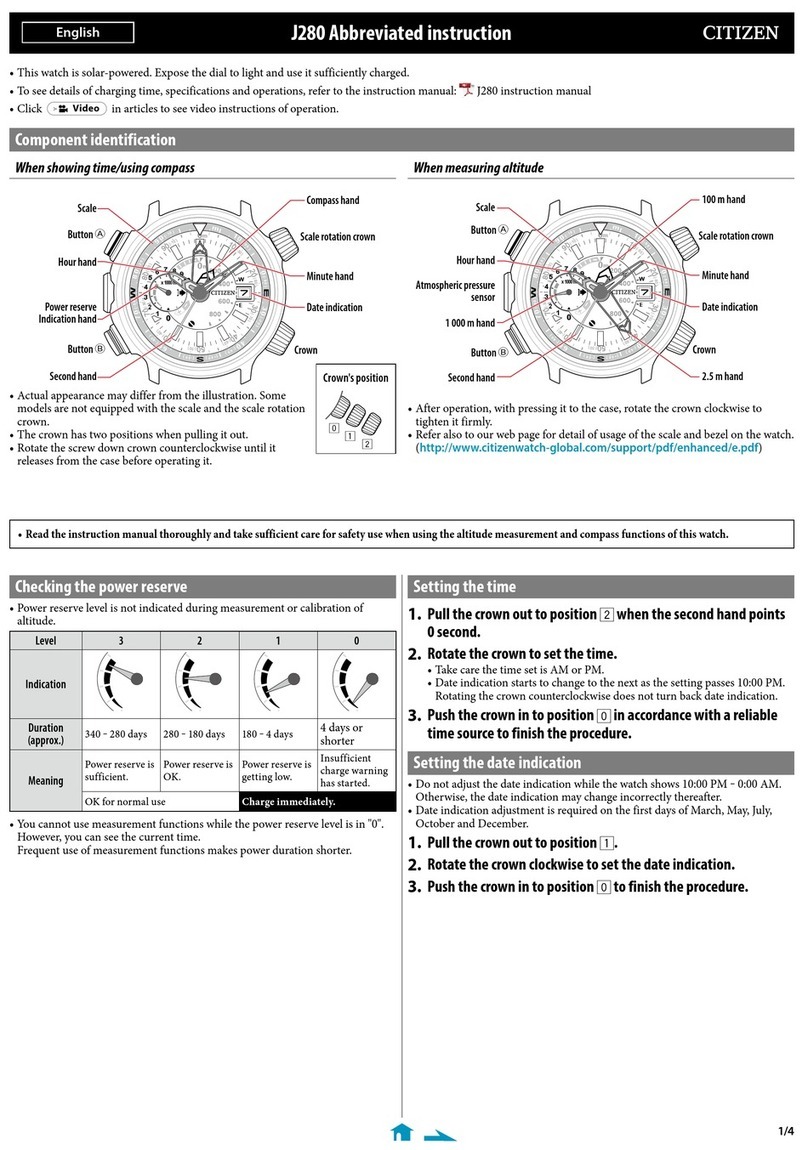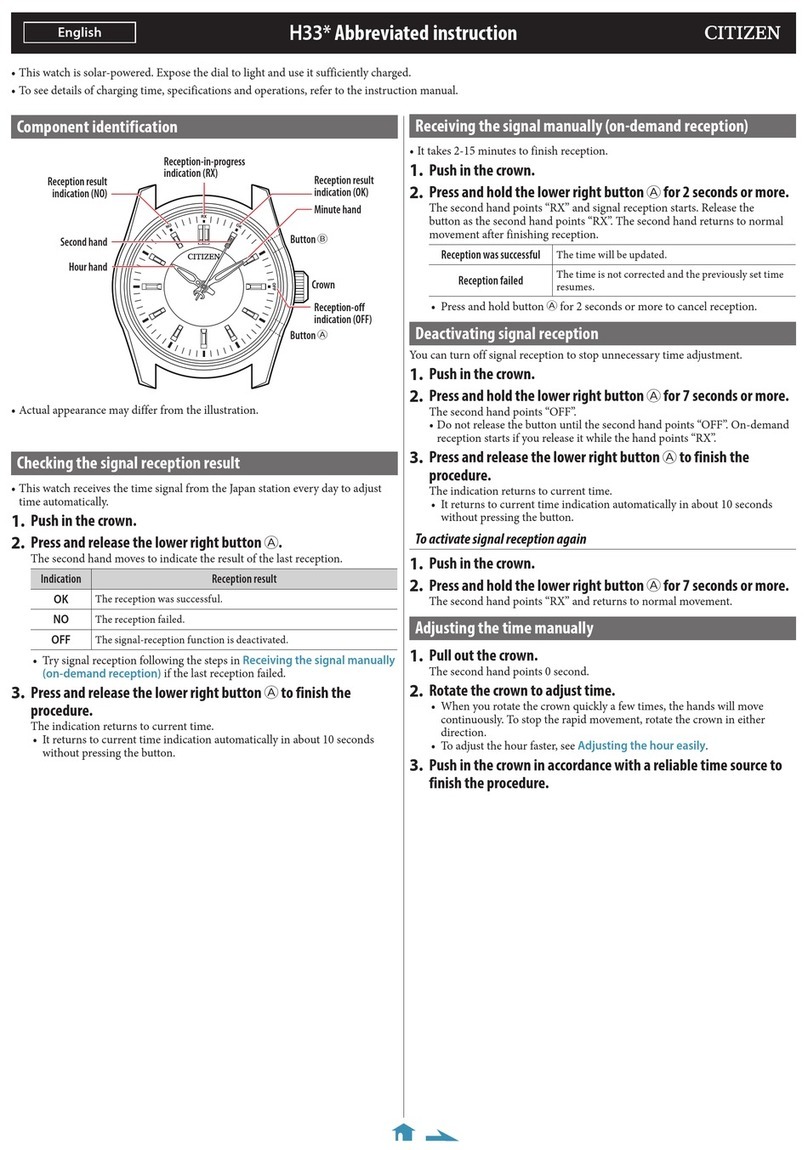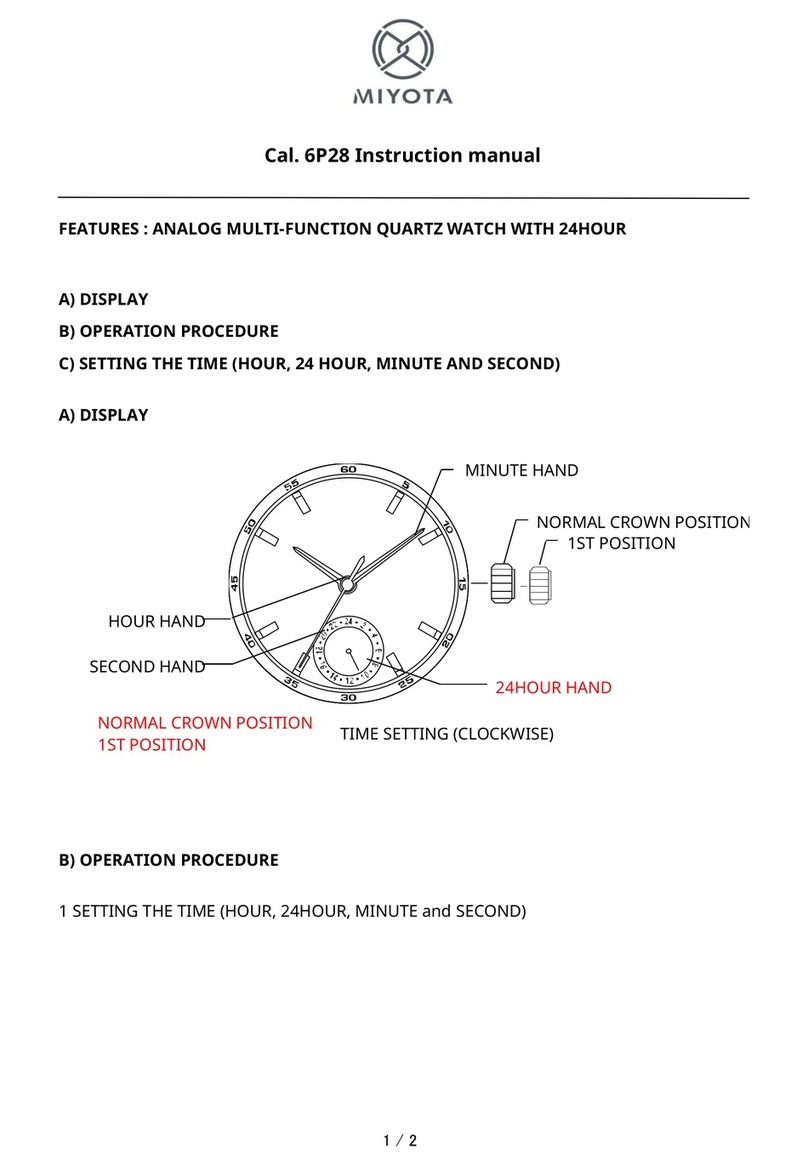CITIZEN Bluetooth Watch W770 Troubleshooting
Cannot connect with smartphones (1)
You must choose a smartphone to connect with by switching registration information saved on the watch when you register and use two or more
smartphones. The watch cannot be connected with two or more smartphones at the same time.
Proceed operation following step numbers below. To check the operation movie, click the icon
Video
on the PDF.
1
Checking the power reserve
You cannot connect the watch and the smartphone when the power reserve
level of the watch is “0”.
S
M
T
W
T
F
S
M
T
E
M
T
E
L
A
M
L
A
M
H
C
R
T
L
-
M
T
L
-
M
H
C
R
60
30
S
M
T
W
T
F
S
ON
OFF
ON
OFF
A
L
M
60
30
S
M
T
W
T
F
S
ON
OFF
ON
OFF
A
L
M
Button B
Button A
Function
hand
Crown
Mode hand
Pull the crown out to position
1and rotate it to move
the mode hand to choose a
mode.
It takes three
positions.
Second hand
Connection status
Power reserve
1
Change the mode to [
TME
] or [
L-TM
] and push the crown in
to position 0.
2
Press the lower right button Arepeatedly to make the
function hand indicate power reserve.
2
Checking connection environment
• Confirm that the distance between the watch and smartphone is within 10
m (33 feet) and no obstruction of communication exists between them.
• The watch has a limit of consecutive connection with the smartphone
(normally 6 hours). Check the setting of connection time extension on the
app.
• Turn on Bluetooth on your smartphone.
3
Checking registration information
1
Start the dedicated app.
2
Check“Paring info”on the app to see registration information
of the smartphone you want to connect with the watch.
4
Switching registration information and connecting
1
Change the mode of the watch to [
TME
] and pull the crown
out to position 2.
The second hand points the registration information currently
chosen and the function hand indicates connection status (
ON/OFF
).
2
Rotate the crown to choose registration information of the
smartphone to connect with.
Registration information 1
Registration information 2
Registration information 3
60
30
S
M
T
W
T
F
S
ON
OFF
ON
OFF
A
L
M
M
T
E
M
T
E
L
A
M
L
A
M
H
C
R
T
L
-
M
T
L
-
M
H
C
R
3
Push the crown in to position 0.
• Connection with another smartphone is disconnected.
4
Press and release the upper right button B.
The second hand points “
ACT
(40-second position)” and, after
connection, the function hand points “
ON
” of connection status.
When connection failed, remove the registration information of the
smartphone to connect with and register the phone again.
5
Removing registration information
1
Change the mode of the watch to [
TME
] and pull the crown
out to position 2.
The second hand points the registration information currently
chosen and the function hand indicates connection status (
ON/OFF
).
2
Rotate the crown to choose registration information to
remove.
3
Press and hold the upper right button Bfor about 7 seconds.
The second hand turns fully around and removing is finished.
4
Push the crown in to position 0.
The second hand and function hand return to normal indication.
5
Remove “
Eco-Drive W770
”from the list of registered devices
in the Bluetooth setting on the smartphone.
• When “
Eco-Drive W770
” cannot be seen, it has already been deleted.
Video
Video
Video
Continue to the next page