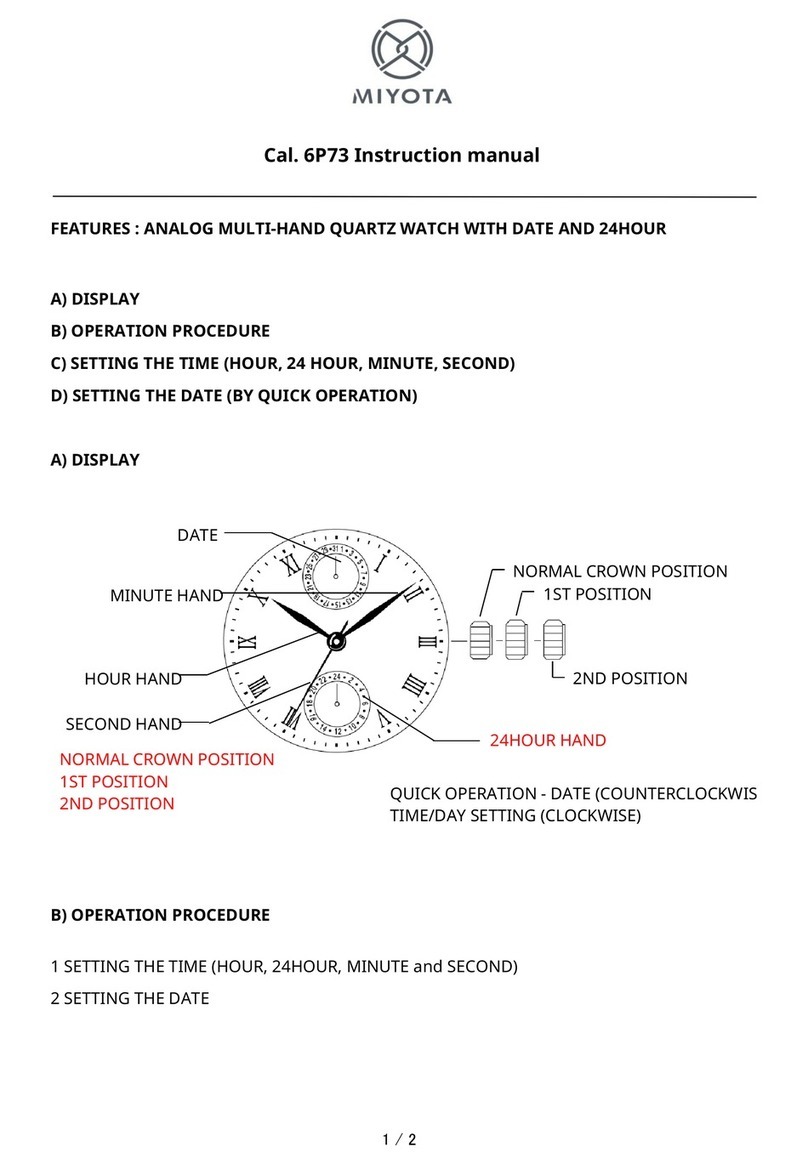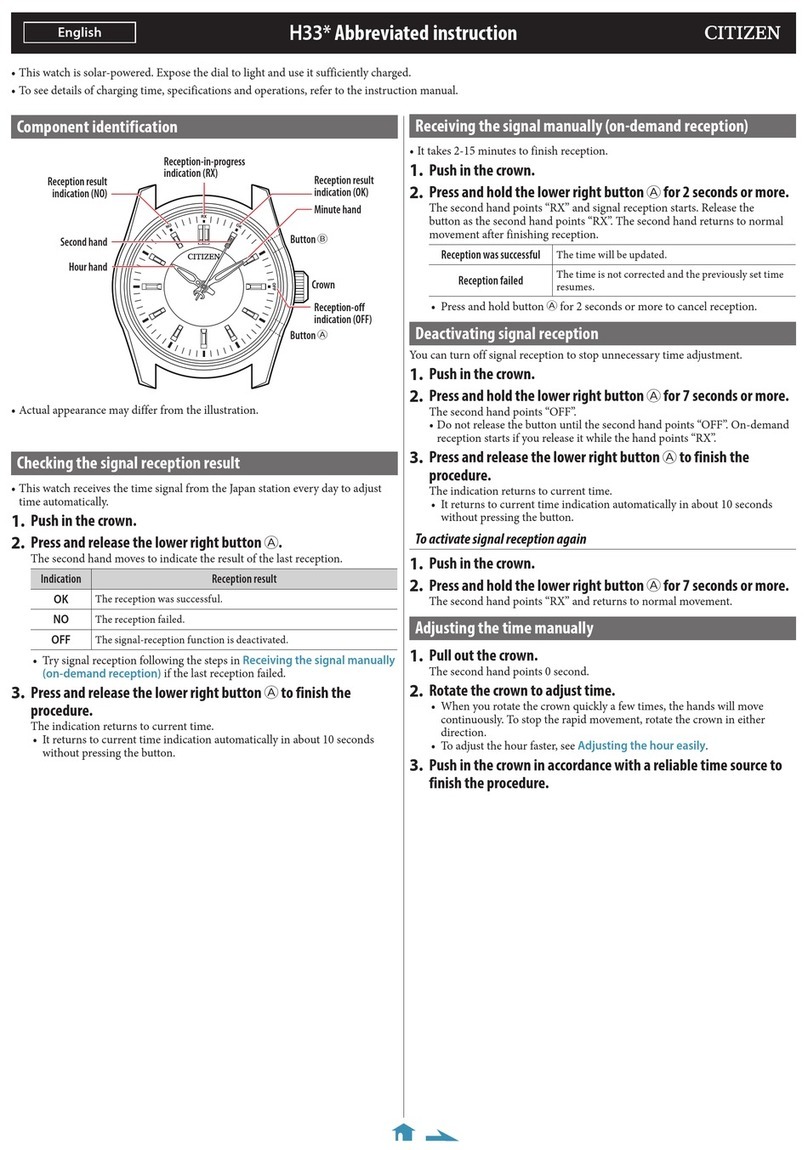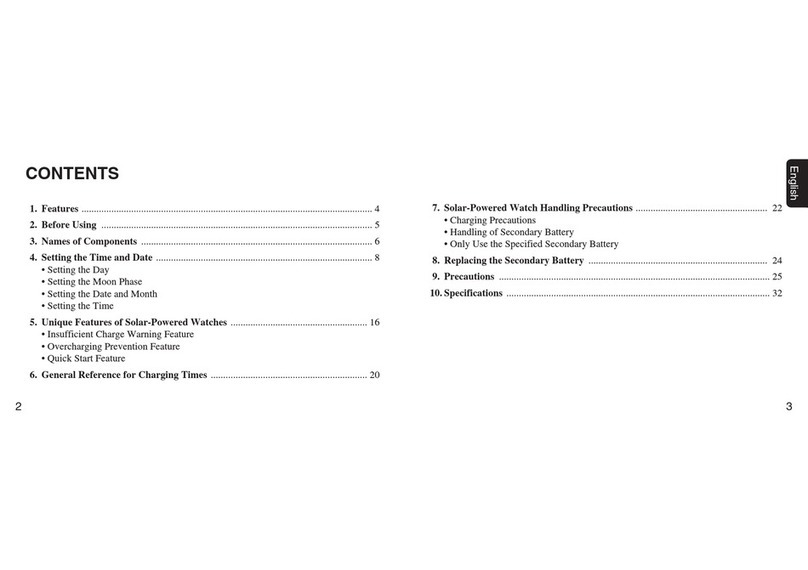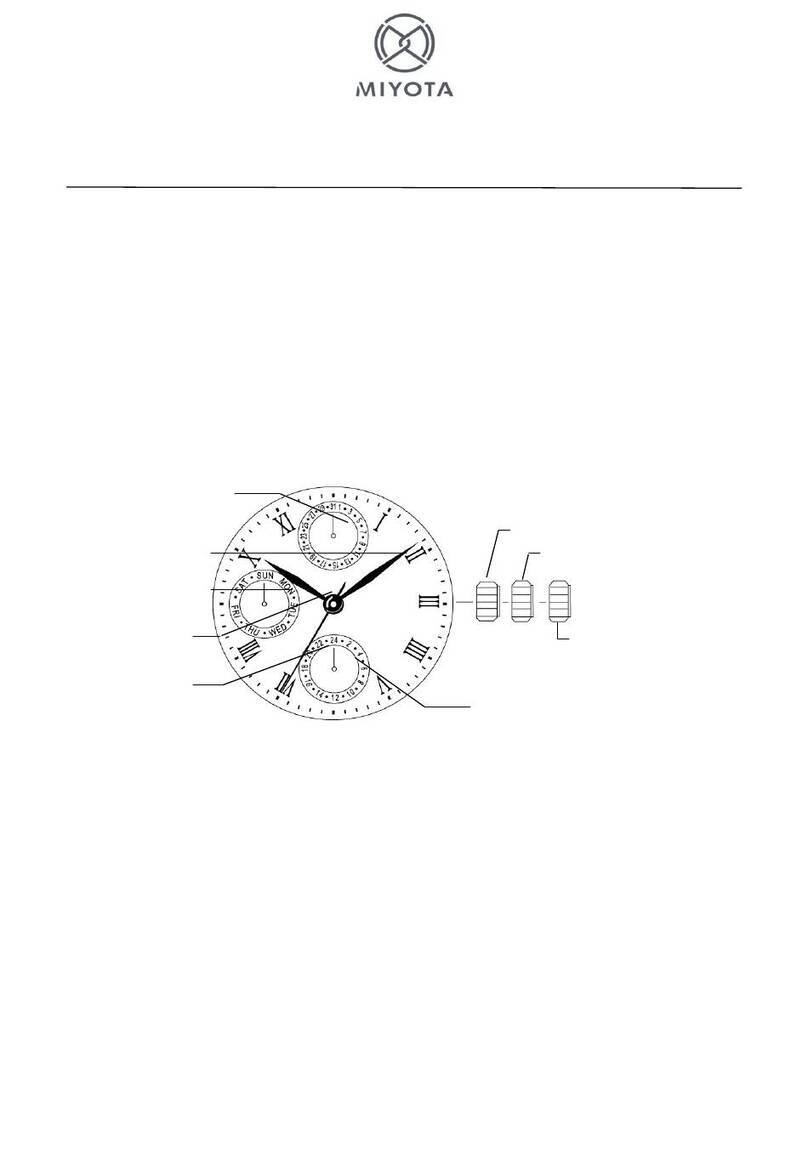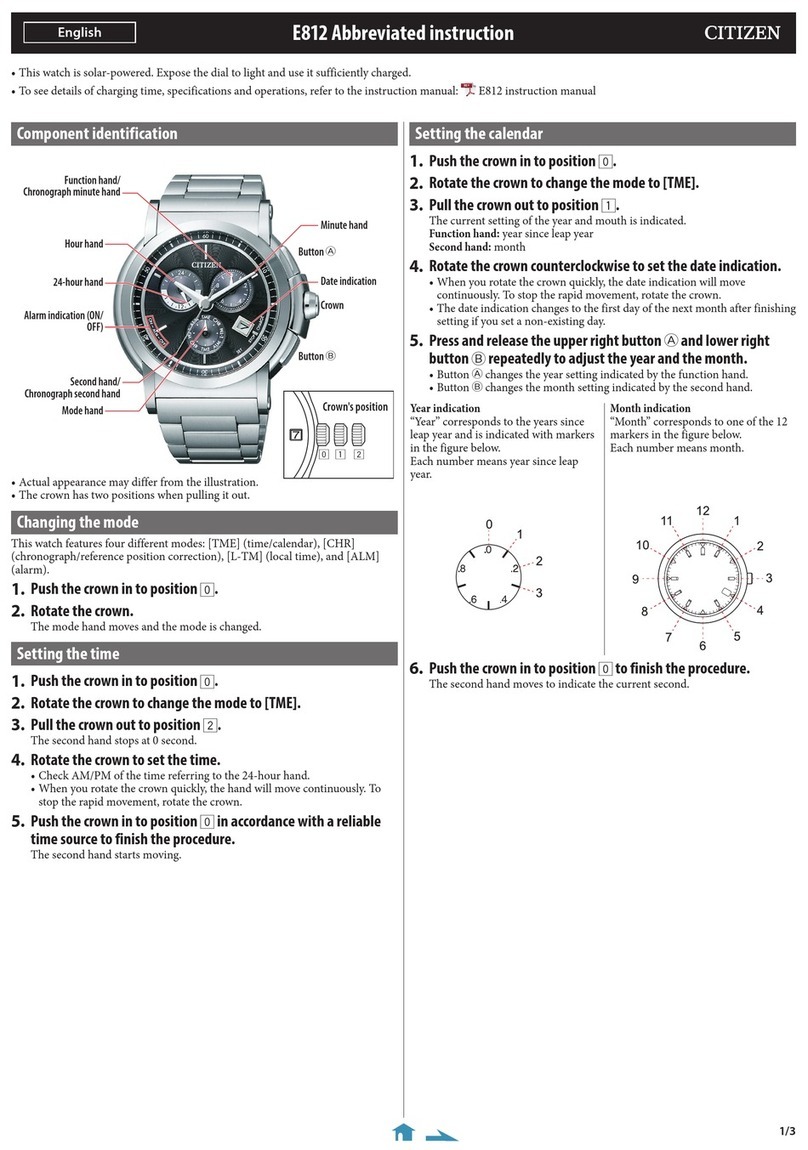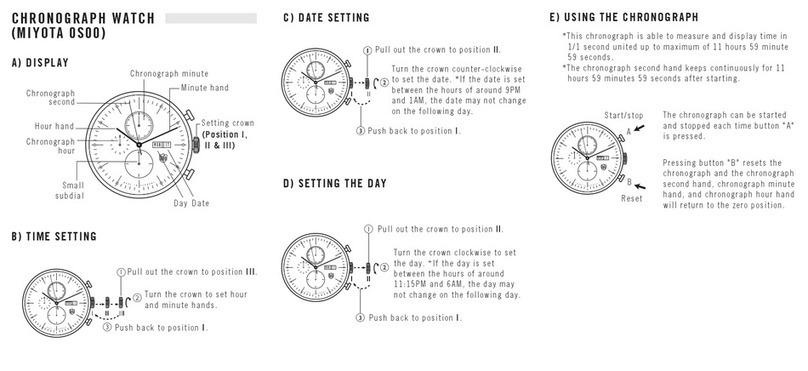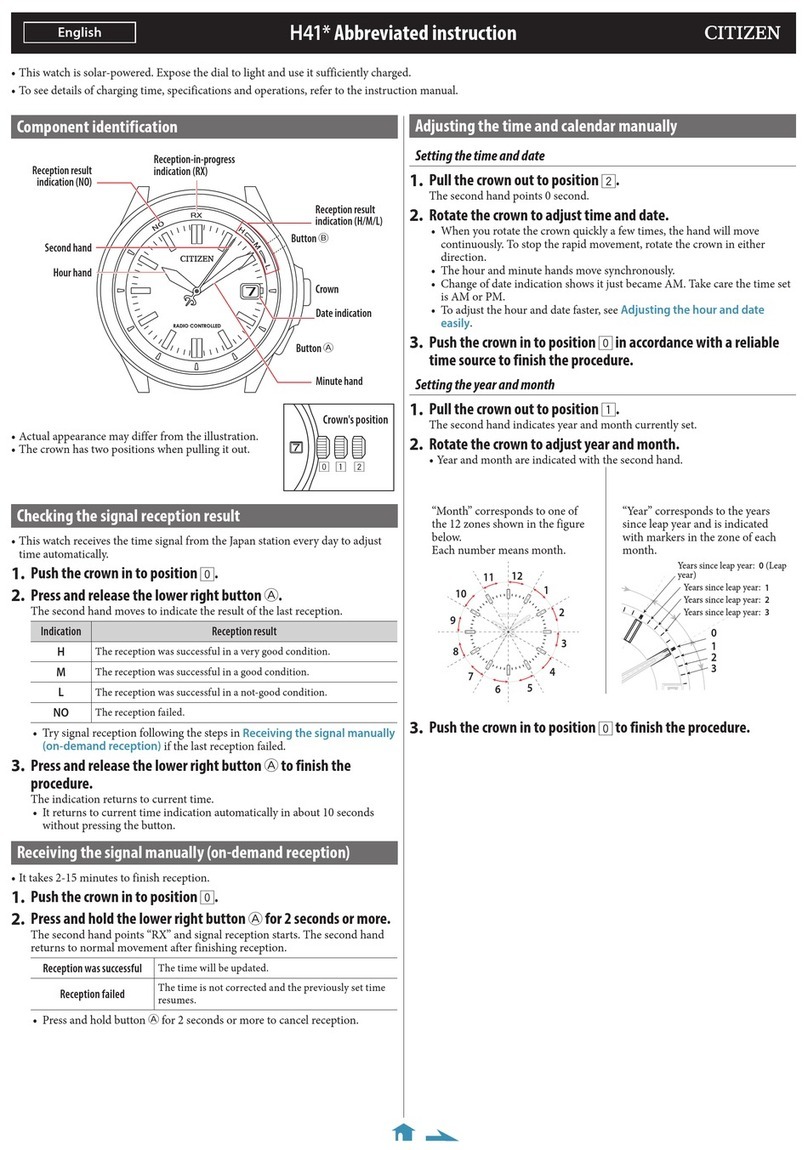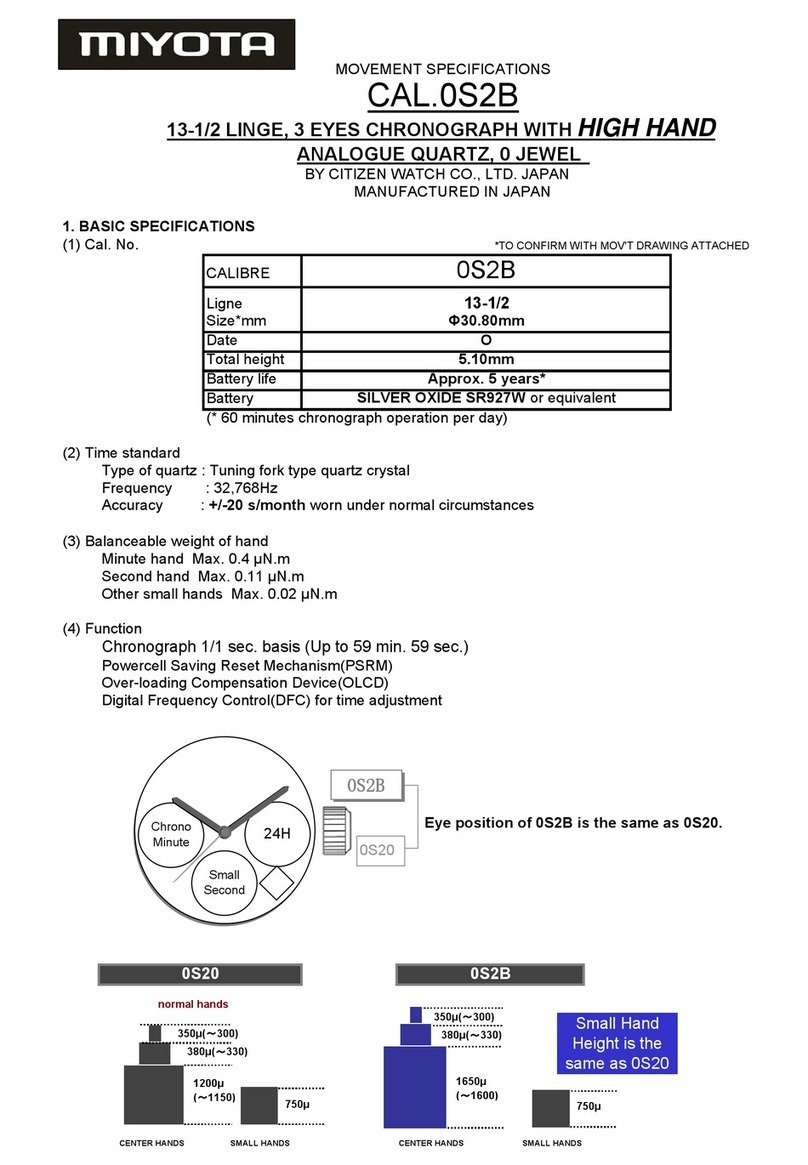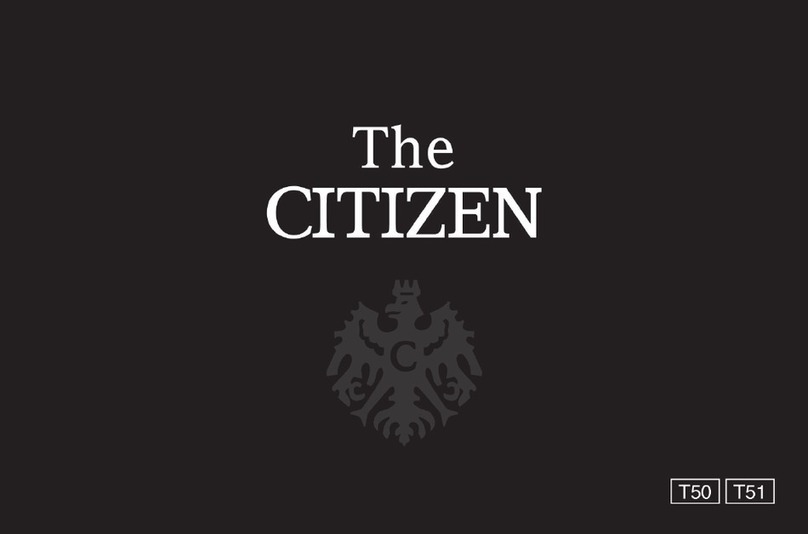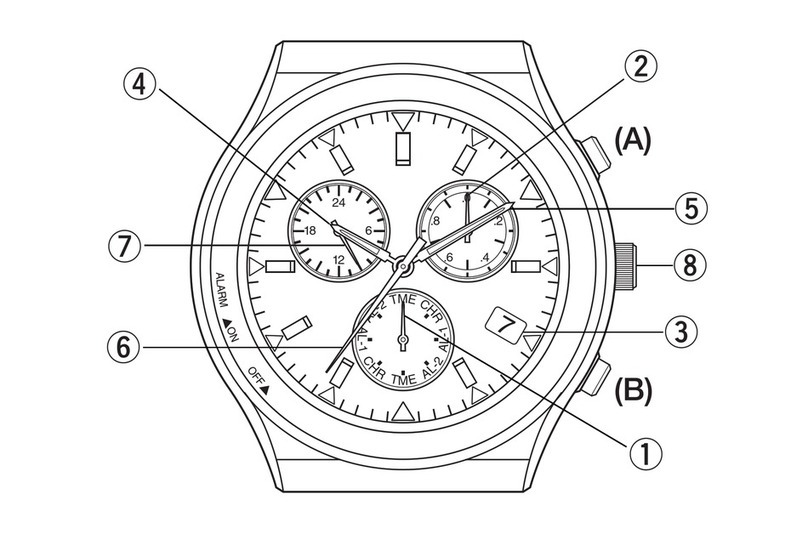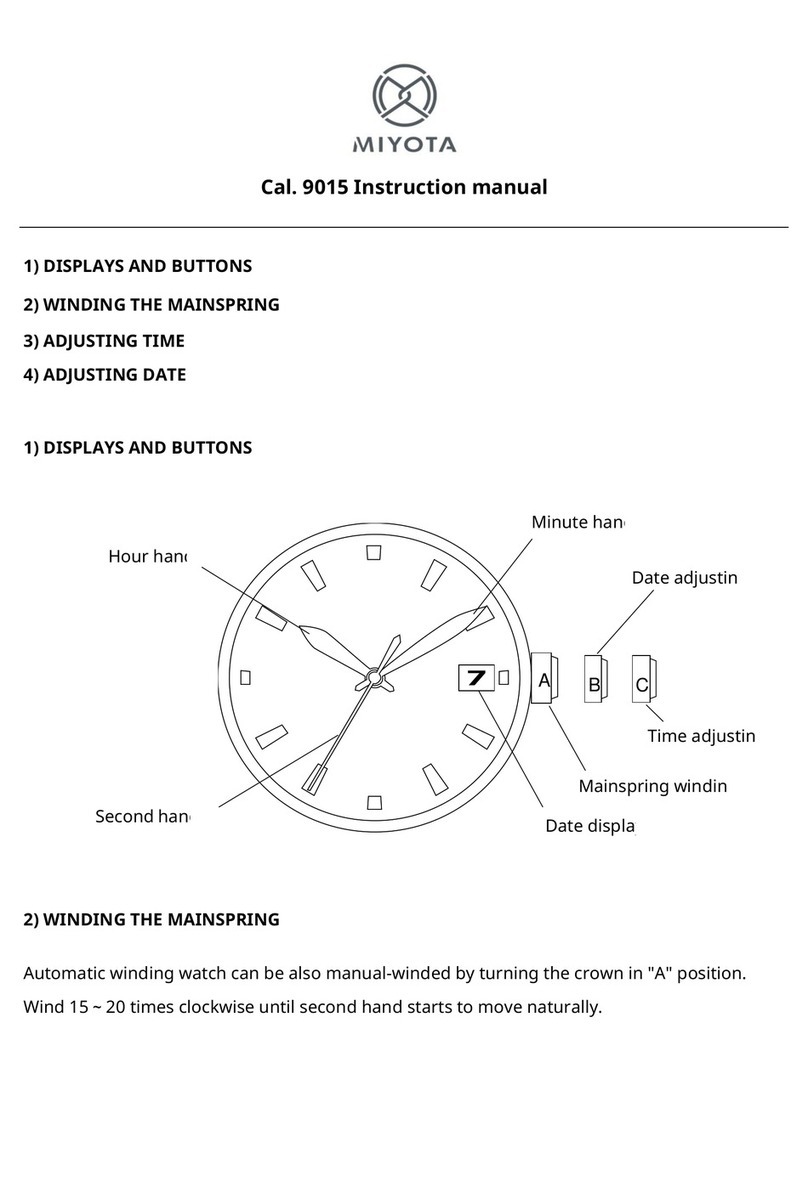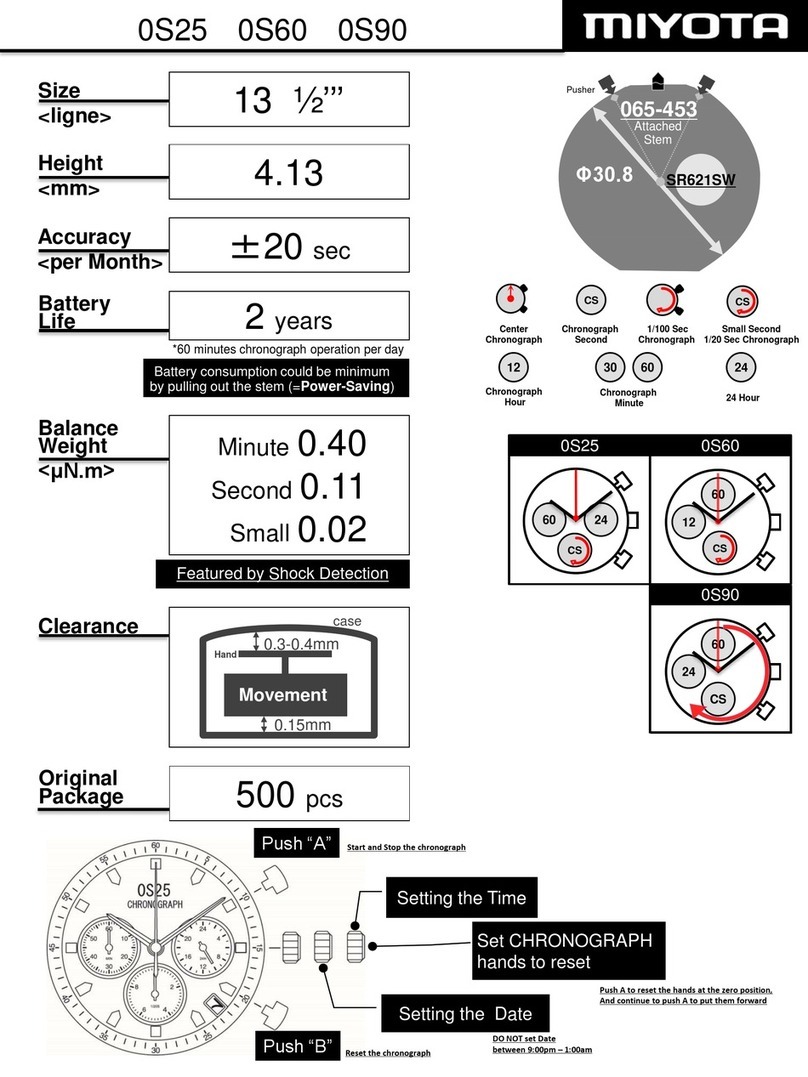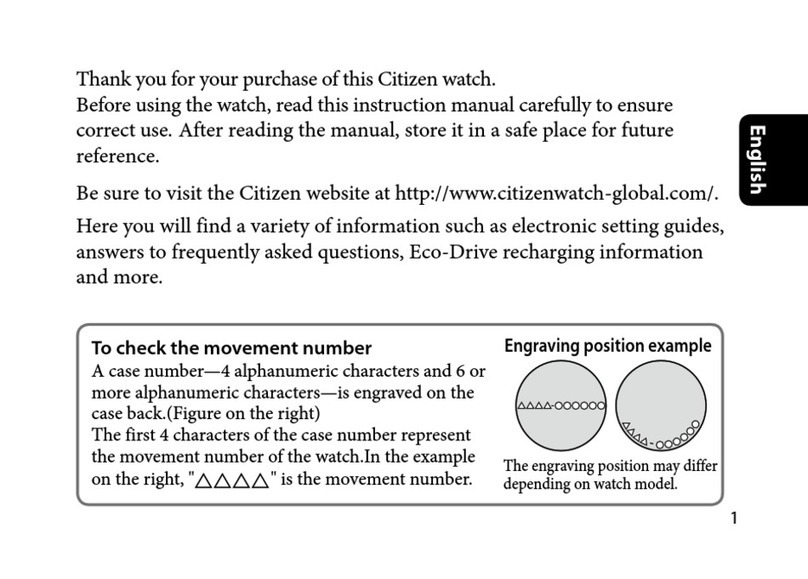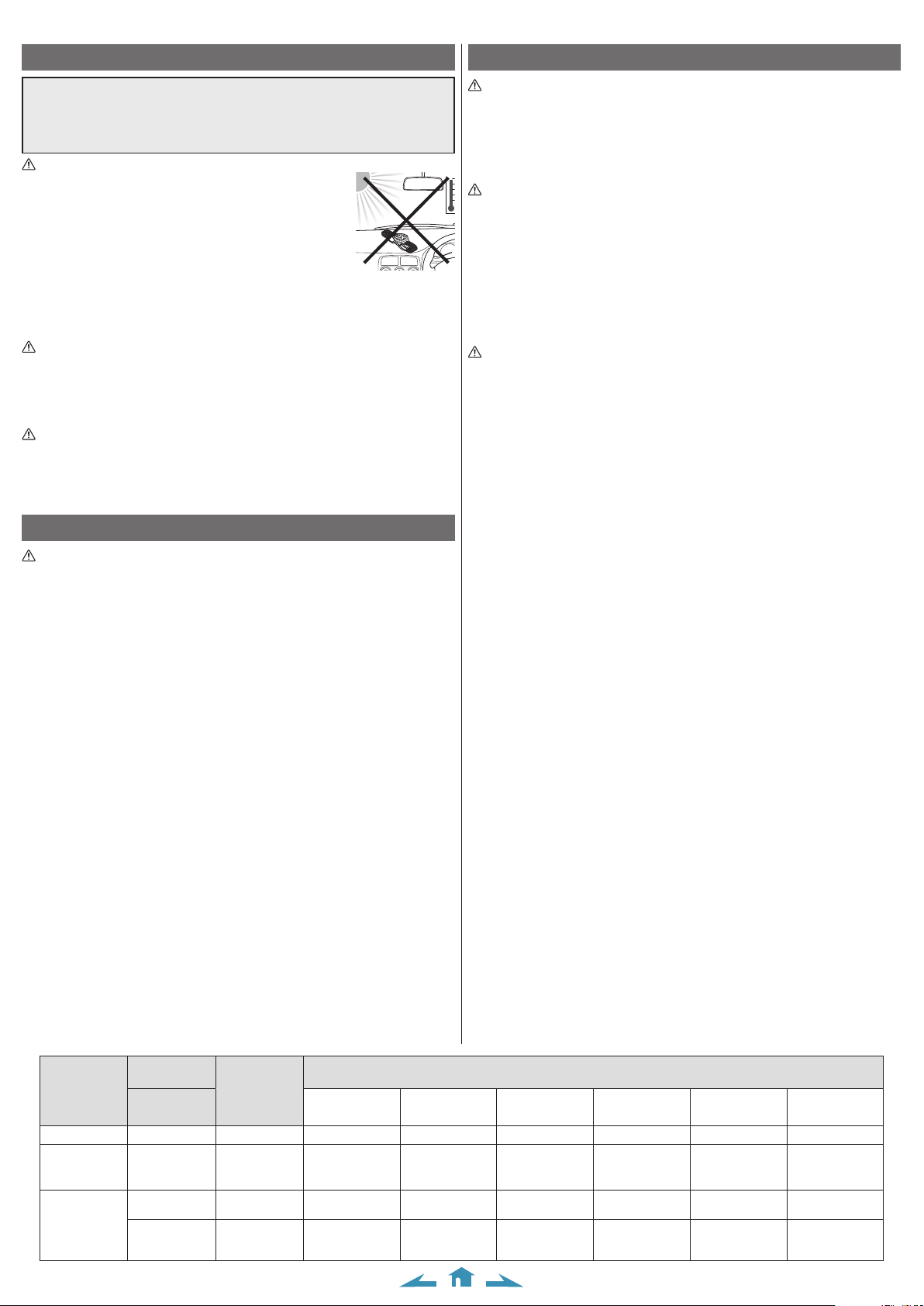10/11
CITIZEN Bluetooth Watch W770 Instruction manual
Eco-Drive watch handling precautions
<Always Make Sure to Recharge Frequently>
• For optimal performance, your watch should remain fully charged.
• Long sleeves may inhibit light transmission to your watch. This may result in your watch loosing
charge. In these cases supplemental charging may be necessary.
• When you take off the watch, place it in a bright location to ensure optimal performance.
CAUTION Recharging Precautions
• Do not charge the watch at a high temperature (about 60 °C (140 °F) or higher) as doing so
may cause the movement to malfunction.
Examples:
• Charging the watch too close to a light source which generates a large amount of heat
such as an incandescent lamp or halogen lamp.
* When charging under an incandescent lamp, be sure to leave 50 cm (20 inches) or
more between the lamp and the watch to avoid exposing the watch to excessive heat.
• Charging the watch in a location where the temperature may become extremely high
such as on the dashboard of a vehicle.
<Replacement of Rechargeable Cell>
• This watch utilizes a special rechargeable cell that does not require periodical replacement. However power consumption
may increase after using the watch for a number of years due to wear of internal components and deterioration of oils.
This may cause stored power to be depleted at a faster rate. For optimal performance, we recommend having your watch
inspected every 2-3 years for proper operation and condition check.
WARNING Handling of Rechargeable Cell
• The rechargeable cell should never be removed from the watch.
If for any reason it becomes necessary to remove the rechargeable cell from the watch, keep out of the reach of children
to prevent accidental swallowing.
If the rechargeable cell is accidentally swallowed, consult a doctor immediately.
• Do not dispose of the rechargeable cell with ordinary garbage. Please follow the instructions of your municipality
regarding collection of batteries to prevent the risk of fire or environmental contamination.
WARNING Use Only the Specified Battery
• Never use a battery other than the rechargeable cell specified for use in this watch.
Although the watch structure is designed so that it will not operate when another type of battery is installed, if a
conventional watch battery or other type of battery is installed in the watch and the watch is recharged, there is the risk
of overcharging which may cause the battery to rupture.
This can cause damage to the watch and injury to the wearer.
When replacing the rechargeable cell, always make sure to use the designated rechargeable cell.
Water resistance
WARNING Water Resistance
• Refer to the watch dial and/or the case back for the indication of the water resistance of your watch. The following chart
provides examples of use for reference to ensure that your watch is used properly. (The unit “1bar” is roughly equal to 1
atmosphere.)
• WATER RESIST(ANT) ××bar may also be indicated as W.R.××bar.
• Non-water resistant models are not designed to come into contact with any moisture. Take care not to expose a watch
with this rating to any type of moisture.
• Water resistance for daily use (to 3 atmospheres) means the watch is water resistant for occasional accidental splashing.
• Upgraded water-resistance for daily use (to 5 atmospheres) means that the watch may be worn while swimming, but is
not to worn while skin diving.
• Upgraded water-resistance for daily use (to 10/20 atmospheres) means that the watch may be worn while skin diving, but
not while scuba or saturated diving using helium gas.
Name
Indication
Specification
Water-related use
Dial or Case back
Minor exposure to
water (washing face,
rain, etc.)
Swimming and general
washing work
Skin diving, marine
sports
Scuba diving using an
air tank
Saturation diving using
helium gas
Operate the crown or
button when the watch
is wet
Non water-resistant —Non water-resistant NO NO NO NO NO NO
Everyday use
water-resistant
watch
WATER RESIST Water-resistant to 3
atmospheres OK NO NO NO NO NO
Upgraded everyday
use water-resistant
watch
W. R. 5 bar Water-resistant to 5
atmospheres OK OK NO NO NO NO
W. R. 10/20 bar
Water-resistant
to 10 or 20
atmospheres
OK OK OK NO NO NO
Precautionary items and usage limitations
CAUTION To Avoid Injury
• Be particularly careful when wearing your watch while holding a small child, to avoid injury.
• Be particularly careful when engaged in strenuous exercise or work, to avoid injury to yourself and others.
• Do not wear your watch while in a sauna or other location where your watch may become excessively hot, since there is
the risk of burns.
• Be careful when putting on and taking off your watch, since there is a risk of damaging your fingernails, depending on
the manner in which the band is fastened.
• Take off your watch before going to bed.
CAUTION Precautions
• Always use the watch with the crown pushed in (normal position). If the crown is of the screw lock-type, make sure it is
securely locked.
• Do not operate the crown or any push buttons when the watch is wet. Water may enter the watch causing damage to vital
components.
• If water enters the watch or the watch fogs up and does not clear up even after a long time, consult your dealer or an
authorized service center for inspection and/or repair.
• Even if your watch has a high level of water resistance, please be careful of the following.
- If your watch is immersed in sea water, rinse thoroughly with fresh water and wipe with a dry cloth.
- Do not pour water from a tap directly onto your watch.
- Take off your watch before taking a bath.
• If seawater enters the watch, place the watch in a box or plastic bag and immediately take it in for repair. Otherwise,
pressure inside the watch will increase, and parts (crystal, crown, push button, etc.) may come off.
CAUTION When Wearing Your Watch
<Band>
• Leather bands and rubber (urethane) bands will deteriorate over time due to perspiration dirt. Because of the natural
materials, leather band will be worn, deformed, and discolored over time. It is recommended to replace the band
periodically.
• The durability of a leather band may be affected when wet (fading, peeling of adhesive), owing to the properties of the
material. Moreover, wet leather may cause a rash.
• Do not stain a leather band with substances containing volatile materials, bleach, alcohol (including cosmetics).
Discoloration and premature aging may be occurred. Ultraviolet light such as direct sunlight may cause discoloration or
deformation.
• It is recommended to take off the watch if it gets wet, even if the watch itself is water-resistant.
• Do not wear the band too tightly. Try to leave enough space between the band and your skin to allow adequate
ventilation.
• The rubber (urethane) band may be stained by dyes or soil present in or on clothing or other accessories. Since these
stains may not be removable, caution is required when wearing your watch with items that tend to easily transfer color
(articles of clothing, purses, etc.). In addition, the band may be deteriorated by solvents or moisture in the air. Replace
with a new one when it has lost elasticity or become cracked.
• Please request adjustment or repair of the band in the following cases:
- You notice an abnormality with the band due to corrosion.
- The pin of the band is protruding.
• We recommend seeking the assistance of an experienced watch technician for sizing of your watch. If adjustment is not
done correctly, the bracelet may unexpectedly become detached leading to loss of your watch or injury.
Consult an authorized service center.
<Temperature>
• The watch may stop or the function of the watch may be impaired in extremely high or low temperature. Do not use the
watch in places where the temperature is outside the operating temperature range as stated in the specifications.
<Magnetism>
• Analog quartz watches are powered by a step motor that uses a magnet. Subjecting the watch to strong magnetism from
the outside can cause the motor to operate improperly and prevent the watch from keeping time accurately.
Do not allow the watch to come into close proximity to magnetic health devices (magnetic necklaces, magnetic elastic
bands, etc.) or the magnets used in the latches of refrigerator doors, clasps used in handbags, the speaker of a cell phone,
electromagnetic cooking devices and so on.
<Strong Shock>
• Avoid dropping the watch or subjecting it to other strong impact. It may cause malfunctions and/or performance
deterioration as well as damage to the case and bracelet.
<Static Electricity>
• The integrated circuits (IC) used in quartz watches are sensitive to static electricity. Please note the watch may operate
erratically or not at all if exposed to intense static electricity.
<Chemicals, Corrosive Gasses and Mercury>
• If paint thinner, benzene or other solvents or products containing these solvents (including gasoline, nail-polish remover,
cresol, bathroom cleaners and adhesives, water repellent, etc.) are allowed to come into contact with the watch, they may
discolor, dissolve or crack the materials. Be careful when handling these chemicals. Contact with mercury such as that
used in thermometers may also cause discoloration of the band and case.
<Protective Stickers>
• Be sure to remove any protective stickers that may be on your watch (case back, band, clasp, etc.). Otherwise,
perspiration or moisture may enter the gaps between the protective stickers and the parts, which may result in a skin rash
and/or corrosion of the metal parts.