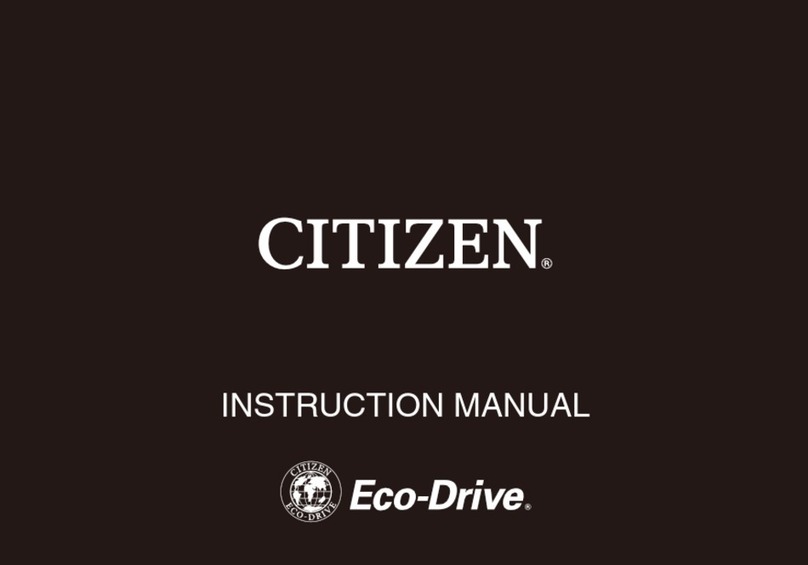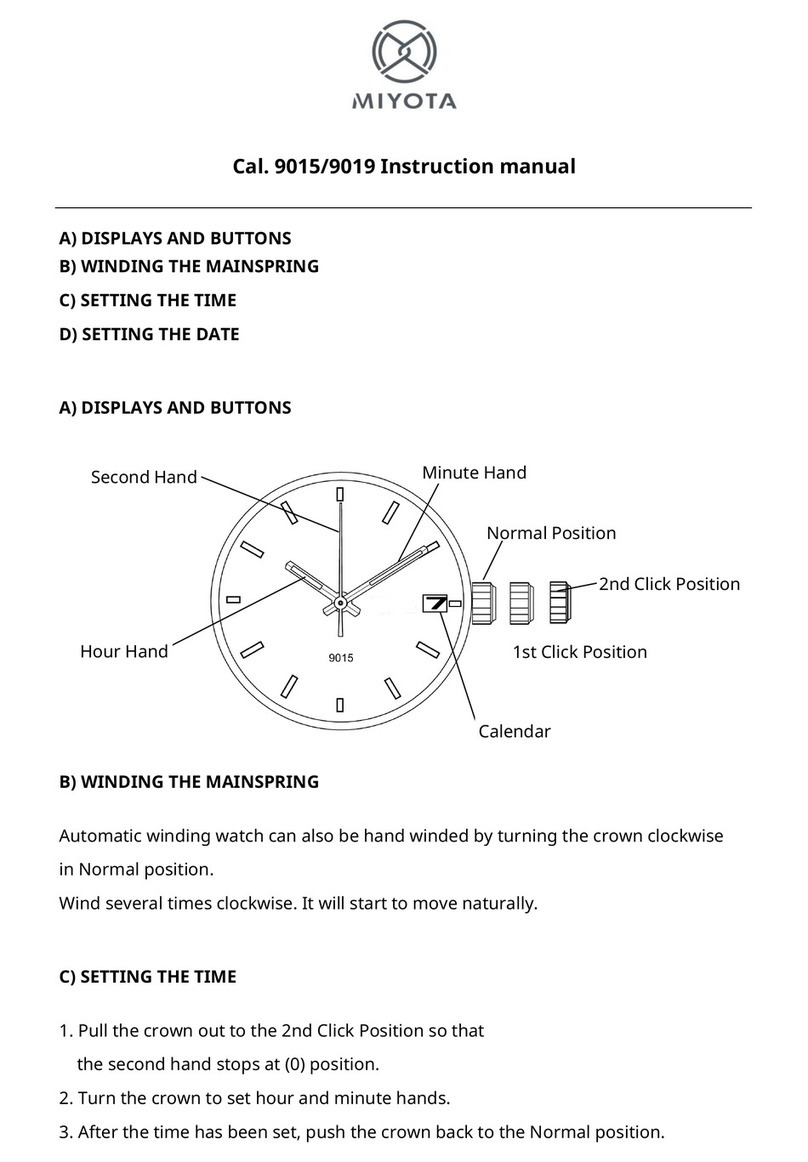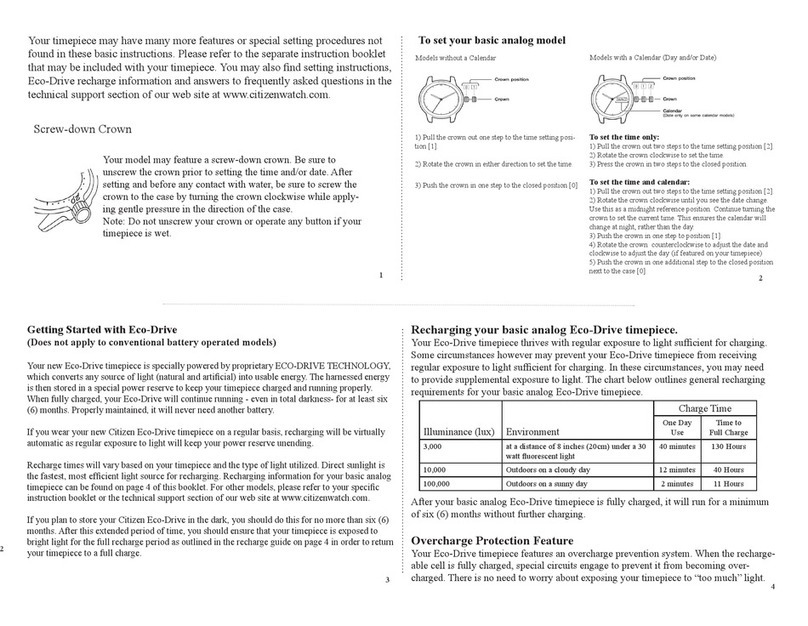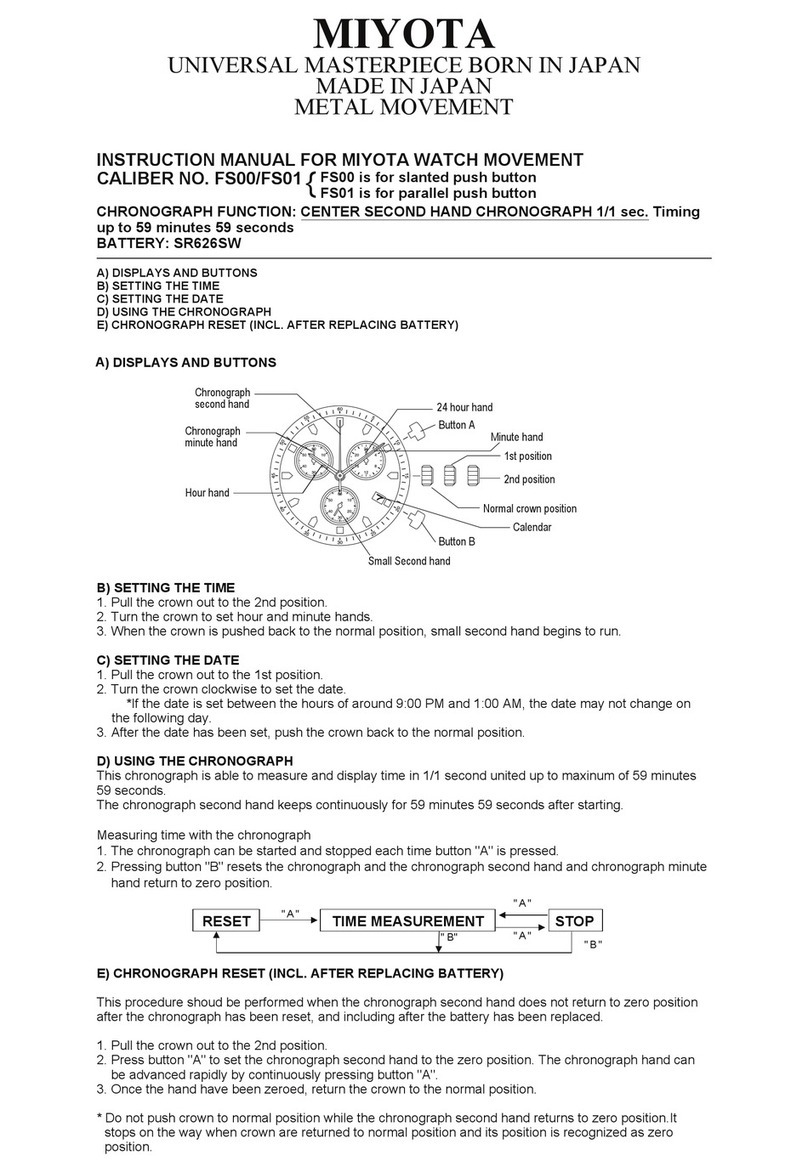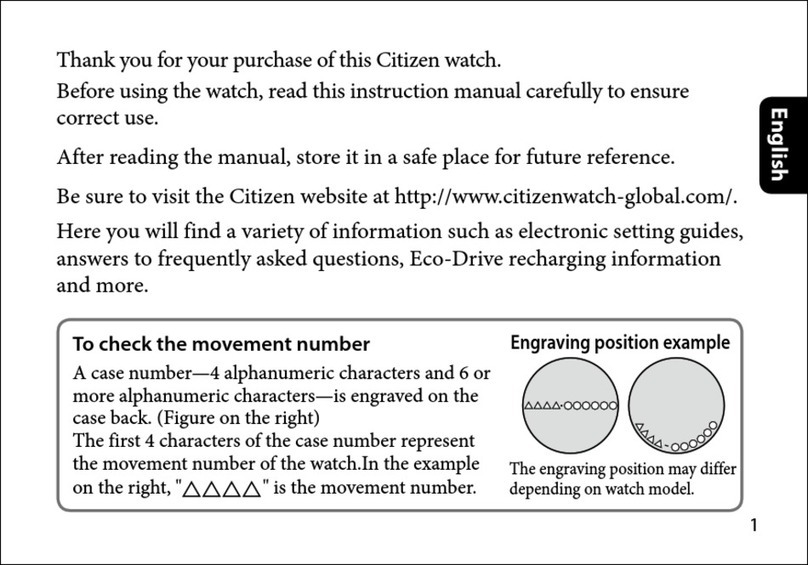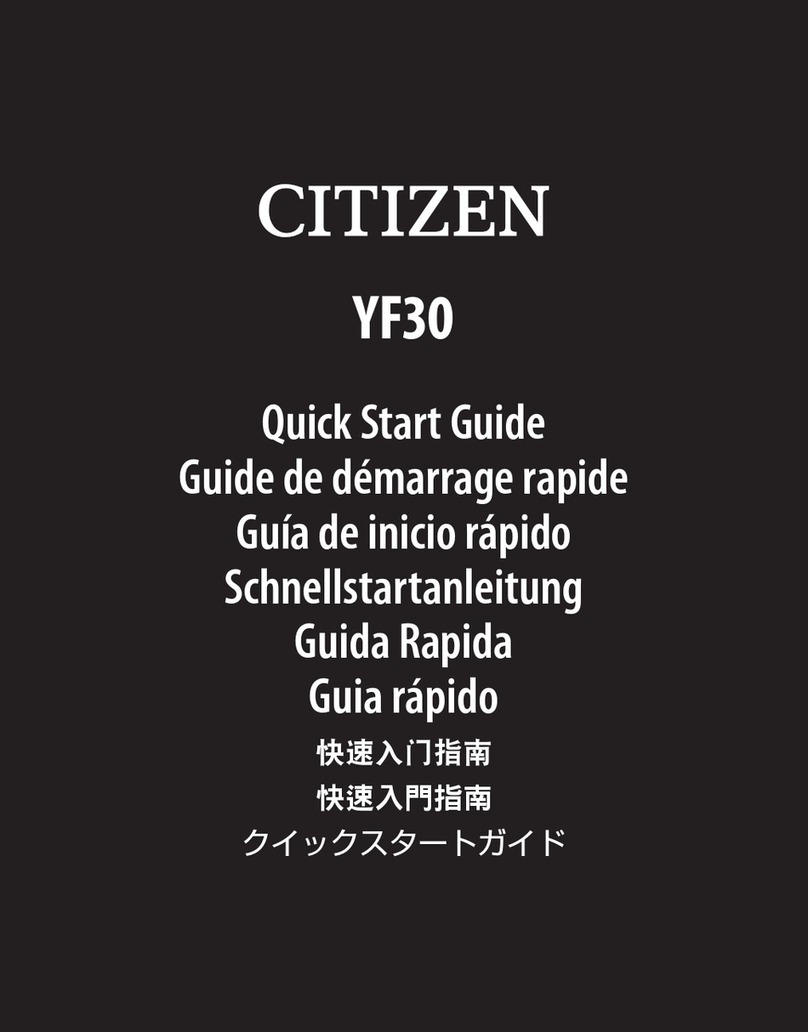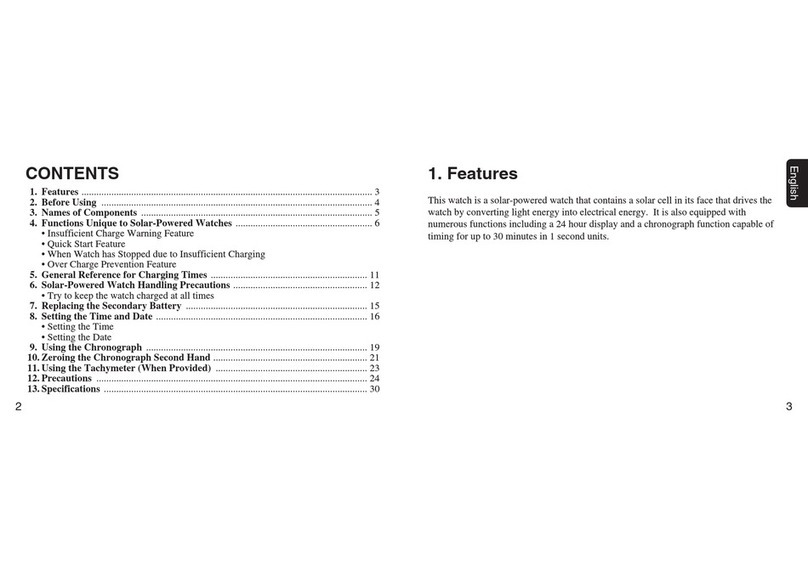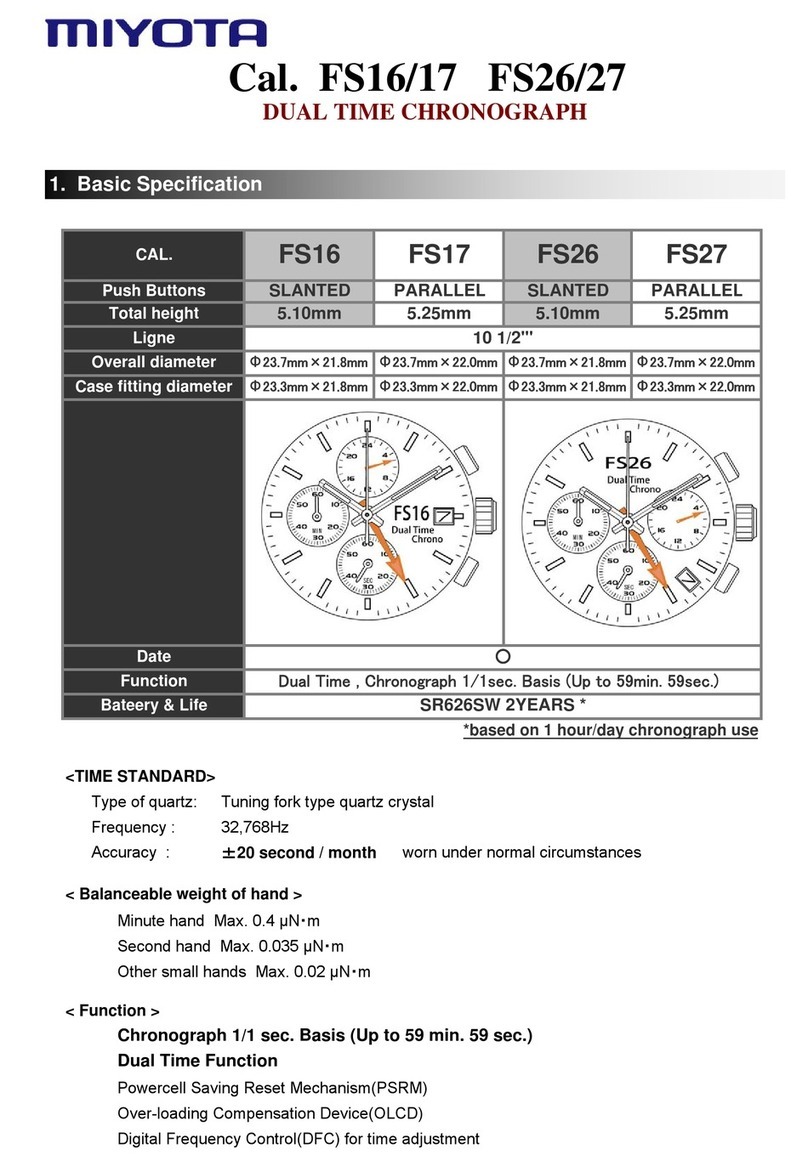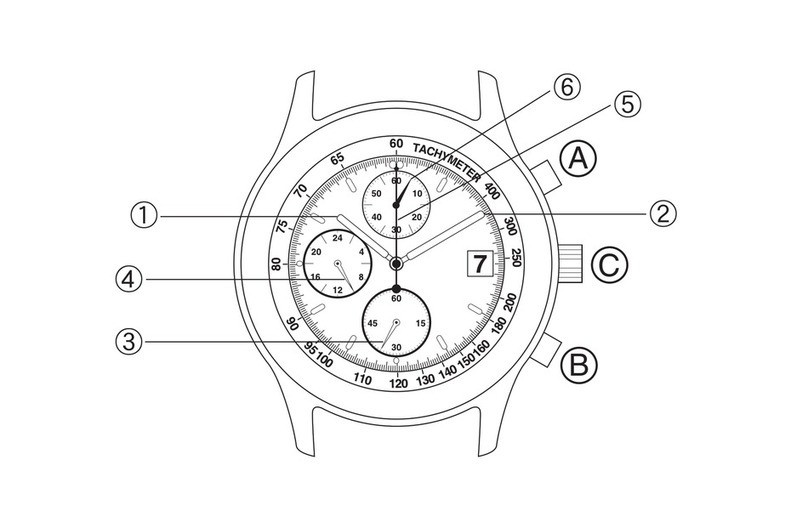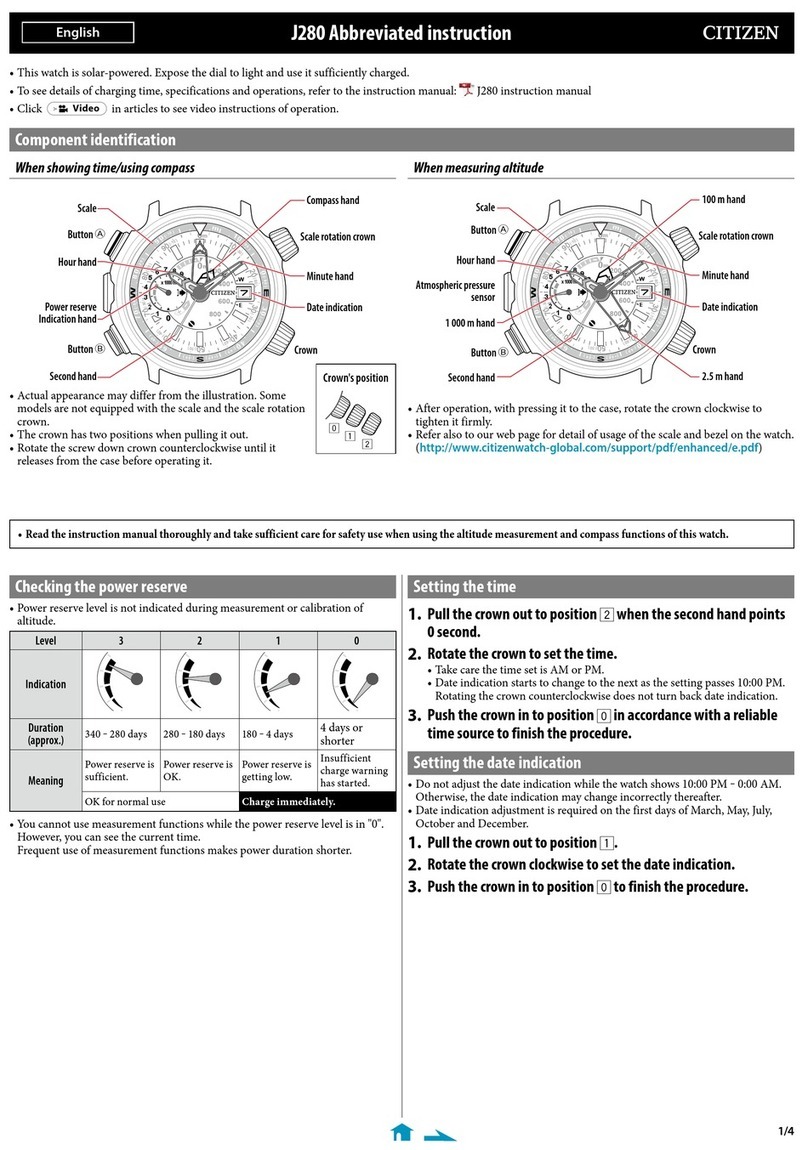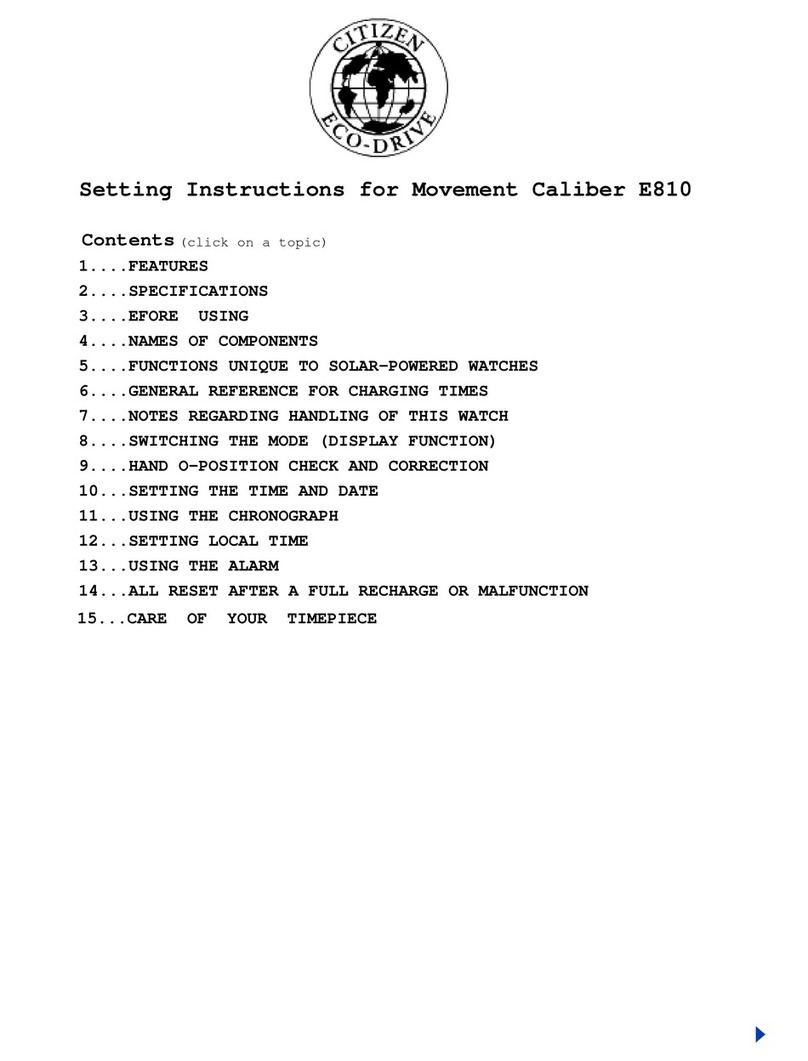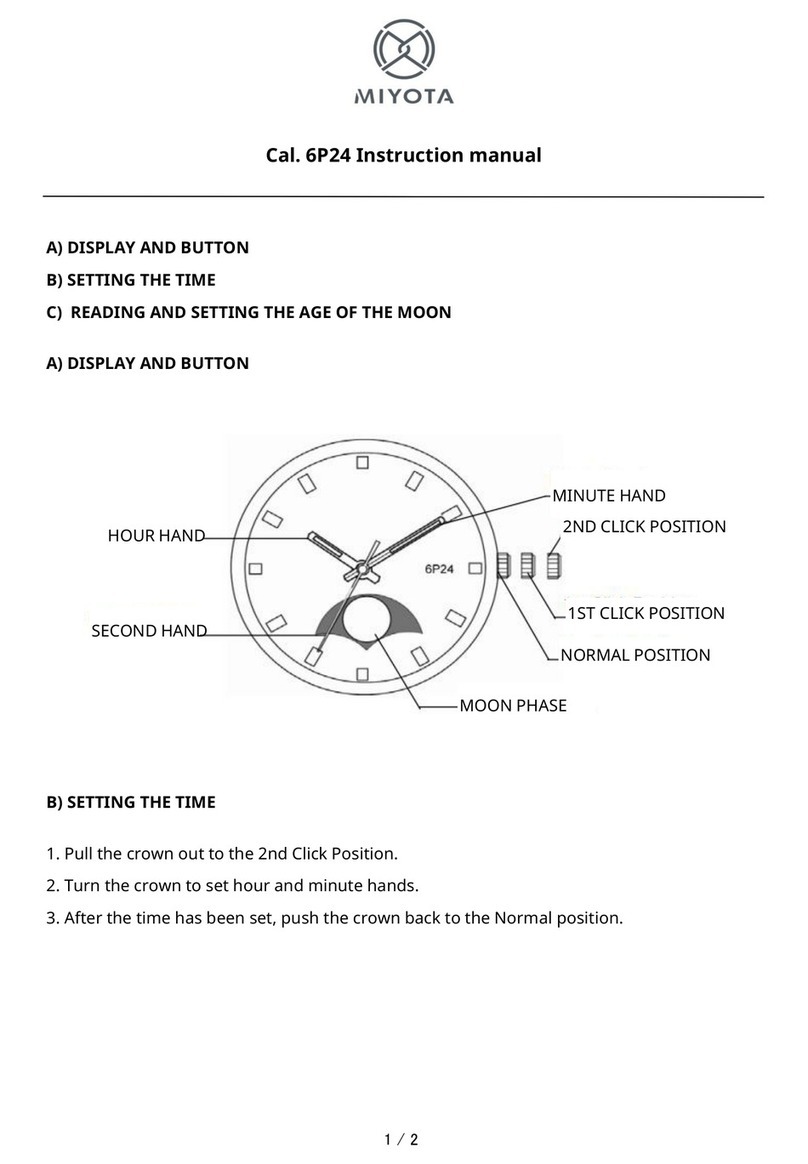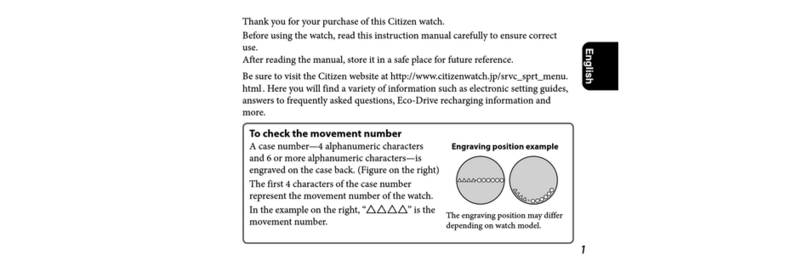WATER RESlSTANCE
The water-resistance of a timepiece protects the movement
from dust, moisture, and risk of damage to the movement
should it be immersed in water. Please see chart for guidelines
for recommended exposure of various water ratings. It is
important not to attempt to adjust the position of the crown
while the timepiece is in contact with water. Water can enter
the case causing damage to the movement.
For timepieces with screw-down crowns, it is important to
ensure the crown is in the proper position and completely
locked before contact with water. For timepieces with
chronograph functions, do not engage the chronograph under
water, as water may leak in the case and cause damage to the
movement.
USE PRECAUTlONS - RESlSTANCE TO WATER
All DuFa timepieces are designed to withstand use as
indicated on the following chart.
Always set the crown in the normal position. Tighten screw-down crown
completely.
1
2
3
4
3 ATM
5 ATM
10 ATM
20 ATM
OK
OK
OK
OK
NO
OK
OK
OK
NO
NO
OK
OK
Indication Water-related Use
Bathing,
etc.
Shallow
swimming,
etc.
Skin diving,
(Diving without
oxygen cylinder)
NO
NO
NO
OK
Water-
resistant
characteristics
Light spray
perspiration,
light rain,
etc.
CARE AND PRECAUTlONS
Each DuFa timepiece is designed and manufactured to exceed
the highest of standards. In order to ensure optimal
performance and longevity from your timepiece, please review
the simple guidelines for care and precautions of your new
DuFa timepiece.
CARE
Your timepiece should be cleaned with a soft cloth and water
only. Do not submerge your timepiece. Your timepiece should
be rinsed clean and dried with a soft cloth after any saltwater
use. In order to maintain the “new look” of metal bracelets,
we recommend periodic cleanings of the bracelet. Dip a soft
brush in warm soapy water and gently rub bracelet clean. We
advise having your timepiece serviced every 18-24 months to
ensure long use and trouble free operation.
PRECAUTlONS
While your DuFa timepiece has been designed and built to
exacting specification, it is important to avoid the following
conditions: extreme heat or cold, as well as prolonged periods
of exposure to direct sunlight, exposure to wet conditions that
exceed your timepiece’s water rating (see case back and
chart). Never operate any of the function buttons or crown
when timepiece is in contact with water.
Avoid exposure to strong magnetic fields or sources of static
electricity as these may interrupt the mechanisms inside the
watch. It is also important to avoid extreme shock or impact.
F) AFTER BATTERY EXCHANGE
OR MISHANDLING ONLY
To reset the chronograph hands.
A
This procedure should be performed when the chronograph
second hand does not return to zero position after the
chronograph has been reset.
Pull out the crown to position II.
Press button "A" to set the
chronograph second hand to zero
position. The chronograph hand
can advance by continuously
pressing button "A".
2
3
2
* The chronograph hour and minutes hands are
synchronized with chronograph second hand
Once the hand have been
reset to zero position,
push the crown back to
the normal position.
* Do not return crown to normal position while chronograph
second hand returns to 12:00 (ZERO) position. Hand stops on
the way when crown is returned and these positions are
recognized as 12:00 (ZERO) position.