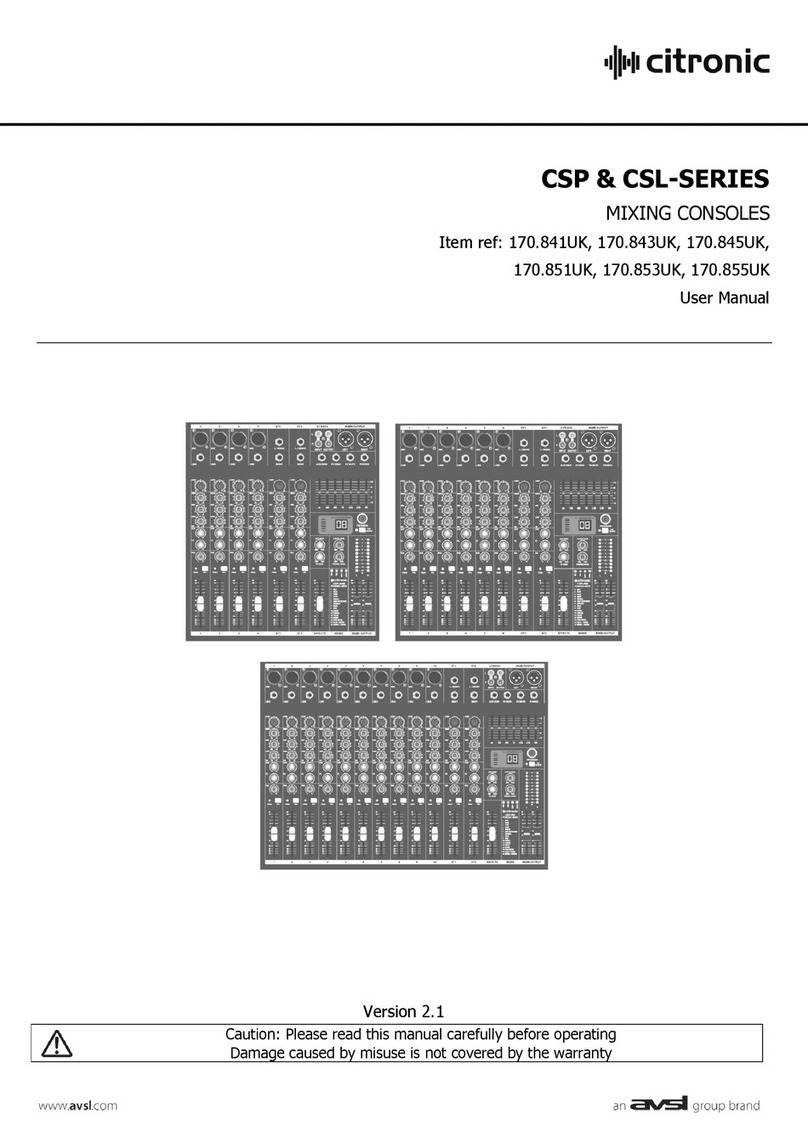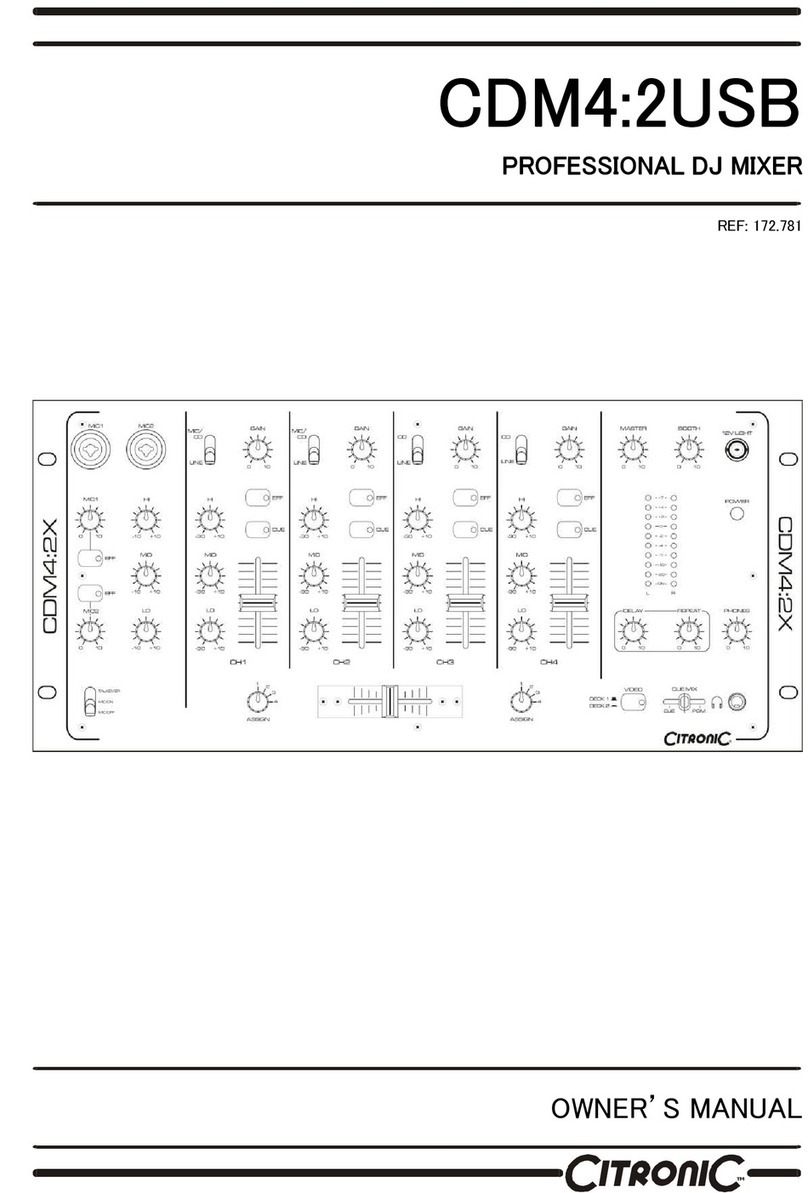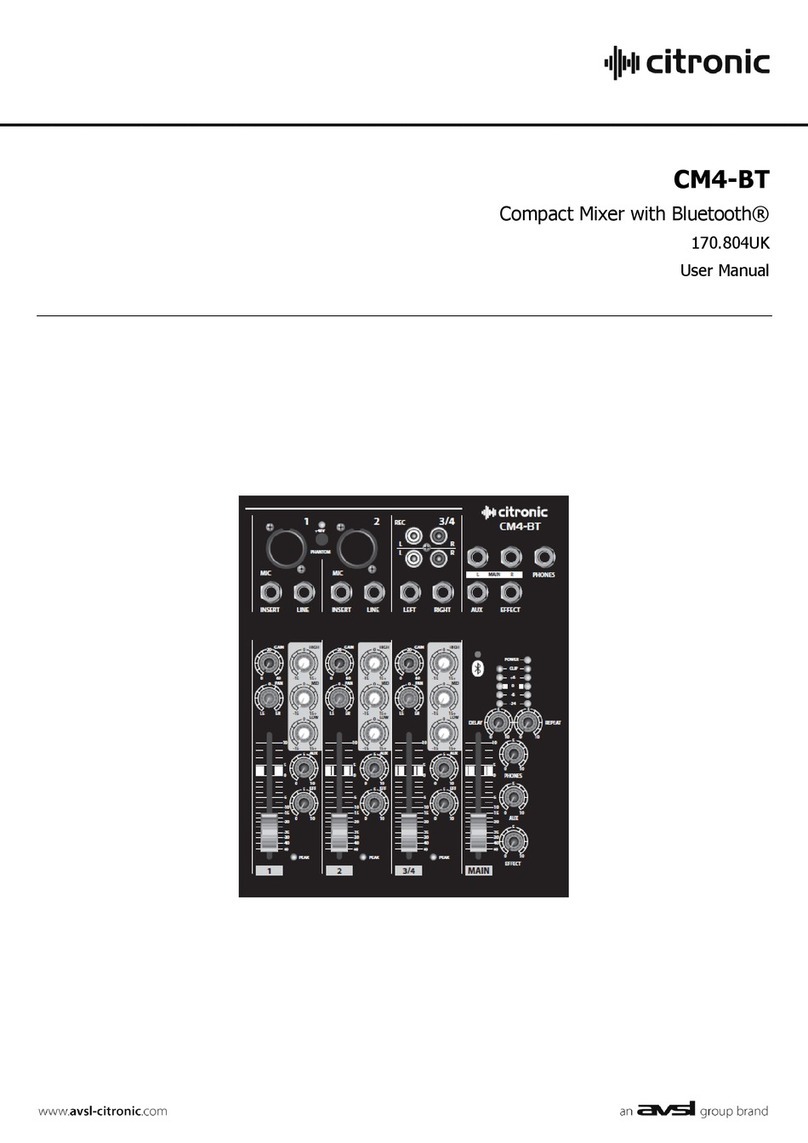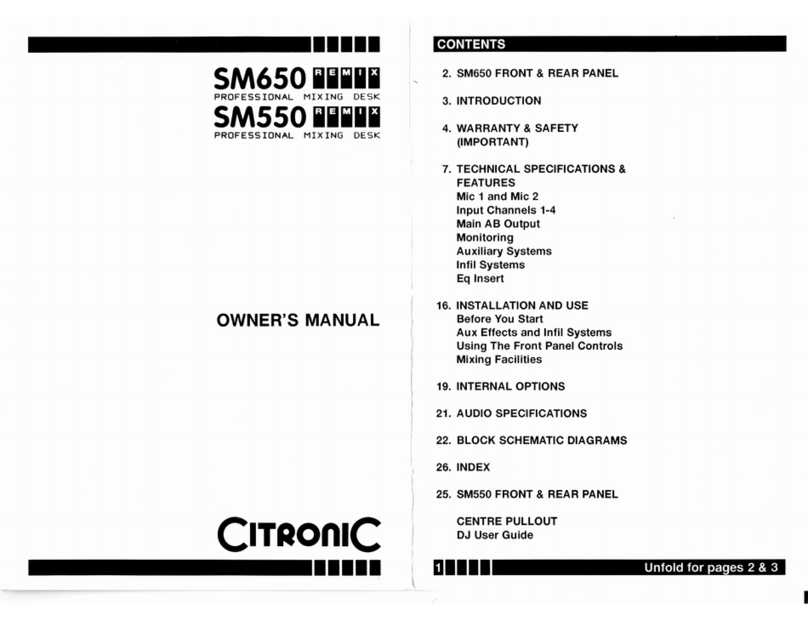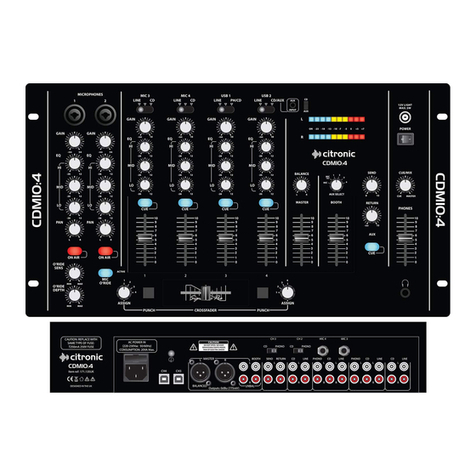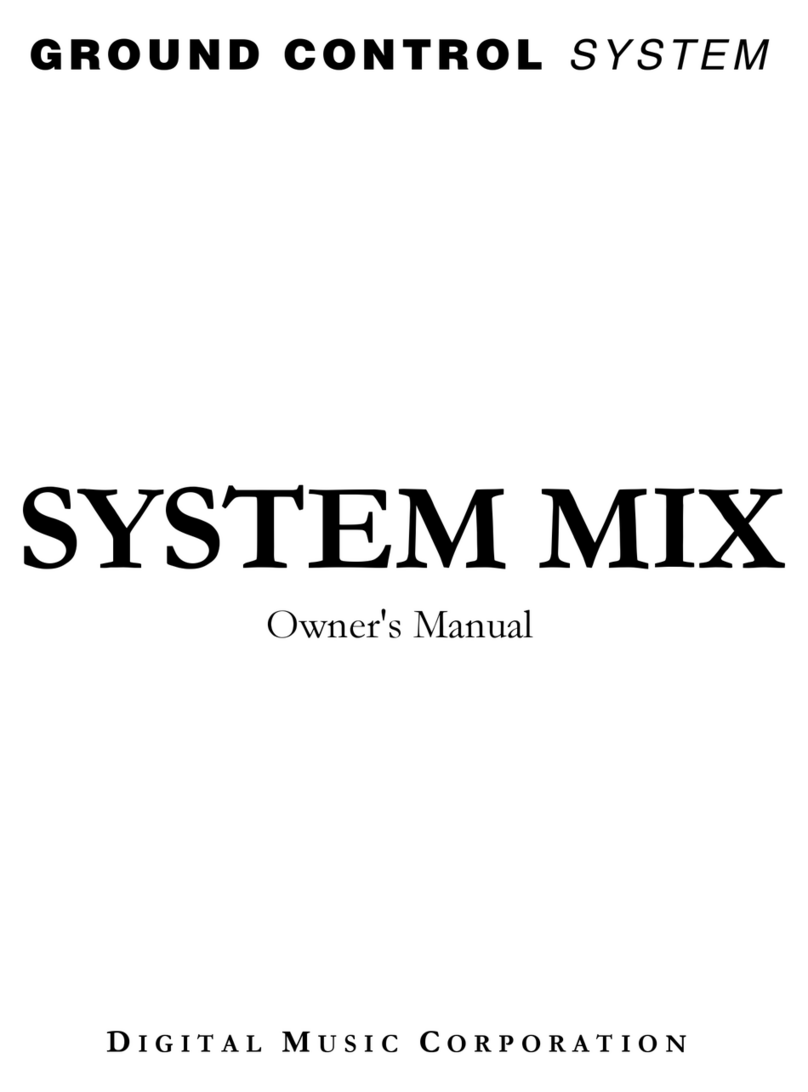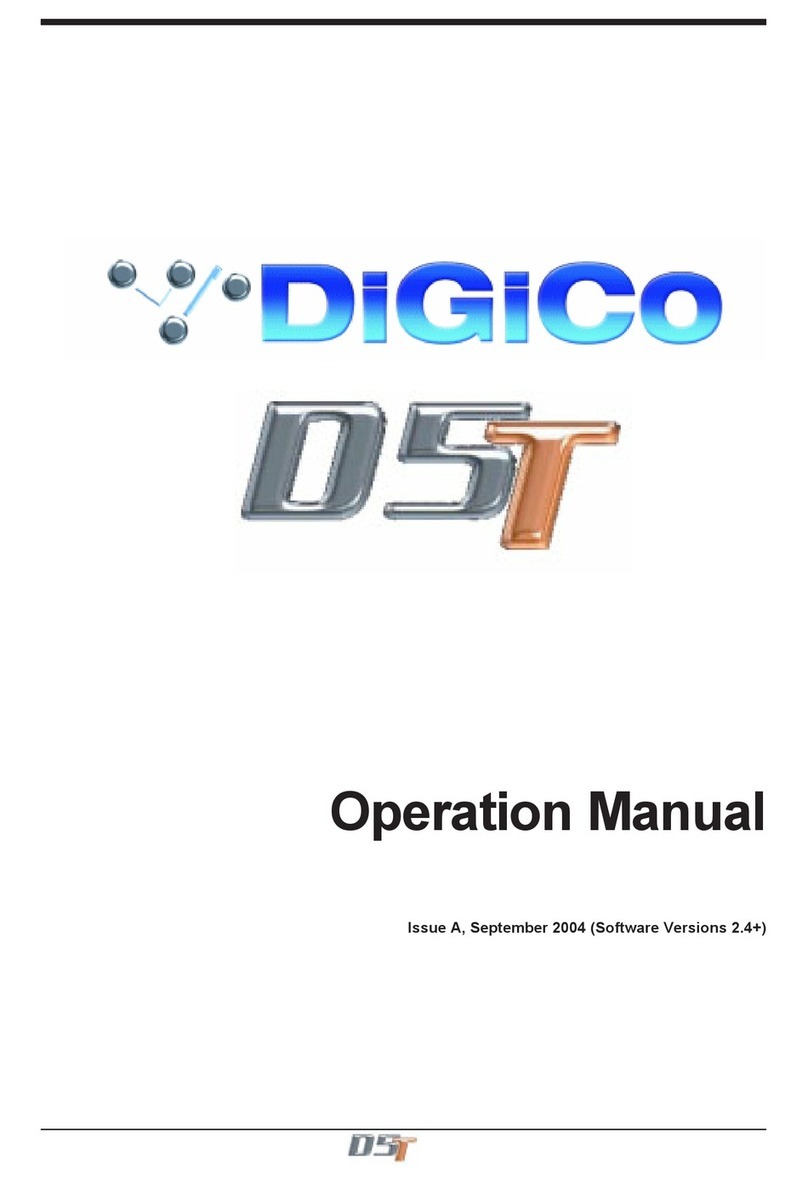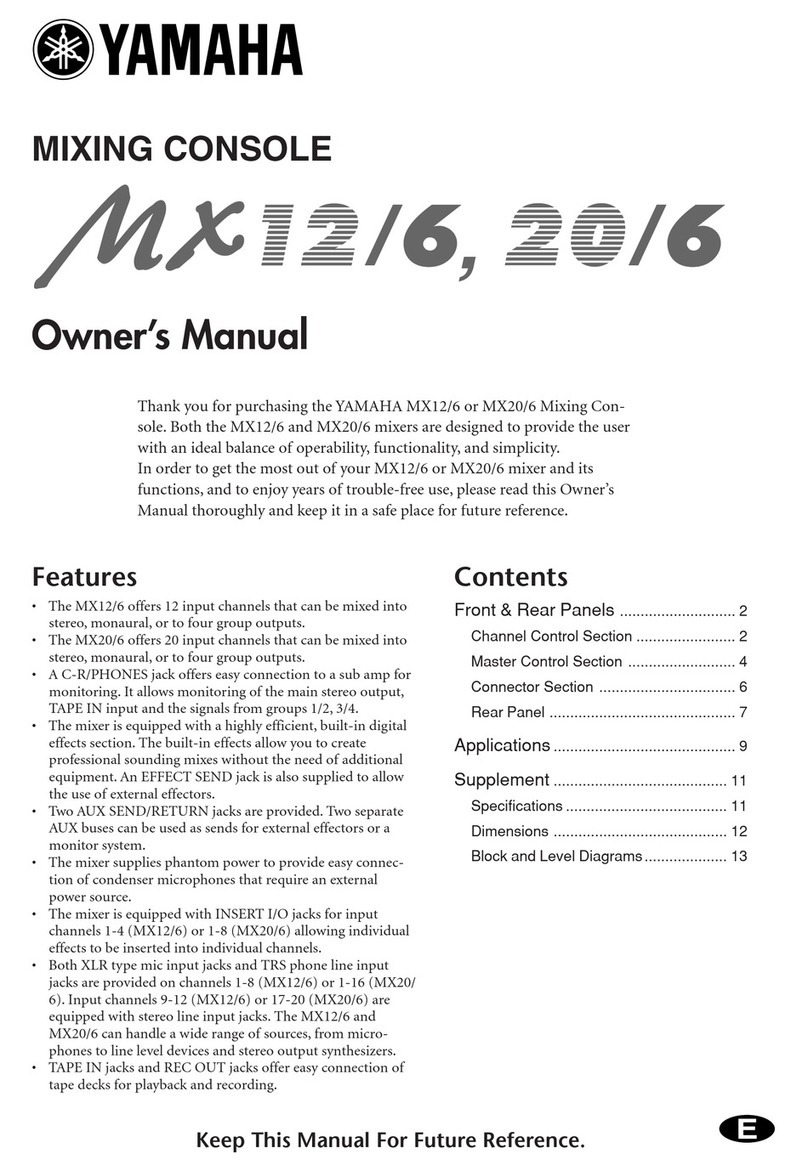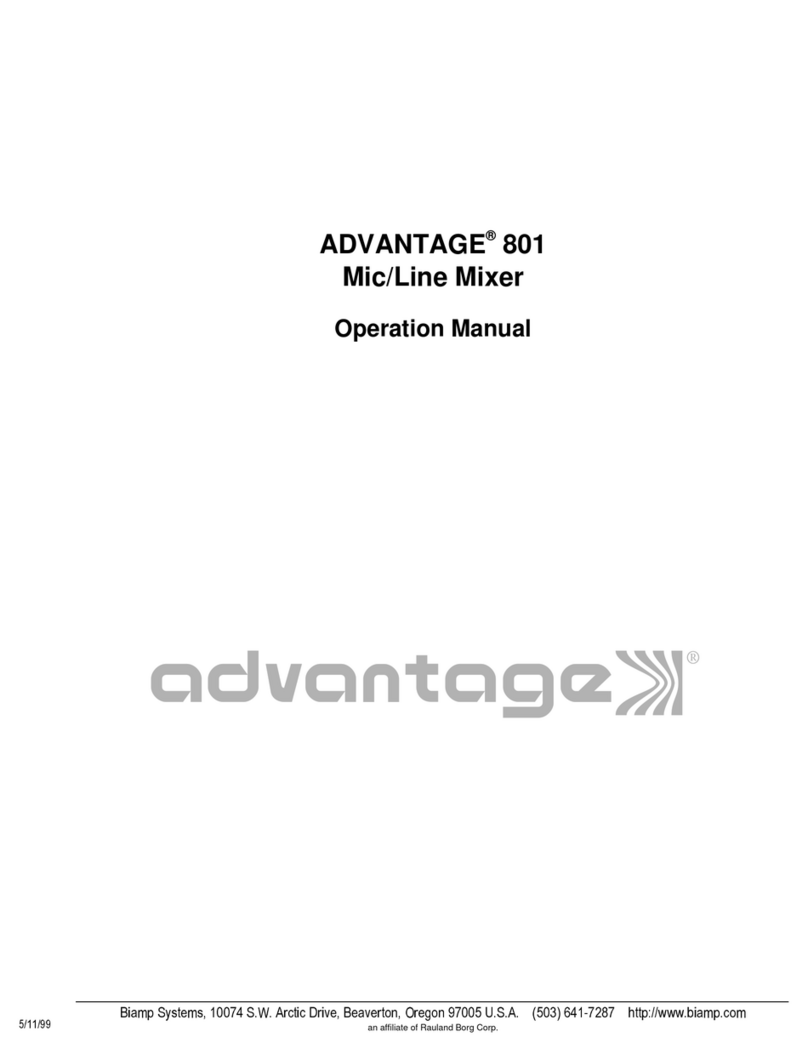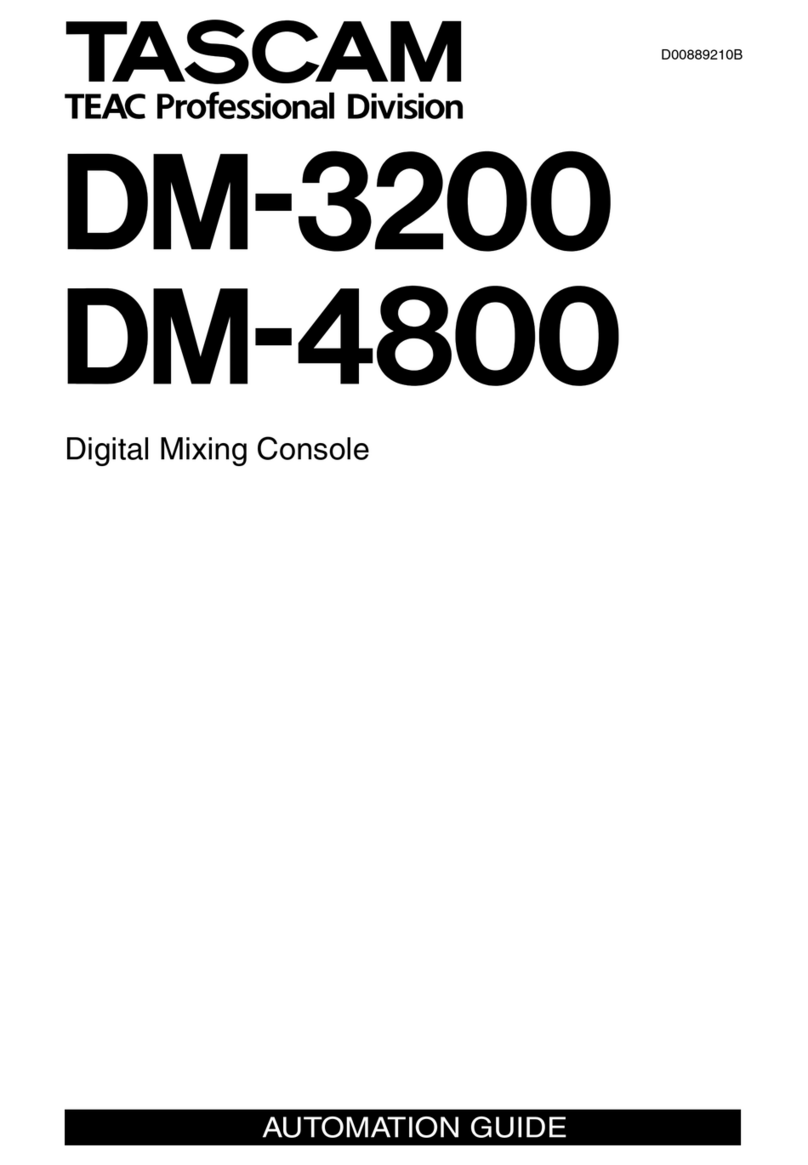10. TRACK / FOL ER KNOB - This knob has three functions:
a. You can use it to select the next or previous track/folder b turning the knob
forwards or backwards.
b. Holding down and turning the knob forwards or backwards will rapidl skip through
the tracks/folders on our CD/USB b 10 tracks per click.
c. Press track knob to read the ID3 tags on the file name. Switch between: File name
/ Title name / Artist / Bit rate on the LCD displa .
11. SEAMLESS LOOP BUTTONS:
a. IN BUTTON – Pressing the IN button sets a CUE POINT without music interruption.
This button is also used to set the starting point of a SEAMLESS LOOP.
b. OUT BUTTON - This button is used to set the ending point of a LOOP. A LOOP is
started b pressing the IN button to select the starting point and the OUT button to
set the LOOP ending point. The LOOP will continue to pla until the OUT button is
pressed once again.
c. RELOOP BUTTON - If a SEAMLESS LOOP has been made, but the pla er is not
activel in SEAMLESS LOOP mode.
i. Pressing the RELOOP button will instantl reactivate the seamless loop
mode. To exit loop, press the OUT button. LOOP will appear in the LCD
displa when the RELOOP function is available.
ii. You can fine tune the SEAMLESS LOOP b holding the RELOOP button and
using the jog wheel to set the exact OUT point. Press RELOOP again to set
the IN point.
12. RELAY BUTTON – Set both sides of the pla er to single mode and switch the RELAY
function on. Alternate tracks will be plated from both pla ers until the rela function is
deactivated. You can alwa s put a new music source in the device that is waiting in
standb mode to create an endless program.
13. PITCH (KEY) LOCK BUTTON - This button turns on or turns off the PITCH LOCK
function. This function allows ou to use the PITCH SLIDER to speed up or slow down
pla back speed without altering the tonal pitch of the track.
14. SEARCH BUTTONS – These search buttons allows ou to quickl scan forwards and
backwards through the track. The search speed will activel change depending on how
long ou hold down the button.
15. FOL ER BUTTON – Use the FOLDER button to switch between FOLDER and TRACK (see
search options above - 10. “TRACK KNOB” When the LED is lit the pla er is in FOLDER
search mode when it is not lit it is in TRACK search mode.
NOTE: Hold the FOLDER button down for 2 seconds to activate and REPEAT function
16. PLAY/PAUSE BUTTON – Pressing the PLAY/PAUSE button once will instantl start the
track. Pressing this button again will PAUSE the current track.
17. CUE BUTTON – Can be used in a number of wa s:
a. Pressing the CUE button during pla back immediatel stops the current track and
returns the music to the last set cue point.
b. In pause mode pressing and holding the CUE button pla s the track from the last
set CUE point. Releasing CUE button will return the track to the last set CUE point.
c. Pressing and holding the Cue will start the track. If PLAY/PAUSE button is pressed
during this time the track will continue to pla when CUE button is released.