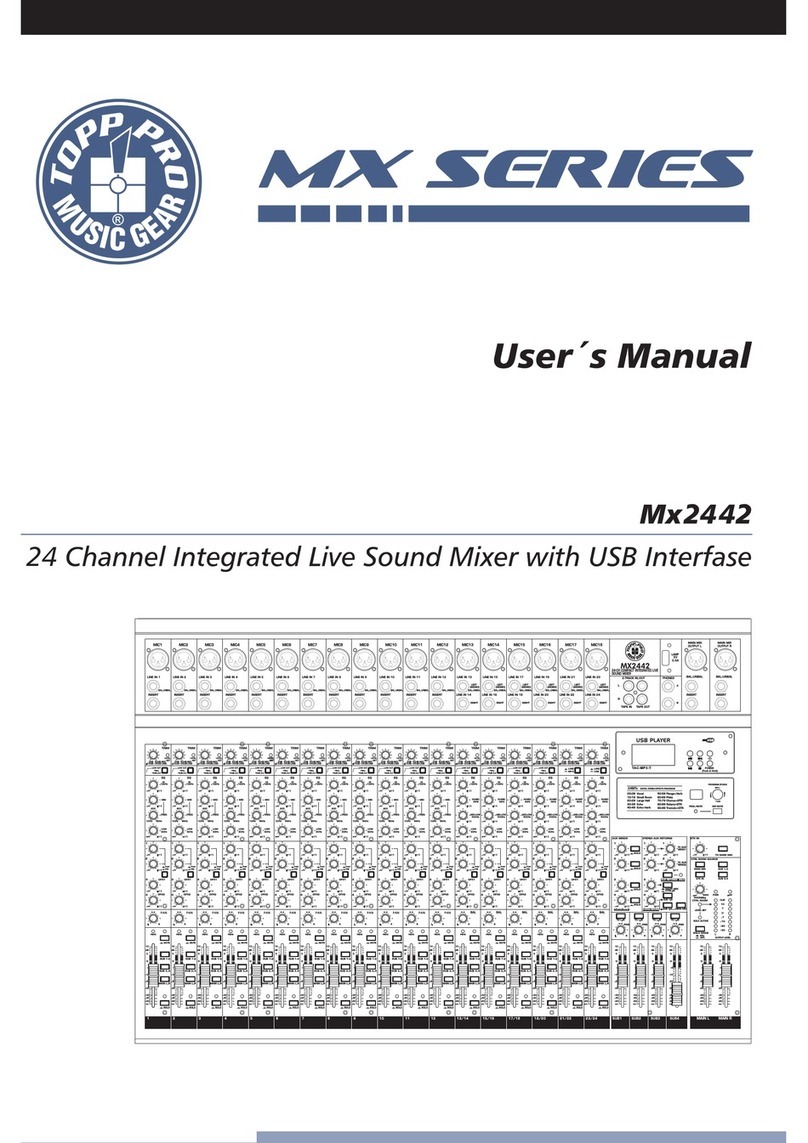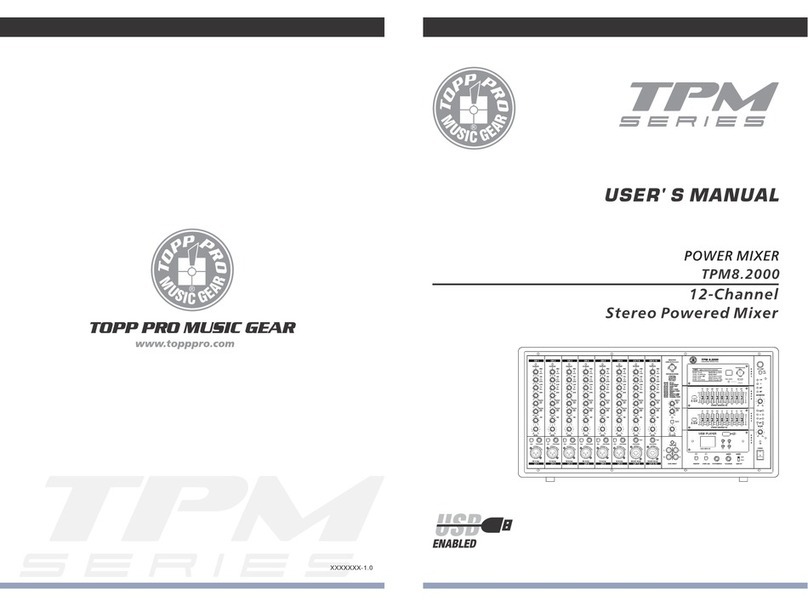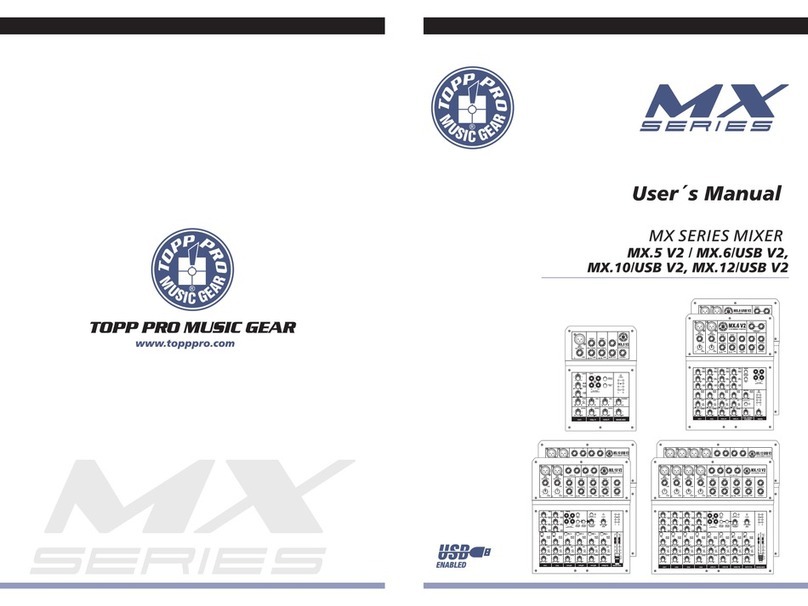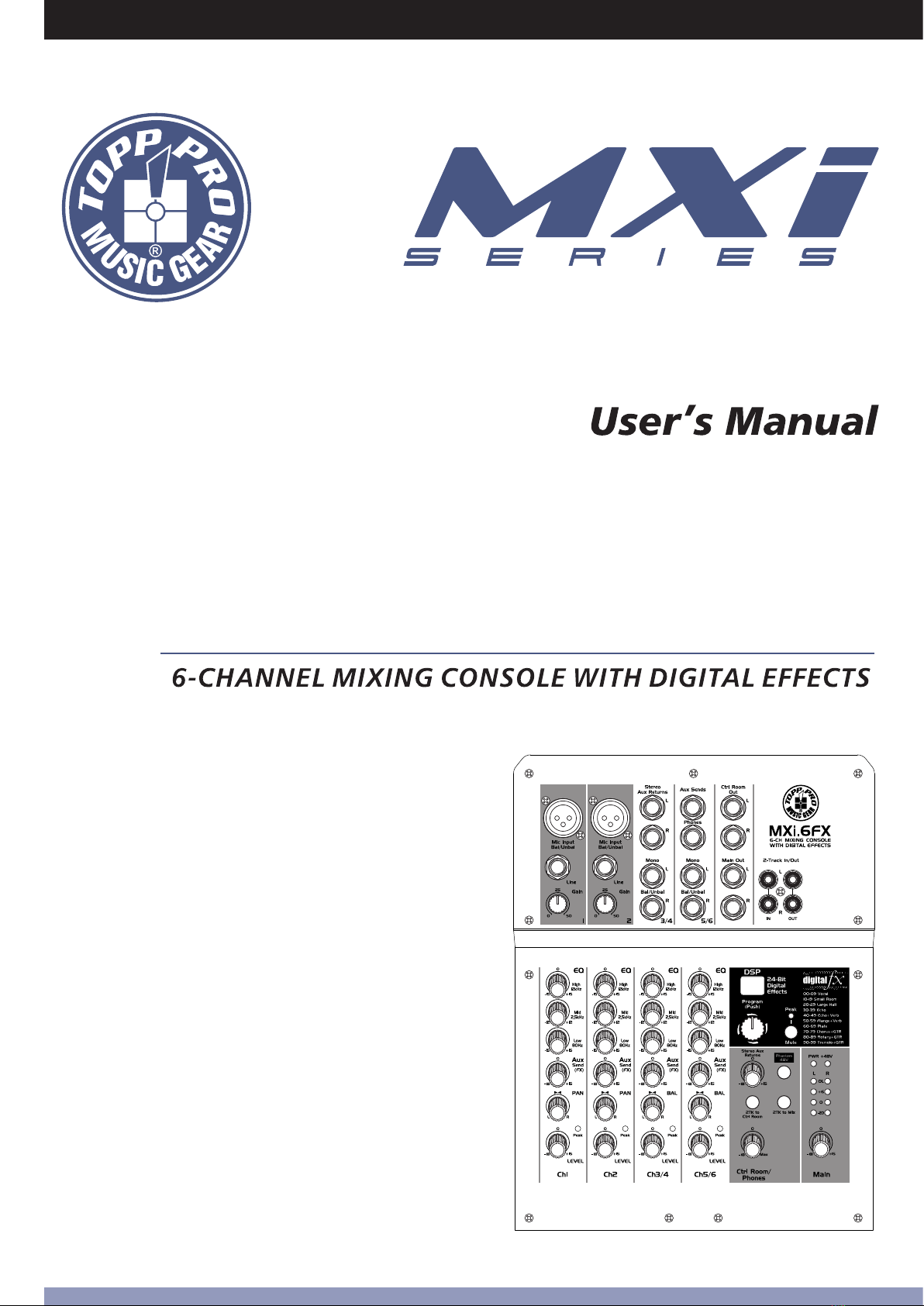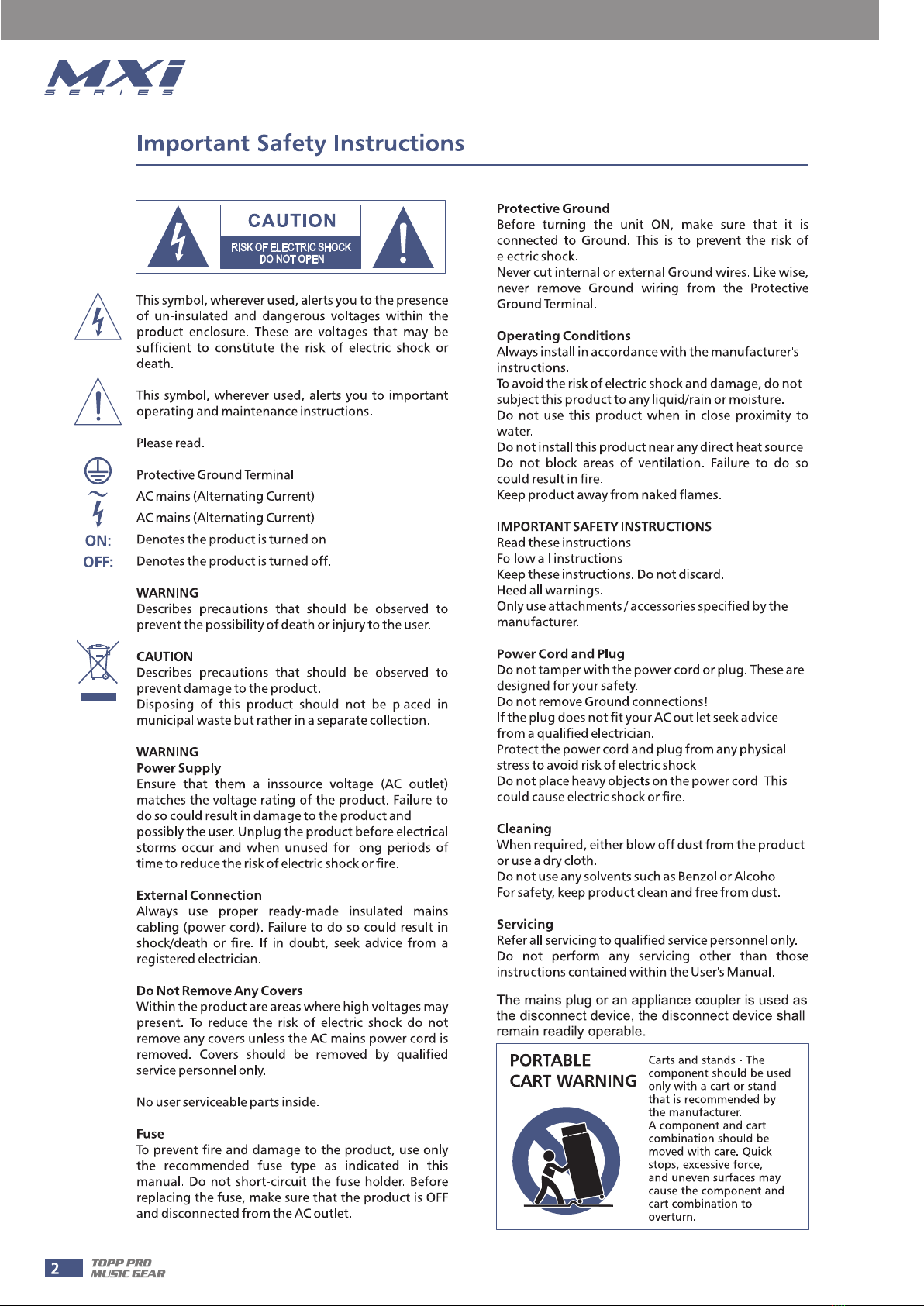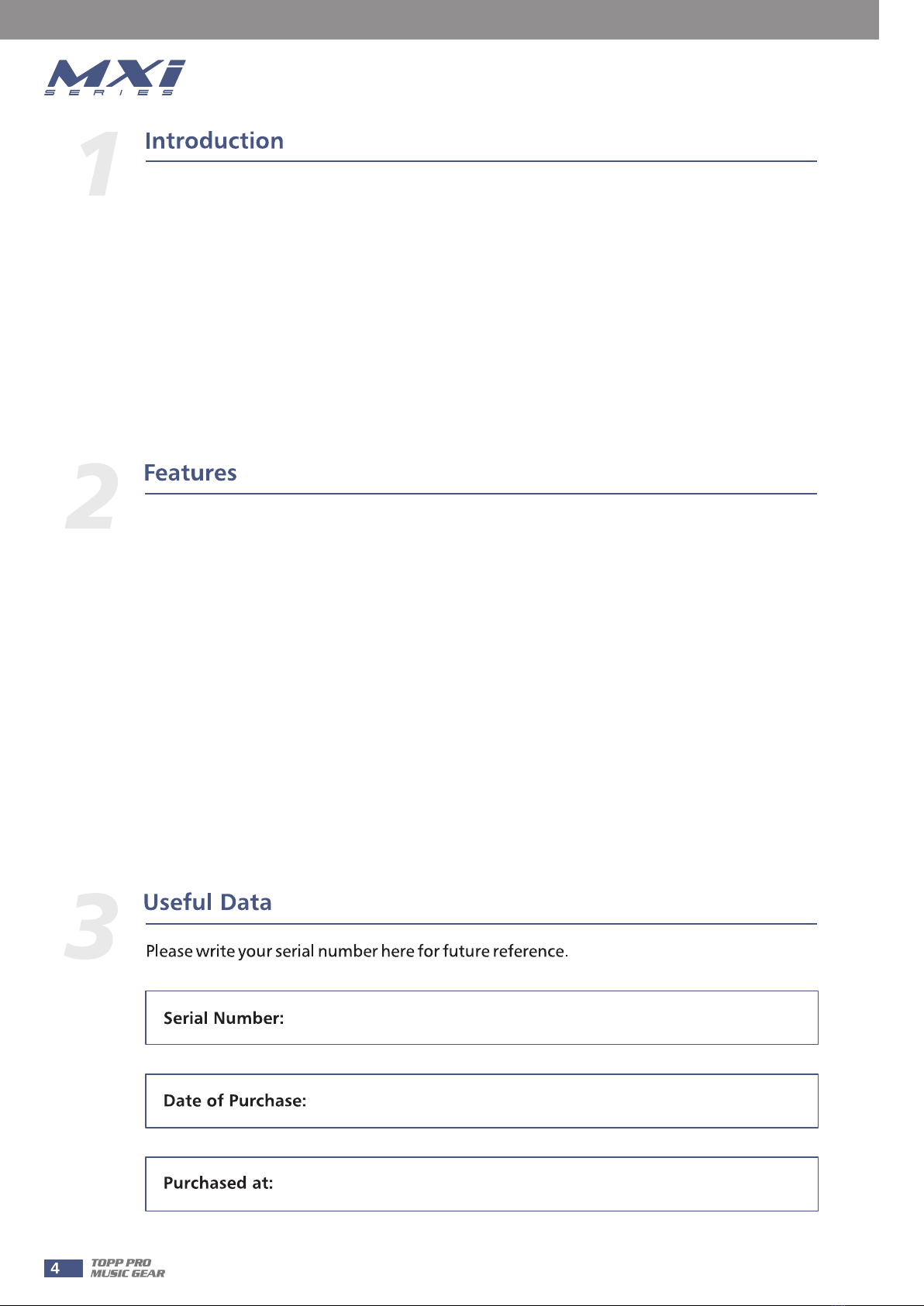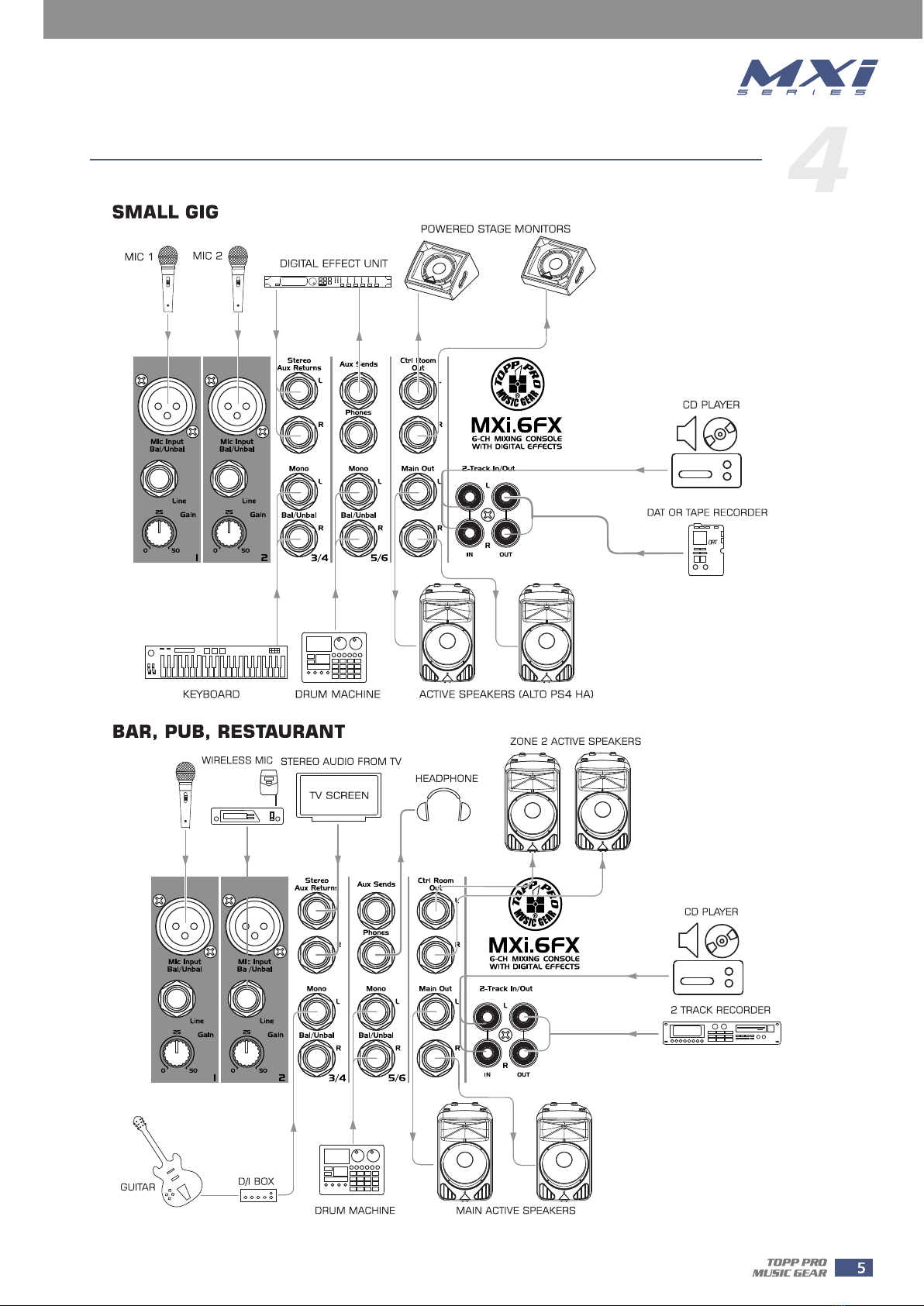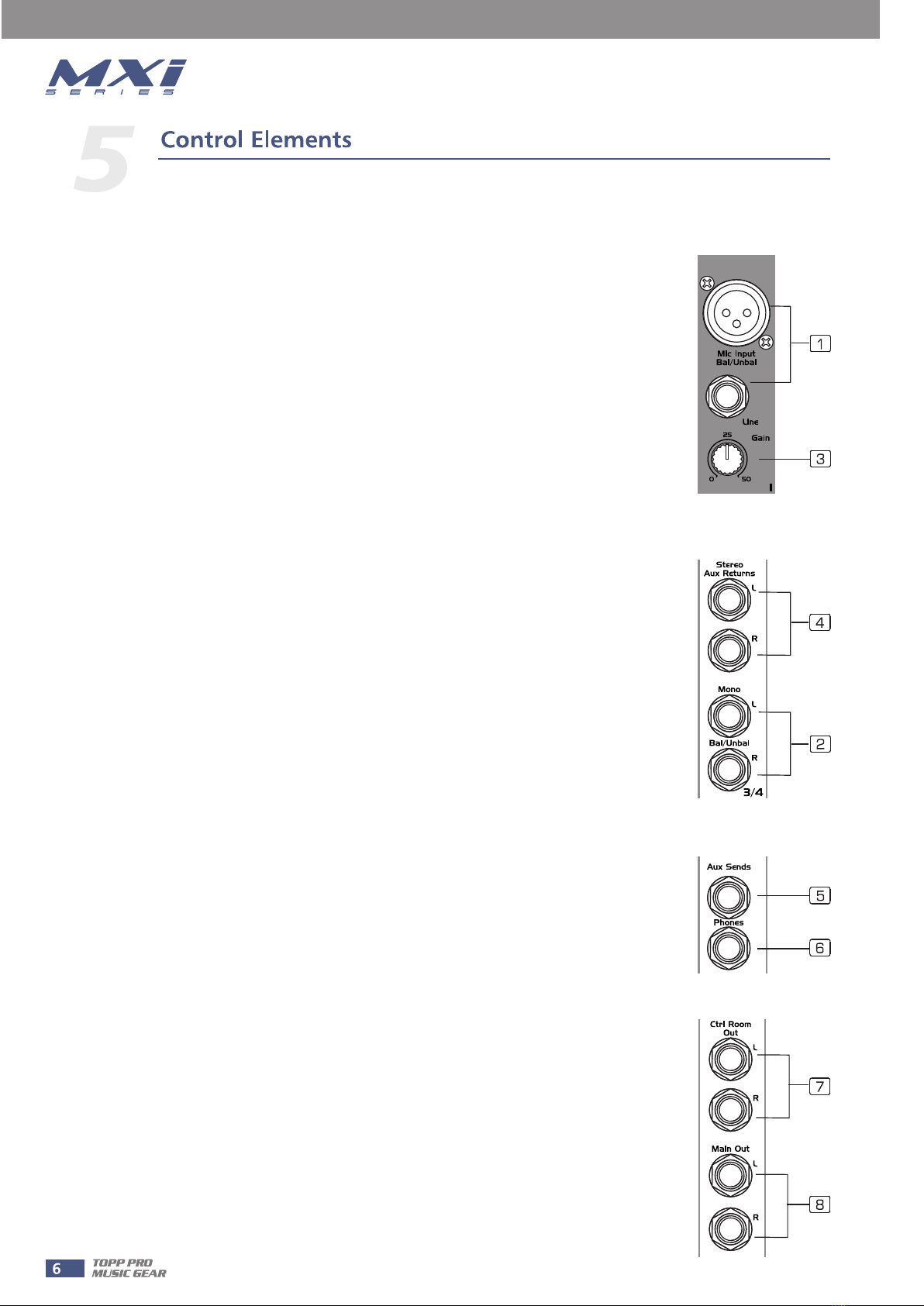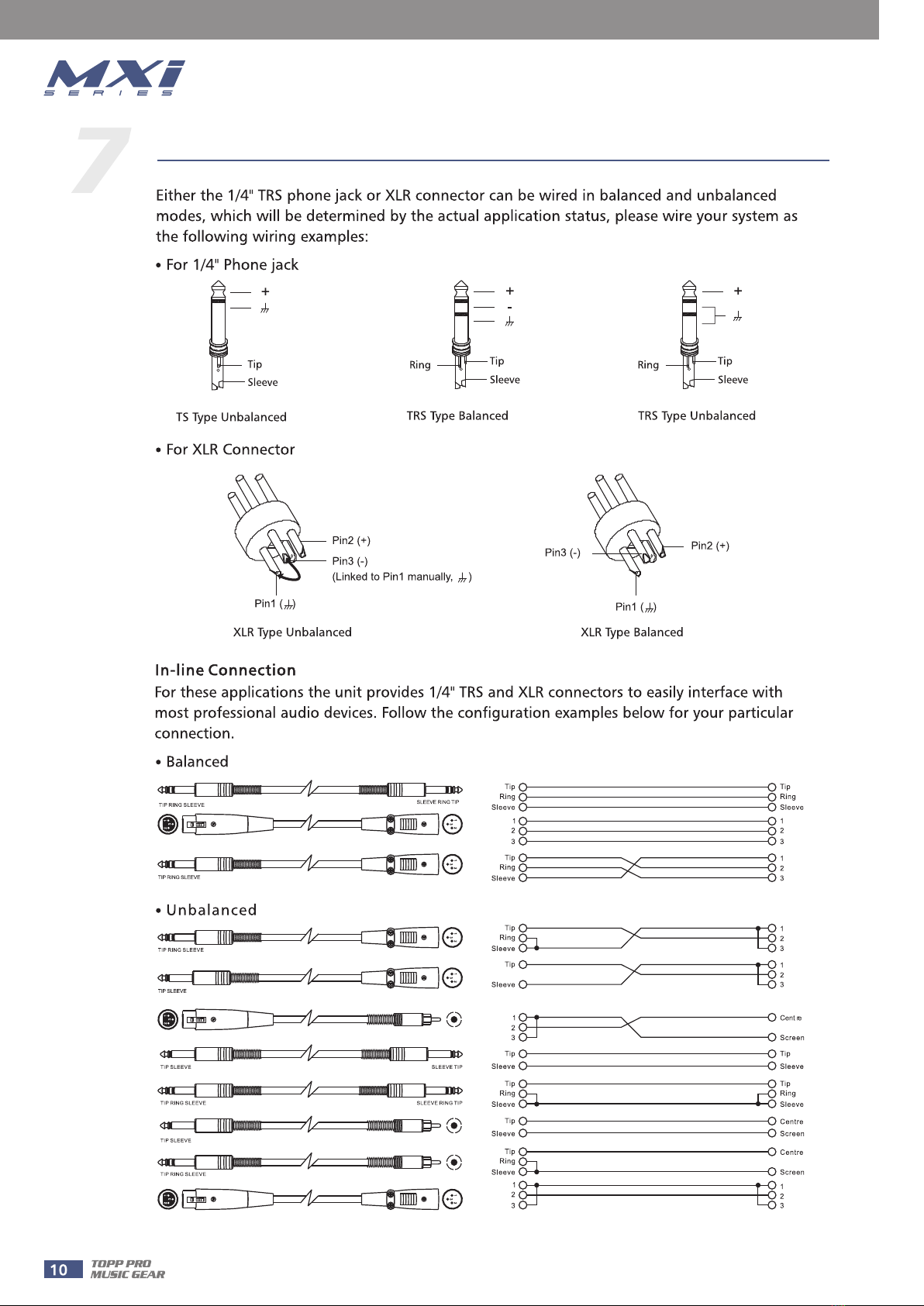FRONT PANEL
1- MIC INPUT
MXi.6FX is equipped with 2 low-noise microphone preamplifiers with optional
phantom power, 50 dB of Gain and 115 dB of S/N ratio. You can connect almost
any type of microphone. Dynamic microphones do not need phantom power. Use
phantom power only with condenser microphones but make sure that the
phantom power button is disengaged before connecting the microphone.
Phantom power will not damage dynamic microphones but it may damage tube or
ribbon microphones so make sure to read the microphone instructions manual
before engaging phantom power. Use switch (24) to activate/deactivate phantom
power. These two channels are also equipped with 1/4" TRS balanced/unbalanced
LINE-IN plugs to connect line-level instruments such as keyboards, drum machines
and effect devices.
NOTE: Never try to connect a line-level signal to the XLR MIC input when the
phantom power is engaged or you may seriously damage your equipment.
2- STEREO LINE INPUTS
These are channels 3/4, and 5/6. They are organised in stereo pair and provided
with 1/4" TRS phone sockets. If you connect only the left jack, the input will operate
in mono mode, that's mono signal will appear on both input channels. You can use
these inputs with a stereo keyboard, drum machine, etc.
3- TRIM
This control is provided with 2 different indication rings: one is for the MIC and the
other for the LINE input. When you use a Microphone, you shall read the MIC ring
(0~50 dB); when you use a line level instrument, you shall read the LINE ring
(+15~-30dB). For optimum operation, you shall set this control in a way that the
PEAK LED will light up only occasionally in order to avoid distortion on the input
channel.
4- STEREO AUX RETURNS
You can use these stereo 1/4" phone sockets to return the stereo signal of an effect
unit to the Main Mix. Alternatively you can use them as an extra auxiliary input and
using the AUX RETURN level control as volume control. The signal will be sent
directly to MAIN MIX control.
5- AUX SEND
This 1/4" phone socket is used to send out the signal from AUX bus of the input
channels into external devices such as effect units and/or stage monitors. AUX
SEND is wired post-fader to control the signal of the internal multi-effects unit. You
can also connect an external effect unit. In such case, the internal effect unit will
be automatically disconnected. If you want to wire the AUX circuit as pre-fader,
read Chapter 6. of this Manual. In the pre-fader mode, the AUX bus can send the
signal to a stage monitor.
6- PHONES
This socket will be used to send the signal to a pair of headphones.
7- CTRL ROOM OUTPUT
These 1/4" phone sockets will be used to send the signal to a pair of powered
Studio Monitor speakers or to a second set of PA.
8- MAIN MIX OUTPUTS
This stereo output is controlled by the Main Mix Level on Master section and will
send the audio signal to an amplifier or to a pair of active speakers. The output
level can be varied from -∞ to +15 dB.