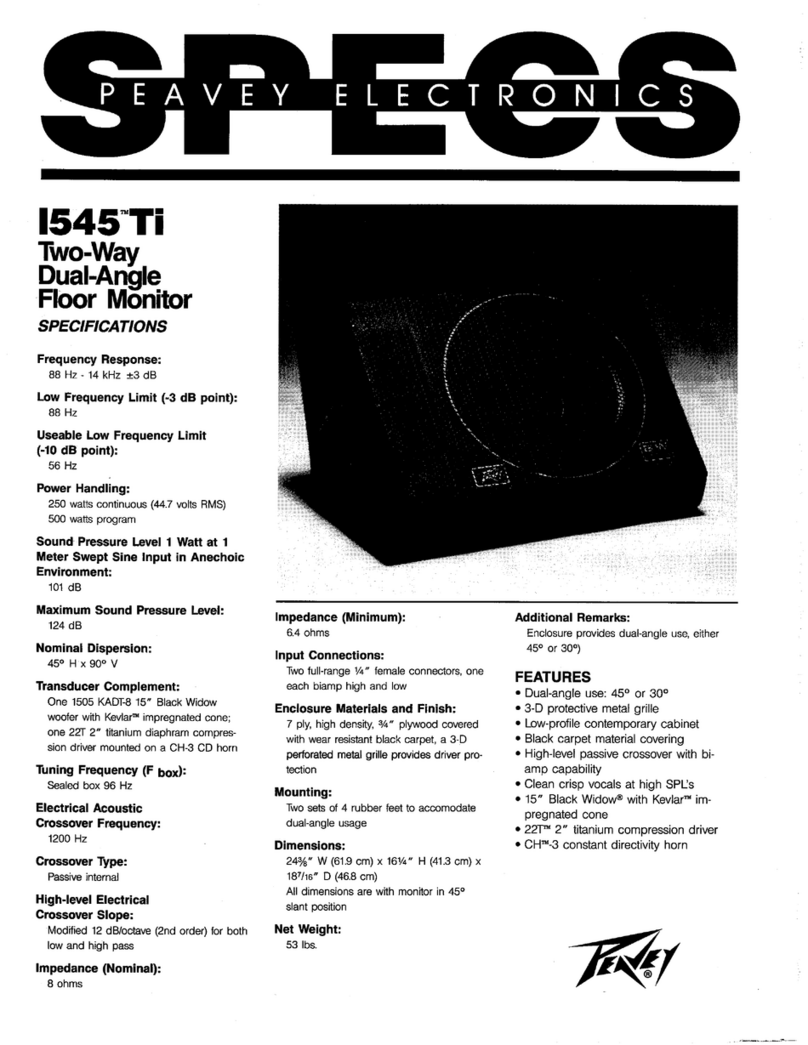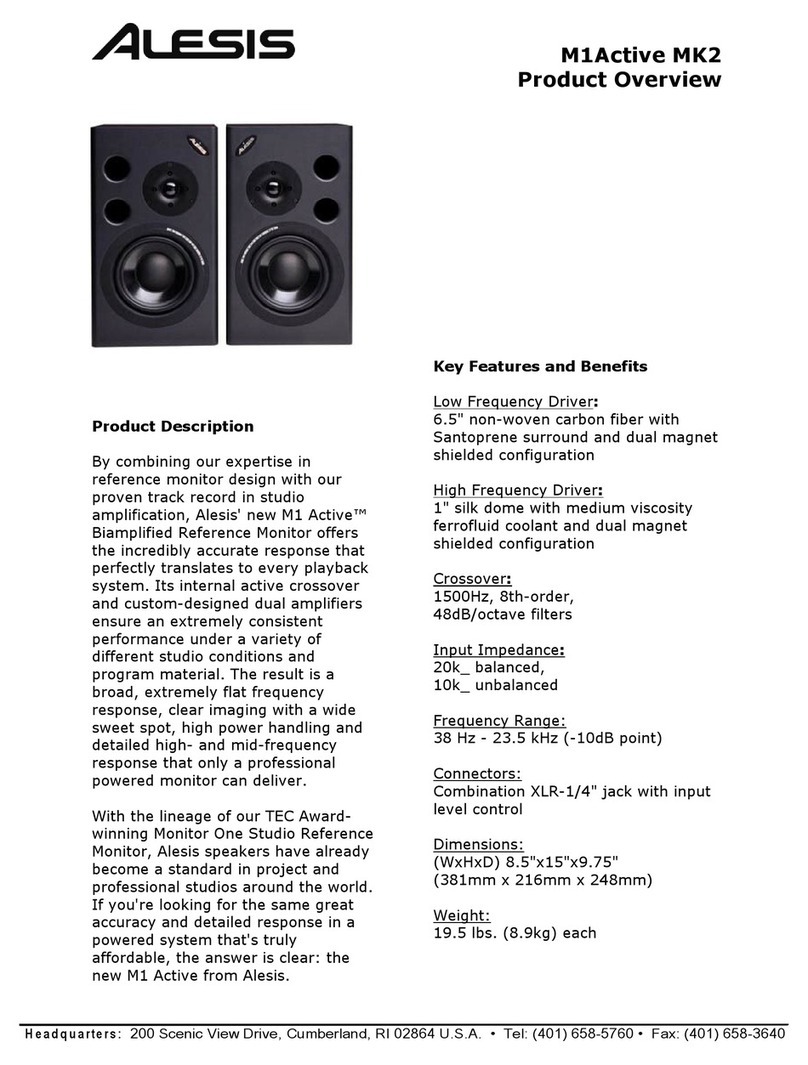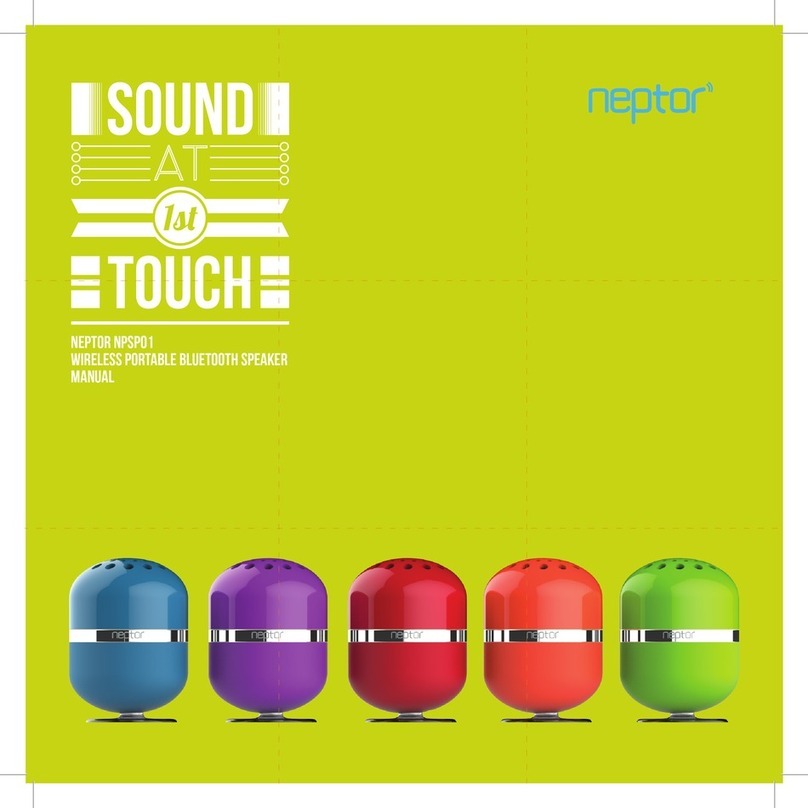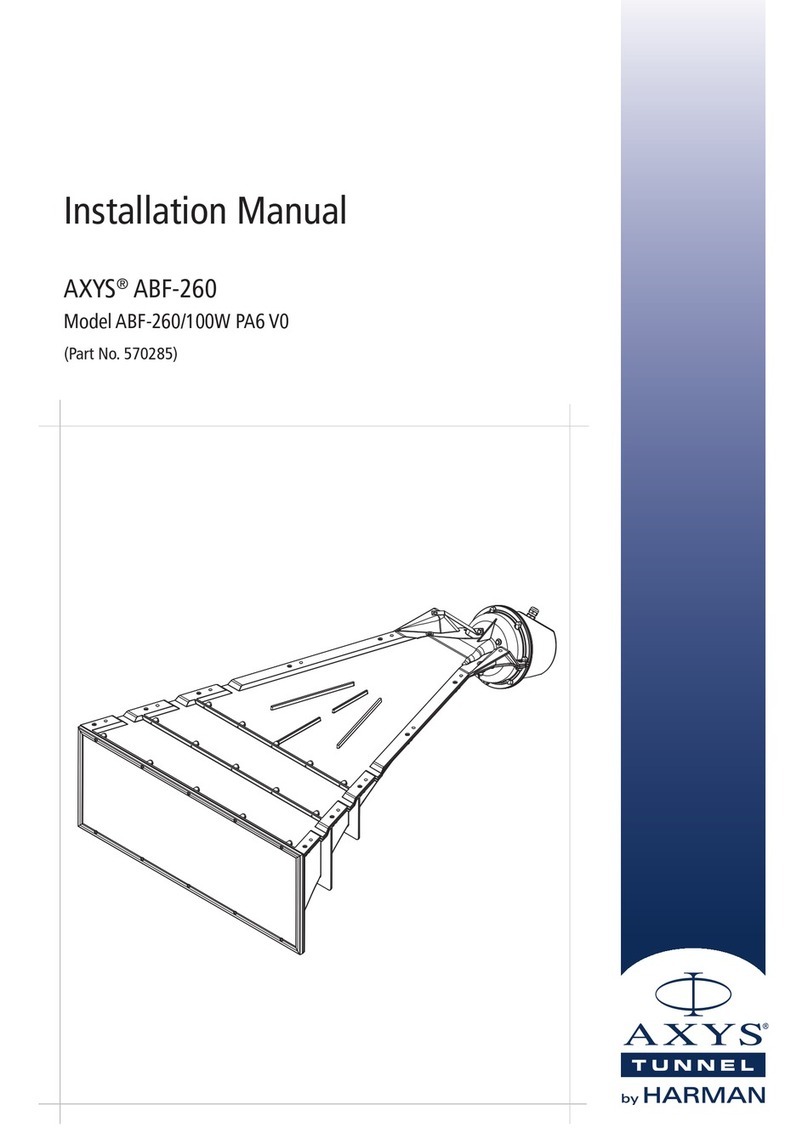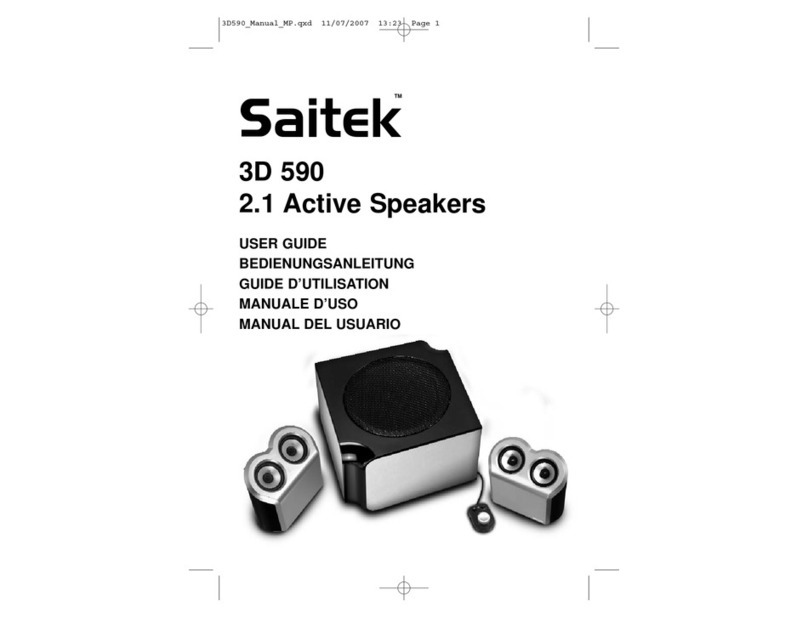CKY BC161 User manual

BC161 BLUE TOOTH SPEAKER TM
User Manual

WELCOME CONNECT TO
BC161 Speaker
3.5mm STEREO
(wired audio)
OR
CHARGE NAKAMICHI BT10 Speaker
USB
BLUETOOTH
(Wireless audio)
Thank you for purchasing
BC161 portable Bluetooth Speaker.
BC161 portable
Bluetooth Speaker delivers impactful
wireless audio without the hassle of
cables and docking stations.
It’s the perfect companion to any
phone, music player, tablet or laptop!

CONTENTS
IMPORTANT SAFETY NOTE
POWER UP
GET CONNECTED
GET LISTENING
TROUBLESHOOTING
SPECIFICATIONS
SAFETY INFORMATION
BC161 BLUETOOTH SPEAKER ANATOMY

BC161 Speaker IMPORTANT SAFETY NOTE
3 4
hhfo
LED Light Indicator
Play/Pause/Call Pick Up
Volume Increase
Volume Decrease
Power Switch
USB Charging Port/Audio-in Jack
POWER SWITCH
Press and Hold this button for 3 Seconds to turn on the
device.
MUSIC PLAY/ MUSIC PAUSE BUTTON
Use this button to control music play or pause.
BLUETOOTH PAIRING RESET
Press and Hold the PLAY/PAUSE button for 5 seconds
to reset the Bluetooth pairing.
VOLUME CONTROL
Press and Hold the PLUS and MINUS buttons to
Increase and Decrease volume.
- Read, follow and keep these instructions.
- Pay attention to all warnings.
- Do not use this device near water.
- Clean only with a soft, dry cloth.
- Do not block ventilation openings.
- Install in accordance with the manufacturer’s instructions.
- Do not install near any heat sources such as radiators, heat
registers, stoves or other apparatus (including amplifiers) which
produce heat.
WARNING:
To reduce the risk of fire or electrical shock, do not expose this
device to rain or moisture.
- Protect the charging cables from being walked on or pinched,
particularly at the plugs and the point where it exits from the device.
- Only use attachments/accessories specified by the manufacturer.
- Unplug this device during lightning storms or when unused for
long periods of time.
- Do not expose this device to liquids and ensure that no objects
filled with liquids, such as vases, are placed on the device.
WARNING:
No open flame sources -such as candles- should be placed on the
product.
For best results, fully charge your
BC161 Speaker before use.

POWER UP GET CONNECTED
FOR A FULL CHARGE
Plug NAKAMICHI BTSP10 Speaker into your wall charger or
computer via micro USB cable.
WHEN BATTERY IS LOW
The LED LIGHT flashes RED.
WHEN BATTERY IS CHARGING
The LED LIGHT illuminates RED.
WHEN FULLY CHARGED
The LED LIGHT will turn OFF.
NOTE:
For best performance, charge the device before using.
It takes 3 hours to give your speaker an 80% charge. A full
charge takes approximately 4 - 5 hours.
5 6
CONNECTION OPTIONS
Connect speaker wirelessly via Bluetooth or 3.5mm stereo input.
3-1 CONNECT WIRELESSLY
Your NAKAMICHI Speaker can wirelessly stream audio from any
Bluetooth device within 33 feet.

GET LISTENINGGET CONNECTED
3-2 PREPARE YOUR SPEAKER
FOR PAIRING
1.Press and hold the POWER switch for at least 3 seconds.
2. Wait for the LED LIGHT to flash BLUE.
You will hear a prompt indicating it is ready to pair.
3-3 PREPARE YOUR PHONE OR DEVICE
Turn on Bluetooth.
ON AN IPHONE®, IPOD®, OR IPAD®
Go to SETTINGS > GENERAL > and enable BLUETOOTH
ON ANDROID®,
Go to SETTINGS >CONNECTIONS> and enable BLUETOOTH
ON A BLACKBERRY®
Go to SETTINGS/OPTIONS >BLUETOOTH and enable
BLUETOOTH
3-4 MAKE THE CONNECTION
Go to your device’s Bluetooth settings.
ADD, SEARCH or SCAN FOR DEVICES
When “NAKAMICHI BTSP10” appears, select it.
IF ASKED FOR A PASSCODE
Enter “0000”
When pairing is successful, you will hear a tone and the LED
LIGHT will turn BLUE.
This is a one-time event per device. To pair your NAKAMICHI
Speaker to another device, repeat steps 3.2 to 3.4.
3-5 PLUG & PLAY
No Bluetooth? Connect via 3.5mm Aux input.
Connect the 3.5mm Aux-in cable to the device and the LED
LIGHT will turn GREEN.
Play audio from any device with a 3.5mm audio jack or audio
output.
When BC161 Speaker connects, via 3.5mm
stereo input mode, the speaker’s control panel functions such as
MUSIC PLAY/ PAUSE and TRACK CONTROLS will not work.
These functions can only be controlled from your audio source.
7 8
4-1 GET THE BEST SOUND
For best listening results, make sure your BC161 Speaker is
resting on its base and speaker grill facing upwards. Peel off the
protective film from its base before use.
When connected wirelessly via Bluetooth, it’s best to maximize the
volume on your phone/device and to control volume use the
speaker.
When connected via 3.5mm stereo input, your phone/device may
distort the audio signal if turned up too loud.
4-2 CONNECTION PRIORITY
Incoming and outgoing calls will always take precedence over
audio playback when connected via Bluetooth. Audio content via
3.5mm stereo input will override wireless audio via Bluetooth.

SPECIFICATIONSTROUBLESHOOTING
TROUBLESHOOTING
1. HEARING DISTORTION
A. Lower the volume on your NAKAMICHI Speaker and/or
phone/device. (See section 4.1 GET THE BEST SOUND)
B. Make sure it’s charged. Check for low battery, then charge your
speaker via USB.
2. NOT LOUD ENOUGH?
A. Turn up the volume on your phone/device or your Nakamichi
Speaker.
B. Make sure it’s charged.
3. UNABLE TO PAIR WITH BLUETOOTH
DEVICE?
A. Confirm that your phone/device is Bluetooth compatible.
B. Follow Section 3.1 GET CONNECTED instructions in this guide.
4. EXPERIENCING SIGNAL LOSS OR
DROPOUTS VIA BLUETOOTH?
A. Move your Nakamichi Speaker closer to your phone/device.
B. Make sure it’s charged.
C. Turn off your speaker and phone/device, then power up and
reconnect.
FREQUENCY RESPONSE: 100 Hz – 20,000 Hz
SIGNAL TO NOISE RATIO: ≥60dB
SPEAKER DIAMETER: 1.55”
MAXIMUM POWER OUTPUT: 3W
BLUETOOTH: 3.0
CHARGING TIME: 4 – 5 Hours
SIZE: 3.1” x 2.9” x 3.1”
WEIGHT: 10.2ounces
BLUETOOTH RANGE: 33ft (10m)
BLUETOOTH VERSION: 3.0 + EDR
910
H

BATTERY/CHARGER HAZARDSAFETY INFORMATION
WARNING
Please read these safety warnings and cautions carefully to
ensure your personal safety and prevent property damage.
Fire and Electric Shock Hazard
• Do not expose your BC161 Speaker to liquid, moisture,
humidity or rain. Do not use the speaker near a bathtub, sink,
sauna, pool or steam room. Exposure of the speaker, open,
crush, bend, deform, puncture, shred, microwave, incinerate,
paint or insert foreign objects into the speaker. Such actions
could result in electric shock.
• Clean the speaker only with a soft, dry cloth.
• Do not expose your speaker to extremely high or low
temperatures.
• Do not leave your speaker in direct sunlight for extended
periods of time.
• Do not leave your speaker near open flames such as cooking
burners, candles, or fireplaces.
• Do not block any ventilation openings.
• Do not dispose of your BC161 Speaker in a fire. The battery
could explode causing injury or death.
• Only charge the battery in accordance with the user instructions
supplied with the Nakamichi Speaker.
• Do not attempt to disassemble the Nakamichi Speaker charger or
force open the built-in battery because this may result in electric
shock.
• Do not charge the speaker in damp areas or in extremely high or
low temperatures because this could result in electric shock.
• Do not clean the Nakamichi Speaker when it is being charged.
Always unplug the charger before cleaning.
Automobile Accident Hazard
• Do not leave or store the Nakamichi Speaker or any of its
accessories near or over your automobile’s air bag because
serious injury may result when an air bag deploys.
11 12
Fall Hazard
• Do not place the speaker on high surfaces such as shelves.
During music playback, the speaker may move and fall.

FCC STATEMENTCAUTION
• Do not use abrasive cleaners on your NAKAMICHI Speaker
because this could cause scratches and damage.
• Do not bring your speaker in to contact with any sharp objects
because this could cause scratches and damage.
• Do not insert anything into your speaker unless otherwise
specified in the user instructions. This may damage the internal
components.
• Do not attempt to repair, modify, or disassemble your speaker
yourself, it does not contain any user-serviceable components.
• Do not attempt to replace your speaker battery, it is built-in and
is not changeable.
• Observe all signs and displays that require an electrical device
or RF radio product to be switched off in designated areas.
• Turn off your speaker prior to boarding an aircraft. Do not use
the speaker inside an aircraft unless allowed by your airline.
• Dispose of the speaker and battery in accordance with local
regulations. Do not dispose of the battery with regular household
waste.
WARNING:
Changes or modifications to this unit not expressly approved by
the party responsible for compliance could void the user’s
authority to operate the equipment.
This equipment has been tested and found to comply with the
limits for a Class B digital device, pursuant to Part 15 of the FCC
Rules. These limits are designed to provide reasonable
protection against harmful interference in a residential installation.
This equipment generates, uses and can radiate radio frequency
energy and, if not installed and used in accordance with the
instructions, may cause harmful interference to radio
communications. However, there is no guarantee that
interference will not occur in a particular installation. If this
equipment does cause harmful interference to radio or television
reception, which can be determined by turning the equipment off
and on, the user is encouraged to try to correct the interference
by one of the following measures:
• Reorient or relocate the receiving antenna.
• Increase the separation between the equipment and receiver.
• Connect the equipment into an outlet on a circuit different from
that to which the receiver is connected.
• Consult the dealer or an experienced radio/TV technician for
help.
13 14
FCC NOTICE
This device complies with Part 15 of the FCC Rules. Operation is
subject to the following two conditions:
1. This device may not cause harmful interference.
2. This device must accept any interference received, including
interference that may cause undesired operation.
FCC CAUTION
• Any changes or modifications not expressly approved by the party
responsible for compliance could void the user's authority to operate
this equipment.
• This device and its antenna(s) must not be co-located or operating
in conjunction with any other antenna or transmitter.
FCC ID: ZJPBC161BTSP10
•To locate the FCC identification numbers, please look on the
underside of the speaker.

WOW TECHNOLOGIES LIMITED WARRANTY (U.S. and CANADA)
WoW Technologies warrants this product against defects in
materials or workmanship, under normal use, in accordance with
the specifications and warnings, for a period of 12 months from
the original date of purchase of the product. Pursuant to this
Limited Warranty, WoW Technologies will, at its option (i) repair
the product using new or refurbished parts or (ii) replace the
product with a new or refurbished product. For purpose of this
Limited Warranty, “refurbished” means a product or part that has
been returned to its original specifications.
The Limited Warranty covers only the hardware components
packaged with the Product. It does not cover product issues
caused by any other reasons, including but not limited to
damages or malfunctions not resulting from defects in materials
or workmanship under normal use, repair by unauthorized
parties, tampering, misuse, modification, acts of GOD, accident.
It does not cover limitations of technology or product purchased
from other than WoW Technologies or WoW Technologies’
authorized retailer, technical assistance for hardware or software
usage, and it does not cover any software products whether or
not contained in the Product; any such software is provided “AS
IS” unless expressly provided for in any enclosed software
Limited Warranty.
There are no other express or implied warranties. WoW
Technologies’ liability is limited to repair or, at its sole option,
replacement of the product. Incidental, special and
consequential damages are disclaimed where permitted by law.
To obtain warranty service, you must deliver the product with the
valid proof of purchase in the form of original sales receipt from
WoW Technologies or a WoW Technologies’ retailer showing the
product name and the date of purchase, freight prepaid, in either
its original packaging or packaging affording an equal degree of
protection to our Support Center. Please visit our website
www.nakamichi-usa.com/support or email to support@nakami-
chi-usa.com for customer support or to obtain
specific instructions on how to obtain warranty service for your
product.
15 16
Other CKY Speakers manuals