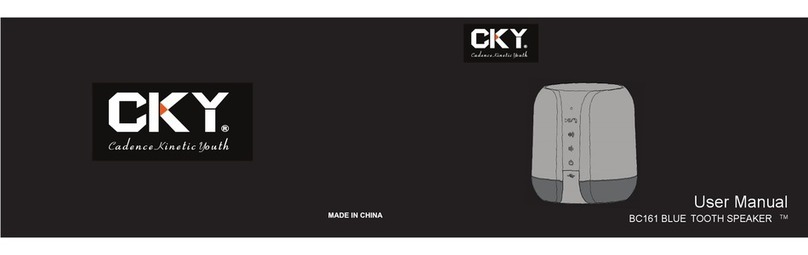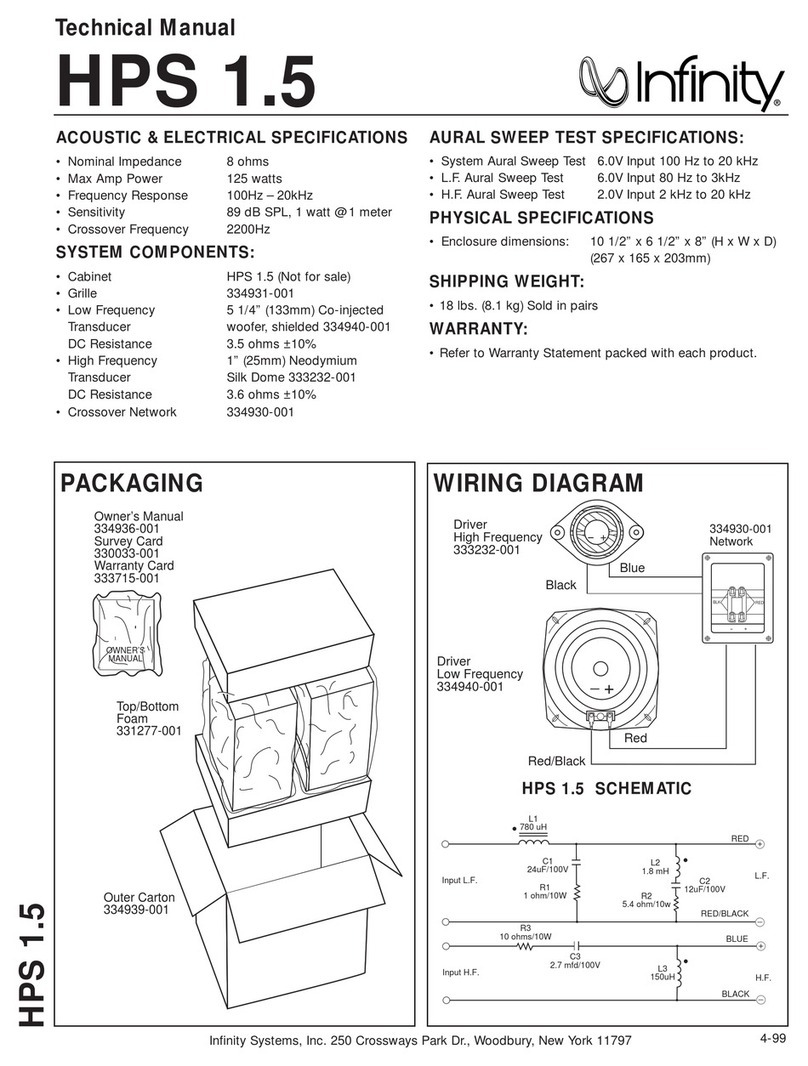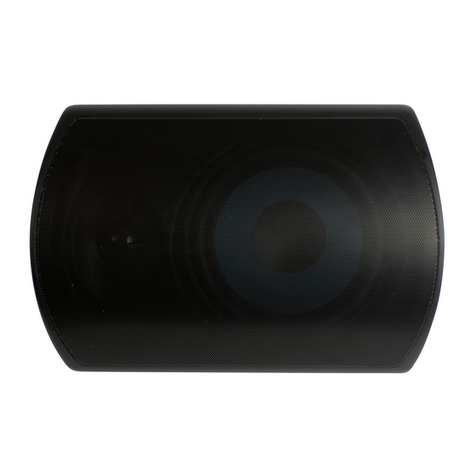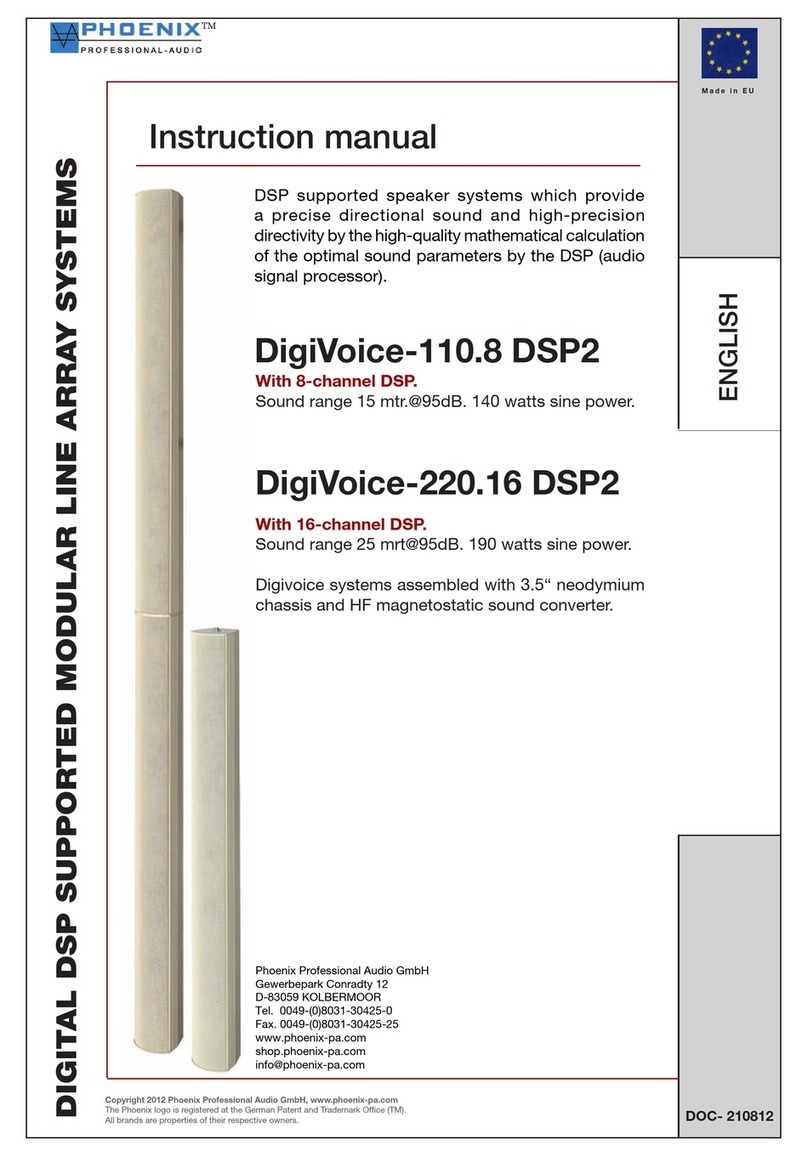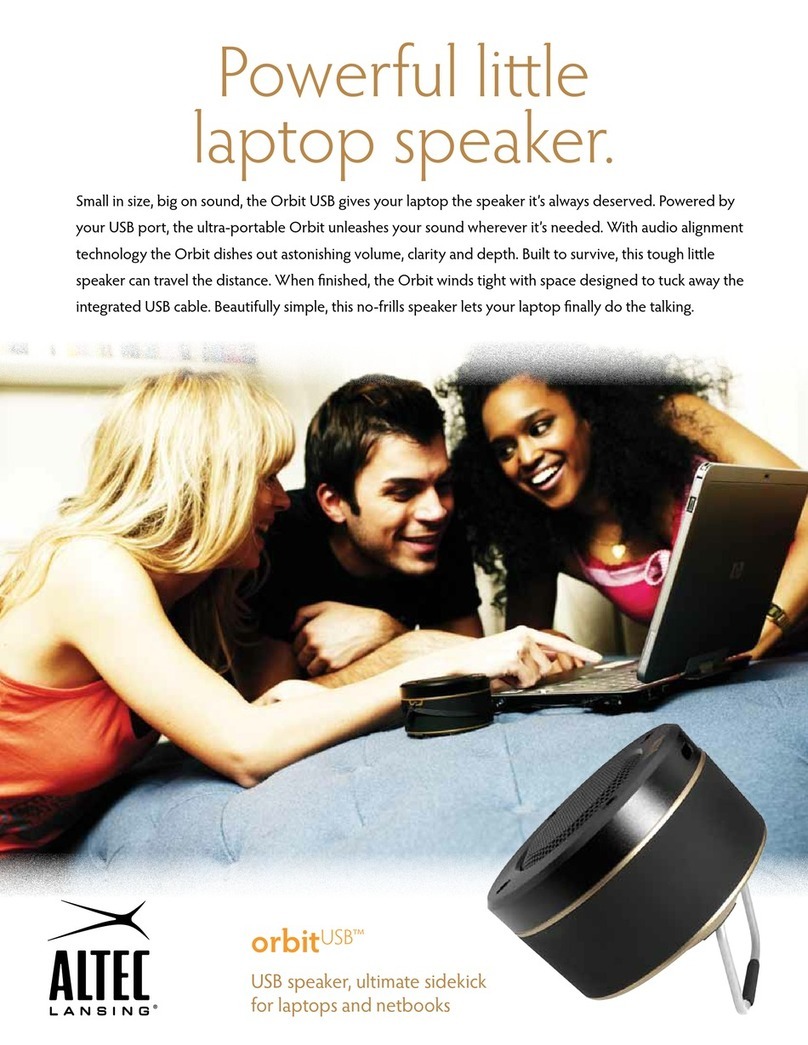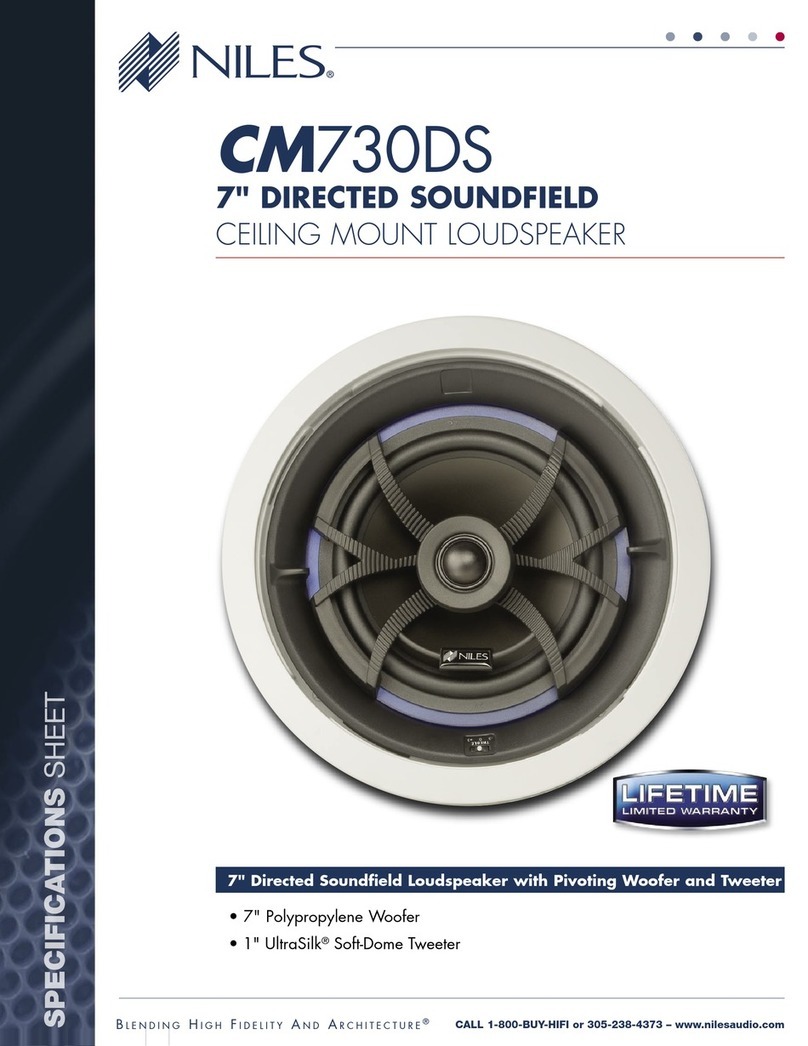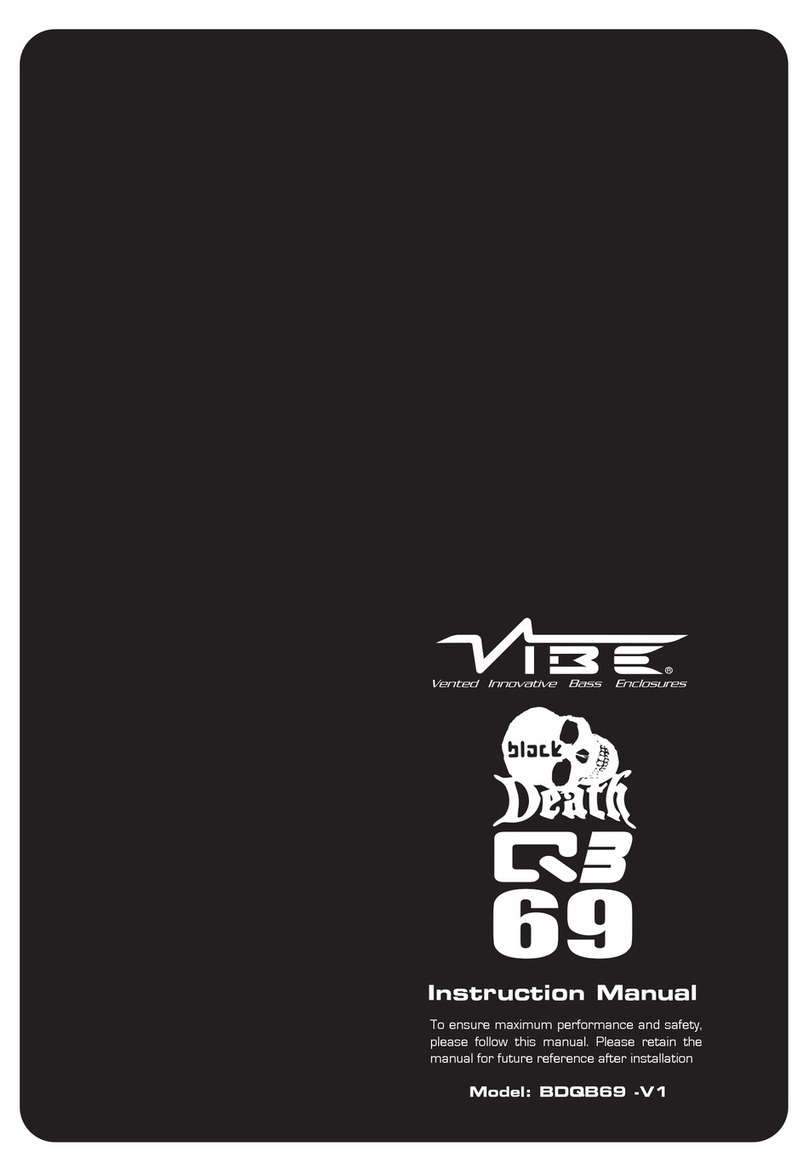CKY CK207 User manual
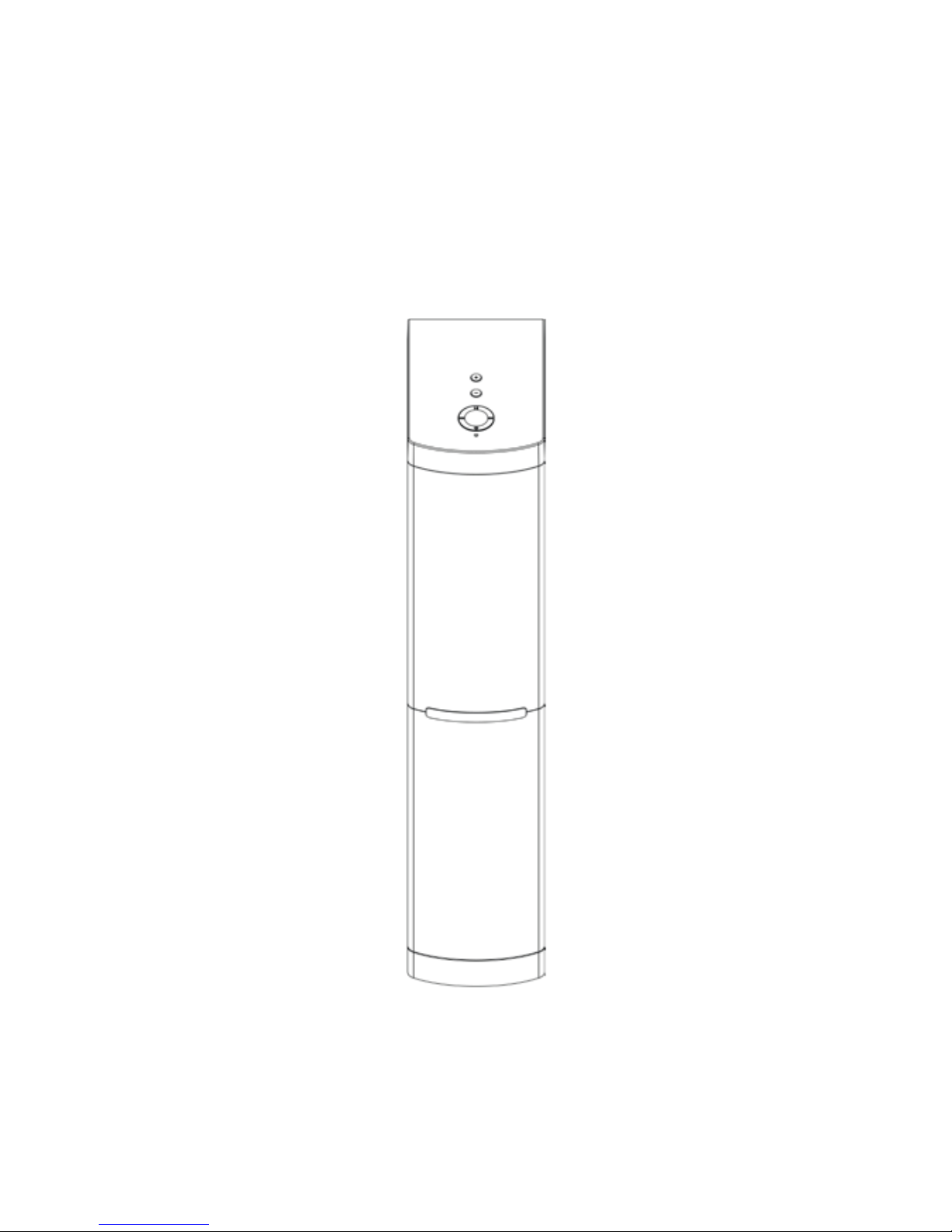
User s’Manual of CK207
Pictures should be used only as reference. If there is any offset with the actual
device, please refer to the actual device!

Directory
1. Preface-----------------------------------------------------------------2
2. Accessories -----------------------------------------------------------2
3. Product introduction--------------------------------------------------2
4. Attentions------------------------------------------------------ -----2
5. Panel introduction ---------------------------------------- ---------3
6. Operational instructions---------------------------------------- -5
7. Device compatibility ---------------------------------------------- --8
8. Main technical parameters---------------------------------------------8
9. Solutions to simple troubles --------------------------------------------8
1

1. Preface
Dear users,
Welcome to join the CKY family! Your buying of our products is much
appreciated!
For full use of your player, please read this manual carefully before use, so as
to grasp connection methods and operational key points of this system. You will
also find our various explorations in design, manufacturing process and operational
humanization all to meet your requirements.
Please keep this manual well for future reference.
Open the package
Please open the package carefully, confirm the following accessories, and put
them in one place in case of loss.
2. Accessories
-Device 1
-Users’ manual 1
-Micro USB charging cable 1
3. Product introduction
This product is a portableaudio, which adapts digitalsignal processing technologies and
support Bluetooth playback, TFcard, USB playback and externalaudio source
amplification. It is suitable for music playbackin different environmentssuch asoffices,
homes etc. with wireless connection to mostBluetooth-supporting mobiles andother
devices.
2

4. Attentions
First, thanks for your use of our digitalaudio products!
Before use, please read this manual for correct use of this product. For better services,
contents of this manualmay change due to variation of product performance and
functions without further notice.
To maintain better performance, DO NOT use in places where is too cold, too hot, dusty
or damp, more attention shouldbe paid to the following circumstances:
1, moistureor underwater environment
2, heater or high-temp work environment
3, exposure directly to sunlight
4, easy to drop
5, DO NOT detach the combinedaudio byyourself, or the warranty would be void
Warning
1, Please pay attention to waterproof of the product without waterdropping or splashing.
Objects filled with liquids, such as vases, cannot beplaced on the top of device in case
of accidents.
2, To avoid accidents such as fire or electric shock, please check whether the grid
voltage is the same required by this device
5. Panel introduction
Definitions of buttons and jacks :
There are 5 buttons and 3 jacks in total, definedas following:
3
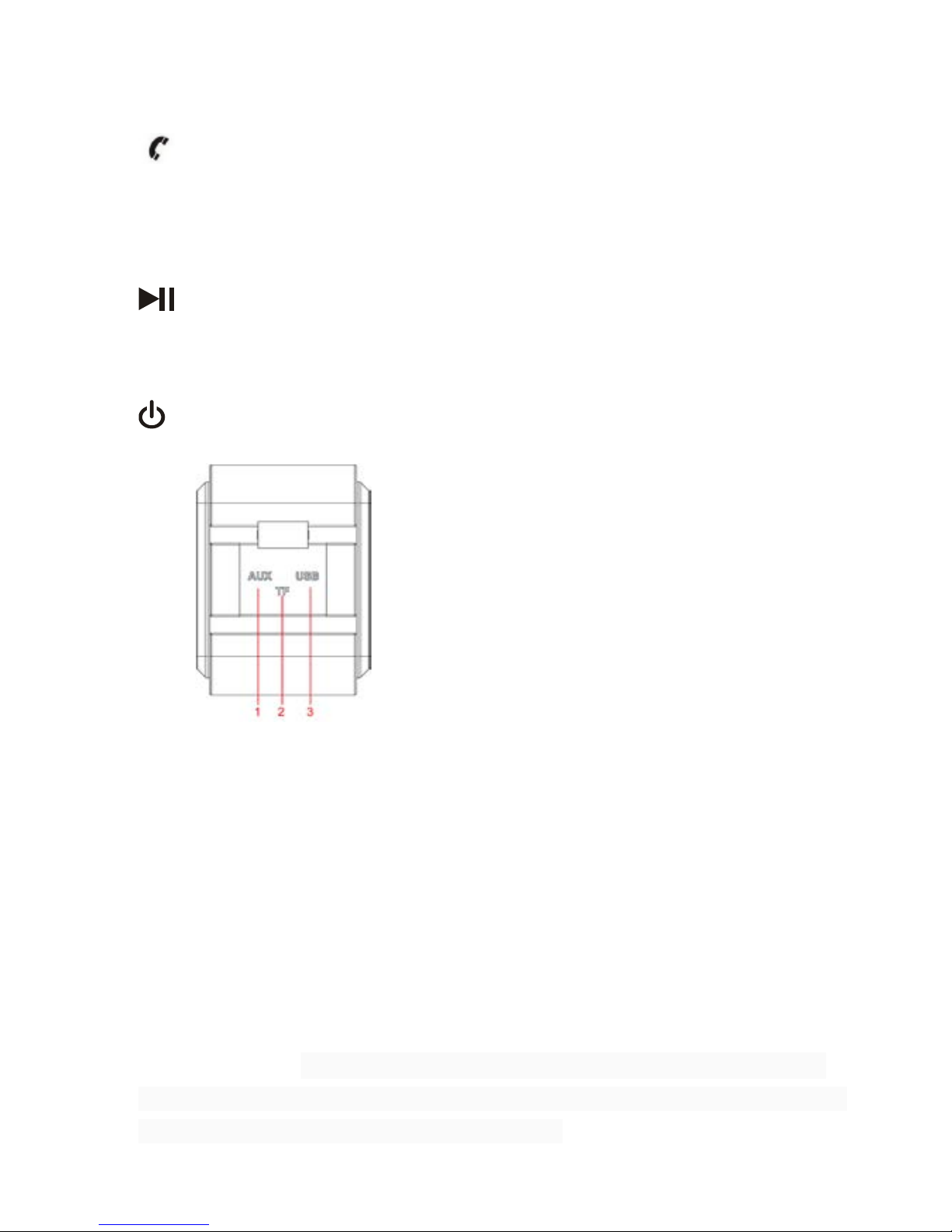
1、Charging indicator jack
2、Long press via Bluetooth. With incoming call, short press to answer and
hang, long press for rejection.
3、-:Short press for previous song in TF/SD card via Bluetooth, long press to
decrease volume.
4、。Hand-free call jack
5、:Short press for playback and pause in TF/SD card via Bluetooth
6、+:Short press for next song in TF/SD card via Bluetooth, long press to increase
volume.
7、Function status indicator jack
8、:Long press to power on/off, short press for function switch.
1、AUX:Jack for external audio input(specification:3.5mm plug)
2、TF:Jack for TF/SD card playback
3、USB:Jack for DC 5V charging
LED indicator:
LED(Blue): Blue lantern flashes during Bluetooth pairing, after successful pairing,
blue lantern is on.
LED(Red): Red lantern is on in AUX function status.
LED(purple): Purple lantern is on inTF card function status.
LED (3 orange): Orange lantern is on when lithium battery charging; when
the battery voltage is full, 3 orange lanterns are all on; as the machine power is
consumed, 3 orange lights turn off one by one!
4
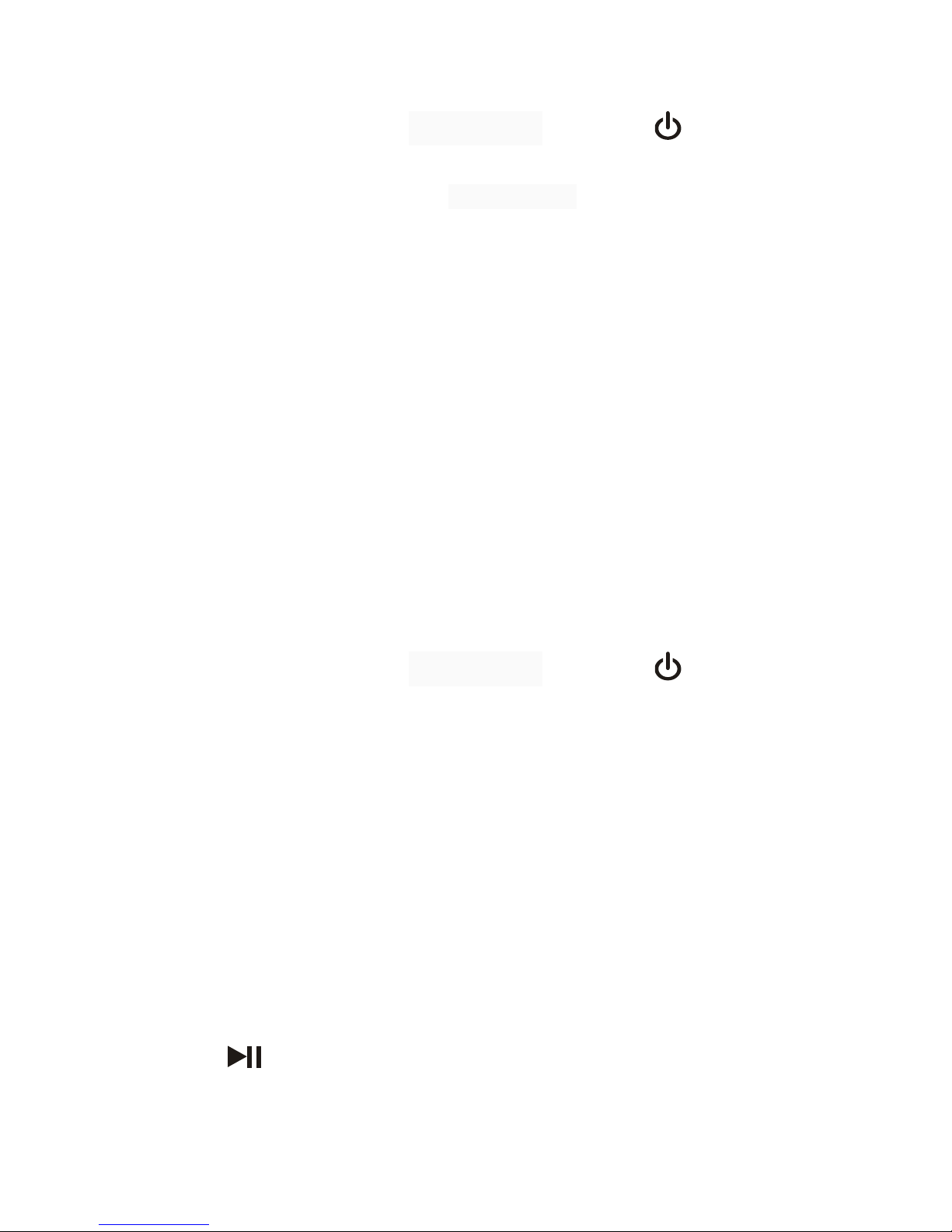
Power supply Mode:
Powered by inner full-charged3.7 V lithium battery,long press“ ”button on the device
to turn on.
Note: A. Due to the self-consumption of 3.7 V lithium batteryinside the device, therefore, users
are suggested to charge the 3.7 V lithium battery fully for 3~5 hours after their buying and before its
use. Ensure to charge at least each month again and use!
B. Whatever the functional status or time the device is in, as long as the matching MICRO USB
cable is plugged into the computer, the other end is plugged into USB socket at the bottom of
the machine, the 3.7 V lithium battery inside the device can be charged (about 4 hours for the
battery from zero to full).
C. Any adapter with DC 5 V (500 ~ 1500 mA) can charge the device.
D. The electric current consumption of the device in the charging process is huge, so if the
device is in playback status, it can get the battery charged for a long time, even not fully
charged. Please make sure to fully charge the device. Unplug MICRO USB charging cable and
then get the device play.
6. Operational instructions
Power on
Powered by inner full-charged 3.7 V lithium battery,long press“ ”button on the device
to turn on.
Bluetooth Pairing and Playback Mode:
After startup, the device beeps to tip
1). put the mobilein the distance of 3 meters away;
2.) activate the Bluetooth function of the mobile to start searching for Bluetooth devices (please
refer to the user s’manual of the mobilespecifically);
3.) select “CK207”from the found devices by clicking to connect.
4.) If themobile prompts to enter password, please enter "0000" and press the confirm button to
get pairing ofthe device and the mobile.
5). press the return button to exit the mobilemenu,ensure no obstacles within the distance of 10
meters from the mobile, now the device can be used to play music .
6). short press“”button to play and pause music. Short press“-”or“+”buttontoselect
previous or next song.
Bluetooth connection mode:
5

Before use, if there is no headset icon on some mobile screen, please activate the
Bluetooth connection with the following steps:
(1) Select the "CK207" from paring list with mobile and click to connect;
(2) Select "pairing" on the mobile screen.
(3) Long press " " button to disconnect, or choose to disconnect from the mobile. Then
you can use another mobile to connect via Bluetooth.
HANDSFREE:
Answer the phone:
In the playback mode via Bluetooth, when mobile has incoming call, speaker of this device will
ring, short press the " " button to answer the call.
Hang up the phone:
When in handsfree call, short press the " " button to hang up the phone and return to music
playback mode.
Reject the call:
With the incoming call, long press the " " button for more than 3 seconds to reject the call.
MICRO TF/SD card playback mode:
After startup, in any mode, then insert TF/SD card, the device automatically
adapt music from the card. Short press " " button to play and pause the music;
Short press "-" or "+" button for previous or next song.
AUX IN Mode:
After startup, as long as external audio is connected to AUX jack on the device via attached, the
device will automatically switch to AUX IN external audio input function mode. Then plug audio
6
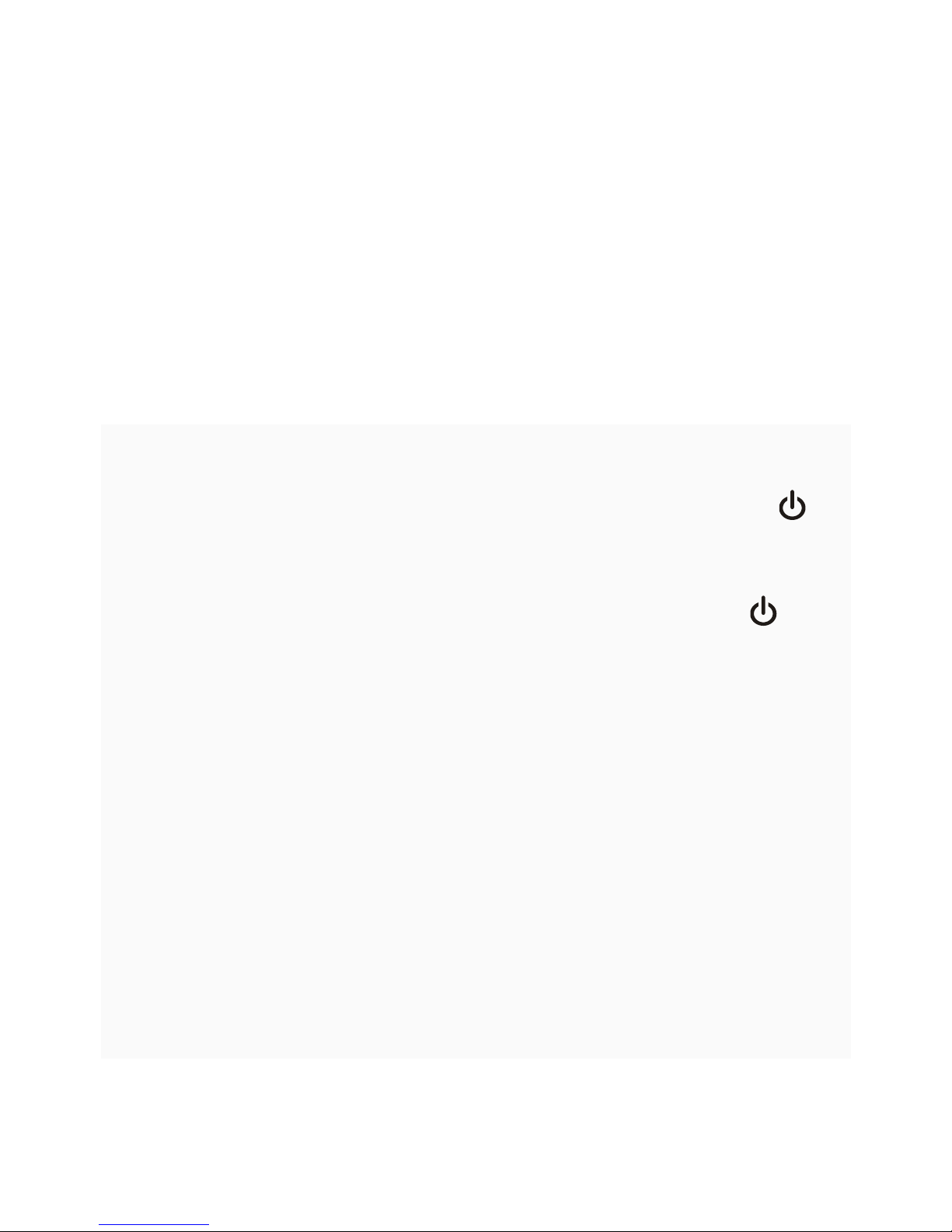
connection cables from external audiosources such MP3/CD into the AUX IN jack on the
device. Youcan start listeningto external audio music. (Please adjust the volume of external
audio source to moderate, and inthe playback mode).
Volume Adjustment Mode:
A,After startup, in any playback mode,long press “-” button to decrease volume; long press
“+” button to increase volume;
Note: when the device volume is at its max, the device will beep to remind the
user.
Function switch mode:
A, Without SD/TF card inside the device, AUX IN mode, then short press " "
button without function switch, but only "Bluetooth" status.
B, With SD/TF card inside the device, AUX IN mode, then short press " " button
to switch in turn: transformation sequence is: "Bluetooth" →"SD/TF card"→" AUX
IN " and over.
C When the device is in playback status of any mode, randomly insert SD/TF card
or AUX audio line, the device will automatically identify the last function to play.
Charging-reminding function:
1, When the device is in playback status of any mode, if it beeps for the first time,
then the device has a low power to play.
7

2, When the device is in playback status of any mode, if it beeps for the third time,
then the device will automatically shut down. Please charge the device and use
again!
Shutdown:
As the device is on, long press “ ”button on the device to shutdown.
NOTE: 1, If the user is disconnected via Bluetooth for 20 minutes, or pause for 20
minutes in playback via Bluetooth, the device will automatically shut down to
standby mode;
2, In playback process of SD/TF card, if the user short press " " button to
pause, 20 minutes later, the device will automatically shut down to standby mode.
7. Device compatibility
This device theoretically supports all mobile mobiles and related devices with
Bluetooth function to connect in Bluetooth and play music!
8. Main technical parameters
1,Bluetooth specification: Bluetooth V4.0
2,Output power: Output level 2, Maximum connection distance ≥10 m
3,Output power: L:3W R:3W
4,Operational frequency range: 2.4 GHz-2.480 GHz
5,Supporting Profiles: HFPV1.6,HSPV1.2 ,A2DPV1.2,AVRCPV1.4,DIV1.3
6,Speaker impedance: 4Ω
7,Size: , Width 148 x Depth 52 x Height 69 (mm)
8,Weight: about 350 g (apparatus)
8

The product specifications and design may change without further notice!
9. Simple trouble solutions
Troubles
Solutions
pairing
connection via
Bluetooth cannot
be completed
Other mobile device has connectedbefore use and the mobile device
hasnot left as well as its Bluetooth is not off. When it connects,
Bluetooth of this device will automatically find the Bluetooth device and
connect. First, turn off Bluetoothof the connected Bluetooth devices,
then the next Bluetooth device can be found and normally paired to
connect.
Volume of
playback via
Bluetooth is
small
1. After connections with mobile devices, volumeof Bluetoothdevice is
not upbut at the default output level. Turn on the mobile device output.
2. Output volume of Bluetooth device is low itself.
connection
distance via
Bluetooth is short
Obstruction exists between mobile devices and Bluetooth device.
Remove obstructions.
connection via
Bluetooth is right,
sometimes
staccato.
1. Obstruction exists between mobile devices and Bluetooth device.
Remove obstructions. 2. Too far away from Bluetooth device to
connected mobile devices, beyond the connection range.
Shorten the distance between the Bluetoothdevice and mobile
devices.
silent play after
connection via
Bluetooth
After connections with mobile devices, Bluetooth device audio is off.
Turn on the mobile’s output volume.
Unable to
connect to other
mobile/ device
via Bluetooth
Bluetooth device has been connected to the current mobile, if
you want to pair and connect to another mobile device, long
press " " button to search for Bluetooth again, till the next
mobile device is found with Bluetooth pairing name and then
click to connect.
Note: If the above methodsare all excluded,the device still can not work, please notify the
technician or the customer service!
9

Warning:
changes or modifications not expressly approved by the party responsible for
compliance could void the user’s authority to operate the equipment.
This device complies with Part 15 of the FCC Rules. Operation is subject to the
following two conditions: (1) this device may not cause harmful interference, and
(2) this device must accept any interference received, including interference that
may cause undesired operation. changes or modifications not expressly approved
by the party responsible for compliance could void the user's authority to operate
the equipment.
NOTE: This equipment has been tested and found to comply with the limits for a
Class B digital device, pursuant to Part 15 of the FCC Rules. These limits are
designed to provide reasonable protection against harmful interference in a
residential installation. This equipment generates, uses and can radiate radio
frequency energy and, if not installed and used in accordance with the
instructions, may cause harmful interference to radio communications. However,
there is no guarantee that interference will not occur in a particular installation.
If this equipment does cause harmful interference to radio or television reception,
which can be determined by turning the equipment off and on, the user is
encouraged to try to correct the interference by one or more of the following
measures:
-- Reorient or relocate the receiving antenna.
-- Increase the separation between the equipment and receiver.
10

-- Connect the equipment into an outlet on a circuit different
from that to which the receiver is connected.
-- Consult the dealer or an experienced radio/TV technician for help.
NOTE: This device and its antenna(s) must not be co-located or operation in
conjunction with any other antenna or transmitter.
RF Exposure Statement
To maintain compliance with FCC’s RF Exposure guidelines, This equipment
should be
installed and operated with minimum distance of 5mm the radiator your body.
This device and its antenna(s) must not be co-located or operation in conjunction
with any other antenna or transmitter
11
Table of contents
Other CKY Speakers manuals