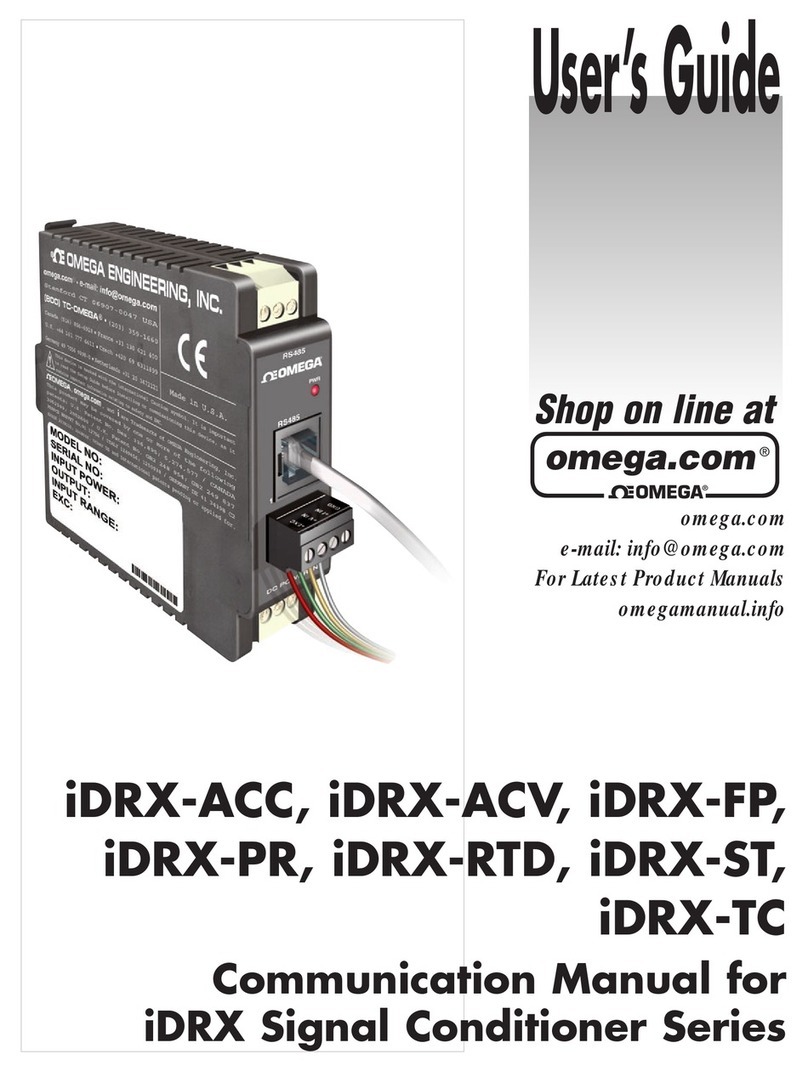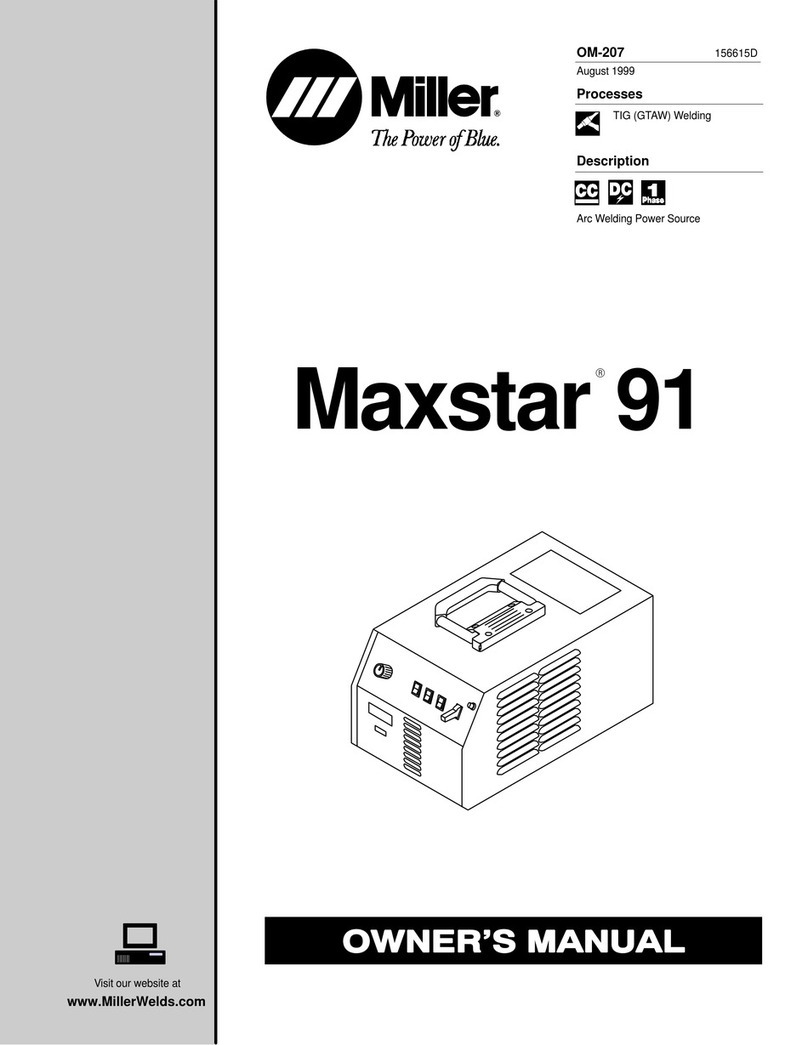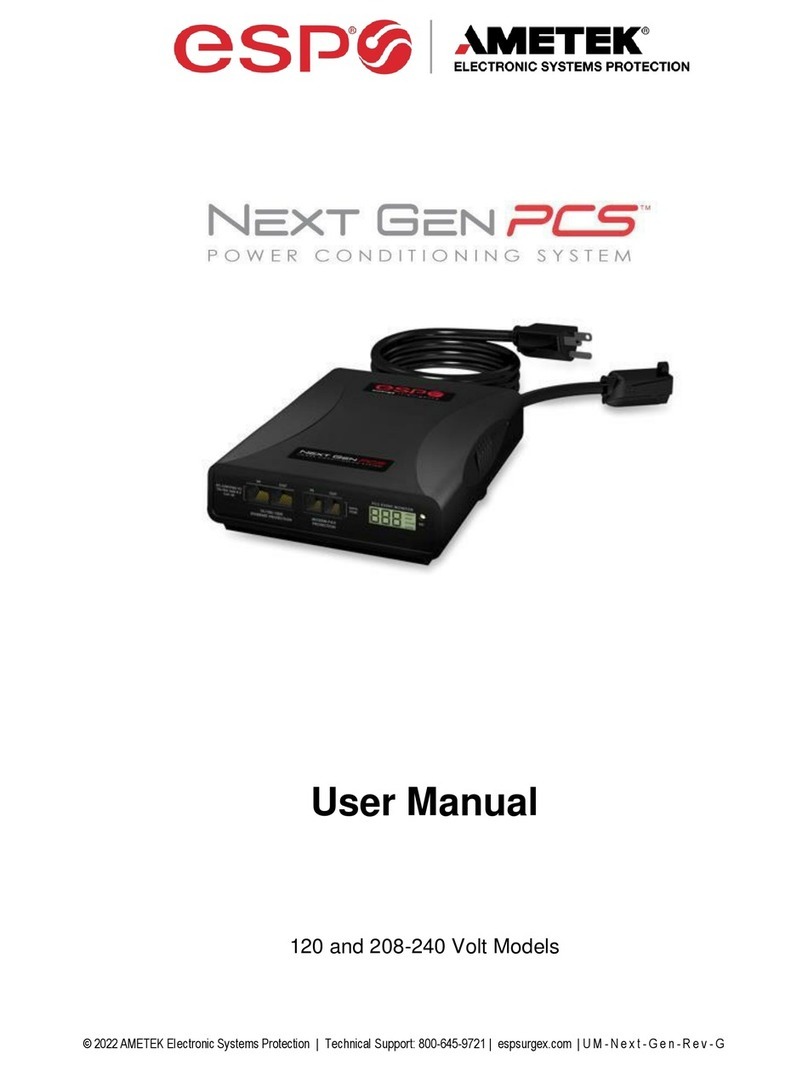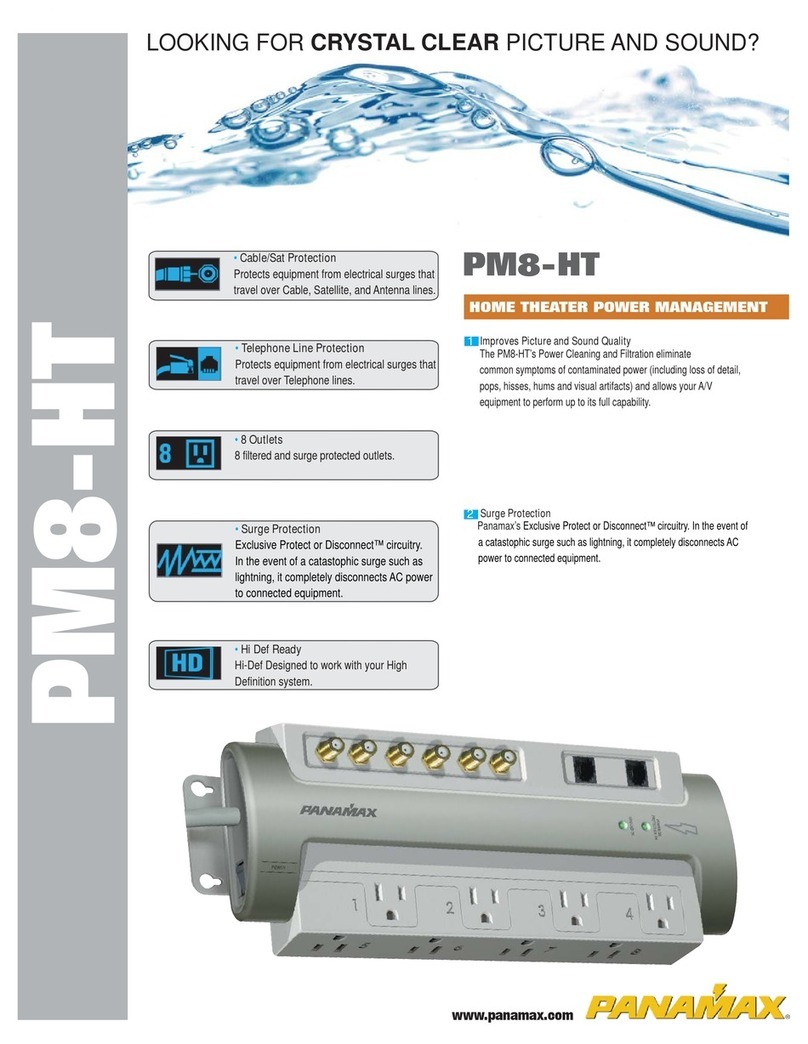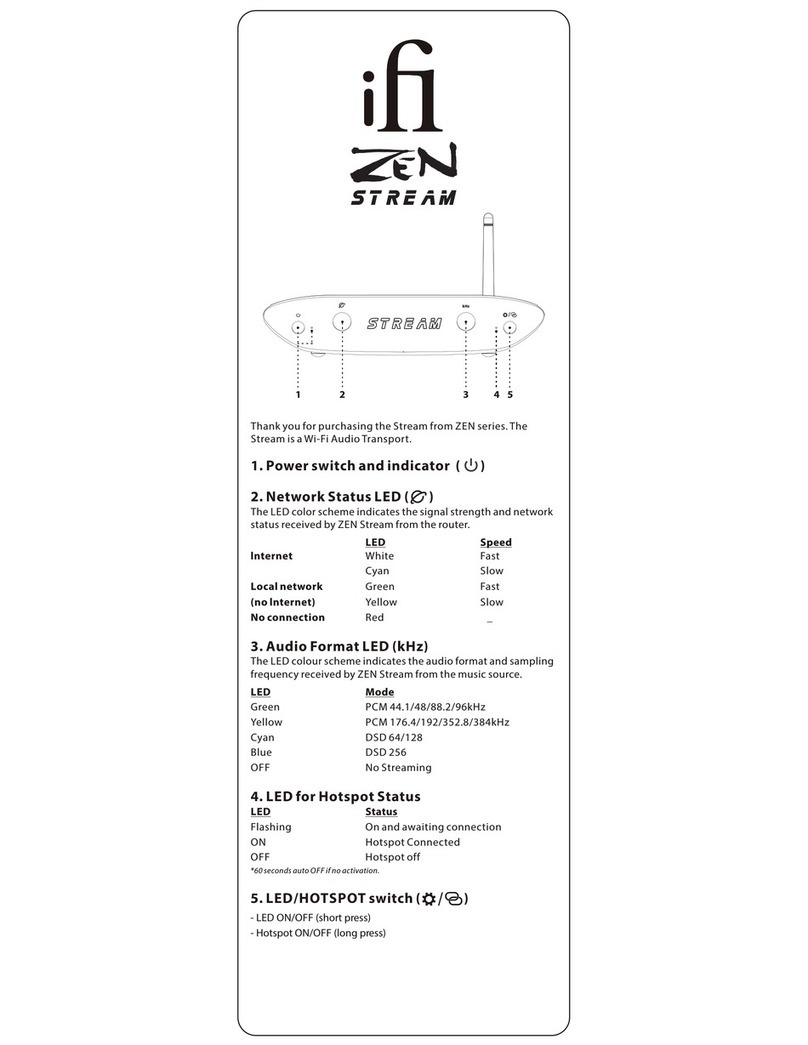Clarus SEXTET Safety guide

Owner’s Manual
Installation & Operation Guide
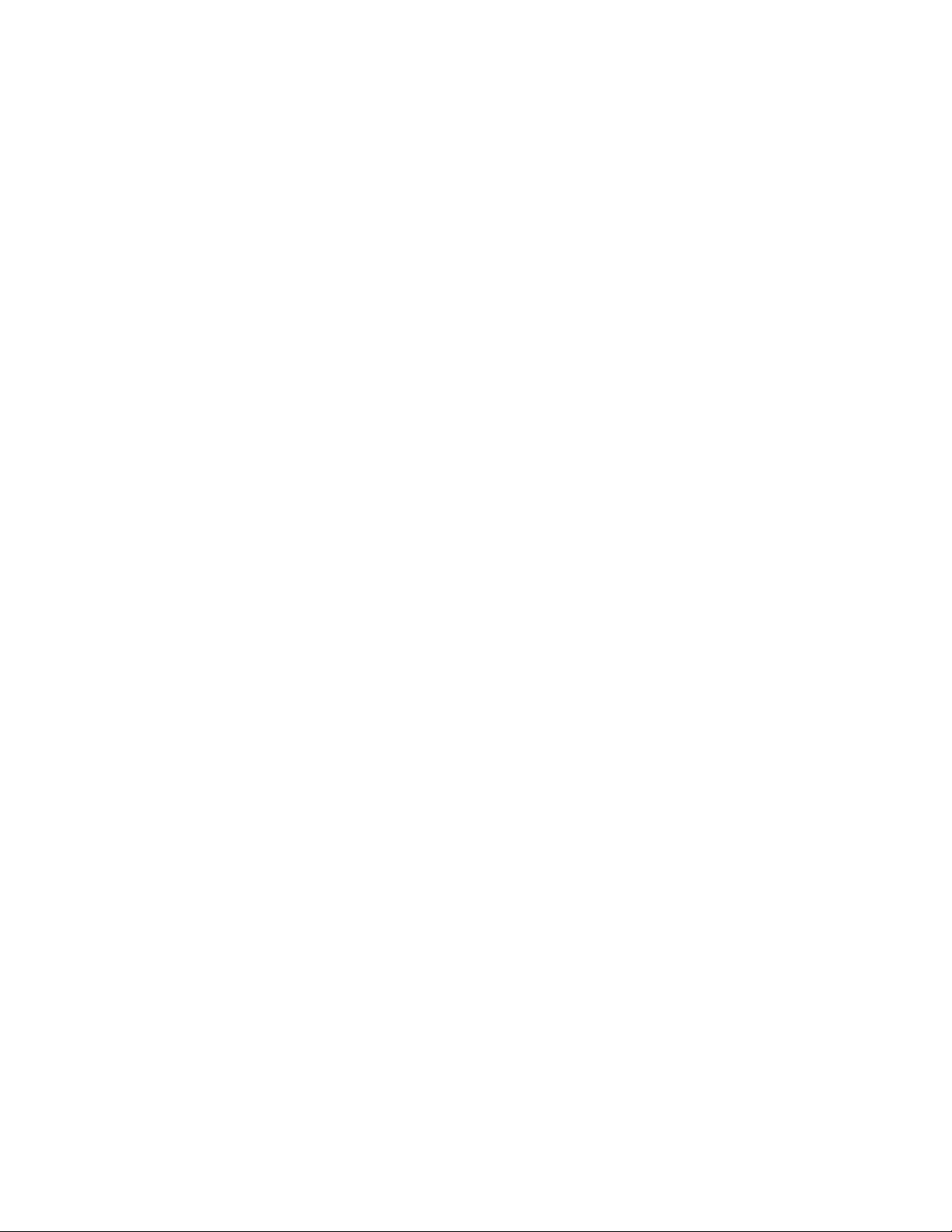
CLARUS SEXTET Owner’s Manual
©2020 Gordon J Gow Technologies, Inc. All rights reserved
2
6448 Pinecastle Blvd. Suite 101, Orlando FL 32809
www.claruscable.com
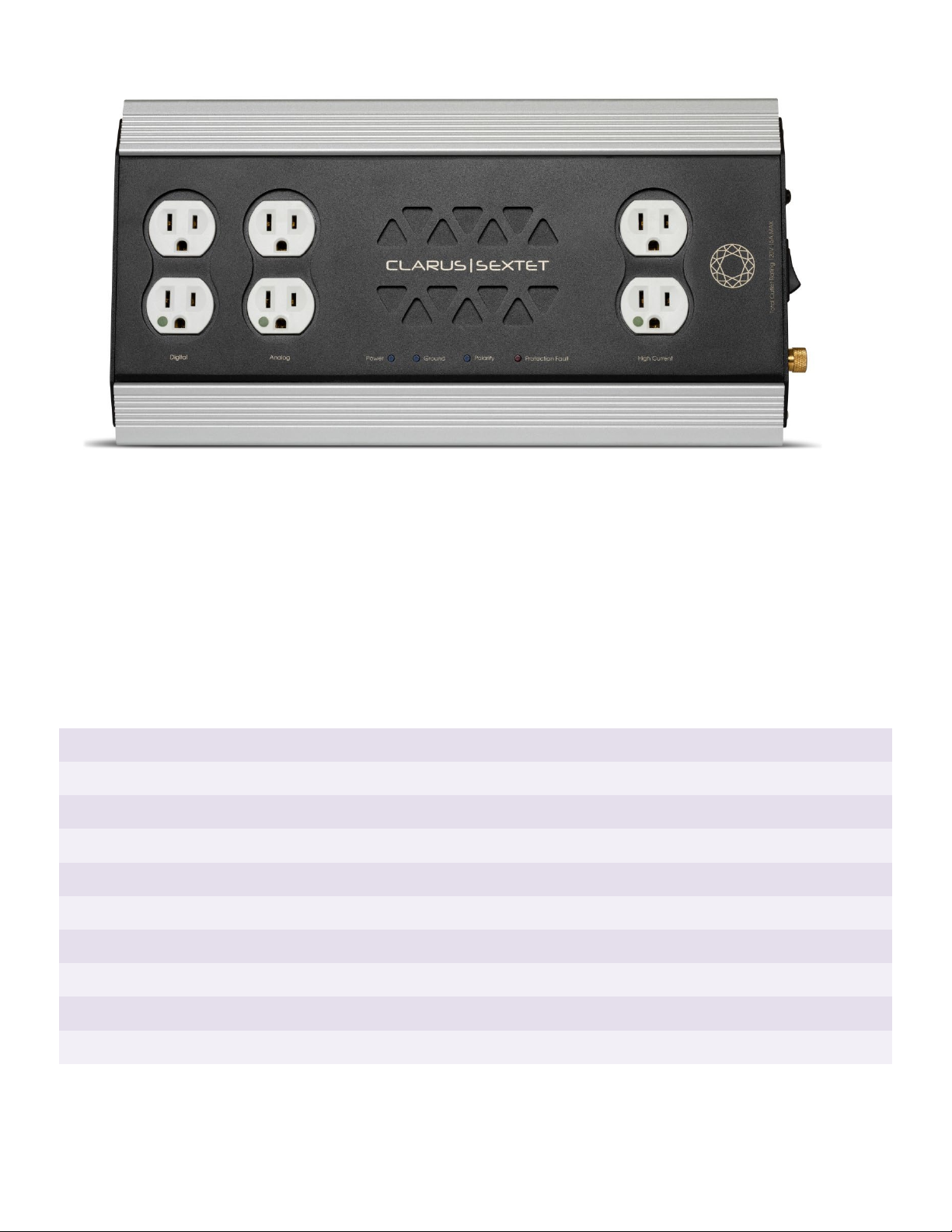
CLARUS SEXTET Owner’s Manual
©2020 Gordon J Gow Technologies, Inc. All rights reserved
3
6448 Pinecastle Blvd. Suite 101, Orlando FL 32809
www.claruscable.com
CONGRATULATIONS AND THANK YOU FOR PURCHASING CLARUS SEXTET!
TABLE OF CONTENTS Page
Important safety instructions
4
Top and side panel views
6
Introduction and product overview
7
Features and technologies
7
Package contents
8
Installation overview
8
Planning your system
8
Trouble shooting
9
Specifications
9
Warranty
10

CLARUS SEXTET Owner’s Manual
©2020 Gordon J Gow Technologies, Inc. All rights reserved
4
6448 Pinecastle Blvd. Suite 101, Orlando FL 32809
www.claruscable.com
IMPORTANT SAFETY INSTRUCTIONS
PLEASE READ THIS FIRST!
Your Clarus Sextet Power Conditioner represents the latest in Power conditioning technology. However, like any
electronic device, if inappropriately or improperly installed it may not perform as intended. By following a few common
sense precautions, your Clarus Sextet will give you a lifetime of worry-free performance.
The following safety precautions apply to this and all Clarus power products.
WARNING: TO REDUCE THE RISK OF FIRE OR ELECTRIC SHOCK, DO NOT EXPOSE THIS EQUIPMENT TO
RAIN OR MOISTURE.
NO USER-SERVICEABLE PARTS INSIDE. REFER SERVICING TO QUALIFIED PERSONNEL.
To reduce the risk of electric shock, do not remove the cover. There are no user-serviceable parts inside.
GENERAL:
•Please read the safety instructions in this owner’s manual prior to operating Clarus Sextet.
•Keep these safety instructions for future reference when operating Clarus Sextet.
•Heed all warnings contained in this operating manual and/or printed on Clarus Sextet.
•Follow all instructions.
•Warning: to reduce the risk of fire or electric shock, do not expose this equipment to rain or moisture.
•Caution: to prevent electric shock do not use with an extension cord, receptacle, or other outlet unless the
blades can be fully inserted to prevent blade exposure.
•When not in use: Unplug the Clarus Sextet during lightning storms or when unused for long periods of time.
•Only use accessories specified by Clarus.
INSTALLATION
•Heat: Do not place the Clarus Sextet near any heat sources such as radiators, heat registers, stoves, A/V
receivers or amplifiers that produce considerable amounts of heat.
•Water and moisture: Do not use the Clarus Sextet near water, such as a bathtub, washbowl, or swimming
pool.
•Dripping or splashing: The Clarus Sextet should not be exposed to dripping or splashing and no objects filled
with liquids, such as vases, should be placed on the Clarus Sextet.
•Carts and stands: When the Clarus Sextet is placed or mounted on a stand or cart; the unit should be moved
with care. Quick stops, excessive force, and uneven surfaces may cause the unit and cart to overturn or fall.
•Cleaning: Clean the Clarus Sextet only with a dry cloth.
•Ventilation: Provide at least 1” below and at least 3” above the Clarus Sextet.
ELECTRICAL SEXTET:
•Power Sources: The Clarus Sextet should only be connected to power sources specified in the owner’s
manual and marked on the unit.
•AC power cord: Protect the power cord from being walked on or pinched particularly at plugs, convenience
receptacles, and the point where they exit from the apparatus.
•Grounding prong: Always use a power cable with a polarized or grounding-type plug. A polarized plug has two
blades with one wider than the other. A grounding type plug has two blades and a third grounding prong. The
wide blade or the third prong is provided for your safety. If the plug does not fit into your outlet, please consult
a qualified electrician for replacement of the obsolete outlet.
•Do not overload wall outlets as this can result in a risk of fire or electric shock.
•To completely disconnect this equipment from the AC mains, disconnect the power supply cord plug from the
AC receptacle.
CARE OF EQUIPMENT:
•In general, the only cleaning necessary for your Clarus Sextet is a light dusting. Unplug your component from
the wall outlet before cleaning it. Do not use any type of liquid or aerosol cleaners.
•Do not operate your Clarus Sextet if liquid of any kind is spilled onto or inside the unit. Do not operate your
Clarus Sextet near rain or water that’s spilled or openly exposed (e.g., bathtub, kitchen or bathroom sink).
•Unplug the power cord from the AC power outlet when left unused for a long period of time.

CLARUS SEXTET Owner’s Manual
©2020 Gordon J Gow Technologies, Inc. All rights reserved
5
6448 Pinecastle Blvd. Suite 101, Orlando FL 32809
www.claruscable.com
REPAIR OF EQUIPMENT:
•Do not attempt to service the Clarus Sextet. Refer all servicing to qualified service personnel. Servicing is
required when the Clarus Sextet has been damaged in any way, such as the power-supply cord or plug is
damaged, liquid has been spilled or objects have fallen into the Clarus Sextet, the Clarus Sextet has been
exposed to rain or moisture, does not operate normally, or has been dropped.
•No User Serviceable Parts Inside. If, for any reason, your Clarus Sextet is not operating properly, do not
remove any part of the unit (cover, etc.) for repair. Unplug the unit and consult this owner’s manual for
warranty and service information.
•When replacement parts are required, be sure the service technician has used replacement parts specified by
or have the same characteristics as the original part. Unauthorized substitutions may result in fire, electrical
shock, or other hazards.
•Upon completion of any service or repairs to this product, ask the technician to perform safety checks to
determine that the product is in proper operating condition prior to use.
•If you have any difficulty operating the Clarus Sextet, please refer to the warranty information contained in this
owner’s manual.
•Please read and observe the following safety points at all times.

CLARUS SEXTET Owner’s Manual
©2020 Gordon J Gow Technologies, Inc. All rights reserved
6
6448 Pinecastle Blvd. Suite 101, Orlando FL 32809
www.claruscable.com
CLARUS SEXTET Top Panel
NOTE: Total Outlet Rating 120V 15A MAX
1. Digital Duplex Outlets
5. Polarity LED
2. Analog Duplex Outlets
6. Protection Fault LED
3. Power-On LED
7. High Current Duplex Outlets
4. Grounded LED
CLARUS SEXTET Side Panel
1. Main Power Switch
2. Ground Term,inal
3. Sextet Cord Receptacle 4. 15A Power Circuit Breaker
1 2
3 4 5 6
7
1
2 3 4

CLARUS SEXTET Owner’s Manual
©2020 Gordon J Gow Technologies, Inc. All rights reserved
7
6448 Pinecastle Blvd. Suite 101, Orlando FL 32809
www.claruscable.com
INTRODUCTION AND PRODUCT OVERVIEW
The Clarus Sextet line conditioner is engineered to provide state-of-the-art AC line filtering and surge suppression.
Featuring six hospital grade outlets specifically engineered for advanced performance of High Current, Analog and
Digital electronics.The Clarus Sextet features proprietary Analog filters, proprietary Digital filters and proprietary filters
for High Current electronics. Each duplex outlet bank is isolated to prohibit interference generated by equipment
plugged into a neighboring duplex. Clarus Sextet’s revolutionary filtering circuits provide dead quiet clean AC power so
the equipment connected to the Clarus Sextet will operate at optimum condition resulting in maximum performance.
FEATURES AND TECHNOLOGIES
1800 WATT / 15 AMPERE RATING
The Clarus Sextet is designed to provide a maximum of 1800 Watts / 120 volts @ 15 Amps.
AC LINE FILTERING
HIGH CURRENT Filter delivers full power to high current equipment like power amplifiers, receivers and powered
subwoofers without restricting dynamics.
DIGITAL Filter delivers clean power specifically designed for Digital Audio equipment. Clarus proprietary design of
complex multi-level filtering offers the best attenuation of noise while not restricting dynamics.
ANALOG Filter allows analog music to bloom. Engineered with Clarus’ Clean-Core or “C-Core Technology” Common-
Mode filters there is no restriction of dynamics. The technologically advanced C-Core material has better magnetic
properties that performs and sounds better than any filter available
AC LINE SURGE PROTECTION
The Clarus Sextet is designed with state of the art surge suppression electronics. In the extremely rare event that this
system fails, the PROTECTION FAULT LED on the front panel will illuminate and the outlets will no longer pass line
voltage.
6 OUTLETS
On the top panel, the ANALOG duplex (1 pair) is designed for use with analog electronics like turn tables or tube
amplifiers. Two DIGITAL duplex (2 pair) are primarily designed for connecting receivers and DACs or other digital
electronics. The HIGH CURRENT duplex (1 pair) is for use with high current electronics like power amplifiers,
receivers and powered subwoofers and will not limit current.
SIDE PANEL POWER SWITCH
The side panel main power button turns the unit on and off.
GROUND POST
A dedicated ground post on the rear panel allows for the grounding of other sensitive electronics within the system.
15A CIRCUIT BREAKER
The Sextet also features a side panel 15A circuit breaker. If the Clarus Sextet experiences an incoming current in
excess of 15A, the circuit breaker will trip and disconnect the mains power. To reset the breaker simply push RESET.
OUTLET LED STATUS
A Blue LED is provided on the front panel of the Clarus Sextet to indicate the Sextet is on or off.
PROTECTION FAULT LED STATUS If the PROTECTION FAULT LED illuminates it means the Surge Suppression
electronics have been compromised and the unit will no longer be passing power to the outlets.
POLARITY & GROUNDED LED STATUS
Polarity and Grounded LEDS will illuminate to guarantee that the Power Cord and the AC outlet the Clarus Sextet is
plugged into is wired correctly. If the GROUNDED LED does not illuminate then it means the outlet the Clarus Sextet is
connected to is not properly grounded. If the Polarity LED is not illuminated then it indicates that the White and Black
AC wires of the outlet into which the Clarus Sextet is connected are reversed.
DO NOT OPERATE YOUR CLARUS SEXTET WITH A LINE PROBLEM. IF THE POLARITY or GROUNDED LED
DOES NOT ILLUMINATE, DISCONNECT THE UNIT IMMEDIATELY. A LICENSED ELECTRICIAN WILL NEED TO
REPAIR THE FAULTY WIRING PRIOR TO RECONNECTING THE CLARUS SEXTET.

CLARUS SEXTET Owner’s Manual
©2020 Gordon J Gow Technologies, Inc. All rights reserved
8
6448 Pinecastle Blvd. Suite 101, Orlando FL 32809
www.claruscable.com
PACKAGE CONTENTS
(1) Clarus Sextet
(1) Installation & Operation Guide
INSTALLATION OVERVIEW
The following is an overview for installing your Power Manager product.
•Unpack all of the contents of the Clarus Sextet carton.
•Plan your system and lay out all of the equipment that will be connected to the Clarus Sextet.
•Place the Clarus Sextet in the location where it will be used, being sure to follow both the safety precautions listed
in the front of this manual. DO NOT plug the unit in yet.
•Plug each of the components into the Clarus Sextet. You may want to make a note on paper listing the
components that are connected to each outlet.
•With all of the attached components in the OFF position, plug the Clarus Sextet into the wall.
•Depress the Clarus Sextet power button to turn on.
PLANNING YOUR SYSTEM
Think about which components need to work together, and place them in close proximity to one another. Be aware of
those products that generate the most heat and understand that excessive heat adversely affects your components.
Place them accordingly – allowing sufficient ventilation. You may also want to consider putting frequently handled
components in the most convenient locations. By carefully planning the system’s architecture in advance, your Clarus
Sextet can be integrated into any configuration you choose.
PLACEMENT
It is recommended that the Clarus Sextet be placed in the same location as your other audio components so it can be
easily reached when manually operating the other controls in the system. There should be a clear line of sight between
the operator and the unit to allow easy user feedback of system status. The Clarus Sextet should be placed on a flat,
stable shelf or platform.
PLANNING YOUR AC CONNECTIONS
CONNECTING COMPONENTS TO CLARUS SEXTET
On the top panel there are six (6) AC outlets. For maximum performance, connect your analog devices into the
ANALOG outlets, digital components into the DIGITAL outlets and the high current components into the HIGH
CURRENT outlets. For convenience, any component may be connected into any outlet without causing harm to the
individual components. However, they may not be afforded maximum filtering and conditioning.
MAKING CONNECTIONS
All components in a system must be connected to a power conditoner in order for the system to be protected from
electrical disturbances and to achieve maximum noise filtering and line conditioning benefits. Failure to do this will
degrade system performance and leave it vulnerable to electrical damage.
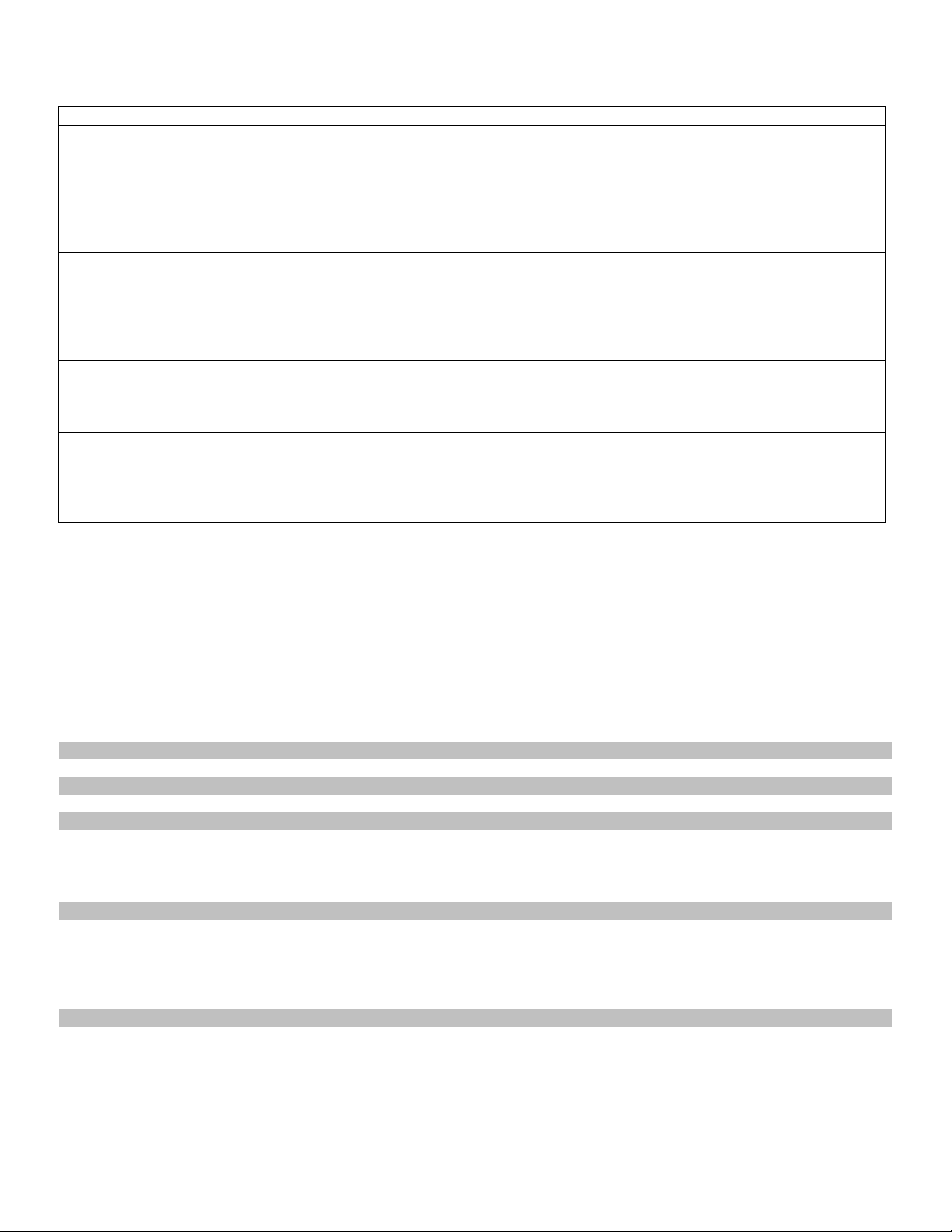
CLARUS SEXTET Owner’s Manual
©2020 Gordon J Gow Technologies, Inc. All rights reserved
9
6448 Pinecastle Blvd. Suite 101, Orlando FL 32809
www.claruscable.com
TROUBLESHOOTING
Symptom
Possible cause
Solution
Clarus Sextet will not
power up
The Clarus Sextet is not receiving
power
1. Check that the power button is in the ON position
2. Check that the unit is plugged in
3. Check the outlet for power
Circuit breaker is tripped
1. Reset the circuit breaker on the side panel
2. If the Breaker continues to trip, try moving one or
more units to another Clarus Power Block, you may
be drawing too much current.
Protection Fault LED
is on
Indicates the internal surge
protection is inoperative. This
happens when the Clarus Sextet
receives multiple surges and
sacrifices itself to protect your
electronics.
1. Disconnect your electronics from the Clarus Sextet
2. Contact your dealer for service
The Polarity LED is
off
This indicates that the power
cable or the wall outlet the Clarus
Sextet is plugged into has it’s
polarity inverted
1. Do not operate the Clarus Sextet with an inverted
line; call an electrician to have the line repaired.
There is an audible
“thump”, “click” or
“pop” coming from
my speakers during
Sextet up.
This is common, while annoying,
it can happen when a preamplifier
or power amp’s internal power
supply is being turned on. It will
not harm the loudspeakers
1. To minimize or eliminate “thumps”, “clicks” or “pops”,
program the Preamplifier or A/V Processor to turn on
before the Power Amplifiers.
CLARUS SEXTET TECHNICAL SPECIFICATIONS
AC OUTLETS TECHNICAL SPECIFICATIONS
Line Voltage
120VAC 15A, 50/60Hz
Spike Protection Modes
L-N, N-G, L-G
Spike Clamping Voltage (VMAX)
395V
Max Surge Current (kA)
L-N = 40kA
Max Spike Energy (Joule)
L-N = 480 Joules
RoHS (Restriction of Hazardous Substances)
Yes
FILTER CIRCUITS
Analog Filter
Up to -50db (100KHz – 6MHz)
Digital Filter
Up to -74db (100KHz – 6MHz)
High Current Filter
Up to -49db (100KHz – 6MHz)
PHYSICAL SPECIFICATIONS
Weight
7.8lbs.
Dimensions
13.75” Long X 3.75” High X 7” Wide

CLARUS SEXTET Owner’s Manual
©2020 Gordon J Gow Technologies, Inc. All rights reserved
10
6448 Pinecastle Blvd. Suite 101, Orlando FL 32809
www.claruscable.com
THREE YEAR LIMITED WARRANTY
Scope and Duration of warranty
Subject to the terms and conditions stated below, Gordon J. Gow Technologies, Inc. d.b.a. Clarus®(“Clarus”) warrants
that this Product shall be free from defects in workmanship or material for a term of (3) years from the date when it was
purchased from an Authorized Clarus Dealer. This Warranty only applies to Products purchased in the United States
and used in the United States. Products purchased or used outside the United States are not covered by this
Warranty. Warranties, if any, applicable outside the United States are the sole responsibility of the Products'
distributor in the country of purchase.
What Clarus Will Do Under the Warranty
In the event of any defect covered by this warranty, Clarus shall without charge provide all parts, materials, and labor
necessary to restore the Product to its original specifications, and shall return the Product to its owner at Clarus’
expense. In the alternative, Clarus may at its sole option either replace the Product without charge, or if its
replacement is not commercially practicable or repair or replacement cannot be accomplished within a reasonable
time, Clarus may refund the purchase price of the Product, subject, where appropriate, to reasonable depreciation for
use in accordance with applicable laws, in full satisfaction of its warranty obligations. Clarus will undertake to complete
the repair and return of the Product as soon as circumstances permits, unless prevented by causes beyond its
reasonable control.
LIMITATIONS ON CLARUS’ OBLIGATIONS UNDER THE WARRANTY
CLARUS’ SOLE OBLIGATION UNDER THIS WARRANTY SHALL BE TO REPAIR OR REPLACE THE PRODUCT,
OR AT ITS OPTION REFUND THE PURCHASE PRICE, AS PROVIDED FOR HEREINABOVE. CLARUS DOES NOT
WARRANT AGAINST, NOR SHALL IT BE LIABLE FOR, ANY OF THE FOLLOWING: REMOVAL OR INSTALLATION
CHARGES; SHIPPING EXPENSES TO CLARUS OR ITS AUTHORIZED SERVICE FACILITY; LOSS OF OR
DAMAGE TO INFORMATION, PROGRAMMING, DATA, OR MEDIA OF ANY KIND, PROPERTY DAMAGE OF ANY
KIND, LOSS OF USE; OR OTHER INCIDENTAL OR CONSEQUENTIAL DAMAGES OR LOSSES OF ANY KIND.
Note: Some states do not allow exclusion or limitation of consequential damages, so the foregoing exclusion
may not apply.
Exclusions:
Parts and Occurrences That Are Not Covered by the Warranty
This Warranty does not cover any of the following: (A) Products' glass panels, cabinetry, trim, or any other appearance
items (except) where they are defective at the time of original sale and the Product is delivered for repair within the first
thirty (30) days thereafter; (B) batteries, or failure of or damage to the Product caused by batteries; (C) failures arising
from catastrophe (including lightning strike), misuse, neglect, or failure to properly connect and operate the Product
and/or any Connected Equipment in accordance with its manufacturer's instructions or otherwise than as designed and
intended; (D) failures arising from improper installations of the Product , or incompatibility of components in the system
of which the Product is a part (and not from defects in the Product's workmanship or materials). (E) failures of any kind
in Products (I) which have been purchased from other than an Authorized Clarus Dealer, or (II) which evidence any
tampering, alteration, or attempted servicing by anyone other than Clarus or an Authorized Clarus Service Facility, or
(III) for which a claim has not been filed with Clarus within the three (3) year Warranty term and within thirty (30) days
following the occurrence giving rise to the claim; Clarus shall have no liability or obligation of any kind with respect to
any of the foregoing types of failures.
What the Owner Must Do to Obtain Service Under This Warranty
To obtain service under this warranty, the owner must, within thirty (30) days following the occurrence giving rise to the
claim and within the three (3) year term of this warranty, telephone Clarus at the number shown below, obtain a claim
form and return authorization number, and then, at the owner’s expense (1) arrange for any necessary de-installation
of the Product and for which a claim is made, and (II) deliver or ship the Product, properly packaged in its original
container (or, if unavailable then in a replacement container which Clarus will furnish to the owner at a nominal cost),
with the RMA number on the shipping container, prepaid, and insured, to Clarus at the address below, or to an
Authorized Clarus Service Facility if so directed by Clarus. In addition, the owner must fully complete the claim form
and must provide evidence that the Product is at the time of delivery within the scope of this Warranty, by either having

CLARUS SEXTET Owner’s Manual
©2020 Gordon J Gow Technologies, Inc. All rights reserved
11
6448 Pinecastle Blvd. Suite 101, Orlando FL 32809
www.claruscable.com
completed and submitted to Clarus on a timely basis the Warranty Registration Card, if one is included with the
Product, or by including the original or a legible copy of the dated sales receipt with the Product when submitted for
repair. If requested by Clarus, the owner must cooperate with Clarus in investigating and processing the claim. All
Products must also be accompanied by the owner’s name, address, and telephone number.
What the Owner Must Pay For
As noted above, the owner must arrange and pay any expense for removing the Product from its installation and
delivering or shipping them to Clarus or the Authorized Clarus Service Facility, to the extent requested by Clarus. Upon
return of the product to the owner following repair or replacement, it shall be the owner’s responsibility to arrange and
pay for any reinstallation and reprogramming which may be required. In addition, it shall be the owner’s obligation to
pay for any repairs made to Products for which the owner has neither completed and submitted (where one is
included) the warranty Registration Card at the time of purchase nor include a legible copy or the original of the dated
sales receipt with the Product when delivered for service, or which are otherwise subject to the exclusions noted
above, at Clarus’’ or its Authorized Service Facility’s then current repair rates. Any Product or Connected Equipment
found to be outside the scope of this Warranty due to an applicable exclusion shall be returned to the owner at the
owner's expense.
How to Learn Where the Nearest Authorized Clarus Service Facility is, or Obtain Answers to Other Questions
Concerning This Warranty
In order to learn the name and address of the nearest Authorized Clarus Service Facility, obtain instructions for
shipment of a covered Product to Clarus, or obtain the answers to any other questions you may have concerning this
Warranty, you may telephone Clarus between the hours of 9:00a.m. and 5:00p.m. Eastern Time, Monday through
Friday, at 1.888.554.2514, or write to Service Department, Clarus, 6448 Pinecastle Blvd; Suite 101, Orlando, FL
32809, (Fax 1.800.553.1366).
This Warranty gives you specific legal rights, and you may also have other rights which vary from state to
state.

CLARUS SEXTET Owner’s Manual
©2020 Gordon J Gow Technologies, Inc. All rights reserved
12
6448 Pinecastle Blvd. Suite 101, Orlando FL 32809
www.claruscable.com
©2020 Gordon J. Gow Technologies Inc. All rights reserved.
Clarus is a registered trademark of Gordon J. Gow Technologies Inc. All other trademarks are the property of their
respective owners.
As we continually strive to improve our products, Clarus reserves the right to change product specifications without
notice. The technical and other information contained herein is not intended to set forth all technical and other
specifications of Clarus products.
Additional information can be obtained on-line at www.claruscable.com.
Gordon J. Gow Technologies Inc.
Orlando, FL 32809
Table of contents
Popular AC Power Distribution manuals by other brands
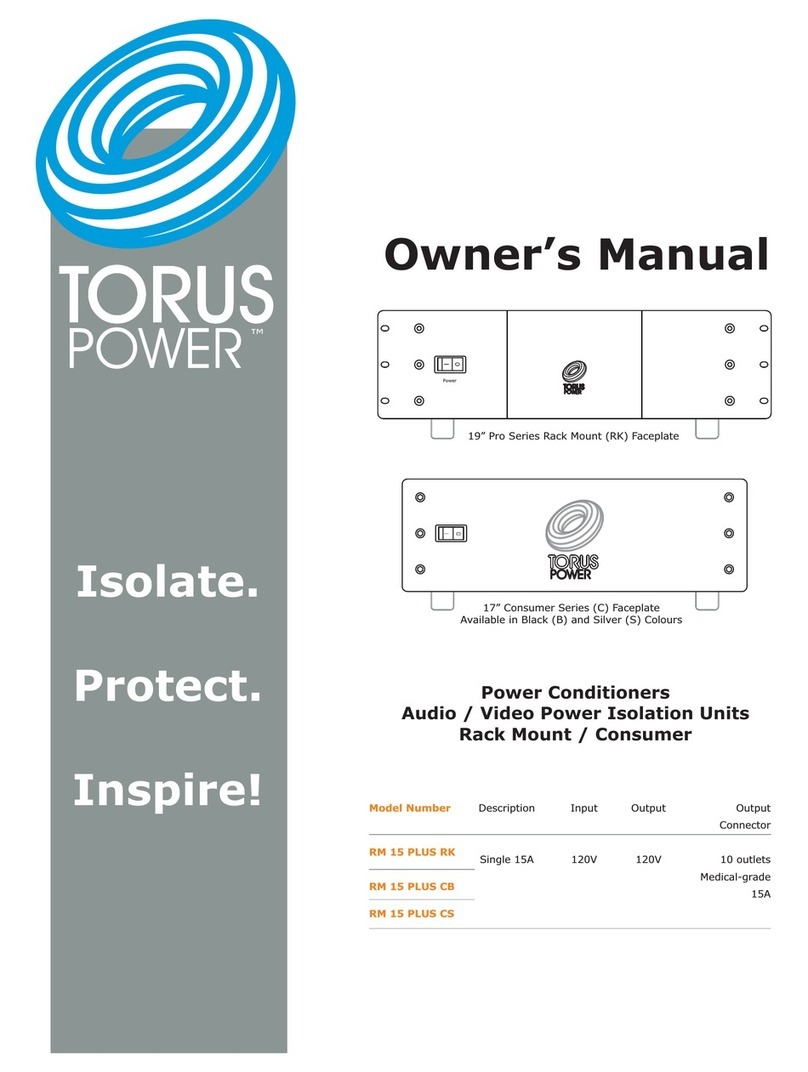
Torus Power
Torus Power RM 15 PLUS RK owner's manual

Greenlee
Greenlee Fairmont HG3558B Operation, service & parts manual

GW Instek
GW Instek APS-7100 Programming manual

Preen
Preen AFV-P Series Programming manual
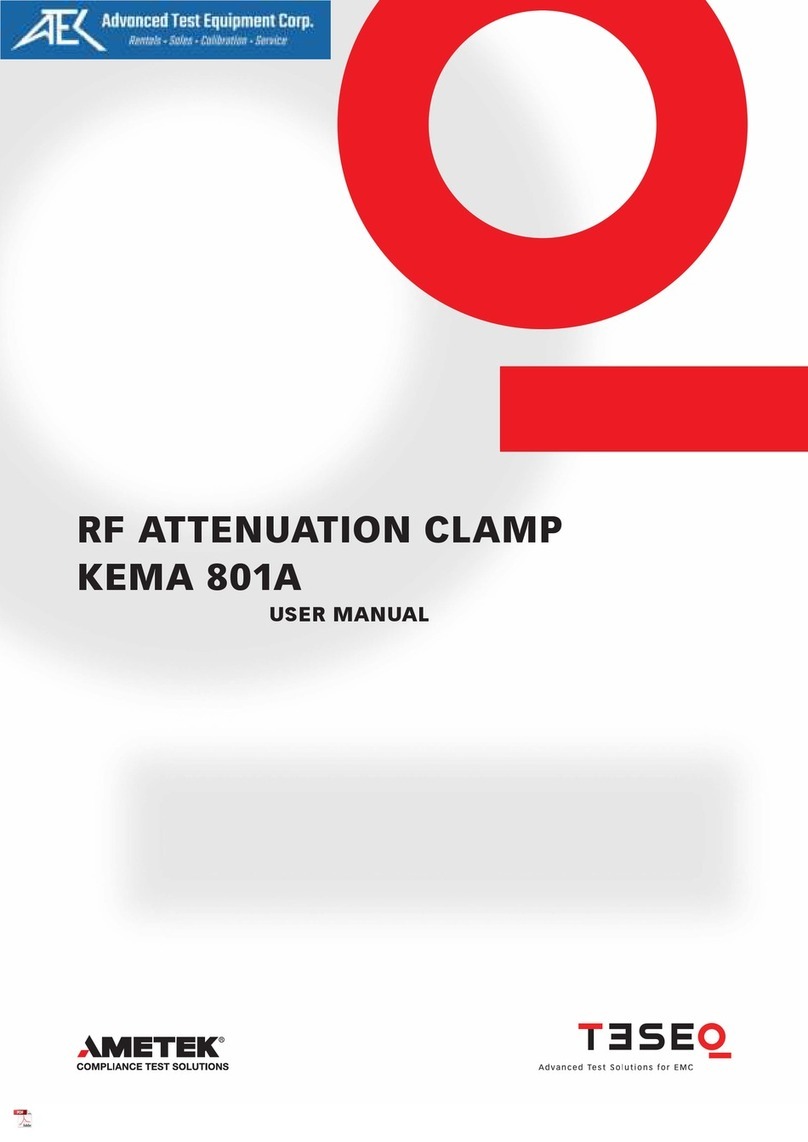
Metek
Metek TESEQ KEMA 801A user manual
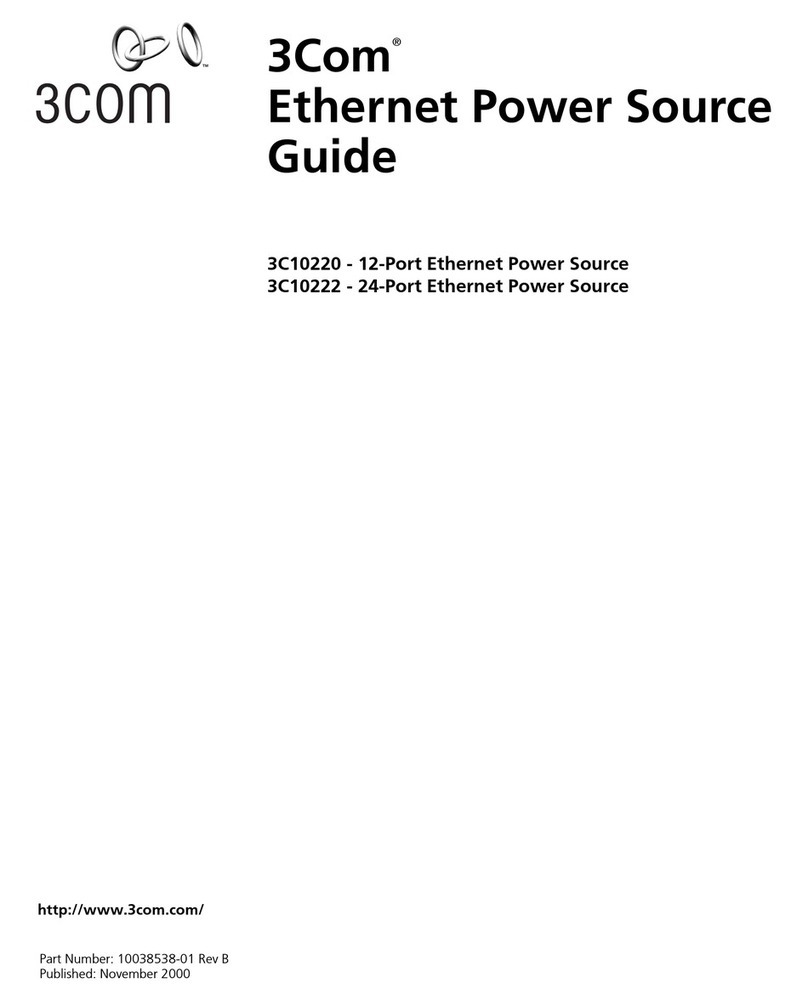
3Com
3Com 3C10220 - Ethernet Power Source Supply user guide