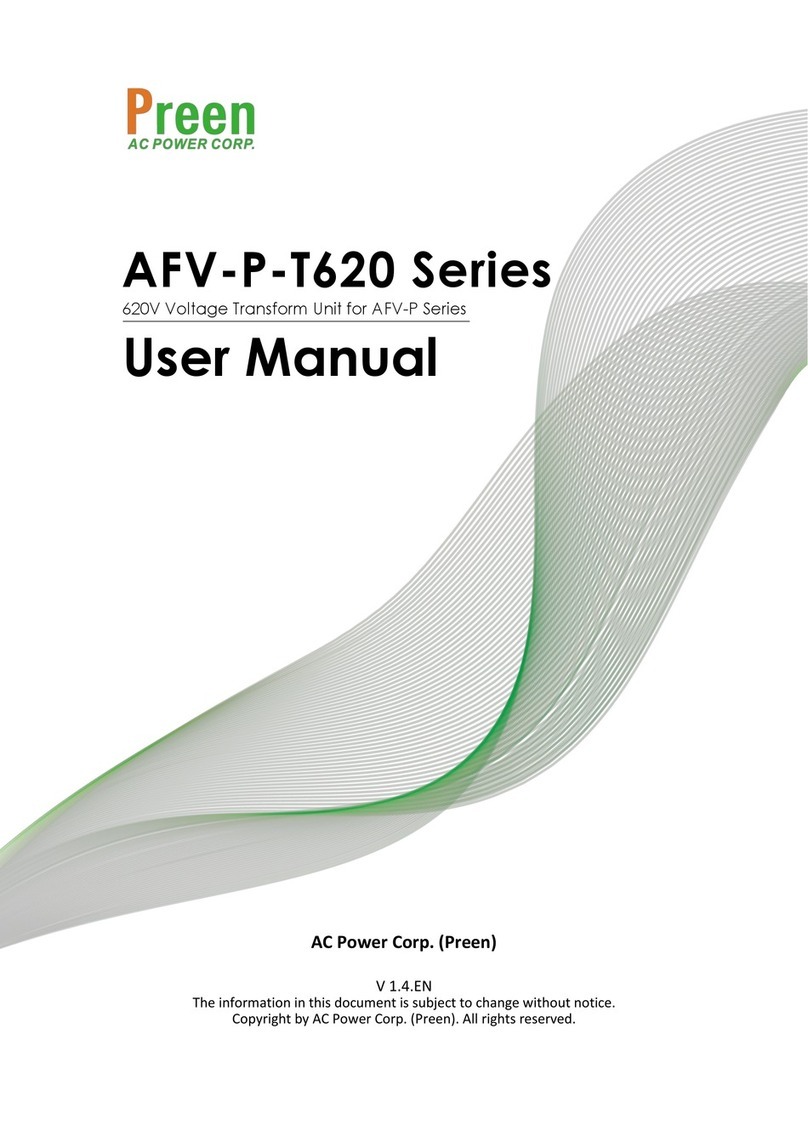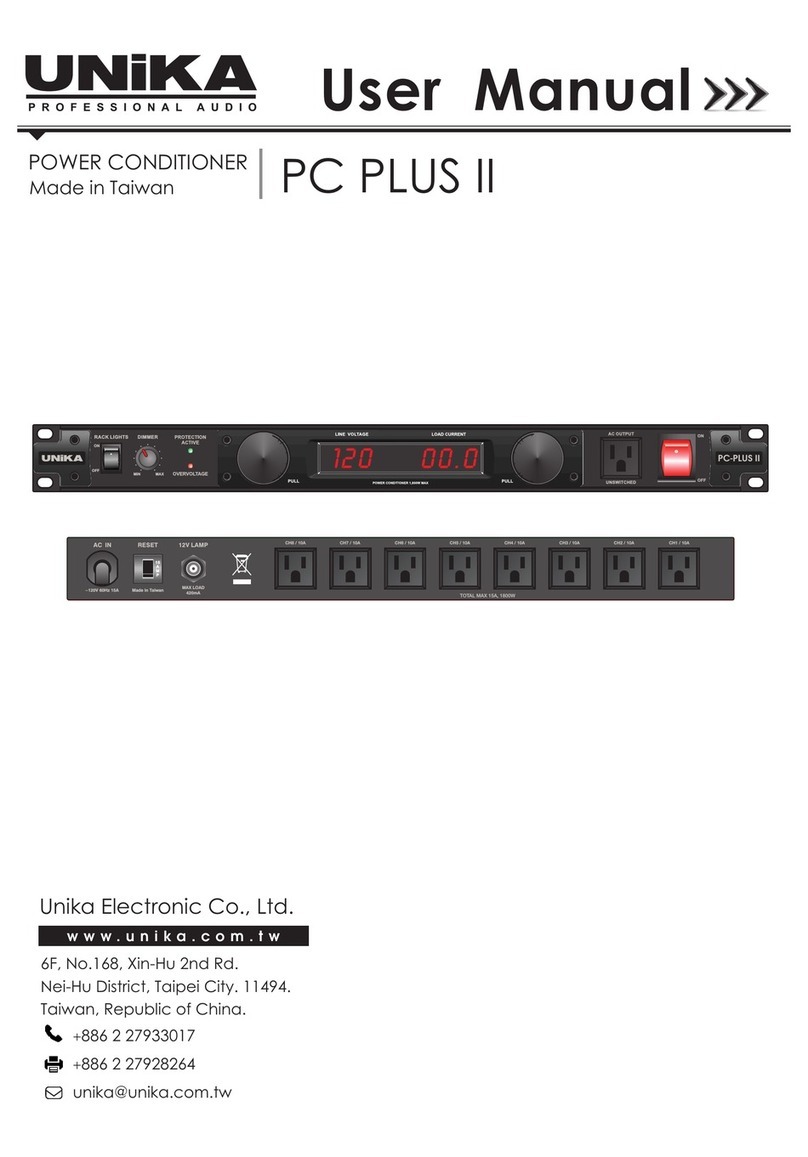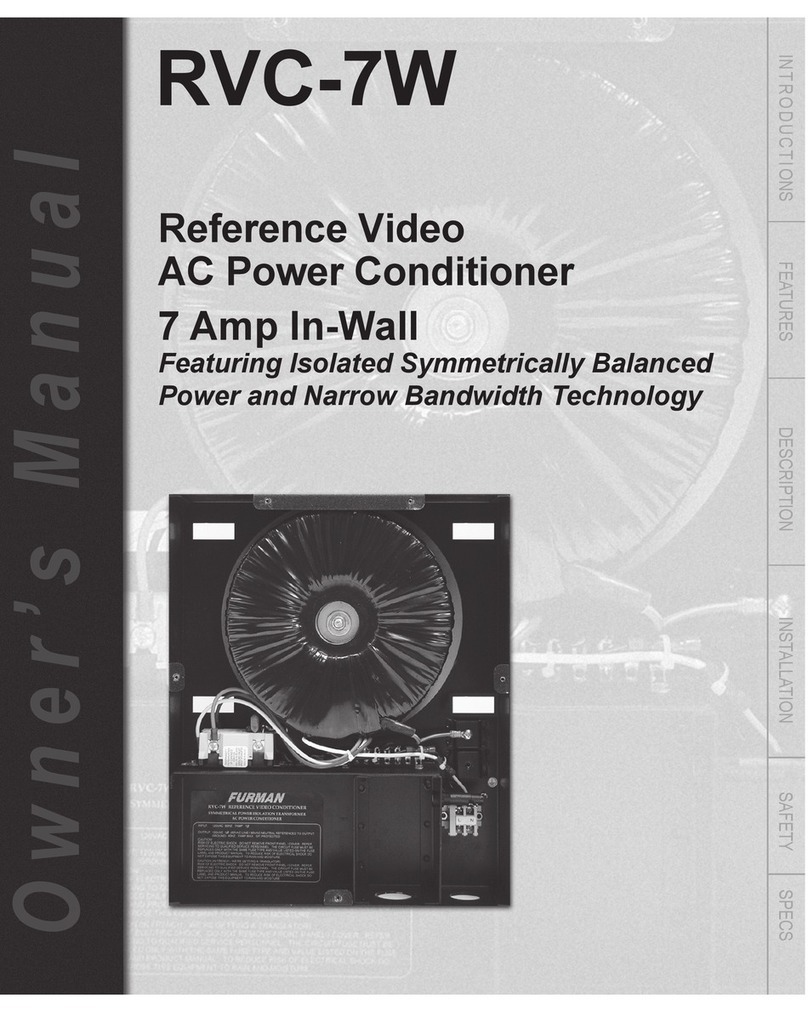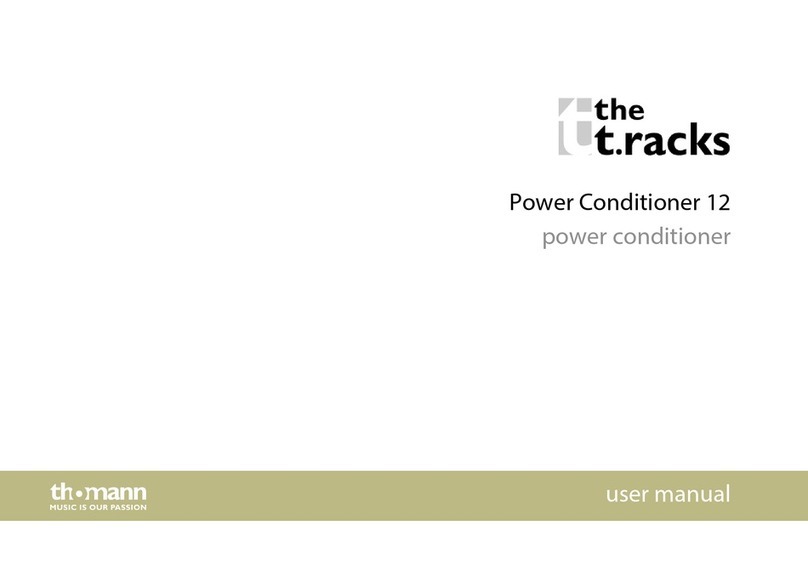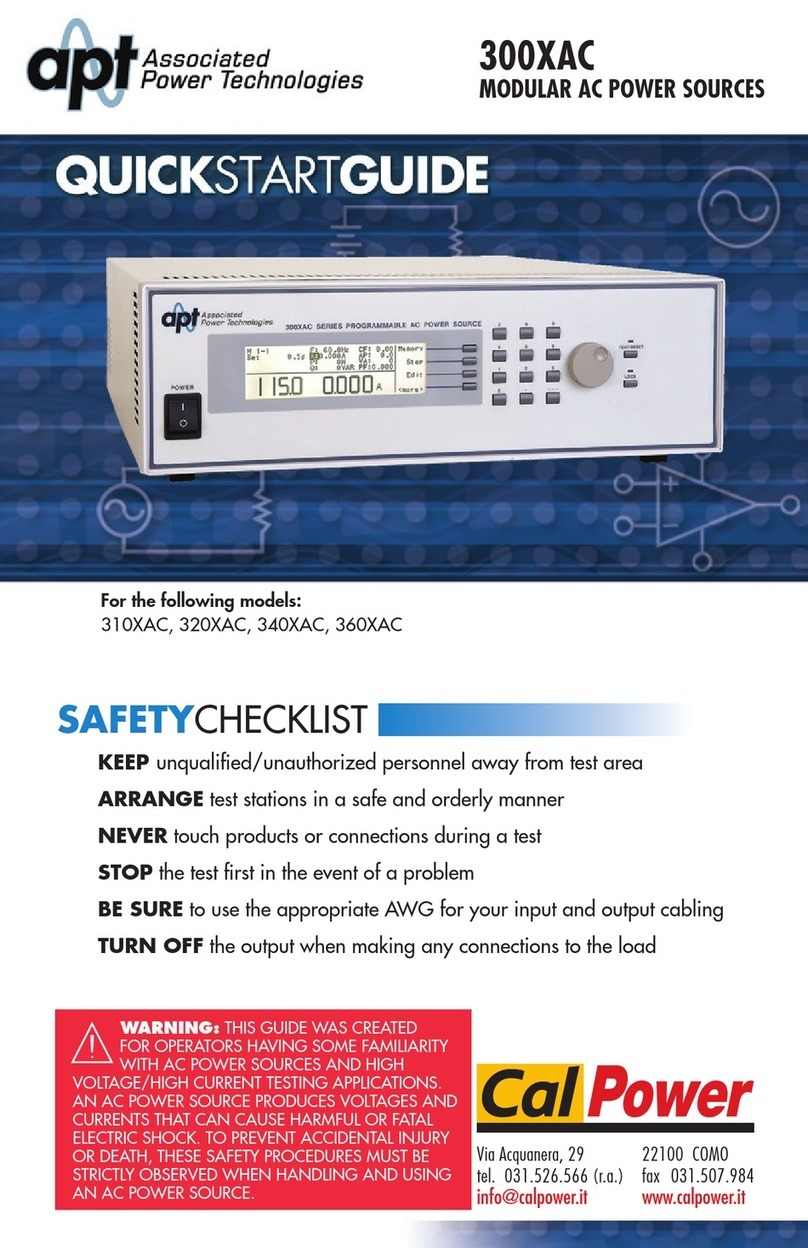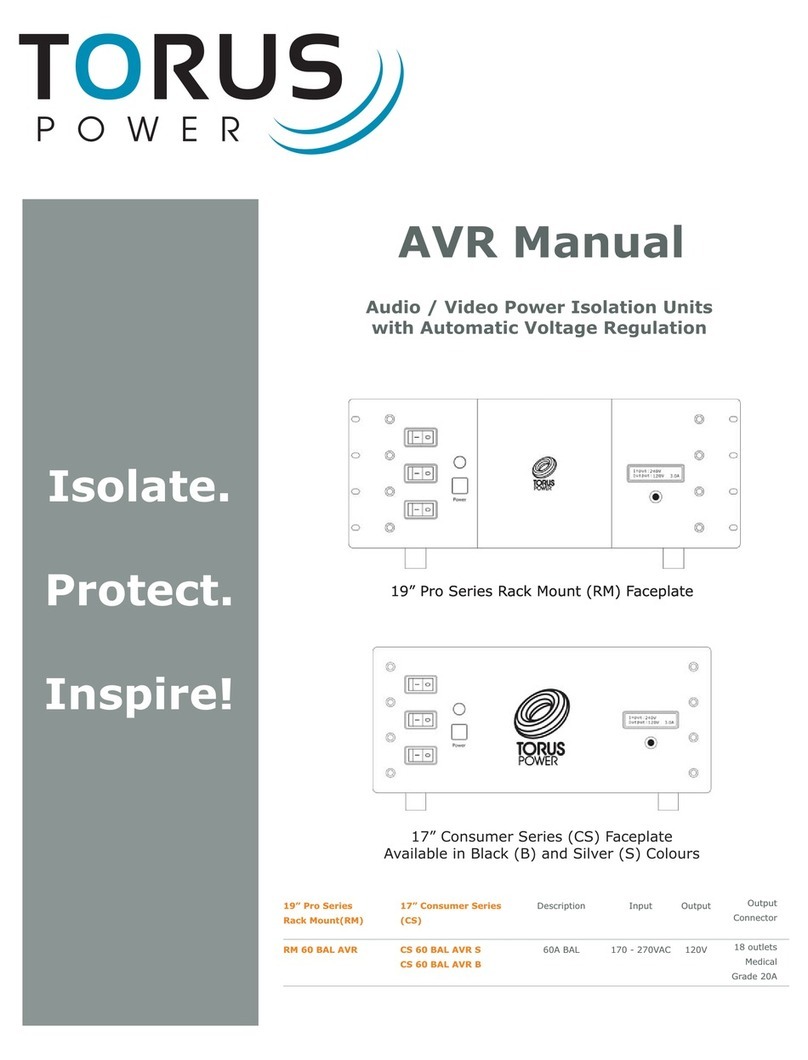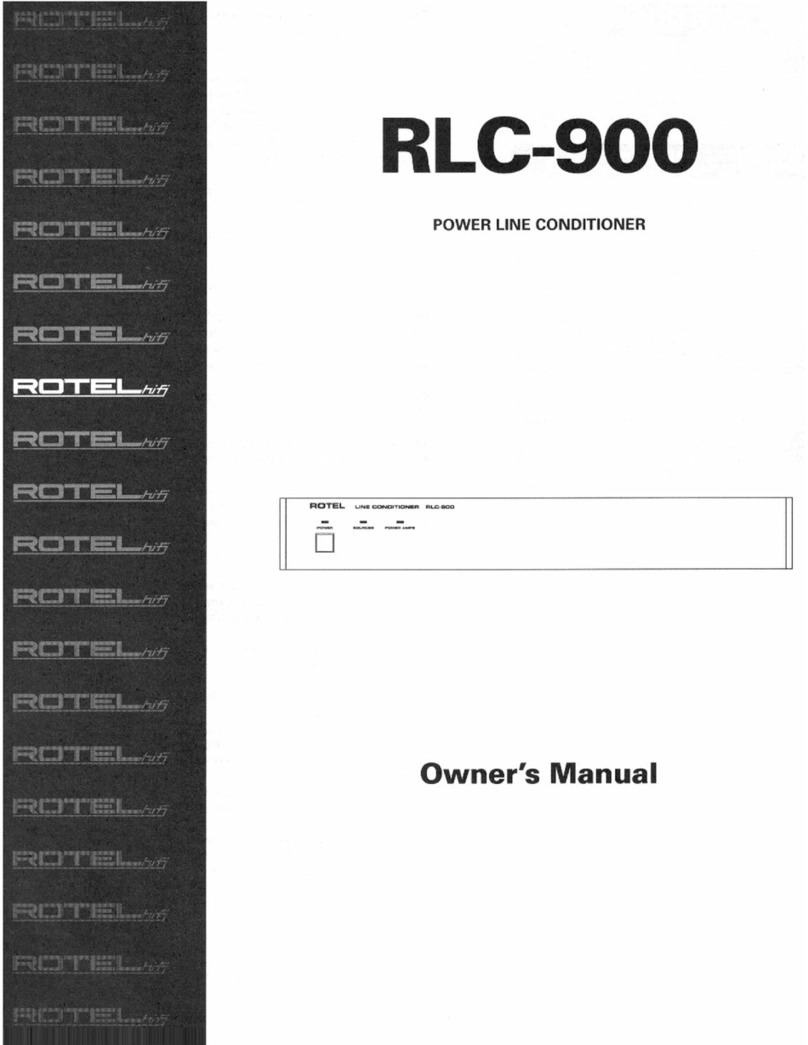Preen AFV-P Series Owner's manual


Programming Manual
i
Contents AFV-P Series
CONTENTS
SECTION 1 SCPI CONFORMANCE INFORMATION ........................... 1-1
1.1
Introduction ........................................................................................... 1-1
1.2
Parameter Definitions ............................................................................ 1-1
1.3
Units ...................................................................................................... 1-1
1.4
Conventions .......................................................................................... 1-2
1.5
Queries ................................................................................................. 1-2
SECTION 2 POWER-ON AND RESET CONDITIONS .......................... 2-1
2.1
Factory Defaults .................................................................................... 2-1
2.2
Power-On Conditions ............................................................................ 2-1
2.3
Reset Conditions ................................................................................... 2-2
2.4
Changing Voltage Ranges Via Command Interface .............................. 2-2
2.5
Changing Ranges During Recall Via Command Interface .................... 2-2
SECTION 3 SCPI COMMANDS ........................................................... 3-1
3.1
MEASURE Commands ......................................................................... 3-1
3.2
OUTPUT Commands ............................................................................ 3-2
3.3
SOURCE Commands ........................................................................... 3-2
3.4
STATUS Commands ............................................................................. 3-4
3.5
SYSTEM Commands ............................................................................ 3-4
3.6
Common Commands ............................................................................ 3-6

ii
Programming Manual
AFV-P Series Contents
SECTION 4 RS-232 INTERFACE ......................................................... 4-1
4.1
RS-232 Interface Operation .................................................................. 4-1
4.2
RS-232 Characteristics ......................................................................... 4-1
4.3
RS-232 Connector ................................................................................ 4-2
APPENDIX A: STATUS REGISTER DEFINITIONS ........................... A-1
A.1 Status Byte ...........................................................................................A-1
A.2 Standard Event Status Register ...........................................................A-2
A.3 Operation Status/ Questionable Status Registers ................................A-3
A.4 Error/ Event Queue ..............................................................................A-3
A.5 Serial Poll Operation.............................................................................A-3
APPENDIX B: ERROR CODES............................................................ B-1
B.1 Error Codes Returned by SYSTem:ERRor? Query..............................B-1
B.2 SCPI Error Codes.................................................................................B-1
APPENDIX C: SAMPLE PROGRAMS .................................................. C-1

Programming Manual
1-1
SECTION 1
SCPI CONFORMANCE INFORMATION
1.1 Introduction
This manual provides programming information for AFV-P series programmable AC
power sources.
The AFV-P Series power sources conform to all specifications for devices as defined in
IEEE 488.2, and comply with SCPI command syntax version 1999.0.
1.2 Parameter Definitions
Type Valid Arguments
<boolean> ON, OFF, 0, or 1, HIgh, LOw
<value> Integer or Floating point number
<string> String enclosed by single or double quotes
1.3 Units
The AFV-P Series accepts the following units as suffixes to numeric values:
Type of Unit Valid Suffix
Voltage “Volts” or “V”
Current “Amps” or “A”
Frequency “Hz”
Time “ms” (milliseconds), “s” (seconds), or “min” (minutes)

1-2
Programming Manual
SCPI Conformance Information AFV-P Series
1.4 Conventions
Commands enclosed by “[ ]” are optional.
For example, [SOURce:]VOLTage[:LEVel][:IMMediate][:AMPLitude] 120.0
can be written as, VOLTage 120.0 or VOLT 120.0
1.5 Queries
The query syntax is identical to the command syntax, with a ”?” appended.
For example, to query the programmed voltage, send the string:
VOLTage? or VOLT?
A subsequent device read will return a value such as “120.00”. All queries are
terminated with a carriage return and line feed (0x0D 0x0A) for those GPIB controllers
that require termination characters.

Programming Manual
2-1
SECTION 2
POWER-ON AND RESET CONDITIONS
The following sections define the factory and reset power-on conditions of the unit.
2.1 Factory Defaults
When the AFV-P unit is first powered up, the following factory defaults will be in place:
GPIB Address: 1
RS-232 Baud Rate: 115200
RS-232 Data Bits:
8
RS-232 Stop Bits:
1
RS-232 Parity:
N
2.2 Power-On Conditions
When the AFV-P unit is first powered up, the system reads in the configuration that was
last saved.
.

2-2
Programming Manual
Power-On and Reset Conditions AFV-P Series
:
2.3 Reset Conditions
When the *RST command is sent via SCPI, the following conditions apply:
Faults are cleared
The error queue is cleared
The output relay is opened
2.4 Changing Voltage Ranges Via Command Interface
When the voltage range is changed using the command interface:
SOUR:VOLT:RANG 0 or VOLT:RANG AUTO
2.5 Any commands to change parameters will not
save to eeprom.
It should send below command to save all parameter.
*SAV

Programming Manual
3-1
SECTION 3
SCPI COMMANDS
3.1 MEASURE Commands
:MEASure Measurement meter
:ALL? Return all meters of testing.
(MODE,OUTPUT,MEM,STEP,STATUS,TIME_UNIT,V,A,
F,P,VA,CF,AP,Q,PF,T)
:ALL? <value> Return results meters of the value.
:ALL? <value1>,<value2> Return results meters from value1 to value2.
:CURRent? Return measured current.
:PEAK? Return the peak current measured.
:FREQuency? Return the frequency measured.
:PEAKCURRent?
Return the peak current measured.
:POWer? Return presently calculated power in Watts.
:POWer[:TOTAL]? Return presently calculated power in Watts.
:POWERFACtor[:TOTAL]? Return the power factor measured.
:CRESTFACtor?
Return the crest factor measured.
:VA[:TOTAL]? Return the Volt/Amps measured/calculated.
:VOLTage? Return the RMS voltage.
:VAR? Return the reactive power.
:TIMEr Return the timer.
3.2 OUTPUT Commands
:OUTPut[:STATe]? Return the state of the output relay for general mode.
:OUTPut[:STATe] <boolean> Set the output relay to OFF or ON for general mode.
OUTP ON Start to Output Power
OUTP OFF Stop Outputting Power or Reset Alarm
:OUTPut[:GENeral][:STATe]? Return the state of the output relay for general mode.
:OUTPut:GENeral[:STATe]
<boolean>
Set the output relay to OFF or ON for general mode.
:OUTPut[:ADVanced][:STATe]? Return the state of the output relay for advanced mode.
:OUTPut: ADVanced [:STATe]
<boolean>
Set the output relay to OFF or ON for advanced mode.
:OUTPut[:BASic][:STATe]? Return the state of the output relay for basic mode.
:OUTPut: BASic [:STATe]
<boolean>
Set the output relay to OFF or ON for basic mode.

3-2
Programming Manual
SCPI Commands AFV-P Series
3.3 SOURCE Commands
[:SOURce] General mode parameters
:VOLTage
[:LEVel]
[:IMMediate]
[:AMPLitude]? Return output voltage value
[:AMPLitude] <value>
Set
output voltage value
:RANGe? Return output voltage range value
:RANGe <value> Set output voltage range value<HIGH | AUTO>.
:FREQuency
[:IMMediate]? <value>
Return
output frequency value
[:IMMediate] <value>,<value1> Set output frequency value
:CURRent
[:LIMit]
[:HI]? Return current hi limit value
[:HI] <value>
Set
current hi limit value
:POWer
[:LIMit]
[:HI]? <value>
Return
power hi limit value
[:HI] <value>,<value1> Set power hi limit value

Programming Manual
3-1
SCPI Commands AFV-P Series
3.4 BASIC Commands
:BASIc Basic mode parameters
:MEMory
:NAME? <value>
Return
memory<1~50>
’
s
file name
:NAME <value>,<string> Set memory<1~50>’s, file name<”name”>
:VOLTage
[:LIMit]
:HI? Return voltage hi limit for basic mode
:HI <value>
Set voltage hi limit for basic mode
:LO? Return voltage lo limit for basic mode
:LO <value> Set voltage lo limit for basic mode
[:LEVel]
[:IMMediate]
[:AMPLitude]? <value>
Return memory<1~50>
’
s
output voltage value
[:AMPLitude] <value>,<value1> Set memory<1~50>’s, output voltage value
:RANGe? <value> Return memory<1~50>’s output voltage range value
:RANGe <value>,<value1> Set memory<1~50>’s, output voltage range value
<HIGH | AUTO>
:FREQuency
[:LIMit]
:HI? Return frequency hi limit for basic mode
:HI <value>
Set
frequency
hi limit for basic mode
:LO?
Return
frequency
lo limit for basic mode
:LO <value> Set frequency lo limit for basic mode
[:IMMediate]? <value> Return memory<1~50>’s output frequency value
[:IMMediate] <value>,<value1> Set memory<1~50>’s, output frequency value
:CURRent
[:LIMit]
[:HI]? <value> Return memory<1~50>’s current hi limit value
[:HI] <value>,<value1> Set memory<1~50>’s, current hi limit value
:POWer
[:LIMit]
[:HI]? <value> Return memory<1~50>’s power hi limit value
[:HI] <value>,<value1> Set memory<1~50>’s, power hi limit value

3-2
Programming Manual
SCPI Commands AFV-P Series
3.5 Advanced Command
:ADVanced Advanced mode parameters
:MEMory
:NAME? <value> Return memory<1~50> file name
:NAME <value>,<string> Set memory<1~50>,file name<”name”>
:STARt? Return start memory value
:STARt <value>
Set
start memory
<1~50>
:END?
Return
end
memory
value
:END <value> Set end memory <1~50>
:LOOP? Return memory loop value
:LOOP <value>
Set
memory loop
<1~
999
>
:SWITch? Return memory loop switch value
:SWITch <boolean> Set memory loop swutch <ON | OFF>
:STEP
:STARt? <value> Return start step of memory<1-50>
:STARt <value>,<value1>
Set
memory
<1~50>
’
s start step<1
-
24>
:END? <value> Return end step of memory<1-50>
:END <value>,<value1> Set memory<1~50>’s end step<1-24>
:LOOP? <value> Return step loop of memory<1-50>
:LOOP <value>,<value1>
Set
memory
<1~50>
’
s step loop<1
-
999>
:DELTa
:VOLTage? <value>,<value1> Return memory<1~50>,step<1-24>’s delta voltage value
:VOLTage <value>,<value1>,<value2> Set memory<1~50>,step<1-24>’s delta voltage value
:FREQuency? <value>,<value1> Return memory<1~50>,step<1-24>’s delta frequency value
:FREQuency <value>,<value1>,<value2>
Set memory<
1~50>
,step<1
-
24>
’
s
delta frequency value
:TIME? <value>,<value1> Return memory<1~50>,step<1-24>’s delta time value
:TIME <value>,<value1>,<value2> Set memory<1~50>,step<1-24>’s delta time value
:UNIT? <value>,<value1> Return memory<1~50>,step<1-24>’s delta time unit value
:UNIT <value>,<value1>,<value2> Set memory<1~50>,step<1-24>’s delta time unit value
<
MILLisecond
|
SECond
|
CYCLe
>
:TRANsiment
:SWITch? <value>,<value1> Return memory<1~50>,step<1-24>’s transiment switch value
:SWITch <value>,<value1>,<value2> Set memory<1~50>,step<1-24>’s transiment switch value
<
ON | OFF
>
:VOLTage? <value>,<value1> Return memory<1~50>,step<1-24>’s transiment voltage value
:VOLTage <value>,<value1>,<value2> Set memory<1~50>,step<1-24>’s transiment voltage value
:SITE? <value>,<value1> Return memory<1~50>,step<1-24>’s transiment site value
:SITE <value>,<value1>,<value2> Set memory<1~50>,step<1-24>’s transiment site value
:TIME? <value>,<value1> Return memory<1~50>,step<1-24>’s transiment time value
:TIME <value>,<value1>,<value2> Set memory<1~50>,step<1-24>’s transiment time value
:CYCLe? <value>,<value1> Return memory<1~50>,step<1-24>’s transiment cycle value
:CYCLe <value>,<value1>,<value2> Set memory<1~50>,step<1-24>’s transiment cycle value
:TIME? <value>,<value1> Return memory<1~50>,step<1-24>’s test time value
:TIME <value>,<value1>,<value2> Set memory<1~50>,step<1-24>’s test time value

Programming Manual
3-1
:UNIT? <value>,<value1> Return memory<1~50>,step<1-24>’s test time unit value
:UNIT <value>,<value1>,<value2> Set memory<1~50>,step<1-24>’s test time unit value
<SECond | MINUte | HOUR>
:DELay? <value>,<value1> Return memory<1~50>,step<1-24>’s delay time value
:DELay <value>,<value1>,<value2> Set memory<1~50>,step<1-24>’s delay time value
:CONNect? <value>,<value1> Return memory<1~50>,step<1-24>’s connect value
:CONNect <value>,<value1>,<value2> Set memory<1~50>,step<1-24>’s connect value <ON | OFF>

Programming Manual
3-
15
SCPI Commands AFV-P Series
:VOLTage
[:LEVel]
[:IMMediate]
[:AMPLitude]? <value>,<value1> Return memory<1~50>,step<1-24>’s output voltage value
[:AMPLitude] <value>,<value1>,
<value2>
Set memory<1~50>,step<1-24>’s, output voltage value
:RANGe? <value> Return memory<1~50>,step<1-24>’s output voltage range
value
:RANGe <value>,<value1> Set memory<1~50>,step<1-24>’s, output voltage range value
<HIGH | AUTO>
:FREQuency
[:IMMediate]? <value>,<value1> Return memory<1~50>,step<1-24>’s output frequency value
[:IMMediate] <value>,<value1>,
<value2>
Set memory<1~50>,step<1-24>’s, output frequency value
:CURRent
[:LIMit]
[:HI]? <value>,<value1> Return memory<1~50>,step<1-24>’s current hi limit value
[:HI] <value>,<value1>,<value2> Set memory<1~50>,step<1-24>’s, current hi limit value
:LO? <value>,<value1> Return memory<1~50>,step<1-24>’s current lo limit value
:LO <value>,<value1>,<value2> Set memory<1~50>,step<1-24>’s, current lo limit value
:PEAK
[:LIMit]
[:HI]? <value>,<value1> Return memory<1~50>,step<1-24>’s peak hi limit value
[:HI] <value>,<value1>,<value2>
Set memory<1~50>,step<1-24>’s, peak hi limit value
:LO? <value>,<value1> Return memory<1~50>,step<1-24>’s peak lo limit value
:LO <value>,<value1>,<value2> Set memory<1~50>,step<1-24>’s, peak lo limit value
:CREast
:FACTor
[:LIMit]
[:HI]? <value>,<value1> Return memory<1~50>,step<1-24>’s cf hi limit value
[:HI] <value>,<value1>,<value2>
Set memory<1~50>,step<1-24>’s, cf hi limit value
:LO? <value>,<value1> Return memory<1~50>,step<1-24>’s cf lo limit value
:LO <value>,<value1>,<value2> Set memory<1~50>,step<1-24>’s, cf lo limit value
:POWer
[:LIMit]
[:HI]? <value>,<value1> Return memory<1~50>,step<1-24>’s power hi limit value
[:HI] <value>,<value1>,<value2> Set memory<1~50>,step<1-24>’s, power hi limit value
:LO? <value>,<value1> Return memory<1~50>,step<1-24>’s power lo limit value
:LO <value>,<value1>,<value2> Set memory<1~50>,step<1-24>’s, power lo limit value
:FACTor
[:LIMit]
[:HI]? <value>,<value1> Return memory<1~50>,step<1-24>’s pf hi limit value
[:HI] <value>,<value1>,<value2>
Set memory<1~50>,step<1-24>’s, pf hi limit value
:LO? <value>,<value1> Return memory<1~50>,step<1-24>’s pf lo limit value
:LO <value>,<value1>,<value2> Set memory<1~50>,step<1-24>’s, pf lo limit value
:APParent
[:LIMit]
[:HI]? <value>,<value1> Return memory<1~50>,step<1-24>’s va hi limit value
[:HI] <value>,<value1>,<value2>
Set memory<1~50>,step<1-24>’s, va hi limit value
:LO? <value>,<value1> Return memory<1~50>,step<1-24>’s va lo limit value
:LO <value>,<value1>,<value2> Set memory<1~50>,step<1-24>’s, va lo limit value

3-
16
Programming Manual
SCPI Commands AFV-P Series
:RESistive
[:LIMit]
[:HI]? <value>,<value1> Return memory<1~50>,step<1-24>’s q hi limit value
[:HI] <value>,<value1>,<value2>
Set memory<1~50>,step<1-24>’s, q hi limit value
:LO? <value>,<value1> Return memory<1~50>,step<1-24>’s q lo limit value
:LO <value>,<value1>,<value2> Set memory<1~50>,step<1-24>’s, q lo limit value
3.6 STATUS Commands
:STATus The status commands tree.
:OPERation? SCPI commands returns „1‟.
:OPERation The SCPI Operation sub-tree.
:[EVENt?]
Returns „1‟.
:CONDition?
Returns „1‟.
:ENABle <value> Sets the value in the Operations Enable register.
:ENABle? Returns the value in the Operations Enable register.
:PRESet Set the value of the Operations Enable register.
:QUEStionable?
Returns „1‟.
:QUEStionable
:CONDition?
Returns „1‟.
[:EVENt]?
Returns „1‟.
:ENABle <value> Set the value of the Operations Enable register.
:ENABle? Returns the value of the Operations Enable register.

Programming Manual
3-
17
SCPI Commands AFV-P Series
3.7 SYSTEM Commands
:SYSTem The system command tree.
:ERRor
[:NEXT]? Return error message.
:COUNt? Return error counts.
:VERSion? Return SCPI V1999.0.
:LOCal The instrument return to local mode.
:KLOCK? Returns ON, if the front panel programmable
keys are locked out.
:KLOCK <boolean> ON locks the front panel programmable keys.
:MEMory:LOCK? Return OFF | ON
:MEMory:LOCK <boolean> Set ON to lock memory to load.
:COMMunicate The communications sub-tree.
:GPIB The GPIB communications channel.
[:SELF] SCPI sub-command.
:ADDRess <value> Set the GPIB address to a value of 1..31.
:ADDRess? Returns the GPIB address presently set.
:RESUlts? Return ALL | PF | LAST
:RESUlts <value> Set the test end screen.
:BACKlight? Return 1-9, 9 is brightest.
:BACKlight <value> Set the LCD backlight
:ALArm? Return 0-9, 0 is off the buzzer.
:ALArm <value> Set the buzzer sound.
:LANGuage? Return EN | TW | CN | JP
:LANGuage <value> Set the user interface to mutilanguage.
:MODE? Return ADVanced | BASic
:MODE <value> Set the instrument to advanced or basic mode.
:OUTPut? Return AC | DC
:OUTPut <value> Set the instrument to output AC or DC.
:OC:FOLD? Return OFF | ON
:OC:FOLD <boolean> Set ON the instrument can work on CC mode.
:POWer:UP? Return OFF | ON | LAST
:POWer:UP <value> Set the instrument boot on status.
:VOLTage:SENSe? Return INTernal | EXTernal
:VOLTage:SENSe <value> Set the instrument voltage sense locate.

3-
18
Programming Manual
SCPI Commands AFV-P Series
:ANGLe The system command tree.
:STARt? Return 0-359
:STARt <value> Set the instrument start angle.
:END? Return 0-359
:END <value> Set the instrument end angle.
:SYNChronous:SINGnal? Return OFF | ON | EVENt
:SYNChronous:SINGnal <value> Set the instrument synchronous singnal
:FAIL:STOP? Return OFF | ON
:FAIL:STOP <boolean> Set the instrument fail stop in testing on
advanced mode.
:CONSecutive:STEP? Return OFF | ON
:CONSecutive:STEP <boolean> Set the instrument consecutive step in testing
on advanced mode.
:PLC:REMote? Return OFF | ON
:PLC:REMote <boolean> Set the instrument plc remote.
:COMMand:FORMate? Return MODBus | SCPi
:COMMand:FORMate <value> Set the instrument bus command format.
:MODBus:ID? Return 1 - 255
:MODBus:ID <value> Set modbus id.
:BAUDrate? Return 9600 | 19200 | 38400 | 57600 | 115200
:BAUDrate <value> Set RS232 & RS485 baudrate.
:IP
: MODE? Return MANUal | AUTO
: MODE <value> Set LAN mode.
:ADDRess? Return 192.168.1.8
:ADDRess <string> Set LAN ip address. “192.168.1.8”
:PORT? Return 0 – 65535
:PORT <value> Set LAN IP port number.
:SUBNet:MASK? Return 255.255.255.0
:SUBNet:MASK <string> Set LAN subnet mask. “255.255.255.0”
:DEFault:GATeway? Return 192.168.1.1
:DEFault:GATeway <string> Set LAN gatew. “192.168.1.1”
:MAC:ADDRess? Return D8-FC-5C-AA-00-08

Programming Manual
3-
19
SCPI Commands AFV-P Series
:GPIB:ADDRess? Return 1 - 30
:GPIB:ADDRess <value> Set the gpib card address.
:ANALogy? Return OFF | ON
:ANALogy <boolean> Set the analogy card on or off.
:SERIALNO? D1234567890

3-
20
Programming Manual
SCPI Commands AFV-P Series
3.6 Common Commands
The following commands are common to all SCPI instruments and declared mandatory by
IEEE 488.2. In the following table, the AFV-P Series will be defined as the “device” on the
GPIB bus. These commands are further supported on the RS-232 command interface.
*CLS Clear Status Command. Clears all status reporting data structures,
including the Status Byte, Standard Event Status Register and Error
Queue. Enable Masks are not cleared.
*ESE Standard Event Status Enable Command. Sets the Standard Event
Status Enable Register, which determines which bits can be set in the
Standard Event Status Register.
*ESE? Standard Event Status Enable Query. Returns value of Standard Event
Status Enable register.
*ESR? Standard Event Status Register Query. Returns value of Standard
Event Status Register. The ESR and the Status Byte ESR are cleared.
*IDN? Identification Query. Returns the device identity as an ASCII string:
<manufacturer>, <model>, <serial number>, <firmware version level>.
Example: Preen,AFV-P-600,D1234567890,VER: 1.04.00
*OPC Operation Complete Command. Causes the Operation Complete bit to
be set in the Standard Events Status Register when all pending
operations are complete.
*OPC? Operation Complete Query. Causes an ASCII „1‟ to be placed in the
output queue when all pending operations are complete.
*RST Reset Command. Resets the device to the state defined in section 2.3.
Clears all status reporting data structures, including the Status Byte,
Standard Event Status Register and Error Queue. Enable Masks are
not cleared.
*SRE Service Request Enable Command. Sets the Service Request Enable
Register, which determines which bits in the Standard Event Status
Register will cause a service request from the device.
*SRE? Service Request Enable Query. Returns contents of Service Request
Enable Register. Values range from 0 to 63 or 128 to 191.
*STB? Read Status Byte Query. Returns the Status Byte with bit 6
representing the Master Summary Status (MSS) instead of RQS.
The MSS bit acts as a summary bit for the Status Byte, and indicates
whether or not the device has at least one reason to request service,
based on the MAV and SESR bits. The return value is in the range of
0-255. The Status Byte is cleared after the read.
*TST? Self Test Query. Causes the device to execute an internal self-test and
report whether or not it detected any errors. A value of „0‟ indicates the
test completed without detecting any errors.
*WAI Wait to Continue command. Makes the device wait until all previous
commands and queries are completed before executing commands
following the *WAI command.
*SAV The command will save all memory system to eeprom, if you had
send any command to change the instrument ‘s parameters. .
Other manuals for AFV-P Series
2
Table of contents
Other Preen AC Power Distribution manuals
Popular AC Power Distribution manuals by other brands

Furman
Furman P-1800 PF Prestige Series owner's manual
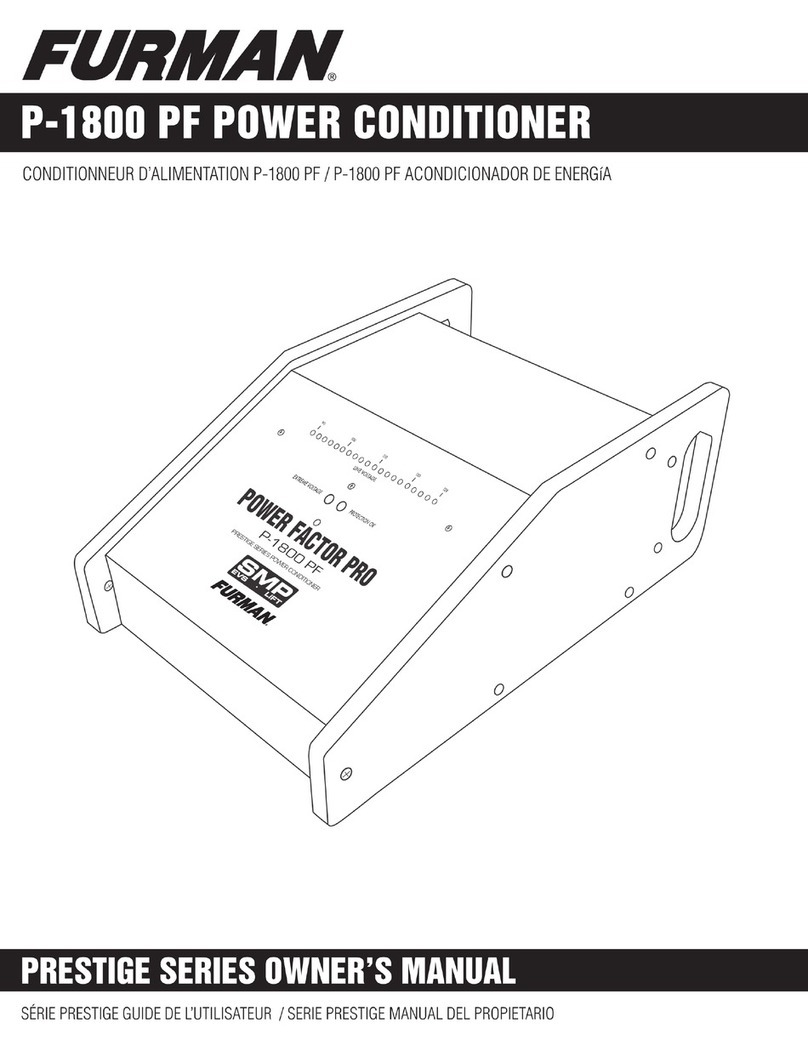
Furman
Furman P-1800 PF Prestige Series owner's manual

Furman
Furman P-1400 AR E Prestige Series owner's manual

PS Audio
PS Audio PerfectWave Power Plant 5 Owner's reference
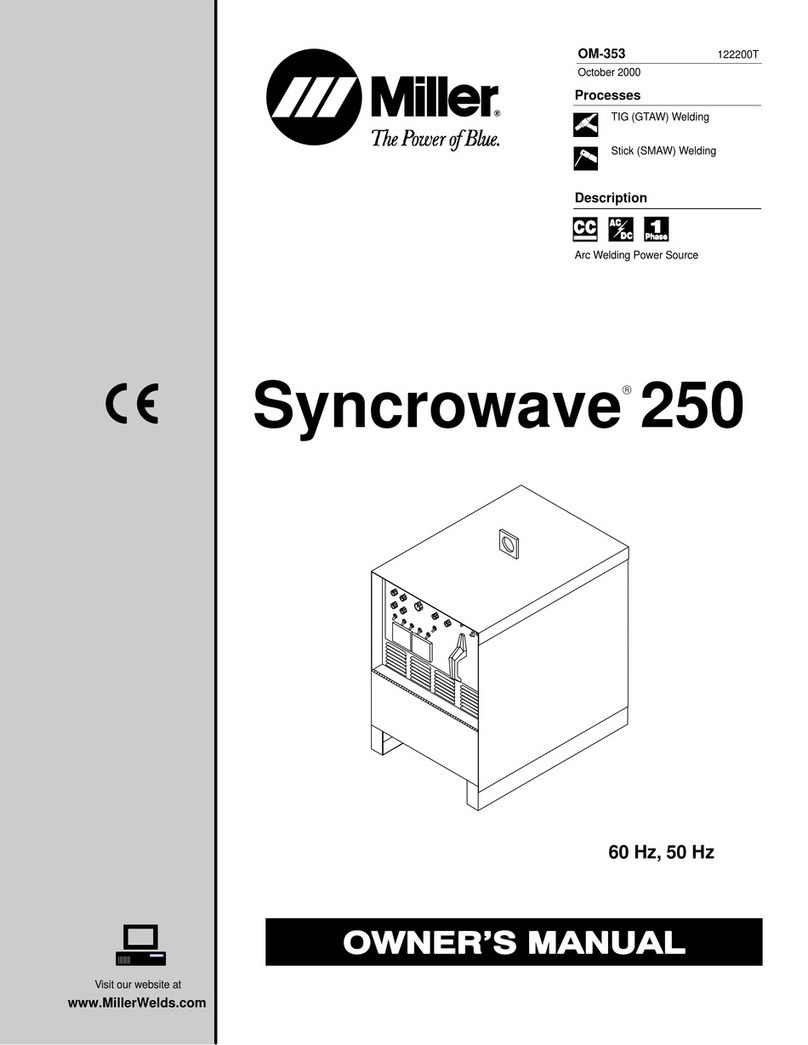
Miller
Miller Syncrowave 250 owner's manual

Furman
Furman PRESTIGE P-6900 AR E owner's manual