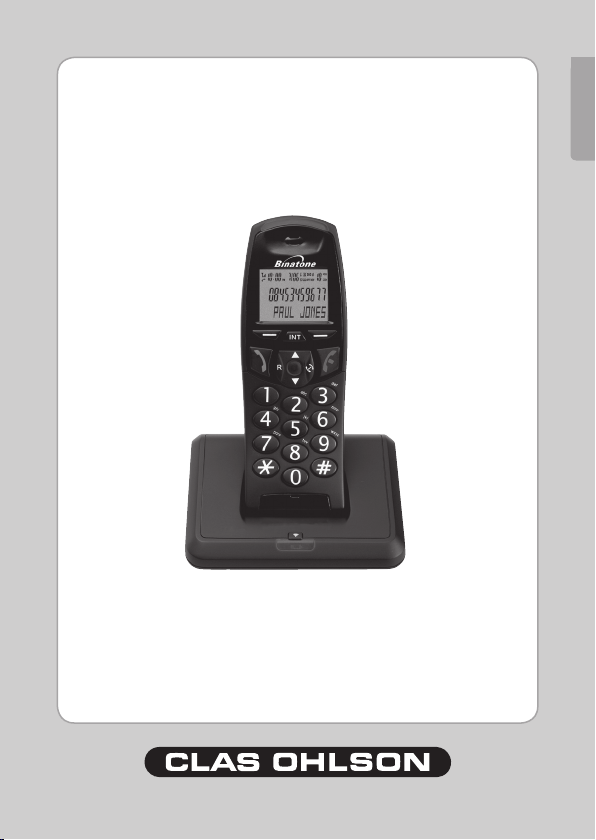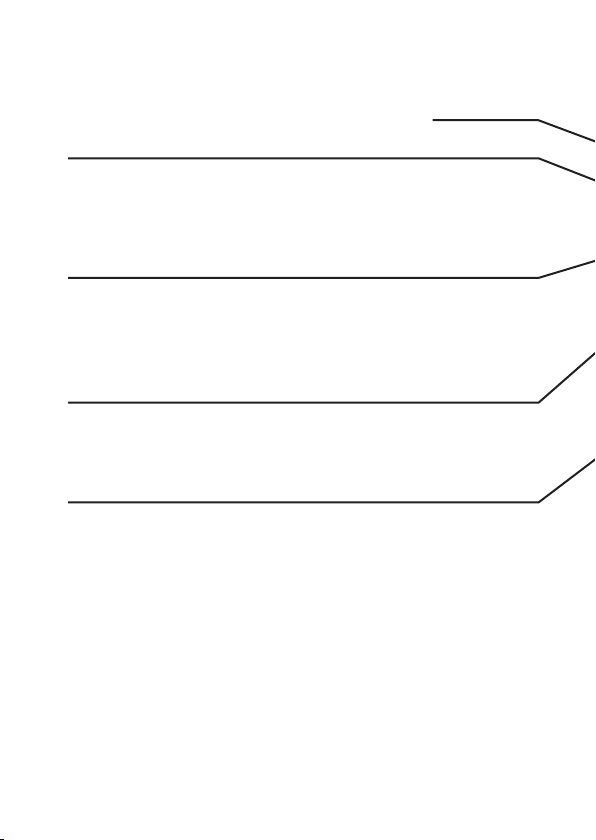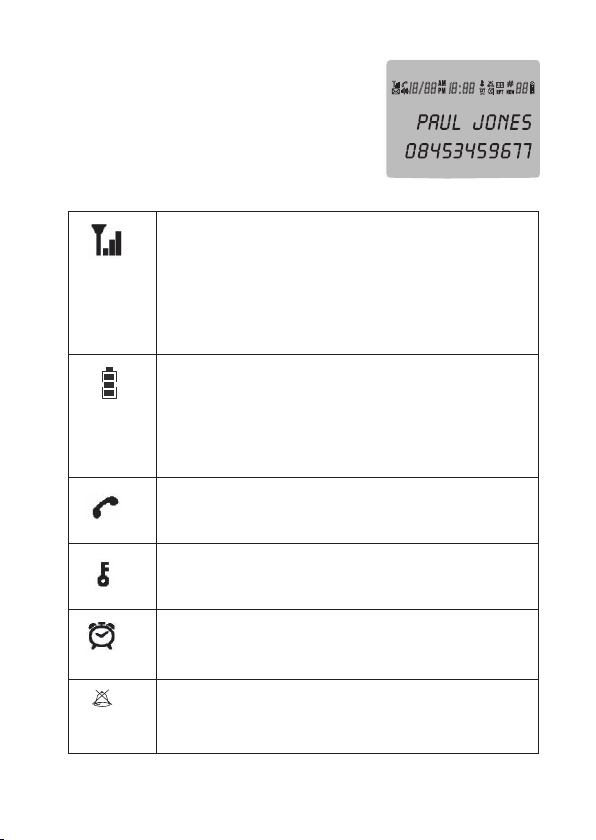Read this rst
Choosing a location for the base unit and the charger
The base unit should be placed on a level surface in a
location where:
- The adaptor reaches a vacant wall socket.
- The base unit’s phone lead reaches a phone jack.
- It is not nearby another cordless phone, which may cause
interference.
- It is not nearby a kitchen sink, tub, or shower, or anywhere
else where it may be exposed to humidity.
- It is not nearby any electric equipment such as a e.g. fridge,
dishwasher, microwave, uorescent lamp, or TV.
Connecting to a power point
The base unit may only be used with the included adaptor. Use of
another adaptor is contrary to EN609050 and voids the approvals
received by the device.
Radio signals between the receiver and the base unit
To use the receiver and the base unit together you must create a
radio signal between the two of them. Always be aware that:
- Large metal objects such as a fridge, a mirror, or an ling
cabinet between the receiver and the base unit may block the
radio signal.
- Other solid structures such as walls may reduce the strength
of the signal.
Interferences
If the sound quality gets worse while moving during a call this
is probably caused by interference between the receiver and
the base unit. It may also happen because you are too close to
another phone or electrical equipment.