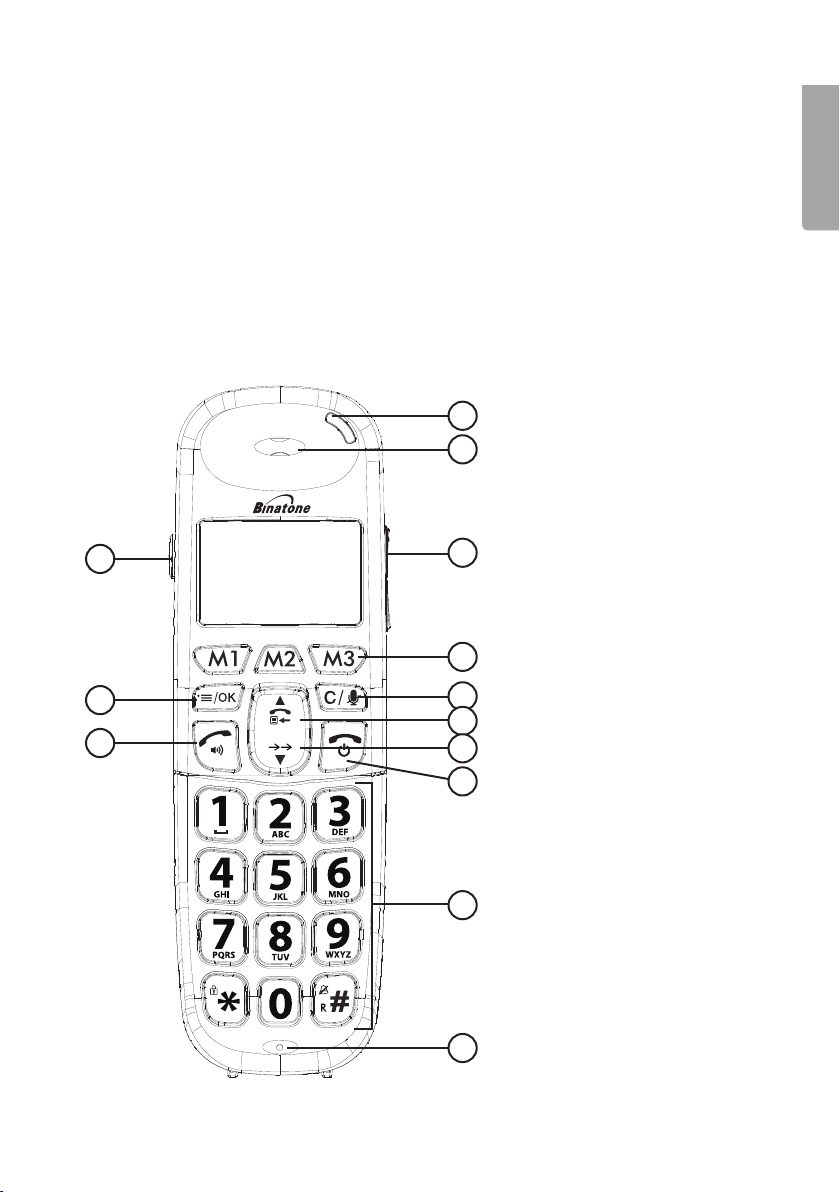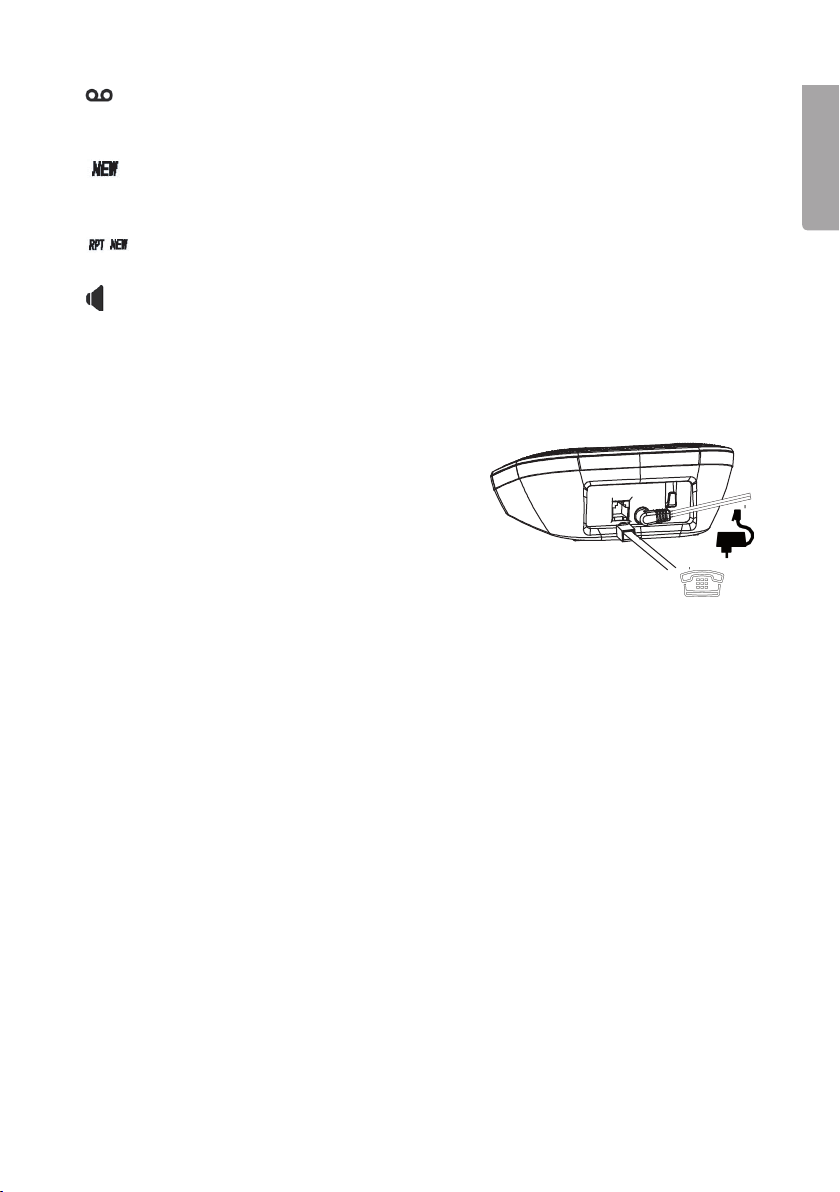6
English
4. Read these instructions before using thephone
4.1 Choose alocation for thebase station and thecharger
The base station should be placed on alevel surface in alocation where:
• The mains adaptor reaches avacant wall socket.
• The base station’s phone line reaches atelephone socket.
• It is not near another cordless phone which may cause interference.
• It is not near akitchen sink, bathtub, or shower, or anywhere else where it may be
exposed to water or splashing.
• It is not near any electrical equipment such as afridge, dishwasher, microwave,
fluorescent tube light, or TVset.
4.2 Connecting to themains
The base station must only be used with theincluded adaptor. Theusage of any other
adaptorisinviolationofEN60950andvoidstheconformityapprovalsbestowedupon
thedevice.
4.3 Radio signals between thehandset and thebase station
In order to use thehandset and thebase station together you must establish aradio
signal link between them. Alwaysbe aware that:
• Large metal objects such as fridges, mirrors, or filing cabinets located between
thehandset and thebase station may block theradio signal.
• Solid structures such as walls may reduce thestrength of thesignal.
4.4 Interference
• If thesound quality deteriorates as you move around during acall, theprobable
cause is some form of interference between thehandset and base station.
Thismight be because you are too close to another telephone or another
electricalappliance.
• Move to anew location to try and avoid thesource of theinterference.
• Radiointerferenceinthesurroundingareacansometimescauseashortinterruption
in theradio signal between thehandset and thebase station during acall.
4.5 Out of range warning
Ifyouhearawarningsignalduringacall,and/orthesoundinthespeakerisweak
or unclear you may have moved outside thebase station’s range. Youneed to move
closer to thebase station (until thewarning signal stops) within 20 seconds; otherwise
thecall will be disconnected.
4.6 Battery safety
Only use rechargeable batteries in thehandset. Neveruse non-rechargeable batteries,
they can leak and cause damage.