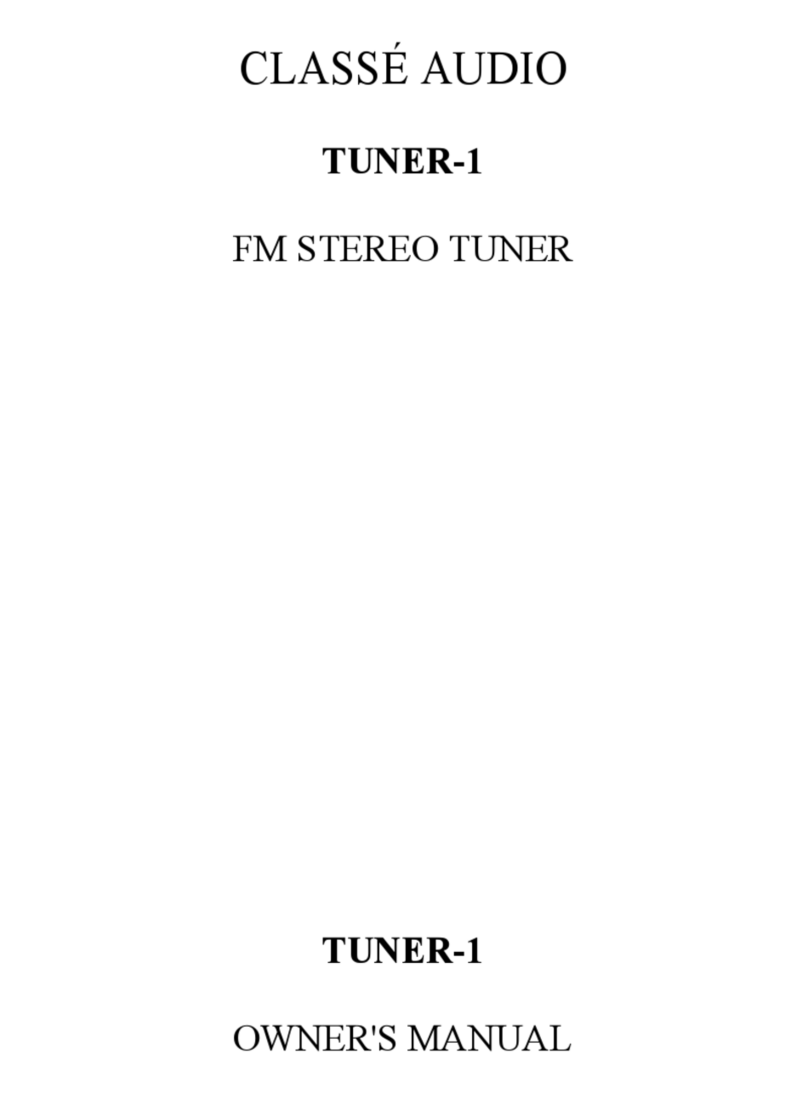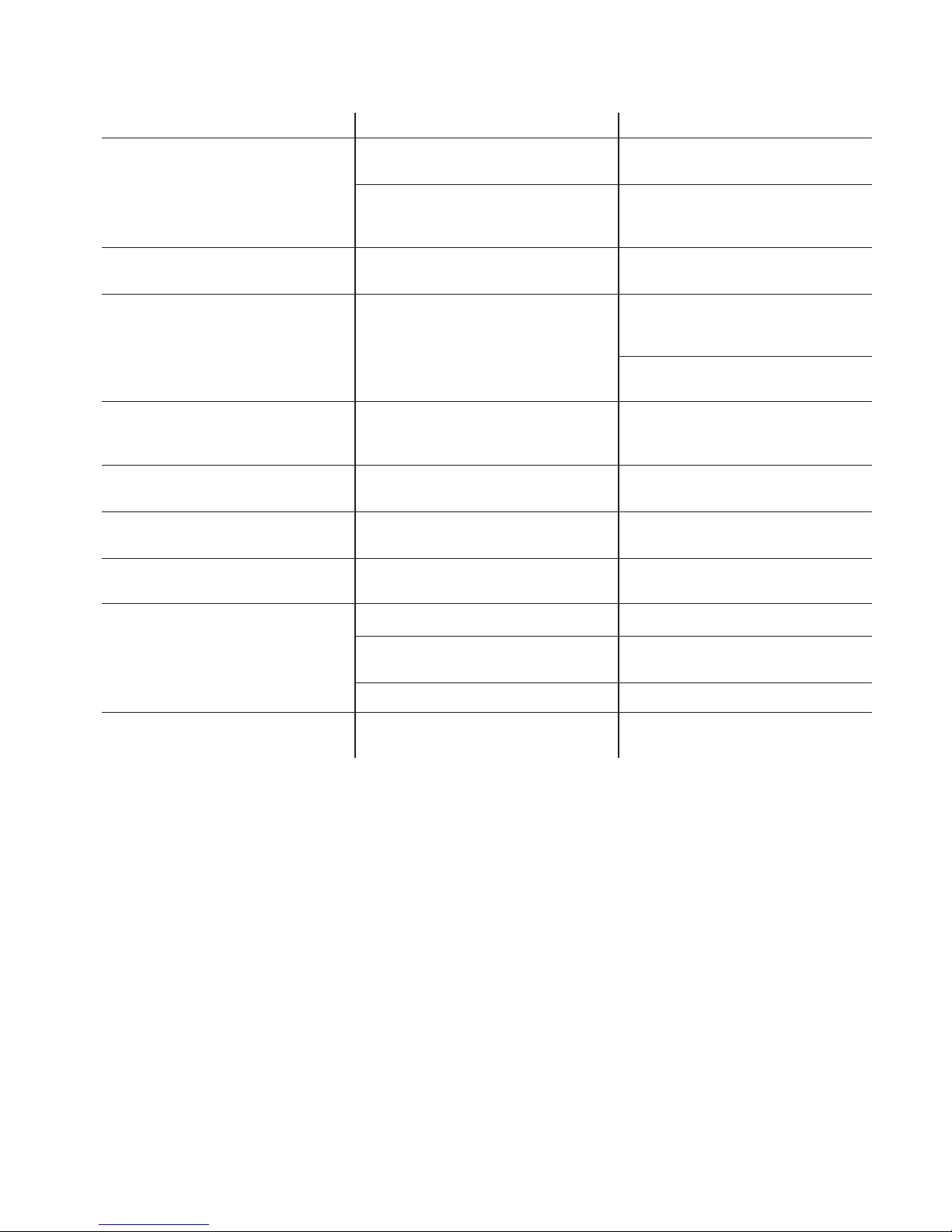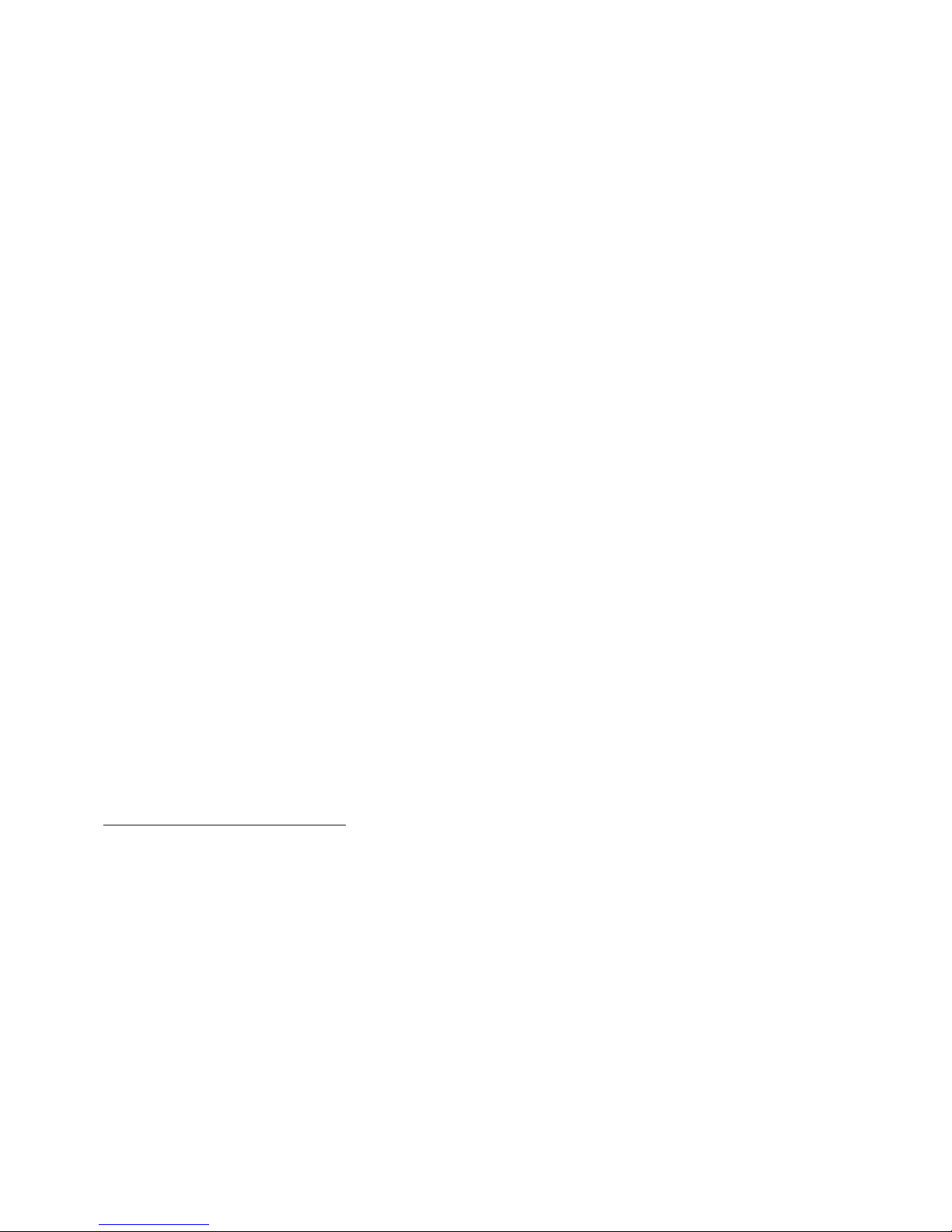TOUTE L’ÉQUIPE DE CLASSÉ VOUS
REMERCIE !
Nous vous remercions pour l’achat de ce tuner
AM/FM RDS Classé Audio CT-10
Nous prenons un soin jaloux à concevoir et
proposer des maillons qui associent une musicalité
exceptionnelle avec une fiabilité hors pair. Pour
cela, nous avons choisi un dessin très original pour
nos appareils, et l’avons équipé de nombreuses
fonctions particulièrement ergonomiques. Nous
sommes ainsi certains que vous profiterez de votre
achat pendant de très nombreuses années.
PHILOSOPHIE DE CONCEPTION CLASSE
Tous nos maillons sont conçus dans le même souci
de perfection et de rigueur : les appareils Classé
doivent reproduire intégralement la Musique, avec
tous ses harmoniques, et le respect total de la
position et de l’ampleur des instruments dans
l’espace.
Un Circuit Electronique Unique
Pour cela, nous utilisons principalement un circuit
électronique de conception unique, reprenant sur
tous nos maillons les mêmes principes de base
adaptés aux demandes en puissance de chaque
appareil. C’est ainsi que tous les préamplificateurs
Ligne et amplificateurs de puissance Classé
bénéficient depuis des années de la même qualité
sonore. Cependant, nos efforts ne s’arrêtent pas là.
L’ecoute : L’element Le Plus Critique Pendant
La Conception
Une fois que nous avons déterminé les valeurs
précises de chaque circuit électronique, en fonction
de chaque application particulière, nous procédons
à de très nombreuses écoutes attentives en
modifiant et en associant certains composants
(transistors, condensateurs, câblage, cartes circuits
imprimés, etc.). Puis nous réglons très précisément
les différentes tensions nécessaires au parfait
fonctionnement de ces composants.
Une Duree De Vie Exceptionnelle
Chaque maillon Classé, même le plus abordable,
bénéficie de cette très soigneuse approche dans la
conception. Le résultat est un équilibre parfait entre
les demandes souvent opposées que représentent
une musicalité exceptionnelle et une fiabilité à
toute épreuve. Dans ces deux domaines, les gains
sont obtenus par l’utilisation de composants aux
tolérances très strictes, avec une implantation large
et soignée, et l’emploi d’alimentations
exceptionnellement robustes, disposant toujours de
très grandes réserves de courant.
Notre Fierte Est Dans La Fabrication. La Votre
Est Dans La Possession…
Nous construisons donc tous nos maillons selon les
standards en vigueur les plus élevés. Qu’il s’agisse
des circuits imprimés multicouches en verre époxy,
des alimentations surdimensionnées, ou des très
épaisses faces avant des appareils, chaque appareil
Classé devient une référence dans l’art de maîtriser
à la fois la technique électronique et celui de la
reproduction sonore et musicale. Nous espérons
que vous tirerez autant de plaisir et de satisfaction
à utiliser votre nouveau Classé que nous en avons
eu à le concevoir et à le fabriquer.
INSTRUCTIONS CONCERNANT LA
SÉCURITÉ
1. EAU ET HUMIDITÉ : Cet appareil ne doit pas se
trouver près d’une source humide. Pour éviter tout
risque d’incendie ou d’électrocution, ne pas
exposer cet appareil à la pluie ou à l’humidité.
2. CHALEUR : Cet appareil ne doit pas se trouver
près de sources de chaleur telles qu’un radiateur,
un four, ou tout autre appareil produisant de la
chaleur.
3. SOURCES D’ALIMENTATION : Cet appareil doit
être relié à une source d’alimentation de la tension
requise. L’emballage externe ainsi qu’une étiquette
apposée à l’arrière de l’appareil indiquent la tension
d’alimentation sur laquelle l’appareil doit
fonctionner.
4. RÉPARATIONS : Ne jamais ouvrir l’appareil. Il n’y
a à l’intérieur aucune commande susceptible d’être
modifiée par l’utilisateur. En cas de problème,
adressez-vous immédiatement à un technicien
qualifié et agréé.
5. PÉRIODES DE NON UTILISATION : Le câble
d’alimentation secteur doit être débranché pendant
les longues périodes de non-utilisation de l’appareil.
6. NE JAMAIS RETIRER LE CAPOT SUPÉRIEUR
lorsque l’appareil est branché sur le secteur, sous
peine de RISQUE D’ÉLECTROCUTION.
INSPECTION ET ACCESSOIRES
Le Classé CT-10 a été très soigneusement emballé
dans un sac en plastique épais, avant d’être placé
dans une coque moulée semi-rigide remplissant le
carton spécialement conçu. Inspectez l’appareil et
les accessoires pour constater le moindre
dommage. Si nécessaire, signalez ce dommage le
plus rapidement possible à votre revendeur.
En plus de ce manuel de l’utilisateur, vous devez
trouver également les accessoires suivants dans le
carton :
• Le câble d’alimentation secteur détachable.
• La télécommande (avec ses deux piles type
« AAA »)
Veuillez rapporter le plus rapidement possible
l’absence éventuelle de ces accessoires, et lui
donner/faxer alors le rapport d’inspection présent
dans le carton.
INSTALLATION
Le tuner CT-10 doit fonctionner sur une surface
horizontale (voir les spécifications pour les détails),
telle une table, ou mieux un meuble Haute fidélité
spécifique (voir les spécifications pour le détail de
l’encombrement de l’appareil), permettant d’en
tirer les meilleures performances. Comme pour tous
les maillons de hautes performances et leurs câbles
de liaison, cet endroit doit être exempt de parasites
et champs magnétiques, tels ceux générés par les
amplificateurs de puissance, filtres secteur ou autres
systèmes de régulation. De tels parasites entraînent
des dégradations sonores plus ou moins audibles.
De même, éloignez le CT-10 des lecteurs de CD ou
DVD pouvant provoquer des problèmes de
réception. De manière idéale, le CT-10 doit être
éloigné de quelques dizaines de centimètres des
autres maillons de l’installation.
De même, éloignez le plus possible les câbles de
liaison de modulation des câbles d’alimentation
secteur. Le CT-10 génère très peu de chaleur.
L’espace nécessaire autour de lui pour une bonne
ventilation n’est donc pas critique.
BRANCHEMENTS AUDIO
Branchez votre tuner sur le préamplificateur (ou
amplificateur intégré) en utilisant le système de
connexion présent dans votre système. Avec un
système équipé de liaisons asymétriques, utilisez les
prises RCA d’une entrée Ligne (haut niveau)
inutilisée sur le préamplificateur/amplificateur
intégré. Pour un branchement sur un système doté
de liaisons symétriques, les câbles symétriques
seront branchés sur les prises de type XLR repérées
« Balanced » à l’arrière du tuner, reliées à leurs
équivalents sur la face arrière du
préamplificateur/amplificateur intégré. Pour vous
aider, utilisez l’illustration de la page 23.
BRANCHEMENT DES ANTENNES
Branchez votre antenne FM sur la prise repérée
« ANTENNA » sur la face arrière du tuner. Le type
de prise utilisé est une prise « F » (75 ohms). Si
votre antenne est une antenne intérieure 300
ohms, vous devrez utiliser un transformateur type
« balun » 300/75 ohms.
Vérifiez que le conducteur central du câble est bien
inséré complètement dans le connecteur.
NOTE IMPORTANTE : La plupart des pays ayant
une tension d’alimentation secteur de 220/230 et
240 volts utilisent des transmetteurs modulation de
fréquence (FM) avec pré-accentuation (emphasis).
Cela sous-entend la présence d’un circuit de
désaccentuation spécial dans les tuners vendus
dans ces pays. Veuillez consulter votre revendeur
pour une utilisation correcte du tuner. Si votre
tuner n’est pas utilisé correctement dans le pays
considéré (désaccentuation connectée ou non, à
tort), les performances sonores de l’appareil en
seront affectées.
Vous devez brancher des antennes différentes pour
la réception AM (modulation d’amplitude) et FM
(modulation de fréquence). Reportez-vous au
paragraphe « Information sur la réception et les
performances » pour de plus amples informations
concernant le choix des antennes.
ANTENNE FM (MODULATION DE FRÉQUENCE)
Une antenne FM « dipôle » se présente sous la
forme d’un double câble plat en forme de « T ».
C’est une bonne antenne pour recevoir la majorité
des stations, mais rien ne pourrait remplacer une
excellente antenne FM, de préférence extérieure.
Reportez-vous au paragraphe « Information sur la
réception et les performances » à la fin de ce
7