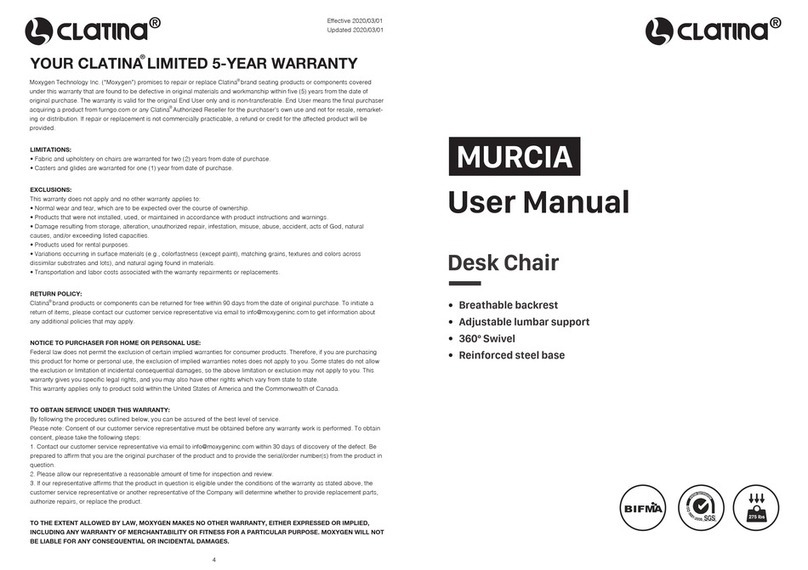CLATINA BEREZI User manual

YOUR CLATINA LIMITED 3-YEAR WARRANTY
User Manual
BEREZI
Electrical Height Adjustable Desk
Average Noise: 45 dB
Maximum Load: 154 lbs
Maximum Speed: 1”/ sec
Table Frame Height Range: 28.3” ~ 45.7”
Effective 2020/03/01
Updated 2020/03/01
Moxygen Technology Inc. (“Moxygen”) promises to repair or replace Clatina brand office products or components covered under
this warranty that are found to be defective in original materials and workmanship within three (3) years from the date of original
purchase. The warranty is valid for the original End User only and is non-transferable. End User means the final purchaser
acquiring a product from furngo.com or any Clatina Authorized Reseller for the purchaser’s own use and not for resale, remarket-
ing or distribution. If repair or replacement is not commercially practicable, a refund or credit for the affected product will be
provided.
LIMITATIONS:
All height – adjustable desks include a 3-year warranty for the frame, motor and other mechanisms, controller and switch,
electronics from the date of purchase.
EXCLUSIONS:
This warranty does not apply and no other warranty applies to:
• Normal wear and tear, which are to be expected over the course of ownership.
• Products that were not installed, used, or maintained in accordance with product instructions and warnings.
• Damage resulting from storage, alteration, unauthorized repair, infestation, misuse, abuse, accident, acts of God, natural
causes, and/or exceeding listed capacities.
• Products used for rental purposes.
• Variations occurring in surface materials (e.g., colorfastness (except paint), matching grains, textures and colors across
dissimilar substrates and lots), and natural aging found in materials.
• Transportation and labor costs associated with the warranty repairments or replacements.
RETURN POLICY:
Clatina brand products or components can be returned for free within 90 days from the date of original purchase. To initiate a
return of items, please contact our customer service representative via email to [email protected] to get information about
any additional policies that may apply.
NOTICE TO PURCHASER FOR HOME OR PERSONAL USE:
Federal law does not permit the exclusion of certain implied warranties for consumer products. Therefore, if you are purchasing
this product for home or personal use, the exclusion of implied warranties notes does not apply to you. Some states do not allow
the exclusion or limitation of incidental consequential damages, so the above limitation or exclusion may not apply to you. This
warranty gives you specific legal rights, and you may also have other rights which vary from state to state.
This warranty applies only to product sold within the United States of America and the Commonwealth of Canada.
TO OBTAIN SERVICE UNDER THIS WARRANTY:
By following the procedures outlined below, you can be assured of the best level of service.
Please note: Consent of our customer service representative must be obtained before any warranty work is performed. To obtain
consent, please take the following steps:
1. Contact our customer service representative via email to [email protected] within 30 days of discovery of the defect. Be
prepared to affirm that you are the original purchaser of the product and to provide the serial/order number(s) from the product in
question.
2. Please allow our representative a reasonable amount of time for inspection and review.
3. If our representative affirms that the product in question is eligible under the conditions of the warranty as stated above, the
customer service representative or another representative of the Company will determine whether to provide replacement parts,
authorize repairs, or replace the product.
TO THE EXTENT ALLOWED BY LAW, MOXYGEN MAKES NO OTHER WARRANTY, EITHER EXPRESSED OR IMPLIED,
INCLUDING ANY WARRANTY OF MERCHANTABILITY OR FITNESS FOR A PARTICULAR PURPOSE. MOXYGEN WILL NOT
BE LIABLE FOR ANY CONSEQUENTIAL OR INCIDENTAL DAMAGES.
®
®
®
®
®®

Read these instructions carefully and retain them for future use.
When using the product, basic safety precautions should always be
followed to reduce the risk of injury including the following:
●Unpack all hardware bags and components to ensure you have all
the parts.
●Use the tools included to assemble the desk, don’t use the incorrect
tools to assemble.
●Do not climb, stand or sit on the desk.
●Do not place objects on the desk when moving.
●Check to ensure all bolts, screws and brackets are tightened on a
regular basis.
●Do not place the table in a humid environment.
●Do not place heavy objects on the table when storing.
There is potential risk of personal injury not to follow the instructions
when in use.
IMPORTANT SAFEGUARDS
Lift column*1 Lift column*1
Base*2 Beam*2
Side bracket*2 Motor Rod*1
Desk top*4+Wooden pin*12
Grommet*1
Desktop connection block*2
Desktop connection block*4
Controller + Power supply
Power cord
Controller Power supply Power cord
5# spamer*1
6# spamer*1
cross screwdriver*1
M6 screws*40
J
M4 screws*1
K
Tapping screws*4
L
M10 screws*8
M
N
A
C
E
G
I
I
1
I
2
I
3
JK L MN
1
N
2
N
3
D
F
H
B
H1*2 H2*4
④
②
①
③
G
1
G
2
G
3
Parts List
®®

Step 3:
Fixing lift column and lift column to the table Base with M10 screws.M10 screws using the
supplied spanner .
Step 2:
Assemble the 2 sets of beam components as shown in the figure before use;
Note:1. Pay attention to the card slot direction.
2. The socket set screws at the bottom of D1 and D3 cannot be tightened.
Pay attention to
the card slot direction
Assembly Steps
Step 1:
1.1 Connect the ①board and the ②board with wooden pins.Then connect ③and ④to the ①and ②
tables with wooden pins.
1.2 Fasten connecting blocks H1and H2with M6 screws as shown in the figure.M6 screws using the
supplied spanner .
1.3 The hand controller is fastened to the table with self-tapping screws.Self-tapping screws using
the supplied screwdriver .
1.4 After installing the Grommet, set aside.
J
N
3
N
1
L
N
3
N
1
Step 4:
4.1 Assembling the beams tightened with M6 screws.M6 screws using the supplied spanner .
4.2 Then install the two side bracket with M6 screws.M6 screws using the supplied spanner .
J
prohibited remove
N
1
N1
JN1
B
N2
M
N
2
A
®®
Please make sure the hand-controller is
installed in the correct position on board ③
and aligned at the same side as board ①.

Step 5:
5.1 Lay the Desktop flat and put the table frame on it.
5.2 Attach two M6 screws on the middle crossbar, but not tighten them firstly.M6 screws using the
supplied spanner .
5.3 Stretch the table frame to both side. Align the screw holes and lock them with M6 screws. Then
tighten the two middles screws. M6 screws using the supplied spanner .
5.4 Fasten the socket set screws on the middle beam.
Step 6:
6.1 As shown in Figure 1, insert the hexagonal bar into the table leg B until the buckle is not visible.
6.2 Assemble the other end of the connecting rod to the table leg A and screw on the handle. The
handle does not need to be tightened. Note: As shown in Figure 2 below, it needs to be aligned with
the card slot.
6.3 Pull the connecting rod with the handle to the bottom end of the table leg A in the direction of the
arrow as follows.
6.4 Tighten the handle and install the M4 screws.M4 screws using the supplied screwdriver .
6.5 Connect the power cord,the motor,the power supply and the controller ,as show in the
figure.
On the card slot
N
1
N
1
N
1
J
J
Tightened
Socket set
screws
Same side
N
3
I
3
I
2
I
1
I
2
I
1
I
3
KN
3
Operational Instructions
1. Lift Column
Press the button or button to control the lift column up or down Press the
button to control up of the lifting column, you can see the height (displayed
number) on the screen; press the button to control the down of the lifting
column, you can see the height (displayed number) on the screen.
2. Set Memory Height
Press( ) button for 2 seconds, set the current height to the mem-
ory height, When flashing display "H1~H4"2 seconds, after 2 seconds display
real-time height.
3. Call Memory Height
Press the number button ( ) can call its corresponding height, lift
column will automatically run to the right position.
4. Stroke Reset
"E10、E20" alarm state or running to the lowest height position, press the
button 3 seconds, after the display ( Reset) is released, the lifting
column starts to run down to the bottom of the frame and rebound to a certain
height, the reset is completed to display the lowest height.
Fig.2
Fig.1
Fig.3
®®

Protection and Alarm
Block Protection:
Display "E02." During the movement of the desktop vibration, collision or tilt, will trigger the alarm and
the movement stop immediately, reverse motion set the distance after automatic release, or in the
reverse run press any key to stop and release. Check and ensure that the table does not vibrate
substantially during operation, hit an obstacle or occur a tilt re-run.
Overheating Protection:
Display "Hot." Continuous operating may initiate this protection and should be recharged or waited for
at least 18 minutes before use.
Motor Abnormal Protection:
Display "E10." Should be power off, re-check and ensure that the connection of the motor to the
controller is reliable and then reconnect.
Overload Protection:
Display "E20." The heary objects should be removed from the desk top when it’s operating up; if this
alarm occurs when it’s operating down, cut off the power and remove the heavy objects, and the power
should be re-charged.
Under-voltage Protection:
Display "E31." Should be power off, check and make sure the connection between the power supply
and the controller is secured, then reconnect the power.
Over-voltage Protection:
Display "E32." Should be power off, check and make sure the connection between the power supply
and the controller is secured, then reconnet connect the power.
®®
Table of contents
Other CLATINA Indoor Furnishing manuals
Popular Indoor Furnishing manuals by other brands

Regency
Regency LWMS3015 Assembly instructions

Furniture of America
Furniture of America CM7751C Assembly instructions

Safavieh Furniture
Safavieh Furniture Estella CNS5731 manual

PLACES OF STYLE
PLACES OF STYLE Ovalfuss Assembly instruction

Trasman
Trasman 1138 Bo1 Assembly manual

Costway
Costway JV10856 manual